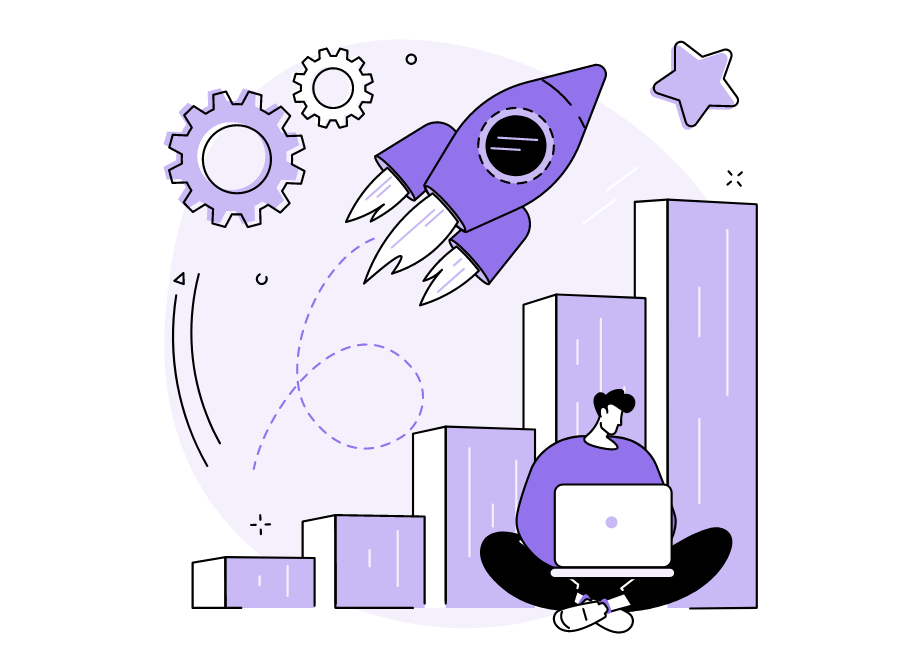As more and more people rely on their phones as their primary computing devices, the importance of creating stable and reliable mobile apps has increased.
Performance issues can not only cause frustration for users but can lead to lost revenue, as users abandon the app.
Additionally, poor reviews from unsatisfied users may hurt an app’s chances of being downloaded in the future.
That’s why in this article, we’ll lay down the nitty gritty of mobile app stability to help you better understand what it means, why it’s important and how you can improve the application you and your team are developing.
Table of Contents
What makes a mobile app stable
When you think of an app that has a lot of issues, what comes to mind are probably crashes, freezes, force closures, slow performance, and more.
All of these issues can be linked to a lack of stability.

Get unreal data to fix real issues in your app & web.
If you’re not familiar with the term stability with regards to mobile applications, it’s a measure of how consistently an app performs its core functions correctly.

Stability is something we all expect from our apps. Most people would have no problem calling the app they use every day stable because they’ve never experienced major issues with it.
However, when an app crashes or fails to behave as expected on a regular basis, it’s considered as not stable.
And consequences for the app you’re working on can be dire, as most users will stop using it if it continues to crash.
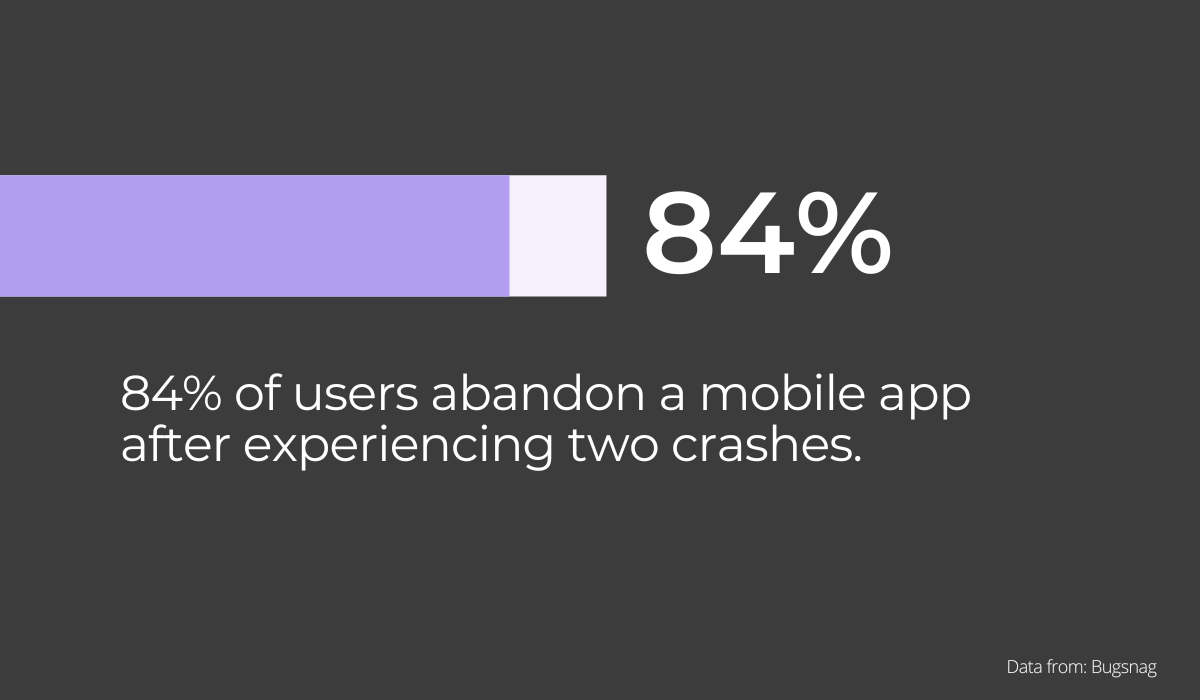
In the competitive mobile market, an app’s uptime is critical to maintaining a good user experience.
Poor stability leads not just to poor experiences but also hinders growth and revenue.
For example, in 2021, Bugsnag published its Application Stability Index (ASI) report—Characteristics of Leading Mobile Apps.
The study compared the stability and user satisfaction of 260 top-performing mobile apps across various industries.
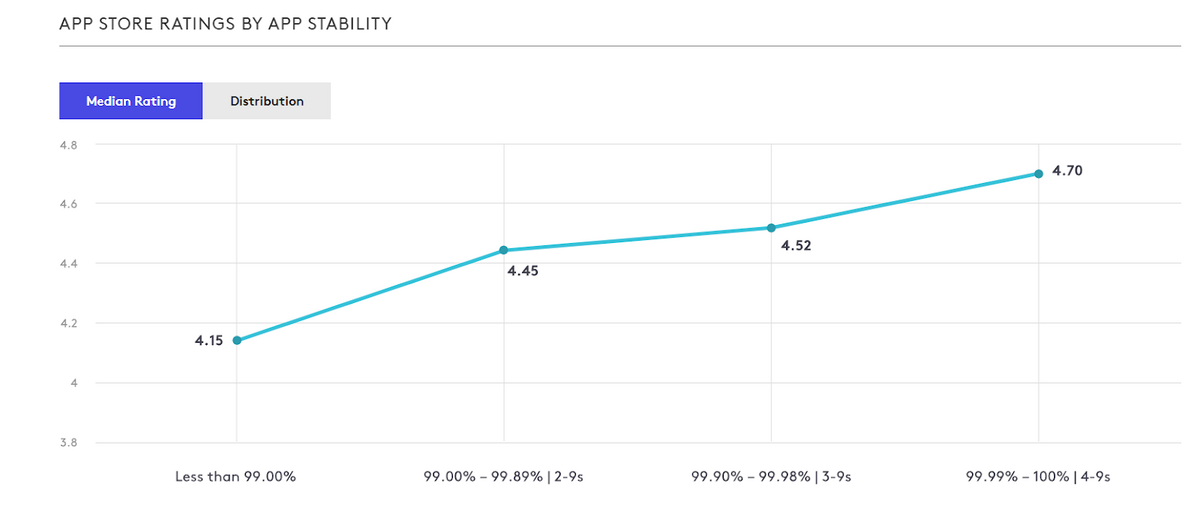
As you can see in the picture above, the study found that apps with better stability tend to be ranked higher in the App Store and retain users for longer periods of time.
That essentially means stability can have a huge impact on your mobile app’s future.
In any app, however, there will always be some instability—but when your app is at stake, you don’t want to risk too much of it.
How is mobile app stability measured?
When assessing the stability of a mobile app, various metrics can be used.
For most apps, you first want to measure stability by looking at sessions that don’t have crashes or other issues that result in the user not being able to use the app.
This can be calculated by the following formula:
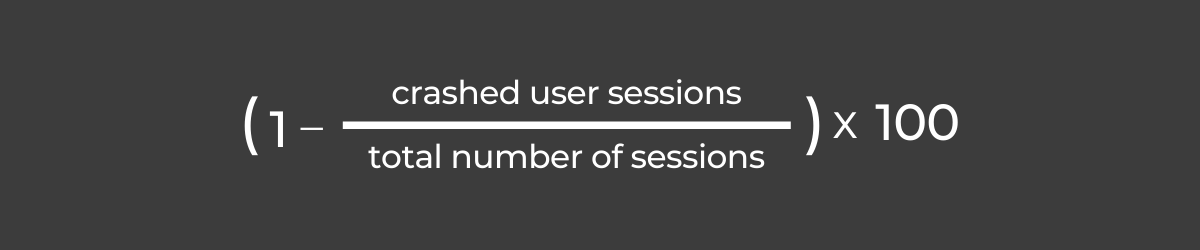
As a result, you’ll get a percentage that represents the total number of sessions without a crash.
Once this figure is known, you have to benchmark it so that you can compare its value with other apps in its category and see where it stands in terms of stability.
For most teams, achieving five nines of uptime—99.999% availability to users—is their target goal.
The median stability is about 99.63%, and this is also a time when you might consider improving your application stability.
However, if the results show critical stability, which is at 96.6% or below, you should make it a priority to fix the issues as soon as possible.
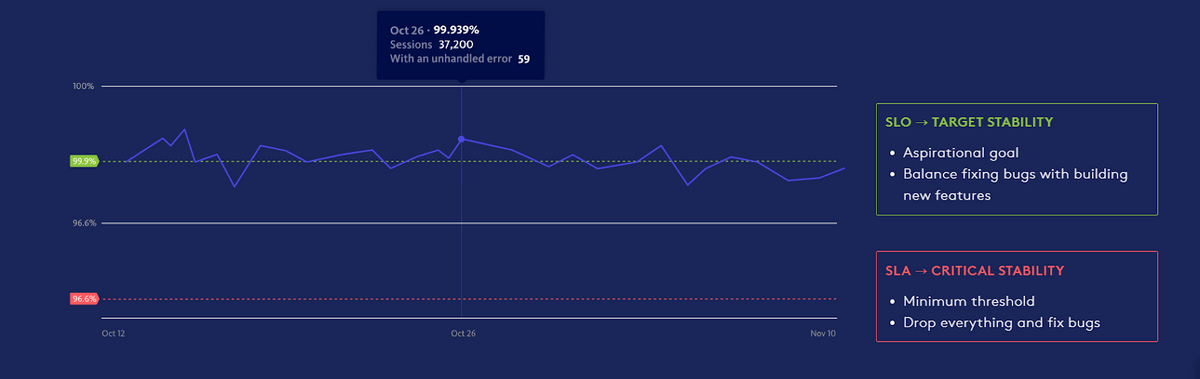
Crash-free sessions are only one way to measure an app’s stability. Another measurement is by looking at the number of users who have experienced a crash while using the app.
The higher this figure is, the less stable the app is likely to be.
In this scenario, you’d use a similar formula:
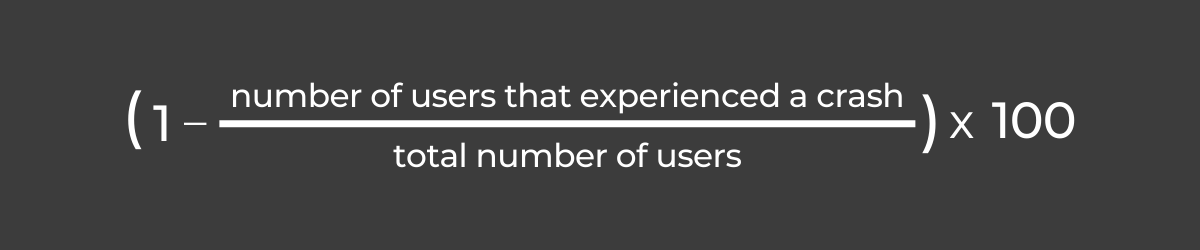
The crash rate—the number of times an app crashes over a certain period of time, usually per day—is another crucial metric for evaluating app stability.
If your app has a large number of users, measuring stability on a daily basis may be beneficial. It can identify and address problems quickly before they can snowball.
Otherwise, monthly or even weekly tests could suffice.
You can use the following equation:
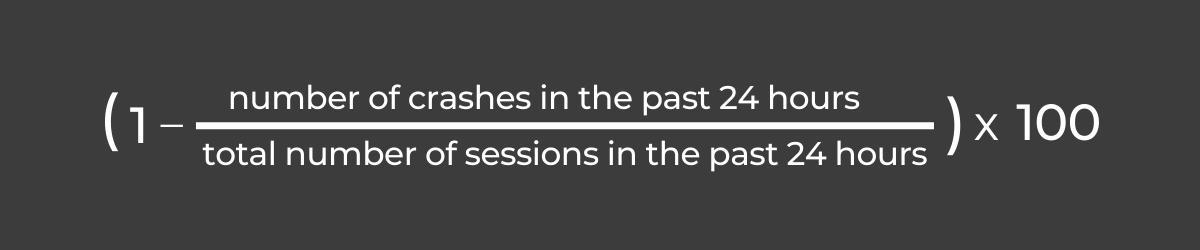
Using all three metrics on a regular basis can do wonders when trying to identify the weak spots of your app.
Keep in mind that the more you measure, the faster you can improve your app’s stability.
As you collect data, you will have a better idea of how to optimize your application and make it more stable.
What causes issues with app stability?
Although no list could include all the reasons why an application might become unstable, there are some common causes of this problem.
In the following sections, you’ll find some of the most typical ones—along with simple advice on how to counteract them.
Device differences
The days when your app could be considered successful just because it worked on some mobile phones are long gone.
Now, to make sure that you’re offering a top-notch experience, you need to test your app on as many different devices from as wide a variety of manufacturers and operating systems as possible.
Also, it’s a good idea to test the app on older versions of the operating system to make sure that it works well with users who may not have upgraded.
At first glance, this may seem like a daunting task.
Fortunately, thanks to tools such as mobile emulators and simulators, developers can test their apps without having to worry about having access to every single device out there.
Check out the video below to learn more about how these tools work.
Without taking device differences into account, it’s impossible to create a truly stable application.
It’s also important to remember that this kind of testing is a never-ending process.
Even after the app has been launched, you should continue testing it on various devices to make sure it remains error-free and stable at all times.
Network problems
In the process of developing an app, it’s easy to take the speed of your internet connection for granted and neglect users who may not always be able to have access to what is normally considered a very fast internet.
Additionally, even if your application works well in a fast, stable network environment like the one you might have at home or at work, many users will be accessing it through mobile internet connections that can experience spotty performance.
The picture below shows that mobile connections are considerably slower than fixed ones.
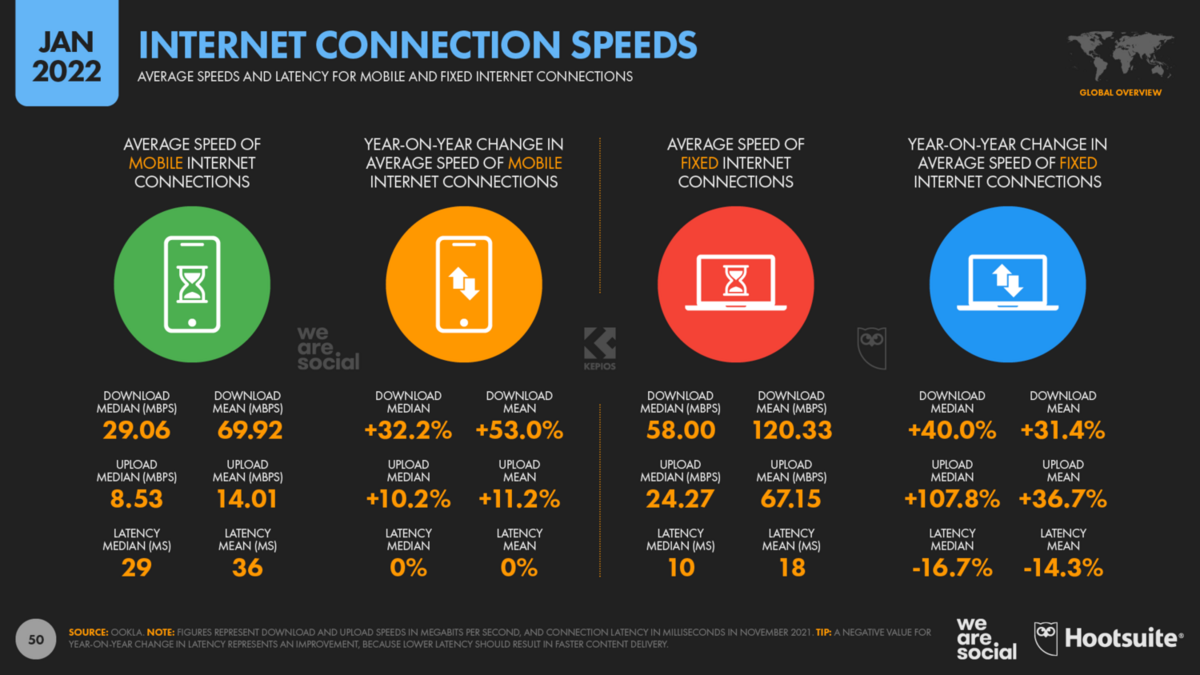
If you add the unpredictability of real-life network speeds to this mix—you can expect some serious lag.
In other words, if your app relies on a stable internet connection to perform its duties, then even brief drops in connectivity may cause problems with the way it functions.
Thus, to avoid crashes, these network issues need to be addressed during the development process.
Backend issues
The backend is the part of your app that sits behind the scenes and handles all of the heavy lifting, dealing mainly with servers and data structures.
The importance of this can be seen in the fact that if servers go down for any reason—power outage, natural disaster, etc.—users will no longer be able to use the app.
Also, if the servers have a poor response time, app users will experience slow loading times.
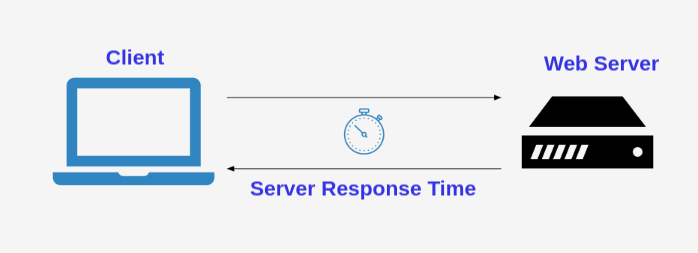
The backend is also responsible for security and data protection, which means that your users’ information always needs to be secure.
Otherwise, this can lead to serious security breaches, which can have a huge impact on your brand’s reputation and lead to an increase in complaints from users.
Using a cloud provider for hosting can help you avoid these issues.
With large, stable providers like Amazon Web Services, Google Cloud, and Microsoft Azure on the market, teams shouldn’t have any trouble finding a cloud provider that offers the level of security, stability, and performance they need for their mobile app.
Inadequate resource management
In their desire to ensure that their app runs quickly and looks great, developers can go down paths that result in severe resource mismanagement.
For example, running too many threads might cause memory problems.
Further, many developers mistakenly assume that the device’s available memory will be entirely devoted to their application when, in fact, most of it is already used up by other apps.
And when their app needs more space but can’t get any, crashes are likely to occur as a result.
In the same vein, you should keep a watchful eye on your app’s CPU usage (see below).
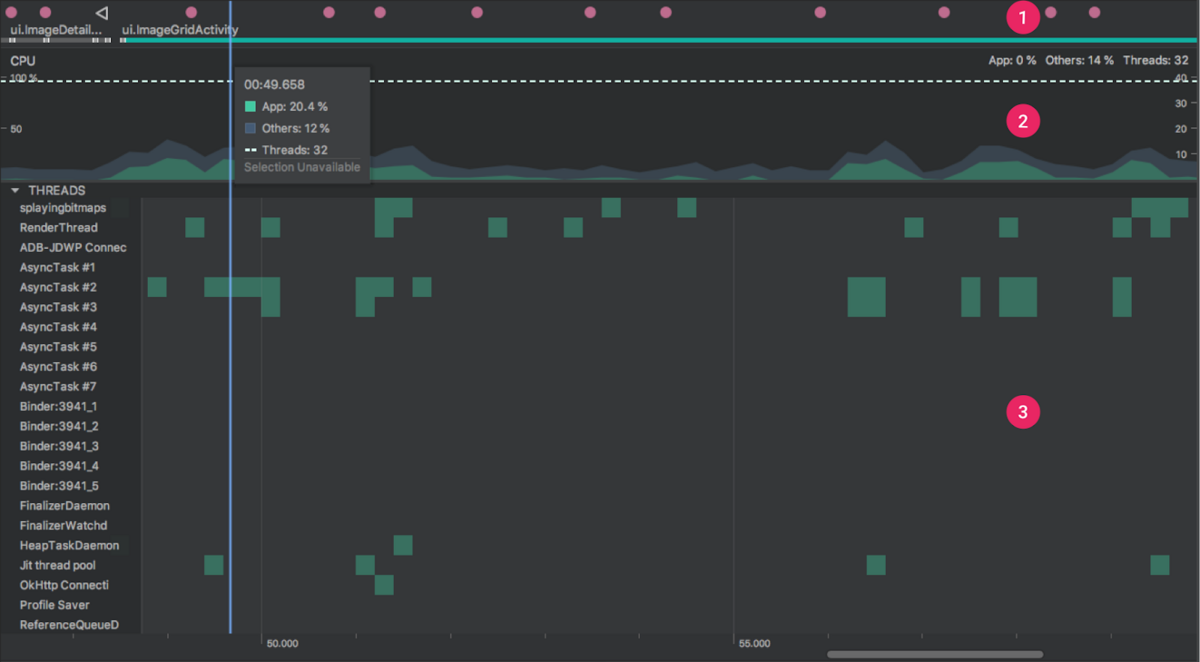
Managing how processing-intensive your app is—in order to avoid consuming too much of the CPU’s power, for example—will help keep it from crashing.
All in all, managing resource usage is key to maintaining a stable, high-performing app.
By keeping track of these resources and making adjustments where necessary, you’ll be able to ensure that the app performs at a high level.
Lack of performance monitoring
Performance monitoring is, hands down, one of the two biggest factors (the other one is testing) in determining whether or not a mobile app is stable.
It’s simply a process of tracking what people are doing on the app you’re developing and how they interact with it in order to detect where it needs improvement.
If you fail to monitor performance, you risk alienating and even losing users.
Generally speaking, the metrics that can help you detect app performance issues fall into two main categories: business and technical metrics.
Business metrics will help you assess whether users enjoy using an app or not, and technical metrics will provide insight into how well an app is functioning.
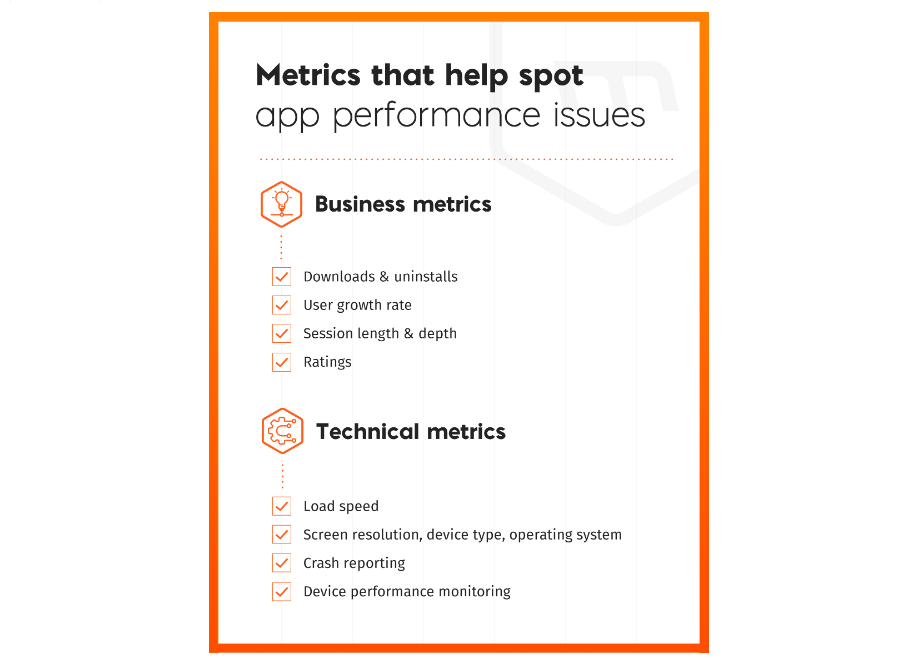
For example, you can track the number of new users who download the app every day or week, and see how many times they open and close it—including what features are used most frequently.
You can also keep track of essential technical app stats, such as loading speed, device types, operating systems, and screen resolutions.
Monitoring many different metrics is important because it gives you a fuller picture of how the app is doing and provides you with more information about how to improve the user experience.
How to improve the stability of mobile apps
Professional development teams make stability a priority in their work, giving it equal importance in all stages of application development.
It’s an unwritten rule for most developers that you never let your own code destabilize another part of the system (or break things).
Therefore, if you want to keep your app stable, follow the next steps consistently.
Continuous testing
Continuous testing is, undoubtedly, one of the most important factors in improving the stability of your app.
It’s a process that involves testing an application at every stage of the development cycle to ensure that it meets quality standards and works as intended, as shown in the picture below.
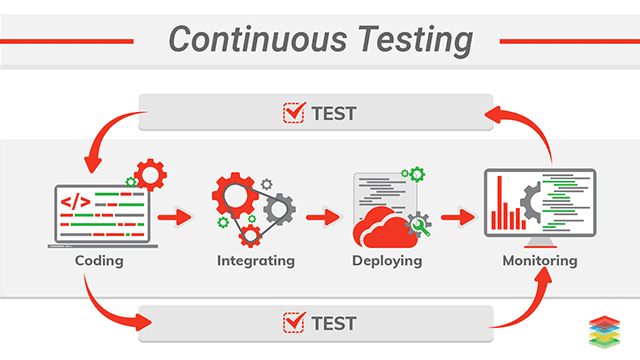
This helps you identify bugs as soon as possible, so they can be fixed before they cause any issues with other parts of the application or affect the user experience in any way.
Continuous testing combines both automated and manual testing with the aim of uncovering bugs more quickly than either method would alone.
Automated testing involves using software to test an application without a human needing to intervene.
Manual testing, on the other hand, involves a human tester manually testing the application.
This can be done by simulating real-life scenarios and performing tasks on an app to see if it works as expected.
Performed this way, continuous testing represents a key factor in making your app bug-free, stable, and reliable.
Crash reporting
Crash reporting is a form of testing that detects errors and notifies developers as soon as they occur.
This gives them time to fix the errors before users experience them in real life, saving them hours of work and avoiding costly delays in product releases.
Of course, developers don’t need to spend all their time manually trying to detect crashes—there are tools that can help them do it automatically.
And Shakebugs, our own crash-reporting tool, is one such tool.
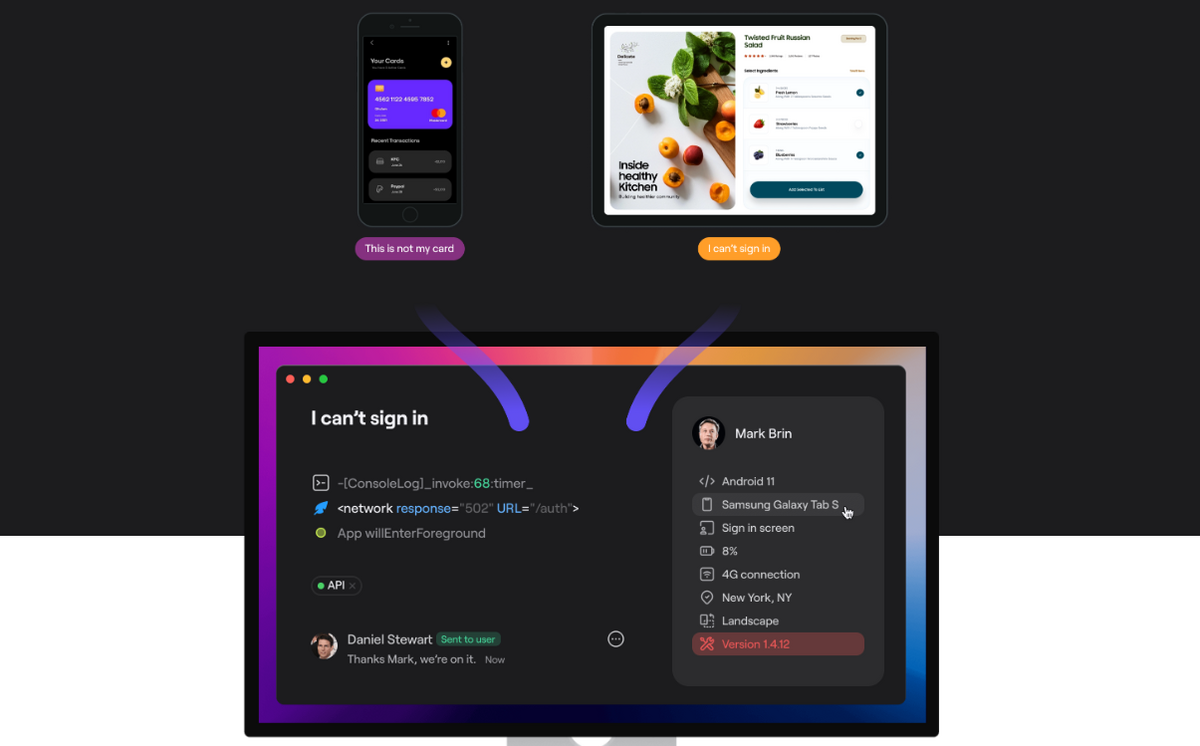
For example, when Shakebugs detects a crash on an iOS or Android device, it sends an error report to developers with all the necessary information about what caused the crash.
That way, it’s much easier for them to find the root cause of the problem and fix it immediately.
Crash reporting should never be considered a low-priority activity.
A solid system for tracking and analyzing crashes will make your app more stable, so it’s advisable that you don’t go about this half-heartedly or downplay this important process.
Keeping the app clutter-free
To ensure stability, it’s also important that an app doesn’t have any unnecessary bells and whistles–features that aren’t essential or that take up too much memory.
This will help make sure that the app runs smoothly and efficiently, keeping resource usage down and making it more stable overall.
Compressing data is a simple and effective way of dealing with this.
There are two main methods of compressing files: lossless and lossy.
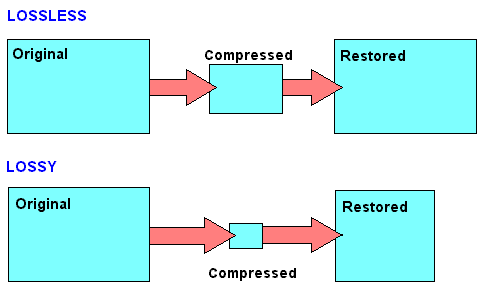
As its name suggests and the image above shows, the lossless compression technique causes no loss to the original data when it’s restored.
This method is most often used on text and spreadsheet documents.
In the second approach, lossy compression, the original data is compressed and lost.

Capture, Annotate & Share in Seconds with our Free Chrome Extension!
This method is often used on images and video files, where some amount of loss is acceptable to achieve the desired reduction in file size.
In the process of app decluttering, it’s likely that you’ll compress files mostly through lossy compression—most apps tend to have a lot of video and graphics.
However, if your mobile app will contain a text-heavy document, like an ebook, you may wish to compress it with a lossless compression instead.
Conclusion
We live in a world where we expect things to be easy to use and functional.
If something doesn’t work well, we throw it out of the window and get something else.
This is especially true for the tools we use every day, like mobile apps.
If the app shows signs of instability, you can bet that we, as users, will delete it and never come back.
For this reason, it’s important to prioritize stability when creating your app. Only then can you ensure that it will be used for a long time and keep its users happy.