
When it comes to mobile app beta testing, there are plenty of tools out there, but they’re not all made equal.
Some tools will make managing your testing program easier, others will be great at recruiting testers, and then there are the ones that’ll make collecting and analyzing data a breeze.
In other words, each tool has its own strengths and weaknesses. So which one is right for you?
We’ve done the research and rounded up the top 10 tools, along with what makes each one unique and how they can help your beta testing succeed.
Table of Contents
Shake
If you want to make it easy for beta testers to report bugs or crashes in your app, there’s no better way than using Shake.
It’s a simple and lightweight tool that allows beta testers to report errors with a single shake of their phone.
In return, Shake will send developers a comprehensive report with more than 70 pieces of information they need to fix the issue and prevent it from happening again, including screenshots and videos, as well as a complete history of taps and requests.
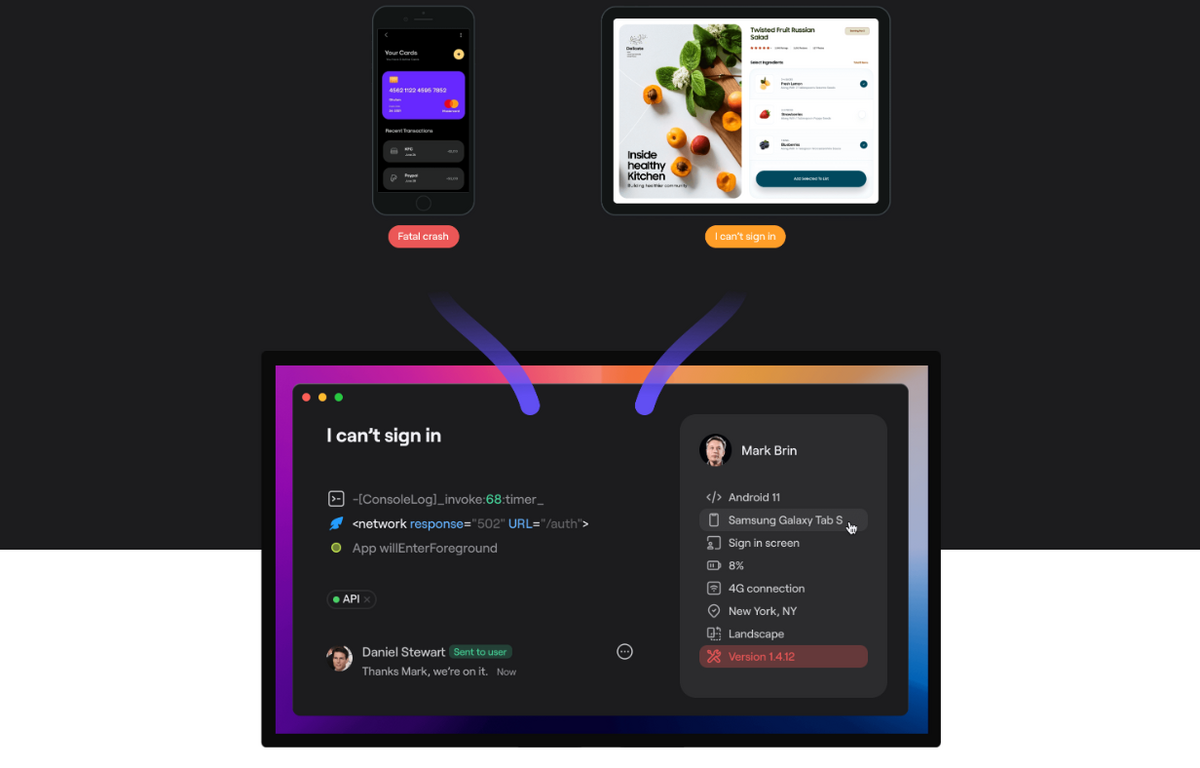
The other thing that makes Shake stand out from its competitors is that it has integrated live chat into its platform.
This means that developers can easily communicate with the beta testers, which is especially useful when they need to clarify an issue or ask for more information about a specific bug.

Get unreal data to fix real issues in your app & web.
However, one of the biggest reasons that companies choose Shake is that it’s one of the most affordable tools on the market, and its unlimited-seats plan at no extra charge makes it even more attractive.
This sets the bar for other tools of its kind, allowing companies to enjoy high-quality service while saving money.
BetaTesting
When you’re looking for an all-in-one solution to your beta testing needs, it’s worth considering BetaTesting.
This tool offers a network of 350,000 testers that you can sort by gender, age, education, and other demographic information.
This feature allows you to handpick beta testers who match the profile of your target audience— a must if you’re looking for a beta test that will be as accurate and representative of the market as possible.
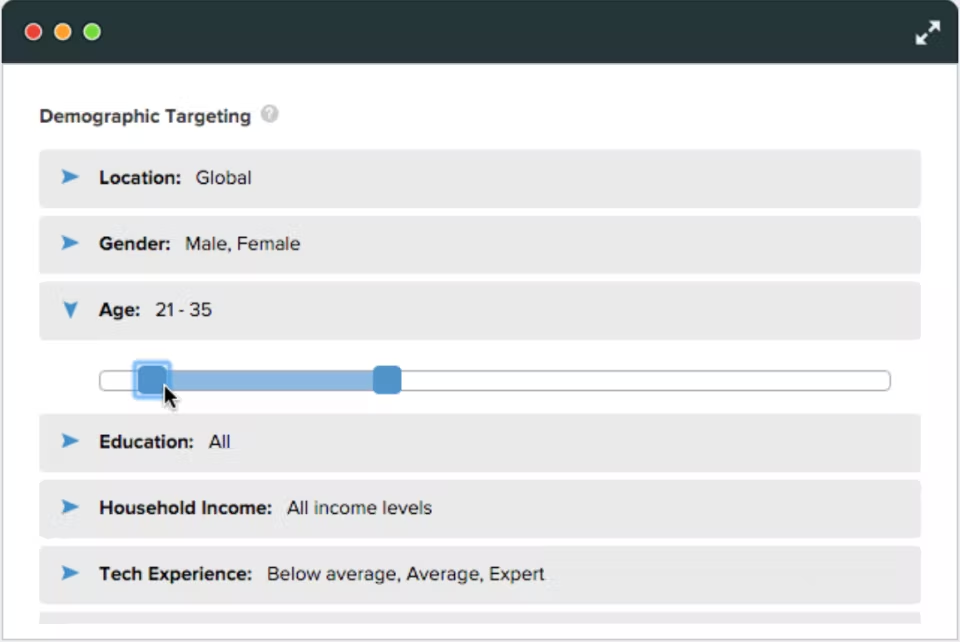
For example, if you’re developing an app targeted at young females, you can use BetaTesting to find beta testers who match that description.
This will help ensure that your app is well-received by the demographic it’s intended for and avoid any issues that may be specific to a particular group of users.
You can also use the platform to manage beta testers, send them surveys, collect feedback, and schedule moderated interviews, which makes it one of the most comprehensive and powerful beta testing tools available.
The pricing can be obtained by request, and although it may seem steep for small businesses or startups, it’s worth considering if you plan on running a large-scale beta test that requires lots of management and automation.
Centercode
Centercode is one of the most effective platforms when it comes to beta testing because it makes the whole process more accessible and easier to manage.
Instead of exporting large logs or recording bugs in a separate system, testers can simply log issues directly into a central place, and their feedback is visible to everyone involved.
It also makes it easy to assign tasks and track progress, which helps you keep your team on task and make sure nothing falls through the cracks.
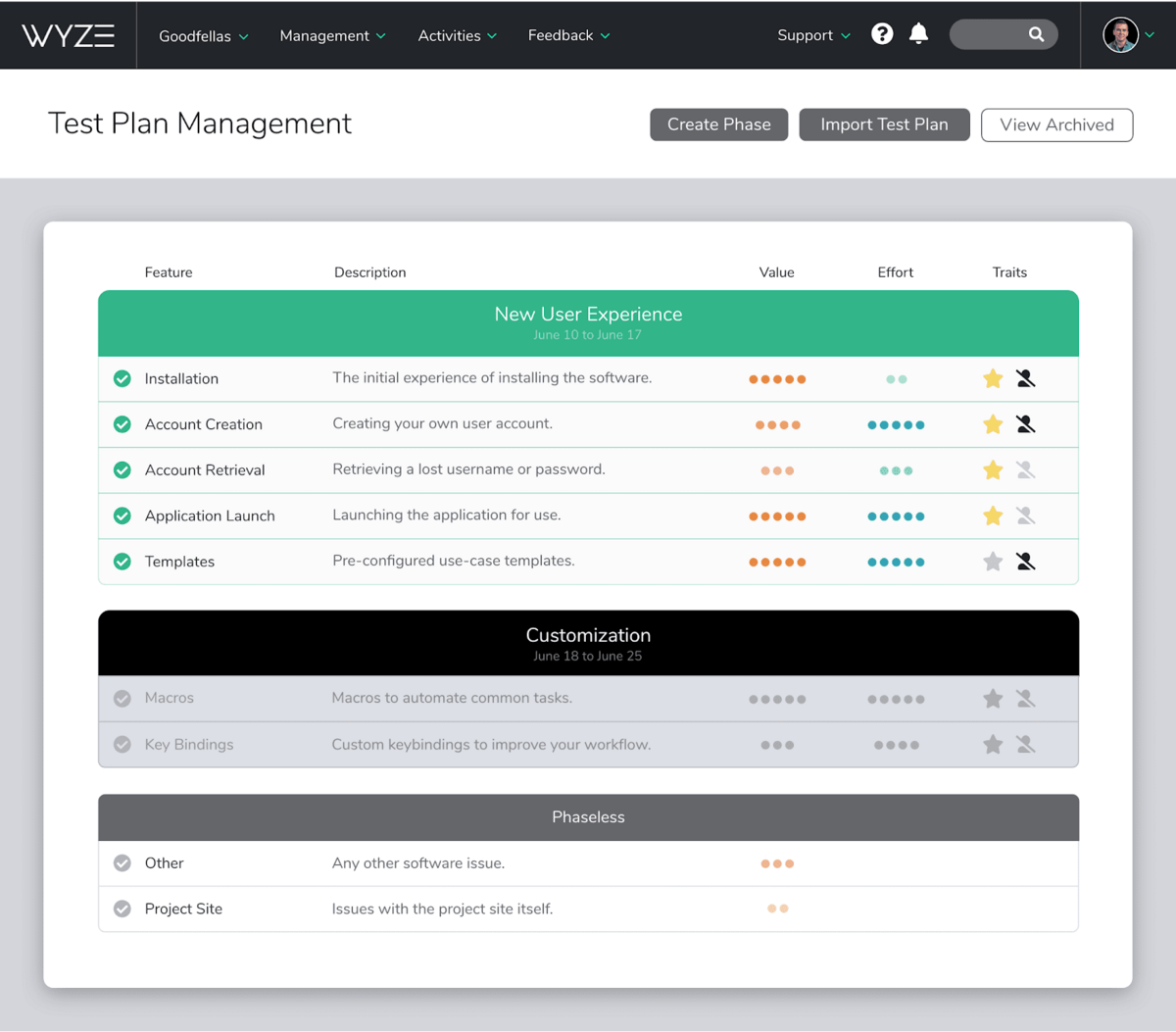
The platform itself allows for customization, so you can tailor the testing to your specific needs and requirements.
You can also use Centercode to run surveys, which can help you collect data about how users interact with your app or website.
The company offers three types of pricing plans, ranging from $500 per month to more advanced options that can only be discussed directly with sales representatives.
All in all, Centercode is an excellent choice for companies looking for easy to use, yet powerful beta testing solutions.
Instabug
Just like Shake, Instabug is a bug and crash reporting tool that is also great for beta testing as it lets testers make reports from within the app itself, so they don’t need to log in or leave what they’re doing to report an issue.
It’s simple enough that anyone can use it but advanced enough that developers will find it very helpful.
It allows developers to collect beta testing insights from users in a wide range of scenarios, including crashes, bugs, performance issues, and usability problems.
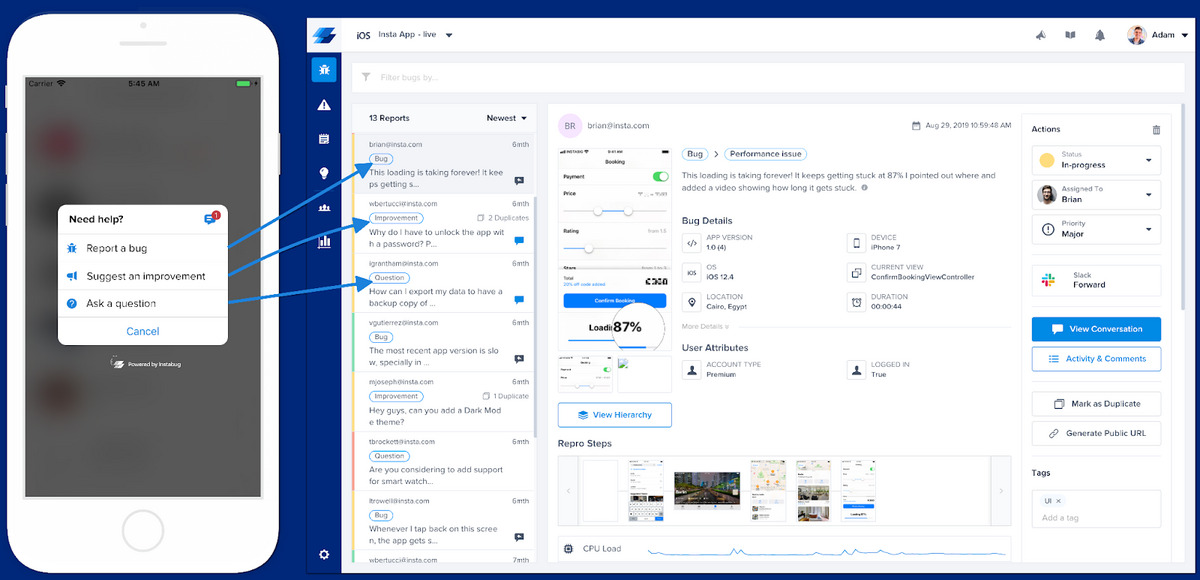
The tool sends feedback directly to the developers’ dashboard, allowing them to quickly see what type of issues testers are running into and use that information to fix bugs before they go live.
The downside, though, is that the cost can add up quickly. For more advanced plans and more developers on board, be prepared to pay more.
But they do have a free plan available, so you can test it out first and see if it works for your team.
Overall, it’s a great tool to have in your arsenal.
TestFairy
Like Shake and Instabug, TestFairy allows testers to report bugs by shaking their device.
However, it takes this a step further by allowing them to click on a button and sketch on the screen if they want to provide further information about the issue.
This information is sent automatically to the TestFairy platform, where it can be analyzed and shared with developers.
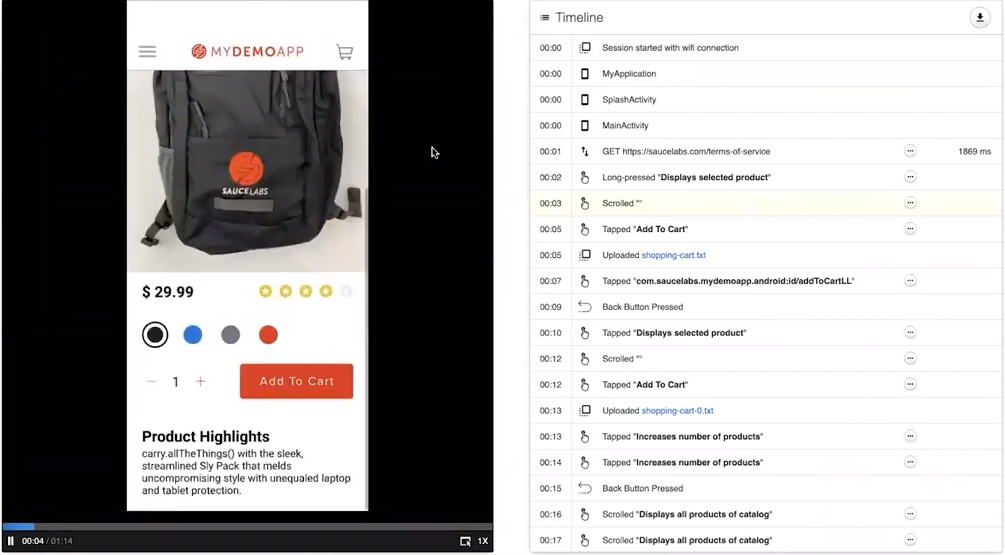
The tool also records testers’ sessions and screenshots, so you can see how they interact with the app and how they complete specific tasks.
TestFairy offers a demo of its services, but all of its subscriptions require that customers request a quote.
All things considered, TestFairy is a solid tool for testing mobile apps, and it’s great for developers who don’t have time to manually test their apps.
The platform provides detailed reports on each test so you can see what problems are found and how they can be fixed.
TestFlight
When you’re ready to take your iOS app to a wide audience, you can do so with the help of TestFlight.
In a nutshell, it’s a free service provided by Apple that lets you invite up to 10,000 people to test your app and collect valuable feedback.
All you have to do is upload your app’s beta version to App Store Connect and send invitations to people on your email list or share the link publicly.
Beta testers will then install TestFlight from the App Store and use it to start testing your app.
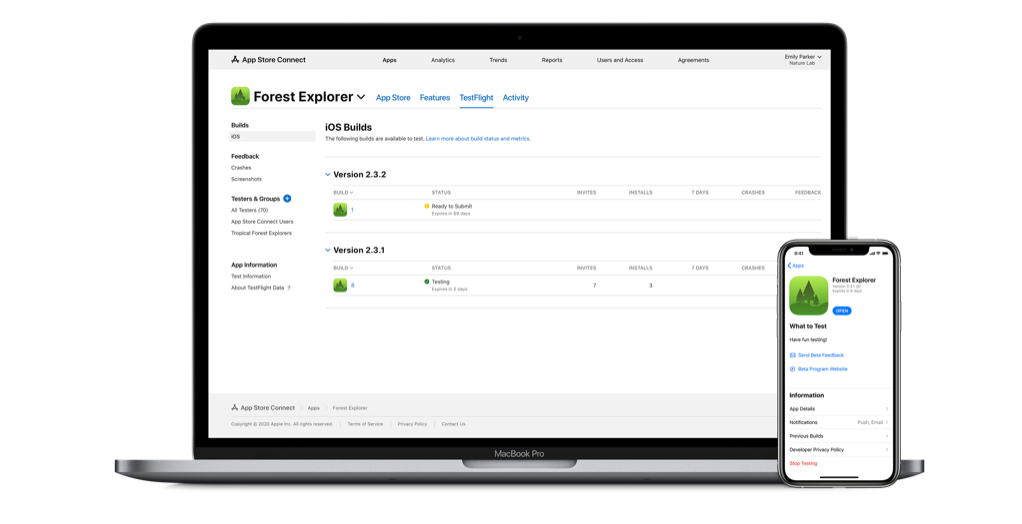
Testers can provide feedback directly from the app while they are using it by taking screenshots or providing additional context about a crash.
This feedback will then be available to you from within your App Store Connect account, under the Crashes or Screenshots section on the TestFlight page.
As you can see, this is a great way to gather feedback from a wide range of early adopters before releasing the final version of your app.
The downside, though, is that it can be used to test only iOS apps.
If you want to test Android apps, you’ll need another solution.
Ubertesters
Finding enough beta testers can be a challenge, especially if you intend to distribute your app worldwide.
This is where Ubertesters come in.
The platform can provide you with a pool of beta testers from more than 120 countries, so no matter where your app is set to be released, they have someone ready and available to test it.
For example, you can search for testers based on their location, demographics, and even language, as the tool supports 150 languages.
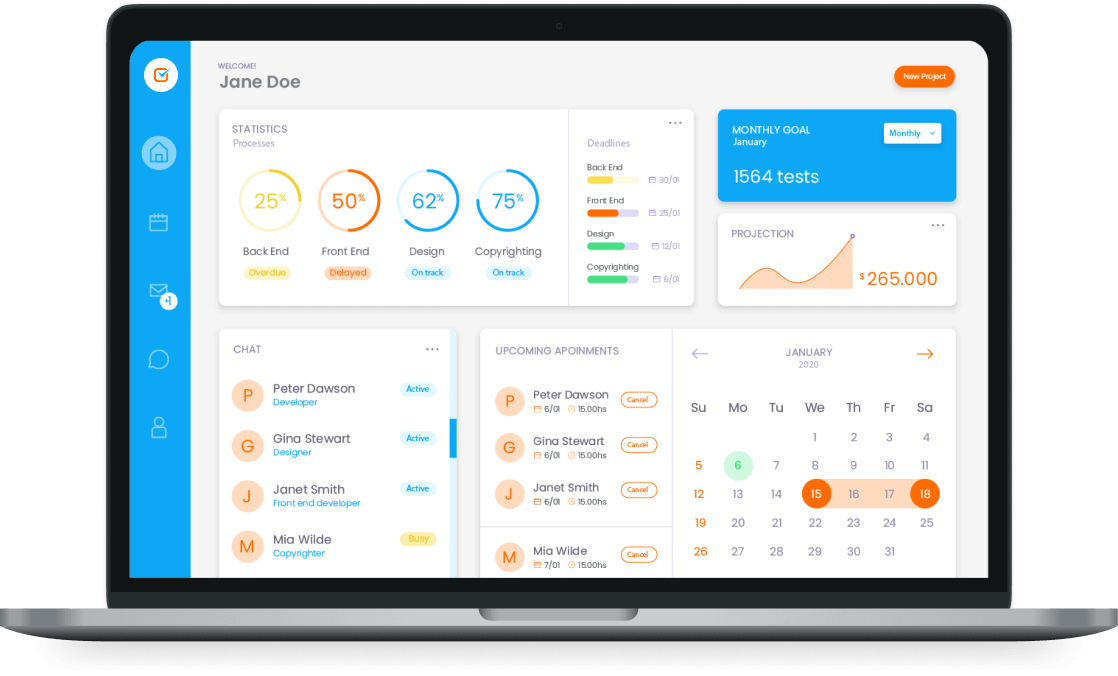
You can even set filters to narrow down your options to only certain types of users: those who own specific types of devices or have certain OS versions installed.
All of this information can help you determine what needs improvement before you release your app into the wild.
The service is available for both iOS and Android apps, which means it’s a great choice for developers working on cross-platform apps.
When it comes to pricing, you can choose between project-based, flexible, and monthly plans.
While it may seem pricey (the cheapest monthly plan is $990), when everything is considered, the tool is well worth the investment.
UserTesting
UserTesting is a go-to tool for beta testing for many developers because of its ease of use, friendly interface, and ability to provide a large number of testers per project.
It also provides extremely detailed feedback in the form of video recordings, which allows you to see how your users are interacting with the app and what they’re thinking while they do so.
This can be extremely valuable in determining whether or not your app is intuitive and user-friendly, and can help you refine the app to make it more enjoyable for your end users.
The tool also offers an easy-to-use dashboard that allows you to keep track of all your projects, testers, and feedback at a glance, as shown in the screenshot below.
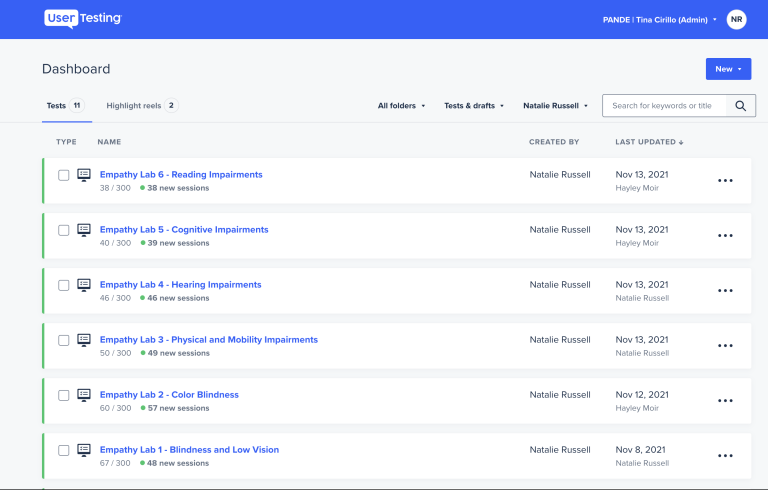
Another great feature is that you don’t have to limit yourself to testers provided by the platform.
UserTesting allows you to add your own beta testing team members in addition to those who are affiliated with them.
That basically means that you can invite your own app users to test the app, as well as anyone else who you think might give you some valuable feedback—all within the same platform.
The pricing is available upon request.
Userbrain
Another great tool that is well worth checking out is Userbrain because it will give you a wealth of information about how your users view and use your app.
You can choose from more than 100,000 testers and get feedback in as little as a few hours.
Similarly to UserTesting, the tool also allows you to view screen and audio recordings of testers as they interact with your app.
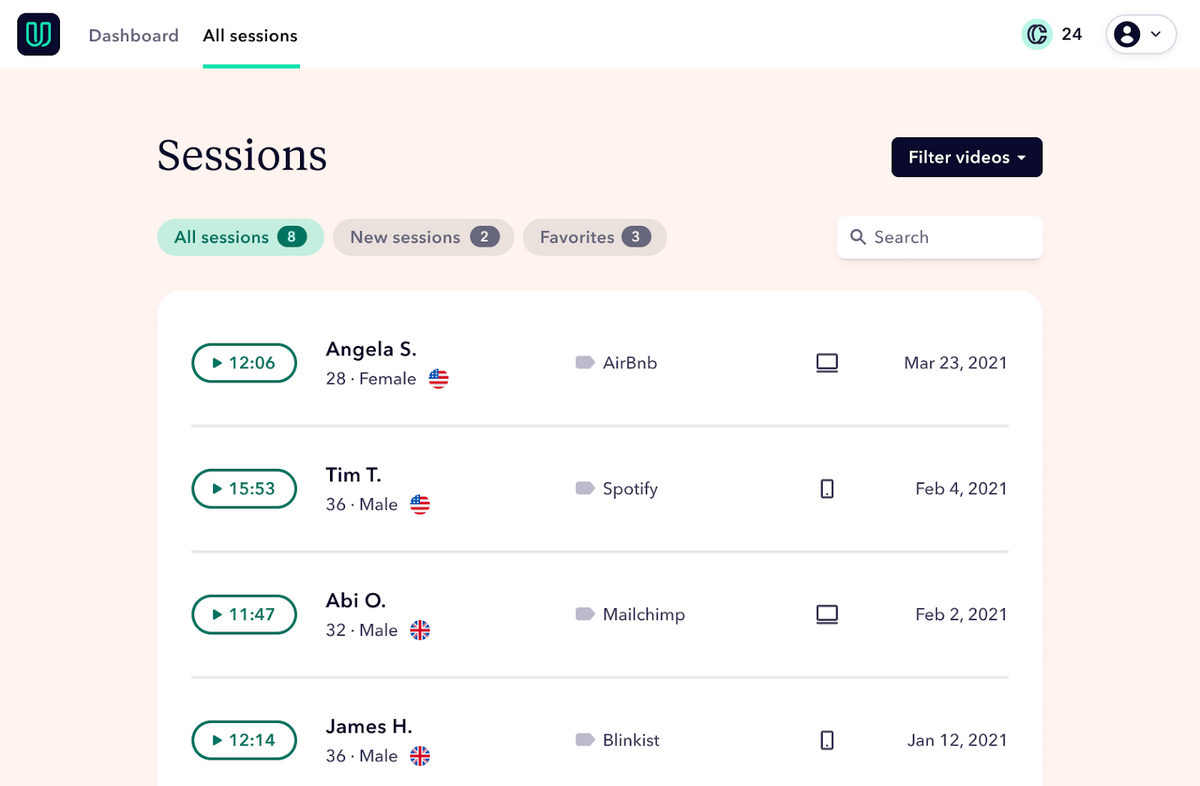
In other words, the testers will be tasked with using your app and narrating their experience aloud as they go.
As a result, you will get footage of real users testing your app in their normal surroundings, which, as you can imagine, can be priceless.
If you’d like to see the tool in action, check out examples from Booking, Uber, and Airbnb.
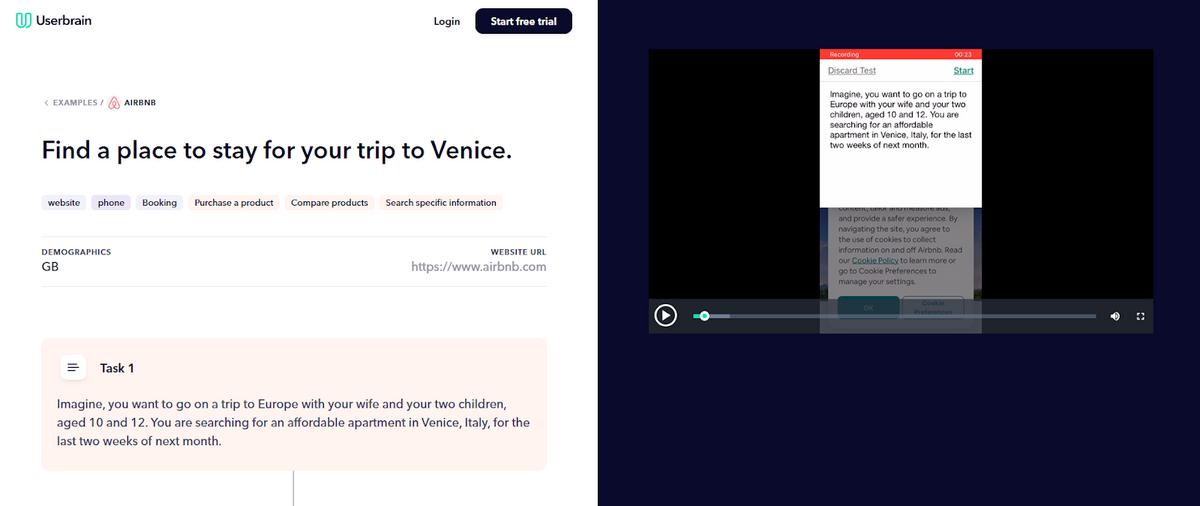
Userbrain is an excellent tool for getting user feedback about your app.
It’s incredibly easy to use and has a large pool available for hire.
It also offers a free trial period, so you can test it before deciding whether or not to sign on.
Usersnap
Usersnap is a beta testing tool that has an intuitive, user-friendly interface.
One of its most distinctive features is the ease with which you can configure feedback widgets to embed in your app—a feature not offered by many other beta testing tools.
This allows you to get specific feedback on particular features or screens within the app, something that could prove particularly useful during development.
In addition to this, Usersnap also has a feature called screen captures, which allows beta testers to take a screenshot of their screen and send it back to you with annotations.
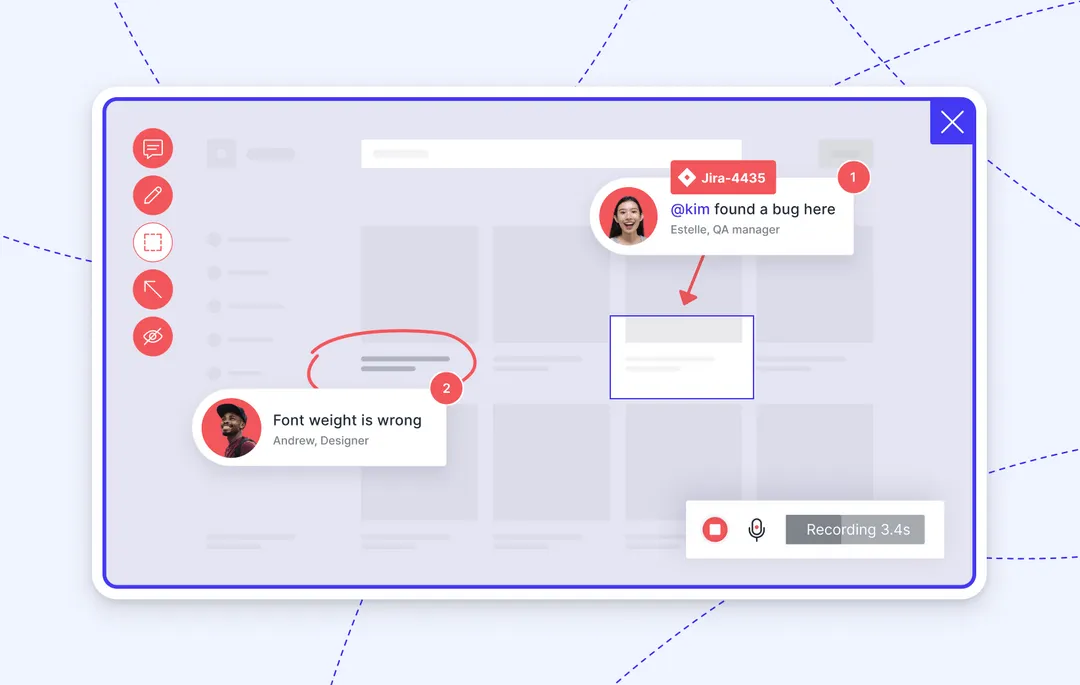
As you can see in the picture above, this feature is perfect for getting feedback on the layout and overall look of the app, as testers can annotate their screen captures with arrows, text, and drawings.
Usersnap also allows testers to add notes to screenshots, which makes it easier for you to understand exactly what they are referring to.
Usersnap offers four affordable pricing plans, starting with €69 per month, which is a great price point if you’re looking for a tool that’s easy to use and doesn’t take up much time or effort.
You can also try the product out for free before deciding which plan is right for you.
Conclusion
As you can see, there are plenty of options when it comes to beta testing tools.
Some will offer better functionality than others, some will be more user-friendly and intuitive to use, and some provide more features at a lower cost.
In the end, it’s up to you to decide which one is best for your needs.
Hopefully, this article has helped you understand the difference between the various tools and will enable you to make an informed decision.




