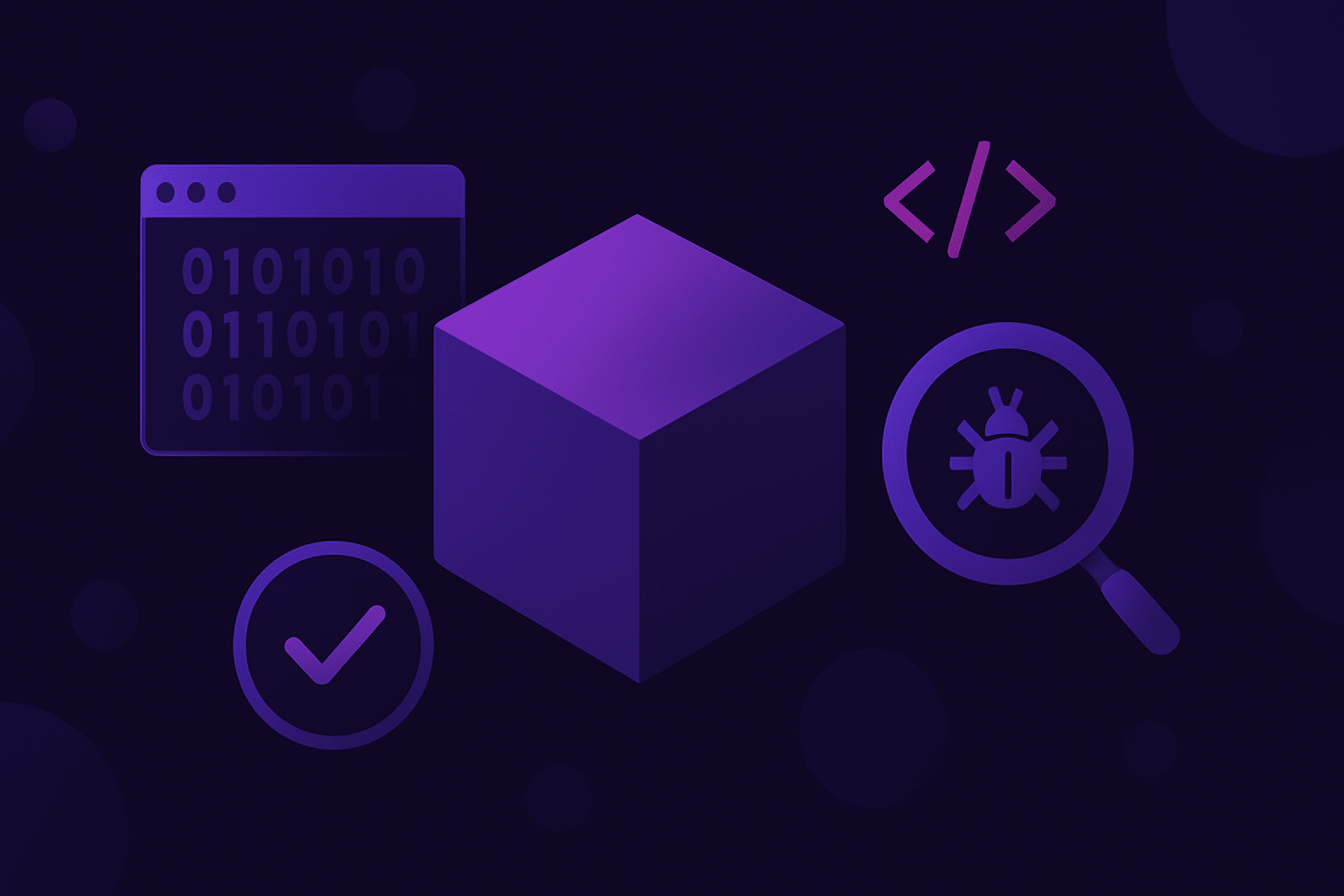Struggling to choose the right software testing methods or unsure how to implement black box testing?
You’re in the right place.
Black box testing is a powerful way for teams to evaluate an app without knowing its internal code.
And this article provides a complete guide to understanding and applying this technique.
So, whether you’re a seasoned professional or just starting out, you’ll learn the core concepts, when and how you should use black box testing, and when to automate or test manually.
Let’s get started.
Table of Contents
Types of black box testing
To start, it’s important to understand that black box testing isn’t a single testing process, but encompasses several testing types.
Each of these targets specific aspects of an application, ensuring both better testing coverage and fewer app defects.
Let’s look at the three main types of black box testing illustrated below.
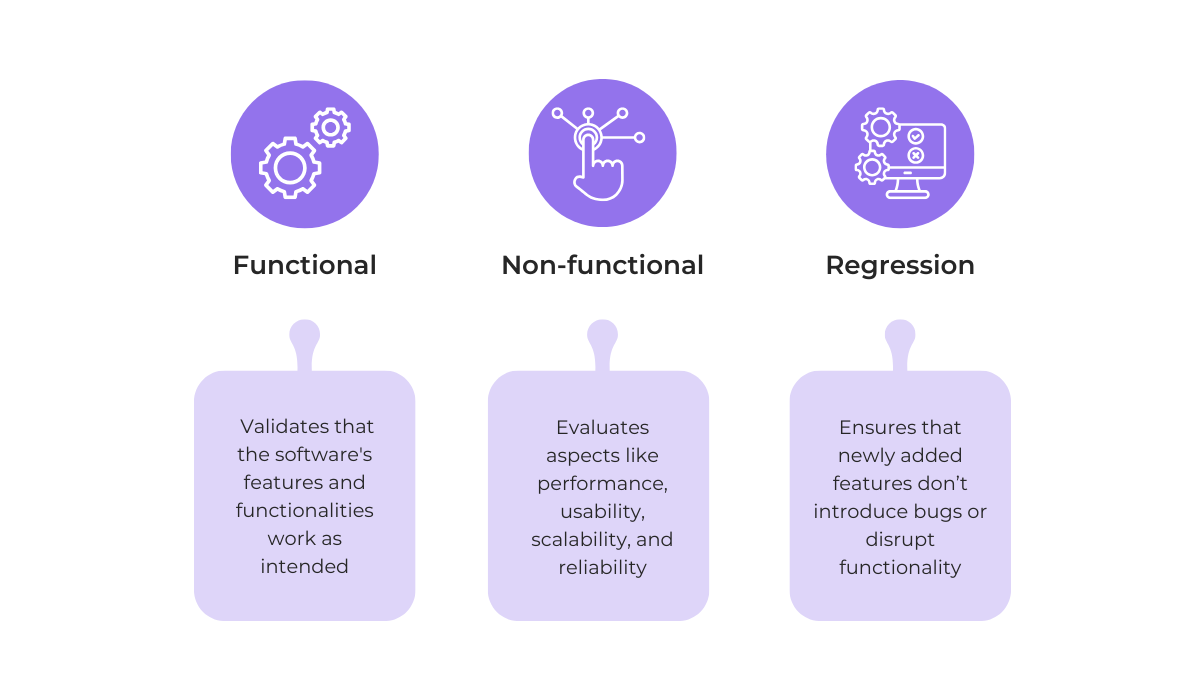
First, we have functional testing.
This testing type focuses on whether specific features or functionalities of an application work according to the defined requirements.
There are, of course, more sub-types within functional testing, which are beyond the scope of this article.
But, to give you a prime example of a functional test, we can showcase smoke testing.
As shown in the diagram below, a black box smoke test is conducted in early app builds to verify that each new software build’s most critical functionalities are working correctly.

After each build, simple test cases are created and executed, focusing on key features like login, navigation, and data submission.
If these core functions fail, the application is returned to the developers without further testing.
This focus shifts when we talk about non-functional tests, which don’t target specific features but the overall user experience.
These types of tests are usually conducted when the functional testing stage is completed, and they evaluate aspects like performance, usability, security, and reliability.

For example, a non-functional test might measure the application’s response time under heavy load or assess its overall vulnerability to security attacks.
Finally, there’s regression testing.
This type of testing is performed after any major code changes or app updates to ensure that existing functionalities haven’t been negatively impacted.
Imagine a developer who fixes a bug in the login process after smoke testing.
A regression test would then confirm that the fix hasn’t inadvertently broken other parts of the application, like the password reset functionality.
To summarize, these three main types of black box tests are used in combination and cover all the core aspects of an app.

Get unreal data to fix real issues in your app & web.
Pros and cons of black box testing
Now that we’ve explored different types of black box testing, let’s look at the advantages and disadvantages of this approach.
Understanding both pros and cons will help you make informed decisions on when and how to incorporate this method of testing into your development process.
The pros
The main advantage of black box testing is that it doesn’t require knowledge of the internal code.
As the image below illustrates, this testing method focuses solely on the inputs and outputs of the software.
Testers simply examine the application’s behavior in response to various inputs without considering the underlying code structure, algorithms, or data flow.

So, black box testing doesn’t concern itself with how the software achieves its results, only that it produces the expected outputs for given inputs.
As such, this method is accessible to testers and other stakeholders who may not have in-depth technical or coding expertise.
This broadens the pool of potential testers and allows for diverse perspectives on the application’s usability and functionality.
Importantly, even without a deep understanding of the internal code, black box testing still effectively covers all essential aspects of an application.
This is achieved through various common techniques, shown below.

A significant benefit is that these techniques are user-centric.
In fact, testers mimic real user behavior when evaluating the application—taking actions, navigating through menus, and entering data as a typical user would.
For example, let’s say we want to test a function that provides a gift code to users who meet specific criteria.
This can be accomplished with decision table testing, a technique that systematically defines combinations of inputs and their corresponding expected outputs.
Let’s say these are the criteria for gift code eligibility:
- Must be subscribed to the newsletter.
- Must have purchased in the last month.
- Must have an account older than 3 months.
Based on these criteria, testers can perform specific actions and inputs to see if the actual results align with the expected outcomes.
| Condition | Input 1 | Input 2 | Input 3 |
| Subscribed | Y | Y | N |
| Made a purchase | Y | N | Y |
| Account age > 3 months | Y | N | N |
| Result | Eligible for gift code | Not eligible for gift code | Not eligible for gift code |
These techniques provide a structured approach to black box testing, ensuring comprehensive coverage of different scenarios even without in-depth technical insight.
Ultimately, this makes black box testing a straightforward method for validating how the software performs from the perspective of real users in practical scenarios.
The cons
Now, all the pros of this testing practice don’t mean that it’s a foolproof method.
Black box testing has several downsides to consider before implementing it. Let’s look at some of these limitations in the table below and then discuss the key ones.
| Limitation | Description |
| Limited code coverage | Cannot test internal code paths, leading to incomplete coverage. |
| Difficulty in isolating defects | Hard to pinpoint the exact location of bugs. |
| Time-consuming test case design | Designing effective test cases can be slow without internal code knowledge. |
| Redundancies | Tests may overlap with those already conducted by developers. |
| Inefficient testing of complex systems | Not ideal for highly technical or intricate software. |
The accessibility provided by not having to know the internal workings of an app is the source of the main problems you should expect.
In fact, without knowledge of the app’s code, we can never be sure that all the essential functionalities are sufficiently covered and that no hidden bugs have slipped through the cracks.
This is especially critical when it comes to security issues.
As Andrew Binstock, lead developer and technology advisor, writes for Invicti, black box testing doesn’t always offer assurances that an app is sufficiently tested.
He elaborates that malicious individuals often find small, unexpected software vulnerabilities that haven’t been tested because they weren’t known.
Not only this, but black box testing can risk having incomplete or even redundant test coverage without proper planning.
Because testers lack insight into the code, they might miss critical test scenarios or inadvertently duplicate testing efforts, leading to wasted time and resources.
But we can expand this further—even when a black box test discovers a specific system issue, it gives developers limited information to help them debug the problem.
For instance, say a tester finds that an app frequently crashes on a specific screen when a user interacts with a dropdown menu.
This crash can be caused by a range of factors, illustrated in the next image.
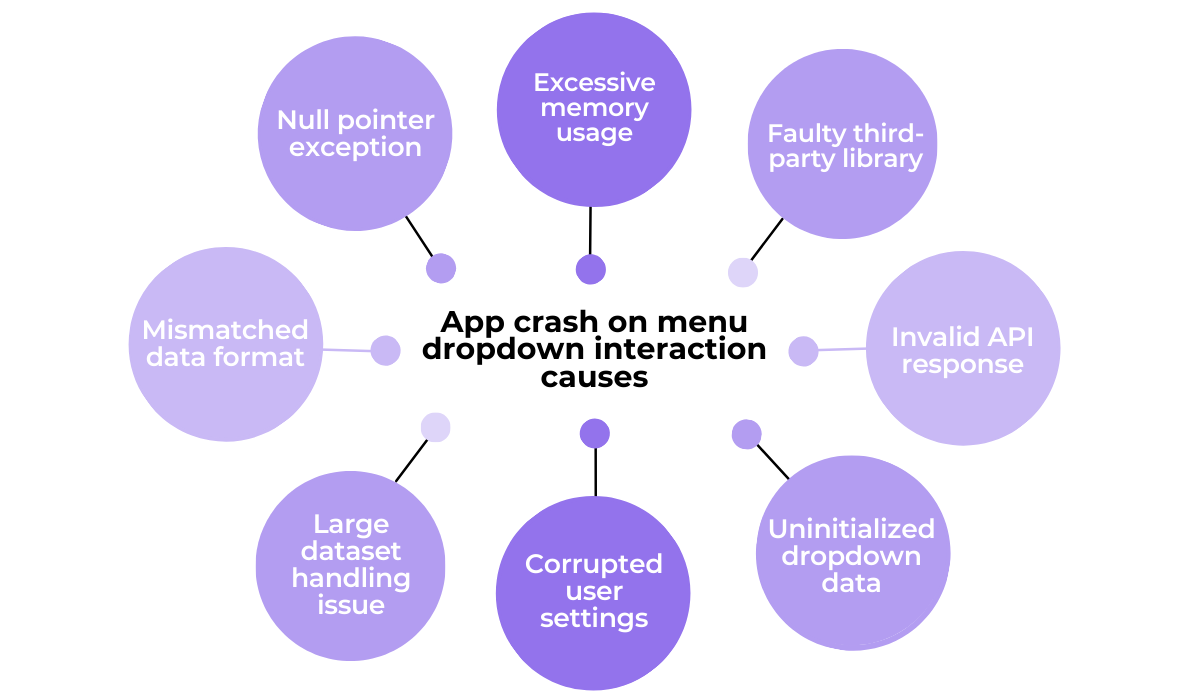
Since black box testing focuses solely on inputs and outputs, it will only reveal the app symptom—the crash—but provide no insight into the underlying cause.
This leaves developers without the context they need to debug the issue effectively, requiring them to investigate each potential cause from scratch.
Ultimately, this just means that black box testing isn’t a universal solution for all software testing needs.
As with all other testing methods is best used in combination with other methods, like for example, white box testing.
Planned right and used in a way that maximizes its benefits, black box testing is a vital tool to ensure an app behaves as expected from a user perspective.
Automated vs manual black box testing
As black box testing takes the end-user perspective into focus, we might think it is a fully manual process.
But, as with many other testing practices, there are both automated and manual implementations.
And in the case of black box tests, automation provides an especially significant role.
As Ruchika Gupta, COO and founder of Webomates, explains, automation can help us circumvent some of this method’s limitations we talked about in the previous section.
She continues that by automating test cases, we get benefits in terms of accuracy, scalability, dependability, and even extend our test coverage.
Not to mention saving time and resources for QA teams.
Automated black box testing works by using tools that simulate user interactions with the software, automatically executing test cases and comparing the actual results with the expected outcomes.
Take a look at some of the most common tools out there:
- Selenium
- Testsigma
- Katalon Studio
- Appium
- Ranorex
- Playwright
These tools can interact with the application’s user interface, input data, and capture the resulting outputs, allowing for efficient and repeatable testing.
We even have AI-powered systems that can mimic and learn from real user behavior and create test cases that, among other things, emulate user patterns.
This allows for more realistic and comprehensive testing, uncovering potential issues that might be missed by traditional, manually created test cases.

Capture, Annotate & Share in Seconds with our Free Chrome Extension!
With all this praise for automation, we need to stress that manual black box testing is still essential, especially in situations when a human touch is needed.
| Automated black box testing | Manual black box testing | |
| Efficiency | Fast execution, ideal for repetitive tasks. | Flexible and adaptable for unique, one-off scenarios. |
| Accuracy | Reduces human error, consistent test execution. | Enables nuanced, context-based exploration where intuition matters. |
| Scalability | Handles large-scale testing across multiple platforms. | Best for small-scale, detailed testing or edge cases. |
| Best For | Regression testing, performance testing, and handling extensive datasets. | Usability testing, exploratory testing, and identifying edge cases. |
As you can see, for accuracy and consistency, especially in large-scale testing, automated testing is undoubtedly better.
But, for complex situations, exploratory testing and identifying edge cases, manual tests shine.
These challenging scenarios could include, for example, uncovering critical usability issues or observing and analyzing unexpected user behavior patterns.
Overall, both automated and manual black box testing approaches serve their own distinct and valuable purpose in creating a thorough black box testing strategy.
How Shake can help
Finally, let’s take a closer look at a specific tool that can effectively support your team’s black box testing efforts.
We’re talking about Shake, our own bug and crash reporting tool built to streamline the entire testing and debugging process, making it more efficient and less time-consuming.
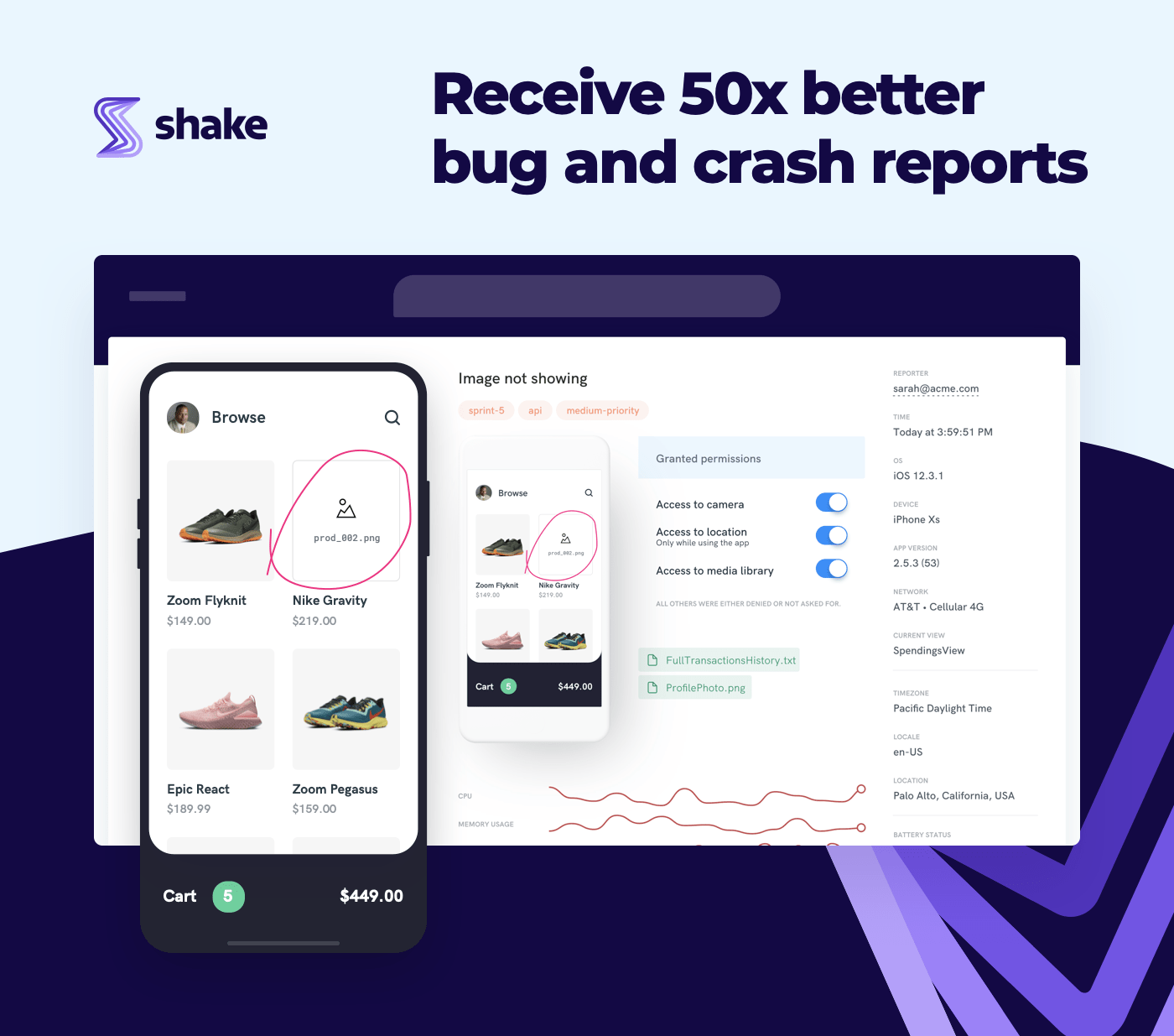
Our intuitive tool is used to create mobile app bug reports with just a shake of a device or a quick button tap, all done within an app.
But it can just as easily be integrated into web apps through the Shake Web SDK.
Even with no internal code access, Shake helps provide detailed data points for developers supporting them to better understand and debug reported issues.
Take a look at the data automatically attached to every Shake bug report below.

This is just a small glimpse of the 71 data points that developers can readily access with Shake, providing a wealth of information for troubleshooting and resolving issues.
But, even more importantly, Shake can also collect app screenshots and recordings.
This is especially useful with black box testing and directly addresses one of its key disadvantages—not providing insight into the exact location and nature of bugs.
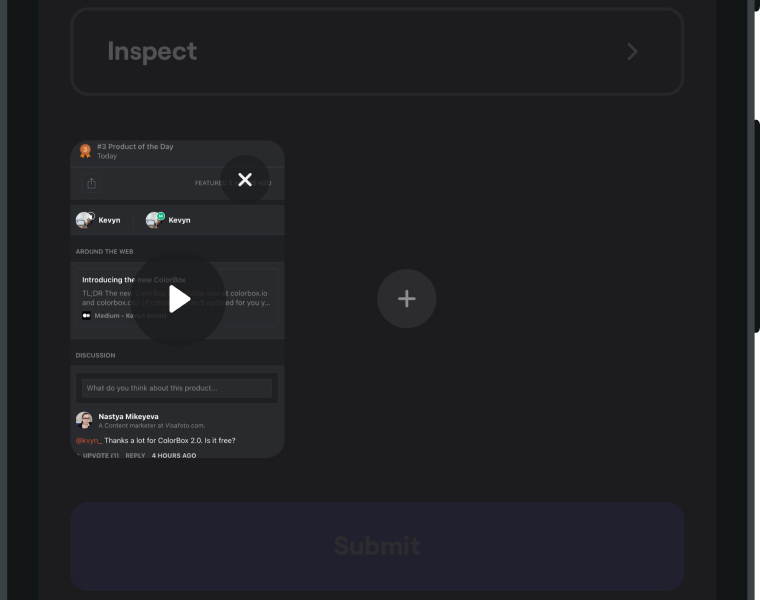
In fact, with a recording or screenshot, developers can easily reproduce issues sent to them by testers by looking at the exact steps that led to the defect.
This level of precise reproduction is simply not possible with less comprehensive bug reporting solutions.
While reproduction steps can always be manually written and documented, often subtle actions and crucial details can be inadvertently forgotten or overlooked, even though they might be key to consistently reproducing the bug.
Instead, with these visual aids, developers can use their deep knowledge of the app’s code and pinpoint a bug’s root cause much more quickly.
And this works for both bugs and outright app crashes.
Shake has its own Black Box feature, not in the testing sense, but functioning similarly to an airplane’s black box, automatically capturing essential details and system information immediately before an app crash.

This feature records a detailed environmental profile 60 seconds before a crash, recording things like device and app memory usage, disk space usage, network data, and more.
All of this combined ensures that no matter what type of problem is detected during the testing process, all the necessary data is automatically collected in the background, without any manual intervention.
That makes Shake an indispensable tool for optimizing your black box testing strategy, empowering your team to identify, understand, and resolve issues more efficiently.
Conclusion
This marks the end of our full guide on black box testing.
From exploring various testing techniques and understanding the pros and cons of this method to differentiating when to use automation and when not to, we’ve covered a lot of ground.
You should now have a clearer picture of how to approach black box testing, including practical considerations for choosing the right methods and leveraging tools like Shake to enhance your testing efforts.
Now, put this newfound knowledge into action and build more reliable and successful apps!