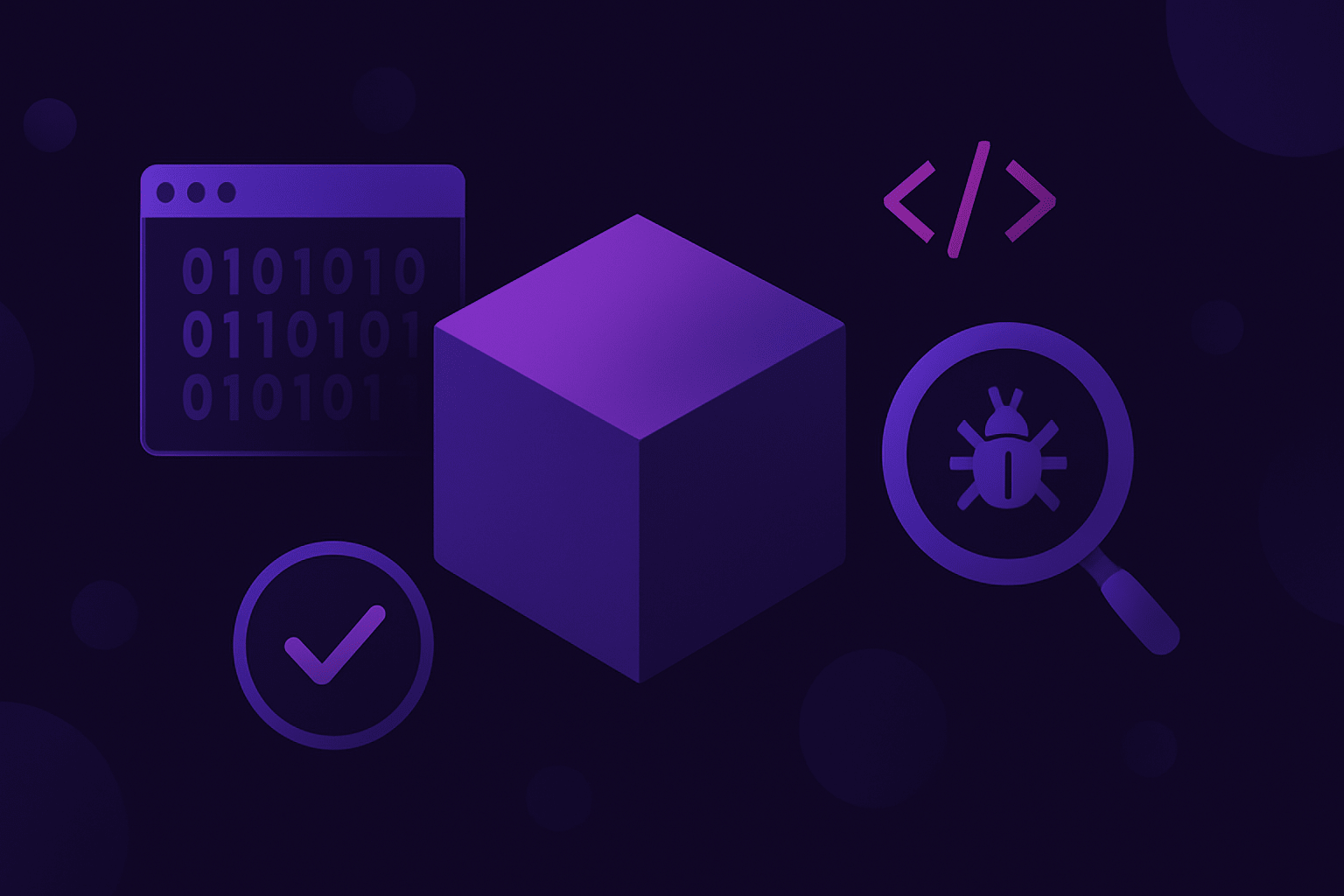Are you getting the most out of your black box testing?
Since this testing method doesn’t rely on internal app knowledge, it can run the risk of just superficially assessing an application’s functionality and letting bugs slip through undetected.
Naturally, this can impact the user experience and even compromise the security of your application.
To help you avoid that, we’ve put together this best practices guide.
In the following sections, you’ll find six essential practices to strengthen and elevate your black box testing process.
Let’s begin.
Table of Contents
Defining clear test scenarios
Successful black box testing requires thorough preparation, so clearly defined test scenarios are essential here.
Test scenarios are specific situations in which an app is used, along with an outline of anticipated behavior.
These scenarios stem from a particular use case or module of an app (for example, the login module), and help you clearly define test cases down the line.
Check out the image below that illustrates this:

Since black box testers don’t have access to the internal code, test scenarios must clearly define inputs, expected outputs, and success criteria.
Otherwise, you run the risk of inconsistent or incomplete testing.
After all, without insight into how the application is coded, vague or missing scenarios make it much harder to identify specific defects or trace their root causes.
Take a look at the image below for an example of three test scenarios for the Login module:

As you can see, these scenarios are highly specific and they lay the foundation for writing great test cases.
Take the first scenario, for example: verifying that a user can log in with valid credentials.
In this case, the tester’s steps and the data to be used can be outlined in precise detail.
Here’s how one test case for this scenario might look:

Other test cases for the same scenario could be testing the case-sensitivity for the credentials, session persistance post-login, and so on.
These may seem obvious, but without a well-defined initial test scenario, important details can easily be overlooked.

Get unreal data to fix real issues in your app & web.
For example, say the tester was instructed to just “check the login functionality.”
With this vague instruction they may miss not-so-obvious test scenarios like the user not inputting anything in the login fields, inputting incorrect credentials multiple times, or trying to navigate to a protected page without logging in.
By planning ahead and defining clear, detailed test scenarios, you can significantly reduce the chances of these oversights.
Prioritizing the right test cases
Not all test scenarios and test cases are created equal.
In fact, when defining scenarios, it’s easy to end up with hundreds of potential test cases.
But running all of them isn’t always feasible, especially when resources and timelines are limited.
That’s why you have to prioritize.
And one excellent way to do that is to employ risk-based testing.
This method focuses on identifying and assessing potential risks or issues in an app, and then prioritizing testing efforts based on their impact and likelihood of occurrence.
To achieve this, risk assessment tables are commonly used, like the one shown below:

By using a risk assessment table, you can prioritize which test cases to run based on the potential impact and likelihood of an issue occurring.
For instance, running test cases for critical functionalities like login, navigation, and payment will always be a high priority, since failures in these areas can have serious consequences.
One key point to keep in mind: avoid being vague when defining risks and their impact.
As James Thomas, experienced software tester and author of the blog QA Hiccups, puts it:

This means you need to think more granularly about what exactly you’re testing and why.
The impact of a defect can be evaluated across multiple dimensions, such as financial loss, user experience, security, or compliance, as shown in the illustration below:

So, it’s important to define risks as specifically as possible.
For example, instead of simply stating “risk of financial loss,” a more specific definition would be “risk of incorrect calculation of in-app discounts leading to a loss of revenue.”
Ultimately, whether a risk is classified as high or low priority depends on the specific business needs and requirements, which can certainly evolve over time.
But the more precisely you define each risk, the better you can align your black box testing efforts with what matters most.
Using a variety of testing techniques
Once you’ve established solid test scenarios and test cases, it’s time to prepare for the actual black box testing phase.
A key aspect of this preparation involves exploring the different testing techniques available within this method.
Using a variety of techniques is essential, both for ensuring efficient use of testing resources, and achieving sufficient test coverage.

To reach the recommended test coverage of 70–80%, it’s best to combine several core black box testing techniques.
The table below outlines a few of these techniques, including when they’re typically used and what types of defects they help uncover:
| Technique | Description | When to apply | Typical defects caught |
| Equivalence Partitioning | Divides input data into valid and invalid groups for testing | When inputs have logical categories | Missing logic for specific input groups |
| Boundary Value Analysis | Focuses on edge cases near boundary limits | When inputs have defined range constraints | Off-by-one errors, incorrect limit handling |
| Decision Table Testing | Uses rules-based scenarios to validate expected outputs | When multiple conditions affect outcomes | Incorrect logic handling multiple conditions |
| Error Guessing | Relies on experience to anticipate common errors | When exploratory testing is needed | Unhandled exceptions, frequent user mistakes |
Some of these techniques are quite easy to utilize but bring great results.
Take boundary value analysis, for example.
This technique focuses on testing the endpoints or boundaries of input and output values, indirectly confirming that the values within an acceptable range will work as expected.
Let’s say we have an app where a valid username must be between 6 and 12 characters long.

Capture, Annotate & Share in Seconds with our Free Chrome Extension!
Rather than testing every value between 6 and 12, we can focus on the boundary values, as shown below:
| Boundary Value Analysis | ||
| Invalid (minimum character limit -1) | Valid (minimum to maximum character limit) | Invalid (maximum character limit +1) |
| 5 characters | 6 to 12 characters | 13 characters |
If the app correctly rejects the values outside the permissible ranges, we can safely assume that it’s functioning properly.
On a larger scale, this targeted approach is a very simple way to avoid running hundreds of test cases for every single input, saving valuable time and resources.
There are also other techniques, like Error Guessing, where testers leverage their experience and intuition to make educated guesses about potential errors that developers might have made.
For this type of technique, you’d want to use more senior, experienced testers to get the best results, as they will have the sharpest intuition about what to check.
In any case, combining these techniques can ensure you get the most out of your testing efforts in terms of coverage and overall effectiveness.
Balancing manual and automated testing
Finding the right balance between manual and automated testing is crucial for successful black box testing.
In fact, to optimize your testing strategy, you need to carefully consider the trade-offs between automation and manual efforts, ensuring a balance between efficiency and human expertise.
You might already be aware that the current industry trends lean heavily toward automation.
For example, consider the 2024 PractiTest data, where surveyed participants were asked to estimate the percentage of manual testing replaced by automation in their organizations.
As the data reveals, a combined 51% of respondents reported that automation had replaced at least 50% of their manual testing efforts.

However, this doesn’t imply that automation is the sole solution for all testing needs.
Take a look at the image below comparing some high-level differences between these two methods:

In short, automated black box testing excels at repetitive tasks and regression testing, ensuring consistent execution of simple test cases.
Manual testing, on the other hand, allows for greater adaptability, enabling testers to explore edge cases, investigate unexpected behavior, and provide more nuanced feedback.
He elaborates that manual testing can also be more accurate, particularly when it leverages the judgment and experience of seasoned testers.
Overall, this just means that automated and manual tests need to be balanced for a thorough testing strategy.
While automation is often favored for standard, repetitive tests, manual black box testing adds a vital layer of human insight that automation alone can’t replicate.
Using bug reporting tools
One of the strengths of black box testing—running tests without access to the code—also introduces a unique challenge:
Testers may struggle to provide developers with the detailed bug data they need.
Even with careful planning, this gap can hinder effective communication between testing and development teams.
But as project manager of FullStack Labs, Paulina Tabares says, providing the right data is essential for meaningful bug reporting.

And that’s where bug reporting tools come in.
These tools automatically collect detailed error data, such as logs and session recordings, which significantly aids in quickly identifying and reproducing bugs.
This automation streamlines the debugging process and reduces the back-and-forth between testers and developers.
Let’s look at Shake, our own feature-rich bug and crash reporting tool.
Whether you’re using Shake for mobile in-app bug reporting or the web SDK for web applications, Shake provides QA teams with an intuitive way to capture all the necessary information to communicate and resolve bugs effectively.
Whenever a tester invokes the bug reporting function, Shake automatically collects over 50 data metrics, including those shown below:

These metrics provide essential environment details, such as device information, operating system version, network connectivity, and app version, which collectively paint a complete picture of the circumstances surrounding the issue.
Shake also captures automated screenshots, providing an additional layer of visual context that helps pinpoint the exact location and nature of the problem.

When paired with Shake’s screen recording feature, bug reports include a comprehensive visual and technical record of the events leading up to the bug, allowing developers to see precisely what the tester experienced.
This essentially eliminates any data gaps during black box testing.
Ultimately, the right bug reporting tool can significantly enhance your black box testing efforts by giving developers the context they need and streamlining the debugging process.
Validating real-world user flows
Finally, we have to explain the importance of real-world validation.
Testing real user flows within an app, instead of testing features in isolation, ensures that the interactions between different components are functioning as expected.
For example, look at the following user flow from Userpilot, showing a user journey for logging in to an app or registering with authentication from Facebook or Google:

Mapping out this flow is crucial because it provides a clear picture of the process and what needs to be explored during testing.
More importantly, it provides a point of reference for what can go wrong along the way.
In this case, testers would need to run test scenarios for each step of the manual registration process, investigate potential issues with both authentication methods, and verify whether the user activation process works as intended.
The same goes for other common user flows, like the ones illustrated below:

But it’s not just about predefined user flows.
You can also enhance your testing by analyzing real user behavior.
This is best done with beta testing before your app goes public.
During a beta test, you can gather valuable feedback on how users actually navigate the app, both in intended and unintended ways, and identify any roadblocks they encounter.
You can even leverage user behaviour tracking solutions like UXCam that show exactly which actions user take inside an app.

By analyzing this data, you can map organic user journeys and thoroughly test each step, ensuring that the application functions seamlessly under real-world conditions.
Done right, this approach helps you deliver a polished product that reflects how people actually use your application.
Conclusion
And there you have it!
In this blog, we explored the essential best practices for black box testing—from defining and prioritizing test cases to using a range of techniques that ensure thorough coverage.
We’ve also explained how selecting the right tools and using a mix of automation and manual testing can significantly improve the efficiency and accuracy of your black box testing.
Hopefully, you’ve gained not just insights, but also practical strategies you can start applying right away.
So, take these best practices, apply them to your own projects, and experience the difference they can make in your testing efforts.