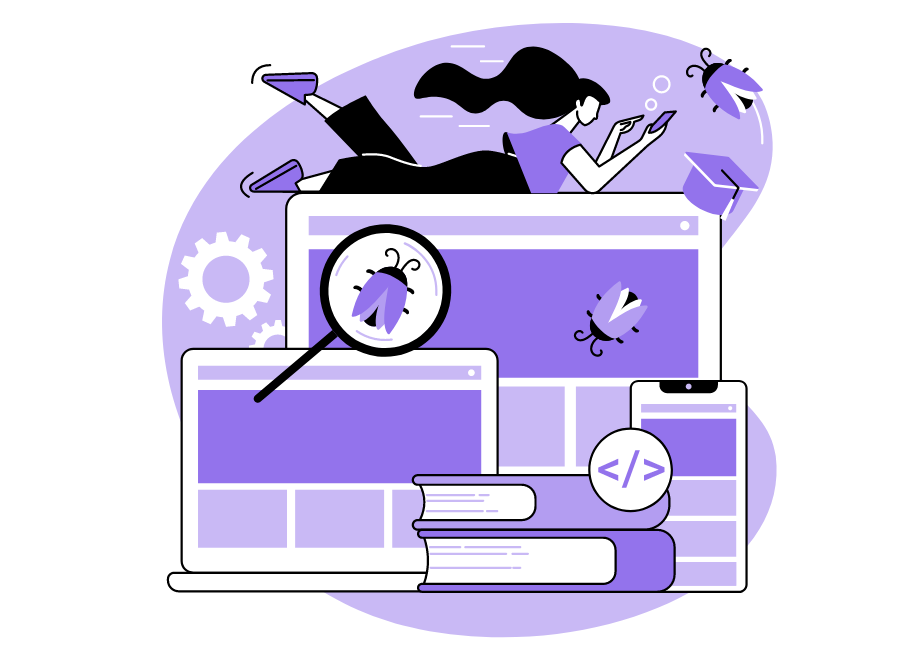A well-written bug report contains multiple datasets, including steps to reproduce, environment details, screenshots, and similar information.
Manually gathering all this information isn’t easy and takes up the bug reporter’s time.
As such, it’s wise to invest in some bug reporting tools. There is now software that can streamline the entire process and turn a manual job into an automated one.
However, with so many choices, it can be challenging to decide on one.
That’s what this article is for. We’ve compiled the seven best bug reporting tools so you can find the best possible solution for you and your team.
Table of Contents
Shake
With Shake, you can forget about taking screenshots, gathering environment details, and drafting the steps to reproduce.
Simply shake your mobile device, and Shake will instantaneously generate a bug report with 71 pieces of information, so you don’t have to compile it manually.
For example, let’s see what would happen if an employee noticed a bug, like in the example below:
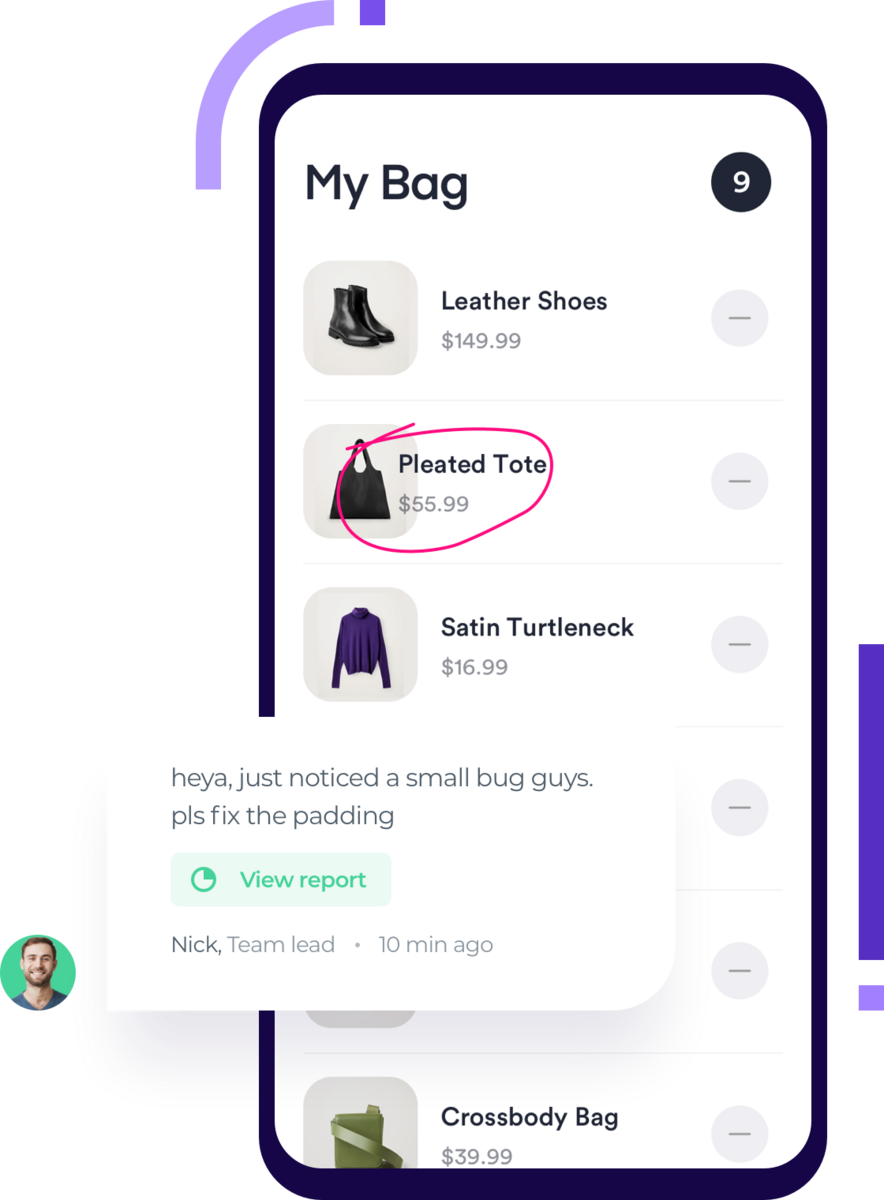
Nick would shake his mobile device, and an extensive bug report would be sent automatically, containing everything developers needed to solve the bug.
Here’s a sample bug report:
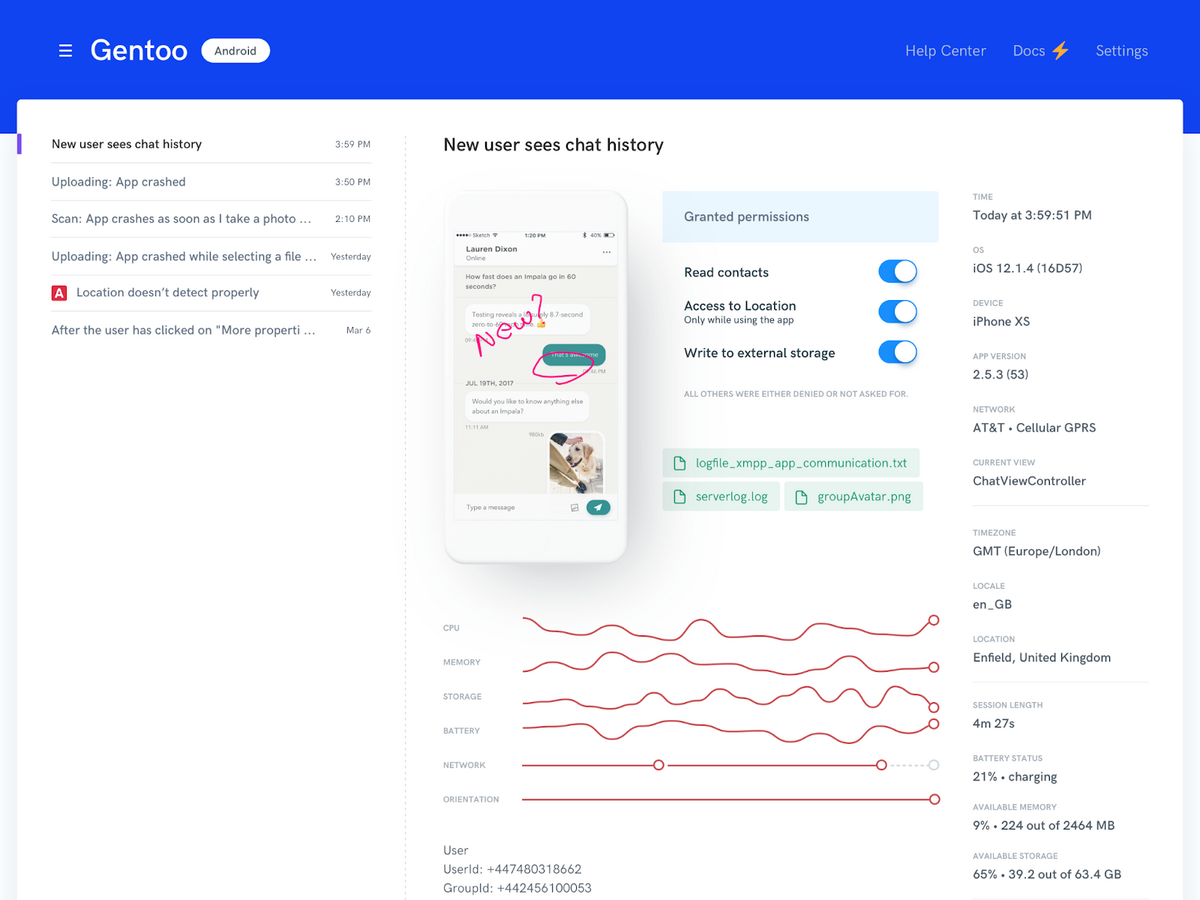
There are environment specifications, screenshots, and even console logs attached—the document is more detailed than most manual bug reports.
To complement this, Shake also provides a crash reporting service.

Get unreal data to fix real issues in your app & web.
The tool collects actionable data such as who exactly experienced a crash, steps to reproduce, and logs to discover why your app is crashing.
In summary, here’s a tool overview:
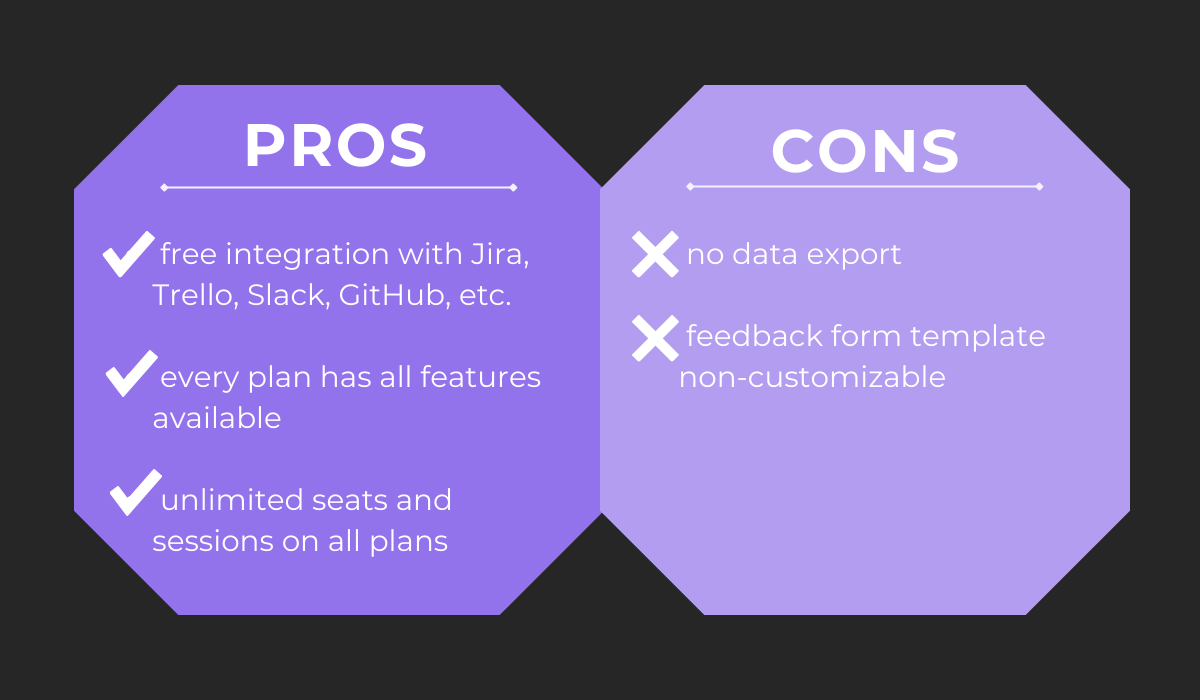
Shake integrates freely with countless other solutions, making it easily addable to your tech stack.
Furthermore, unlike other bug reporting resources, it offers unlimited seats and sessions on all plans, and each plan offers all features, so you’ll never miss out on functionality.
Here’s a brief overview of their pricing plans (and features):
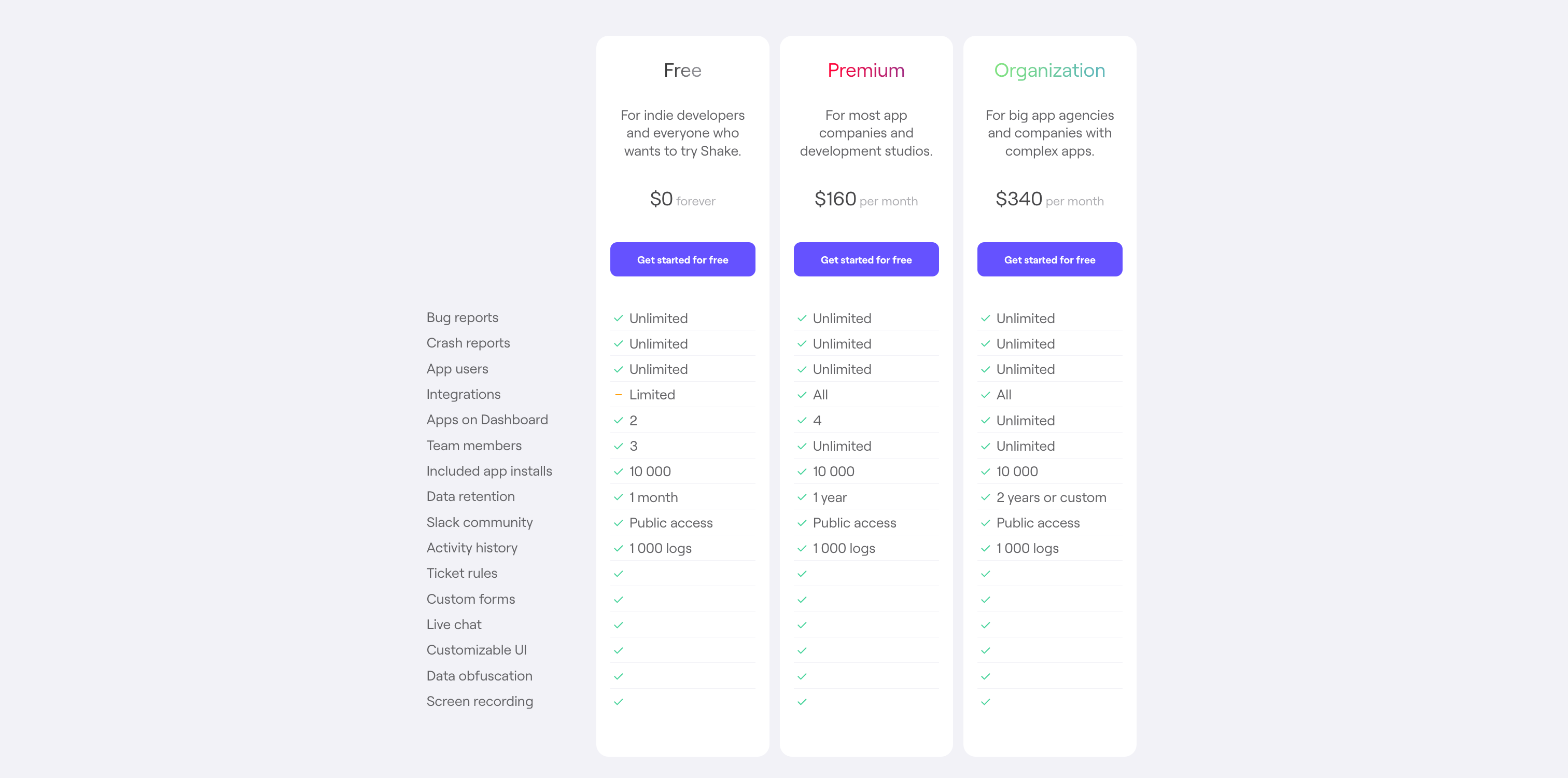
Depending on your organization’s size, you can easily choose a plan that suits your needs best. Shake has a free plan, so you can use it and get a feel for the tool beforehand.
We highly recommend trying out Shake, as it’s one of the easiest-to-use bug reporting tools in the market.
Buglife
Similar to Shake, Buglife is another bug reporting tool for mobile apps.
Users can utilize this resource to take screenshots or screen recordings of any errors they notice and then send this evidence to the developers for debugging.
With this tool, logs, events, and environment data are automatically connected to the visual proof, offering the developers plenty of resources to facilitate the debugging process.
Furthermore, this tool allows users to annotate these screenshots and screen recordings, adding an extra layer of input.
This is the resource’s main advantage, as the annotations allow clients to comment on the error and elaborate on the problem at hand, providing their own insights.
Here’s the tool in action:
The tool also provides custom themes. Usually, Buglife uses four colors that are automatically derived from your application’s theme.
However, you can also personalize the tool to match your app’s design if you like.
The tool can be briefly summarized as follows:
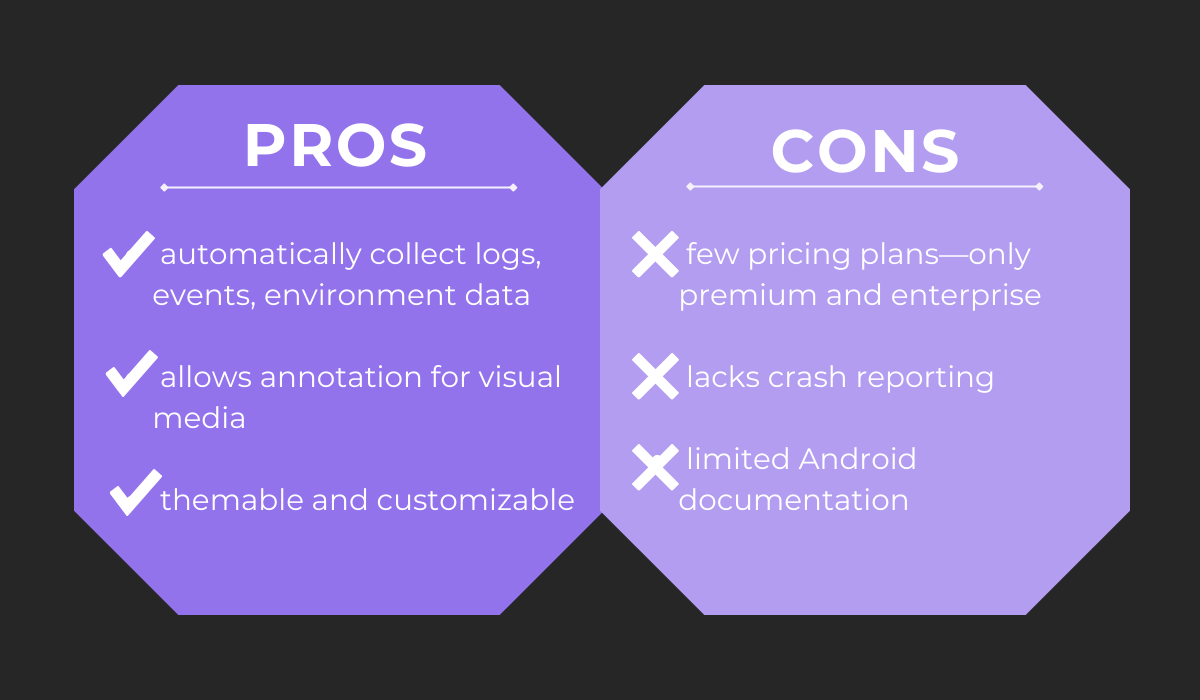
The tool lacks a crash reporting feature, and its iOS documentation is more extensive than that for Android.
Furthermore, Buglife only offers two pricing plans:

Given the price point, this tool is perhaps more suitable for larger, established businesses than for start-ups or smaller companies.
However, a 14-day free trial is available, so interested parties can test the tool before committing to this bug reporting solution.
Bugsee
Software development’s version of a black box, Bugsee is a bug and crash reporting tool for mobile apps.
This resource locally records everything an app does, providing videos of users’ actions (including touches), console logs, and network traffic.
With such a comprehensive report, debugging should be significantly easier.
The video recordings, in particular, are hugely helpful, as they display the last moments leading up to the bug. There are even heatmaps indicating where the user gestured on the screen.
You can see this feature, and other Bugsee functions, in the video below:
The tool also records all network traffic, such as HTTP and HTTPS requests and responses—headers and body—from and to your app.
With this information, you’ll have a clear overview of the network state.
Bugsee’s general benefits and drawbacks are shown below:
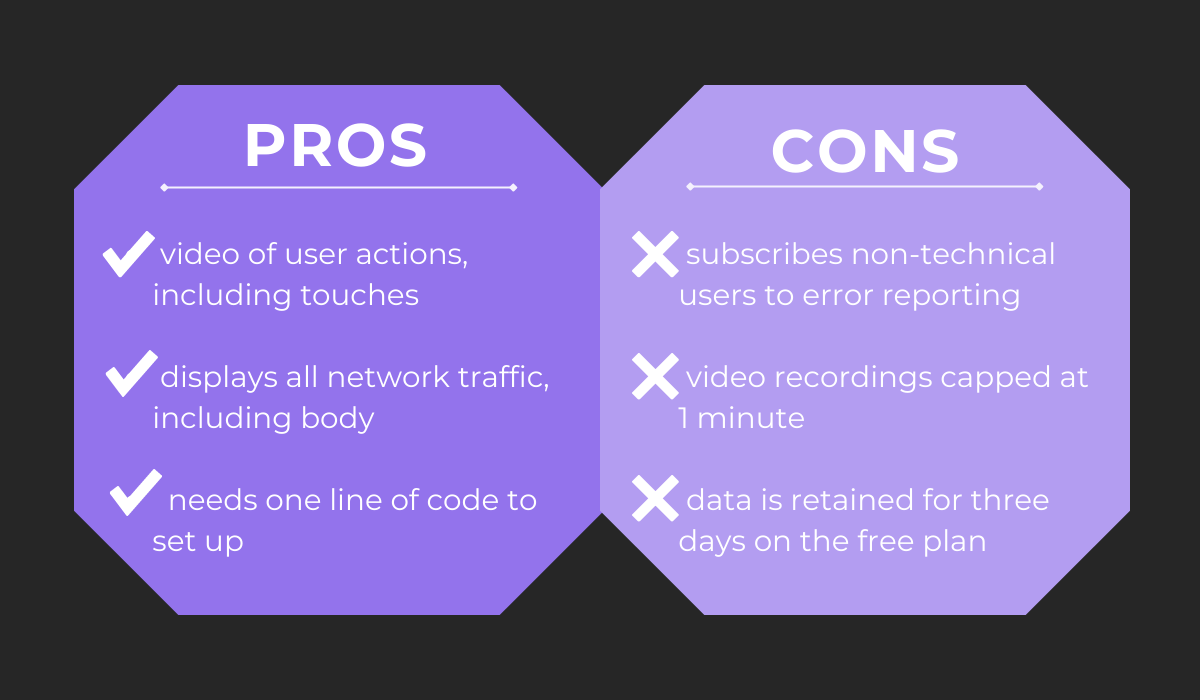
The tool’s main strength is its network traffic and video services, although the videos could be longer.
Non-technical users are also automatically subscribed to bug reporting, which isn’t always ideal.
As far as the tool’s cost, here’s their pricing plan:
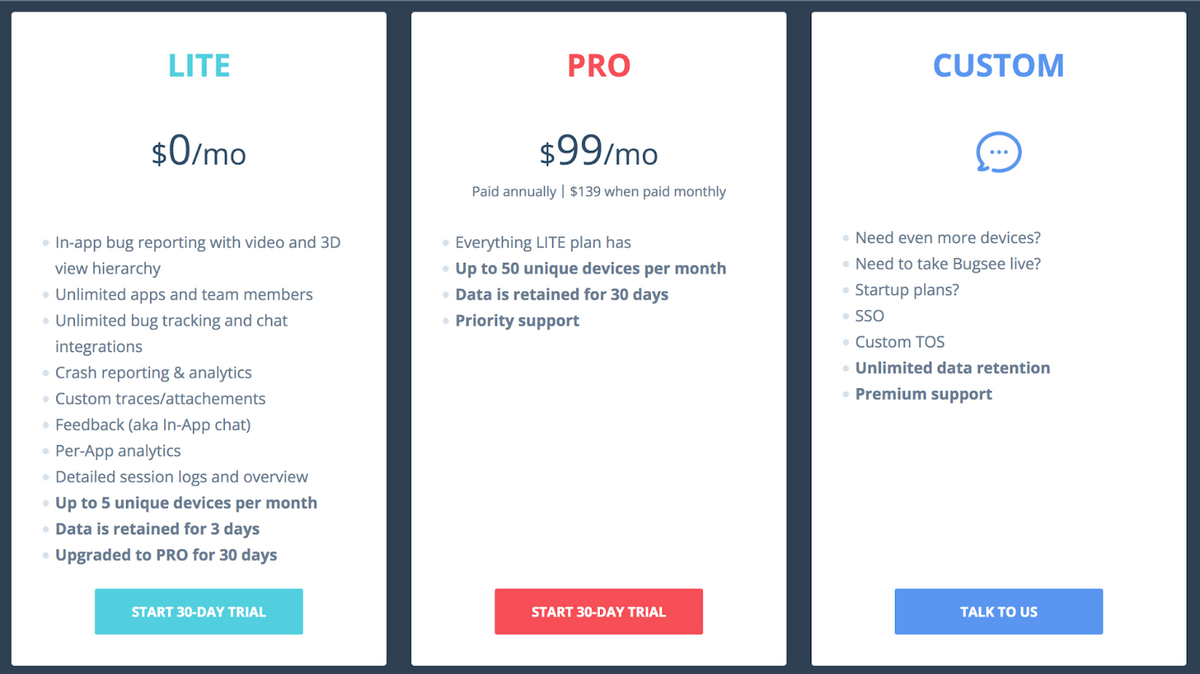
The free version offers all the same features as the paid one, but with some limitations regarding the number of devices and data retention.
If you’re a smaller company, LITE might be worth it, but larger companies will be more comfortable with PRO.
In any case, you can take advantage of a generous 30-day free trial to see if this bug reporting tool will meet your needs.
Bugsnag
Another mobile bug reporting tool with an insect-inspired name, Bugsnag is also a great solution to keep your app issue-free. This resource covers both crash and bug reporting.
The tool’s main benefit is that it captures the stack trace leading up to an error, providing developers with a clear, exact timeline of events before the bug.
Here’s what it looks like:
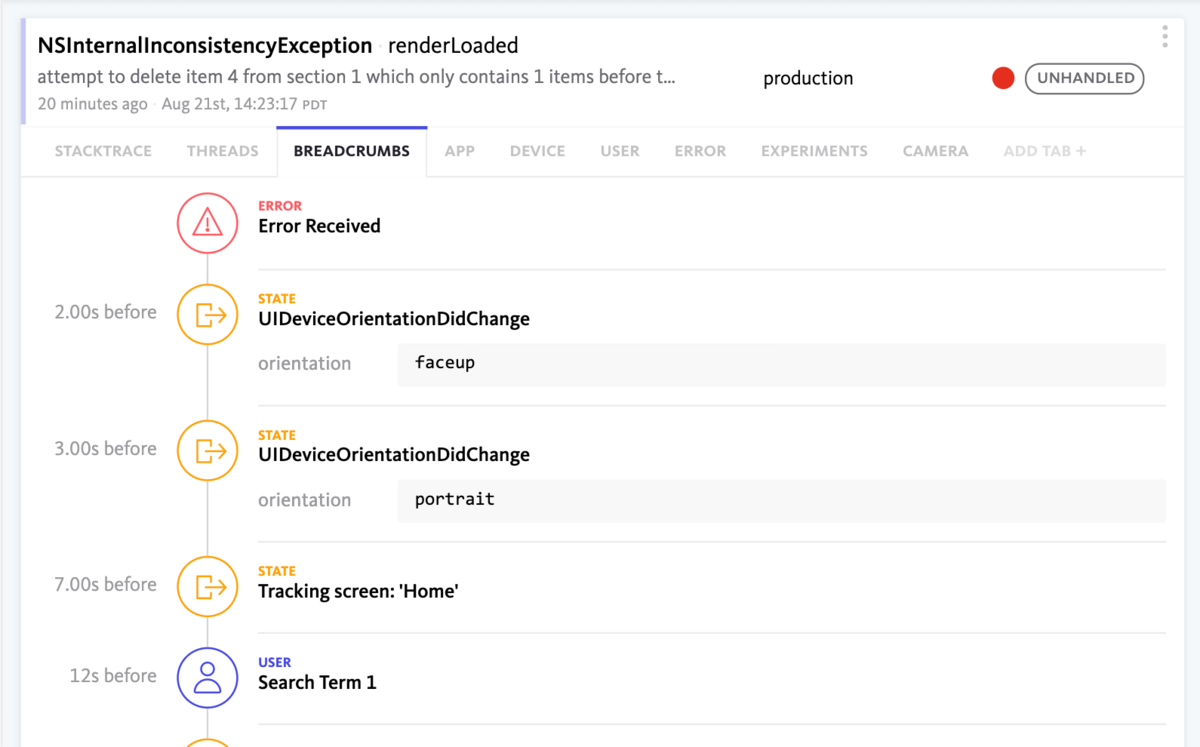
These automatic breadcrumbs are hugely useful for helping developers understand what went wrong, as they paint an exact picture of the app’s actions before the problem occurred.
The tool also offers a sophisticated search and segmentation feature.
Users can group bugs by customer segments, search based on the app environment, and configure alerts to notify you when a problem arises related to your segment.
The tool’s main pros and cons are shown below:
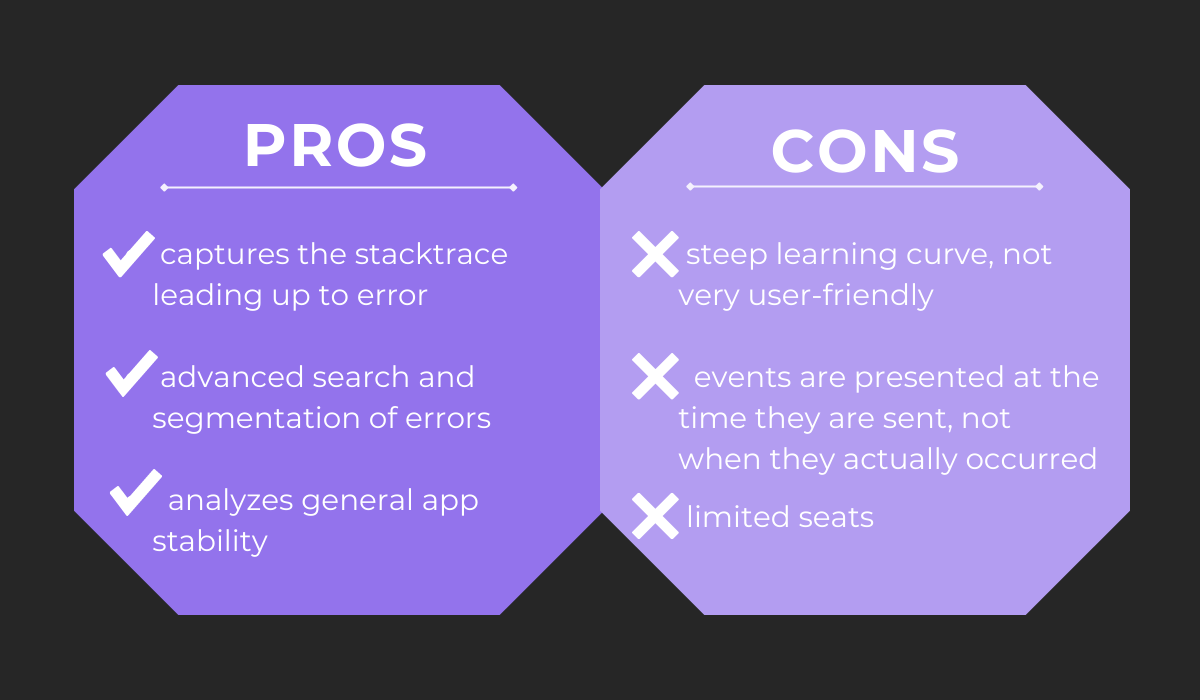
Unfortunately, this solution limits the number of seats depending on your chosen plan.
Bugsnag offers three options: Lite, Standard, and Enterprise. However, Lite and Standard can be customized by event and seat number.
Here are the lower-tier pricing plans:
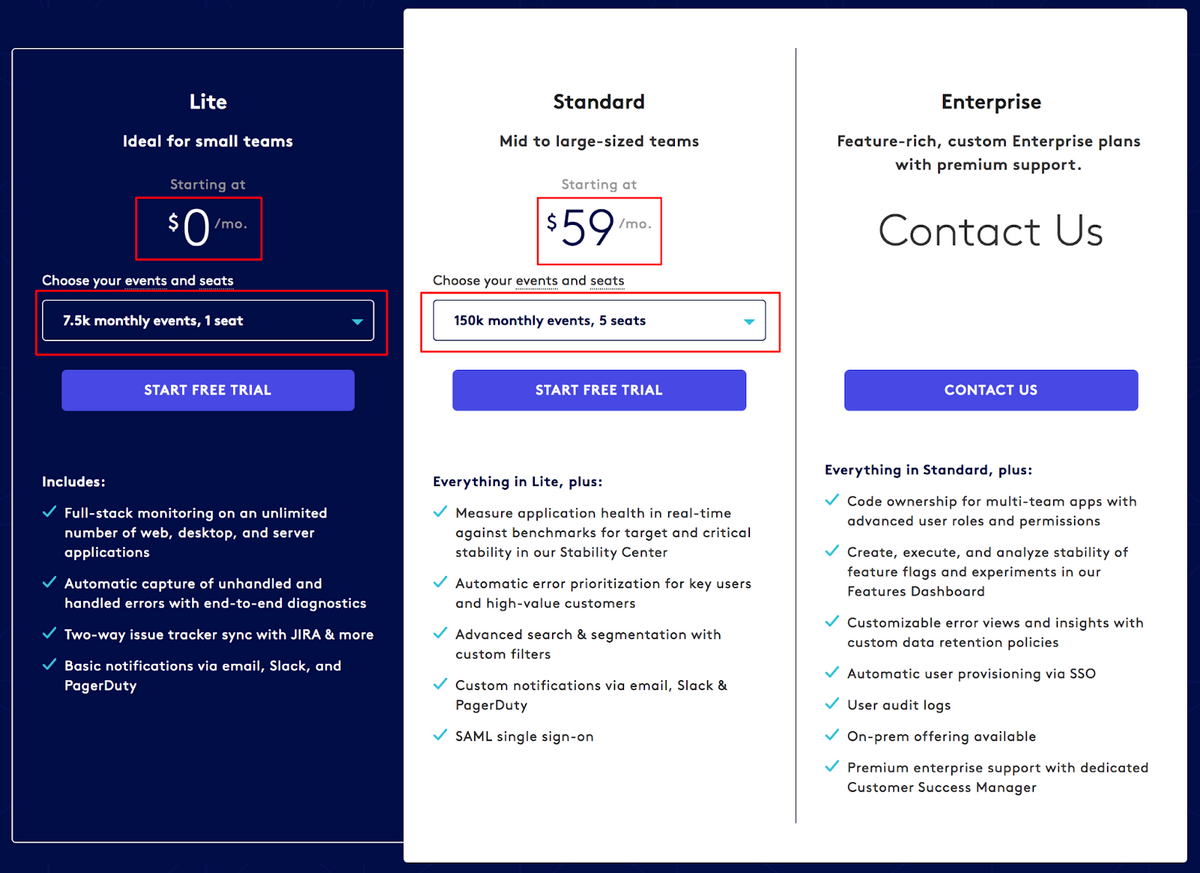
As you can see, these options provide 1 and 5 seats, respectively. However, there is also a higher-tier variant, shown below:
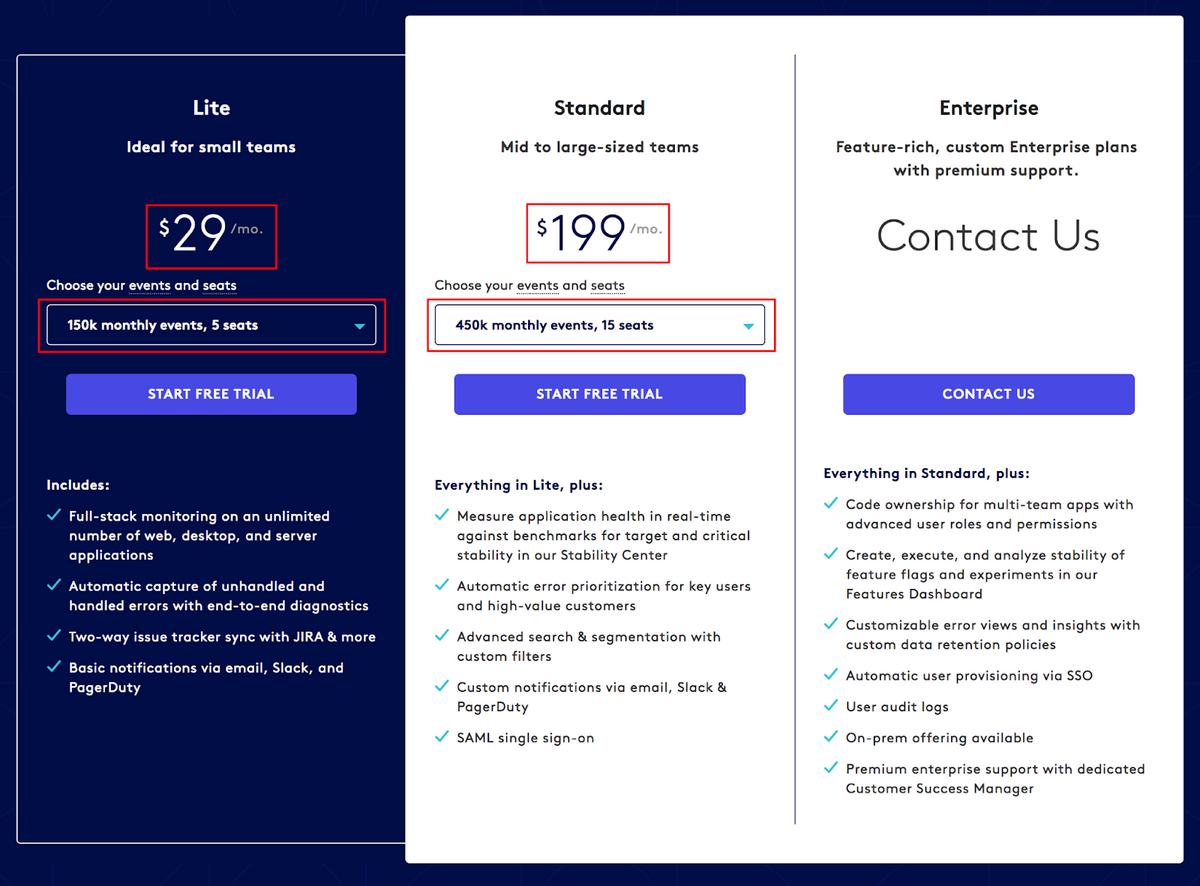
The price has risen, and with it, the number of events and seats available. This dynamic pricing with multiple options should enable you to find the perfect solution for your own team’s needs.
There is also a 14-day free trial, so you can preview Bugsnag before investing in the bug reporting tool.
Gleap
Although Gleap is primarily a customer feedback tool, it incorporates bug reporting as part of that service.
Users utilize the software to log errors, which Gleap automatically supplements with technical details such as network logs, environment data, event tracking, etc.
All this information Gleap delivers significantly facilitates the debugging process. However, the 60-second replay video is likely the most useful.
The video shows all of the user’s actions before a bug occurred, therefore allowing developers to see exactly what the users saw. Trying to replicate the bug is no hassle.
Gleap also offers annotations. If the video isn’t enough, users can draw on the visual and further elaborate on the bug that way.
Here’s an annotation example:
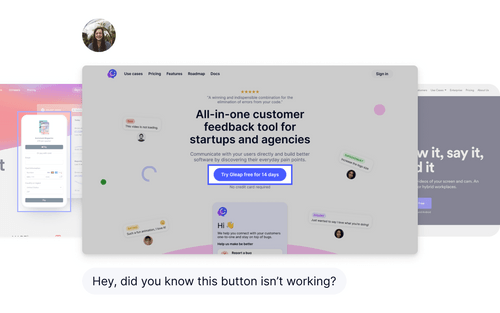
The example in the image features a website, but the same is available for mobile bugs. In any case, the annotations are a chance to offer additional insight into the errors.
The visual below offers a summary of Gleap’s pros and cons:
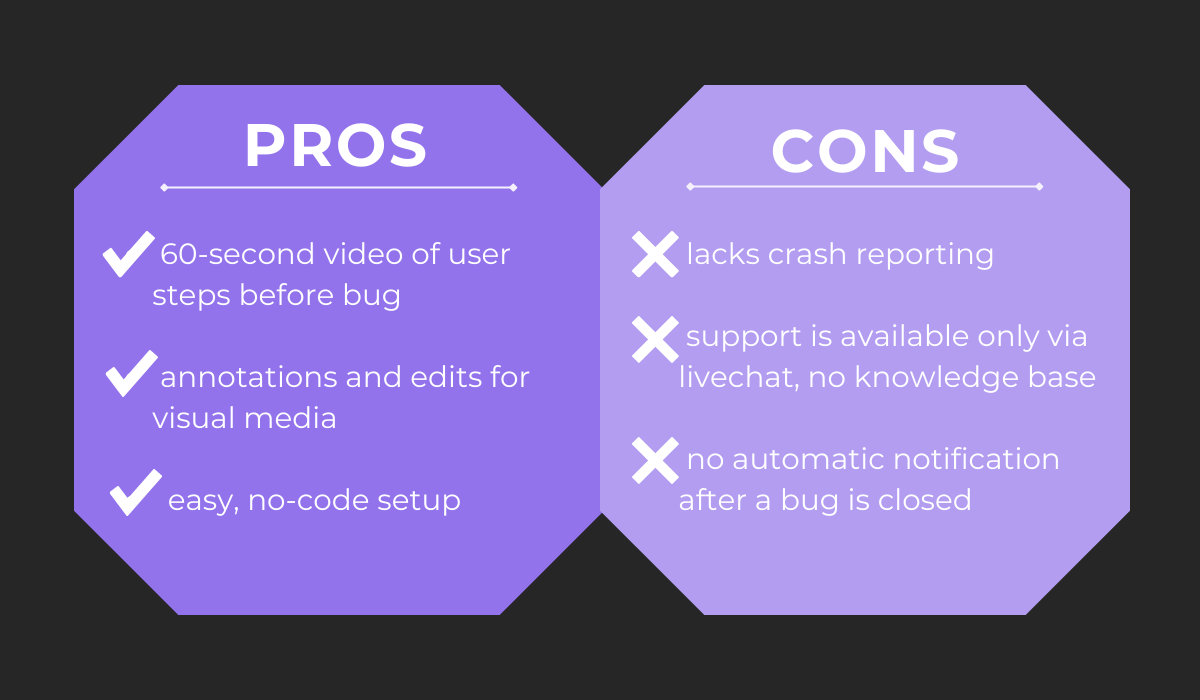
The tool is yet to provide a knowledge base, so users will have to rely on live chat to receive support. However, this feature is available across all plans, even in the free version.
Take a look at their pricing plans:
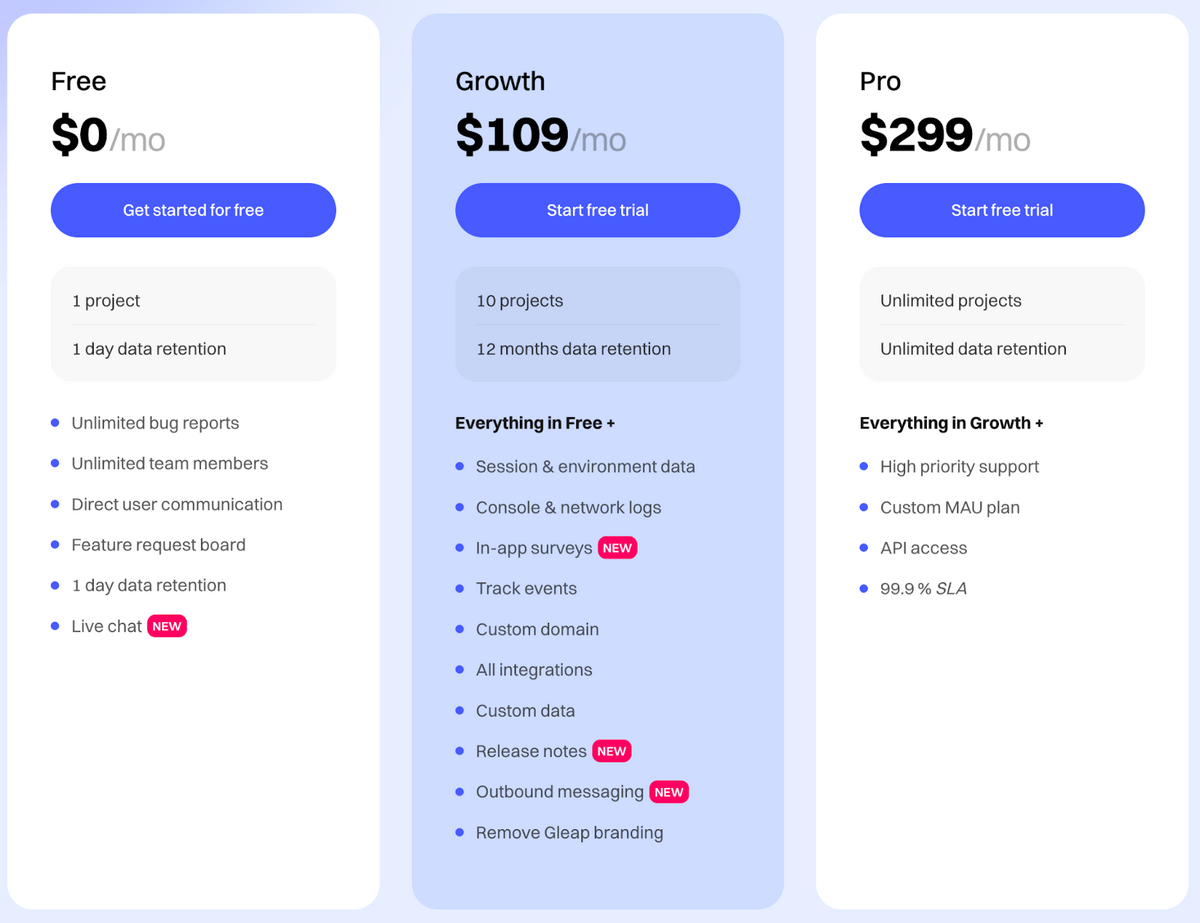
The free version has multiple features available, but you’ll be restricted to one project and one day of data retention. Their Growth variant is much more robust.
However, you don’t need to commit immediately, as Gleap provides a 14-day free trial, so you can see if this is the right bug reporting tool for you.
Instabug
Well-equipped for both bug reporting and crash reporting, Instabug is a highly robust mobile app error reporting tool.
A user submits a bug report, and Instabug will capture all metadata needed for solving the error.
This includes steps to reproduce, console logs, network request logs, hierarchy inspection, and more.
Furthermore, users can also attach voice notes to describe the problem and briefly expound on it through audio.

Capture, Annotate & Share in Seconds with our Free Chrome Extension!
This is an excellent option if the bug requires a longer explanation, as the app’s screen limits annotation length. However, voice notes don’t have such restraints.
Instabug is also optimized for crash reporting.
The tool will inform you of the precise line of code that caused the crash and help developers differentiate between JavaScript and native iOS or Android code.
Here’s a crash report data preview:
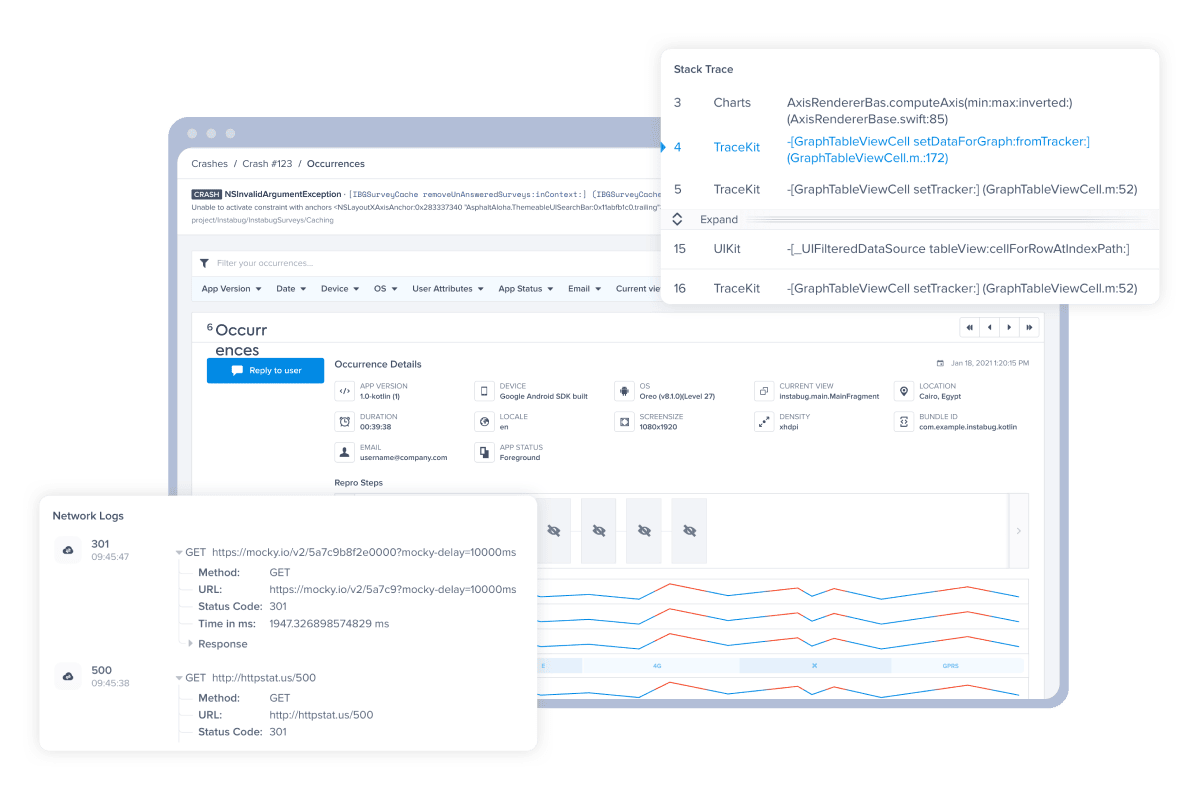
The detailed information will significantly assist developers when investigating the reasons behind the crash.
Here are the advantages and disadvantages of using Instabug:
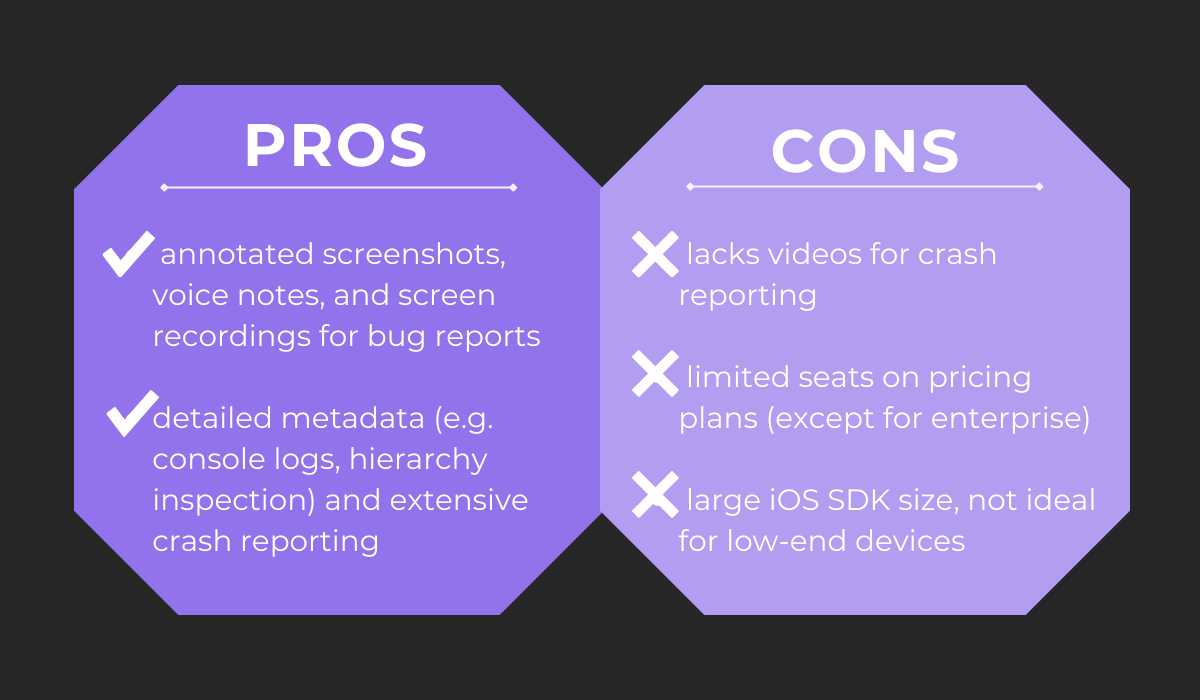
The tool offers limited sessions, depending on the price. You can choose between 25k, 50k, 75, 150k, and 250k sessions, and the cost will change accordingly.
Here’s a complete summary of their pricing options while displaying the cost for 25,000 sessions:
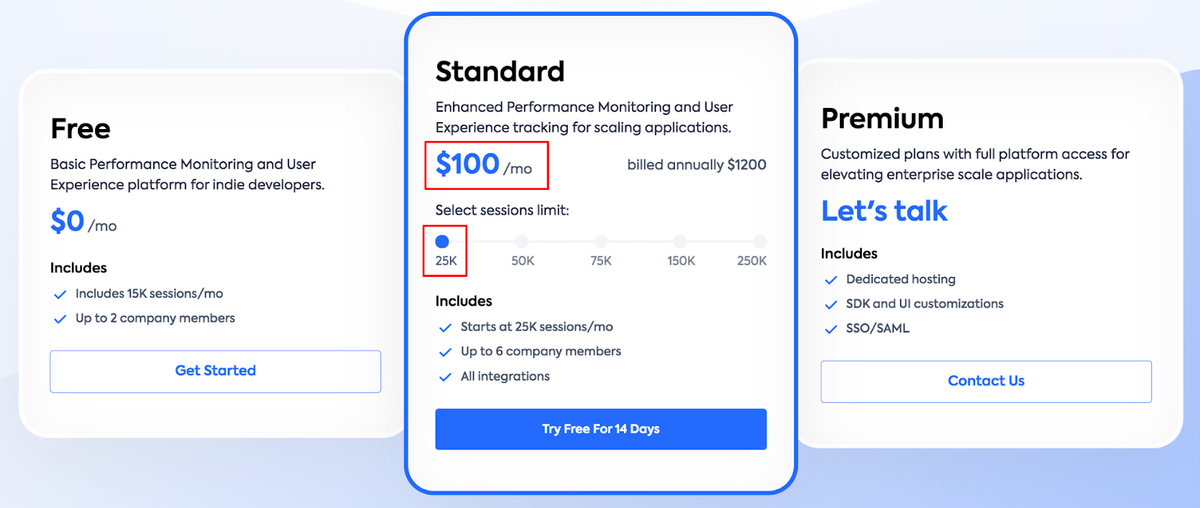
However, if you opt for 75,000 sessions, the price increases accordingly, as shown below:
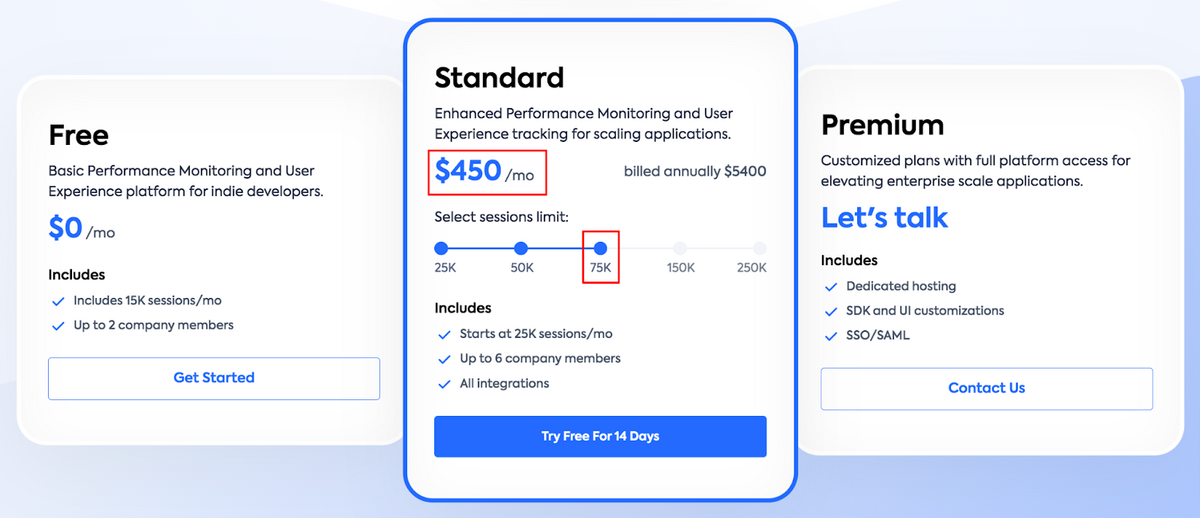
This dynamic pricing allows businesses to gauge for themselves what their needs are and then pay accordingly.
However, if you’re still undecided, you can always try the bug reporting tool for free for 14 days.
Zoho BugTracker
Last but not least, Zoho BugTracker is a bug reporting tool offered as part of the general Zoho task management software.
This resource boasts an intuitive, easy-to-use bug tracking dashboard that provides a combined view of all bugs.
This birds-eye view makes it easy to track progress and manage your bugs, as you’ll be able to tell at a glance how many of them are open and closed, how many bugs are assigned per employee, and similar metrics.
Here’s what the dashboard looks like:
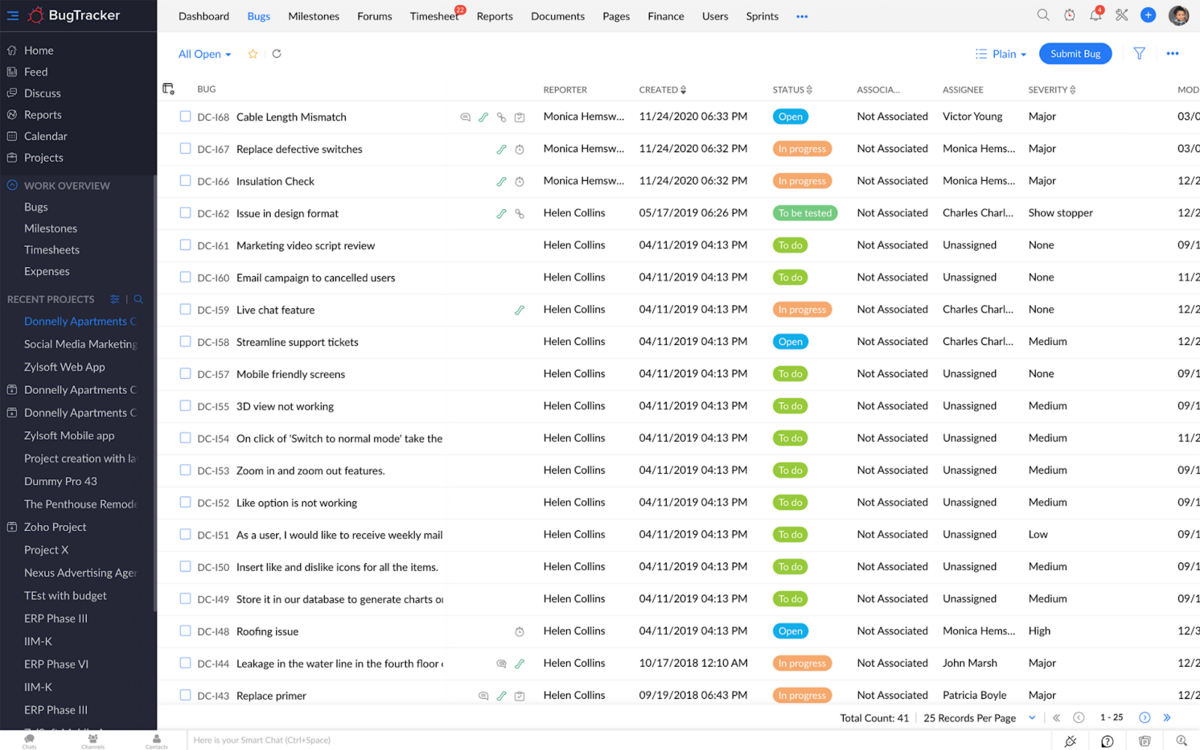
The tool also allows you to filter bugs based on their importance and severity. That way, you’ll have a clear overview of the most major issues and be able to prioritize them easily.
Furthermore, you can also implement rules that trigger automatic updates whenever a bug’s status changes.
For example, you could customize the software so that whenever specific bug reports are closed or updated with new information, the assigned developer receives an e-mail.
Here’s our overview of the software’s pros and cons:
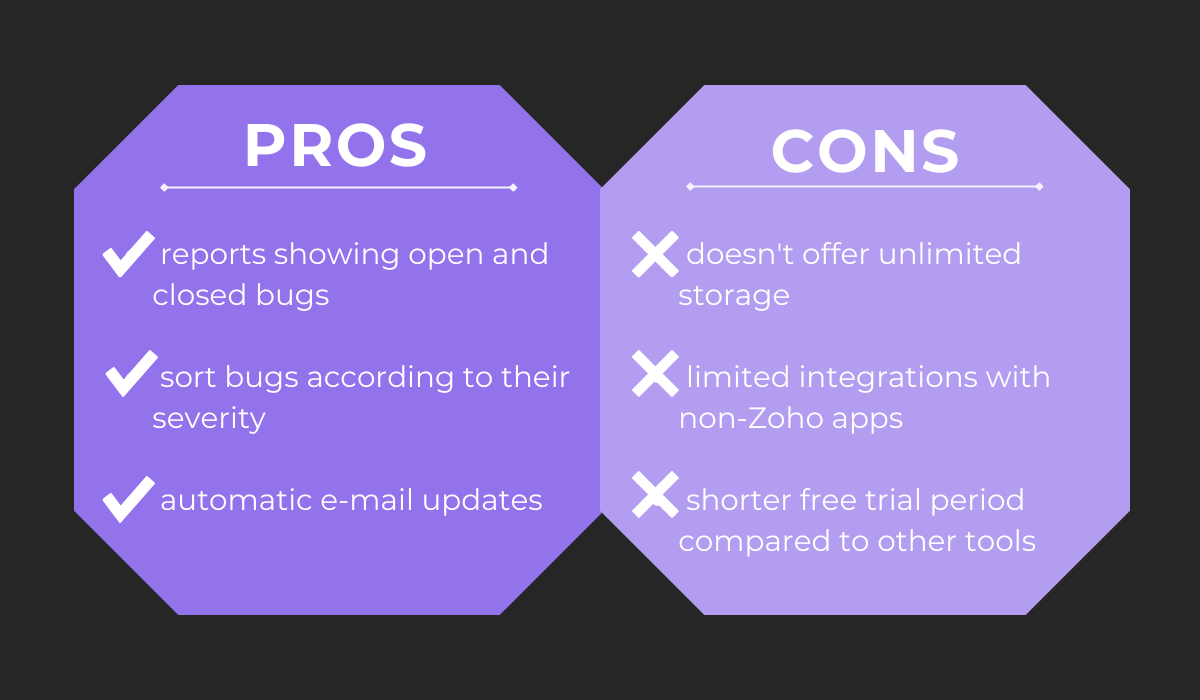
Zoho BugTracker doesn’t offer an unlimited storage option on any of their plans, and their trial period is shorter than the standard 14 days.
Here’s a complete overview of their pricing plans:
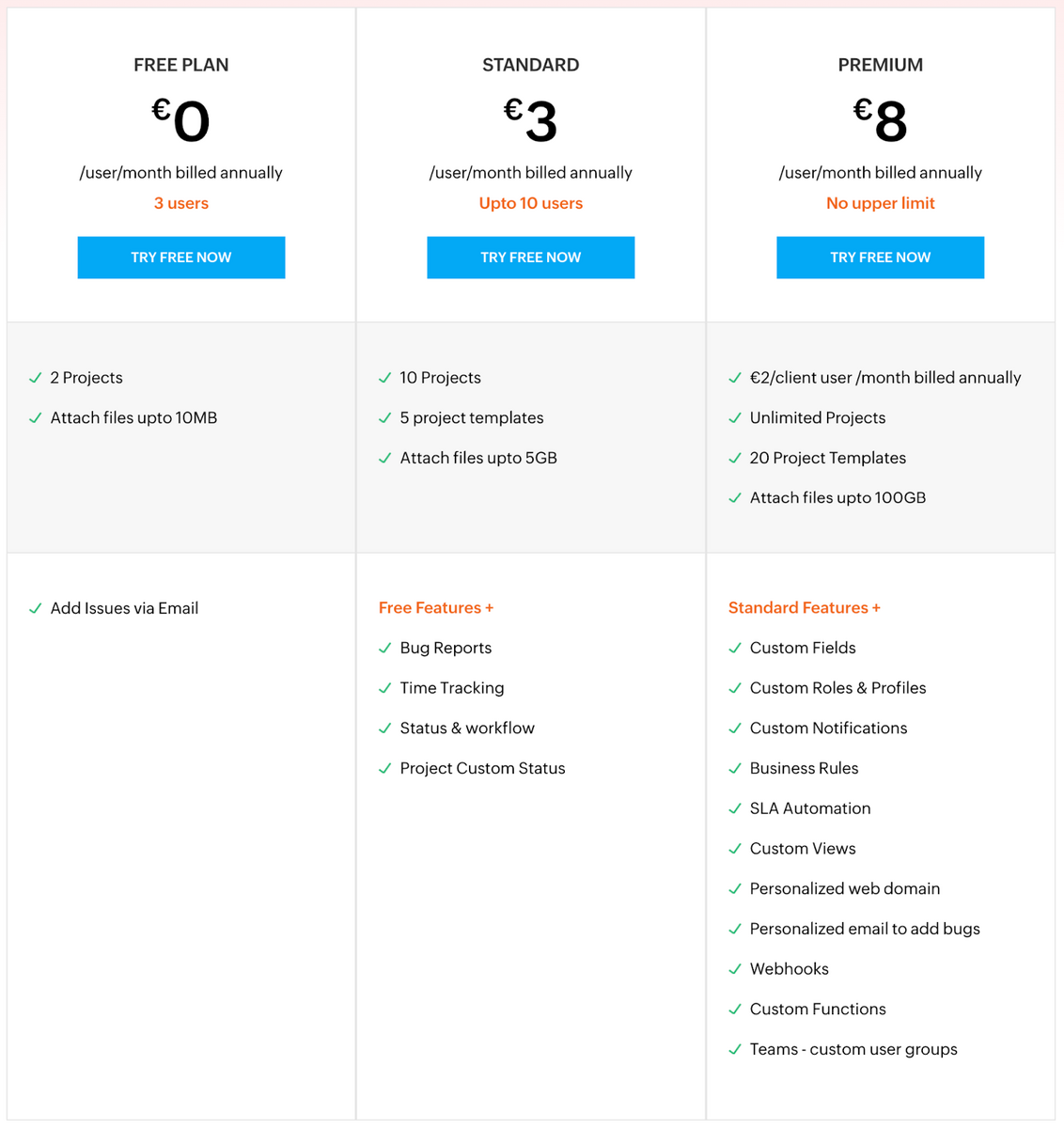
There is a free plan, but you’ll be limited to two users.
With the standard plan, you’ll unlock many more features and will be charged per user, with a maximum number of ten users, whereas a premium plan has no such limits.
However, if you have any doubts, you can always use the tool’s 10-day free trial to test run the bug reporting tool.
Conclusion
Bug reporting isn’t easy.
To craft a quality document, reporters must include multiple elements, such as environment details, steps to reproduce, and the actual result as opposed to the expected result.
Given all these factors, testers must spend a fair amount of time compiling the report. However, luckily, there are tools that can turn this time-consuming process into a 2-second procedure.
With resources like Shake and the others listed here, all the information developers need to solve the errors is automatically captured in the report.
These tools convert manual work into automation, making bug reporting a breeze.