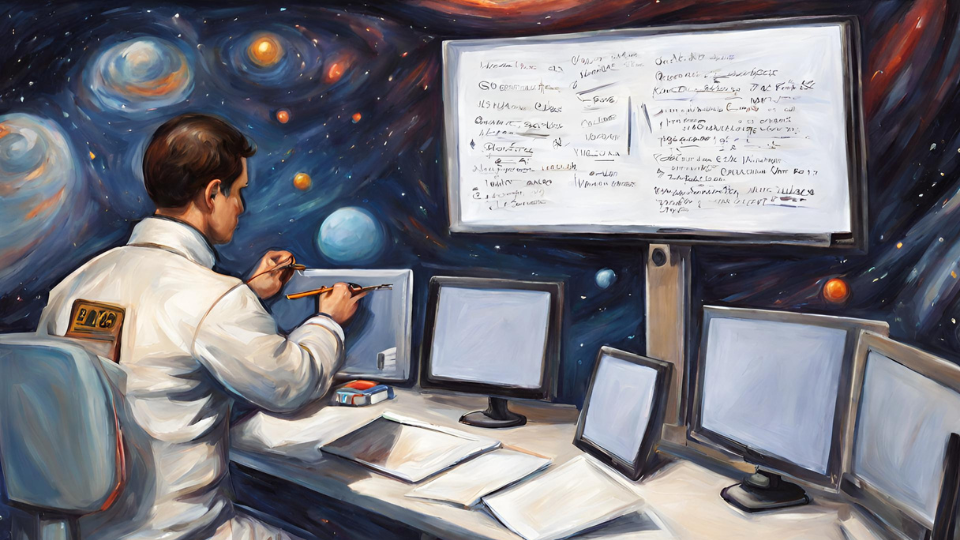
Bugs really do have a way of popping up at the worst possible times and throwing a wrench into an otherwise smooth development process.
And without a good way to manage them, all of these issues can be misreported, misprioritized, and drag on without resolution for ages.
That’s why bug triage exists.
If you’ve heard the term “bug triage” and are curious about how it can help streamline your workflows, this article will give you a strong foundation.
In the following sections, we’ll cover what bug triage is, when to use it, tools that make it easier, and the big benefits it offers.
Let’s break it down!
Table of Contents
What is bug triage
Before we dive into the nitty-gritty, let’s get clear on what we’re talking about.
Bug triage, also known as defect triage, is all about sorting through a list of identified bugs to determine which ones need attention and in what order.
In short, it’s a way to prioritize bugs and better organize bug management.
This process usually involves conducting triage meetings with the three key players shown below.

While other participants can and should be included in this process, the project manager, the test/QA team lead, and the development team lead are essential, as they bring valuable perspectives to the table.
For instance, the project manager understands the overall project goals and timelines and can view bugs through this lens.
They might recognize that a seemingly minor bug, if left unresolved, could actually derail a key feature launch or cause delays that ripple throughout the project.

Get unreal data to fix real issues in your app & web.
On the other hand, the test team lead can provide insight into how bugs affect the user experience or app performance, and the development team lead can assess the feasibility and difficulty of the dev team fixing each of the issues at hand.
Ultimately, performing bug triage involves all of these perspectives coming together to identify which bugs need attention.
During the process, four main questions get answered:
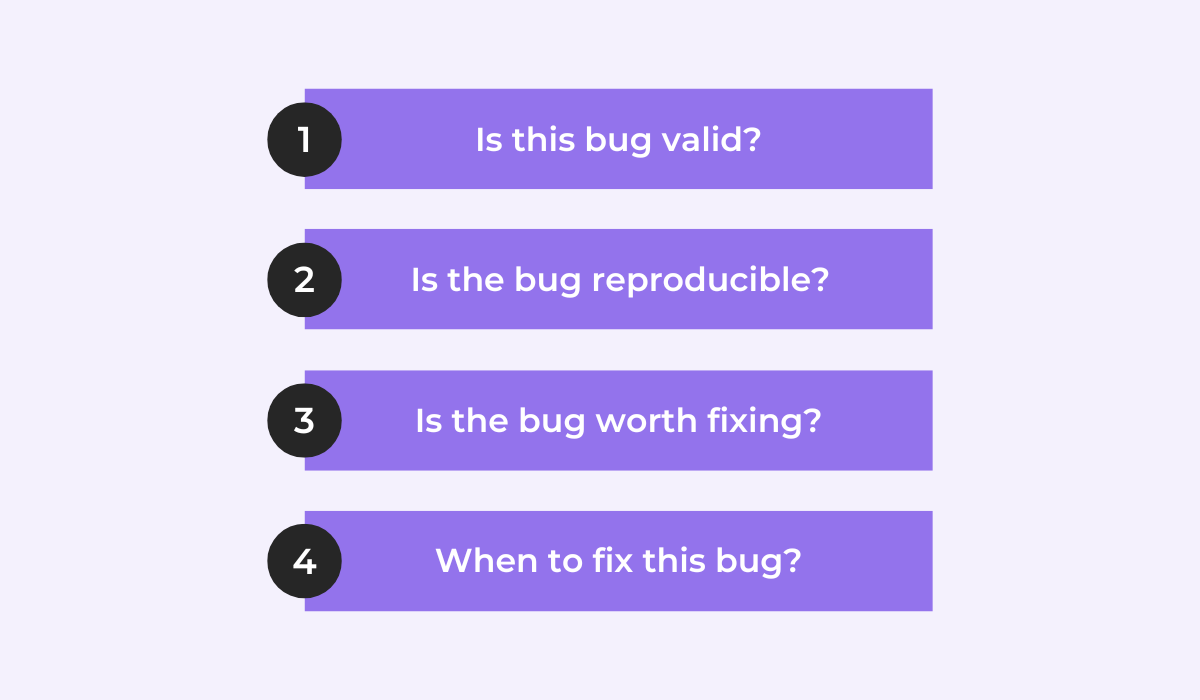
First, it’s assessed whether each reported problem is a true software bug or simply a false report of some expected app behavior.
Then, the identified bug is checked to determine whether it can be reliably replicated before a fix can be developed.
Finally, the bugs are prioritized and it’s determined whether they should be fixed in any of these timeframes:
- Immediately
- In some next release
- When time allows
- Never
We’ll go into more detail about the expected outcomes of bug triage in a later section.
But for now, we hope you have a solid grasp of this process.
When to conduct bug triage
You might ask—how often are these bug triage meetings held?
Well, bug triage is an important process that ensures defects are addressed quickly and efficiently, so it should be held often during the entire development process.
But, if we were to get specific, there are three times when bug triage is especially important, which are illustrated below.
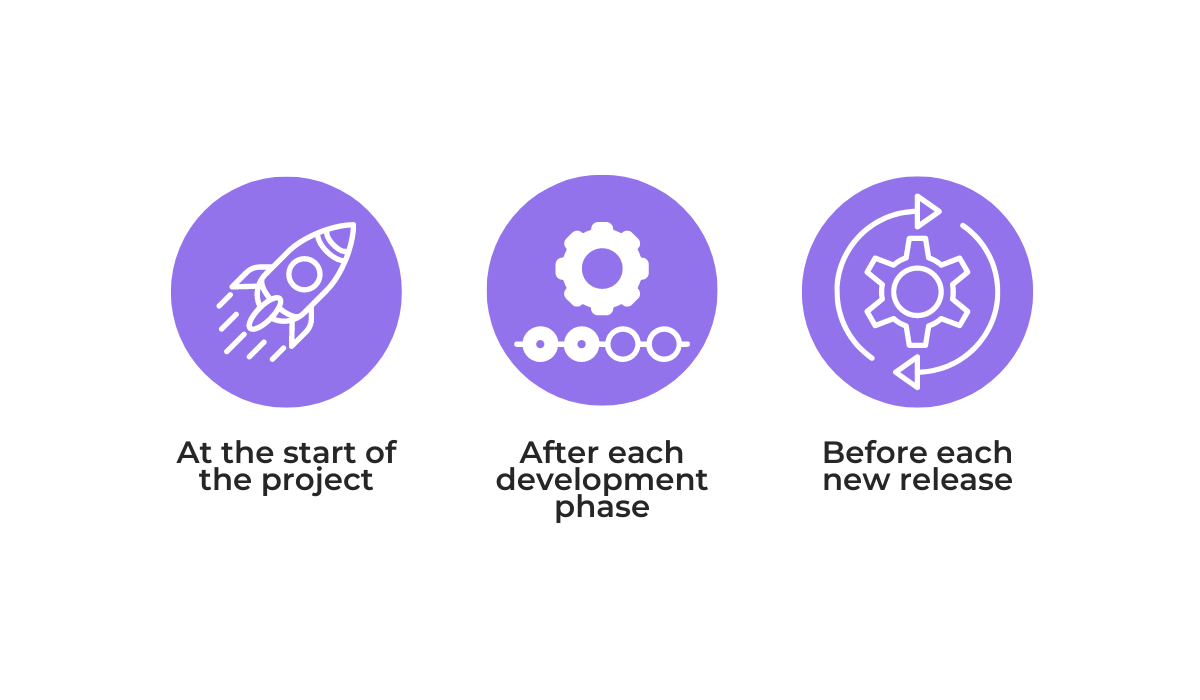
At the start of a new project, bug triagetypically doesn’t focus on prioritizing existing bugs.
Instead, teams anticipate potential bugs they might encounter during development and create a system for handling them as they arise.
Another really important stage for conducting bug triage is after completing a key development phase.
This practice prevents critical bugs from going unnoticed and ensures they are resolved before moving on to later stages.
Finally, triage is just as crucial before each new release.
As one Quora user puts it, major changes and updates can introduce a lot of bugs to an app.
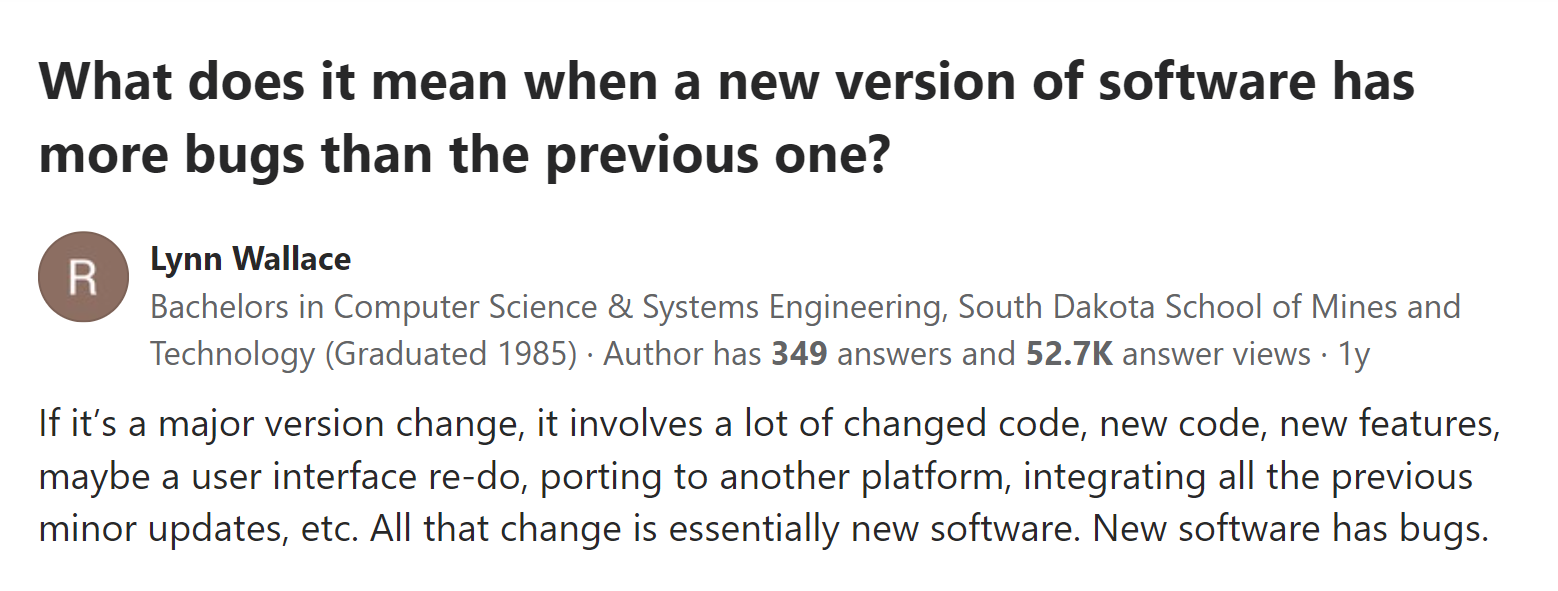
Even if your software is normally pretty reliable, any changes in the code can shake things up and cause unexpected problems.
That’s why it’s so important to do a thorough bug check before releasing the new app version to users.
After all, a major bug discovered by an end-user is a much bigger problem than one found by your team!
Overall, regular bug triage is the best way to make sure your software functions and performs well.
Bug triage tools
Bug triage is a complex activity, and since it’s one that needs to be done regularly, you’ll want some help by your side.
Luckily, there are plenty of options out there.
First up, there are bug and issue tracking tools like Jira or Bugzilla.
These systems support the triage process by offering specialized features, such as simple issue creation screens for writing out bug details, as shown below.
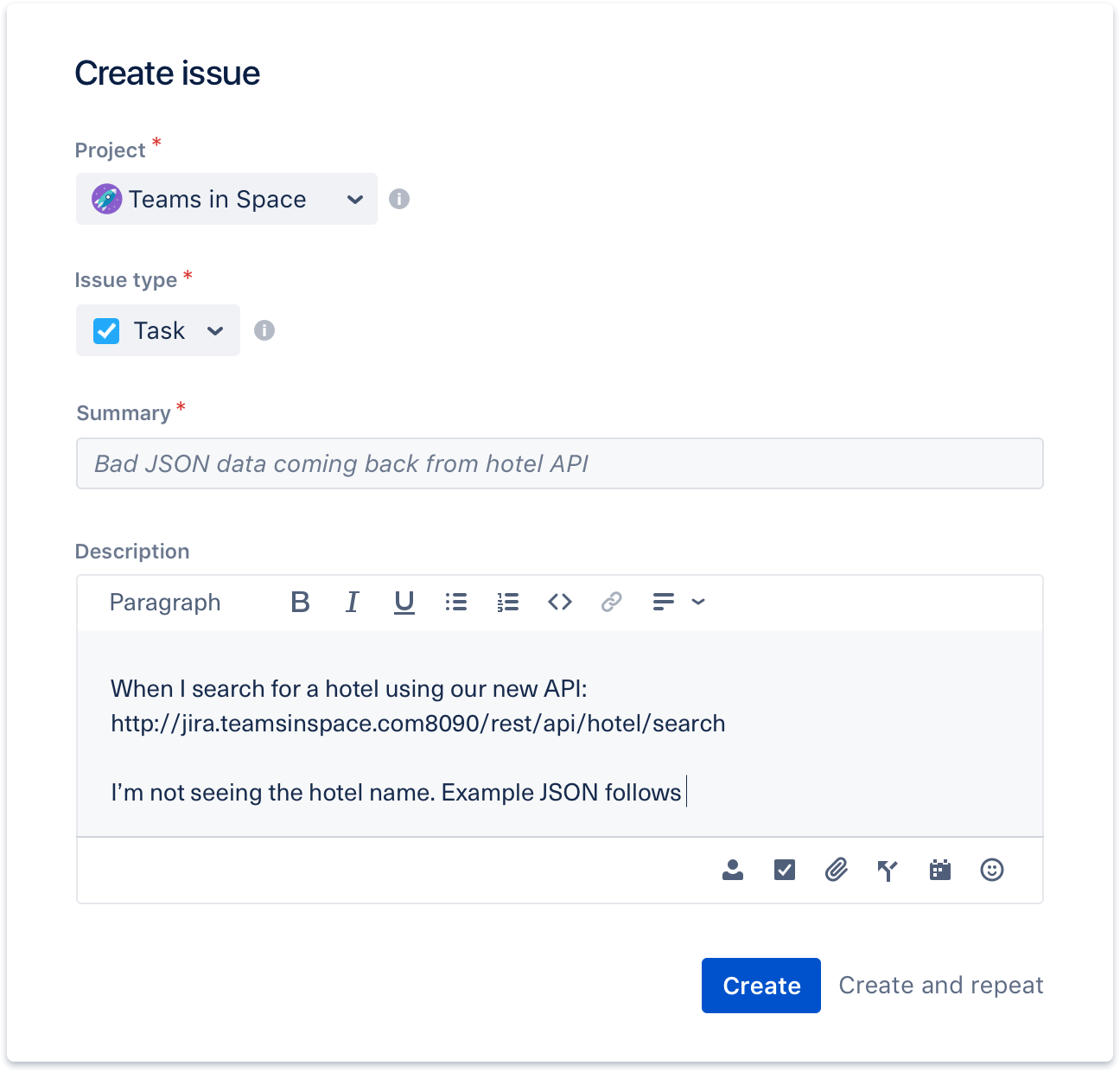
But it extends to options like the following:
- Bug prioritization and categorization
- Team collaboration features
- Dashboards for tracking the project status
Another powerful tool to consider is Shake.
Our bug and crash reporting system can support bug triage from the initial bug reports until their resolution.
How so?
For starters, instead of manually capturing bug details, Shake allows testers and users to send bug reports with over 50 data points automatically attached to each report.
These reports can go directly into bug trackers like Jira with our powerful integrations, or you can prioritize and assign the listed bugs right there in our tool.
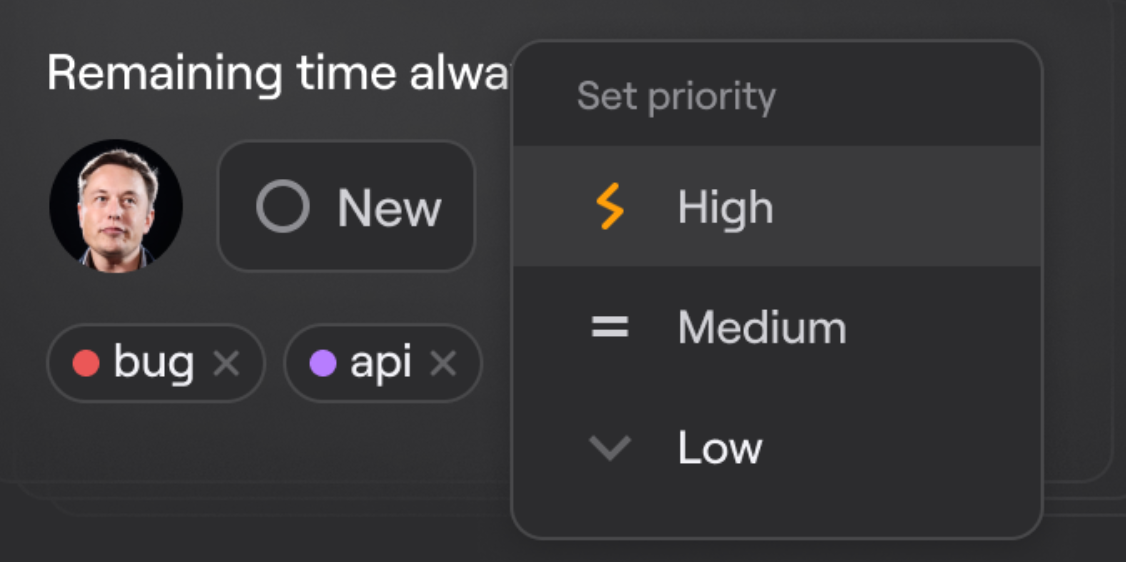
This feature is already a great support to project managers to keep hold of things.
But you can go further and use Shake to create custom ticket rules to automate your bug triage.
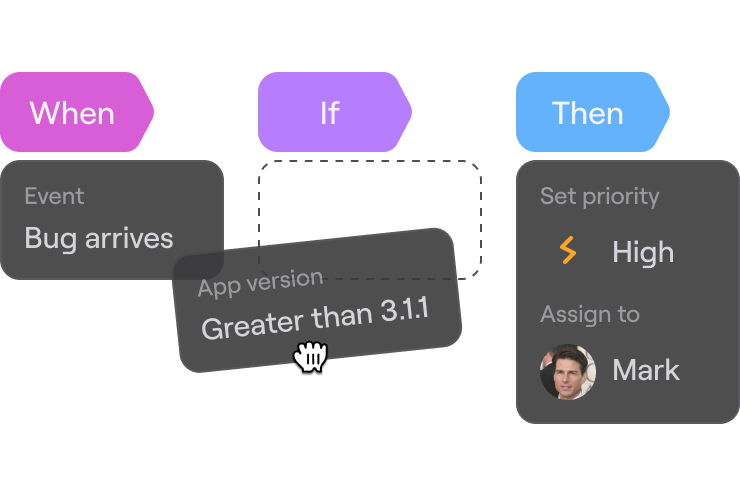
This feature eliminates a lot of manual effort, making sure high-priority issues are not missed by prioritizing and assigning them immediately when they are reported.
That’s a whole lot better than an app-breaking bug being assigned in a triage meeting a week from now.
So, consider using tools like bug trackers and Shake, as they are some of your greatest allies during bug triage.
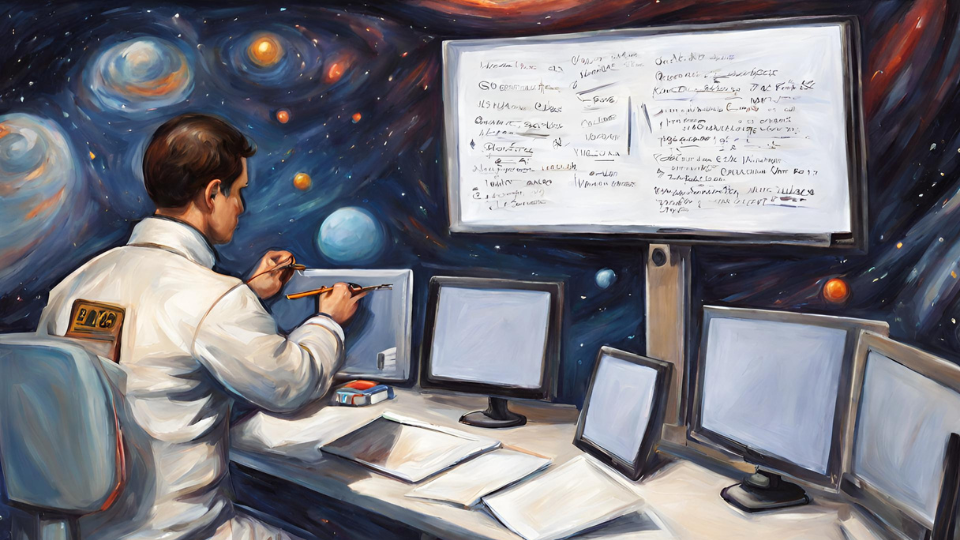
Key outcomes of bug triage
With a solid understanding of the process and the right tools, you might be ready to integrate bug triage into your development workflow.
But, before you do, it’s important to set realistic expectations about what triage can and can’t achieve.
So, in the following sections, we’ll explore four key outcomes of bug triage to help you understand its value for your projects.
Prioritized bug list
The primary outcome of a bug triage process is a carefully prioritized list of bugs.
After all, sorting the order in which bugs need to be addressed is the main reason for conducting a triage, so naturally, it should be done thoughtfully to guide later efforts.
Bug tracking tools and tools like Shake can be incredibly useful for organizing these priority lists, as shown below.
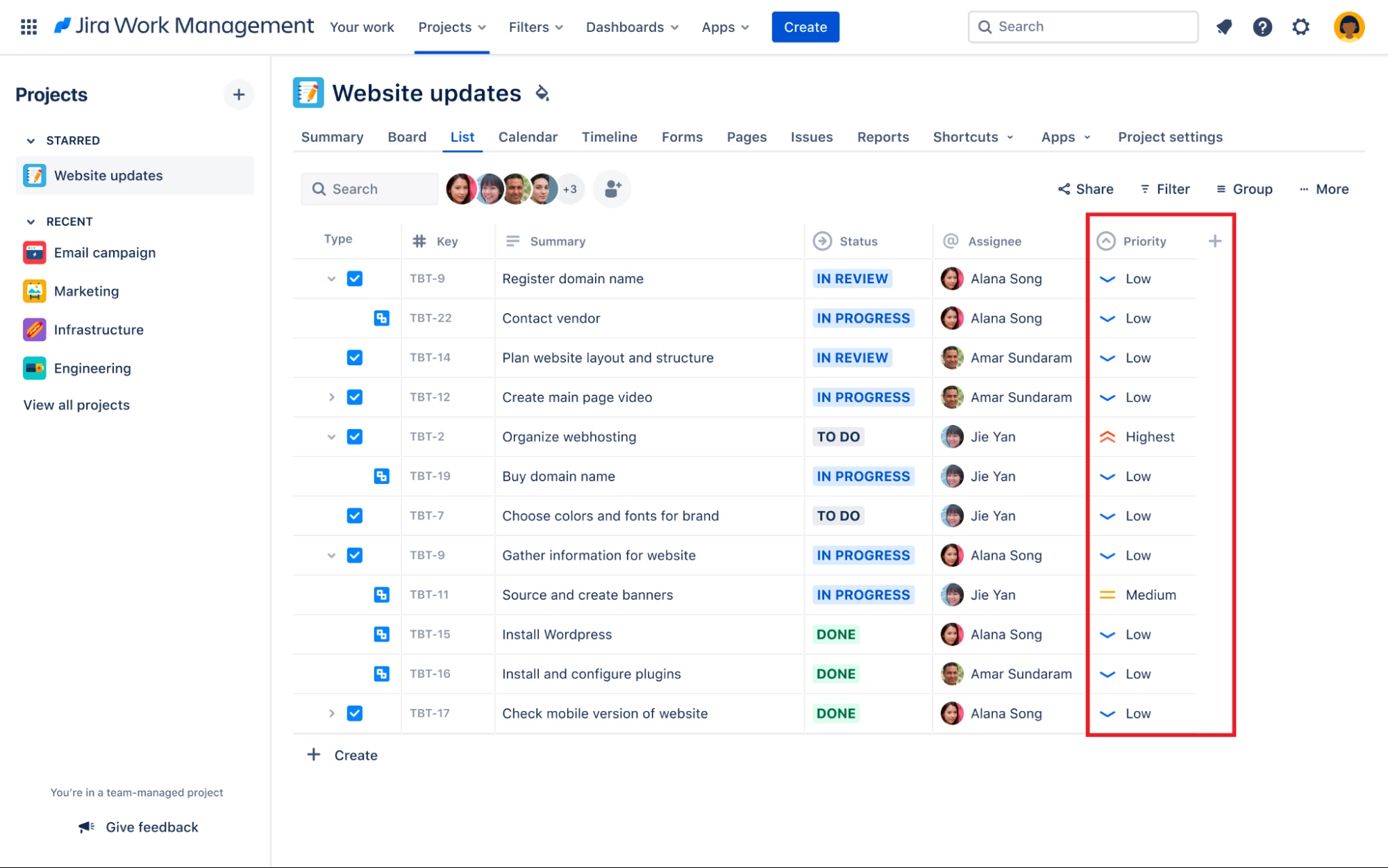
These lists display useful priority categories that can be searched, sorted, and filtered for easy organization.
They also include key bug details, the status of a bug, and who is working on it.
Whichever way you list out bugs, they can be categorized in several ways.
They might be marked with a timeframe indicating when it should be fixed (if ever).
Or they can have priority categories such as:
- Critical
- High
- Medium
- Low
While these categories offer a starting point, they don’t fully explain how to determine the appropriate priority for each individual bug.
Criteria for prioritization can vary and may include some of the ones shown below.

Severity is very commonly used to evaluate the degree to which a bug disrupts the app or user experience.
While severe bugs are usually categorized as high-priority issues, it’s not always the case when you consider some of the other criteria like business impact.
This metric considers how a bug impacts key business operations.
A very minor cosmetic bug that prevents customers from completing a purchase, for example, could have a major business impact and would be categorized as such.
So, these criteria are not mutually exclusive and are used in combination during triage, leading to a well-prioritized bug list.
Optimized resource allocation
Following a prioritized list comes the task of allocating resources to resolve those bugs.
Without proper prioritization, it can be challenging to determine how to distribute resources effectively, and as the data below shows, this can lead to a significant waste of valuable resources.
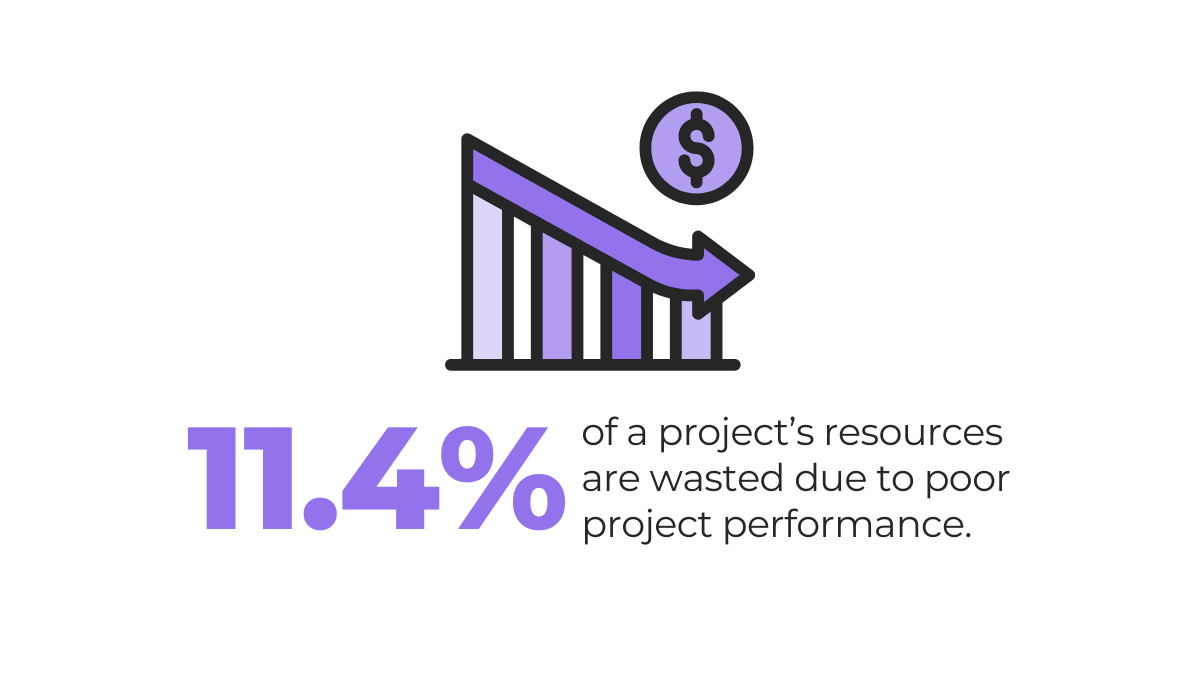
One of the common issues with project performance and management that bug triage helps optimize is human resources.
During bug triage, bugs are thoughtfully assigned to appropriate team members or developers.
Instead of assigning bugs randomly or without direction, this process allows issues to be matched to a person’s specific skills.
This ensures that complex bugs are handled by those with relevant expertise.
Below is a hypothetical example of how different bugs might be assigned to different professionals.
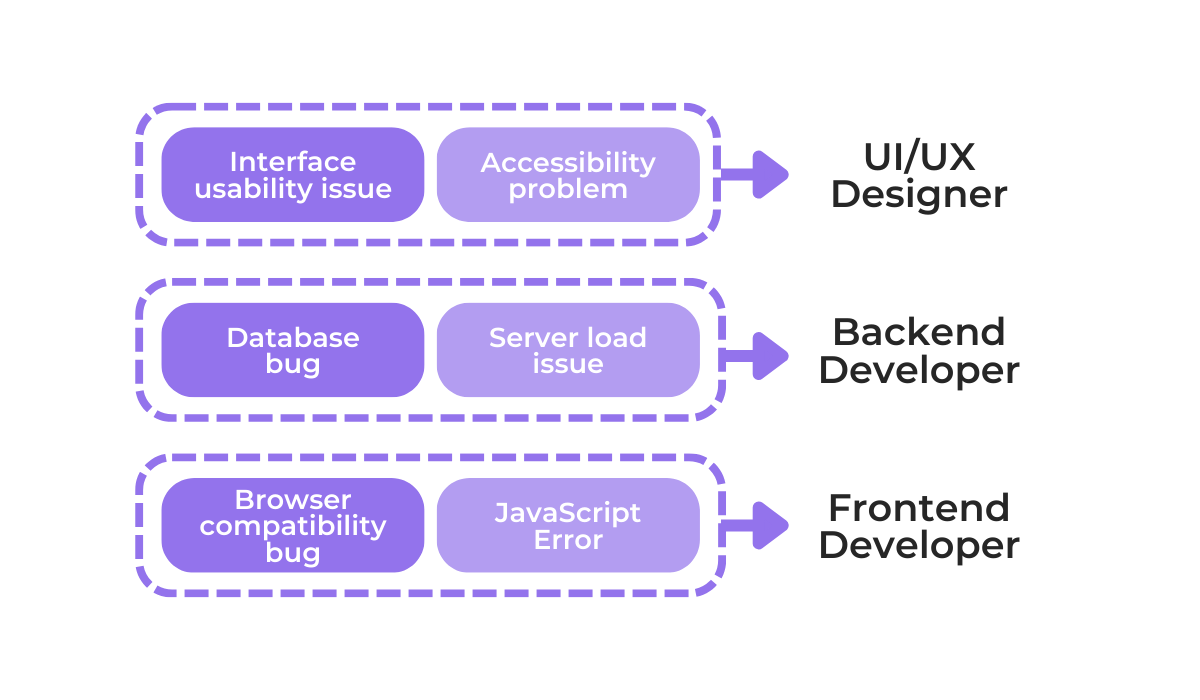
In addition to skill matching, the workload of individuals is also considered during bug triage.
You want to prevent developers from being overwhelmed with low-priority bugs at the expense of time and energy needed for those more critical issues.
Balancing workloads helps developers stay focused on the problems with the highest impact.
And, with a well-managed bug triage process, resources are deployed strategically, thereby maximizing their potential.

Capture, Annotate & Share in Seconds with our Free Chrome Extension!
Improved software quality
Bug triage also plays a crucial role in enhancing the overall quality of your software.
Think about it—misprioritizing the most severe bugs that keep causing unexpected problems or prevent users from completing crucial tasks can severely damage the user experience.
And that’s a big deal, as users today expect high-quality software experiences.
We’ve all become accustomed to apps that work seamlessly and get the job done without issues.
So, if your product frequently experiences glitches, errors, or disruptions, users won’t hesitate to look elsewhere, even if your app’s core features are great.
Just take a look at the data shown below.
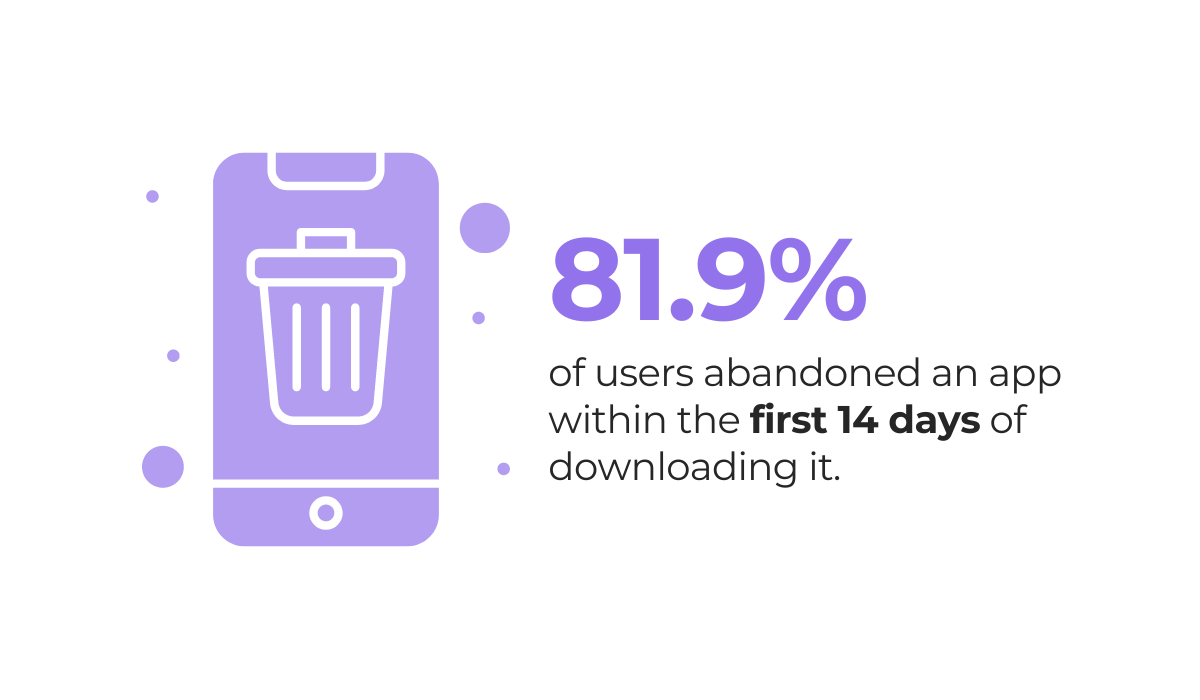
With the vast majority of users deleting new apps within the first two weeks, providing a smooth user experience is key to success.
And regular bug triage, ensuring that the most impactful problems are addressed quickly and consistently, is a big part of making that happen.
By improving software quality, you not only retain users, but you can gain a reputation for a reliable product, attracting new users in the process.
Cost savings
Finally, bug triage delivers significant financial benefits as well.
By introducing bug triage into the development process, bugs are addressed earlier on, with both developers and testers working together to find and fix them.
This proactive approach stands in contrast to waiting for development to finish before testing begins—a topic talked about by test lead A.J. Karikari in his LinkedIn article.

He explains that working on issues discovered late in the development process, after features have been fully built out, makes it significantly more difficult and costly to resolve those problems.
One reason for this is that, without regular checks and bug triage, bugs have a tendency to become more complex and intertwined with other parts of the code.
This makes them far more time-consuming and resource-intensive to fix, driving up costs.
This isn’t just an individual experience, either: research backs it up.
Namely, research conducted by the IBM System Science Institute found that attempting to fix bugs found in later stages of development makes them significantly more costly.
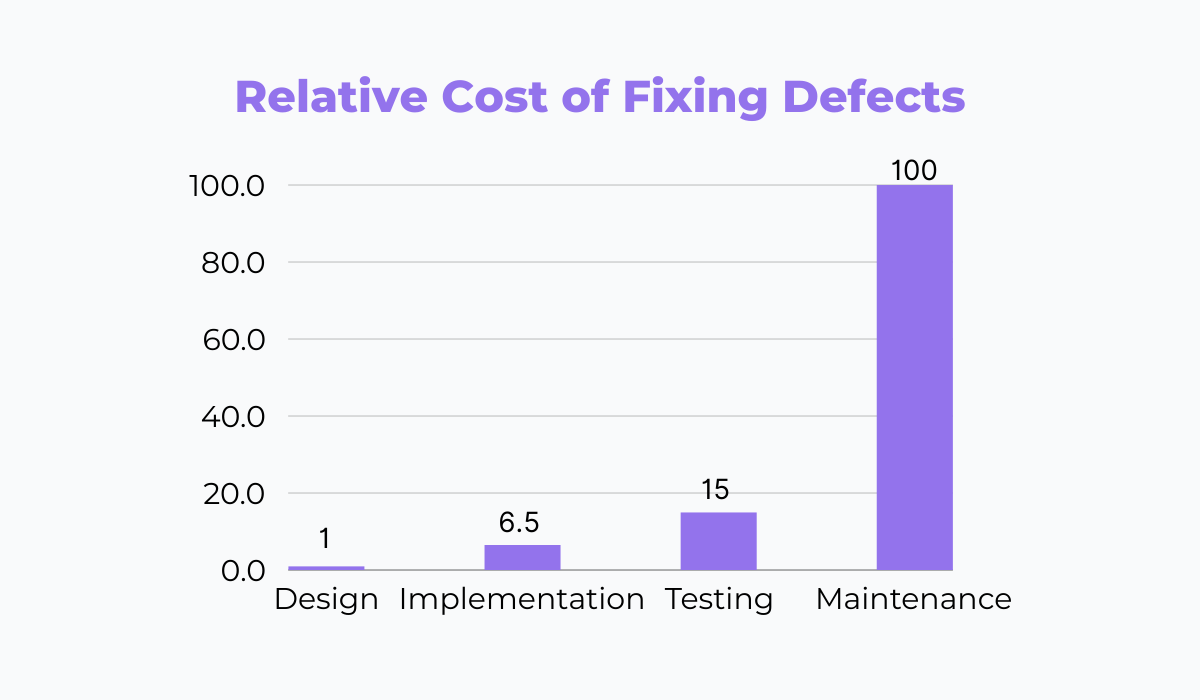
In the worst-case scenario, bugs found during the maintenance phase can cost up to 100 times more to fix than if they had been caught during the design stage.
This truly highlights the importance of early bug detection and resolution, something facilitated by regular bug triage.
In the end, by reducing the need for costly late-stage fixes, bug triage ultimately protects your bottom line and contributes to the overall financial success of a software project.
Conclusion
So, there you have it—a solid overview of what bug triage is all about.
You should now have a better understanding of what this process is, when to use it, and the ways that tools like Jira and Shake can automate and optimize it.
You should also understand some of the key outcomes of bug triage.
The improved prioritization, resource allocation, cost savings, and improved app quality should be enough to convince anyone on the fence about its benefits.
If we got you interested in this practice, it’s time to implement bug triage and see some of its benefits firsthand.
We’re certain your team and your users will thank you for it.





