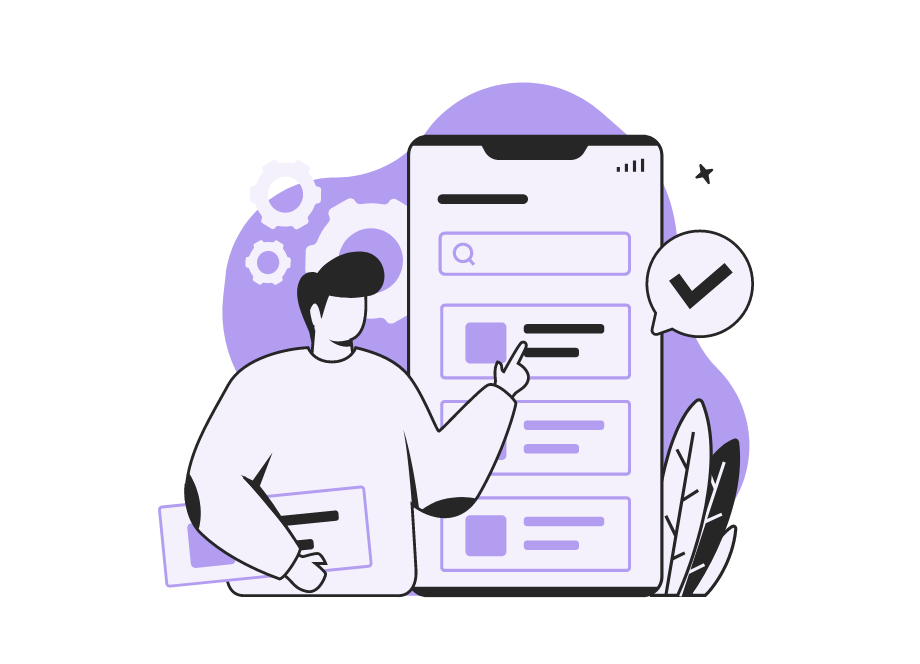Mobile app users today are spoiled for choice.
Regardless of whether they want an app for cooking, listening to music, exercising, learning languages, or anything else they could think of, they can pick from dozens of apps and have them on their mobile device in a matter of seconds.
With that level of competition, you and your team should ensure that you put out high-quality products.
That’s where mobile app testing tools can be immensely useful. But there are a lot of them, so how to choose one?
Keep reading to find out what to look for.
Table of Contents
Support for various programming languages
You can develop mobile apps in many different programming languages. There is plenty to choose from.
But you should also find a testing tool that will support more than one programming language.

Get unreal data to fix real issues in your app & web.
Of course, your choice of programming language depends on various factors, including your budget, target audience, business requirements, and your team’s expertise.
To put things in perspective, take a look at the survey from StackOverflow about the most popular programming languages.
JavaScript is at the top with the most votes, followed by HTML/CSS, Python, etc.
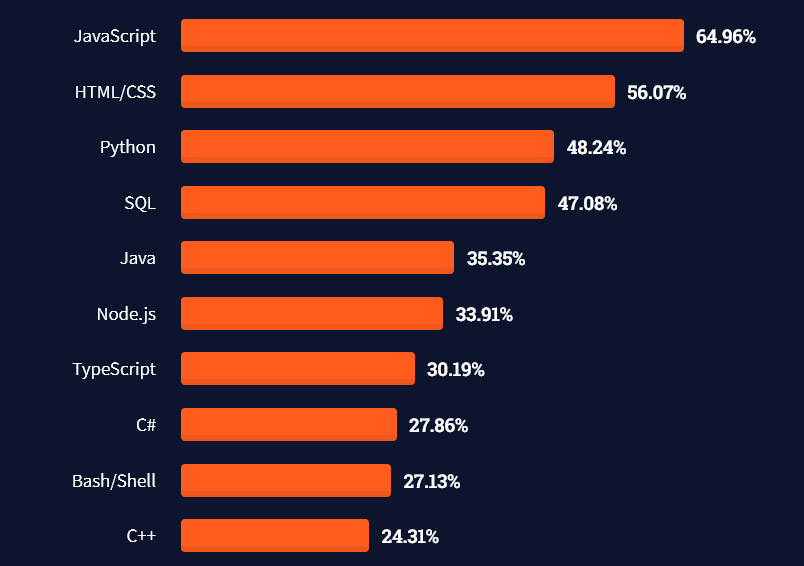
Above, you can see only the top ten programming languages in their survey—there are 38 in total.
Therefore, choosing a mobile app testing tool that supports writing test cases in different programming languages can be very beneficial.
Priyal Mangla, an experienced software engineer who wrote many test cases in her career, defines it like this:
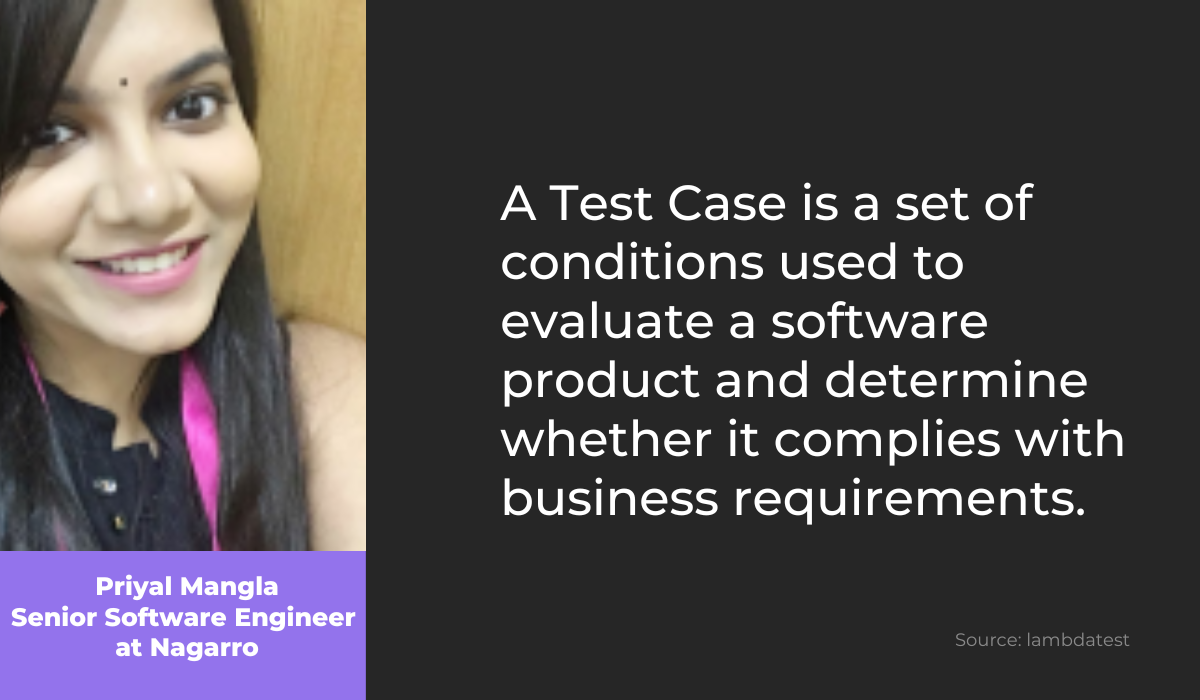
So, a mobile app testing tool should allow you to evaluate your product in various conditions. It would be ideal if it supported at least the most popular programming languages.
After all, you most likely won’t develop apps in one programming language all of the time—trends in the software industry change often, and why would you limit yourself to one solution and a testing tool that only supports that?
Luckily, there are many testing tools out there that support multiple programming languages, like Appium.
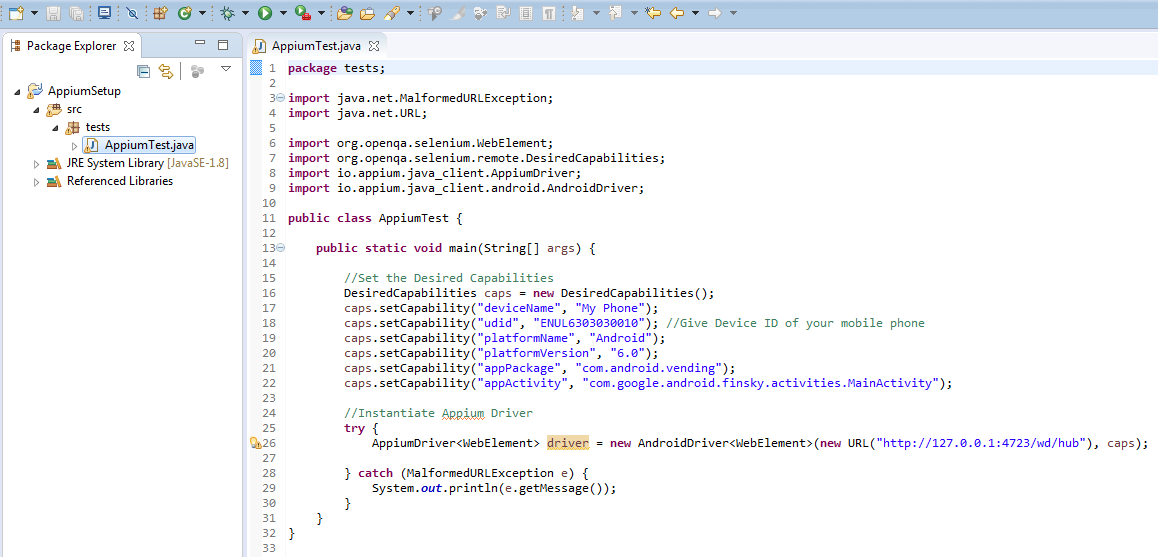
Above, you can see an example of testing in Java, but Appium also supports Ruby, Python, PHP, and more.
Choosing a testing tool like that allows you the freedom to develop apps in different programming languages without the fear that you wouldn’t be able to test it adequately and release an inferior product.
Support for different testing techniques
When deciding which mobile app testing tool to choose, you should consider whether it supports different testing techniques.
That’s important because the members of your QA team, or others who might want to test out the app you developed, might not have the same technical knowledge you and your developers have.
In other words, their skills might make them great testers, but coding skills may not necessarily be in their arsenal.
Having a testing tool that supports low-code or no-code testing can be immensely valuable for those instances.
Technical writer Praveena Manohar recommends codeless testing as a convenient solution.

Low-code or codeless testing allows those users to test apps even if they have minimal programming skills or even none at all.
That way, you broaden the pool of your possible testers, and they can participate in testing the app for various specific cases, regardless of whether they know how to write a line of code or not.
Having a testing tool like Katalon Studios allows precisely that.
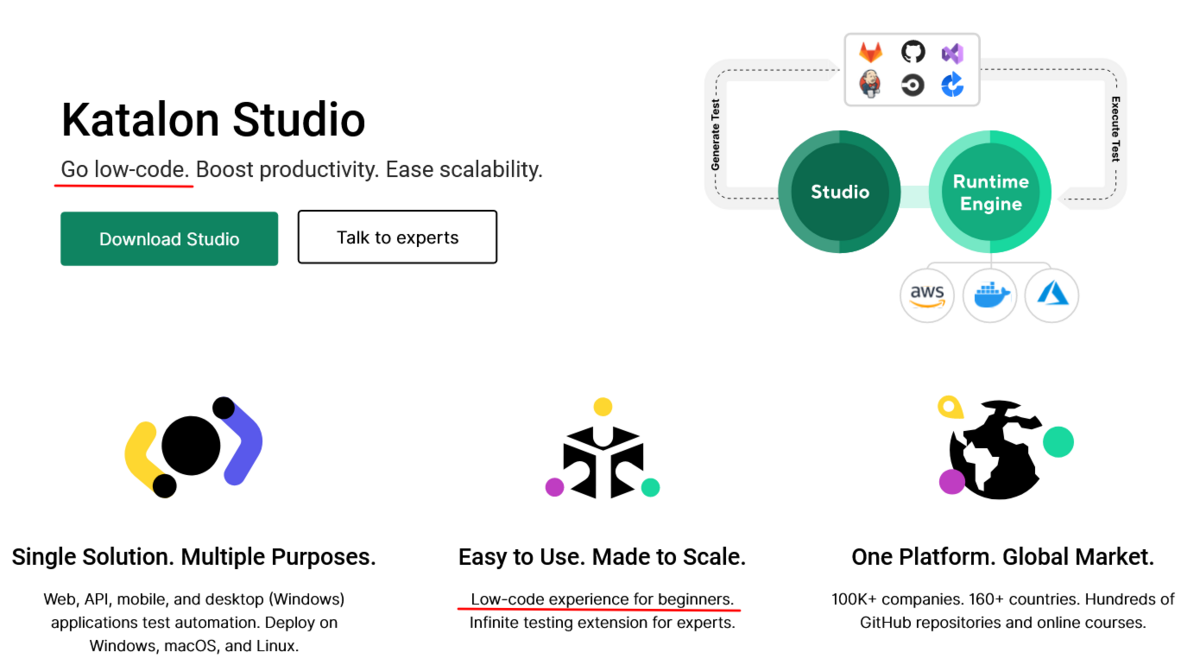
It’s an app testing tool that allows testing with minimal coding skills.
Among other helpful features, it has predefined test methods, a ready-made framework, and a handy built-in recorder to help non-programmers with their testing.
Low-code and no-code testing are only examples of various techniques a testing tool can support.
The point is that the more inclusive and versatile the tool is, the more use you and your team can get out of it.
Cross-platform testing capabilities
With all the platforms, devices and operating systems available nowadays, testing mobile apps isn’t a straightforward job at all.
For example, even if you develop your mobile app only for the Android operating system and not for iOS, you need to test it in a variety of combinations and scenarios.
That’s because the same app will be used on, for instance, Samsung, Xiaomi, and Motorola devices, each with their version of Android OS, different screen sizes and resolutions, etc.
In other words, it isn’t a one-size-fits-all situation. If you develop an app, you should have a tool that supports testing across different platforms.
The alternative would be to have different tools for every platform, which would be unrealistic, to say the least.
An app like Shazam, which is available on Android and iOS but also Google Chrome, Apple Watch, Android Wear, and even Snapchat, would be very challenging to test.
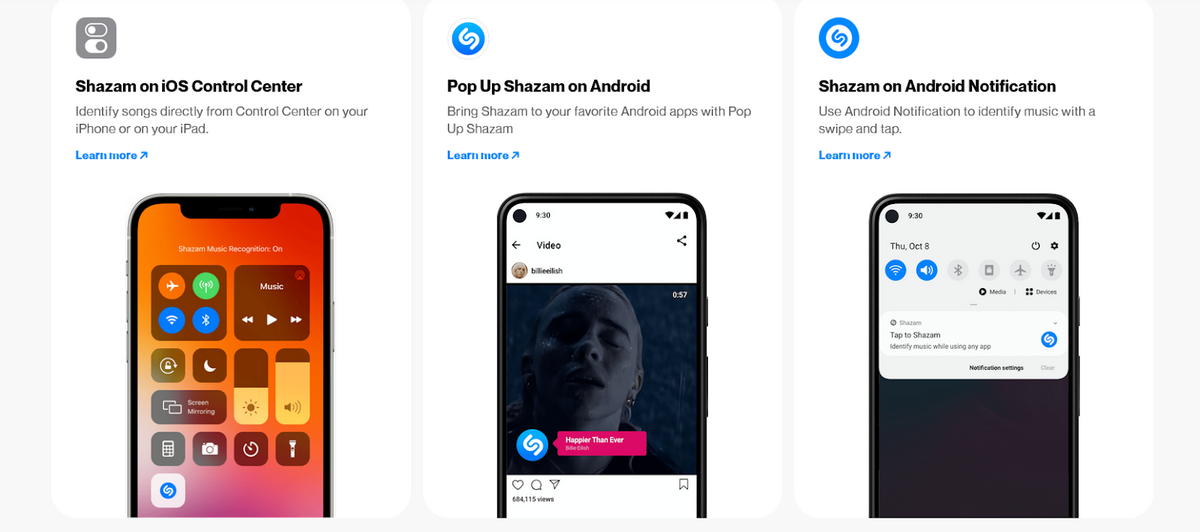
Luckily, there are many mobile app testing tools with cross-platform capabilities available.
One of them is BrowserStack, which can test apps on a wide variety of Android and iOS versions, Windows versions, browsers, devices, etc.
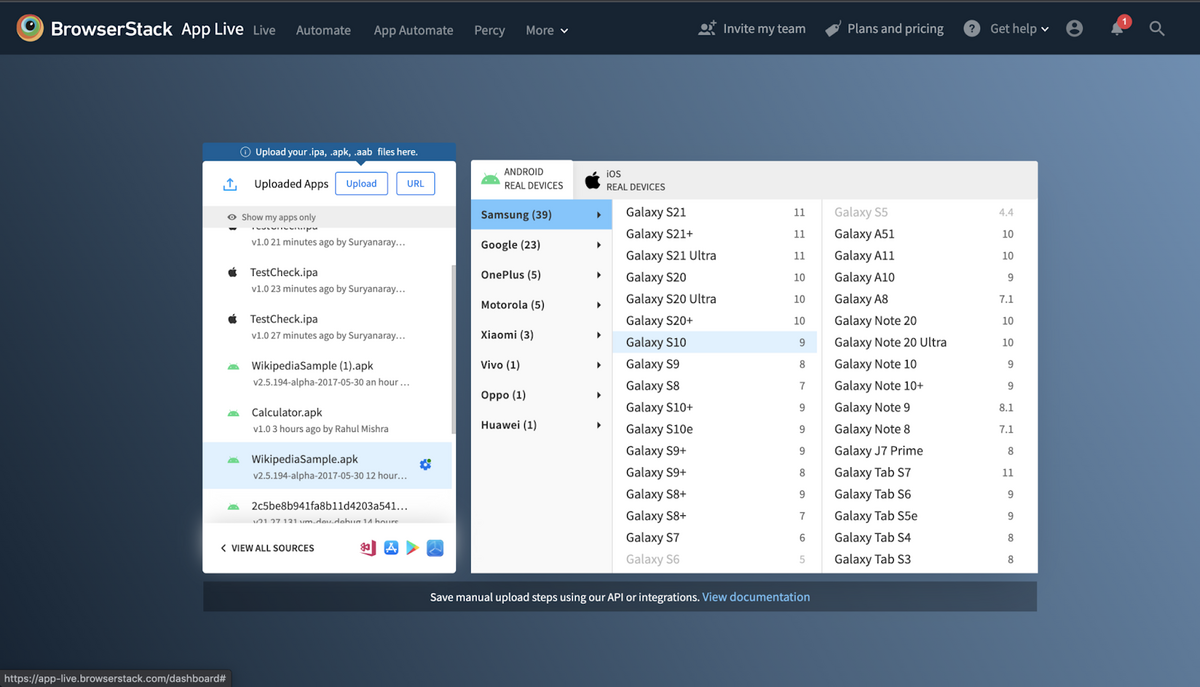
That way, you can test an app in multiple different scenarios and environments.
The benefits are significant. Extensive testing allows you to catch and smooth out any issues an app might have before you release it to users, providing them with the best possible experience.
Continuous testing capabilities
As you know, software development is a continuous process. Creating an app is rarely as straightforward as sitting down and churning out lines of code until it’s done.
The process is often much more flexible. That means that developers write code and deliver it, then it is tested and deployed, and that cycle continues.
That practice, called DevOps, is becoming a standard in the software development world.
That way, the software development is speedy, and the users don’t wait long to get updates and new features.
Instead of releasing a big update, deploying smaller ones regularly is much more common.
And that’s why testing tools should also have continuous testing capabilities. Testing is a crucial part of the cycle and needs to be fast and accurate.
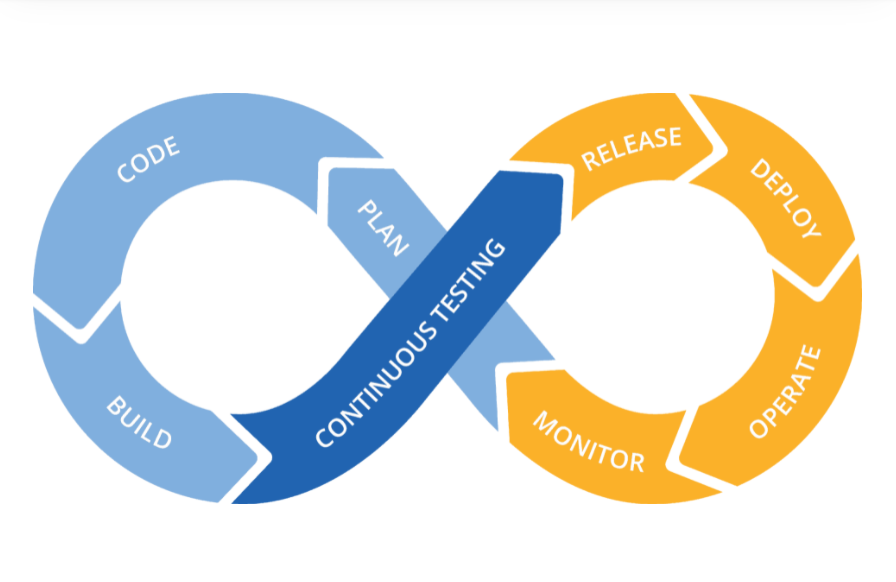
As you can see, testing is at the heart of the cycle, and it keeps all the other elements in motion.
Therefore, you should look for testing tools that automatically test all the code changes in every phase.
For example, Eggplant Software has those capabilities.
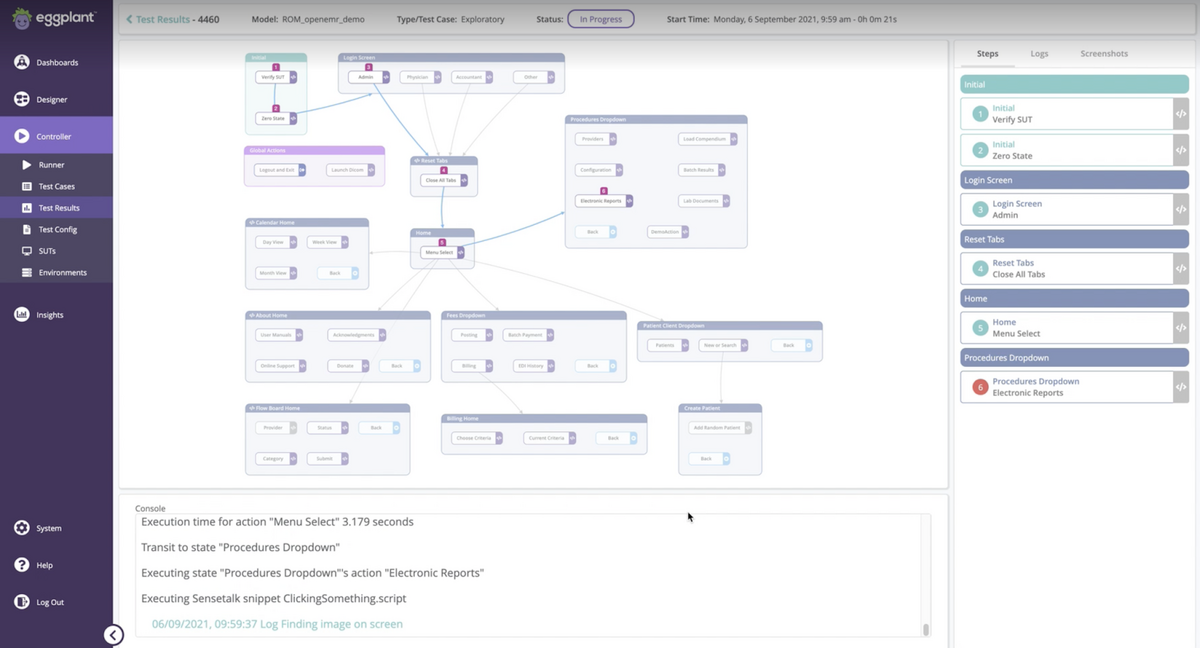
It integrates automatic testing into continuous integration and continuous delivery (CI/CD) and helps release quality software more quickly and reliably.
As a software developer, you want to avoid a testing process that impedes your progress. And tools with continuous testing capabilities provide you with a streamlined testing experience.
Detailed reporting capabilities
The purpose of testing mobile apps is to discover potential issues, bugs, and other unwanted elements that could negatively impact the user experience.
Of course, when such an issue is detected, you want to fix it. But before that, there needs to be a detailed report about the incident.
Reporting contributes to a faster resolution of the problems that were encountered.
A mobile app testing tool should be able to generate comprehensive reports with all the information necessary for developers to see what happened, why, and in which circumstances.
Without a detailed report, there’s hardly a way to fix a bug without combing through the whole code and manually checking every aspect of the app.
However, if you don’t find a tool that suits your reporting needs, you can try Shake.
Shake is a bug and crash reporting tool that automatically creates detailed reports in mere moments.
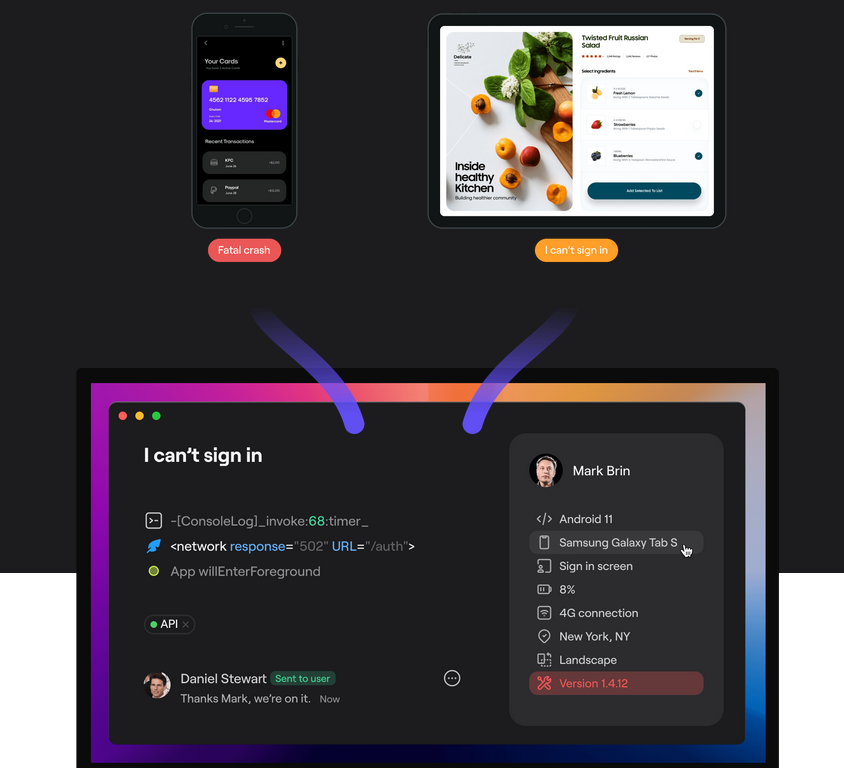
Shake sends a report with over 70 metrics for each bug or crash, so you have every piece of data needed to fix it efficiently.
Although it’s not primarily a mobile app testing tool, it can significantly help streamline the reporting process and fix apps quickly.
Having a tool like that is something you should undoubtedly consider if you want to improve your software development process.
Strong data security
The development of mobile apps is a highly collaborative process. Many people can potentially have access to various company and customer data.
That’s why mobile app testing tools should have robust security measures in place.
Without them, unauthorized people might gain access to data during the app testing process, damaging the company’s credibility and impacting users.
Whether it’s the app’s source code, the personnel’s email IDs, or your users’ private data, sensitive information could be at risk during the testing process without strong security measures.
The best testing tools have those security measures in place. For instance, BrowserStack, one of the tools we mentioned earlier, emphasizes the privacy and security measures they employ.
One is HTTPS implementation, which encrypts all communication with their servers. You can even see it in the address bar of their website.
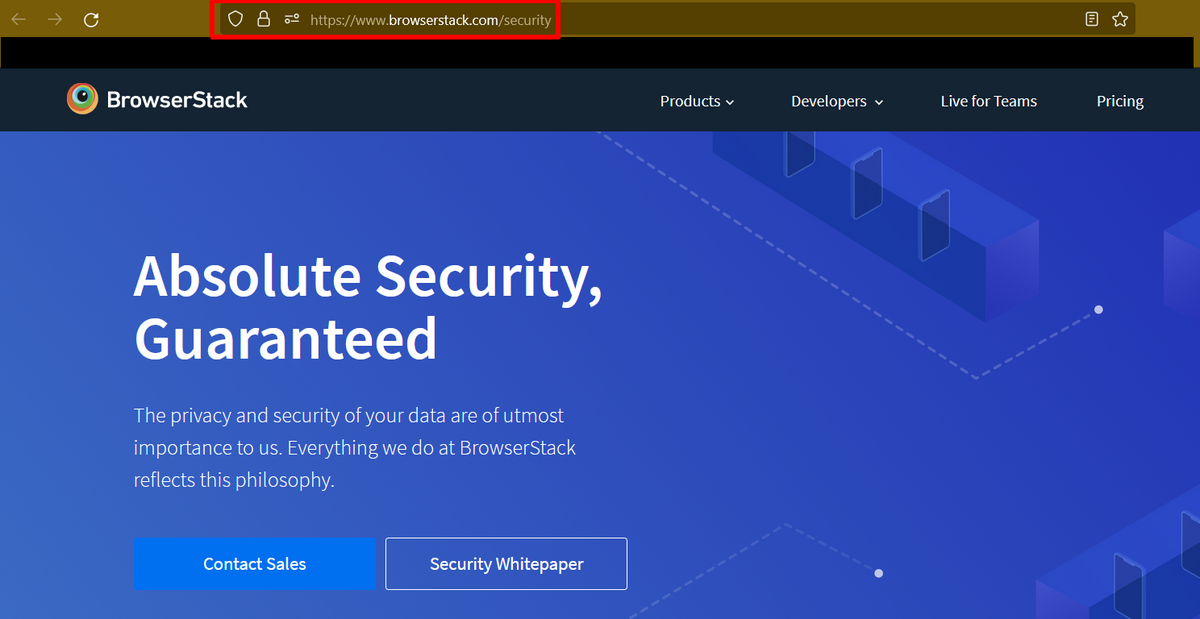
In addition to that, they are regularly audited to check if users’ data is properly managed, they are GDPR compliant, they encrypt all the account information before it’s stored, etc.
You can read more about their security measures in their white paper.
The point is that strong security is imperative in a field like mobile app development and testing, which is susceptible to various malware, viruses, and other forms of attacks on data.
When choosing a testing tool, ensure that your company’s and your users’ data will be safe.
Integration with other tools
When choosing the right mobile app testing tool, you should ensure that it makes your work easier.
By that, we mean that it should integrate seamlessly into your workflow and be simple to use.
After all, the chosen testing tool will be a part of your tech stack, so you and your team will use it frequently.
Therefore, the best testing tools should be able to integrate with the other standard tools you use in everyday work.
That way, you don’t have to download and install third-party apps and waste time switching from tool to tool.
For example, Perfecto, a mobile app testing platform, offers many possibilities when it comes to integrations with other tools.
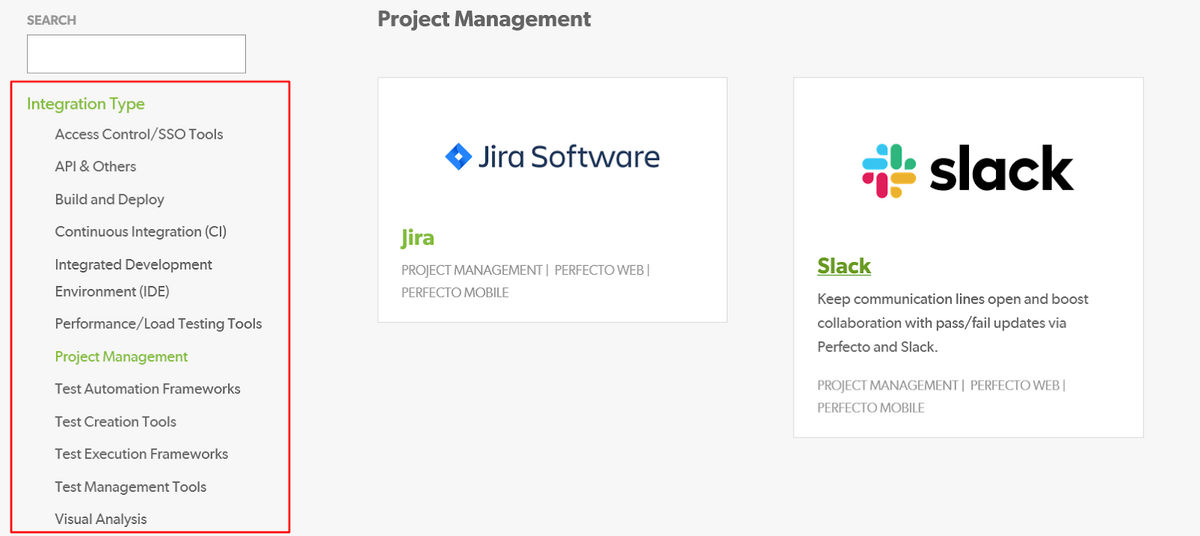
As you can see, Perfecto can integrate with various tool types like API tools, test creation tools, project management tools, etc.
Regarding the latter, Perfecto supports integration with Jira and Slack.
Those are very popular tools that many teams use, so the integration with them enhances your workflow and makes it more seamless.
For instance, when Perfecto integrates with Slack, you can get a Slack notification from Perfecto when the test executes.
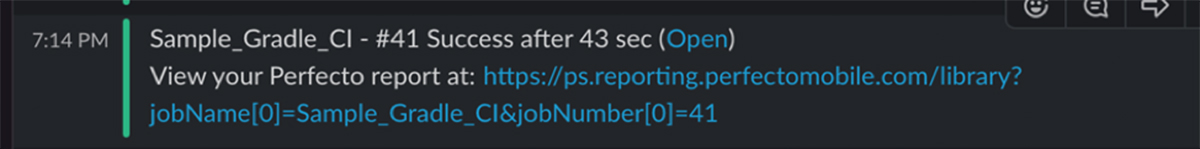
You also get a link to the test report in the Slack message.
That is the type of integration that makes the developers’ life easier. They don’t have to check if the test is finished or look for the results and reports—it’s all in one Slack message.
The mobile app testing tool you choose should be able to integrate with your favorite apps and software. It can make a big difference in the way the team works.
Access to real mobile devices
When you develop a mobile app, it isn’t enough just to test it on a few devices and a couple of platforms.
There are so many different mobile devices in the market today that even slight differences in their OS or build can significantly impact your app’s usability.
That’s why it would be ideal to test the app on as many real mobile devices as possible to minimize the risks of potential problems.
Luckily, there are mobile app testing tools that grant access to real devices instead of emulators and simulators.
Sure, those can be very useful also, but they can’t always replicate all the real-world conditions and the unpredictability of real devices.
If you’re wondering how those testing tools have so many real devices available for you to test on, the answer is cloud technology.
For example, TestComplete is a tool that uses cloud technology for that purpose.
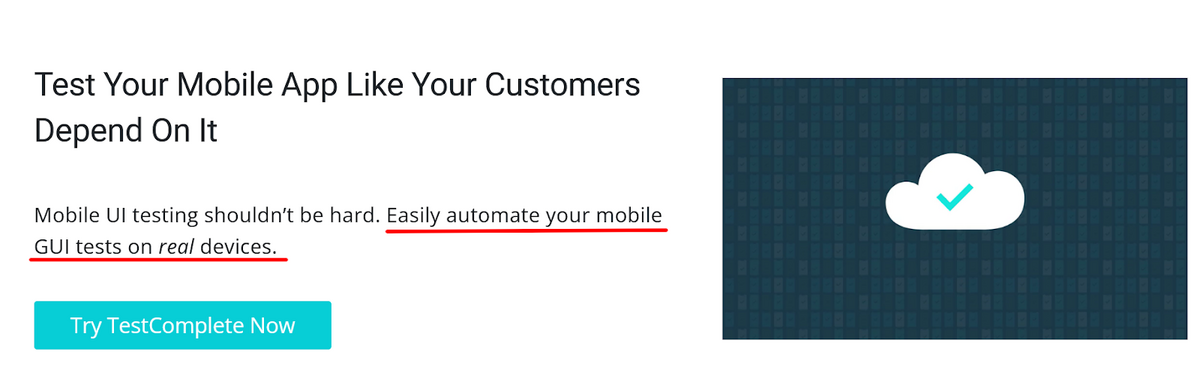
It automates app testing and uses thousands of real devices with Android and iOS that you can access via their cloud service.
Of course, your company can invest in a physical testing lab with many devices for running tests, but that’s a much more expensive and complex solution.
Having a mobile app testing tool that gives you access to a plethora of real devices using cloud technology is convenient, quick, and very useful for thoroughly testing your app in a wide variety of conditions.
Conclusion
We hope that you are now more clear on how to choose the mobile app testing tool suitable for your needs.
Developing an app is a complex process, and, in the end, you want its quality to reflect the time, effort, and resources you and your team have put into it.
Therefore, it’s unsurprising that tools used to test mobile apps are also complex software products.
There’s a lot to consider when choosing the right testing tool. Use the advice from this article, and your choice will be easier.