
When you’re coding solo, it’s up to you to find the solution to a particular problem. You have all the knowledge, skills, and resources to solve it.
But at some point, even the most talented developers will get stuck on a rut regardless of how much time they spend perfecting their craft.
This is where collaborative coding comes in.
It’s a strategy in which multiple developers work together to accomplish a particular development goal.
It can be as simple as working with another developer or as complex as building an entire mobile application from scratch with a group of people.
In this article, we’ll walk you through the basics of collaborative coding and highlight some of the most effective ways to collaborate with other developers and teams.
Let’s dive in!
Table of Contents
What can collaborative coding involve?
There are different types of collaborative coding in software development, and each type has its own benefits and drawbacks.
In this section, we’ll go over the pros and cons of three popular collaborative coding practices: pair programming, mob programming, and code swapping.
Let’s look at each one in turn.
Pair programming
Pair programming is a collaborative technique that involves two developers working together at one workstation.
The pair is usually made up of a driver, who has control over the keyboard and mouse, and a navigator, who helps to navigate and observe the code.
During the pair programming sessions, the navigator and the driver switch roles regularly.
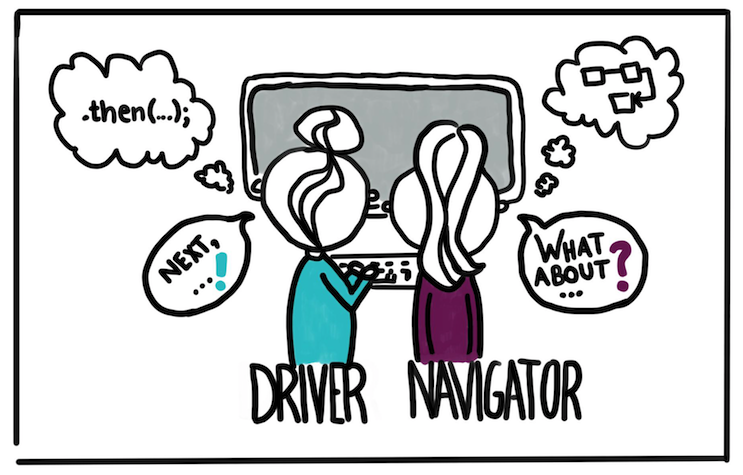
Pair programming is widely used in agile software development processes.
It’s considered an effective way to improve communication among developers, reduce defects in the code, and enhance the overall quality of the codebase.
However, some developers don’t like it as they feel that it restricts their creativity, hampers their productivity, and can be a distraction from focusing on their own work, as you can see in the Quora thread below.
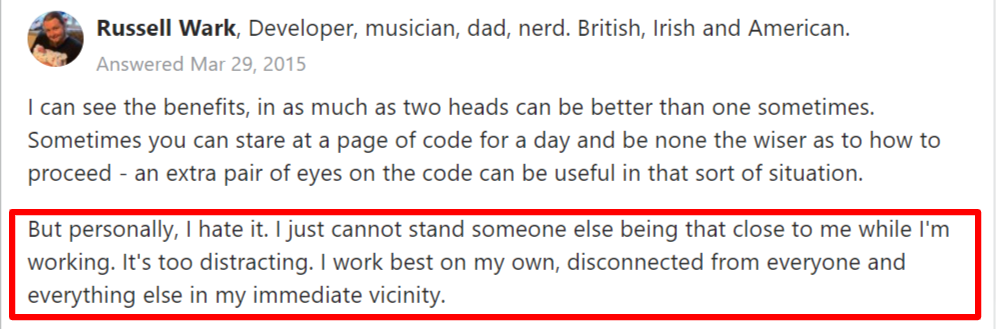
Nevertheless, the benefits associated with this type of collaboration are too significant to be ignored and every software development company should seriously consider adopting this practice in their workflow more often.
Especially because it’s been proven to improve the quality of code by 15%.
Mob programming
Mob programming is similar to pair programming, except it involves more than two people. The team sits together, usually at a large table, and works on the same computer as a group.
In its most basic form, it involves one person typing (driver) and all other team members providing feedback and suggestions (navigators), as you can see in the picture below.
They rotate every 15-20 minutes.

Mob programming has been shown to be beneficial in several ways.
Developers learn from one another by sharing their knowledge and experience with each other.
Code quality improves because there are multiple eyes looking at all times.

Get unreal data to fix real issues in your app & web.
This results in fewer bugs and better overall design decisions as everyone contributes their opinions on how things should be done.
On the other hand, there are setbacks too. And the biggest refers to the fact that it can be difficult setting up the room so that everyone can see the screen and hear what’s going on.

But with a little bit of effort, this can be more manageable, as you can see in Hunter Industries’ example in the picture.
After they’ve seen the positive impact that mob programming has on their overall performance, they’ve purchased whiteboards, monitors, and furniture on wheels so the teams can set up the best office arrangement for their mob programming sessions.
Code swapping
Code swapping is probably the simplest collaborative coding technique on our list.
That’s because it involves sharing your code with one or more developers without having them be present at your physical location.
In fact, you can swap code without even having to meet other developers in person.
Code swapping is a pretty straightforward process:
- You write code that you’d like to share with other developers.
- You send the file over to another developer for review (or to multiple developers if you want feedback from all over).
- The other developer(s) takes a look at your code, makes changes as necessary, and sends it back to the original developer.
- Once both parties are happy with each other’s changes, they merge and deploy the new version of their application.
- This process continues until all of the code has been written and tested.
Here’s a visualization of the process.
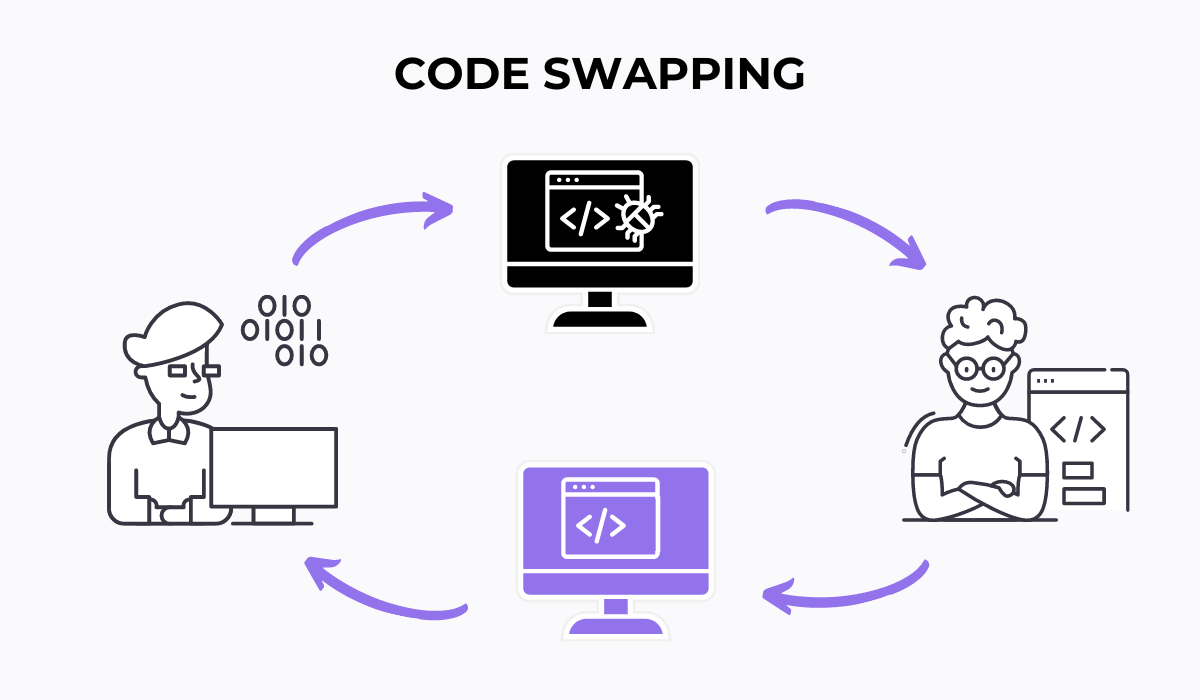
Code-sharing platforms like GitLab allow multiple users to work on a single repository at the same time, making it easier than ever before to collaborate remotely on codebases.
Or you can Visual Studio Code’s Live Share for this purpose.
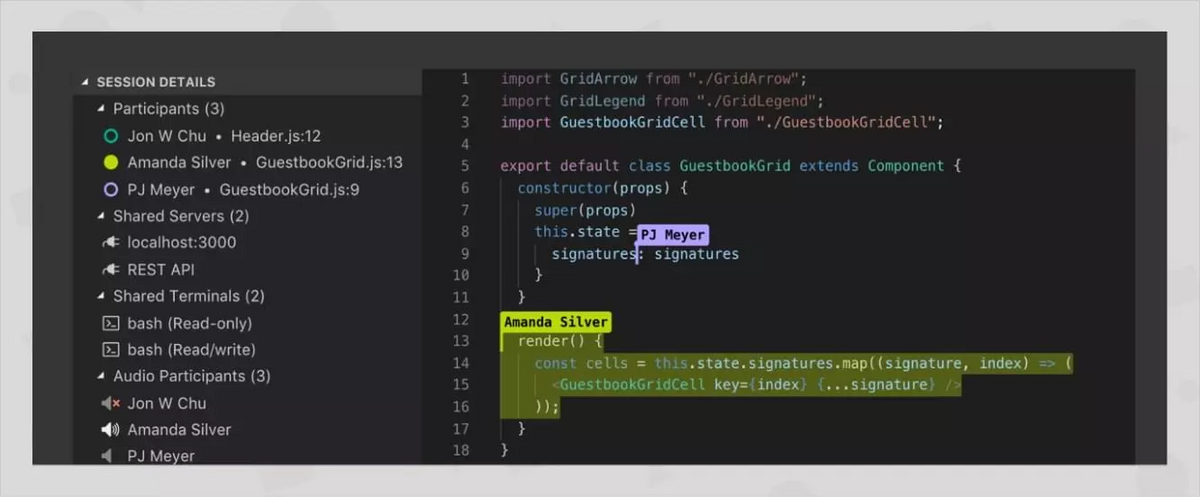
The tool will let you share your screen in real-time and keep track of who is working on what, which will make it easy to jump between branches and files.
The beauty of code swapping is that if one developer makes a mistake, another can quickly fix it before any damage is done – rather than having to wait until the work is finished and then go back over it all again later to find the error in the code.
And this is something worth considering.
Why does collaborative coding work?
It’s no secret that software development is a team-based field. For most developers, working alone is not an option, as it takes a team of people to build an app.
But why is collaborative coding so important? And what does it mean for your business?
Let’s look at some of the main benefits of teaming up with others to answer these questions in detail.
It leads to faster code debugging
Code debugging can be a very time-consuming and often frustrating activity. It requires hours of trial-and-error testing to find the bug and fix it.
In fact, it’s not uncommon for developers to spend more than a third of their time working on debugging issues, as the studies suggest.
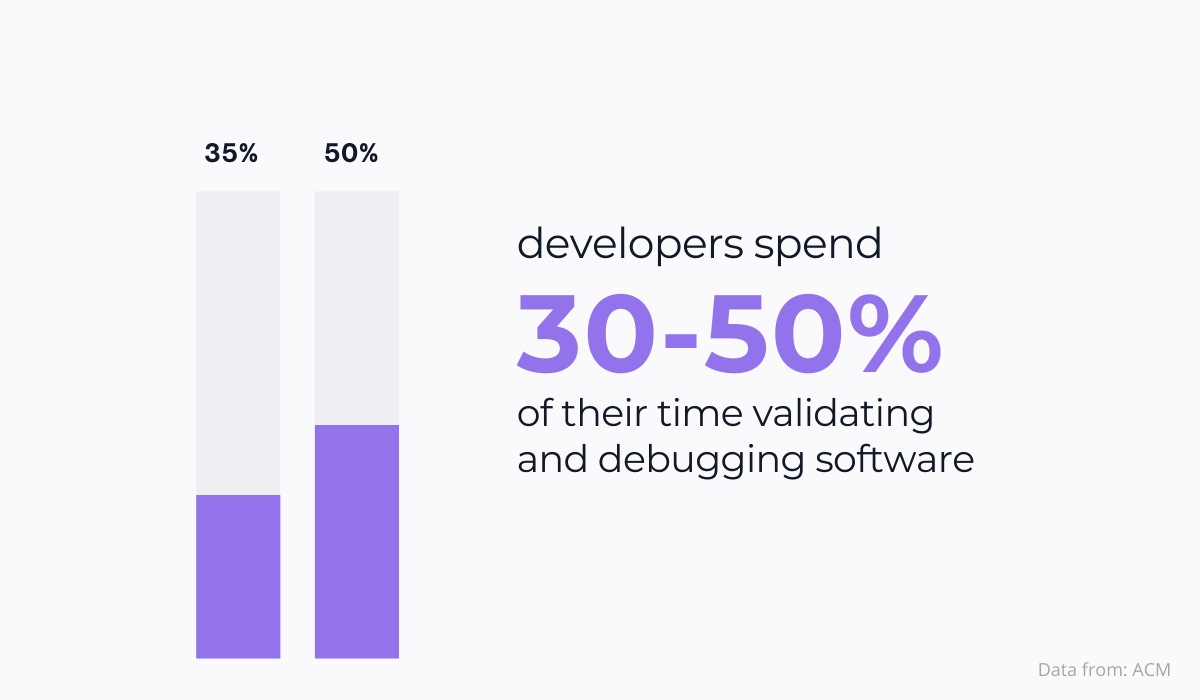
The ability to collaborate on code changes can help reduce this problem.
When multiple developers work on the same piece of code together, they can share ideas and cooperate to identify problems quickly.
When someone encounters a bug, they can report it immediately rather than waiting until they’ve finished their work and then going back through their files to find an error.
This allows other developers to avoid duplicating efforts by fixing bugs before they’re encountered by other developers.
Another excellent way to make code debugging quicker and more efficient is to use tools such as our own software, Shake, which will automatically detect bugs in your mobile apps and fix them 50 times faster than it could be done manually.
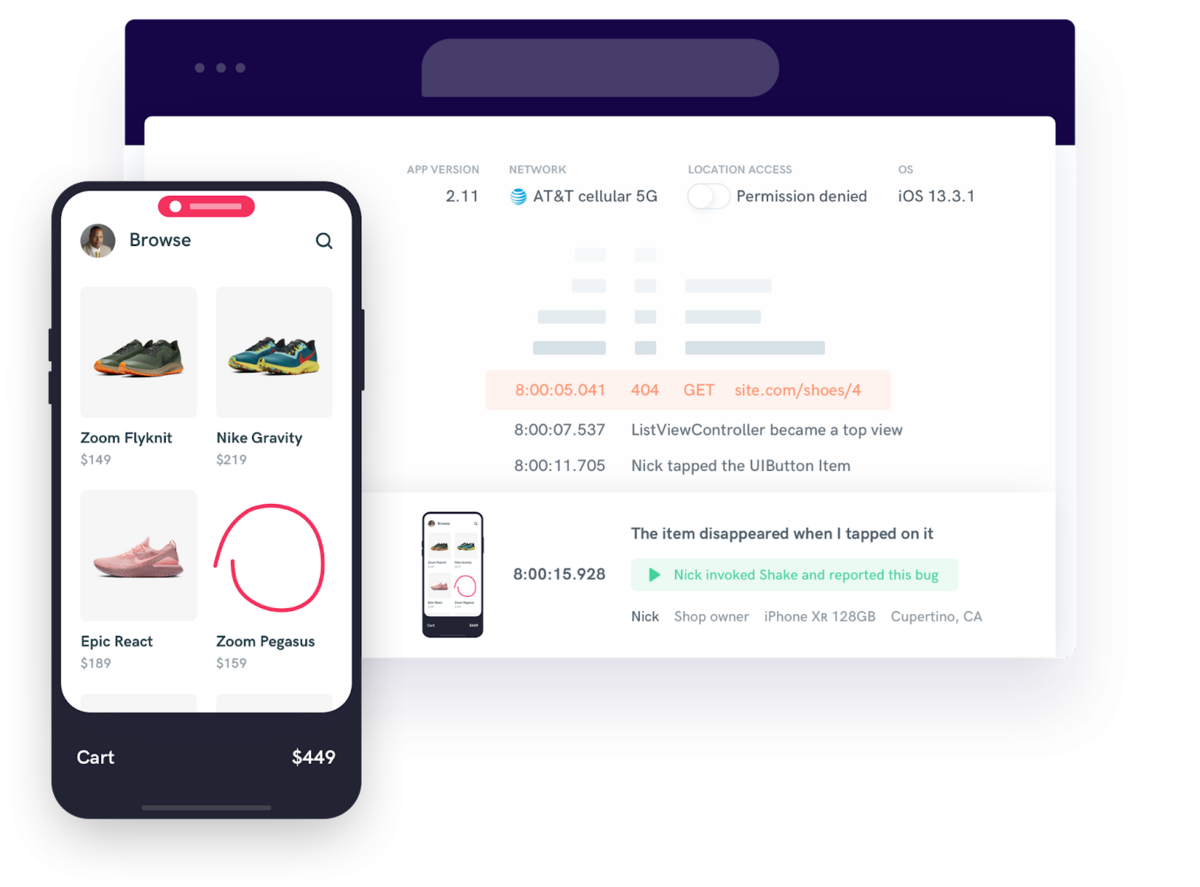
Whenever users notice a bug, all they have to do is shake their phones to report it. Shake will then analyze what happened and pinpoint the exact code that caused the bug.
Additionally, Shake provides a detailed bug report with screenshots and video recordings.
Developers can see exactly what went wrong, which is critical for tracking down hard-to-find mistakes.
As you can see, code debugging doesn’t have to be a tedious process that requires hours and hours of work.
With a little bit of collaboration and the right tools, you can dramatically reduce the amount of time spent on debugging.
It drives more communication
In collaborative coding, there are no lone wolves. Everyone works together to create high-quality software products.
And if they work together, the premise is that they communicate in abundance to get the work done.
That is, in fact, one of the main benefits of collaborative coding — as opposed to solo coding — because it leads to more communication between developers.
For example, when you’re working alone on a problem, there’s a good chance that you’ll make a mistake or be misled by assumptions about the code you’re working on.
But when you can discuss your ideas with other people and get feedback from them, you’re less likely to make errors and more likely to find better solutions.
It’s like you’re rubber duck debugging, only with real developers by your side to walk them through your thinking process.
–

Rubber duck debugging is a popular technique that allows developers to quickly identify and resolve bugs in their code.
The concept is simple: you explain your problem out loud, then “ask” the rubber duck questions about what you’re doing wrong.
The idea is that talking about your problem helps you identify the root cause of an issue.
And, as mentioned earlier, in code collaboration, instead of a rubber duck, you are explaining what you’re doing to your fellow developers.
As a result, this kind of communication leads to fewer problems with bugs or other issues that could slow down productivity.
Plus, it helps to break down information silos within an organization and makes people feel more connected to each other as a result.
It’s less prone to disruptions
Collaborative coding is a great way to reduce project disruption and keep projects on schedule.
As it involves multiple developers, the work can continue even if one of them has to be away from the project for some reason.
In other words, it increases the so-called bus factor.
But what is the bus factor, you may wonder?
In a nutshell, it’s the number of people who would have to be hit by a bus before your project is irreparably damaged.
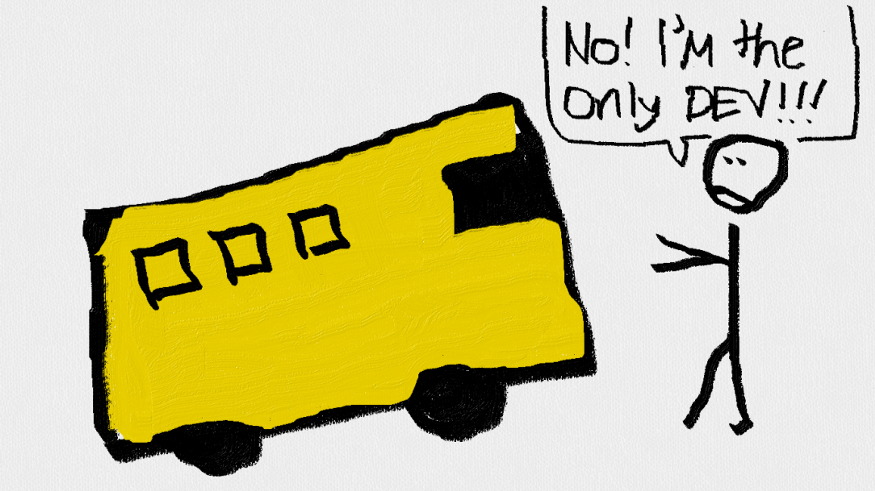
Of course, that doesn’t mean that they actually have to be hit by a bus: sick leave, vacation, retirement, or departure from the company are all circumstances that can negatively affect the project.
In his blog post, Zach Lysobey, former software engineer at Lifion, mentions “hermit geniuses”, talented developers who work in a sort of vacuum and don’t share their knowledge with others.
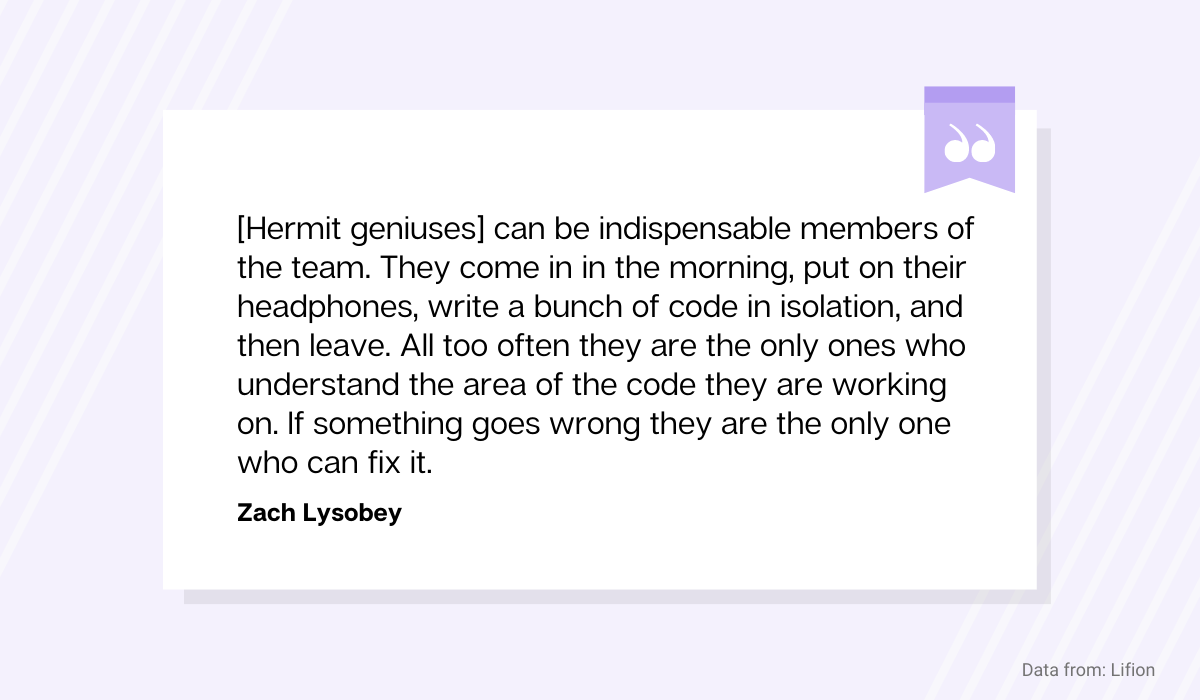
So, if you have a hermit genius working on a project, your bus factor is 1. And if that person gets hit by a bus, it can seriously jeopardize or delay the project.
Since collaboration coding has more than one developer on the team, it increases the bus factor.
In other words, in a collaborative environment, if someone gets hit by a bus, there are enough developers around who can pick up where they left off and keep things going smoothly without disruption.
If you want to be sure that your project isn’t at risk if someone leaves unexpectedly, then consider having multiple developers collaborate on the same application simultaneously.
Tips to get started with collaborative coding
From everything that’s been said so far, it’s no surprise that collaborative coding is becoming increasingly popular among software developers.
If you’re looking for ways to implement more collaborative coding practices into your own projects, here are some tips to get you started.
Find safe tools for the job
The need for a security-led approach during software development is well recognized by developers.
However, most of them (an astonishing 86%) don’t regard application security as their top priority when they’re writing code.
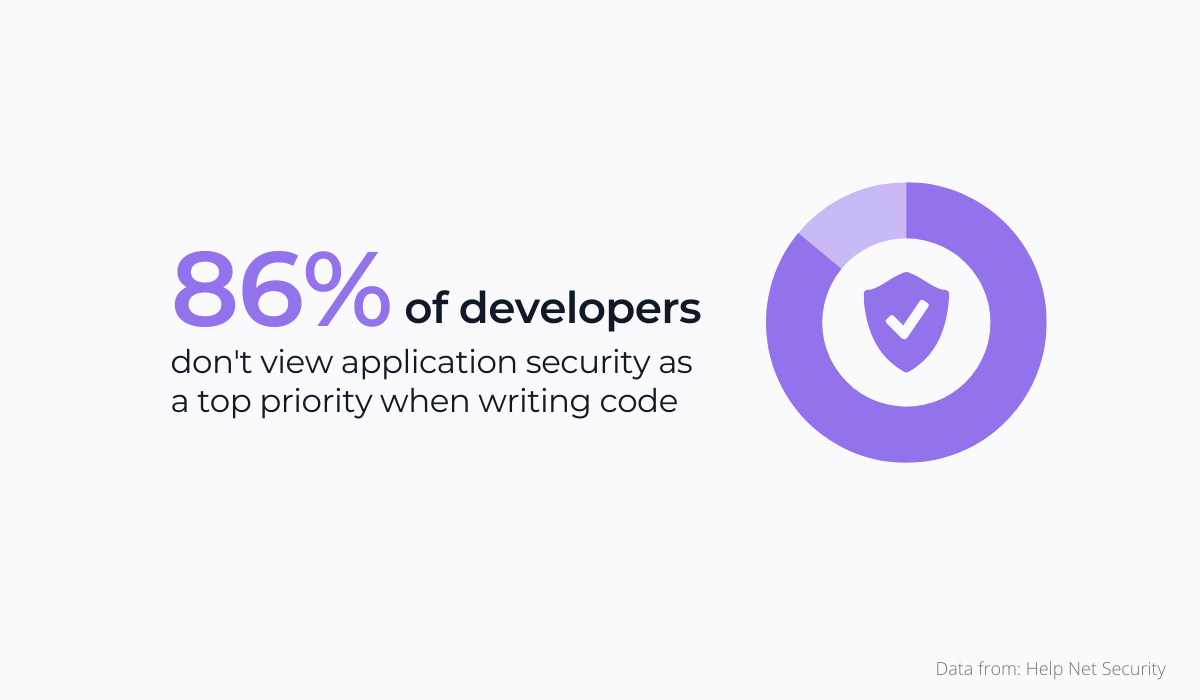
And that can be a serious problem for software development projects—especially for the ones that are supposed to handle sensitive information such as banking and personal details.
Therefore, before starting your collaborative coding sessions, opt for collaboration platforms with advanced security features.
Luckily, there is a wide array of such tools you can choose from, and we’ll list just a few of them to make the decision easier for you.
For instance, Teletype for Atom comes with built-in end-to-end encryption, which is, as you can see in the picture below, a great feature when it comes to security issues.
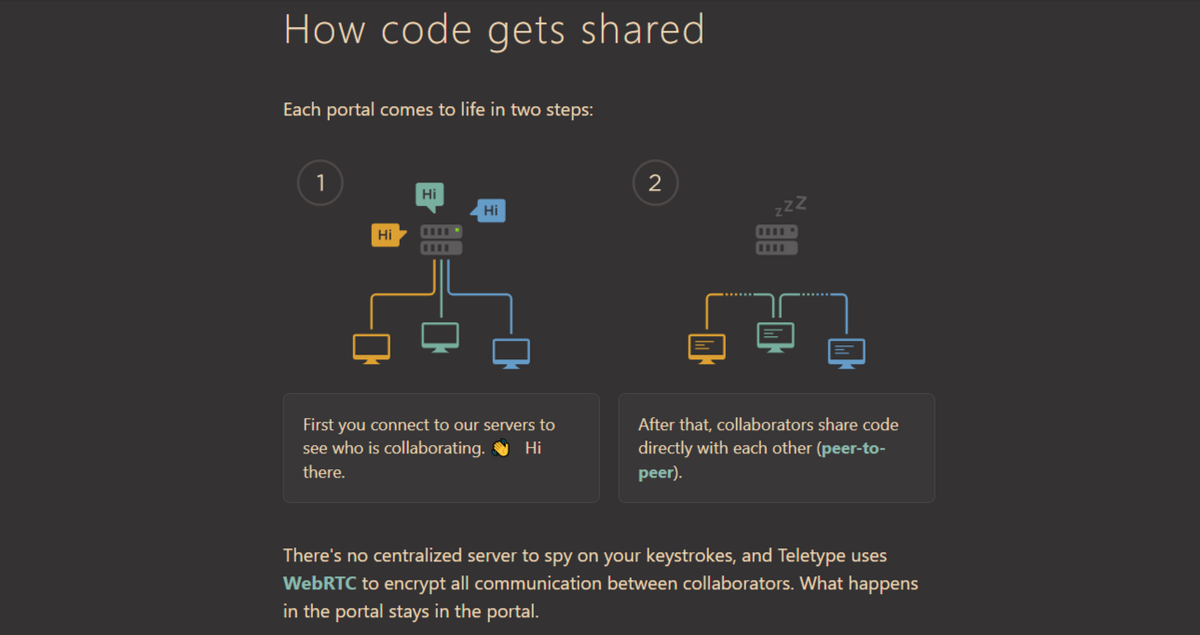
That basically means that all messages are encrypted from one device to another — and only between those devices.
The sender and receiver are the only ones who can read the message, thus ensuring that no third party can access your conversations or data.
Another popular option you can try is Brackets, an open-source code editor, which offers data protection in cases of interacting with third-party plugins.
Plus, it also has features that prevent unapproved access or privilege escalation.
In fact, users on G2, a software reviewing platform, pinpointed Brackets’ security features as one of its best advantages of using the tool and gave them a high number of 84%.
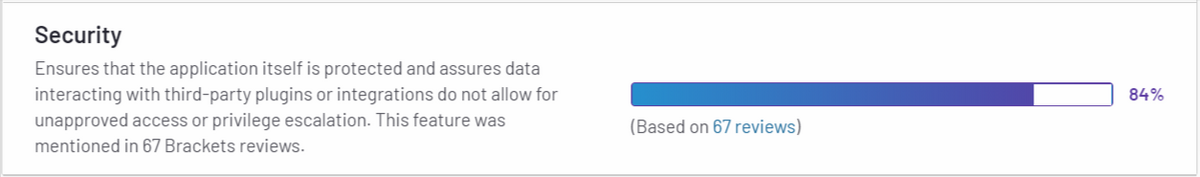
Of course, there are no one-size-fits-all solutions when it comes to collaboration platforms and you should choose the one that best suits the needs of the project and your team.
However, when choosing, double-check that your preferred tool has security and data protection mechanisms in place.
After all, this is what will protect your data from prying eyes and potential misuse by third parties and could save you from a lot of troubles down the line.
Try a hackathon or a dojo first
If you’re new to collaborative coding, before diving into the deep end try one of these alternatives: hackathons and coding dojos.
Hackathons are short events where developers work together on a specific project.
They can last anywhere from a few hours to a weekend, and they usually involve some kind of theme, such as mobile app development, hardware hacks, or even gaming.
For example, Microsoft is known for its annual hackathon events that bring together developers from across the company in an effort to encourage innovation and creativity within the organization.
Microsoft’s video below will give you a glimpse of just how effective these kinds of events can be when it comes to collaboration between teams of developers.
As you can see from the video, hackathons allow developers who don’t normally work together to pool their resources and come up with solutions that might not have been possible otherwise.
That means that, when they try their hand at a few hackathons, your developers can get a solid foundation to start with collaborative coding when they return to the office.
On the other hand, coding dojos could be even more efficient for your future collaborative coding endeavors, because they’re held in the office with the members of your development team.

It’s basically a session where people come together to write code together. It’s usually focused on a specific problem or idea and lasts a few hours.
The goal isn’t necessarily to produce finished software at the end of the session, but rather to come away with new skills and insights.
And to get a notion of what this means in practice, let’s see how they organize dojos at Etsy.
According to Bucky Schwarz, the whole process is a rather relaxed and straightforward experience.
All you have to do is gather everyone around, plug laptops into the TV, and take turns in coding.
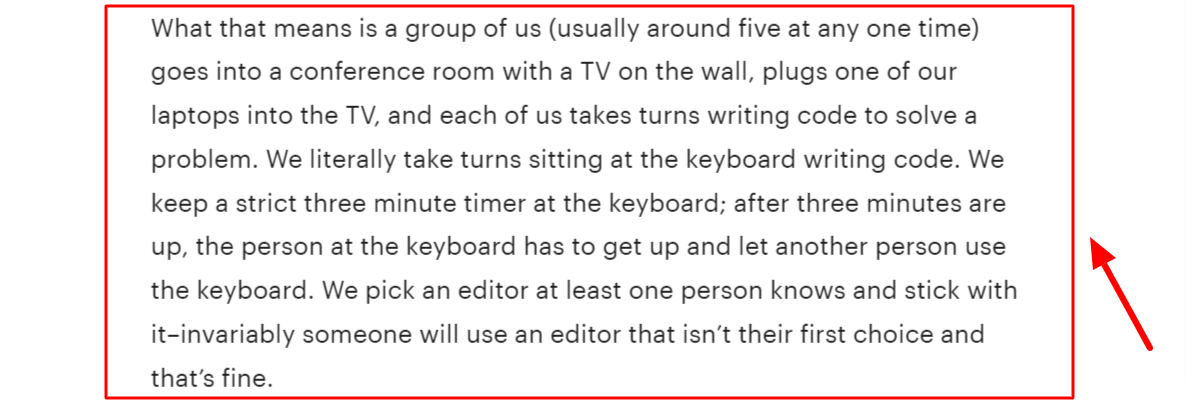
From Etsy’s example, it’s clear that dojos are quite similar to collaborative coding because developers simply get together and exchange in coding.
However, these two practices are not to be confused as they have rather different intentions: dojo is more a game-like learning exercise, while collaborative coding is a technique to work on a project.
Still, dojos are great practice for collaborative coding as it can help your developers improve their communication and collaboration skills, essential for working together on a project.
Find team members who are excited to try
Before you start using collaborative coding, make sure you have the right team members.
If they’re not excited about transforming their workflow, they’ll resist the change and it’ll be a lot harder to get them on board.
As Martin Puryear, lead instructor at coding bootcamp Coding Dojo, explains, they should not only be willing to do it but share genuine excitement about it.
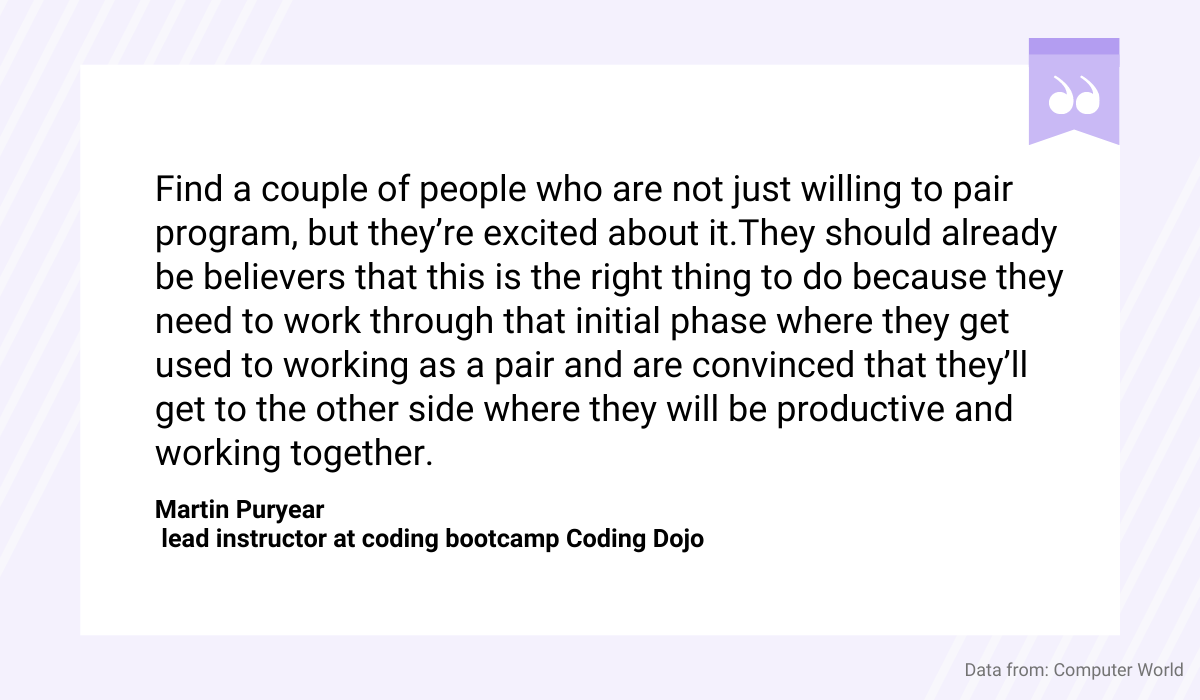
Next, get everyone together for a short meeting where you explain why collaborative coding is important and give them an opportunity to ask questions or express concerns about how it will affect them personally or professionally.
Bear in mind that employees work 20% better when motivated, so a little bit of encouragement and enthusiasm from your side can really make a difference in their willingness to participate.

Once everyone agrees on trying collaborative coding, set some ground rules for how it will work in practice.
With all the technicalities out of the way, you and your team will be all set up for successful collaboration!
Conclusion
To sum up, collaborative coding is an exciting way of working with your team.
It promotes creativity and innovation, allows you to deliver better quality code, and provides a great way to build relationships within your team.
In this article, we tried to explain different types of collaborative coding, as well as give you some helpful tips on how to use them in practice.
We hope that it will help you get started with collaborative coding and inspire you to get even more out of it!




