
If you’re developing a mobile app meant to be used internationally, it’s common practice to implement a variety of methods that would increase its reach to certain localized audiences. The most popular would be translating it to the languages a majority of your customers speak. This carries a lot of inherent benefits, namely on the side meant to attract new users and increase revenue.
If you want to get the most out of the product you’re launching, you’ll have to think about app localization sooner or later. Releasing an app to a global market in just one language simply doesn’t cut it anymore. That’s why companies are devoting significant resources to this process.
The argument behind this is simple. Even though most people are comfortable with English they’re much more likely to relate to an app that’s in their native language. This article will explore in detail the process of planning and localizing your mobile app.
Table of Contents
What is mobile app localization?
Localization is the process of translating and optimizing an app with the goal of making it work well with other languages, other than its default. It can include different variants or even dialects of the same language as spoken in different countries, which we call locales.
A locale is quite simply a combination of a language and a specific country. For example, English is spoken in both the United States and the United Kingdom. The difference between these two is in the fact they speak the same language, just a different locale. Locale format is simple — it’s language followed by the designation of a country it’s spoken in. Here’s a list of few locales and their respective codes:
en_AS: "English (American Samoa)",
en_AU: "English (Australia)",
en_BE: "English (Belgium)",
en_BZ: "English (Belize)",
fr_BE: "French (Belgium)",
fr_BJ: "French (Benin)",
fr_BF: "French (Burkina Faso)",
fr_BI: "French (Burundi)",
fr_CM: "French (Cameroon)",
fr_CA: "French (Canada)",
es_AR: "Spanish (Argentina)",
es_BO: "Spanish (Bolivia)",
es_CL: "Spanish (Chile)",
es_CO: "Spanish (Colombia)",
es_CR: "Spanish (Costa Rica)",
es_DO: "Spanish (Dominican Republic)",
es_EC: "Spanish (Ecuador)"Some language codes don’t have a destination of the country behind it. This just means that in these cases, the language isn’t usually spoken outside the given country as shown below.
fi: Finnish
lit: Lithuanian
tur: TurkishMobile app localization in numbers
Looking at statistics, the benefits of localization for mobile apps are numerous. FinancesOnline shows that the annual number of app downloads skyrocketed from 140 billion in 2016 to a whopping 244 billion in 2020. These numbers reveal a vast potential audience, however, not all app users are from English speaking countries.
In fact, an interesting statistic from AppAnnie sheds a whole new perspective on app downloads. It shows that over 80% of top-grossing countries by revenue on the App Store and Play Store are non-English speaking from all around Europe and East Asia. More so, a mind-blowing 41% of total app revenue globally was generated by Asia, making it the biggest mobile market in the world. In comparison, North America generated 31% and Europe a mere 23% revenue.

Get unreal data to fix real issues in your app & web.
Looking at current trends, it is clear that mobile usage in non-English speaking countries is on the rise. That’s why translating any app will not only allow you to expand your business but tap into previously unknown markets across the globe and further increase your growth potential.
Benefits of mobile app localization
Let’s explore some of the business upsides of localizing your app:
- It leads to an increase in downloads over a period of time.
- Boosts revenue in the countries affected by the localization.
- Gets companies in touch with previously untapped markets.
- Offers a unique perspective into your apps different use cases.
Even though the benefits are great, have in mind that localization doesn’t involve just translating the phrases in your app to another language. You’ll have to internationalize it first.
Mobile app localization vs. mobile app internationalization
There can be some confusion between what it means to internationalize and localize your app. These two are separate processes, even though sharing the same goal, and require a unique approach.
Internationalization is the process of tweaking your app’s code so it’s ready to be localized, modified, and released in any language of your choosing. Simply put, its a global template used to customize your app. As such, it involves modifying the app’s code so it is ready to handle localized content once implemented. It’s also something you’ll need to plan for as part of a development process. Failure to do so might result in serious issues later on when trying to modify the code.
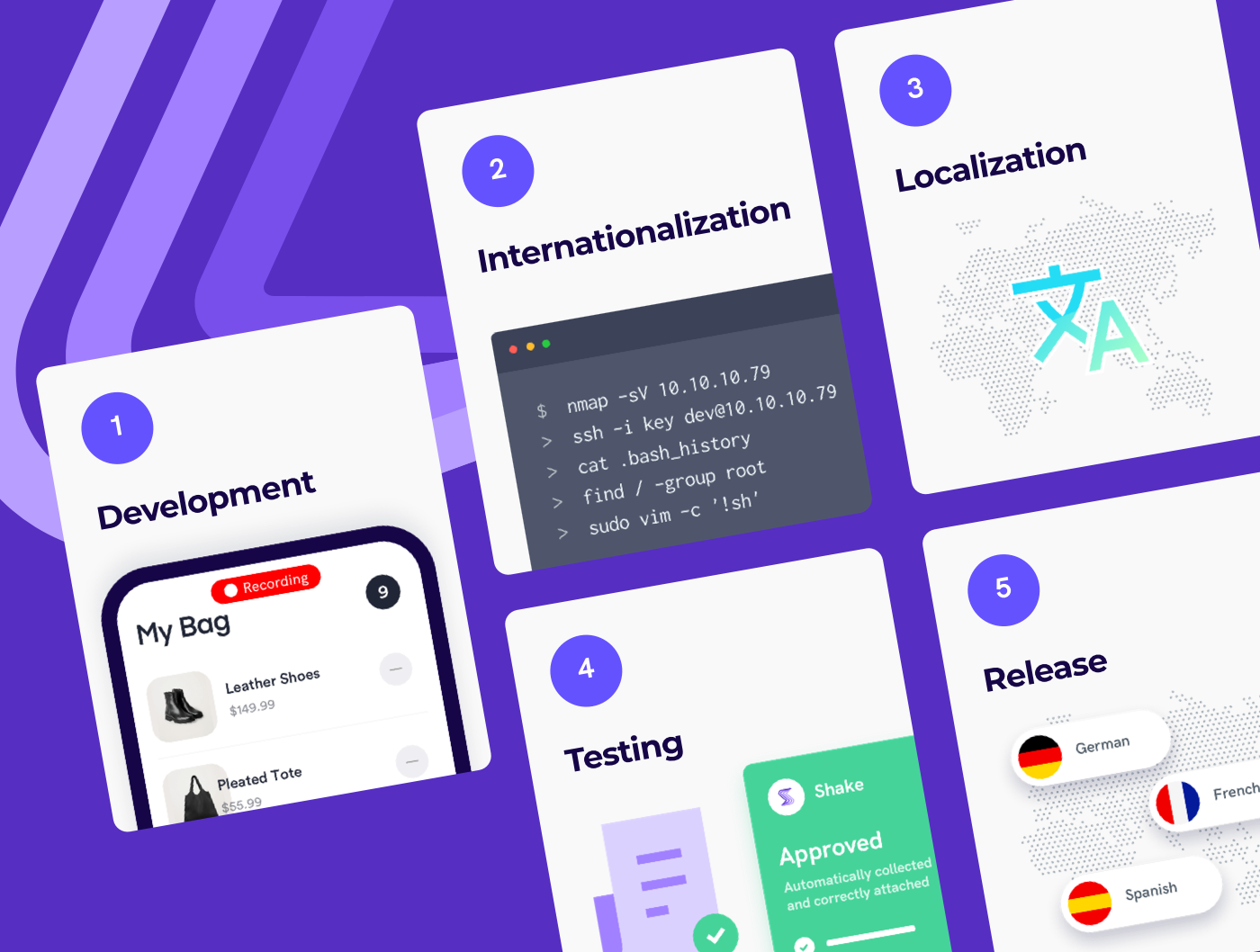
Creating a mobile app localization strategy
Let’s go over the basics of what you’ll need when planning a mobile localization strategy.
Define the target market
Any good strategy starts by defining a target, in this case, a language you want to translate your app to. However, before we begin, here’s a word of caution. Just because you can translate your app to a certain language or it’s convenient at the time, doesn’t necessarily mean it’s a good idea.
Localizing for a new locale, besides costing time and money, requires a bit of market research. Otherwise, it is easy to go down a rabbit hole just based on a hunch. Peak into your app analytics and looking at real usage data would be the first step in making sure you pick the right country and locale. Data doesn’t lie, so if we’re objective – it’s your best chance of finding exactly which users would benefit from it the most.
Study the feedback you receive
Another way of identifying potentially great localization opportunities would be by studying the feedback you receive. This applies to a variety of different channels, from customer support to something as general as your app reviews on Google or Apple store. Expand your search to include more than just visitor data, see which demographics are using it the most and in which of the selected countries.
This should allow you to start seeing certain patterns that can help you double down on the information you’ve gathered so far. Make sure you have an eye out for specific cases and a plan to accommodate them accordingly, if possible in the given moment.
Take customer requests into consideration
If your product is customer-focused in any way, you’ll do well to take their requests into consideration while making decisions that affect your entire app. Customer requests can tip the scales when it comes to making sure your product becomes and stays successful. While they carry enormous weight, you should choose which one to follow up on with extreme care.
Let’s say you receive a request from a client to localize your app to a language you receive very little users from at the moment. What happens next? You weight it carefully across all other data and make decisions based on that. While listening to customers’ requests is very important, it isn’t always the right move.
Do market and competitor research
Another way of finding potential new markets to localize your app for is market and competitor research. Take your time and explore what your main competitors are doing and learn how to improve your app based on data you’ve have gathered over a period of time.
While conducting research, it’s important to have in mind that each market is different and unique. That’s why localizing for certain ones may be simpler than others. Learning the ins and outs of each one will allow you to precisely figure out what you’ll need to succeed and if it’s worth the effort at all. For example, some languages may bring unforeseen translation challenges, making them more trouble than they’re worth.
Focus on one language at a time
Localization can be a lengthy process, and as such it doesn’t come without its cost. While planning to localize your app, be sure to mind your budget and plan in stages if necessary. Once you’ve finished the app internationalization process, there’s really no rush to localize it to all languages at once.
Planning your budget and focusing on one language at the time will allow you to develop and implement changes on a wider scale and with greater precision. It also provides greater quality assurance, making sure that your app grows incrementally and with a single focus at a time.
Cover all available locales
If your app is already translated to English (US), it should be easy enough to translate it to English (UK) with a few simple tweaks. This can be a painless process that can help you spread to other markets while saving a lot of time and money on translation.
Be vary though, investing in the simpler solution isn’t always the smartest move. That’s why you should weigh your options carefully, and check if there are more viable options on the table that would bring you even greater benefits. Always plan for the best possible outcome.
Find a great translation service
If you’re looking to really nail that app translation, you’ll probably want to skip using Google Translate. That’s why it’s important to hire professionals to do the work for you. Even if you’ve mastered several languages in your career, you’re no match for a native speaker. There’s no use of cutting corners here, as any user that decides to try your app in their native language will notice any bad translations right away.
The biggest benefit of professional translations is the fact that they are aware of any cultural specifics and can point them out right away when translating. This can prevent you from avoiding a potentially tricky scenario caused by misinterpretation or cultural differences. Here’s a list of services that provide great translations for startups and enterprise-level clients alike:
How to localize your mobile app
Once you’ve successfully planned out your localization strategy, it’s time to execute it effectively.
Create an XML file and submit it for translation
The first step of any localization is actually getting your text translated by a professional service. In order to make sure this goes smoothly, you’re going to have to create an XML file containing all the strings that are in your app and enables easily translation to another language.
Once you’ve submitted the text to translation, the translation itself may take a few days depending on the size of your app and the number of strings. You can leave comments next to problematic strings in order to make sure there’s no confusion when it comes to the context of what’s written. Translation something you have no prior knowledge of the product can be challenging, so make sure you show patience.
Translate non-string content
Localization isn’t just translating the strings in your app to match a certain language. You’ll also want to translate all the other text that appears in your app, which includes:
- text
- images
- video
- audio
- date format
- numbers
- currency
Some of these elements may present challenges in translation, even require you to change parts of the functionality of the app to make them fit together nicely. However, make sure you don’t skip any steps along the way. Half measures will only leave a non-professional impression on your users.
Translate the app store content
Don’t forget to localize the content that’s on your Google Play or App Store page for your app, as it’s equally important as the actual strings. You want people to actually experience the content in their native tongue as part of their first interaction with your product. If you forget to do so, it might cause confusion among users and result in a lack of downloads.
Implement the finished translation
Once it’s ready, its time to pick up the finished translation from the translation service you’ve chosen. Be sure to double-check all the translations before implementing, as eventual mistakes are possible. This way you’ll make sure that all the string translations make sense and have the proper width. After that, it’s only a matter of putting the newly translated XML file into your app and you’re set to testing.
Internally test your localized app
The most popular way to test newly added localized strings is called smoke testing. It involves a functional test where the person who’s conducting it doesn’t have to understand the language. Their job is to test the functionality of the app, which requires a certain level of familiarity with it. The purpose of such a test is to determine if the localization had any negative impacts on the performance of the app.
Make the translation available to users
Once you’ve internally tested the new translation, it’s time to put it to the real test. Release it to the users that speak the language and be sure to gather the appropriate feedback. Eventual hiccups are still possible at this point, as human errors while translating are quite possible. It’s important to keep an open mind and act based on data and feedback.
Conclusion
Localizing your app to different languages helps your product grow and reach new markets. In order to localize effectively, you first have to get to know your users. Once you’ve done that, you’ll be able to make calculated decisions based on their feedback and requests.
The process of localization itself requires careful planning and can’t be utilized all at once. More so, any app needs to be internationalized before it can be localized. It’s also important you test any translations before release and keep track of user feedback and data afterward.




