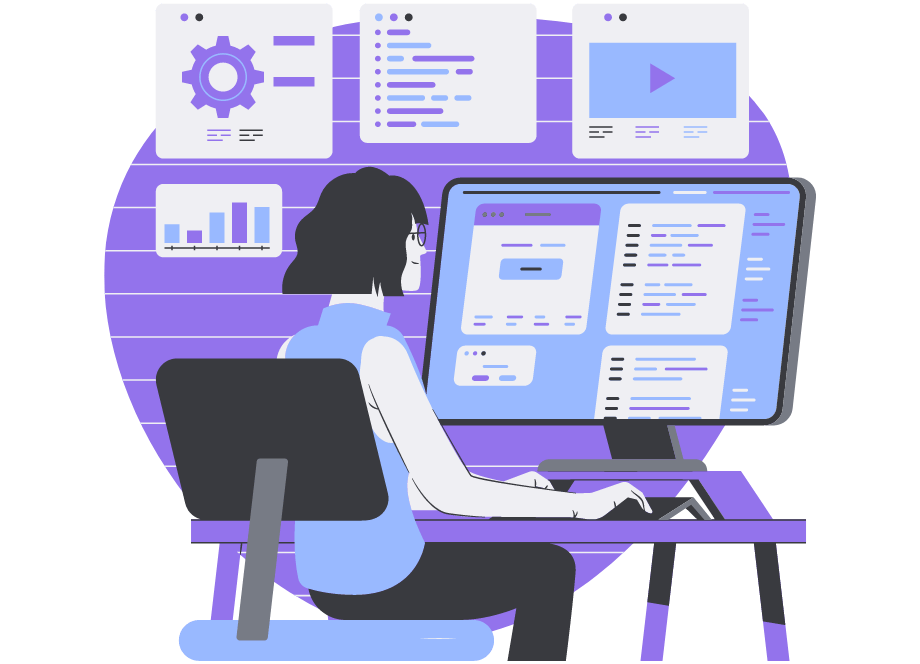Software development requires juggling various tasks, so it’s easy to get lost between tracking hours, managing communication, and writing clean code.
Luckily, there are tools that help developers regain control of their time, and this article lists the best ones. We’ll describe each tool and go through key features.
At the end of each section, you’ll find a table with pros and cons so that you can determine if a tool is a good fit for your company.
So, let’s see what developer productivity tools there are.
Table of Contents
Slack
To say that Slack is a well-known collaboration tool would be an understatement. A Stack Overflow survey has revealed that 57% of professional developers use Slack, making it the second most preferred collaboration tool, right after GitHub.
Slack is generally used for messaging and sharing files.
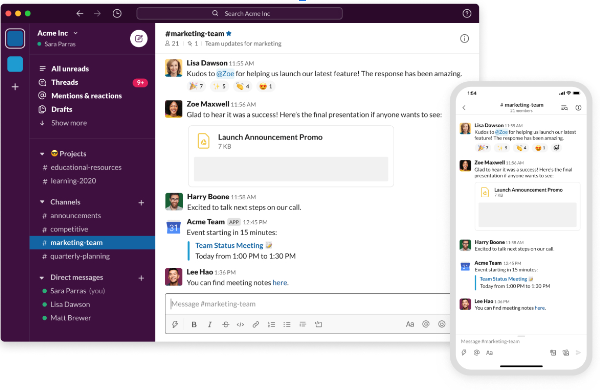
Its key features include:
- Managing and tracking documents
- Advanced search modifiers
- Setting reminders
- One-click responses and approvals
However, developer teams often go one step further and use the tool to replace tedious manual processes and increase productivity.
You can modify the tool using Slack bots and integrations. For instance, some development teams funnel push notifications from GitHub and other services.
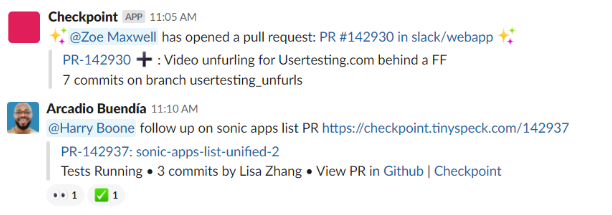
That way, they can see the progress of work processes without leaving Slack. Reducing communication redundancies allows developers to focus on programming, increasing their productivity.
Slack offers a free plan that comes with some limitations regarding the number of saved messages and integrations. There are also three paid options that allow teams of all sizes to collaborate effectively.
Pros | Cons |
Great data security | Messages can get chaotic |
Public and private channels | Push notifications make it addictive |
Searchable history | No read receipt feature |
Habitica
Developers sometimes struggle with productivity due to the repetitive nature of the tasks at hand. Habitica, a habit and productivity app, makes adding, doing, and completing tasks a more enjoyable experience through gamification.
As soon as you sign up, you’ll notice that this isn’t an ordinary task tracking solution. The first step after signing up is customizing the avatar, which is only the beginning of the gamification process.
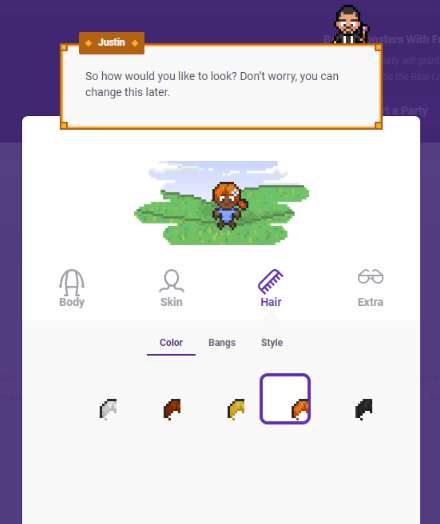
Habitica, essentially, gamifies productivity. Rather than having a dev complete a task and then forget about it, Habitica rewards productivity with coins, points, and custom real-life rewards such as 10-minute social media breaks.
The key features are:
- Filtering tasks by tags
- Task reminders
- A kanban board
- Custom rewards
Devs can individually join Habitica for free. By paying for a group plan, team members can coordinate tasks and follow each other’s progress.
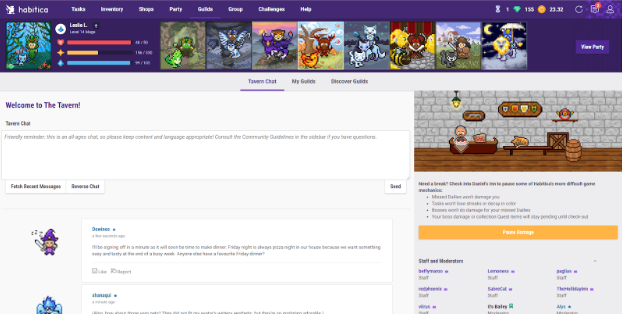
It’s worth noting, though, that Habitica is primarily used for establishing habits. In other words, the app is focused on repetitive tasks, so it may not be the best substitute for Asana or Jira.
However, if you’re aiming to create a stimulating learning environment in your company, Habitica could help you motivate your developers to learn new skills.
Pros | Cons |
Task gamification | Novelty wears off eventually |
Individualizing goals | Fear of failure can cause stress |
Uses positive peer pressure to motivate | RPG jargon might be overwhelming |
Shake
App testing is one of the most time-consuming parts of the development cycle. The amount of time needed to find, describe, and report bugs can decrease productivity significantly.
Shake, our debugging tool, uses automation to reduce the time needed for describing bugs to seconds.
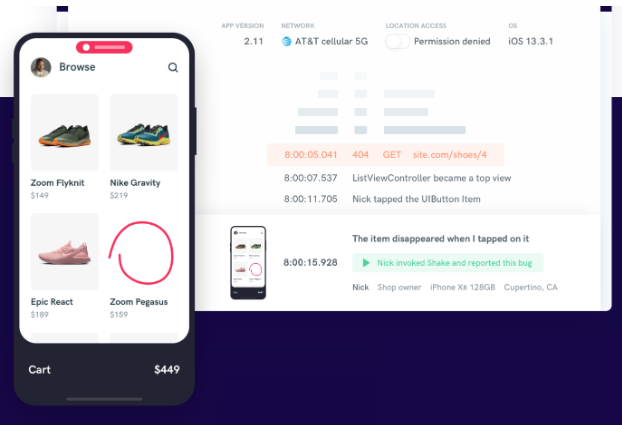
Think about how many details you have to report for each bug: app version, reporter ID, platform, steps to reproduce bugs, expected result, actual result, and more. It’s clear how dealing with bugs can get dull.
With Shake, the only thing you have to do when you spot a bug is shake your phone. The app records all bug details, and the dev only has to write a short description. They can move on to the next bug without ever leaving the app.
Here are just some of the details Shake records automatically.
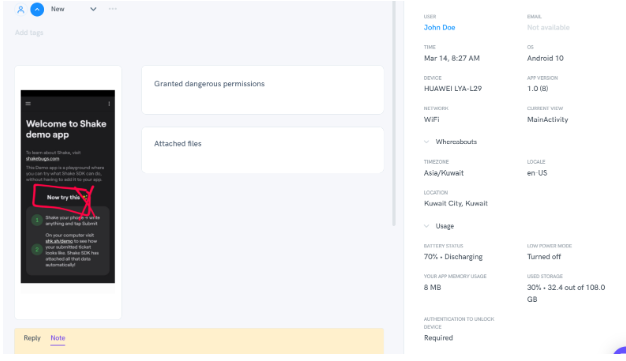
Some of Shake’s key features are:
- Unlimited team members and apps
- Video replays
- Real-time chat
- One-year data retention
All these features come with a free plan. The premium plan allows attaching more files to each bug, bug reports, unlimited bug tags, and more.
Unlike other tools on this list, Shake was designed as an internal debugging platform to increase developer productivity. It was built by developers for developers, meaning that it is a no-frills solution with all elements devs and testers need to report bugs.

Get unreal data to fix real issues in your app & web.
Since Shake is our product, we’d like to avoid compiling a pros and cons list—we wouldn’t want to come off as biased.
Instead, you can take a look at Shake’s roadmap and see what our clients have suggested so far and how we’ve improved the platform by listening to their suggestions.
VS Code
Visual Studio Code is a popular integrated development environment. It’s not a productivity tool in itself, but its speedy code editor contributes to helping developers achieve their goals more efficiently.
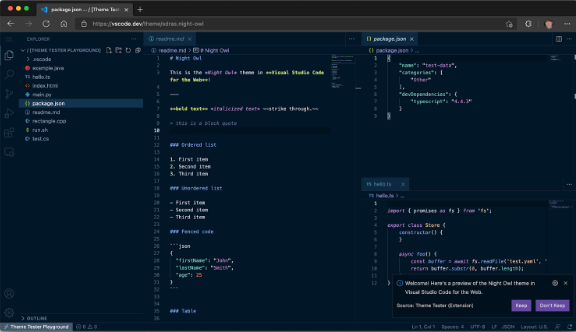
The most significant advantage of using VS Code is that it supports almost any programming language and environment. The following image shows some of the most popular ones.

Here is a list of some of its key features:
- Open source
- Smart completions
- Git integration
- Identical across all platforms
As opposed to most tools of its kind, VS Code is completely free.
Pros | Cons |
Supports almost any language | Requires a learning curve |
Checks errors while writing code | Complex interface |
Built-in Git support | Not a native app |
Cold Turkey
There’s always at least one serial procrastinator in each team. To help them overcome the urge to click their workday away, you could suggest using Cold Turkey, the toughest website blocker.
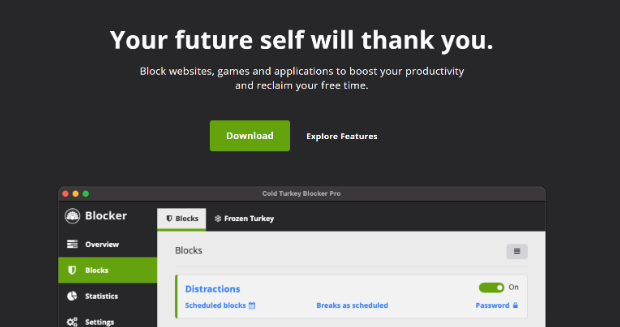
As we’ve already written, software developers spend a significant portion of their days looking things up on the internet. However, after they find the answer on a programming subreddit, they may be tempted to check out cute animal pictures while they’re there, and that’s how productivity is lost.
Luckily, Cold Turkey lets users browse the websites they need to complete their tasks, while blocking distractions only. Each dev can set up their own list of distractor websites and schedule when certain websites or apps are blocked.
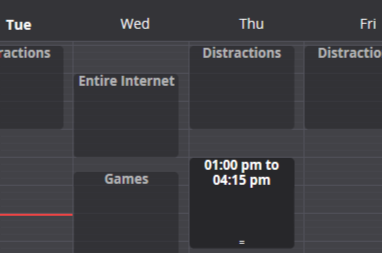
The key features of this productivity tool include:
- Blocking domains or specific URLs
- Motivational quotes
- Locking blocks
- Creating productivity reports
Cold Turkey offers a free version, but a one-time payment grants lifetime access to customizable features.
All in all, this is a great productivity tool for those devs who just can’t resist the siren call of Twitter.
Pros | Cons |
One-time purchase | Smartphone app lacks some features |
Interactive calendar | Lengthy initial setup |
Timely
Timely is a time tracking tool. It’s more convenient than other similar tools because it tracks time and projects automatically, so there’s no worrying about constantly starting and stopping timers.
And when devs don’t have to think about actively tracking their time, they get to focus on productive work instead.
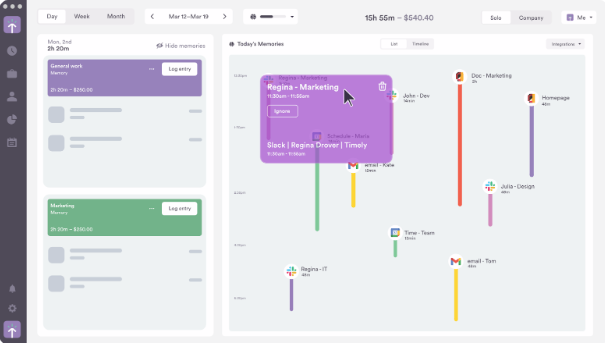
Timely is helpful to freelance devs, but also to software companies because it allows all team members to check on each other’s progress.
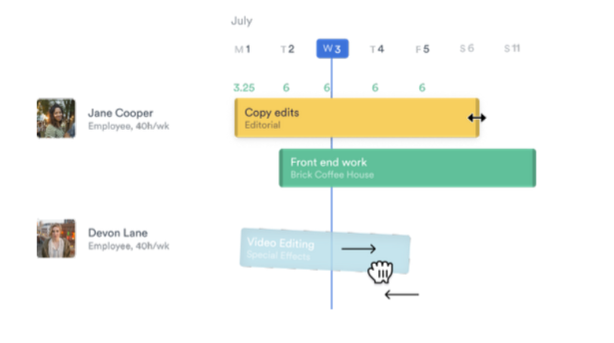
Its other key features include:
- Tracking billable hours
- Ensured privacy
- Task scheduling
- Minimized timesheet administration
Timely offers three pricing plans. Although there is a two-week free trial, a fully free version of the app isn’t available.
Pros | Cons |
Short setup time | No free version |
No keystroke logging | No website blocking |
Clean user interface | Data is only stored in Europe |
CodeStream
New Relic CodeStream is a collaboration platform that developer teams use for discussing and reviewing code. Its commenting and feedback features allow developers to quickly upgrade their skills, making them more productive over time.
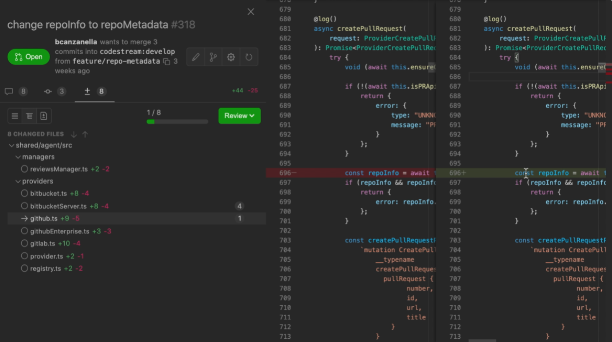
With CodeStream, you don’t have to worry about comments and code discussions eating into your devs’ productive time.
All comments are stored in one place, and the developers can quickly access them from the messaging tools they already use. This is especially useful for mentoring new developers.
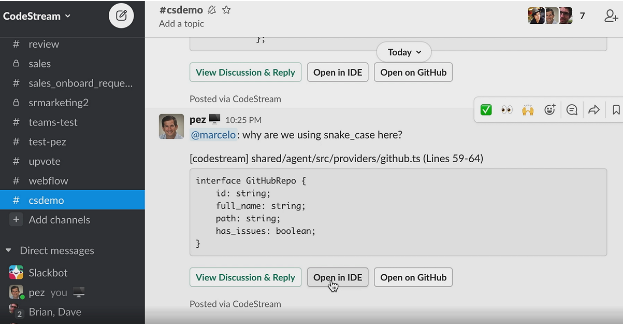
The key features of this platform are:
- Discussing code inside your IDE
- Sharing comments on Slack or Teams
- Activity insight
- Access to the full source tree
CodeStream is now a part of New Relic, so the New Relic pricing plans are applied. There is a free version of the platform available, as well as three paid plans for companies of different sizes.
Pros | Cons |
Tracking discussions | Requires many privacy-sensitive options |
Integration with issue trackers | Opens automatically |
Preserves institutional knowledge | Poor navigation |
musicForProgramming
While some developers prefer working in silence, others just can’t write code without background music. So, musicForProgramming is a productivity tool perfect for the latter.
This music generator has predetermined sets of mostly instrumental playlists, and its interface mimics a code editor.
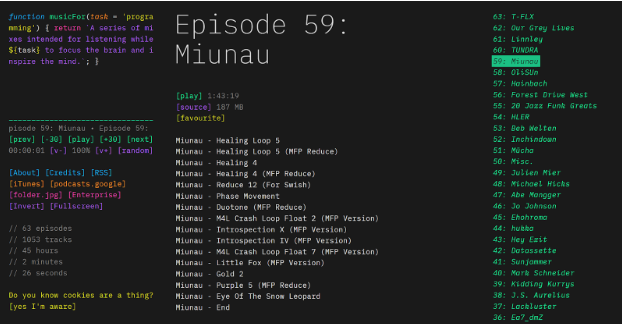
A great thing about musicForProgramming is that it allows developers to avoid skipping around radio streams or spending 10 minutes on finding a song. The tool provides them with music curated to enhance focus and productivity.
We won’t list the pros and cons here; this tool is just a playful way to stream music, after all. It’s worth noting that the project is completely free, so you can check it out with no obligation.
f.lux
Staring at a computer screen for hours is bound to strain your eyes.
For developers who struggle with this, f.lux is a cross-platform computer program designed to reduce eye strain during night hours and prevent headaches, helping your devs who prefer working later in the day to focus on their tasks longer.
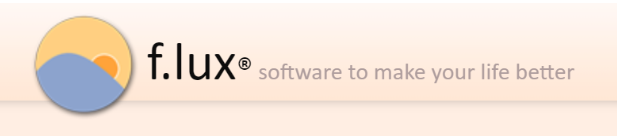
Once you set your location, f.lux automatically makes the computer screen look like the room you’re in, with reduced blue light. You can see the effect in the following image.
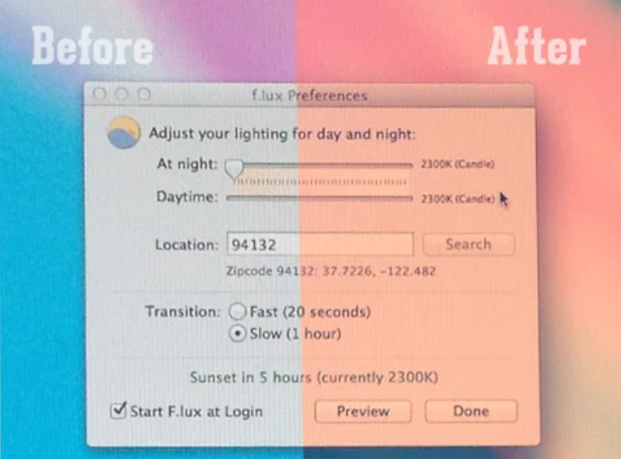
The key features of f.lux are:
- Automatic screen adjusting
- Gradual color changes
- No interaction after the initial setup
- Movie mode
However, before you install f.lux company-wide, keep in mind that color changes will impact all design work. So, it’s wise to remind all devs or designers working with graphic elements to disable the program when needed.
You can download f.lux for free, but if you want to support the project, the author accepts $10 donations.
Pros | Cons |
Free | Alters graphics effects |
Available on many platforms | Based on the computer time only |
Easy setup | Takes some getting used to |
The Silver Searcher
The Silver Searcher, also known as ag, is a command-line tool used for quick codebase searches.
This tool is great for developers who prefer working with the command line instead of graphical user interfaces. The Silver Searcher provides search results faster than ack, the search tool it was modeled after.
The following image shows an example of a search for the mentions of “root” in a folder.
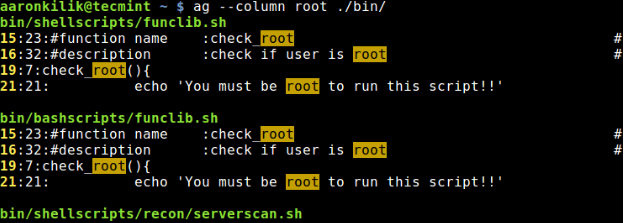
The Silver Searcher is helpful for those who spend a lot of time reading and searching through their code. It ignores files you don’t want to go through for even faster results.
The key features of ag include:
- Smart case search
- Filtering by filename
- Ignoring version control directories
- Easy filetype specifications
The tool is free to use.
Pros | Cons |
Fully configurable | Can’t add custom file types |
Faster than ack | Can’t define options in a config file |
Git
Git is software for collaboration in programming teams. It tracks changes in the source code so that multiple developers can productively work on the same project.
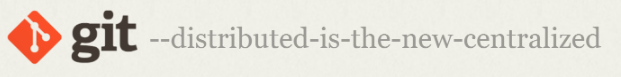
With Git, your developers can keep track of all changes and revisions to the code. Seeing all changes in one place also allows devs to track the progress of the project.
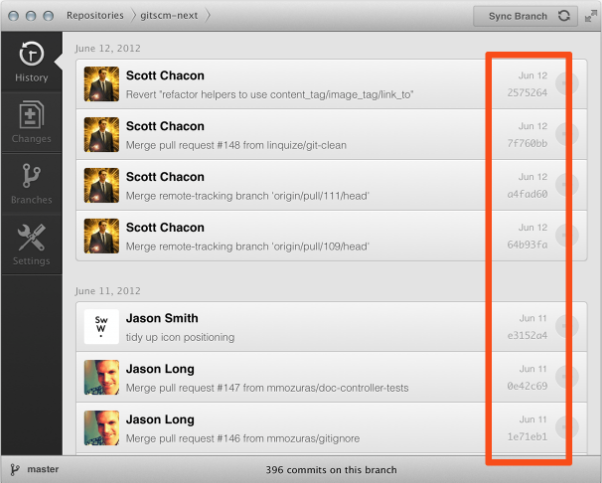
Many software companies use Git in their day-to-day operations, from small agencies to Google or Microsoft.
This source code management tool is so popular due to its key features such as:
- Supporting non-linear development
- Supporting collaboration
- Branching and merging
- Disposable experimentation
Git is a free tool.
Pros | Cons |
Small and fast | Steep learning curve |
Multiple backups | Doesn’t track empty folders |
Easy branching | Poor Windows support |
Sublime Text
While powerful IDEs like Visual Studio Code allow you to work on complex projects, sometimes you need a lean tool to quickly open and edit a file. In such cases, Sublime Text is the perfect solution.
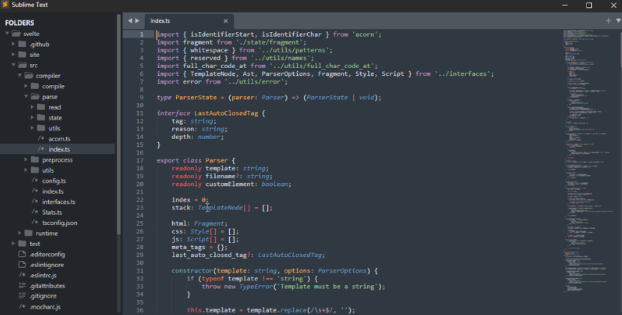
This text editor for code and markup is a great choice for all developers trying to increase their productivity because it offers a distraction-free mode.
The mode shows files full-screen, with nothing but text shown on the screen.
Other key features that make Sublime Text an excellent code editor are:
- Project-specific preferences
- Side by side editing
- Numerous plugins
- Advanced syntax highlighting
While you can download Sublime Text and try it out for free, you have to purchase a license to continue using it.
Pros | Cons |
Easy to use | Fewer extensions compared to alternatives |
Runs fast | Settings are hard to navigate |
Opens large files quickly | Poor support for running and debugging code |
ngrok
ngrok is a tool that exposes local server ports to the internet securely. It allows devs to demo their websites or apps to others without having to buy or set up their own server.
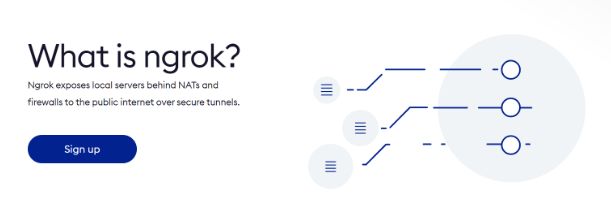
This tool can boost productivity because it cuts a lot of unnecessary work that would otherwise be needed to deploy websites. Instead of dealing with servers, you can connect your computer to the ngrok cloud service and accept traffic on a public address.
Here’s a demo provided by ngrok.
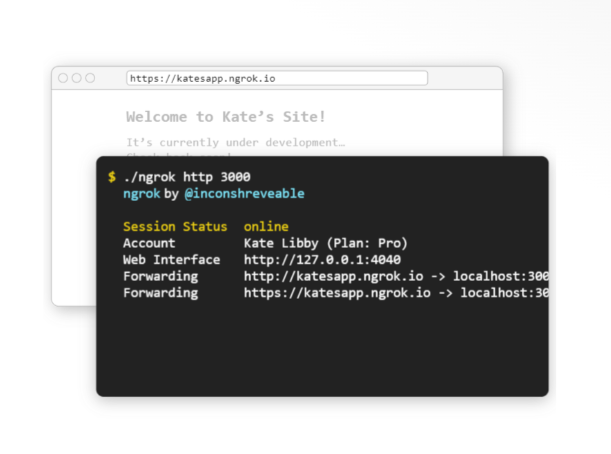
The key features include:
- Custom domains
- Secure tunnels
- Traffic analysis page
- Dedicated support
ngrok offers a free trial and three paid plans. All the paid plans come with a 15-day money-back guarantee.
Pros | Cons |
Easy setup | Not optimized for larger apps |
Has a dashboard | Less effective for testing server scalability |
Conclusion
We hope that this list of productivity tools for developers has shed some light on how you can help your teammates minimize distractions and focus on meaningful work.
Of course, the most significant prerequisite for productivity is creating a supportive and stimulating work environment. Still, these tools can help you streamline work processes with little to no effort, so why not try them out.