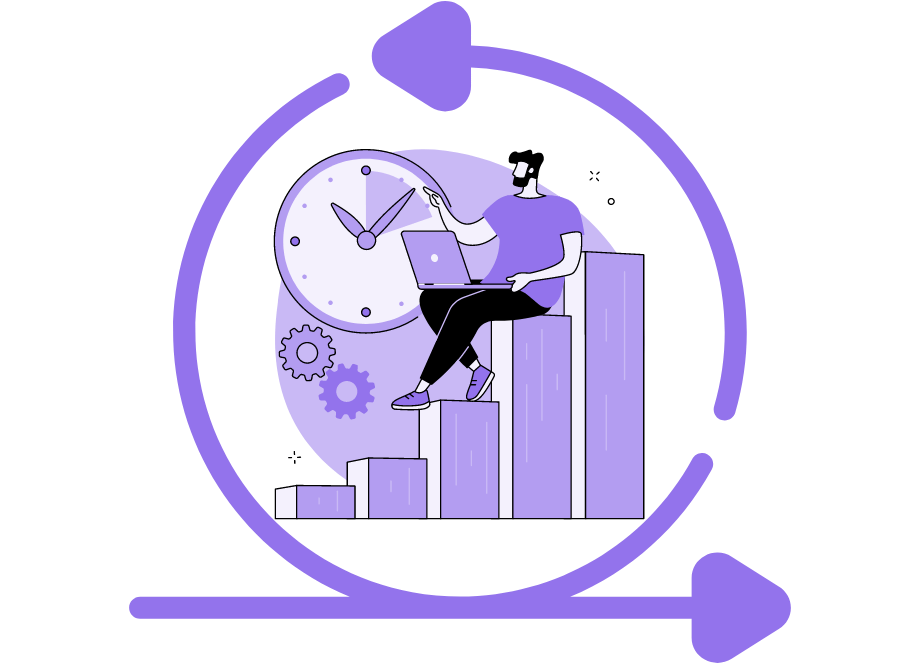Depending on their role in the team, a software developer can have a wide range of responsibilities, from writing code and coming up with creative problem-solving solutions to delegating and organizing work for themselves and others.
It’s challenging to remain productive in those circumstances. However, with the Scrum framework, it can be easier.
Scrum is a simple concept that aims to simplify the software development process and improve productivity.
In this article, we’ll dive into how you can use it for that.
Table of Contents
Familiarize yourself with the Scrum framework
The first step in boosting developer productivity with the Scrum framework is learning what it is and how it can help you reach your productivity goals.
Although you might be familiar with Scrum as a part of Agile, it’s actually a framework presented to the public in 1995 by Jeff Sutherland and Ken Schwaber at the OOPSLA research conference.
Here’s how they define it in the Scrum Guide:
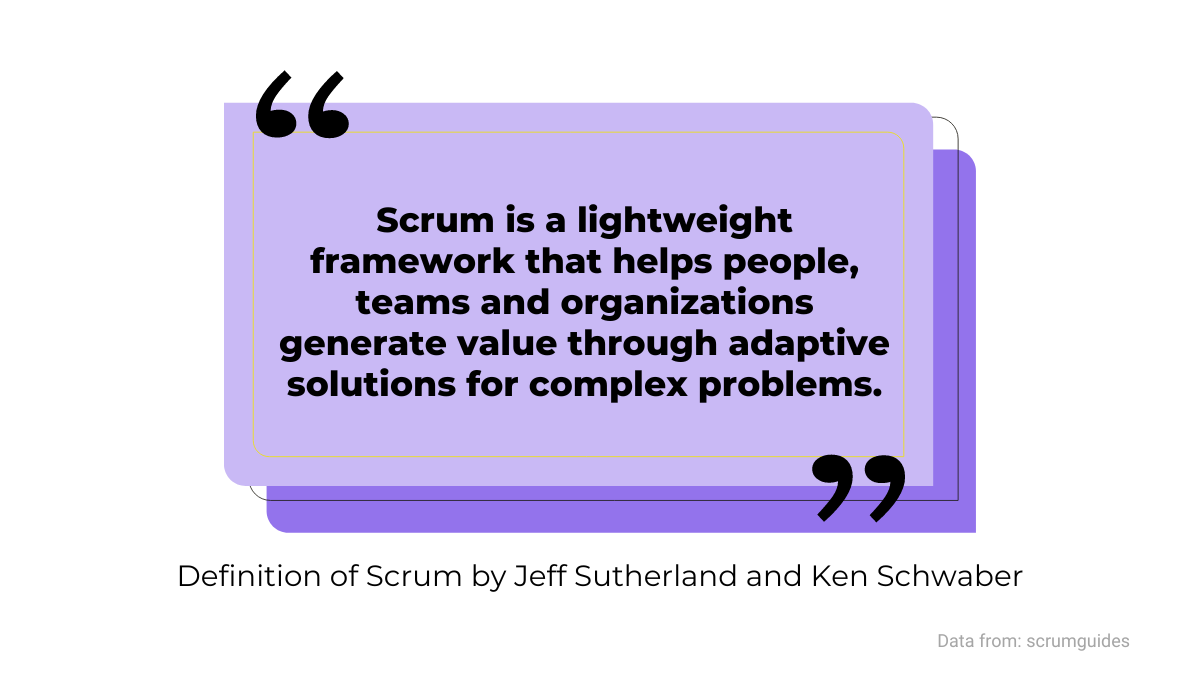
In other words, by using Scrum, organizations can more easily manage and complete their projects, however, complex they might seem.
The main benefit of Scrum is that it offers a structure that you can apply to various types of projects, including software development.
Here’s what Scrum usually looks like:
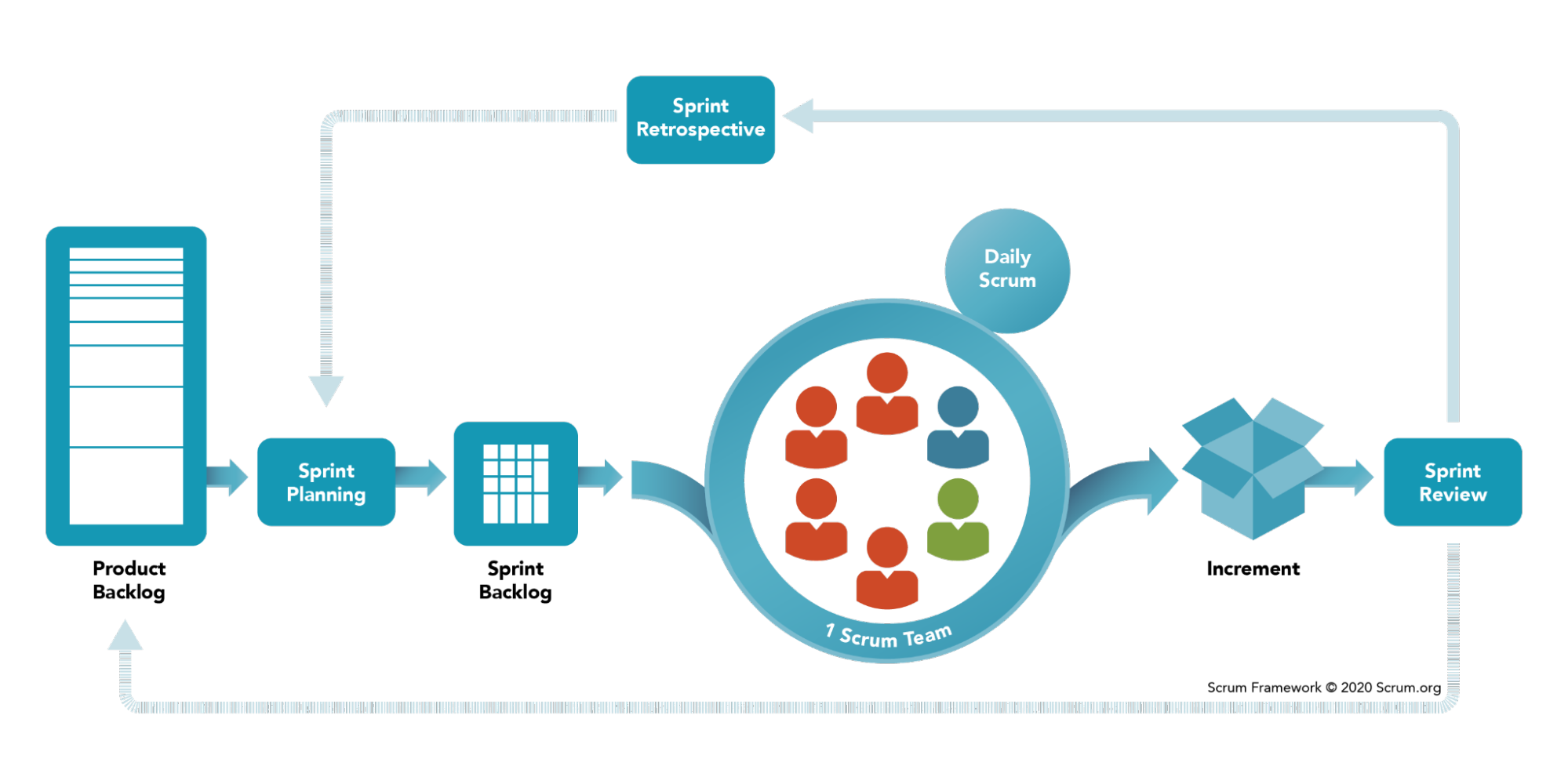
As you can see, it contains several distinctive components. We’ll explore them in more detail in the later sections, but for now, let’s do a quick overview.
At the center is a Scrum team which is made up of a Product Owner, a Scrum Master, and a Development Team.

Get unreal data to fix real issues in your app & web.
A product backlog is, in essence, a to-do list. Sprint Planning aims to determine what the team will work on and when.
A team usually has daily meetings called daily scrums or daily stand-ups, during which they discuss their progress and plans.
Also, a sprint backlog is a more detailed version of a product backlog which is formed during a sprint.
When the sprint is over, a product version is delivered—that’s an increment.
After each sprint, there are two more important meetings—a sprint review and a sprint retrospective. And then, the cycle begins again from another sprint planning.
If you’re wondering why you should bother with all of that terminology, the reason is simple—according to Sutherland, Scrum can significantly boost productivity in software development.
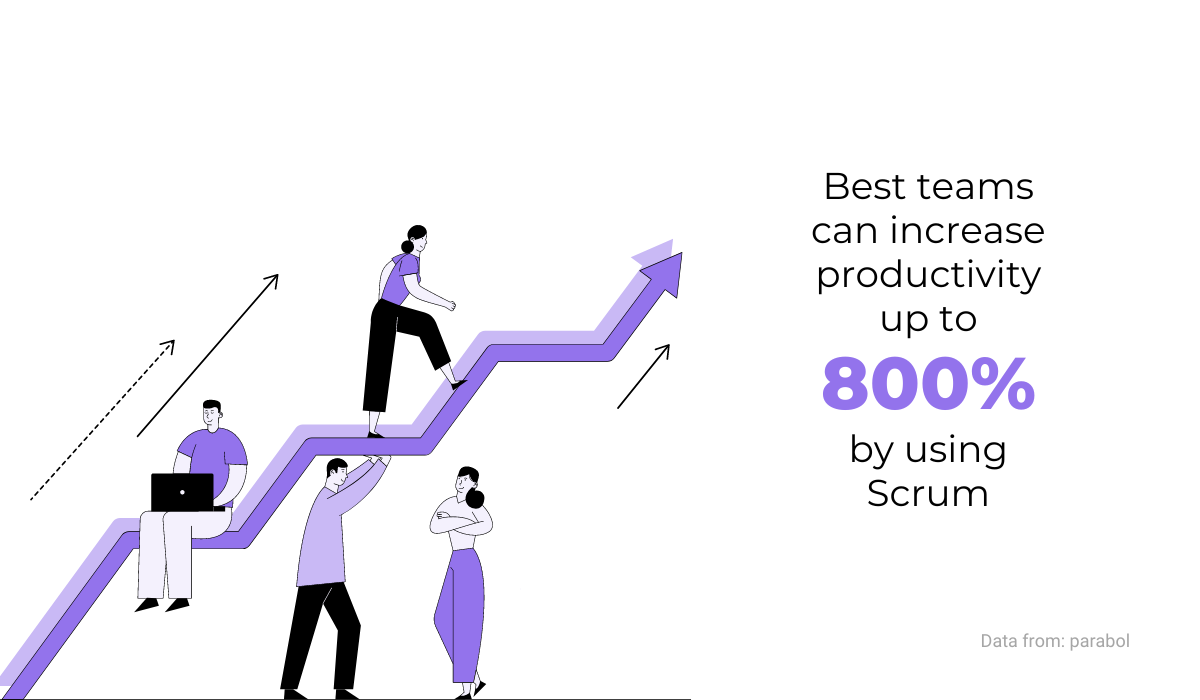
Most likely, the main reason that happens is that teams are self-organized and have more autonomy, which leads to better productivity.
Therefore, when you familiarize yourself with the Scrum framework, you have a good reason to start implementing it.
And the next step is to understand and assign roles in your team.
Assign roles to your Scrum team
As we mentioned in the previous section, a Scrum team has roles that should be filled if you want to achieve peak productivity.
Let’s start with the role of a Product Owner.
To paraphrase The Scrum Guide, a Product Owner is accountable for ensuring that the Scrum team delivers value.
However, that’s a simplified view of a Product Owner’s responsibilities. This illustration below from Renata Blicharz can shed more light on what else they entail.
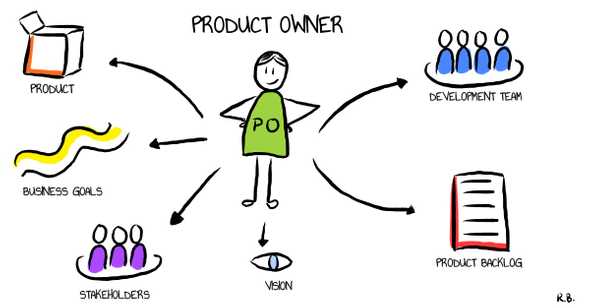
As you can see, a Product Owner is a link between a development team and stakeholders.
In addition to that, they need to have a product vision and business goals in mind, as well as know the product the team is building in detail to achieve the desired results.
Also, they’re the sole person responsible for maintaining a product backlog, which we’ll dive into in the next section.
Before that, let’s see what the role of Scrum Master is about.
As Sabrina Polin in the video from Eye on Tech below says, a Scrum Master “runs the show”.
That means a Scrum Master is responsible for communication and dynamic between team members, ensuring an efficient environment, taking care of obstacles, etc.
What they aren’t is the boss of a team—they can’t make decisions for the team or impose their authority. In short, we could say they are a caretaker and a guide in one.
Here’s how Gavin Woods, who is a former Scrum Master himself, explains it:

And last but not least, there are Team members, or in our case, developers.
A team in Scrum is a highly collaborative and self-organized unit with members of different skill sets, allowing it to be very productive.
According to the State of Scrum report, in most cases, there are five to nine members in the team, while the average comes down to around seven.
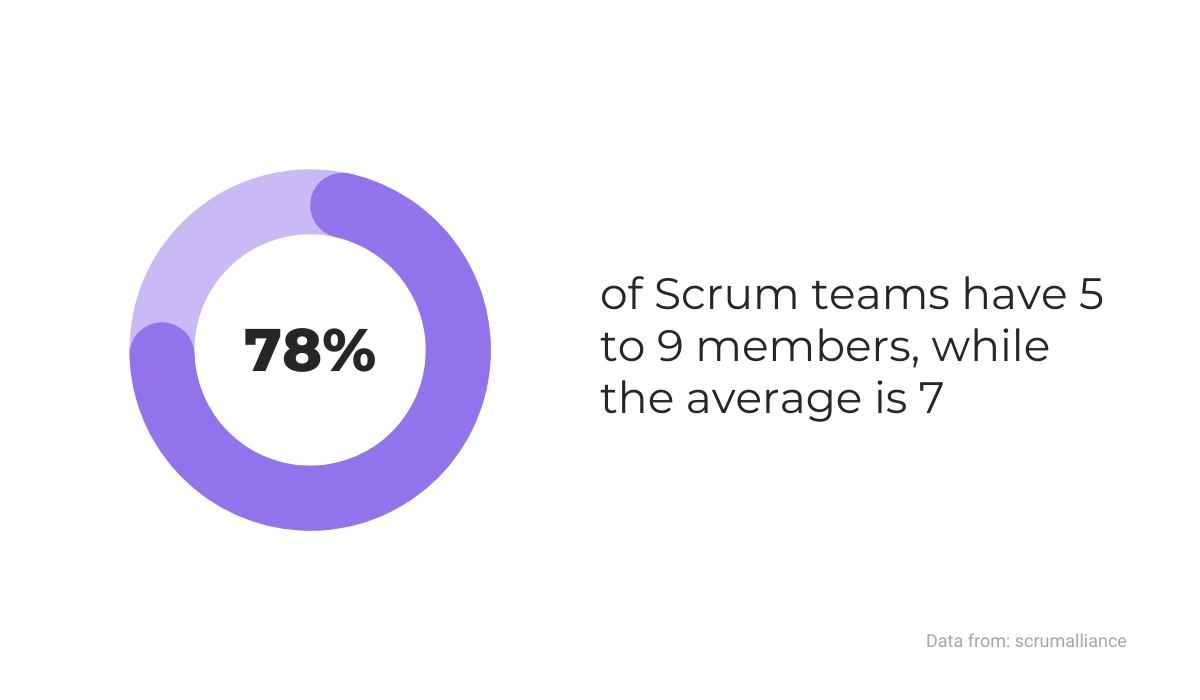
The team can decide how they will accomplish their tasks and reach set goals, but that also means they have the responsibility to complete their work.
Assigning roles is critical for productivity in the Scrum framework. That way, everyone has clear responsibilities and knows their scope of work.
Create a product backlog
Creating a product backlog is one of the Product Owner’s responsibilities which can boost developer productivity if done right.
As we mentioned earlier, a product backlog is a specialized to-do list containing work items and features that the team should complete to achieve goals.
Below, you can see the structure of a typical product backlog.
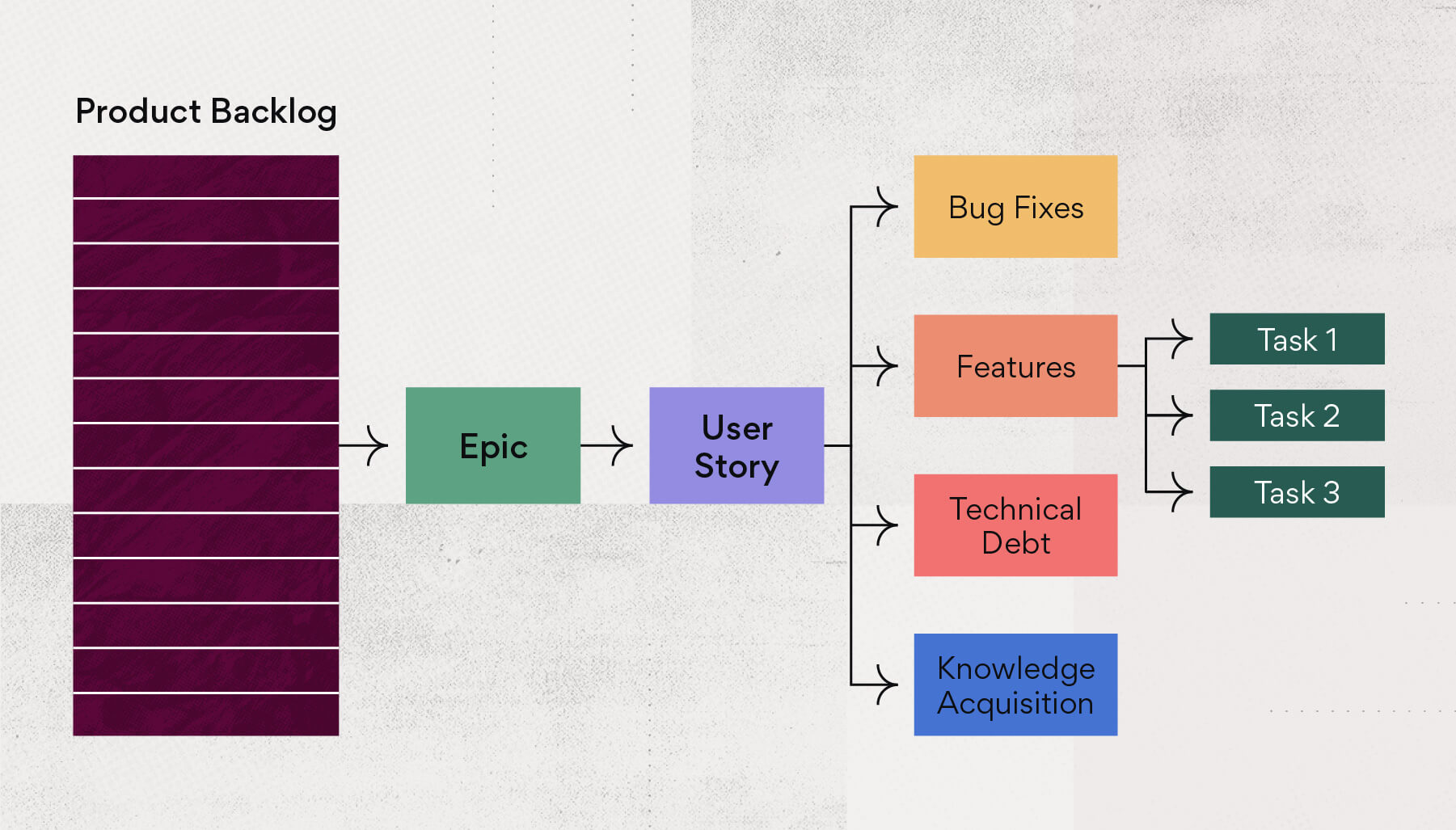
In a product backlog, there are features that developers need to deliver, and they’re in the form of epics, which you can further break down into user stories.
A product backlog can also contain other work items such as bug fixes, dealing with technical debt, and acquiring knowledge for future tasks.
What a Product Owner should do, besides listing all those work items, is arrange them by priority. Here’s where having a product vision and knowledge of business goals is vital.
Furthermore, to successfully create a product backlog, you should first have a product roadmap, like the one below, created in Roadmunk software.
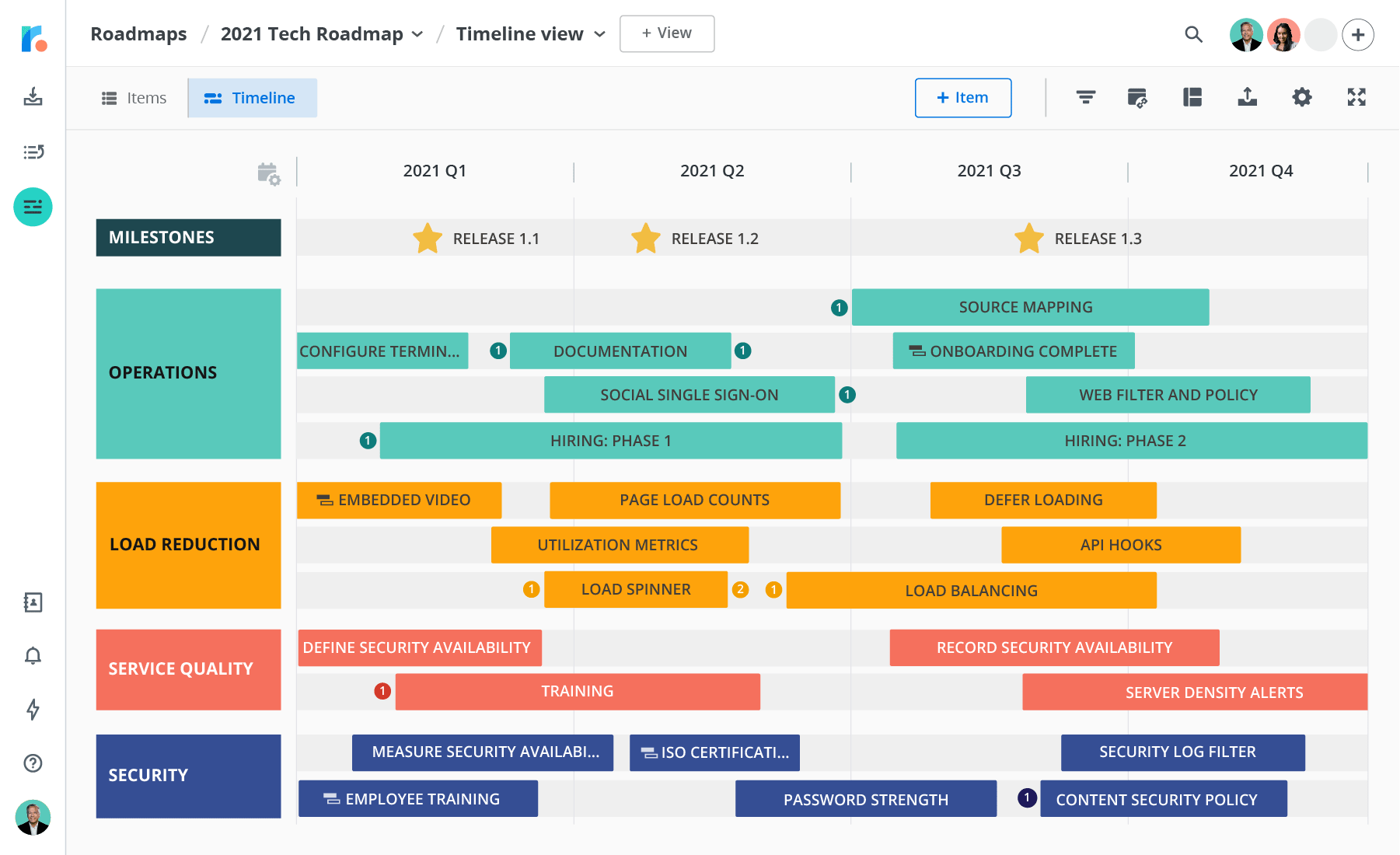
It’s a tool for outlining the vision, goals, and priorities—essentially, a plan of action for building a product.
With a product roadmap and a product backlog, developers can clearly see how they progress through the project and what they still need to do as the Product Owner regularly updates a product backlog.
That can positively impact productivity because it helps them make better decisions and organize themselves more efficiently.
For being more efficient, there are also helpful tools a team can use. For example, our own solution, Shake, can significantly speed up fixing bugs, which is a part of a product backlog.
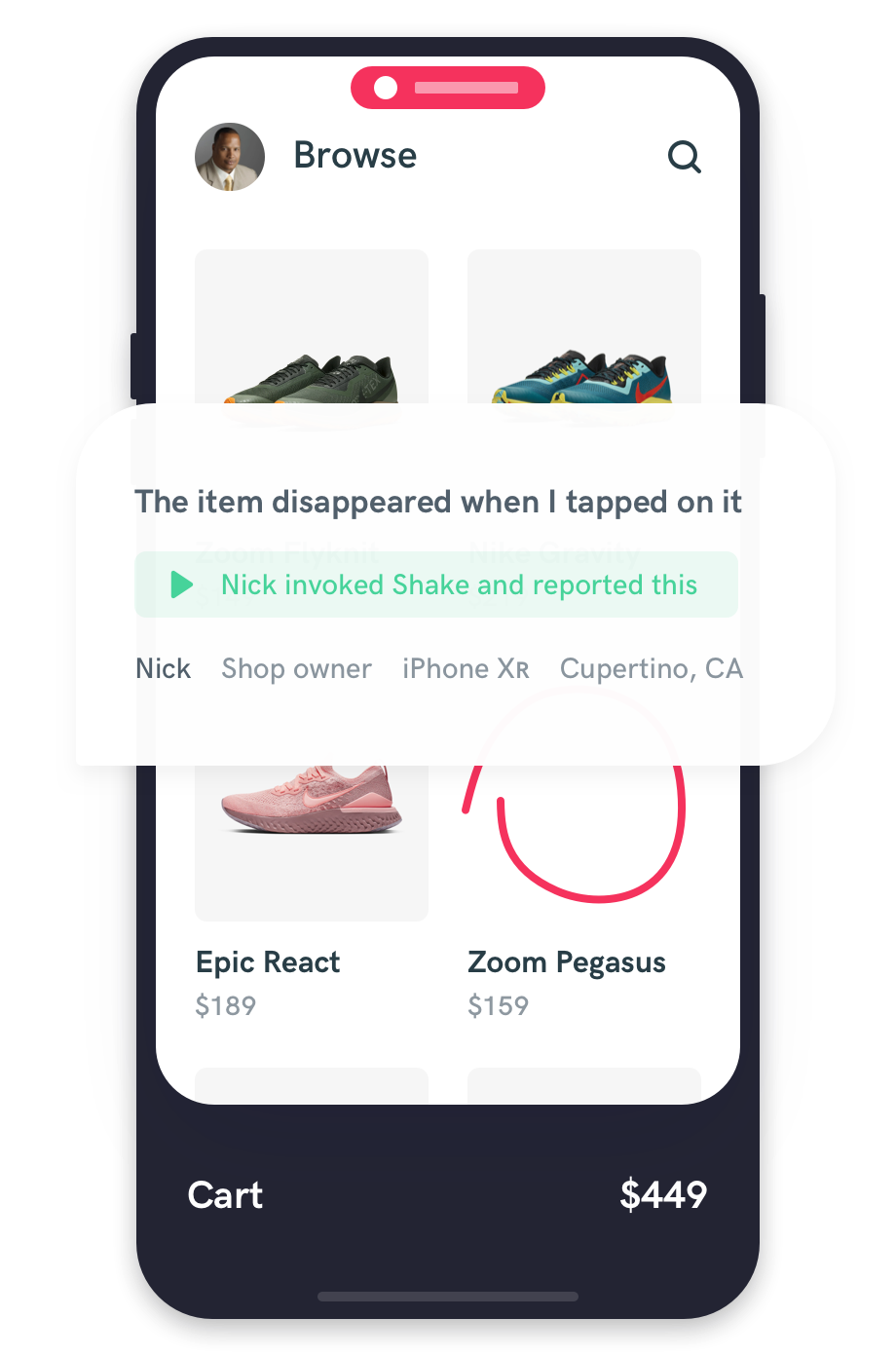
With Shake, your developers can quickly fix bugs thanks to the detailed reports that Shake automatically creates and sends.
All users have to do is shake their phone when they want to report an issue, and Shake takes care of the rest.
That can boost productivity significantly, but the main thing is to first create and maintain a good product backlog as a foundation for the rest of the Scrum process.
Plan your sprint
If you want your developers to be productive during a sprint, you should ensure that the planning is on point.
As you probably already know, a sprint is a set time period in which a Scrum team should complete a certain amount of work.
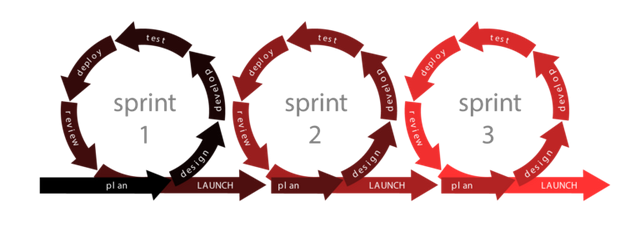
As you can see above, it has multiple phases like designing, development, testing, deployment, reviewing, and launching, so carefully planning prevents wasting precious time.
That’s even more important considering that an average sprint lasts only about two and a half weeks.
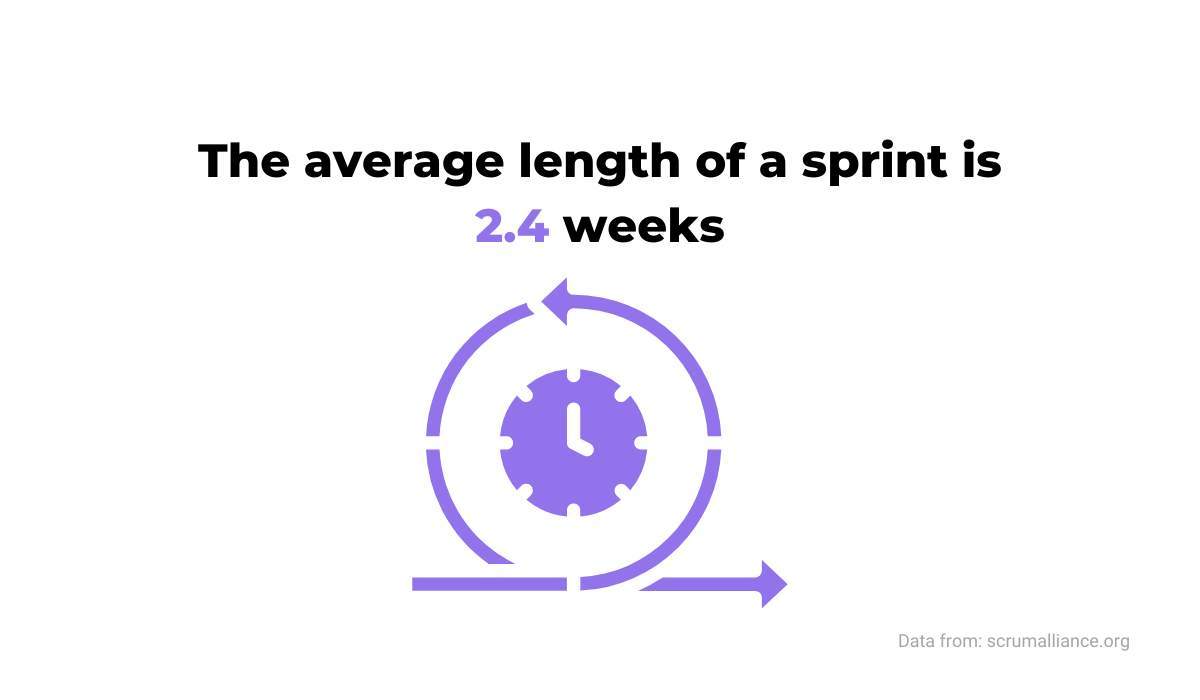
Therefore, a Product Owner should organize an efficient sprint planning meeting with clear goals.
For example, Sutherland and Schwaber, in their Scrum Guide, propose three topics for that meeting:
- Why is this sprint valuable?
- What can be done in this sprint?
- How will the chosen work get done?
A team should decide who works on what and how to do the work, and a Scrum Master helps them estimate the amount of work they can deliver in one sprint.
That kind of teamwork ensures that a sprint will be productive.
Determining priorities is also crucial during sprint planning. That’s where the sprint backlog is vital.
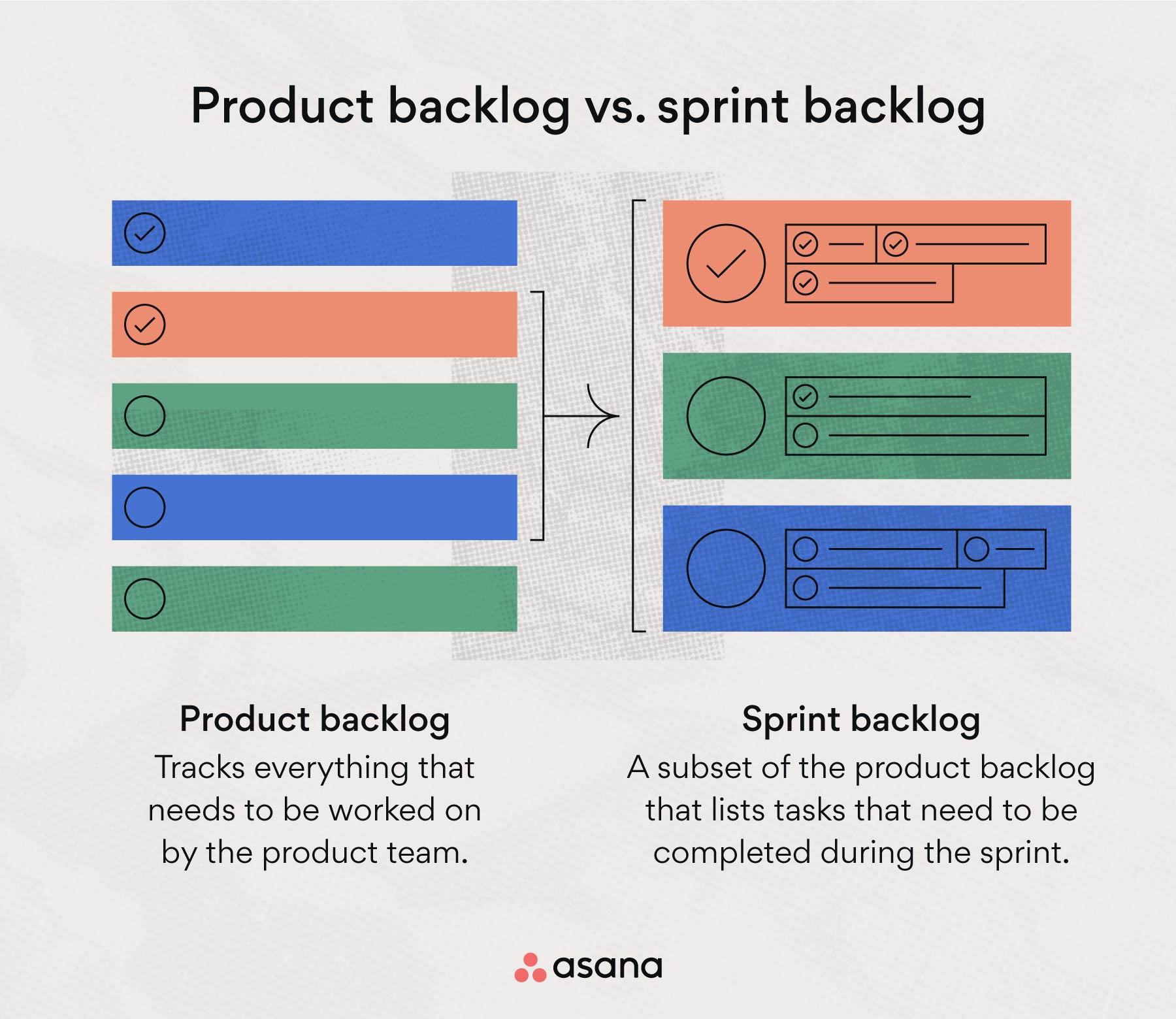
As you can see above, it’s a list of work items that a team should complete during a sprint.
According to Seth Messer, Senior Software Engineer at Outstand, prioritization is essential for a productive developer process.
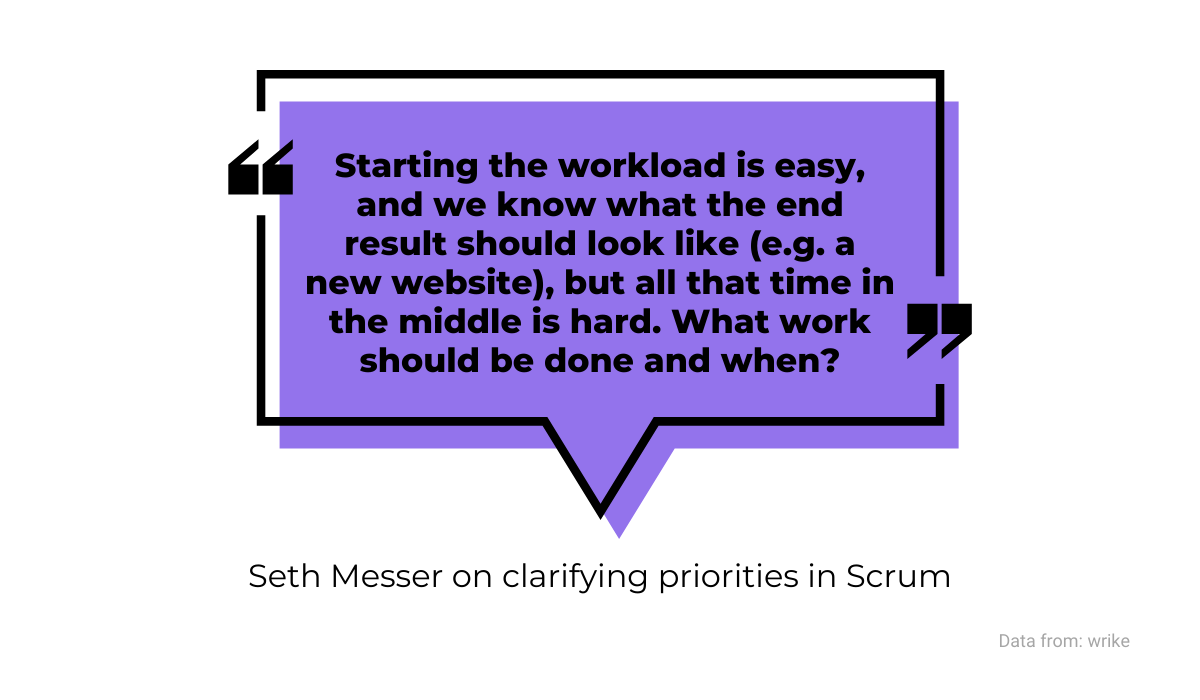
A Scrum Master and a team should agree on what exactly it means to be done with a sprint—what criteria should they meet for that?
Deciding that and sticking to it helps developers be more productive as they have a clear goal and a path to it.
The result of productive work is a product increment at the end of a sprint—a version of a product with all the sprint’s backlog items integrated into it.
It’s the outcome of all the planning before and working during a sprint.
But more on working on the sprint in the next section.
Work on the sprint
After learning about Scrum, assigning roles, creating a product backlog, and planning your sprint, it’s time to reap the benefits of all that preparation.
While working on the sprint, it’s important to include visual aids.
That way, the team can see what is in progress and what they still should do, providing them with some much-needed clarity necessary for productive work.
Using a task board can make that easier. In its simplest form, a task board has three columns—to do, doing, and done. Then, you just move the tasks from one column to another.
For making a task board, you can use software tools. For example, Marcus Miller, consultant at Bowler Hat, described how his team uses Asana for that.
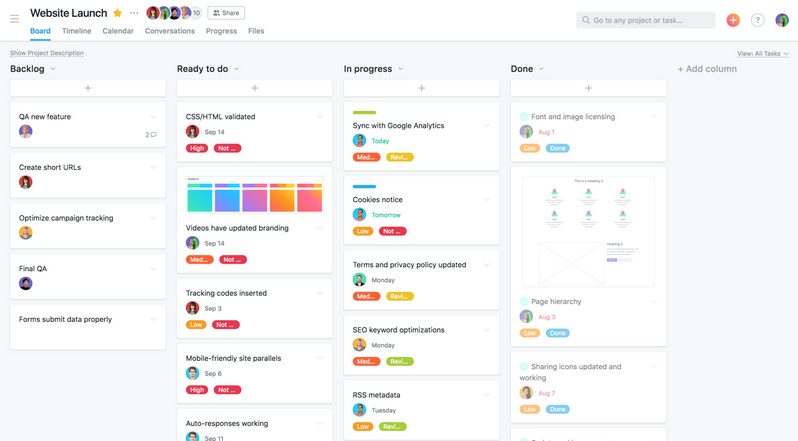
That enabled them to have all the information in one place and keep the communication open.
The team could keep track of the sprint thanks to the notifications they got when a task got moved from one column to another.
Besides that, the team also used physical boards with sticky notes, which was also useful for visibility.
You can see how that works in the video below.
Furthermore, when you work on the sprint, one more tool can be very convenient—a burndown chart.
It’s a graph that shows how many work items are left and how much time has passed—in other words, it represents the team’s progress.
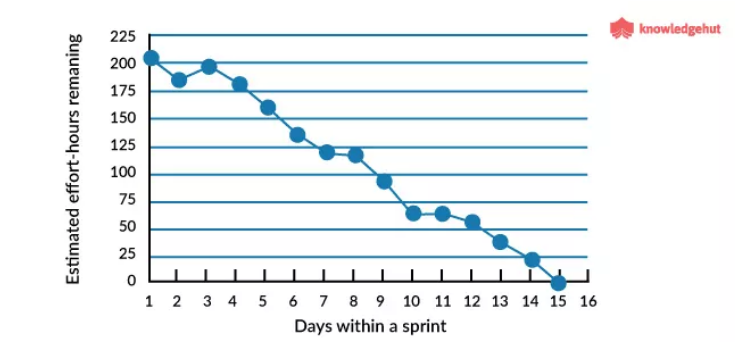
In the example above, you can see how the amount of remaining work reduces over time until the sprint is finished on day 15.
That kind of data visualization is very useful for boosting productivity as the team can adjust according to the situation and pick up the pace if they fall behind.
And if they are, they can discuss it in a daily Scrum meeting.
Hold a daily scrum meeting
To boost developer productivity, it’s important to nurture transparency in the team and keep an eye on the work. Daily scrum meetings are designed precisely for that.
In simple terms, those are quick, 10-15 minutes meetings where the team shares their progress.
Here’s how Jason Yip, Staff Agile Coach at Spotify, defines them:

Sounds simple enough, but to be effective, daily scrum meetings have a well-established structure to make the most out of those 15 minutes.
First, team members shouldn’t just show up and talk to each other about whatever they feel like. Daily scrum meetings should pose three main questions to every team member:
- What have you accomplished?
- What are you currently doing?
- What are your roadblocks?
There can be variations on those questions, as long as the answers provide the information needed.
The point of daily scrum meetings isn’t to go into detail but to keep it brief and productive.
That’s why it’s recommended to stand up during it, although there are other creative solutions, like this one pictured below.

Daily scrum meeting is a popular method among developers, even those who aren’t using the Scrum framework.
For instance, according to the 15th State of Agile Report, 66% of Agile teams use Scrum as their preferred framework.
However, 87% of those teams have daily scrum meetings, whether they call them daily stand-ups, daily huddles, or some other name.
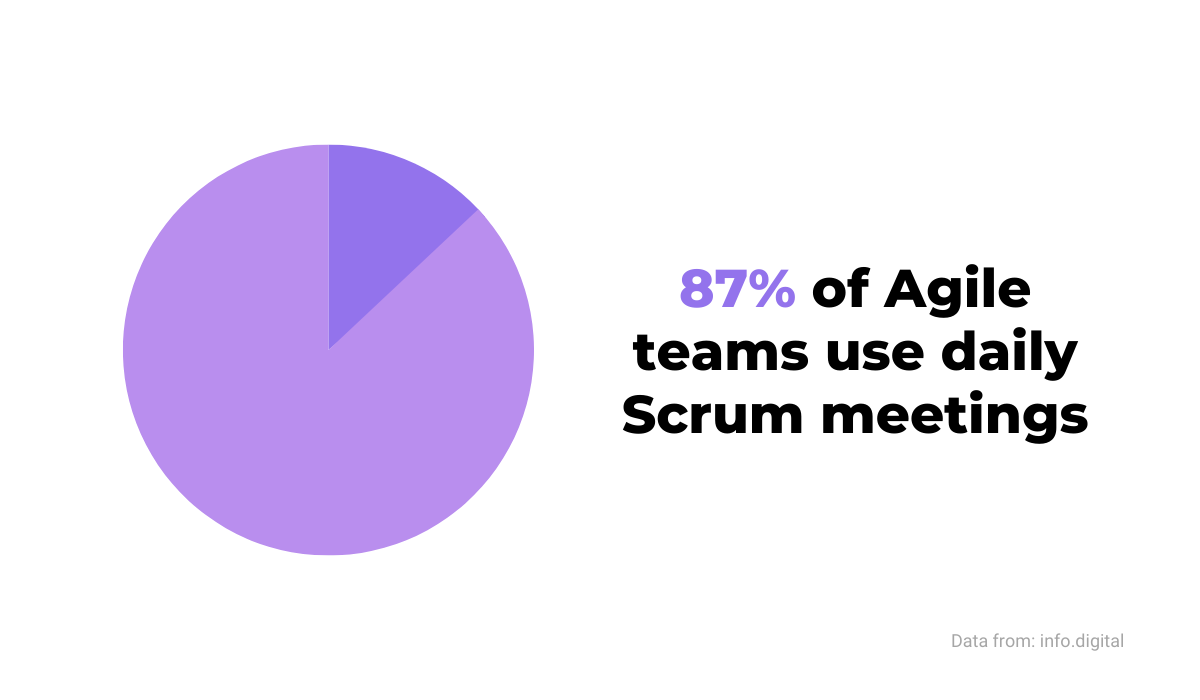
That’s not surprising, considering daily scrum meetings are short, efficient, and keep everyone in the team in the loop.
Productivity also gets a boost because no one wants to go to the meeting with no results to show to the team.
But, besides that kind of meeting, there are others that are also essential to Scrum. Let’s explore them in the next section.
Review the completed sprint
When a sprint ends, it’s important to review it. That way, you can gather a considerable amount of data and feedback and make better decisions moving forward.
There are two kinds of meetings for reviewing completed sprints—sprint reviews and sprint retrospectives.
During a sprint review, your team has the opportunity to present the product increment they built, meeting the criteria for the sprint being done which you established in sprint planning.

In that meeting, stakeholders can give their feedback on the results. All of that helps a Product owner prepare for the next sprint planning.
If you’re wondering what a sprint review can look like, below is a video of a real meeting at Skyline Communications.
If you watch it, you can see how they give room for feedback, discuss progress together, revisit the backlog, etc.
That is beneficial for developer productivity as they get a clear picture of their work and how it fits into the bigger picture.
They get similar benefits from a sprint retrospective also.
That meeting focuses more on how the team worked, the practices they used, and how they can improve in future sprints.
One way you can do that in your Scrum team is by using the SWOT model.
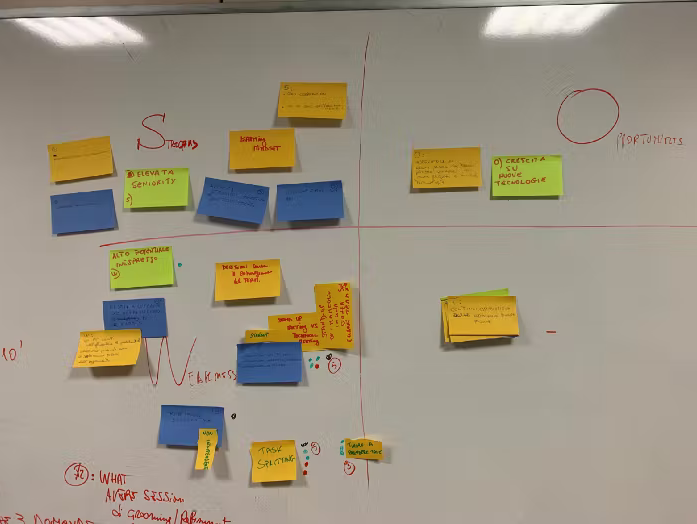
You can see above how agile coach Franceso Attanasio divided the four areas of the board into:
- Strengths (S)
- Weaknesses (W)
- Opportunities (O)
- Threats (T)
As he advises, the team should think back on the sprint and decide which work items belong in which category.
After that, they discuss and come up with ideas to improve.
If they’re successful, it can significantly boost their productivity in future sprints.
Conclusion
Software development projects can demand a lot of time, effort, and resources if you want to complete them successfully.
Why not use a framework that can help you efficiently organize work and boost your team’s productivity?
Scrum can be excellent for that, but you should know what you’re getting into.
Therefore, if you familiarize yourself with it, assign roles in your Scrum team, create a product backlog, plan sprints and work on them, hold daily scrum meetings, and review sprints regularly, you should experience all the benefits of a Scrum framework.
Don’t miss that opportunity.