
Understanding your users’ experiences and needs is pivotal to creating a successful app.
Collecting in-app feedback is key in this regard, as it allows you to constantly refine your products to suit your customers’ preferences.
However, the process is only as good as the tools employed.
Choosing the right solution can be the difference between gathering actionable insights and being overwhelmed by unnecessary data.
This article aims to help you make the right choice by presenting 10 in-app feedback tools.
Each tool comes with its own set of capabilities, unique advantages, and disadvantages.
So, let’s explore each tool’s specific use case and discover what suits you best.
Table of Contents
Shake
We will start with Shake, our very own tool that provides a streamlined way for users and testers to send in-app feedback while helping developers get the necessary data to resolve app issues.
We’ve made Shake to be easy to use and implement.
After the initial setup, the user simply needs to shake their device or click a button when they need to provide feedback.
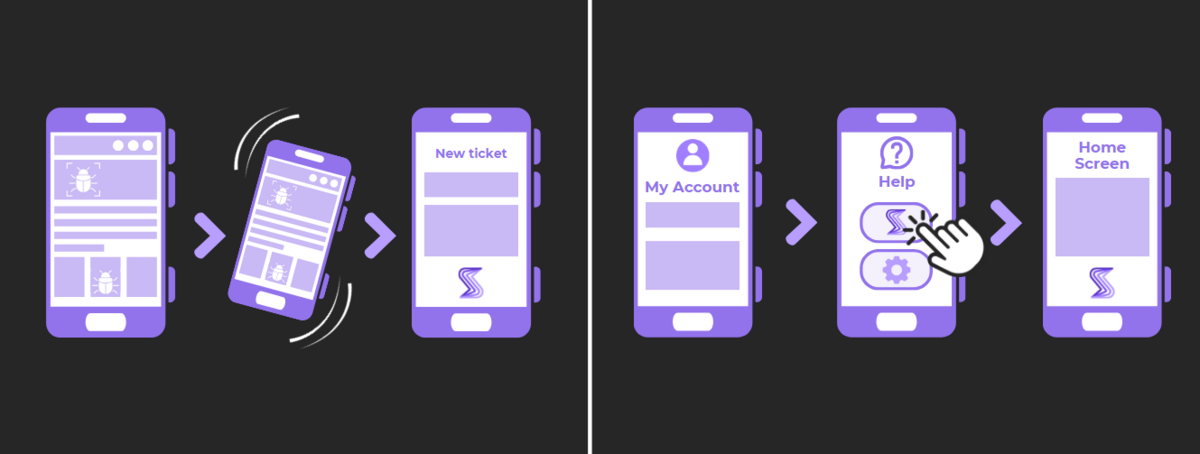
To help organize feedback and make its collection more intuitive, users can pick what type of feedback they want to send, with the default options displayed below.
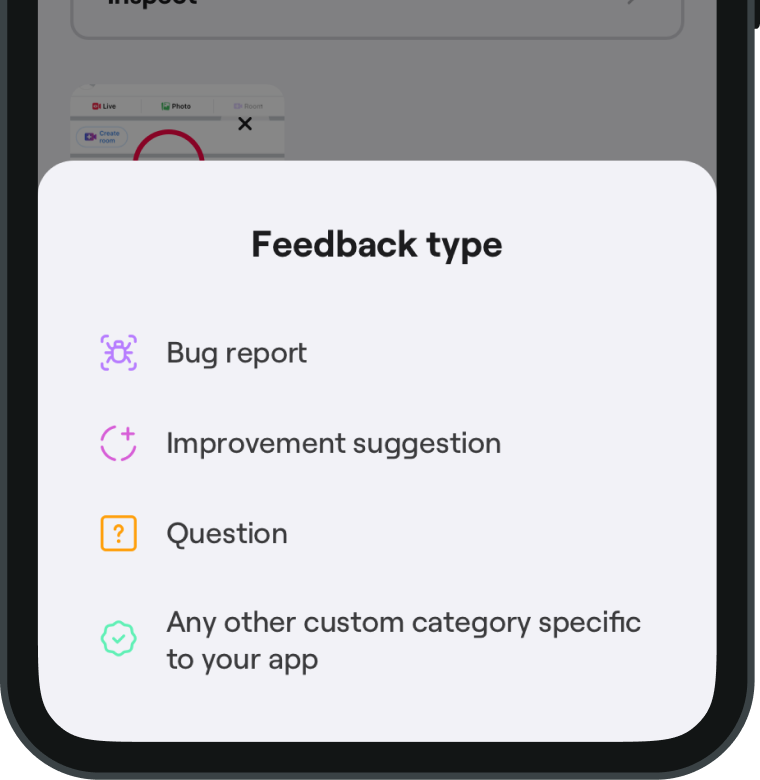
Shake especially shines when it comes to bug reporting.
The tool simplifies the reporting process by automatically attaching over 70 unique metrics to each report, enabling faster and more efficient bug resolution.
Key features:
- Automatically attached data
- Effective ticket management
- Live chat feature
- Custom data and forms
- Sensitive data protection
| Pros | Cons |
| Aids in providing data-rich feedback submissions | Non-customizable feedback forms |
| Shake-to-send feedback | Limited to mobile app platforms, not for web apps |
| Offers a free tier and does not charge per team member seat | Advanced features may come with a cost |
| Seamless integration with existing tools and workflows | Some teams may not require the breadth of data provided |
Shake has an unlimited free plan, and two other price tiers—Premium and Organization—you can see below.
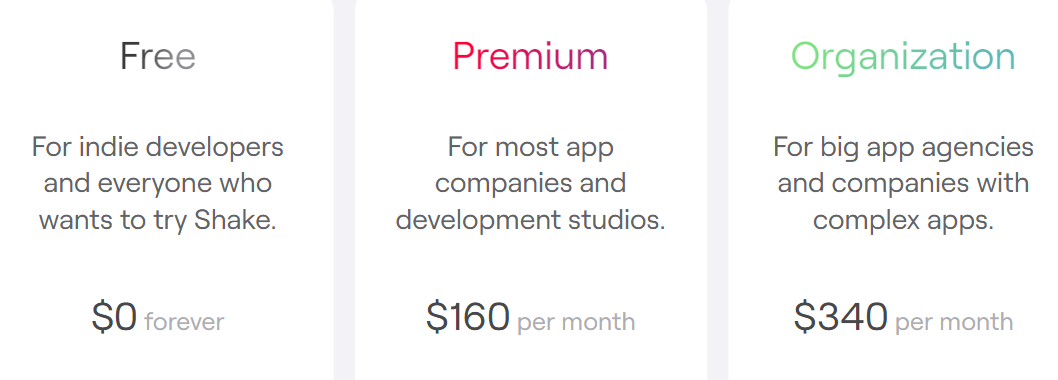
If you’re a startup, however, the feature-rich premium plan will cost you $15 per month for the entire first year, and $60 per month for the second year.
If what we described looks appealing, you might want to try out Shake.

Get unreal data to fix real issues in your app & web.
Alchemer Mobile
Alchemer Mobile, previously known as Apptentive, is a robust mobile in-app feedback solution that empowers app developers and marketers to drive successful acquisition, adoption, and user retention.
It focuses on enhancing app store ratings and reviews, pinpointing desired features, and responding to customer feedback seamlessly within the app’s environment.
This tool is designed to support the entire lifecycle of a mobile app, from launch through long-term growth, by enabling teams to collect and act on user feedback and even specific user sentiments through features like Fan Signals®.

Alchemer Mobile is best suited for product managers, marketing teams, UX researchers, and customer experience professionals who aim to actively engage and understand their mobile customers and improve the app’s performance based on actionable feedback.
Key features:
- Customized, targeted surveys
- Targeting based on previous survey answers
- Sentiment and customer emotion analysis
- Smart app rating prompts to encourage positive ratings
- Real-time analytics dashboard
| Pros | Cons |
| Specialized mobile app feedback solution | Might take time to set up properly |
| Can help boost app ratings | Possibly too complex for smaller teams |
| Actionable insights from analytics feature | Pricing details require a demo request |
| Gives insight into customer sentiment |
Alchemer Mobile offers a 30-day free trial. For detailed pricing, you need to request a demo.
Overall, if you’re looking for a robust tool with a wealth of features, Alchemer might be worth considering.
Pendo
Pendo is a holistic product experience platform tailored for both customer-facing and internal software.
Its in-app feedback mechanism allows users to seamlessly submit requests and report bugs.
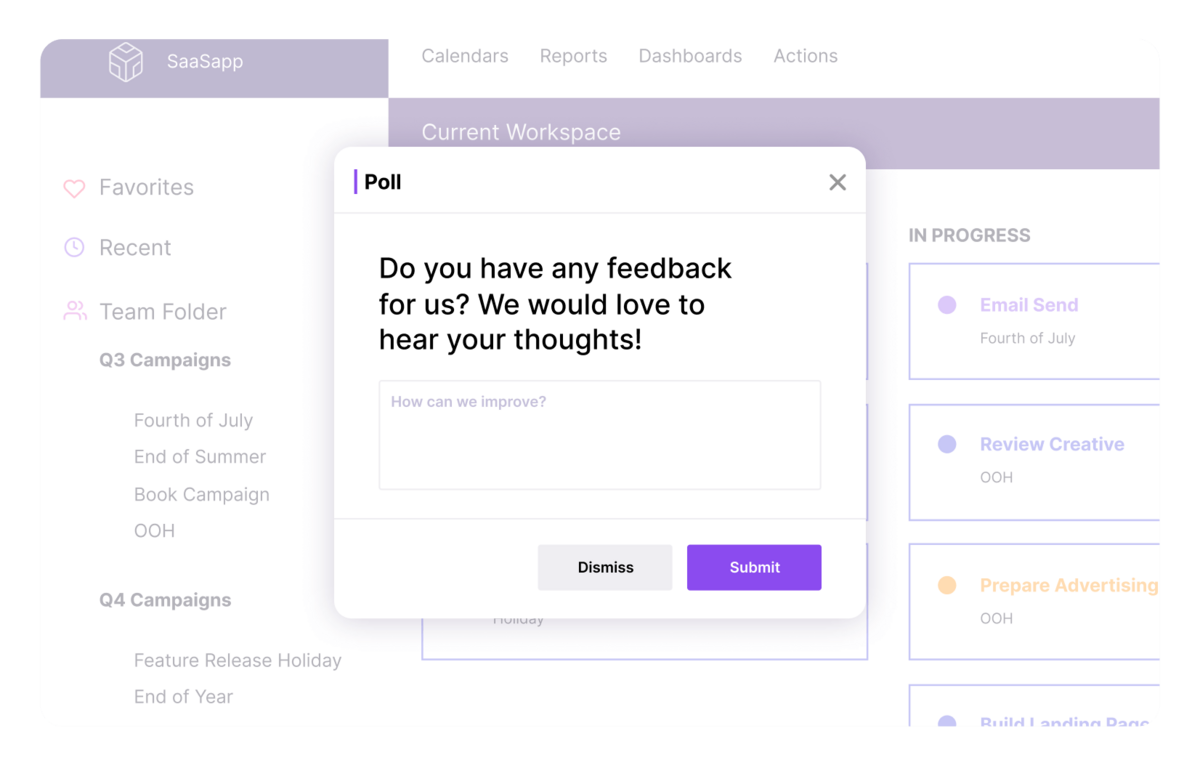
Additionally, Pendo offers request grouping and ranking through an advanced analytics dashboard, helping make informed development decisions as to which features to build next.
Beyond feedback, Pendo shines with its feature-rich offerings like walkthroughs, tooltips, and onboarding pop-ups, all designed to guide users through the app.
It’s best suited for product teams and businesses that prioritize feature requests, as well as those who want a blend of feedback collection and user guidance within their software.
Key features:
- In-app feedback for submitting requests and bug reports
- Grouping requests based on attributes and revenue opportunities
- Walkthroughs, tooltips, and onboarding pop-ups
- User behavior tracking across platforms
- Advanced analytics dashboard
| Pros | Cons |
| Comprehensive product experience platform | Might not be the best for fully customizable surveys |
| Robust onboarding functionalities | No in-app screenshots for reporting issues |
| Advanced analytics for product adoption data | UI reported to be a bit clunky by some users |
| Feedback collection integrated with guidance |
Pendo has a free version with fewer features and limitations for monthly active users.
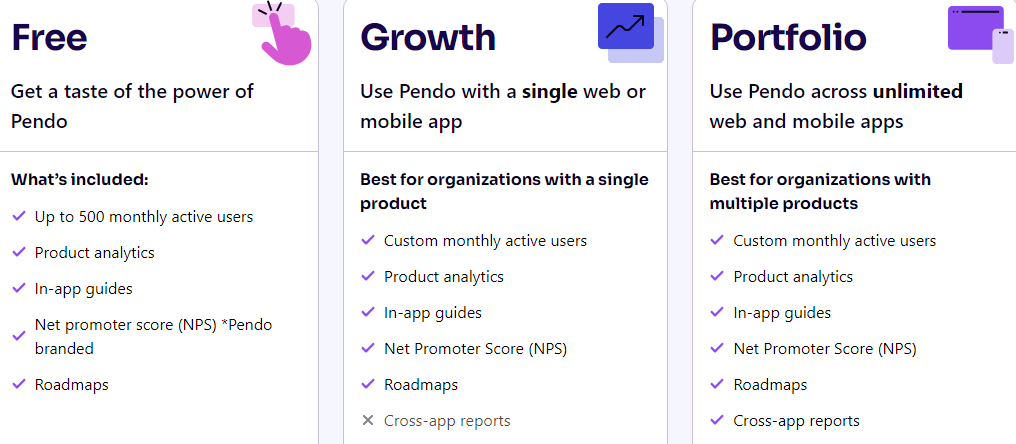
Pendo’s feedback collection functionality is available for the Pro and higher plans.
Exact pricing details require a demo request.
So, if you are in need of a feature ranking and onboarding tool, Pendo is a good choice.
Doorbell
Doorbell is a straightforward feedback widget software tailored for websites, web apps, and mobile apps.
It offers an easy-to-implement feedback button that users can use anytime to capture feedback instantly, with the added advantage of attaching screenshots.
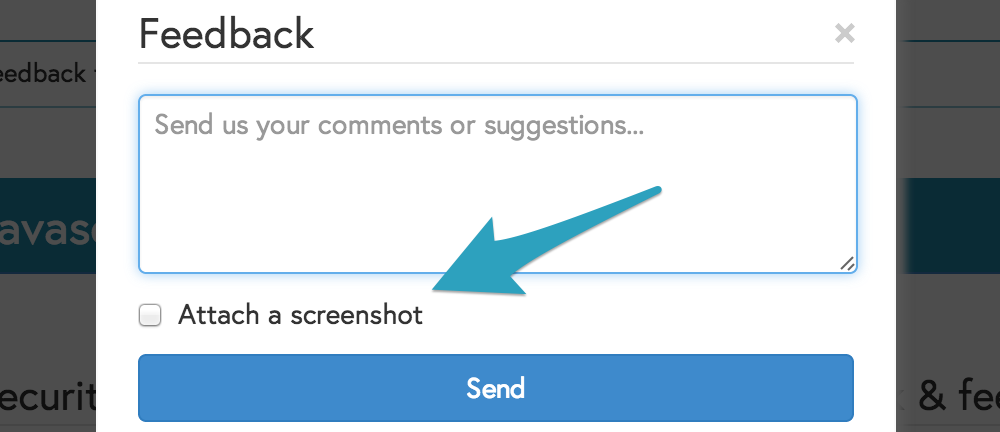
This visual feedback gives a clearer context of user issues or suggestions.
The tool also boasts a collaborative analytics dashboard, allowing teams to track and sift through feedback results.
Doorbell’s integration capabilities extend to help desks, team chat apps, and project management tools, though some integrations are limited based on the chosen plan.
It’s suited for businesses and website owners seeking a simple, no-frills feedback widget solution.
Key features:
- Feedback widget for websites and apps
- Users can submit feedback with screenshots
- Customizable microsurveys and automatic replies
- Collaborative analytics dashboard
- Integrations with help desks and team chat apps
| Pros | Cons |
| Simple feedback widget solution | Limited survey options |
| Visual feedback through screenshots | Some integrations unavailable on cheaper plans |
| Collaborative analytics dashboard | Might be too basic for complex feedback needs |
| Affordable with a free plan available |
Doorbell provides an unlimited free plan with limited features.
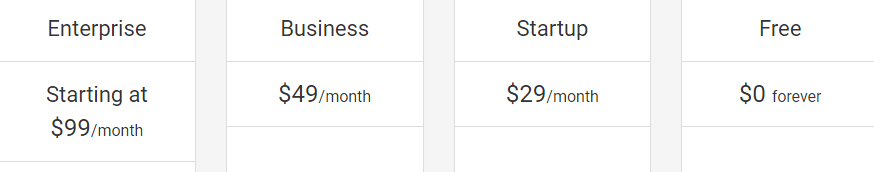
Paid subscriptions start at $29 a month for startups, with a free 7-day trial available.
If you’re looking for a basic in-app feedback tool, try out Doorbell.

Instabug
Instabug is a comprehensive SDK designed for mobile app performance management.
Beyond its primary function, it offers an in-app feedback feature that allows users and testers to provide insights.
Feedback collected through Instabug can be enriched with screenshots, voice notes, and screen recordings.
Additionally, Instabug provides a snapshot of app behavior at the time of the feedback, ensuring developers have a clear context for any reported issues.
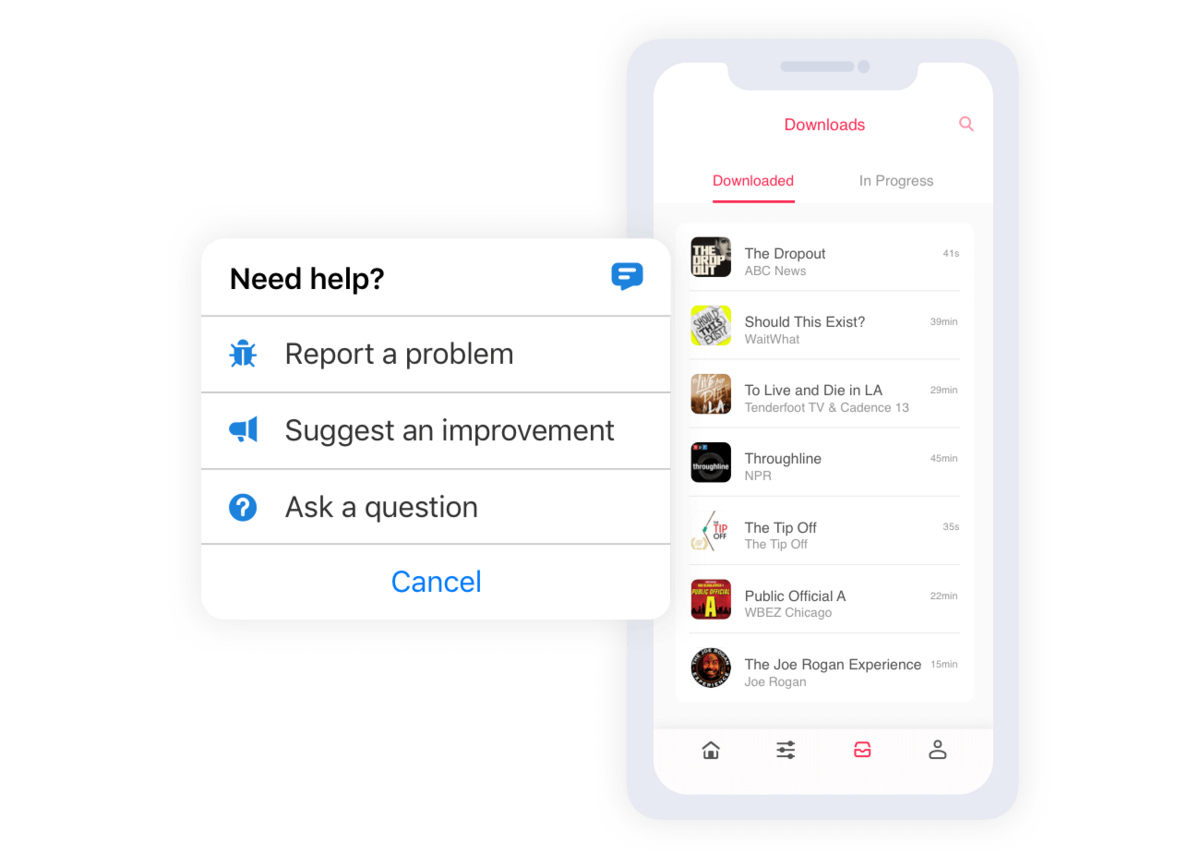
This solution is best suited for mobile app development teams that prioritize bug reports and feature suggestions.
It’s particularly beneficial for those in the beta testing phase or those seeking early feedback for app optimization.
Key features:
- In-app feedback for bug reports and insights
- Feedback with screenshots, voice notes, and screen recordings
- Detailed snapshot of app behavior during feedback
- App performance monitoring tool
| Pros | Cons |
| Comprehensive SDK for mobile app management | Primarily for bug reports and feature ideas |
| Great for beta testing and early feedback | Most features aren’t feedback-oriented |
| Attaching files to surveys for visual feedback | Might not be suitable for full feedback campaigns |
| Detailed context for reported issues | One of the more expensive tools on the list |
Instabug has an unlimited freemium plan with limited features.

Paid plans begin at $249 a month when billed annually, with variations based on session availability.
All in all, this tool is best suited toward bug reporting in the testing phase of development.
HelpShift
HelpShift is an in-app customer service and feedback tool that ensures users don’t have to exit the app to provide feedback or seek any assistance.
Utilizing machine learning, it offers a conversational approach to feedback, capturing it in a personalized manner.
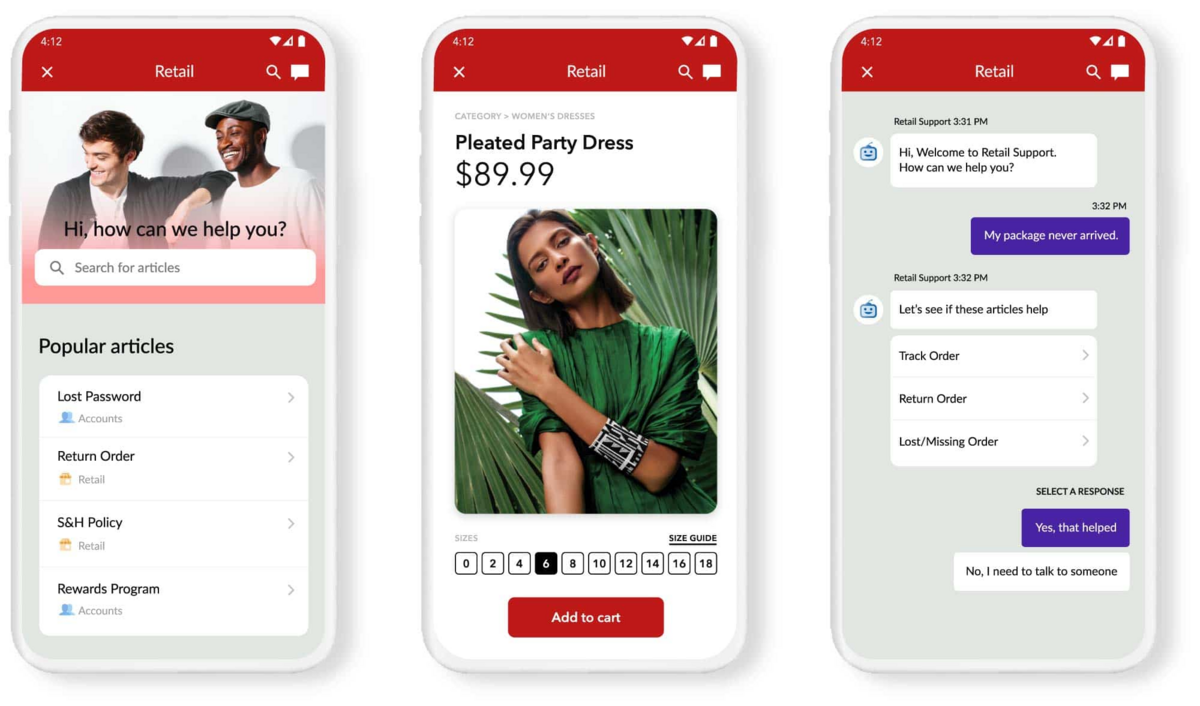
Beyond feedback, HelpShift offers chatbots for customer service, helping users get immediate assistance.
A standout feature is its multilingual FAQ support, thus catering to a global audience.
Businesses that prioritize in-app customer support, live chat, and chatbots would get the most out of HelpShift.
Key features:
- In-app customer support without exiting the app
- Machine learning-driven conversational feedback
- Chatbots for customer service
- Multilingual FAQ support
- Live chat tools and AI-based conversational chatbots
| Pros | Cons |
| Comprehensive customer success tools | More expensive than similar tools |
| Multilingual support | Limited internal analytics capabilities |
| AI-driven interactions | Requires BI integration for data optimization |
| Integration with Unity for in-game support |
For HelpShift’s pricing, they have a limited free plan and a $150 starter plan with a 30-day free trial.
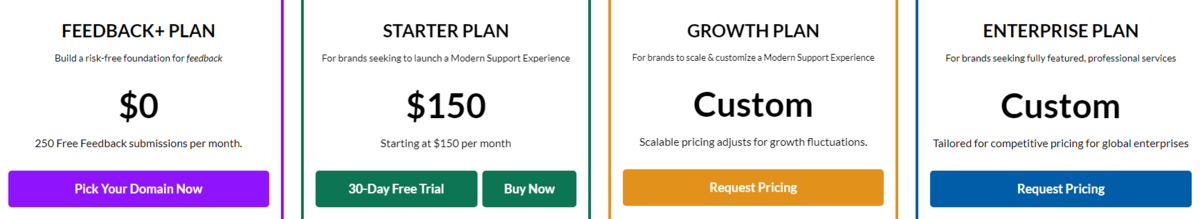
For the two other plans, you’ll need to contact them to get an exact quote.
This tool is especially suited for those aiming to offer support in multiple languages and want a blend of human and AI-driven customer support and feedback collection.
HelpStack
HelpStack is an open-source tool designed to seamlessly integrate with mobile apps.
It simplifies the in-app feedback process, allowing users to directly submit feedback, especially during app glitches or errors.
An integrated chat option enhances the feedback process, enabling real-time conversations with app users, and ensuring immediate issue resolution and feedback collection.
However, HelpStack shines as an in-app customer support and help desk tool, where you can seamlessly embed your knowledge base articles within your app.
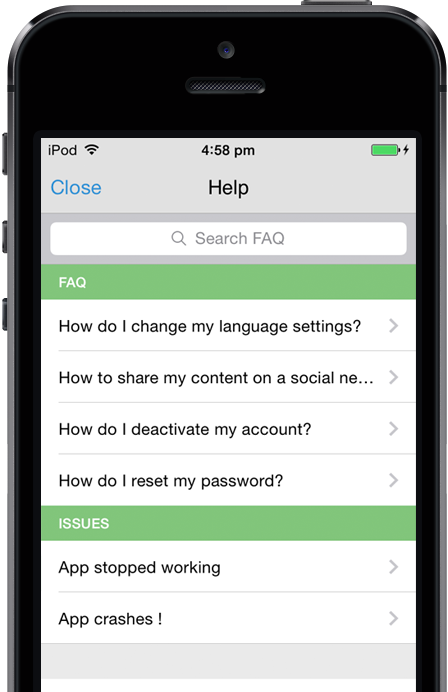
The tool’s screens including fonts and color can be modified according to an app’s overall style, so it’s ideal for those who value open-source platforms and seek extensive customization opportunities.
Key features:
- Open-source code for mobile app integration
- In-app ticket and feedback system
- Real-time chat
- Users can attach screenshots
- In-app Knowledge Base for help articles
| Pros | Cons |
| Open-source platform with customization | Lacks a dedicated survey system |
| Real-time chat for immediate feedback | Might be too basic for advanced feedback needs |
| Visual feedback through screenshots | |
| Free to use |
HelpStack is an open-source platform and is available for free.
If you’re a small to medium-sized business that is in need of an in-app help desk solution, you should try HelpStack.

Capture, Annotate & Share in Seconds with our Free Chrome Extension!
Survicate
With its roots dating back to 2013, Survicate has established itself as a reliable tool in the app market, streamlining feedback collection through various methods like star ratings, emoticons, and surveys.
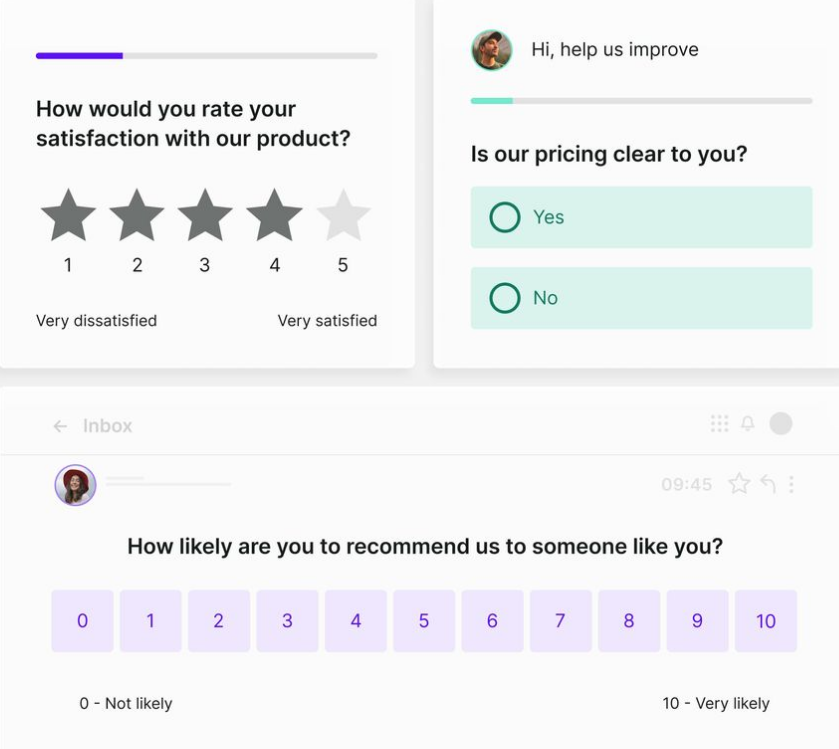
Survicate also offers the flexibility to target specific user groups within an app, ensuring feedback is relevant and actionable.
Survicate is best for businesses of all sizes aiming to prioritize multi-channel surveys and in-app user feedback.
It’s especially beneficial for those seeking a centralized feedback hub and in-depth targeting options.
Key features:
- Multi-channel surveys and in-app feedback
- Feedback in the form of stars, emoticons, and surveys
- Targeting specific users within an app
- Built-in Feedback Hub for managing survey data
- Analytical dashboard for survey performance metrics
| Pros | Cons |
| Comprehensive integration stack | Surveys can’t be used in multiple languages |
| Extensive survey customization options | Might be too feature-rich for basic needs |
| Centralized feedback hub | |
| Affordable with a free basic account |
Survicate’s pricing plans are shown below.
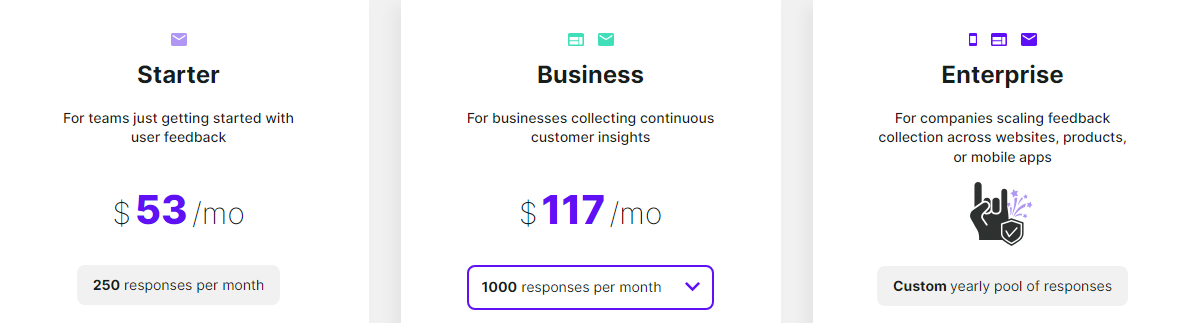
There is also a completely free version of Survicate with limited options, but the Starter and Business plans have a free trial option as well.
If in-app surveys are what you need, Survicate can help.
Qualaroo
Next up, we have Qualaroo— a comprehensive solution for all survey needs, catering to mobile apps, websites, and more.
As an in-app feedback tool, it competes fiercely with its competitors, offering timely survey popups, rating prompts, and a host of customization options.
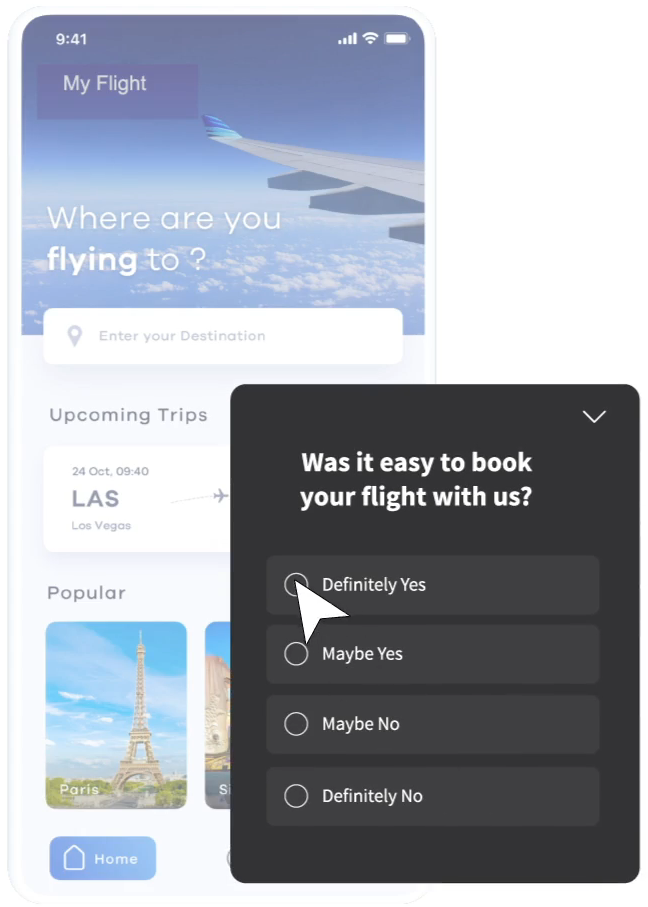
With its intuitive design and AI-driven analytics, Qualaroo ensures feedback collection is both efficient and insightful, helping you optimize your app, gather positive feedback, and improve the user experience.
Key features:
- Surveys for mobile apps, websites, products, and more
- In-app survey popups and rating prompts
- AI-based sentiment analysis and word cloud engine
- Advanced targeting options
- Integration with 40+ third-party tools
| Pros | Cons |
| Multi-channel feedback solution | Reporting section UI could be improved |
| Comprehensive survey customization | Lacks response options for survey feedback |
| AI-driven analytics | Might be too comprehensive for basic needs |
| NPS benchmarking tool |
Qualaroo’s pricing starts from $69 per month if billed annually.
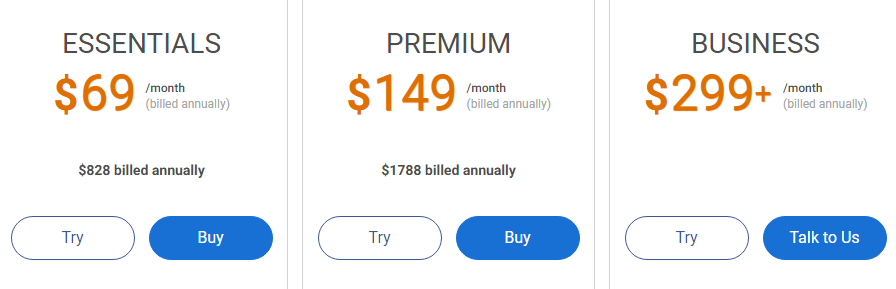
There are also free 15-day trials of all price tiers, so you can see if this tool is the right one for you.
Try Qualaroo if you require a multi-channel feedback solution, particularly AI-based analytics, and a user-friendly interface.
Delighted
Delighted positions itself as an omnichannel feedback management tool, capturing customer insights with multiple survey methods.
Its focus on in-app feedback, especially for iOS, ensures businesses get a clear understanding of user sentiments and thoughts.
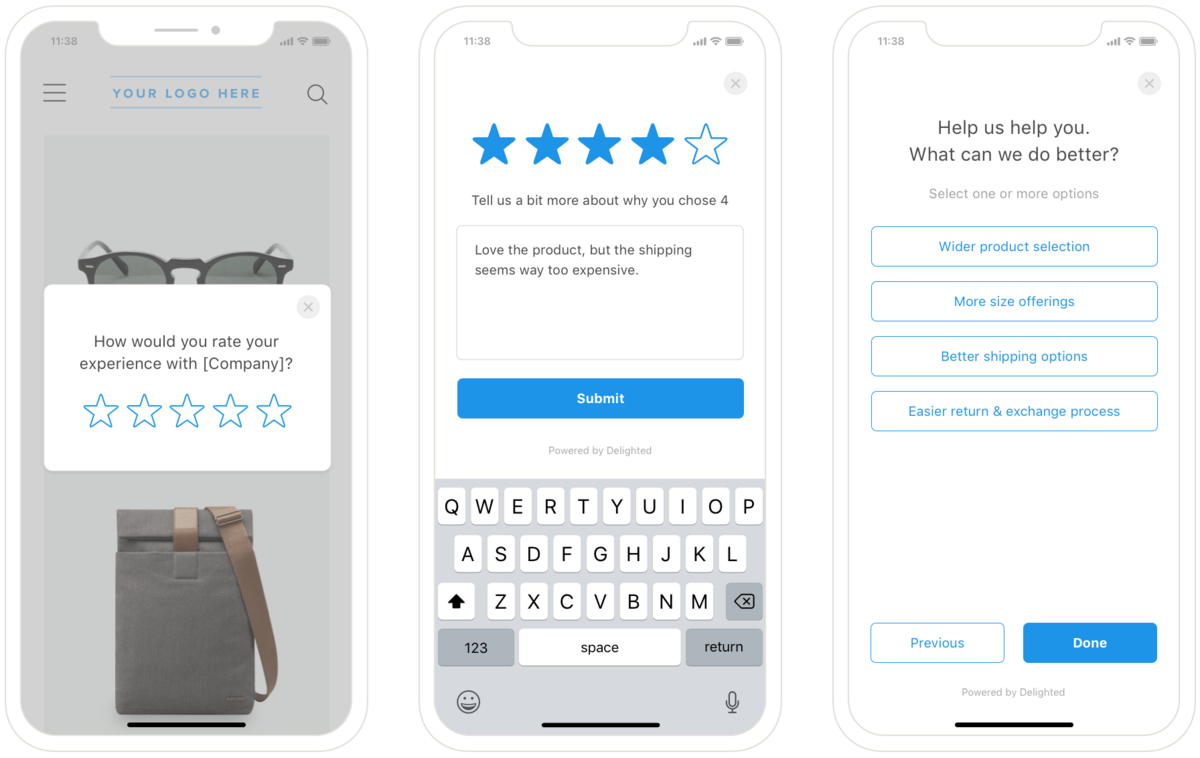
With its in-depth data analysis features, businesses can quickly act on the gathered feedback, thus ensuring a loop of continuous improvement.
Delighted is best suited for small to medium-sized businesses that prioritize iOS app surveys and in-depth data analysis.
It’s ideal for those seeking a tool that offers both feedback collection and advanced data insights.
Key features:
- Omnichannel feedback management.
- Short-form or long-form surveys for targeted users.
- In-depth data analysis features.
- Real-time NPS score tracker.
- Sentiment analysis engine for custom reports.
| Pros | Cons |
| Captures data from incomplete surveys | Limited targeting options |
| Comprehensive NPS benchmarking | Only for iOS apps |
| Advanced data insights | Might be too data-centric for basic feedback needs |
| Affordable with a free basic plan |
Delighted provides a basic free plan.
Their paid plans begin at $17 per month when billed annually.

Conclusion
With that, we’ve taken a good look at 10 different in-app feedback tools throughout this article.
Hopefully, you’ve now got a solid idea of what each tool has to offer, the key features that set them apart, and some of their pros and cons.
The goal here is to give you enough info so you can figure out which tool fits the bill for your app’s needs.
Remember, getting in-app feedback is extremely important, and having the right tool on your side can make a huge difference.
Use what you’ve learned here to choose a tool that’ll help you tune into your users and set your app up for success.





