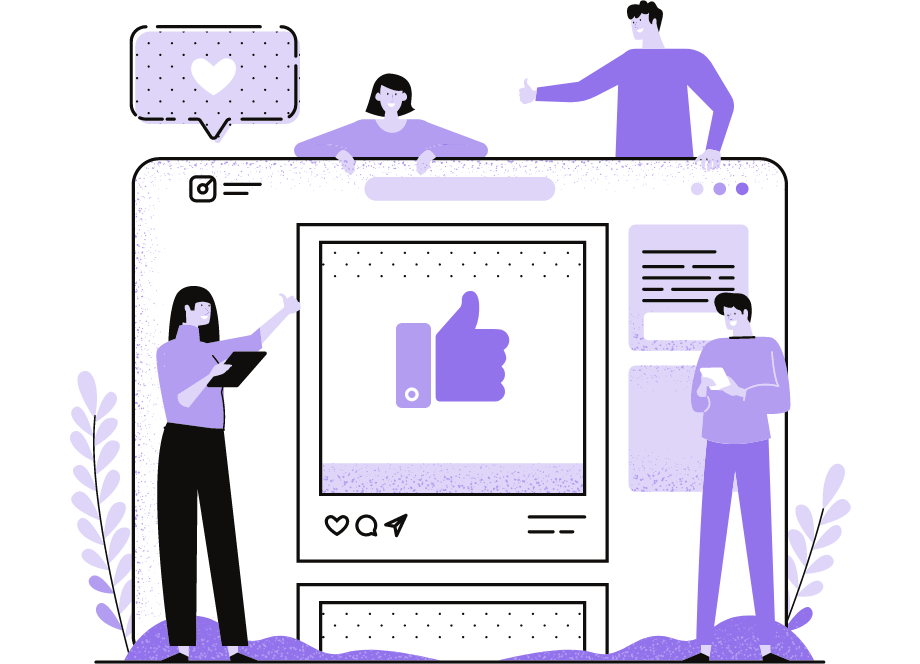Developing a great piece of software that solves people’s problems takes creativity, dedication, and hard work.
Software developers must be able to juggle a wide variety of tasks in order to create effective code, from building user interfaces, finding bugs, and fixing them to writing new features, testing, and more.
As a result, they must be able to wear many hats and often face demanding workloads.
With that in mind, we’ve put together this guide with six tips to help you make your developers’ lives easier—so they can spend more time coding and less time being bogged down by the challenges of their roles.
Let’s dive right in!
Table of Contents
Set clear goals
Setting clear goals is by far one of the most important things you can do to make your developers’ life less of a bumpy ride.
Look at it this way—if they know exactly what they’re supposed to build, they don’t need to waste time guessing. They can just get straight down to writing code.
Conversely, if they don’t have a clear idea of what the main objective is, they might end up wasting valuable time on features that aren’t relevant to the project at hand.
Chris Collingridge, a design director and co-lead of product engineering at Auto Trader, believes that the majority of teams face problems that are goal-related.
He lists three cases in which this happens:
- Goals are unclear or missing important elements.
- The team doesn’t understand what the goals are or sometimes forgets them.
- The goals may have changed or been refined, but this hasn’t been made explicit to all who need the information.
Just by reading these, you can probably think of a few times when you found yourself in similar situations and the way those circumstances negatively affected your team’s performance.

Get unreal data to fix real issues in your app & web.
It’s also likely that you’ve experienced the opposite, when the goals were clear and well-communicated, and the team was able to accomplish them with ease.
When viewed from this perspective, it’s clear that goal setting can be one of the most powerful tools in your arsenal for helping your team perform better.
Especially as the research indicates that those who create and commit to clear, specific and challenging goals are more successful than their counterparts with only vague objectives.
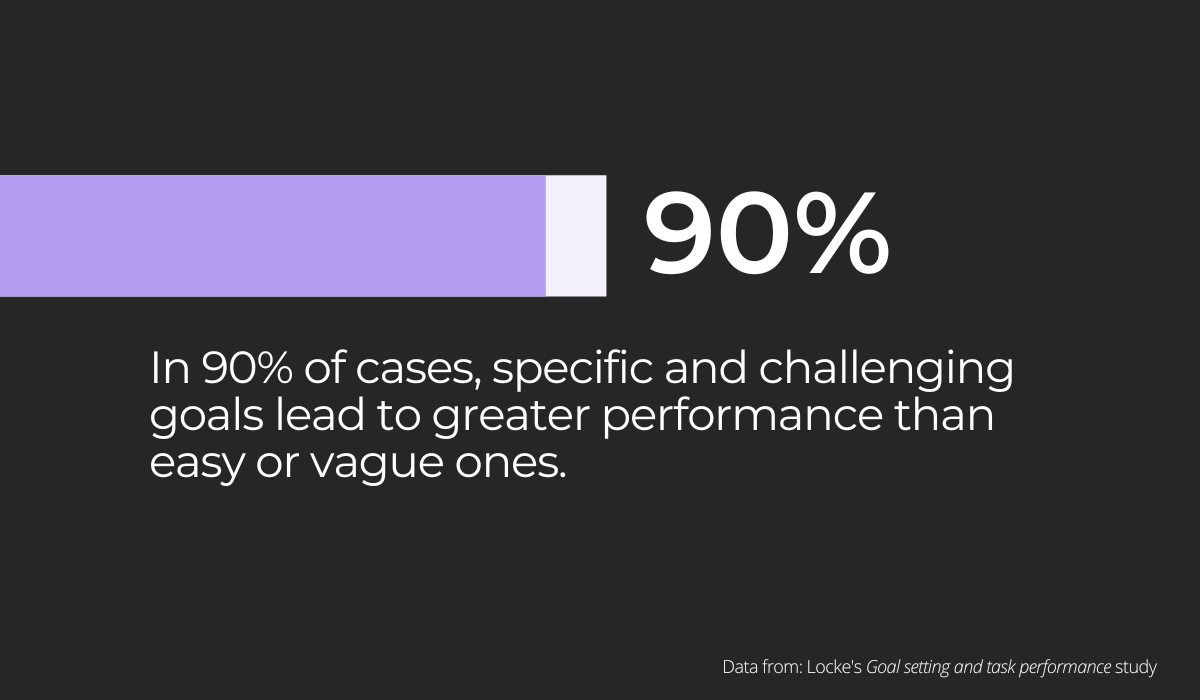
Setting goals, however, isn’t easy.
It requires time, patience, and effort—three things that team leads, as you’re probably well aware, are often in short supply.
Luckily, the SMART model of goal setting can help you be more effective in your endeavors. The acronym stands for Specific, Measurable, Achievable, Relevant and Time-bound.
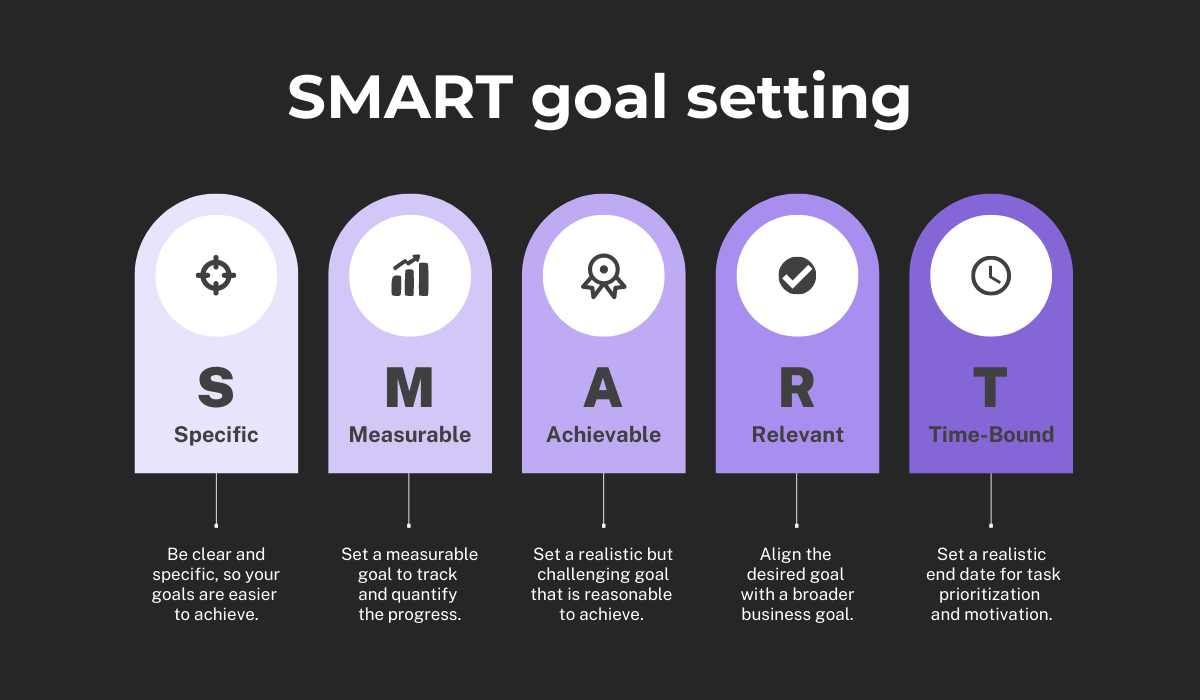
In a nutshell, that means that the goals should be specific enough that the team knows what they’re trying to achieve, measurable so that team members and stakeholders can track progress, achievable so that they’re within reach and relevant to the bigger picture of the company.
Finally, make sure that you set a realistic end date for each goal.
If you don’t set goals, developers can get lost in the minutiae of everyday tasks and lose sight of what they’re supposed to be doing.
But if you convey your goals to them in a way that’s consistent with the SMART model, they’ll know how to focus their efforts for maximum results.
Measure progress in achieved goals
When working on a project, many team leads will focus on whether or not a given deadline was met.
However, excessive focus on keeping deadlines can put pressure on developers and cause them to rush the coding process, which never yields good results.
By the same token, deadlines can sometimes be tough to meet, as Pamela Castillo, a co-founder of Market Publique, states.
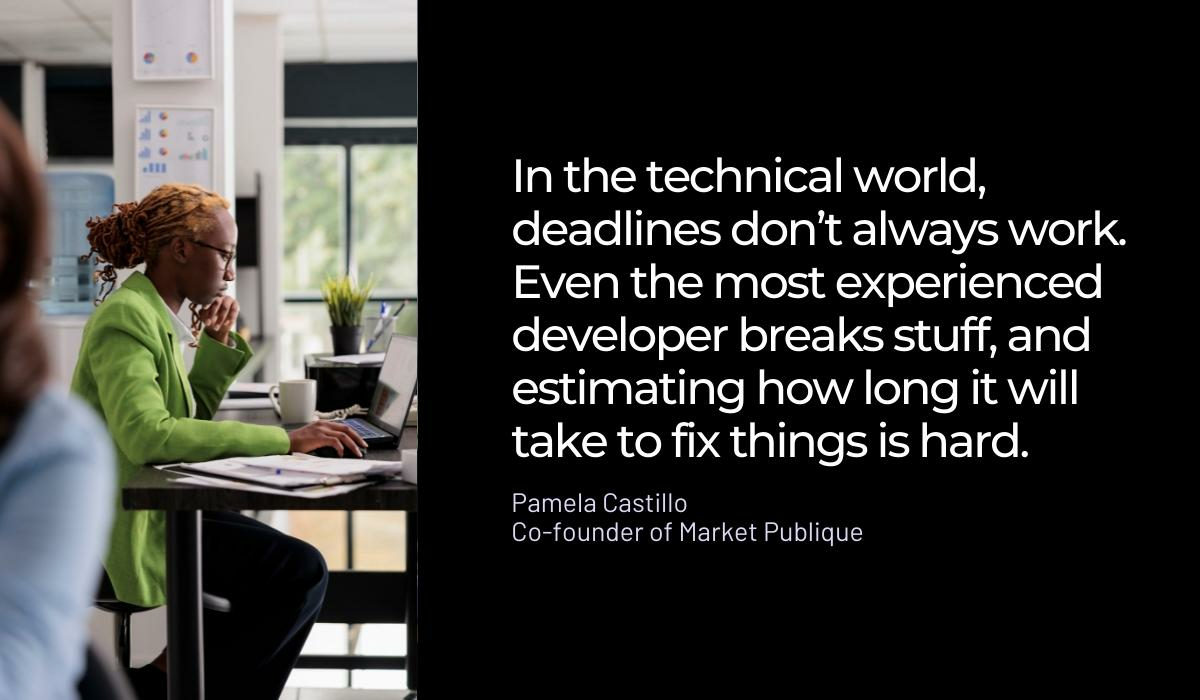
Because of this, team leads should look at overall progress toward meeting goals rather than fixating on deadlines.
One way to accomplish this is through the OKR framework, which stands for Objectives and Key Results.
Although it was originally developed by Intel, it was Google that took the OKR framework to a new level and popularized it across the globe.
The idea behind it is that if you break the big goal into smaller, measurable parts called key results (KRs), you can measure your team’s performance against specific milestones—making the goal more tangible and attainable.
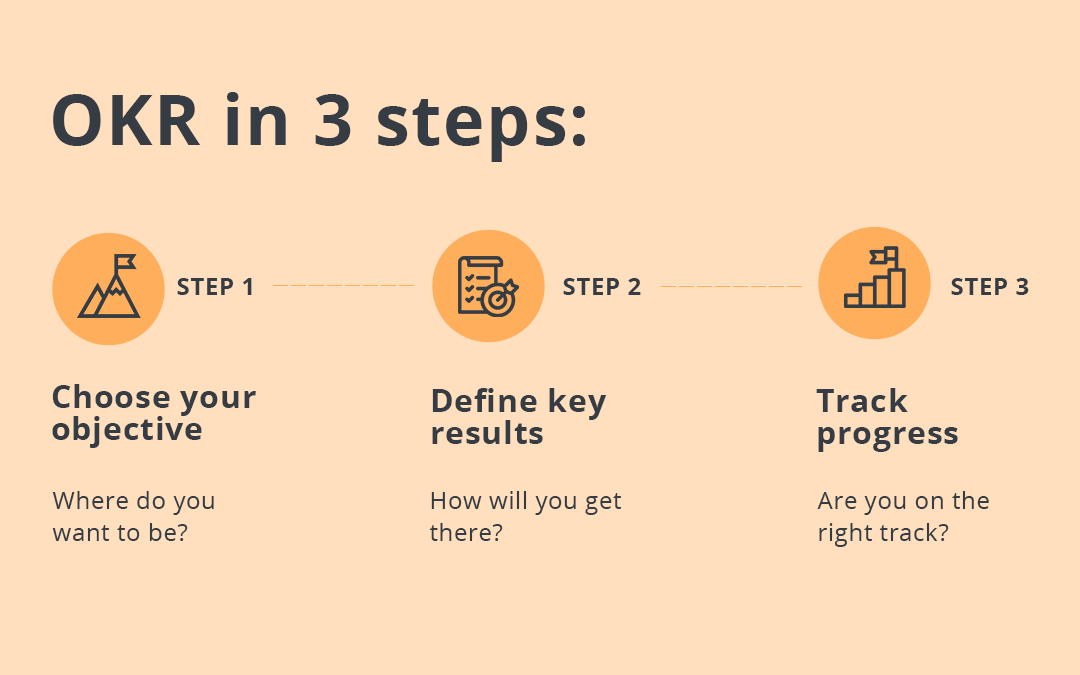
According to Google, to set an OKR, managers should first define their goal as a high-level objective that describes what they want to achieve.
Second, they should identify the key results they’ll need in order to reach this goal.
Finally, they should assess the progress of their key results on a regular basis—for example, quarterly and yearly.
However, not all companies are Google, and they might find it hard to implement that framework into their own goal-setting processes.
That’s why in the video below, Erica Olsen, CEO and co-founder of OnStrategy, shares her tips on how you can apply this principle in your own team.
For instance, if your company isn’t big enough to have as many managers as Google (and chances are good that it isn’t), Olsen suggests using an app specially designed for managing OKRs.
She also offers others some valuable advice on how to do that.
The main takeaway here is that the most important thing to focus on when measuring results aren’t the deadlines themselves, but rather the quality of each individual milestone achieved during a project.
This will allow developers to concentrate their efforts on the most important aspects of a project, rather than simply checking off items from a checklist.
Put your trust in them
It’s great to want to be a hands-on team lead and really get involved in your team’s activities.
However, if you don’t allow them to make decisions in their roles, they may start to feel like they’re being micromanaged—a situation that is sure to have a negative impact on their morale, creativity, and productivity.
Fernando Franco, a senior software engineer at Varian Medical Systems, has one piece of advice for anyone who is managing a team, and that is to avoid micromanagement as much as possible.
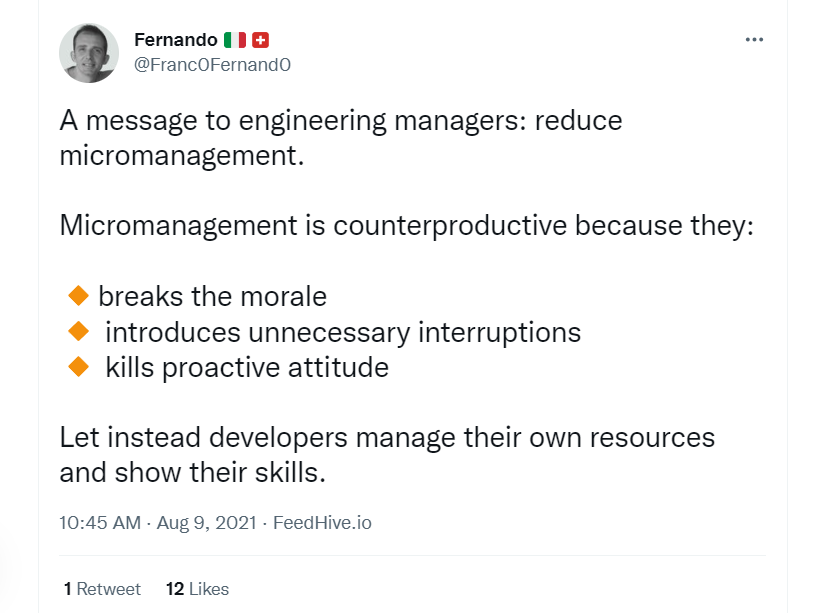
Nick Tune, a principal consultant at Empathy Software, goes even further by suggesting that the best way for team leads to strengthen their teams is by allowing themselves to become redundant.
Giving the teams as much autonomy as possible leads to greater motivation, innovation and productivity. In fact, I have one primary heuristic that guides everything I do every day ‘How can I distribute my responsibility and make myself redundant?
So, instead of micromanaging your developers’ every move, try to delegate tasks and give them the freedom to tackle them in their own way—while providing guidance when necessary.
This will boost the productivity of your team and create a culture of trust where developers feel like they can take on more responsibility.
However, delegating can be tricky if you don’t know which tasks to hand off and how to do so effectively.
Luckily, the image below can provide some insight into what tasks are appropriate to assign to others and which ones are best left to you.
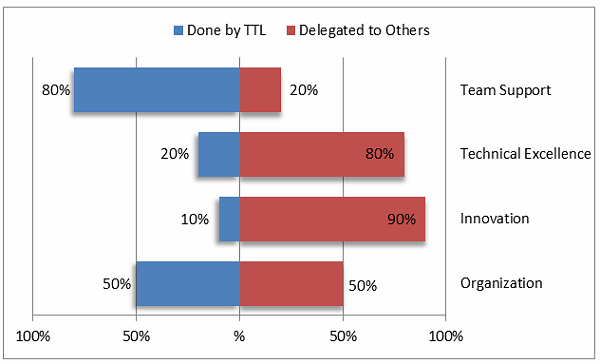
As you can see, the tasks that have to do with offering support and motivating your developers are the ones you should take on yourself.
You’ll want to be there as their mentor, providing feedback, offering guidance, and identifying areas for improvement.
On the other hand, in terms of technical excellence and innovation, you should delegate as much work as possible—and encourage your developers to work independently.
And finally, the organizational part falls somewhere in between.
These are areas like project management and documentation, which can be done by either you or your developers depending on how much time is needed.
By doing this, you’ll most likely see a significant increase in the productivity and quality of your developers’ work while also freeing up more time for yourself.
Optimize their workflows
The importance of optimizing developers’ workflows can’t be overstated—it’s one of the most effective ways to improve their productivity.
For example, when you consider what developers hate the most (and spend so much time and attention on), debugging is right at the top of that list.
In fact, for some developers, manually fixing bugs is such a frustrating and overwhelming experience that it even drives them to quit their jobs.
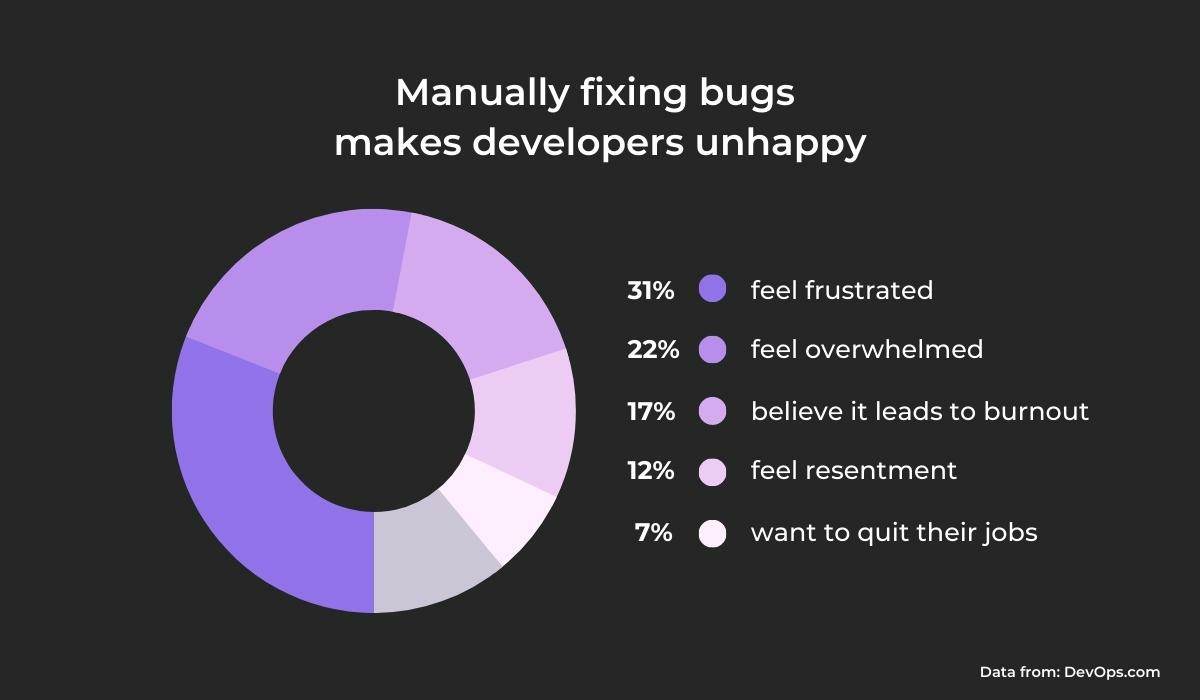
Therefore, bringing a crash reporting and debugging tool to the table can be a game changer for their workflow.
For example, our tool Shake allows mobile app developers to quickly pinpoint the root cause of a bug and fix it without having to spend hours sifting through code.
All they have to do is shake the phone, and they’ll get a log indicating what exactly went wrong with the code and where the bug occurred.
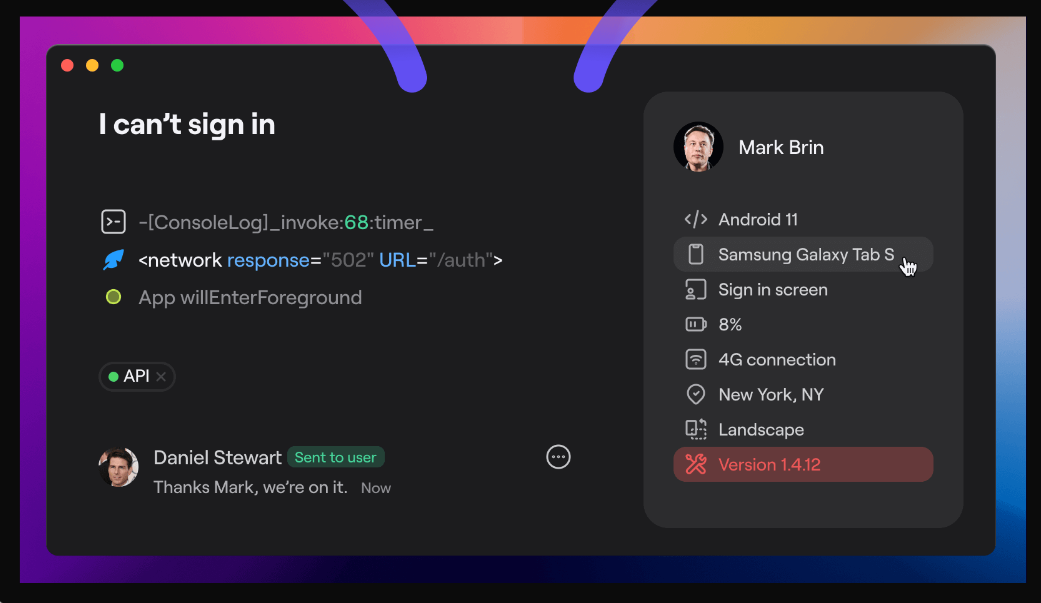
Not only that, but they’ll also get data about what their user did just before the bug emerged as the tool also captures a complete history of taps, requests, and notifications.
As you can imagine, this can do wonders for optimizing developers’ workflow since it allows them to fix bugs in minutes instead of days.
You can further improve the flow of work by encouraging continuous code integration, wherein developers commit their code to a central repository several times each day.
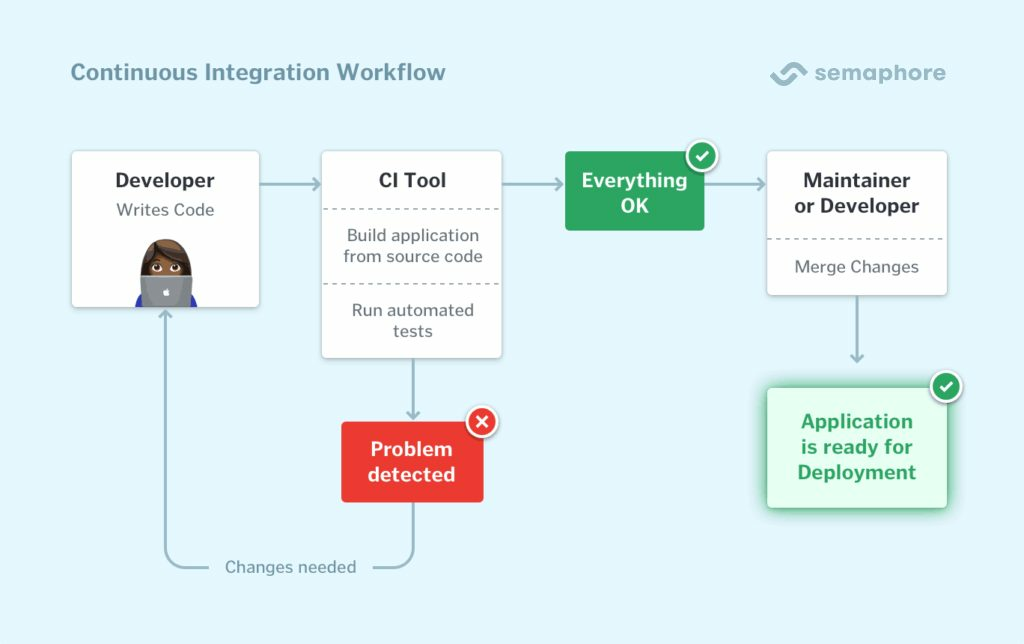
Code integration allows everyone to work on the same code base, see what changes have been made, and identify bugs that were introduced by others.
It also makes it easier for new features to be added because all of the necessary components are already available in the system.
Another way to increase the efficiency of a workflow is to adopt continuous deployment, the practice of pushing new code to production several times a day.
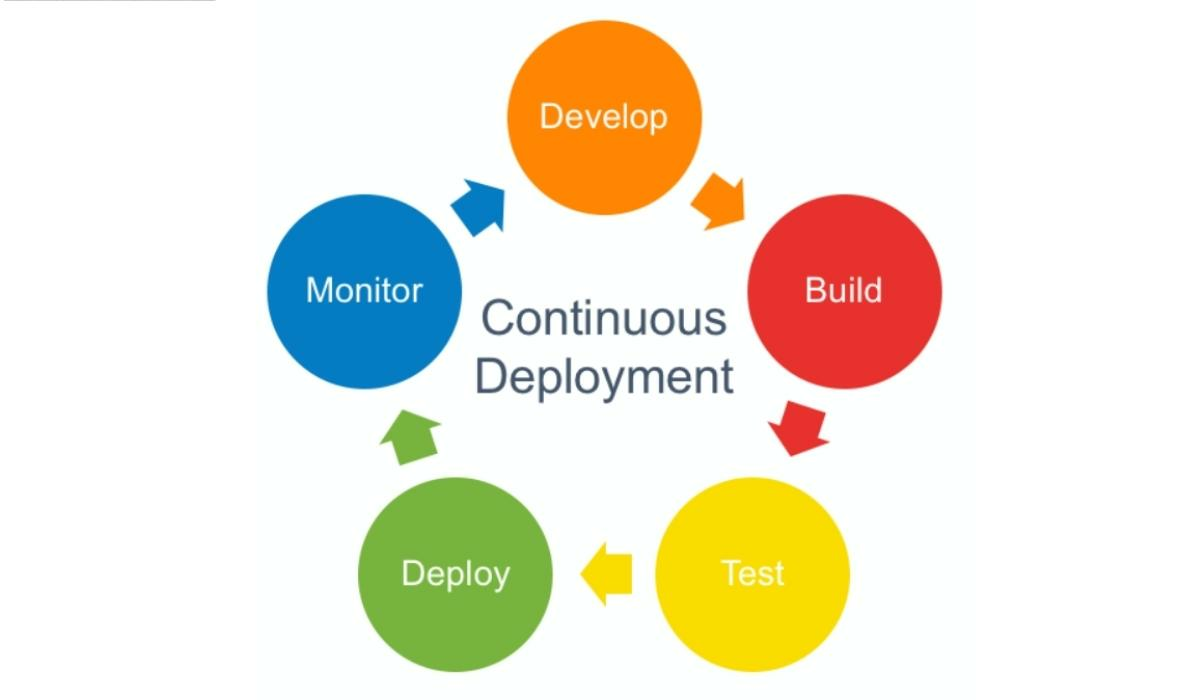
This allows developers to try out the changes they’re making on a small scale and see how they perform in real-world situations.
Plus, it helps them avoid issues with integration because the new code is already integrated into the existing system when it goes live.
Taking these steps can make a significant difference in how quickly developers release new features and resolve bugs.
As a result, your team will be able to deliver software faster and with higher quality than before.
Create an internal knowledge base
While it’s helpful for developers to share insights about their work, keeping track of this valuable information can be challenging.
However, there’s a solution. Creating an internal knowledge base is a great way to make sure no important piece of information slips through the cracks.
But what exactly is the internal knowledge base, you may wonder?
As you can see in the picture below, it’s essentially a group of articles about anything and everything related to the company and its internal processes that have been collected and put together in one central repository.
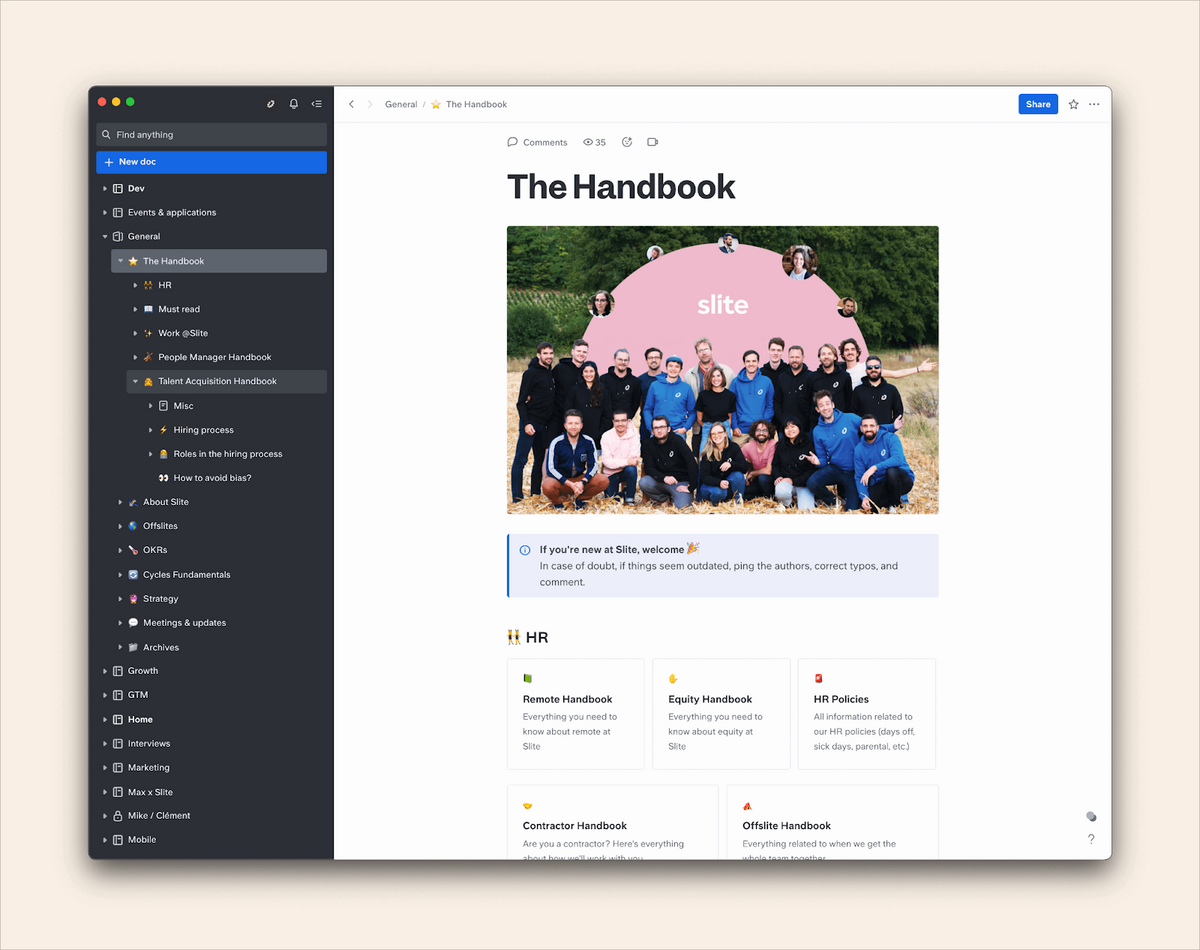
It’s also sometimes referred to as the internal wiki because it’s a bit like Wikipedia, but organized and maintained by the company’s employees.
Statistics show that creating an internal knowledge base for your development team is more than a worthwhile investment.
According to Github’s State of the Octoverse Report, developers who have comprehensive documentation at their disposal experience a 50% increase in productivity.
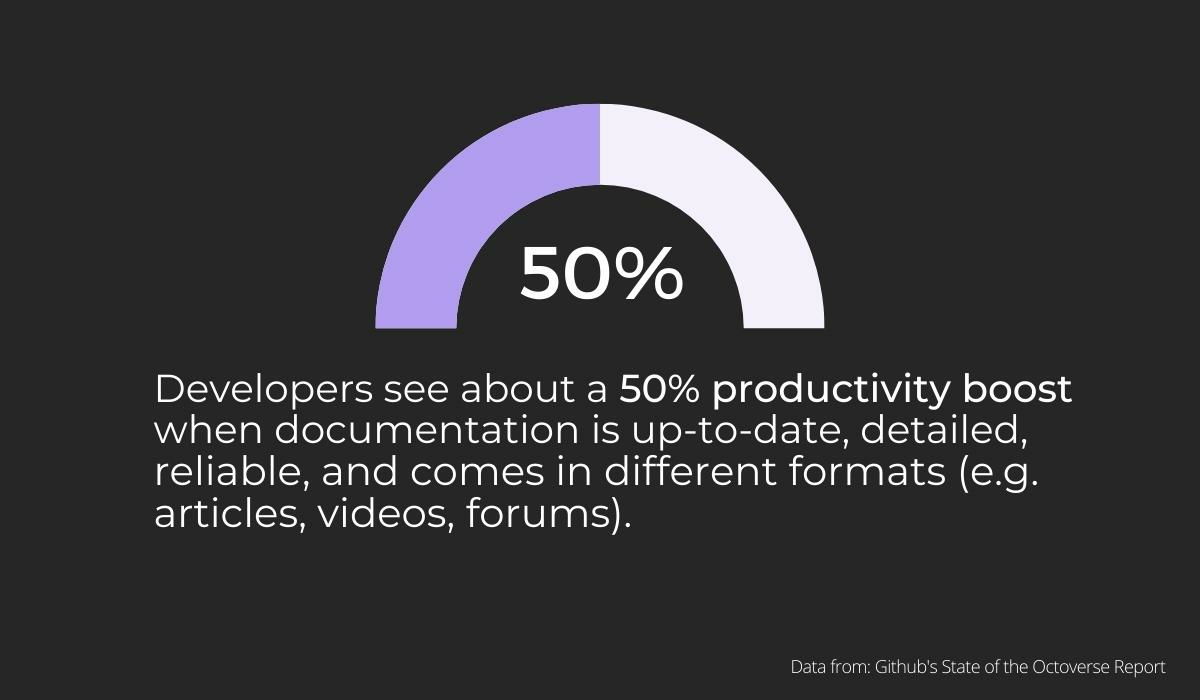
This comes as no surprise, given the benefits this kind of repository can offer.
For starters, developers can search the repository to find answers, which means they won’t waste their own valuable time trying to hunt through multiple external sources.
Additionally, if some key developers go on vacation or leave the company altogether, having an internal wiki makes it easier for their counterparts to pick up where they left off.
It can also be helpful for new developers joining the team. With all the information about the project readily available, they can get up to speed quickly and start contributing right away.
There is also a question of what kind of information should be included in the internal wiki in order to make it most useful.
Heidi Waterhouse, a principal developer advocate at Launch Darkly recommends the following categories.
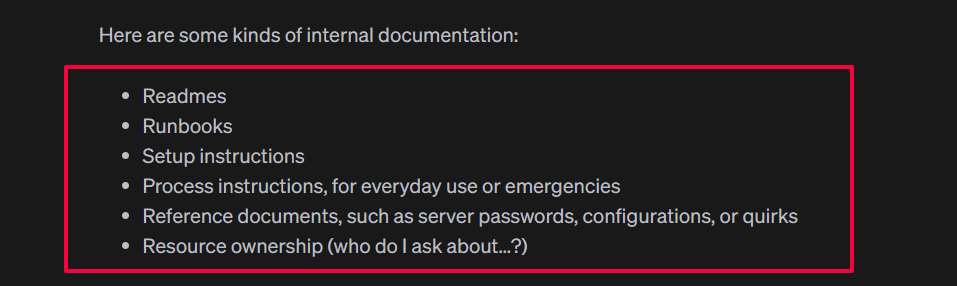
That basically means that you should include anything that’s important to developers who are working in the company.
This could include documentation on best practices, code standards and troubleshooting guides for bugs.
It might also consist of tutorials on how to use specific features that the development team has implemented, etc.
One thing, however, should be noted here.
To be truly valuable, an internal knowledge base should be a living document that is updated regularly with new content and changes to existing information.
Only then will it be able to serve as a reliable source of information that can be used by the team whenever they need it.
Bring a great designer into the team
We’ve all heard the saying that the devil is in the detail, and this is especially true in software development.
Often, the details matter most: a poorly designed user experience can ruin what would otherwise be a perfectly sound app or software.
That’s why having great designers on board can make a huge difference in the overall quality of the project.
In fact, the designers’ contributions to the success of a project are so vital that Panu Korhonen, a design lead at Reaktor, has identified four distinct roles that designers should play on agile development teams:
- concept designer
- product designer
- design support
- design validation
In the first phase, they should do rough sketches that aren’t pixel-perfect yet but still provide the vision and direction for how a product should look.
Then, they should create more detailed designs in line with what the developers need in order to build their prototypes.
After that, they should support the developers’ work by further improving the design, taking into account the technical constraints, usability issues, and so on.
Finally, they should validate the design through user testing.
It’s easy to see how this can be a huge help for developers on many levels.
They can work with a design team that has already thought through the nuts and bolts of visual design, which saves time.
Also, they don’t have to get bogged down with thinking about whether the interface is intuitive and user-friendly anymore—now they can focus their energy on their true talent, which is coding.
Madeline Schenck, a user experience researcher at Microsoft, perfectly describes the end result of this type of developer-designer collaboration.

All in all, bringing a good designer to your team can really make a difference and save you and your team a lot of headaches in the long run.
Without a good UI/UX designer, you can encounter a serious set of setbacks that could easily be avoided if you had the right expert on your team.
And you must admit, with a good professional relationship between the developers and the designers, you’ll be able to create an amazing app or software that people will love using.
Conclusion
Let’s face it—software development can be a tough slog.
Developers typically work fast-paced jobs, often on tight deadlines, and they usually don’t get to see the fruit of their labors until months after they’ve created them.
They must constantly keep up with the latest technologies and best practices in their industry, learn new skills quickly, and adapt to changing business requirements.
Therefore, introducing even small positive changes in the way they work can make their lives a whole lot easier—and, as an added bonus, increase their productivity and overall satisfaction with their job.