
Beta testing is an essential part of the process of developing a mobile app.
There are millions of apps on the market, and you can be sure that you’ll have a lot of competition once you release your final product.
That’s why you should thoroughly test it on real users who can help you polish the app and ensure you provide a great customer experience from the first day.
In this article, you’ll learn everything you need about the crucial steps in the beta testing process.
Ready? Let’s go!
Table of Contents
Create a detailed beta testing plan
When starting essentially any process, if you want to do it right, you need a plan. And beta testing apps is no different.
Planning the beta testing means setting goals, breaking the process into smaller pieces, increasing efficiency, reducing risk, etc.
The more detailed your plan is, the more time it will take to make it, but it will also bring you more of those mentioned benefits.
Regardless of your approach, your beta testing plan should include basic information about the product.
For example, below, you can see a product overview with information like the name, description, version of the product, etc.
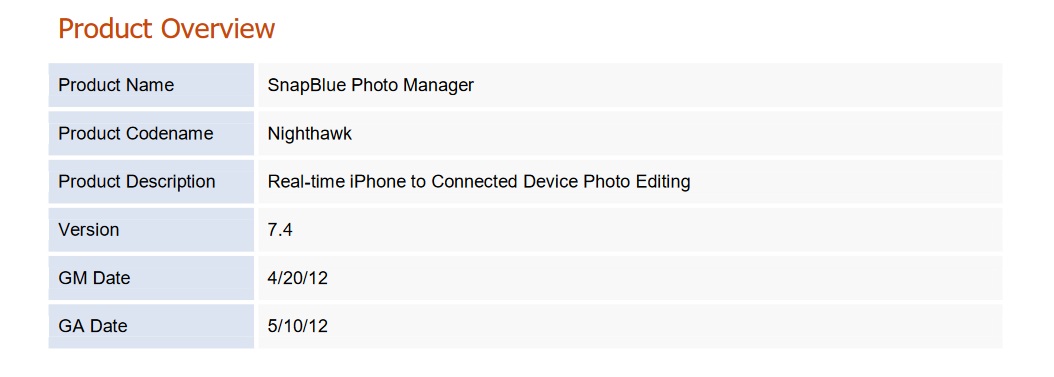
Also, a detailed testing plan should have a timetable or a schedule.
That’s because it isn’t only important to describe what you are going to do and how you are going to do it.
The team involved in testing should also have a prepared schedule that makes it easy to keep track of various tasks and anticipate possible bottlenecks or problems.
Take a look at the example below:
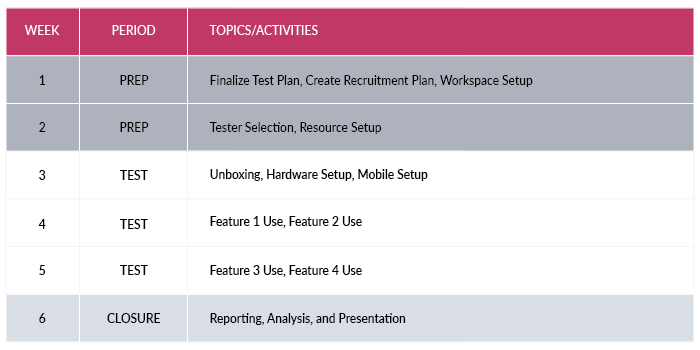
It’s a simple schedule divided into preparation, testing, and closure periods, each of which lasts a certain number of weeks.
Also, there are topics and activities listed for each week. It’s only an overview, but that can be immensely helpful for managing time and the amount of work the team has.

Get unreal data to fix real issues in your app & web.
It goes without saying that we’ve just scratched the surface of a detailed beta testing plan. Here are more items you should include in it:
- Objective—why the app is undergoing beta testing
- Scope—which areas and features are being tested
- Test approach—what kind of test to perform
- Tools—for testing, logging, etc.
- Budget—incentives for reporting bugs
- Feedback—how to collect and evaluate it
- Criteria—entry and exit criteria for beta testing
You can write your testing plan in various ways, but the more detailed it is, the easier it will be to complete the process successfully.
Define your beta tester personas
Instead of randomly picking your beta testers, you should find people representing the types of users you want to attract with your app.
That way, you can get more specific information from your testers, certain in the knowledge that those are the types of people that will use your app once you release it to the public.
But how to know who to target for your beta testing? Well, you need to define your beta tester personas first.
Adam Wright, an experienced marketer, defines personas like this:
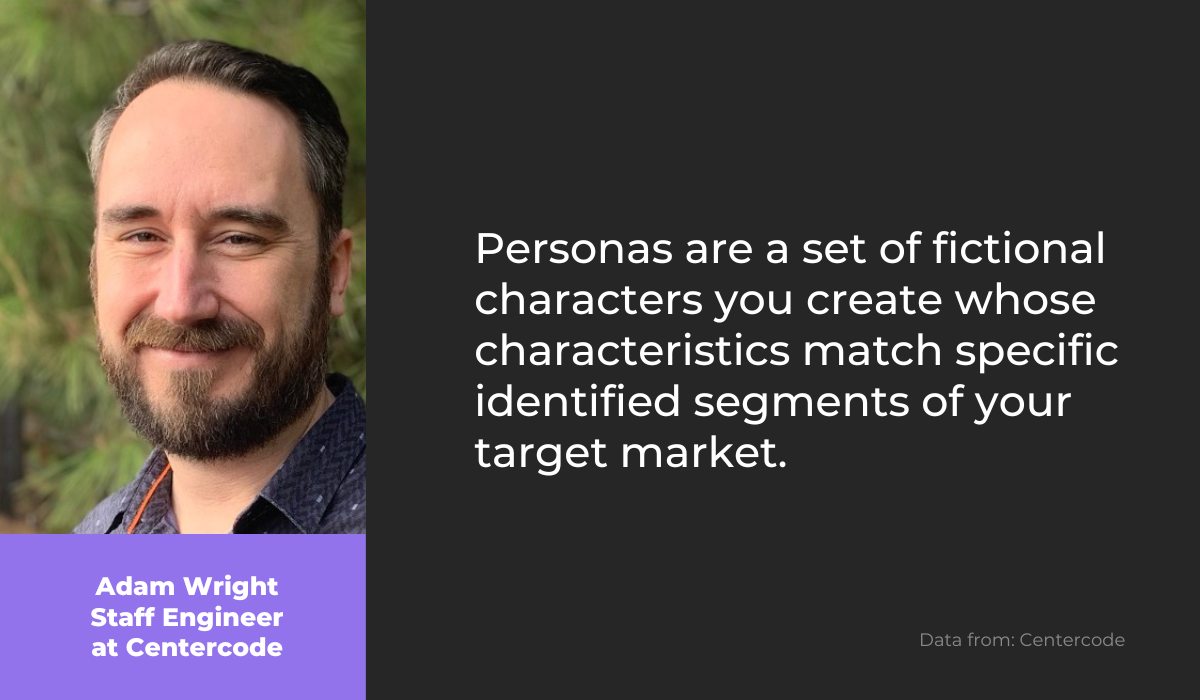
The key is to define the attributes for each persona that represent the characteristics of the actual users you want to reach with your mobile app.
That can help you get relevant information from your beta testing to improve your app in the direction your target audience would want.
Defining beta testers’ personas is especially helpful if you target a wider audience. You can create as many personas as you need and look for testers that fit the desired attributes.
For instance, you can see a few personas with different characteristics below.
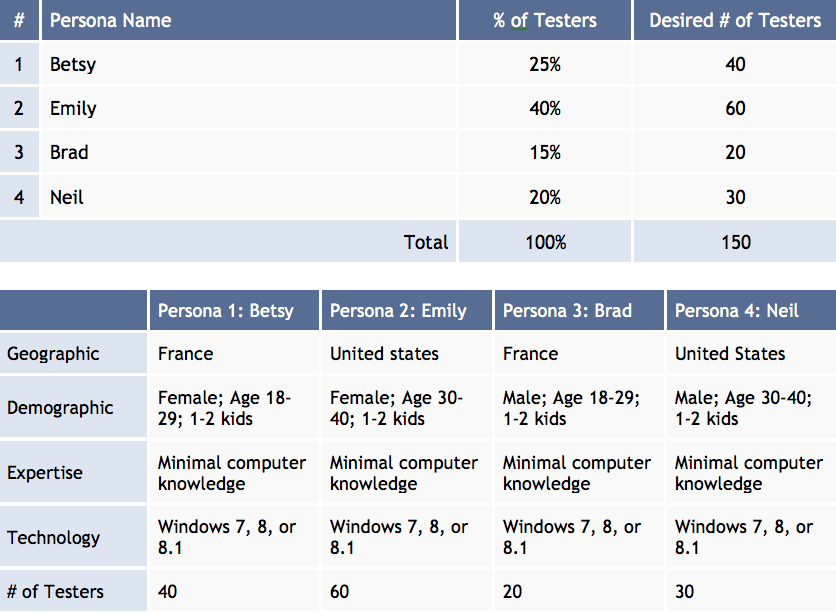
As you can see, each has a name, geographic and demographic attributes, a level of expertise, and the technology they use.
The more details you include in creating your personas, the more specific you can be when you get to the stage of taking on actual testers.
That will lead to getting more helpful information than you could obtain if you don’t define your tester personas.
And once you know who you want in your team of beta testers, it’s time to recruit them. Let’s dive into how to do that in the next section.
Recruit the right beta testers
So, you have your beta testing plan and defined beta tester personas for your mobile app. What now?
Well, the next step is to start with the part of the plan where you find actual people who will test your app.
Also, if you did a good job defining the types of users you want to attract, it makes sense to find testers who fit those personas as closely as possible.
After all, you want beta testers that are right for you and your app, meaning that you should focus on finding people who would be interested in your app as regular customers, not only as beta testers.
Therefore, if you know it’s time to recruit beta testers and know which ones are right for you, where can you find them?
Luckily, there are many options.
For example, you can use specialized websites like Betalist that bring together testers and companies looking for them.
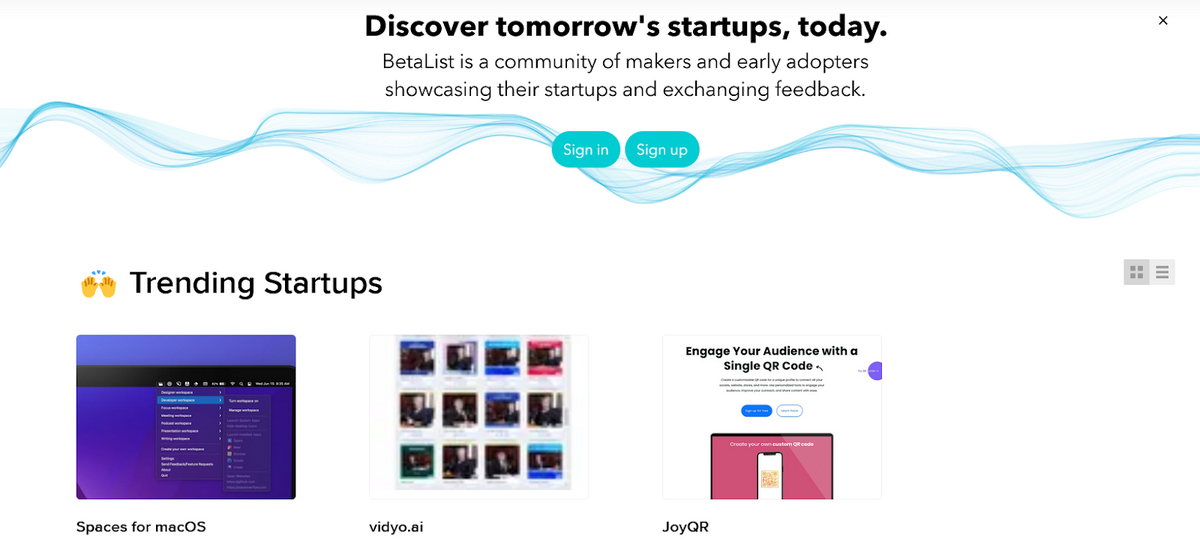
There are more websites like this.
Some are free, and some are paid, but the underlying idea is the same—to provide a platform where companies can showcase their product, and users can test it and provide feedback.
But you don’t have to look for specialized platforms to find beta testers.
You can utilize the power of social media and millions of everyday users.
For instance, many companies look for beta testers on Twitter.

Although you can end up with many people contacting you that might not fit your tester personas, you can narrow down your invite by strategically using hashtags, as you can see above.
There are also online communities like Reddit, which has a whole subreddit that allows creators to showcase their products and look for testers.
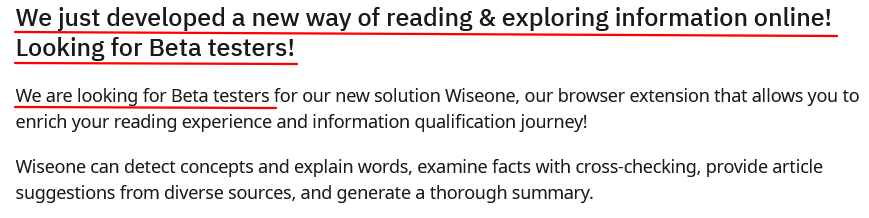
As you can see, the opportunities to recruit the right beta testers are plentiful.
And once you recruit them, it’s time to distribute the app. How? Let’s dive into that in the following section.
Distribute the app to your beta testers
It goes without saying that the distribution of your app is crucial.
You want your beta testers to get the app so they can use it in the real world, experience its features, and provide you with valuable feedback.
However, the way you distribute the app to your beta testers can also make a difference.
For example, you can release your Android app that is still in beta version on Google Play.
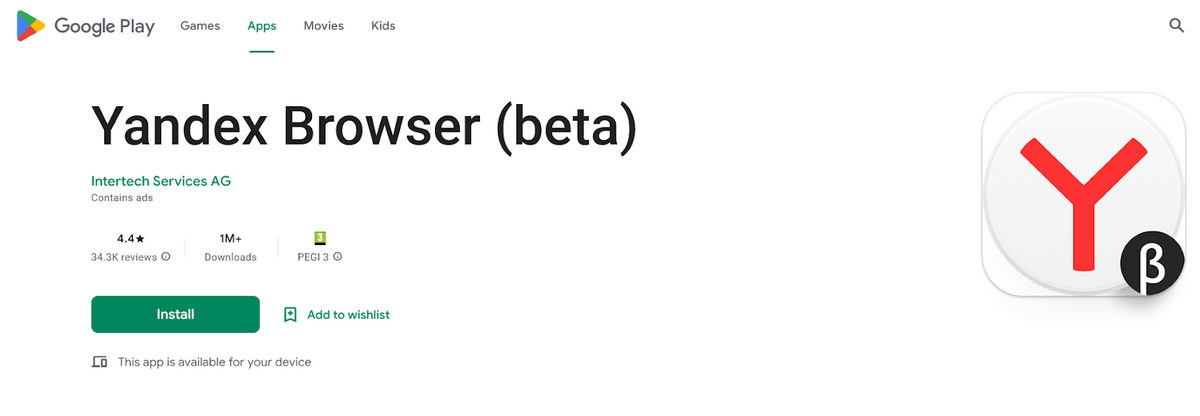
There’s nothing wrong with distributing your app like that.
You can get many users, valuable feedback, and a customer base for your app once you release the final version.
On the other hand, anyone can leave a rating and feedback, which can prove useless, and even harmful to the app’s reputation.
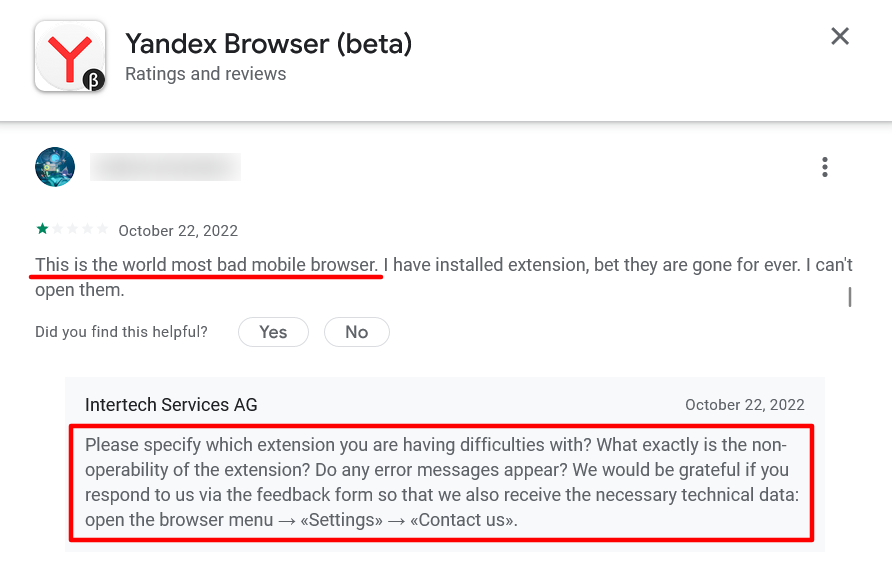
Luckily, there are platforms for app distribution that can provide a more controlled environment.
For instance, if you developed an app for iOS, you can upload it on TestFlight and invite beta testers who will use the app and provide feedback.

You can use internal or external testers, create groups for different app builds, invite testers via email or public links, etc.
In short, there are a lot of possibilities for distributing your app with TestFlight.
Another useful platform is DeployGate.
It’s intended for distributing both Android and iOS apps and emphasizes the simplicity of installing the beta app, even for testers who don’t have much technical knowledge.
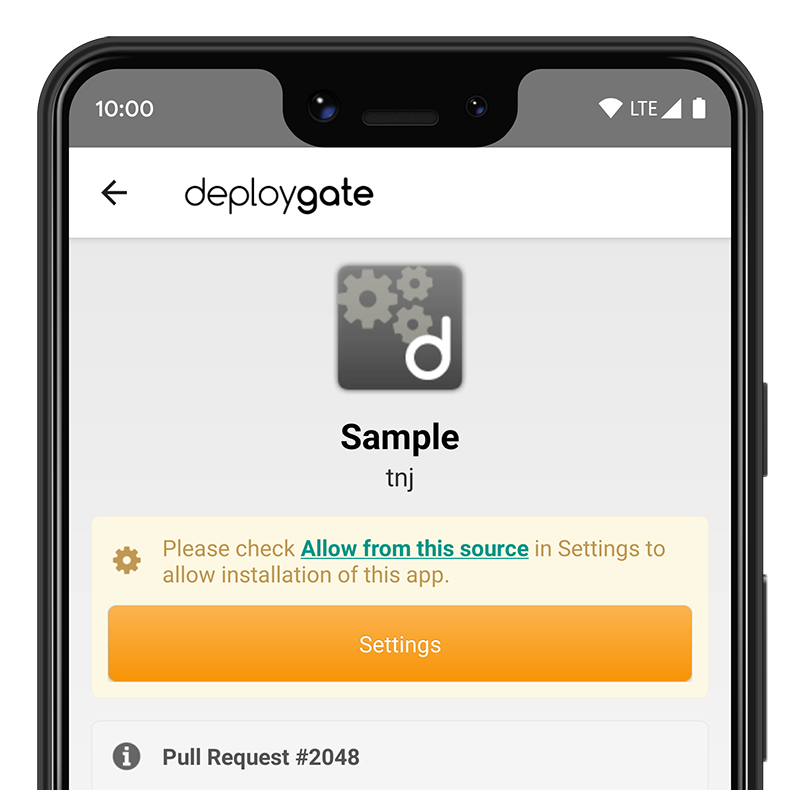
To sum up, if you want your beta testers to test your app, you must somehow distribute it to them.
Choosing a platform that best suits your needs can make a big difference in the efficiency of the whole process.
Keep your beta testers engaged
By this point, you’ve done a lot of hard work. You have a beta testing plan, you’ve found the ideal beta testers for your app and distributed it to them.
However, there’s a potential hurdle you need to overcome if you want the best possible results from your beta testing.
That hurdle is your beta testers’ motivation.
Of course, you’re excited about your mobile app. You and your team have invested a lot of time and effort into it, used your expertise, and created something you believe is great.
That, however, doesn’t mean that your beta testers feel the same way.
To them, it might be just another app they might or might not like, and they’re not in a particular rush to use it and submit feedback.
So, how to spark that motivation in them? You can use various incentives.
For example, you can offer them premium features for free or even let them have the final product without paying for it.
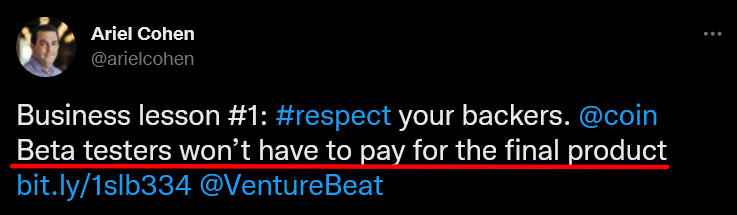
You won’t lose much money on that, and it can engage your beta testers to give their all in the process.
The incentives can vary depending on the type of app you have.
For some, that can be access to exclusive content, and for others, like Good Game, it can be free tokens that testers can use in the app.
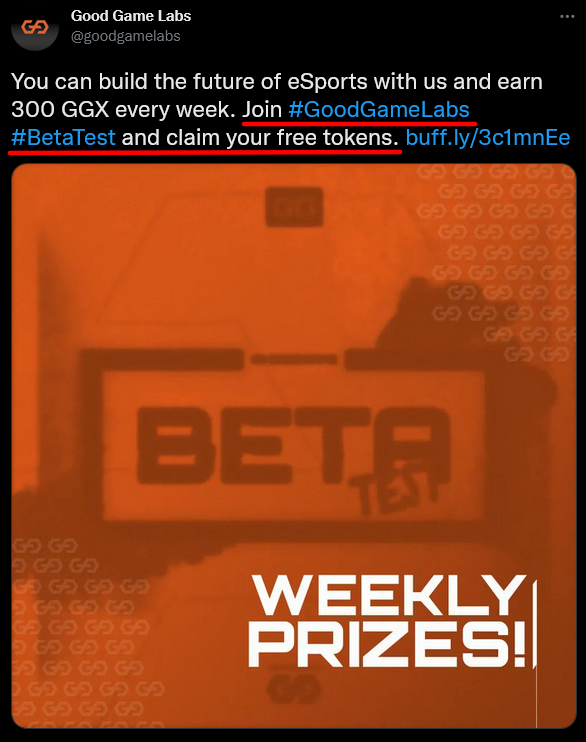
Those sorts of incentives are smart for another reason, too.
They engage testers to spend time with the app, but they also allow them to use it in the way that paying customers would.
That way, beta testers get a taste of the final product, and you increase the chances of them becoming your customers later on.
However, the most important result of engaging your testers is getting valuable feedback.
Let’s talk more about it in the next section.
Decide which feedback to implement
Once beta testers start using your app, you can expect many suggestions and opinions from them.
And that’s precisely what you want. That’s valuable data you can use to improve your app.
However, you can’t implement every suggestion, nor should you.
Some feedback simply won’t be useful to you, whether it’s because it doesn’t make sense or you just don’t want to develop your app in that direction.
Regardless of that, when you get feedback about bugs and issues in your app, that’s something you should get on as soon as possible.
If you use Shake for bug reporting, you can make it easy for your beta testers and yourself.
Shake is a tool that automatically creates bug and crash reports so you can get detailed feedback whenever there is a problem within the app.
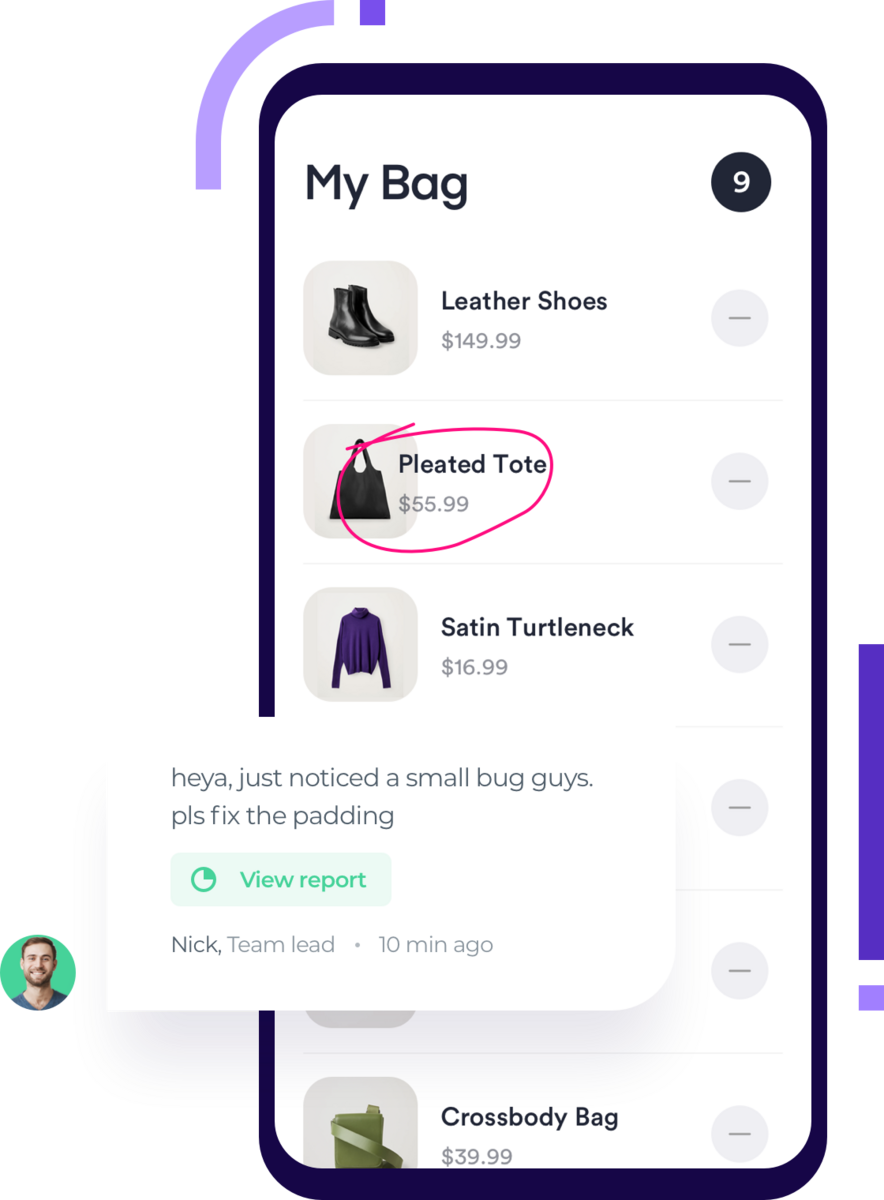
Feedback on bugs, glitches, and crashes is something you should prioritize, but what about other types of feedback?
You can decide which ones to implement by tracking how often certain suggestions come up.
For instance, if a large percentage of beta testers suggest changing your font, that’s the feedback you should undoubtedly consider implementing.
An online board like Feature Upvote can be a helpful tool for analyzing feedback.
Your testers can add their feedback to the board and vote on other ideas.
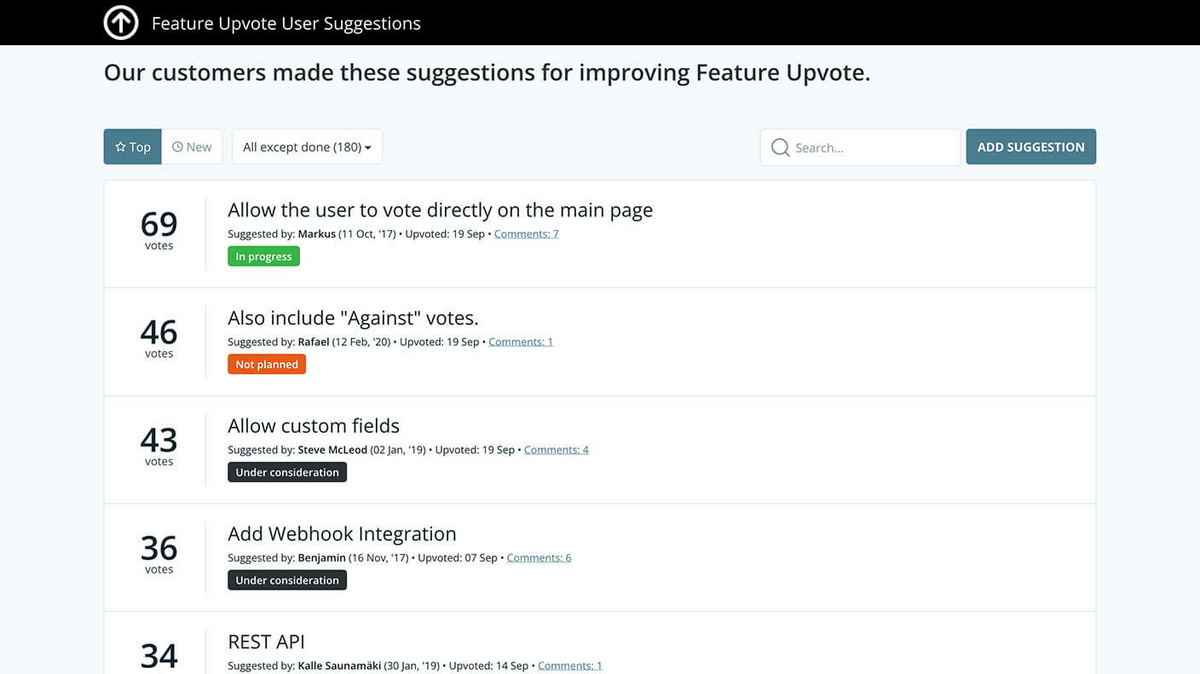
That way, you can gather feedback in one place and get a sense of how your beta testers think about particular proposals.
That can help you decide which feedback is worth the time and resources to implement.
Conclusion
If you follow the steps we’ve laid out for you in this article, beta testing your mobile app will go smoothly.
And that’s great news because beta testing is something you shouldn’t underestimate.
It can help you release the best possible version of your app to the customers and start strong from day one.
Complete these steps one by one, and you’ll be on the fast track to success.




