
Creating a mobile application is difficult, and ensuring that your team makes a quality product is one of the most challenging things about it.
Ensuring that your product is well-developed is vital in a highly competitive mobile app market, and proper quality assurance is crucial for making sure your app is something your users will like and want to continue using.
This article provides a comprehensive guide on mobile app quality assurance.
We’ll be covering its importance, the consequences of handling this process poorly, and the necessary tests that need to be conducted on your app.
Table of Contents
Why is mobile app QA important
Quality assurance or QA is the process of verifying that a product, service, or system meets certain quality standards.
In the context of mobile app development, QA means having various professionals, such as developers, testers, and dedicated QA teams, test and evaluate the app to ensure it meets requirements and works as intended.
QA engineer Pooja Shah explains this well.
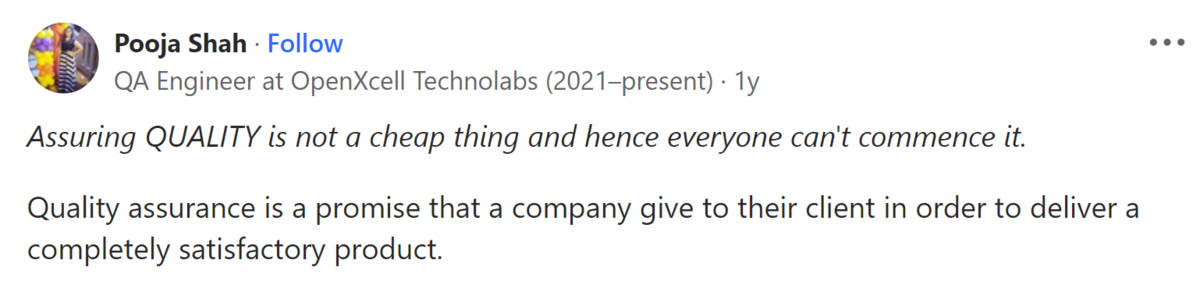
Your company likely has a QA team tasked with performing various tests and evaluations.
Still, it’s beneficial if other employees, especially developers, have a general understanding of this process and its value.
There are several reasons why QA is important for your mobile app.

Get unreal data to fix real issues in your app & web.
In general, it helps ensure that your app is high-quality, reliable, and secure—free of any bugs and defects that may harm user experience, app security, or, ultimately, your business.
Moreover, in a large mobile app market, having all of these aspects of your app in check can help it stand out among the crowd and have better chances of success.
Chet Kapoor, chairman and CEO of DataStax, compares this competitive market with the survival of the fittest model, saying:
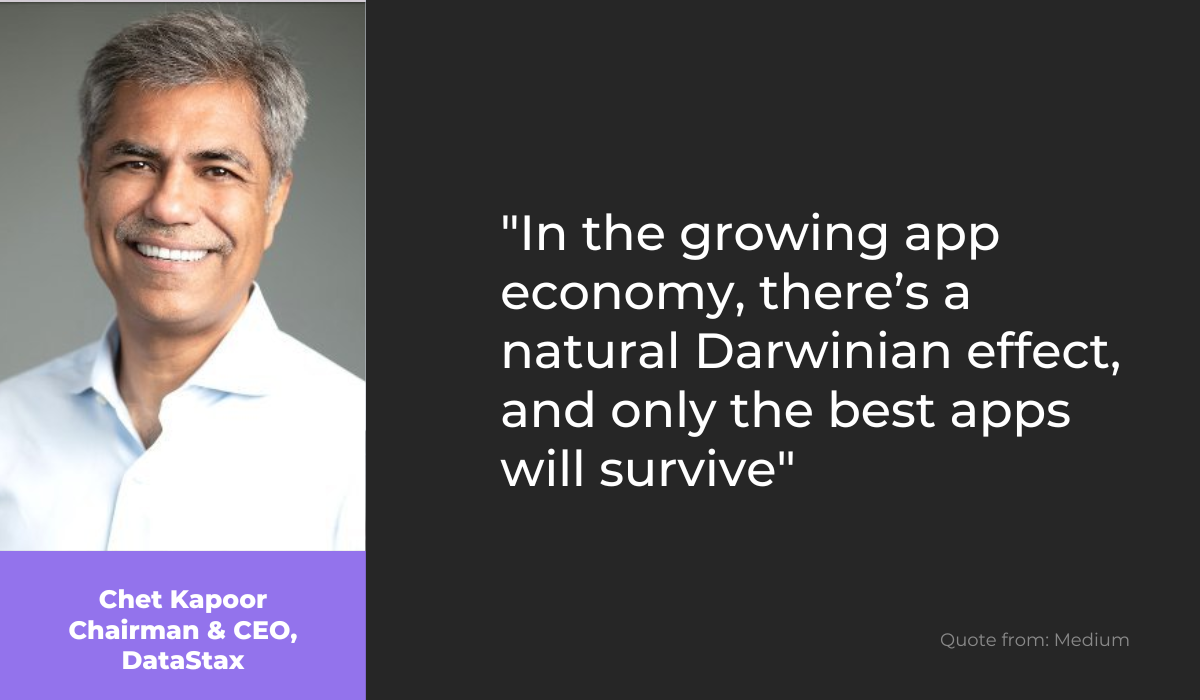
What this means is that users have a wide variety of apps to choose from, and many of those apps offer similar features and functionalities.
With such competition, users don’t have to settle for a poorly developed app, and they have the option to quickly abandon apps that don’t meet their expectations or have disruptive bugs that prevent them from having a positive experience while using them.
Proper quality assurance is necessary to develop a high-quality mobile app that will have a good chance of surviving and being successful enough that users will want to continue using it.
What are the consequences of poor app QA
It might be tempting for an organization to skip or rush the QA process, believing that this will save them valuable resources and speed up the development process—releasing the app much sooner as a result.
However, the consequences of this can be far-reaching, as your product can be ridden with issues if you rely on a poorly thought-out QA process.
One of the primary problems that stem from skipping or neglecting the QA process is poor performance and resource management—resulting in a slow and sluggish app, for example.
Some other issues that can arise are:
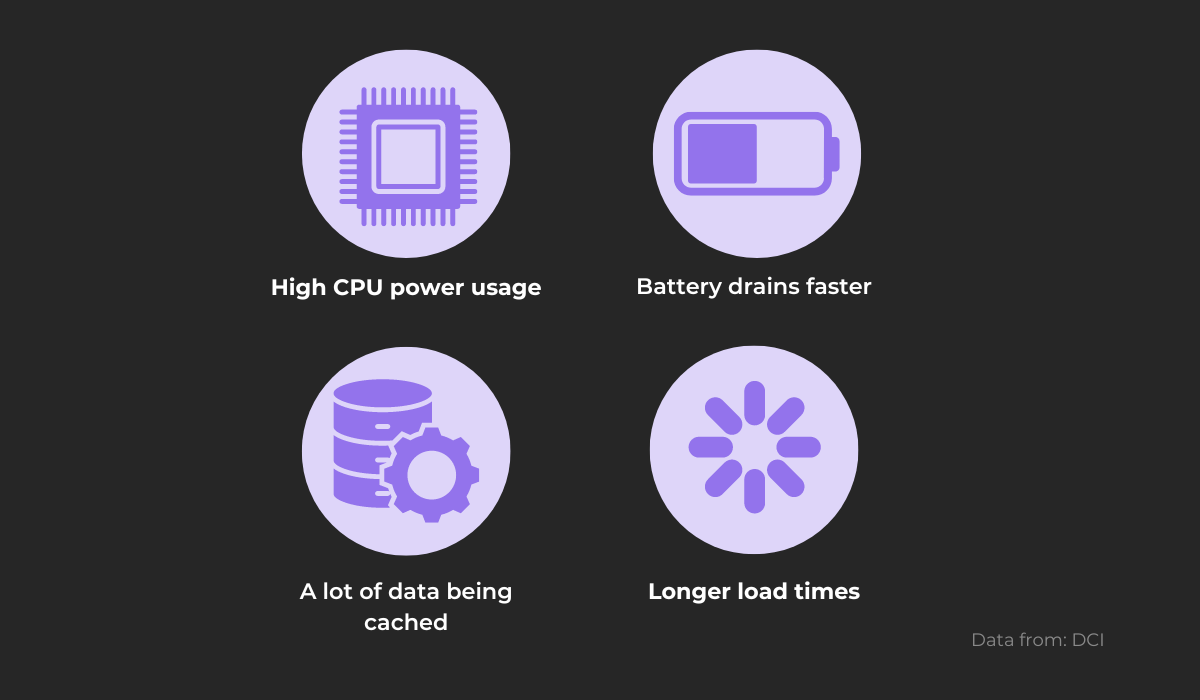
An app that hasn’t undergone proper QA testing and evaluation can consume a lot of your device’s processing power and storage capacity due to poor resource management.
These issues can, in turn, lead to slower performance and load times of your app, as well as draining the battery of the device they are installed on faster.
Having to constantly charge their phones while using your app and experiencing various delays and wait times will soon frustrate your users, eventually leading to them abandoning your app altogether.
Another consequence of poor QA is that it can give rise to stability issues within your app, leading to frequent crashes, freezes, and errors.
And according to data, this can have some concerning effects:
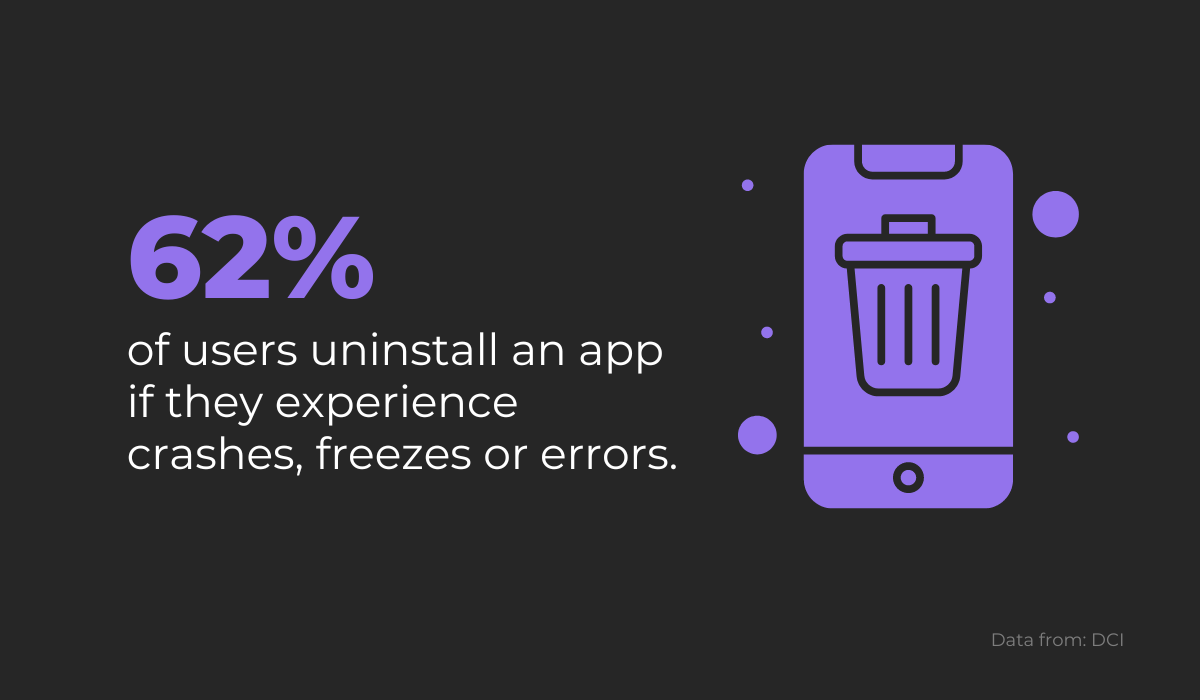
Nobody wants a poorly functioning app, and QA can improve the stability of your app, providing users with a smooth and enjoyable experience.
These are just a few issues that can arise due to companies avoiding QA procedures or planning them out poorly.
Therefore, it’s important to ensure this essential part of development runs smoothly and effectively.
Which tests are essential for mobile app QA
QA is a process that often runs parallel to development. And testing is a vital part of QA.
Through effective testing, developers can identify and resolve problems quickly, ensuring the app is free of critical issues and performs well before release.
Many tests can be run during QA, but if you are concerned about using company resources and working under time constraints, you might want to consider having your QA team implement only the most crucial tests.
In this section, we will discuss the following essential types of tests for mobile app quality assurance—functional, performance, security, and usability tests.
Let’s take a closer look at each of them.
Functional tests
The first essential testing procedure for proper QA is functional testing.
Functional testing is done to confirm the mobile app is functioning as required—each of its features is tested, and QA specialists evaluate whether those features meet the functional requirements which have been set beforehand.
In other words, this type of testing ensures that there are no bugs or issues preventing the app from working as intended.
Functional testing can be done manually, or QA teams can try using automated testing tools to make this process more efficient.
Tools such as Selenium, Appium, and XCUITests are commonly used for that purpose.
During testing, you may want to check the following:
- Can a user successfully log in with a valid email and password?
- Does a pop-up message display when an invalid email is entered?
- Does the sign-in link lead to the user profile page?
If any of the above-mentioned functions are impaired, then functional bugs are probably the culprit, as they commonly cause issues within your app that make it behave unexpectedly.
An excellent way to address these bugs is to have an effective bug reporting tool which enables you to track and manage bugs, crashes, and user feedback efficiently.
One such tool is Shake, a bug and crash reporting tool that allows users to easily report any bugs they encounter, without ever leaving your app.
Here’s an example of what such a report might look like:
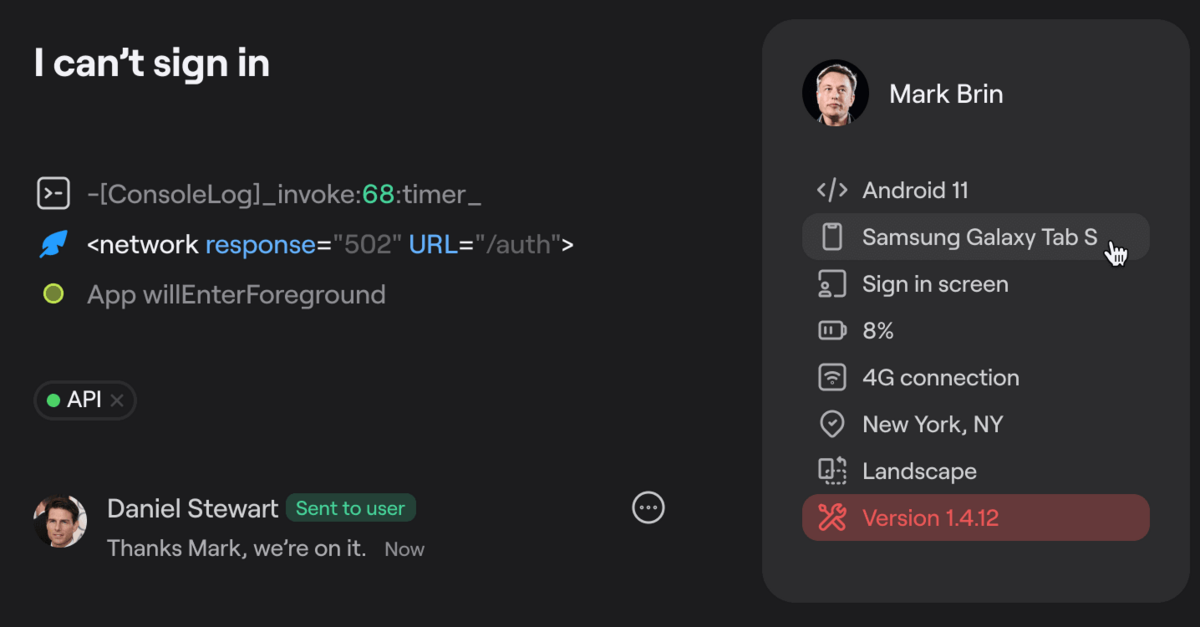
Shake automatically adds over 70 essential pieces of information to the generated reports, including console logs and environment specifications, as well as recording the steps that preceded the occurrence of the bug.
By identifying and addressing functional issues during testing, developers can prevent bugs from impacting the app’s features and improve the overall user experience.
Performance tests
Performance testing is done to determine how well your mobile app performs under various conditions and workloads—evaluating its stability, speed, scalability, and responsiveness, among other things.
Performance testing is essential in QA as users have little tolerance for poorly performing apps, regardless of whether the issue is slow app speed, startup time, or frequent crashes.
There are 5 main types of performance tests:

Each of these has a specific purpose.
Capacity testing is used to determine the number of users your app can handle successfully before the performance goals become unacceptable—QA teams use it to identify any bottlenecks or limitations in your app.
Next, load testing is a type of testing that aims to assess whether the app can handle a specific number of users accessing it at the same time.
It is used to see whether the app can reliably handle the expected number of users.
On the other hand, volume testing looks to see how well the app processes the expected amount of data from users efficiently and without issues.
While load and volume testing evaluate the app within normal conditions, stress testing tries to simulate extreme loads on the system, aiming to identify its breaking point.
Finally, soak testing simulates a prolonged period of usage, helping to identify any memory leaks or other issues that may occur within your app over an extended period.
The performance tests we’ve described are vital to conduct, as they can help ensure your app has no glaring issues in different conditions and workloads.
Security tests
Security testing is considered the most important type of testing because it helps prevent serious damage to your business or your users.
This type of testing is done to discover vulnerabilities that could be exploited by cyberattacks and expose a company and its user data to significant risk.
Hackers can use any sensitive information they gain for malicious purposes, such as stealing money or personal data, spreading malware or compromising the reputation of your business.
That is why security testing is crucial to prevent these attacks and ensure your app is secure and protected.
Security testing can be done manually or using automated tools, and the most common types include:

All of these types of testing aim to identify potential security risks within your app so you can have your team address these issues before they become a serious threat.
Through simulating the actions of hackers, scanning for weaknesses, performing audits, evaluating the security risks and assessing the overall security of your app, QA specialists and other professionals aim to identify critical security issues and address them before they can be exploited by malicious individuals.
By identifying and resolving these issues during security testing, your organization can prevent serious vulnerabilities from being released to the public and create a trustworthy and secure product.
Usability tests
The final type of testing essential for your application’s QA that we’ll cover is usability testing.
During usability testing, users are asked to complete specific tasks while interacting with the app, allowing QA specialists and developers to observe and gather feedback on the app’s overall usability.
This process can be done in various ways, from in-person testing, where you bring users to a testing facility to try out your app, to remote or online testing, where users can test your app from their own devices at home.
Usability testing has many benefits, as it can allow you to:
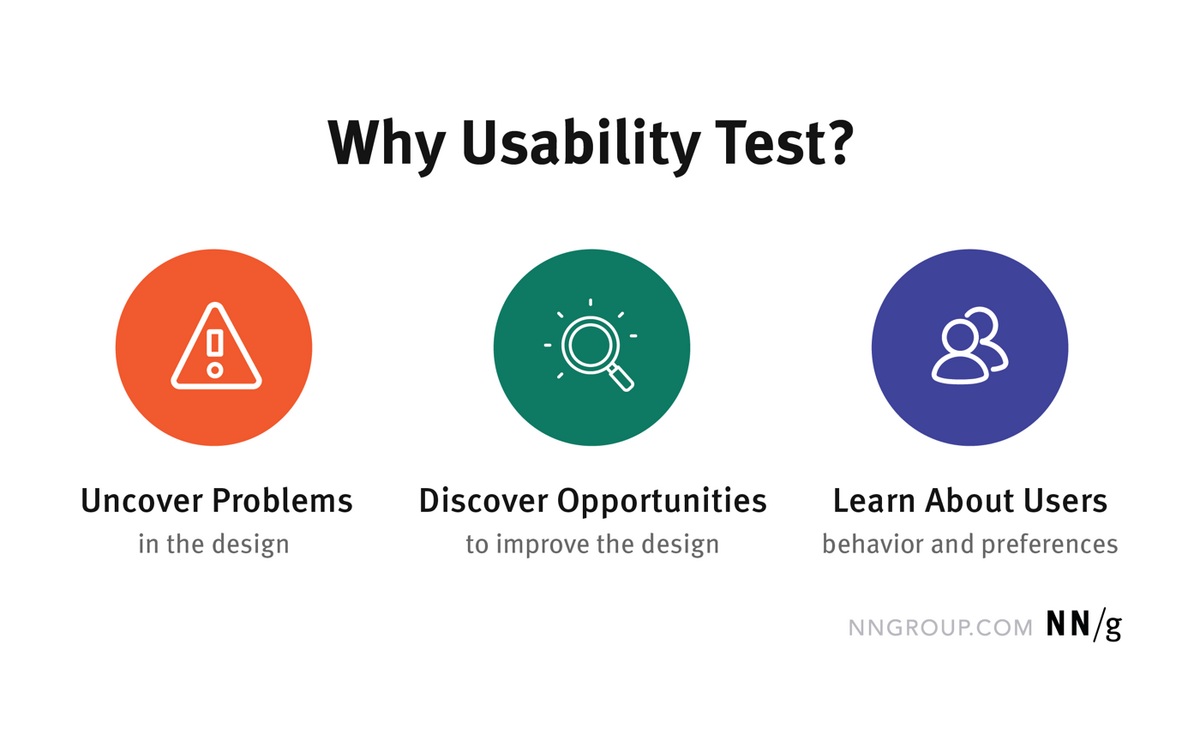
Simply put, usability testing is done to determine whether a mobile app is user-friendly by having real users who represent your target audience test the app and ensure it doesn’t have any issues and meets their needs and preferences.
On top of this, usability testing can be a great opportunity to discover ways to improve the app and create a more enjoyable user experience (UX).
Usability testing can help ensure you have an app that can be easily navigated and used reliably and consistently, while also addressing any accessibility problems.
It’s important to figure out if your app is easy to use for a wide range of users, including people with disabilities, less tech-savvy individuals, and older adults (depending on your target group).
Overall, usability testing is an essential step in the QA process.
Ensuring users have a smooth and positive experience is critical for making a well-rounded, quality product that functions and performs well.
Conclusion
In conclusion, mobile app QA is an essential step in the development process that ensures the quality and reliability of your app.
It is a crucial practice during development that helps ensure your product meets user expectations, is well-received in the market, and protects the company’s reputation and revenue.
By understanding the importance of QA, the consequences of poor QA, and the essential types of tests that should be done, your team can ensure that your mobile app is the best it can be before release.
Hopefully, this article gave you enough information to have a good foundation on this topic and help your organization level up the quality of your product.




