
It’s a simple fact of life that users will find flaws in the UX of the mobile app you and your team are developing. You just need to make sure they find as few as possible.
The best way to do this is through usability testing, where you watch and listen to users as they interact with the app, looking for moments when they get confused or frustrated and then questioning them about what caused their reaction.
This can allow you to address any issues before you release the final version of the app.
But for best results, you need to choose the right testing method.
Luckily, we’ve got that covered. In this article, we’ll go over six different methods of usability testing and explain how each one works.
Let’s get started!
Table of Contents
Laboratory testing
Laboratory testing is a method of evaluating the performance of a mobile app by watching test users interact with it in an artificial environment.
The goal of such testing is to find out how well users complete their tasks and how easy or difficult it is for them to do it.
The results can help you identify areas where users may struggle with the app and give you ideas for how to improve it.

One of the major benefits of such testing is that participants are placed under standardized conditions, allowing you to collect and compare data easily.
In addition, it enables you to recruit users more selectively, conduct in-depth testing, and even invite product team members or stakeholders to observe those particular tests.

Get unreal data to fix real issues in your app & web.
The drawback of this approach, however, is that it can be very costly and time-consuming.
Lab usability testing requires a lot of equipment and people to set up, run, and analyze the results from test sessions.
If you don’t have an in-house lab setup or access to one, it can be difficult to find facilities that are willing to accommodate your needs for just a few hours of testing time.
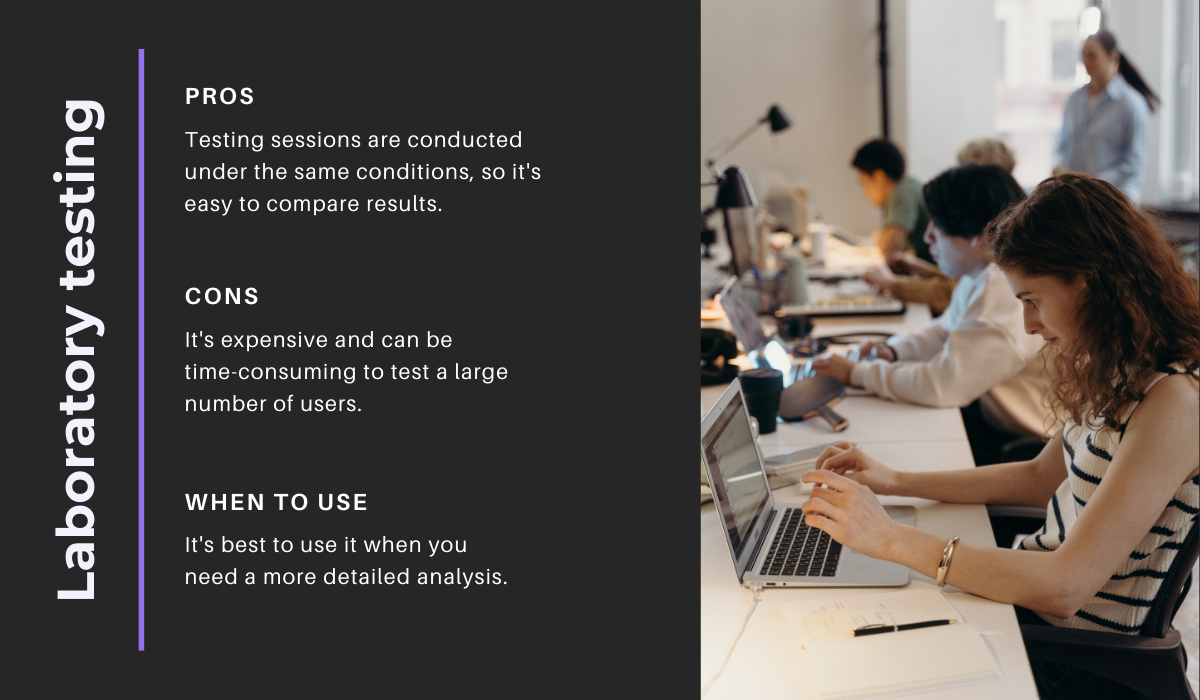
Recruiting participants is also a challenge because you must find people who fit your target audience and are willing to devote a few hours of their time to testing.
All in all, lab testing is a great way to get more detailed feedback on the app’s usability, but due to the cost and inability to scale, it’s not always the best option for every app development project.
However, if you have the budget and are looking for a more comprehensive solution, lab testing is definitely one of the best options available.
Guerrilla testing
Guerrilla testing is a different take from traditional usability testing, where one has to schedule a time and place to conduct the test.
Here you can perform tests on the fly and in public places, such as coffee shops, airports, malls, and so on.
The main idea behind this method is to observe how people use the app in their natural environment.
That’s why participants are chosen at random and asked to test the app in exchange for something like a gift card, coupon, or some other incentive.
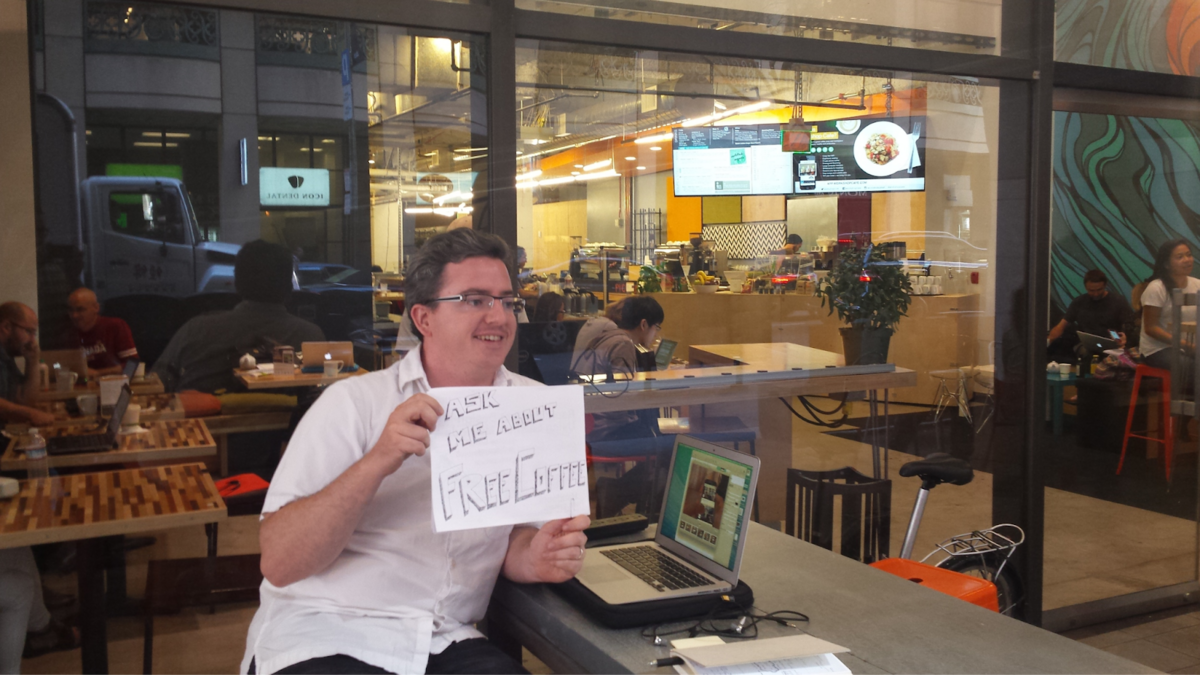
The main advantage of guerrilla testing is that it’s quick and easy to implement.
You don’t need to get any approvals from your stakeholders as there are no additional costs involved.
You simply choose the location, ask passers-by to participate, and then hand out free incentives in exchange for feedback.
This allows you to get real feedback from real users and a new insight into how they actually use the app.
Taylor Palmer, a product design lead at Range, puts it this way:
“Guerrilla usability testing can give you the completely blank slate perspective: someone who has never heard of your software, doesn’t work in your target audience, isn’t from your target demographic, and doesn’t meet your expected level of competency.”
As a result, you’ll get a wealth of interesting information that can be used to improve the user experience.
The main disadvantage is that guerrilla testing may not be as representative as other methods.
You can’t control the environment or target audience, so the results may not be as accurate.
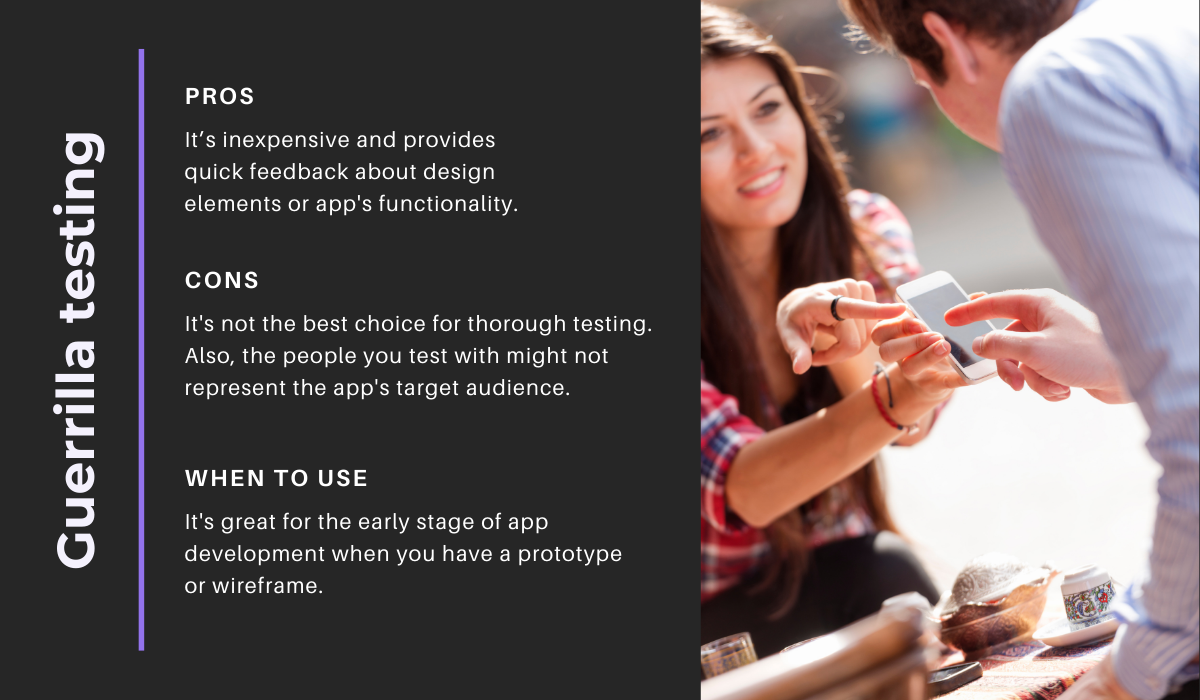
Also, if you’re looking for in-depth testing or follow-ups, it’s not an ideal method because participants will most likely be reluctant to provide extensive personal information and stick around for more than five to ten minutes.
However, guerrilla testing is still a great way to get in-the-moment feedback that can give you a fresh perspective on how user-friendly your app actually is.
Therefore, it’s worth implementing it into your testing processes.
Interview testing
One approach to usability testing that is becoming more and more popular is the remote interview.
This method relies on software to collect data from users’ interactions with an app over a video or phone call while the moderator verbally instructs them how to complete tasks.
It costs significantly less than in-person testing, it can also be conducted much more quickly (you can get results the same day), and participants can geographically be in different locations.
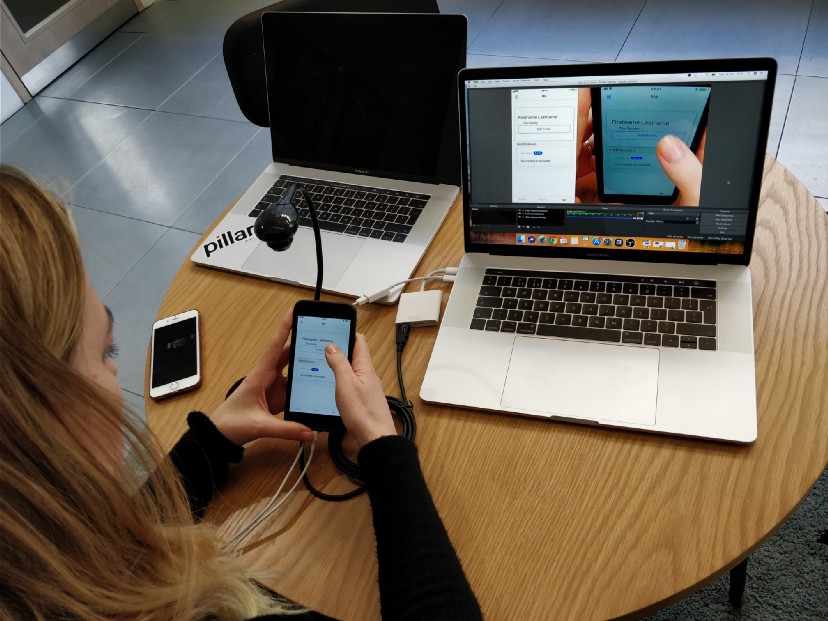
And if you have an existing list of participants who have expressed interest in the app, it can be very efficient since you don’t have to recruit people to participate.
However, there are some disadvantages to this kind of testing that you should be aware of.
One is that it’s more challenging to get deep insights into how users think and feel while they’re using the app.
You can’t see their facial expressions or body language, so you have less information about what their reactions mean.
And because you can’t see them, there’s also a greater chance of interpreting their reactions incorrectly.
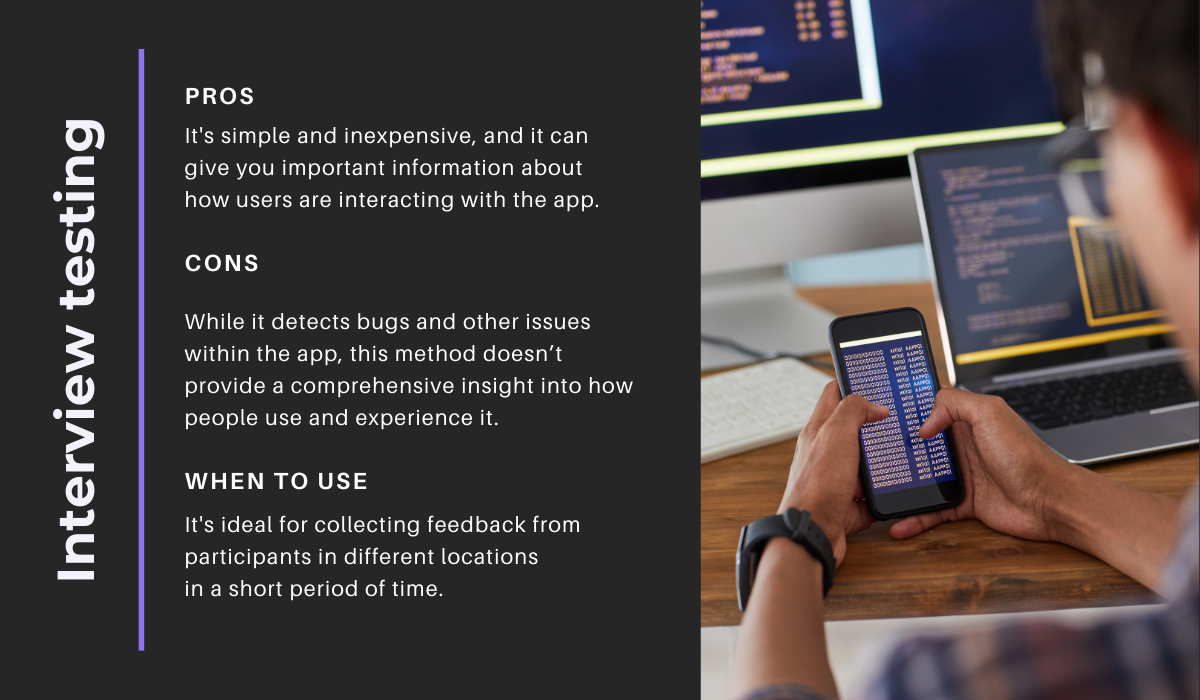
While interviewing testing is great for quickly getting feedback on your app from a wide range of participants, the insight it gives you into how people really use and experience your app is not as comprehensive as with in-person testing.
However, it’s still an excellent way to get a snapshot of how users will interact with the app on a day-to-day basis and detect any issues that need to be improved in future iterations.
Card sorting
Card sorting is a simple and fast method to find out how users would like to navigate the app.
It’s really useful for the initial phase when you and your development team are just starting to think about the information architecture—before you even get into building wireframes or prototypes.
This method can help you figure out what features should be on each screen of the app, how users want to navigate through them, and even where to place call-to-action buttons.
So how do you do it?
Well, card sorting is simply a matter of giving users virtual or physical cards with different labels (or groups or sections) written on them.
They then have to sort those cards into logical groups for themselves, as you can see in the YouTube video below.
Once they’ve sorted the cards, the moderator should ask them to explain why they arranged the cards that way to understand their reasoning.
Through this process, you’ll be able to learn what makes sense to them—and consequently what might make sense to the end users.
Guillermo Gineste, a senior product designer at Maze, states it this way:
“By using card sorting, you get to understand the user’s mental model or test if your existing mental model works as expected. Card sorting takes the guesswork out of it.”
You can use card sorting to test different features, different navigation schemes, and even different content layouts.
Also, you can perform this type of testing either offline, with real cards, or you can do it digitally and remotely using an online card-sorting tool.
This method doesn’t require any special skills, techniques, or tools, and it can be done with only a few participants.
As you can see, the list of benefits just goes on.
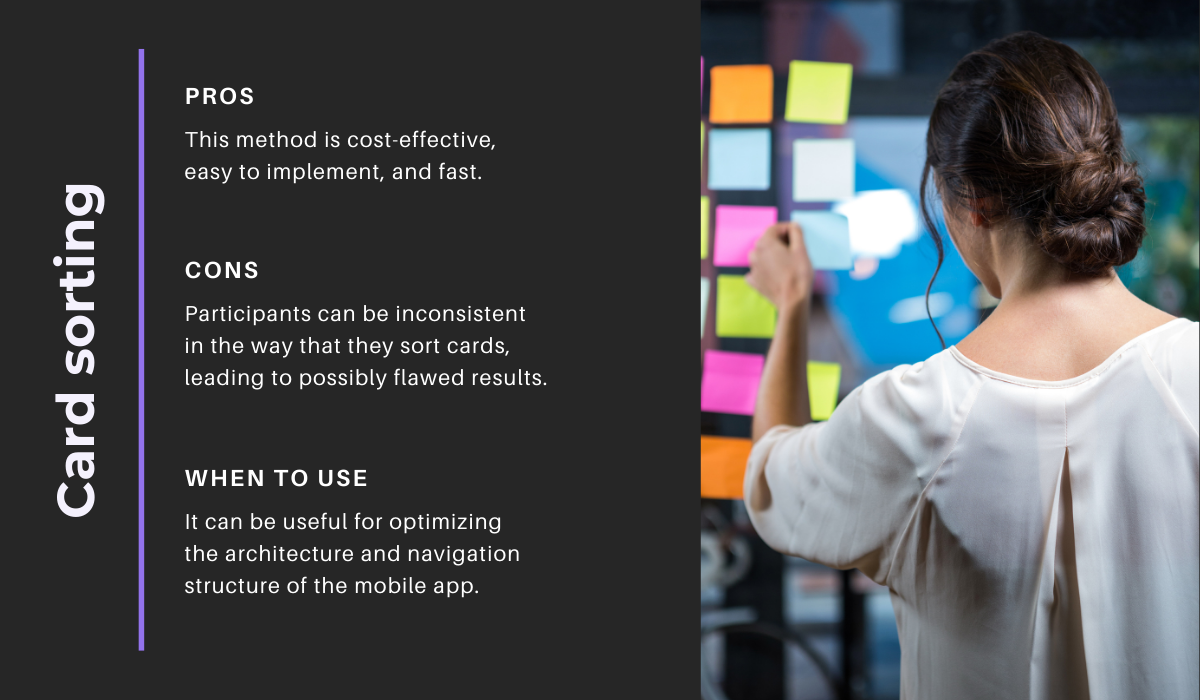
However, this doesn’t mean there aren’t any downsides to this approach, most notably that it’s not as accurate as some other testing methods.
Although it doesn’t provide any real data about the different systems or layouts you and your team have created, it will give you an idea of whether real users will be able to understand them.
Therefore, card sorting can be a great tool in your testing arsenal and you can use it alongside other testing methods to get the most accurate results possible.
Session recording
Session recordings are an invaluable resource for mobile app developers, providing a window into real user behavior.
This approach relies on recording actions that real but anonymous test users take on a mobile app, such as mouse movements, button clicking, scrolling, form submission, and so on.
What do they do? Where do they get stuck? What questions do they ask? Are there any bugs or design elements that could be improved?
These are all questions that can be answered by monitoring the users’ interactions during session recording.
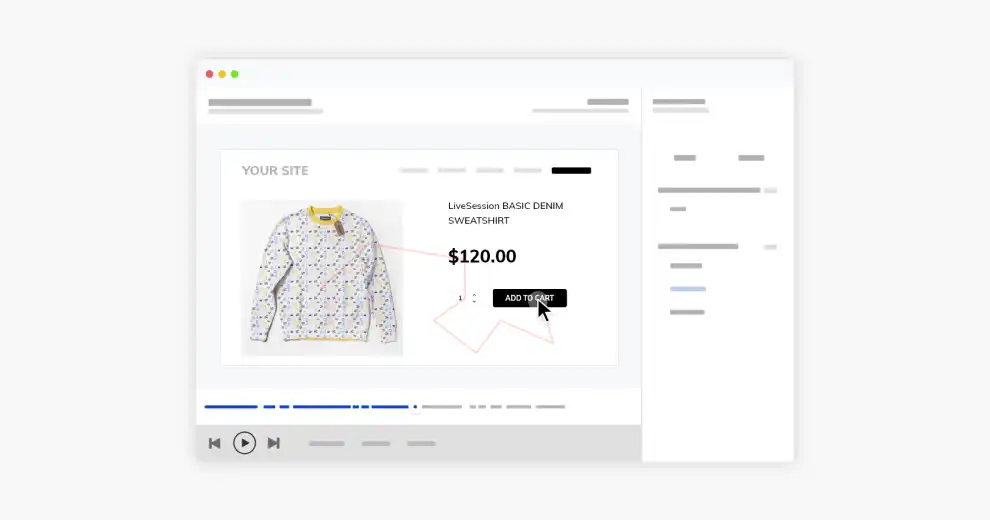
It’s possible to replay the session recordings later, allowing developers to observe where users stumble or leave, where they hesitate, how they navigate the interface and make changes accordingly.
Looking at it from this perspective, session recordings are a powerful tool for improving the app’s usability and performance and are particularly useful when it comes to testing new features or redesigning an existing app.
However, the method is perhaps somewhat less popular than the other methods on our list.
The problem is that going through hours and hours of recordings to find moments that are relevant for testing can seem daunting even to seasoned developers.
As Thomas DiNatale, the co-founder and CEO at Everyday Industries, points out:
“It would be an impossible task to watch every single video from the top down and find any patterned behavior. So don’t even try!”
Instead, he suggests focusing on problems concerning the user experience, and other critical issues you know exist in the app.
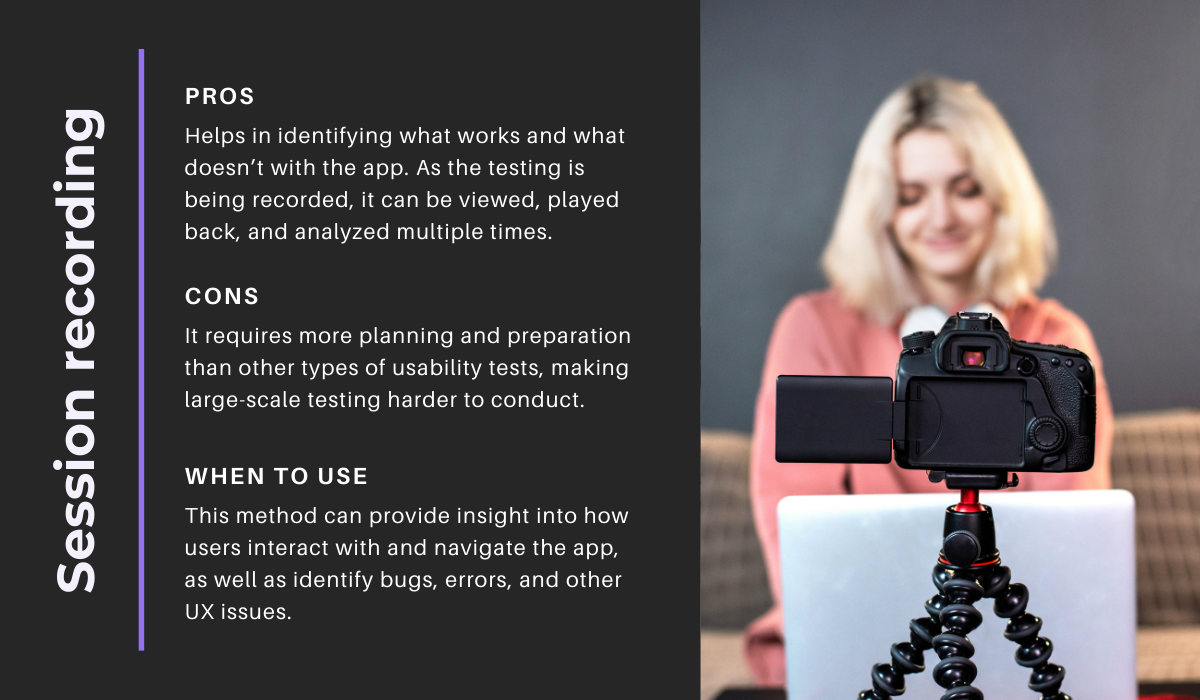
Another downside is that although the testing reveals issues with certain parts of the app, it doesn’t explain why they exist in the first place.
Therefore, session recording is most effective when combined with other methods that will provide more insight into the problem.
Observation testing
Perhaps self-evidently, one of the best ways to really make sure that your app really meets the users’ needs is to observe them directly as they use it.
While observing users may seem like an easy thing to do, there’s more to it than meets the eye, as it requires a precise methodology and an organized approach.
The goal of observation is to identify patterns in the way people use an app, how they behave and gesticulate, and then use that information to make UX changes.
Observation can be done in person or remotely, but it should always be documented so that you can refer back to it later.

During observation testing, the moderators should act like a fly on the wall, meaning their main role should be to set up the conditions for the tests and watch participants performing tasks—interjecting only when necessary.
There are certain aspects they should pay special attention to, such as:
- Hesitations
- Expectation mismatches
- Backtracking
- Frustration indicators
In other words, whenever the moderators notice that users are pausing before performing a step, making exclamations such as “Oh!” or “Um,” using the back button, sighing, or raising their voice, they should prompt them to explain what caused these reactions.
As you can see, observation is really about reading between the lines of what users are doing.
That means making subtle observations about their body language or facial expressions to gauge whether they are having difficulty with a particular part of the app or if they’re feeling stuck.
Therefore, the biggest benefit of this kind of testing is that it allows you to get a better understanding of how users are thinking and feeling while they use the app.
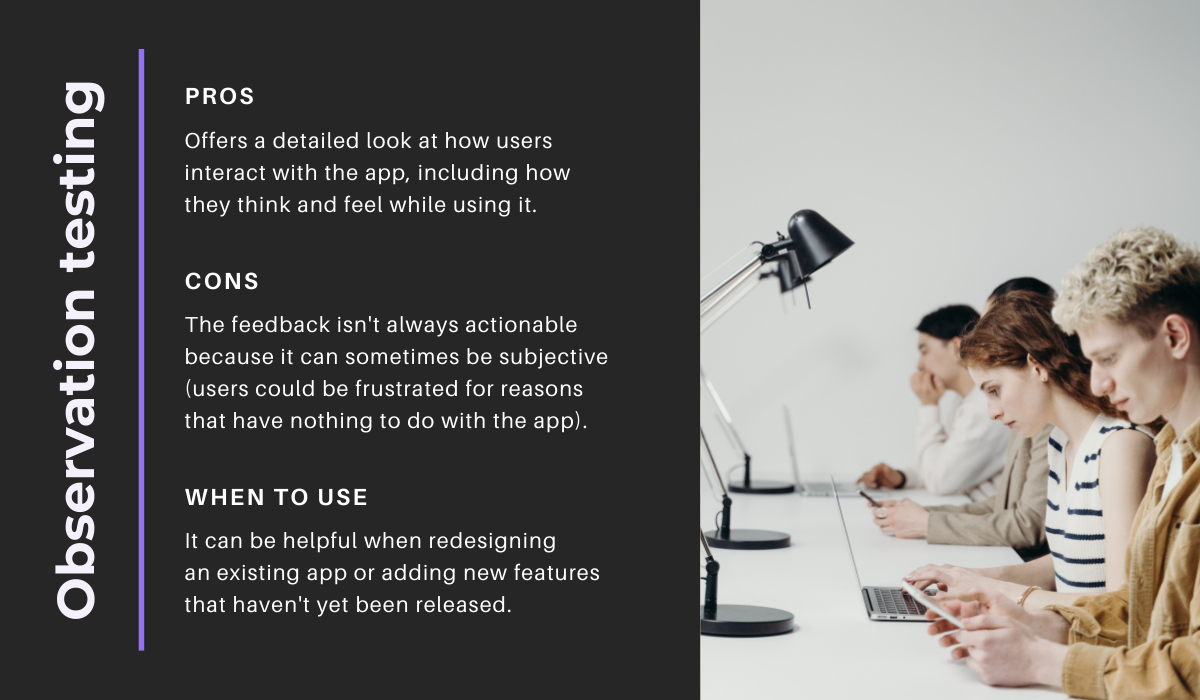
This, in turn, can help you identify any issues that need fixing before you move on to the next development stage.
The downside, however, is that while observation is a great way to get more insight into user behavior, it’s not always the most reliable type of testing as it can be difficult to get accurate results.
That’s why it’s a good idea to combine observation with other types of testing in order to ensure that you’re getting the most comprehensive picture possible.
Conclusion
When it comes to mobile app usability testing methods, there’s no one size fits all approach.
Each method has its own benefits and drawbacks, so it’s important to consider what works best for the app before deciding which one to use.
In most cases, you’ll probably need to use a combination of different methods during various stages of the development cycle.
Hopefully, this article will help you narrow down your options and enable you to choose those usability testing methods which are perfect for your project.




