
Mobile app testing is crucial to any app-building process.
You’re hardly going to release an app without knowing how secure it is or how it will perform when faced with a large number of requests.
That being said, given the scope of features you’ll have to test, manual testing can take up incredible amounts of time and, in some scenarios, result in your business losing profit.
However, with the right resources, this lengthy and technical manual procedure can be streamlined, saving time and effort for the entire team.
That’s what this article is for—introducing the best mobile application testing tools in the industry.
Table of Contents
Shake
Shake is a mobile tool that makes logging bug reports more manageable than ever.
With this tool, testers don’t have to leave the app to send feedback.
They can simply shake their device, and Shake will immediately generate a data-rich bug report containing over 71 pieces of information.
Here’s a sample of such a bug report:
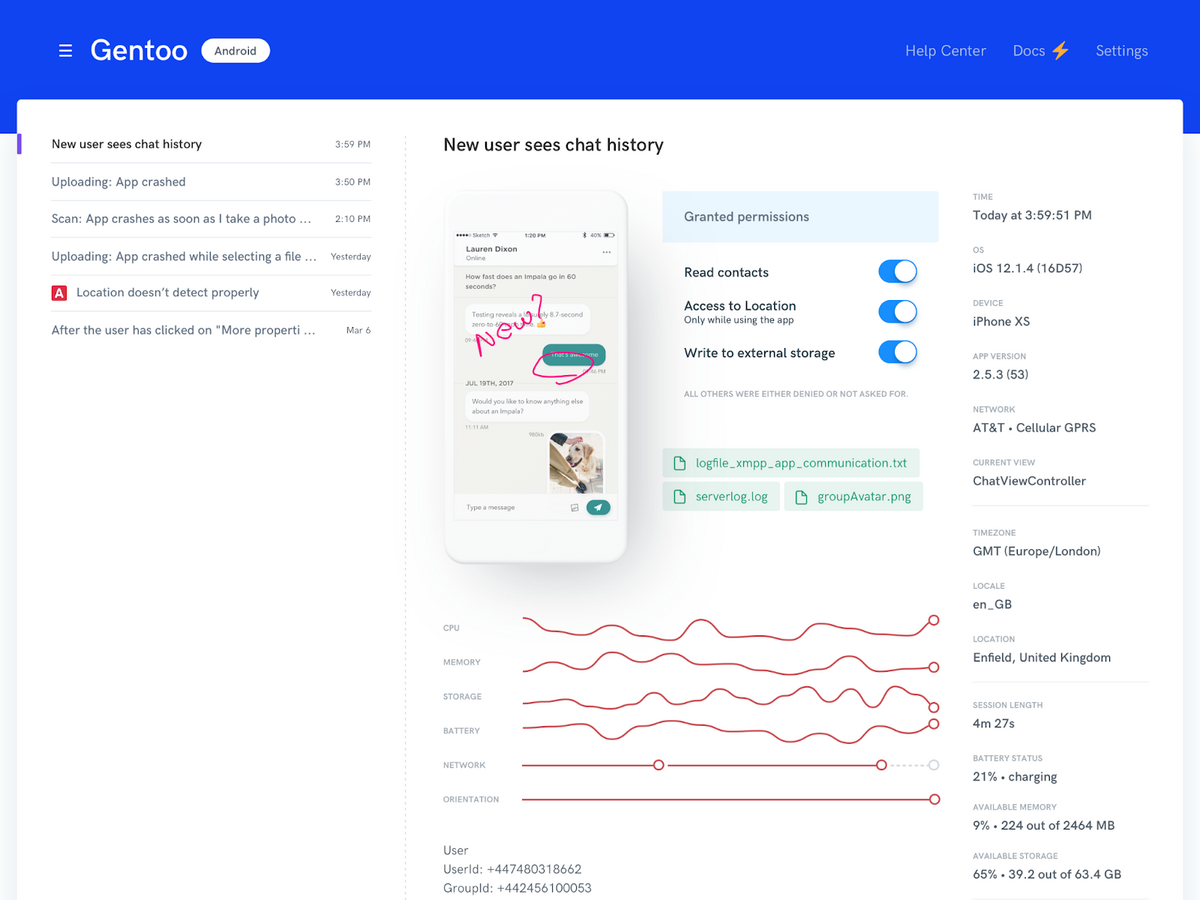
The report includes everything developers will need to solve the bug, including environment details, steps to reproduce, logs, screenshots, screen recordings, and more.
Here’s a brief overview of what you can expect from the tool.
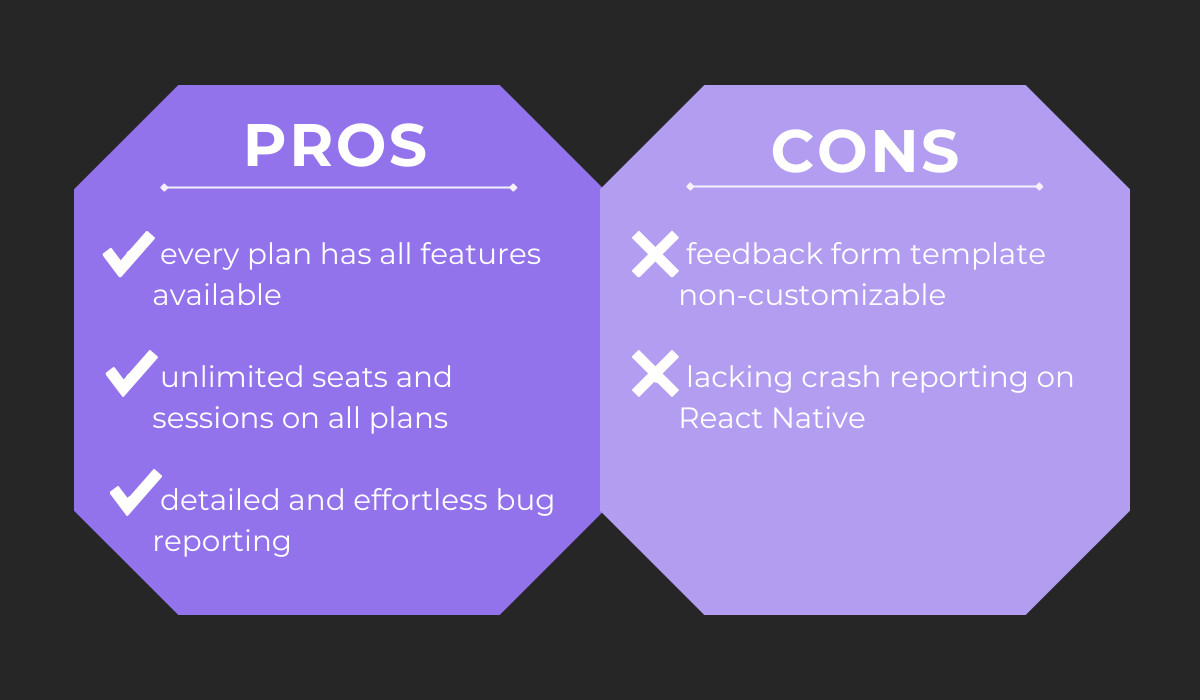
Shake offers unlimited seats and sessions on all plans, and every plan contains all features, so you’ll never have to sacrifice functionality.
Take a look at their pricing plans:
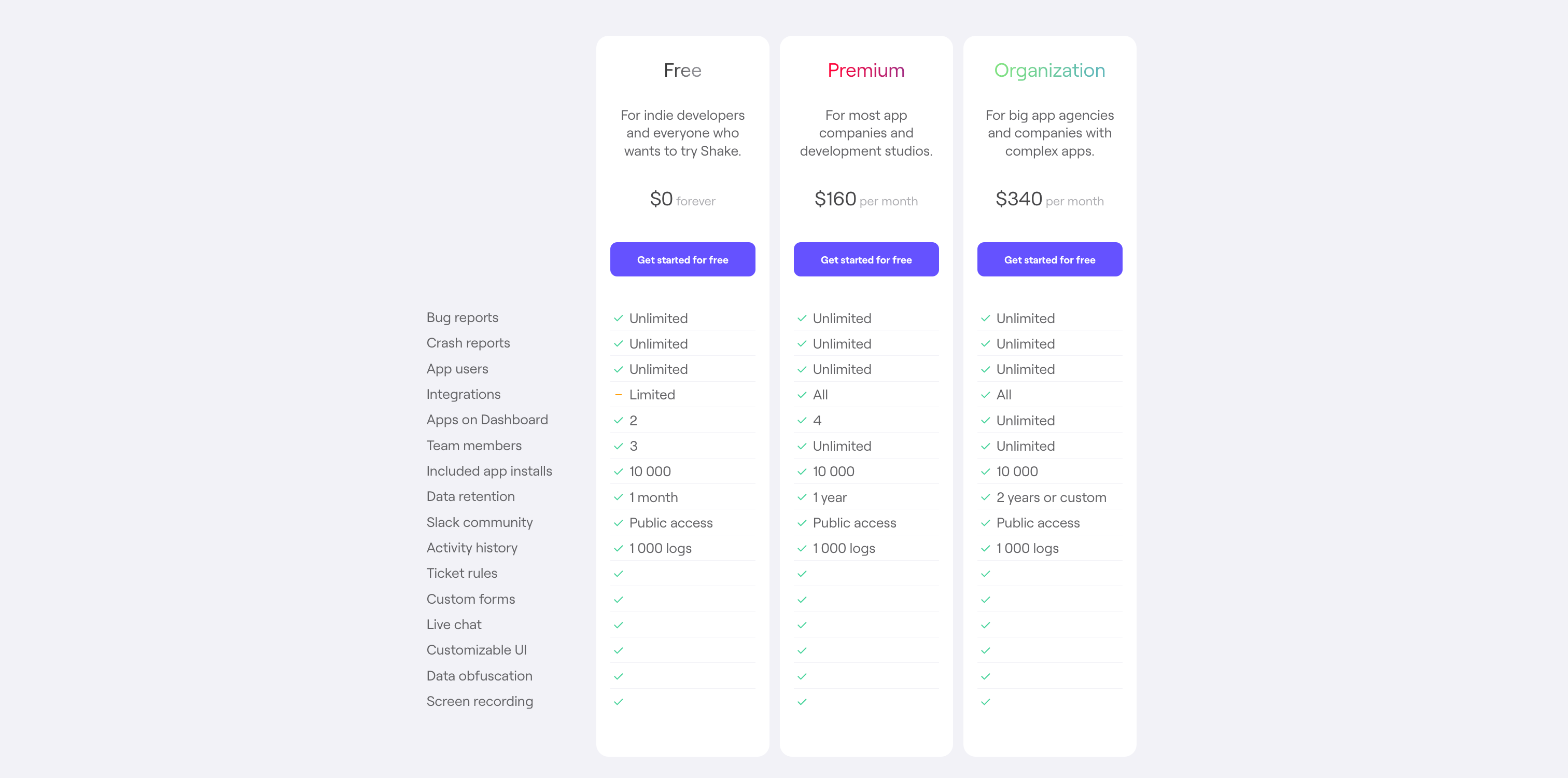
Depending on your organization’s size, you’ll find a plan that suits you. There’s a free plan available so you can see for yourself how the tool facilitates mobile app testing.
ACCELQ
If you’re testing manually and want to incorporate automation but lack the technical know-how, ACCELQ is the tool for you.
This cloud-based solution offers codeless test automation—no technical knowledge is necessary.

Get unreal data to fix real issues in your app & web.
With ACCELQ, testers can design, develop and execute automated mobile tests with zero setup and no code whatsoever.
The tool uses the following building blocks:
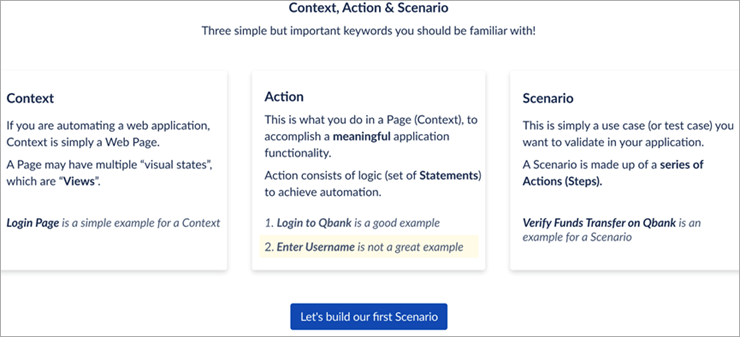
Essentially, testers determine the environment (context) and the steps users take (actions) and thus create a test case (scenario). However, they’ll do it without any programming.
The tool can be summarized as follows:
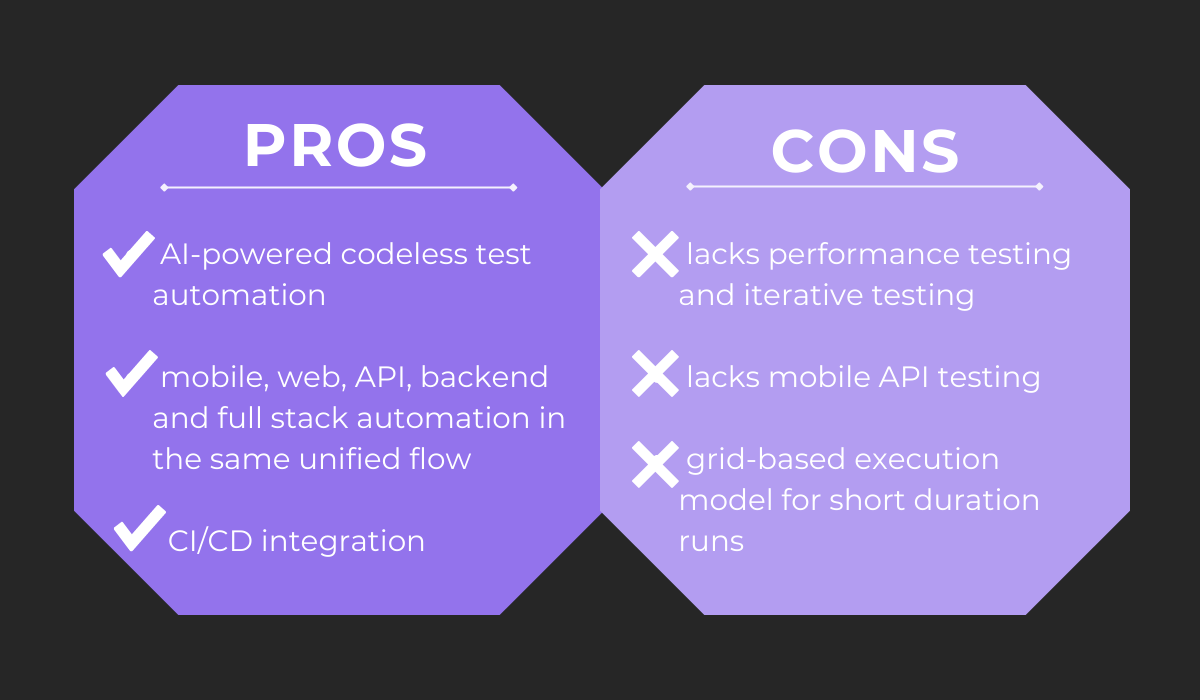
Although lacking several testing types, the testing ACCELQ provides is completely codeless.
As for pricing, ACCELQ offers these two plans:
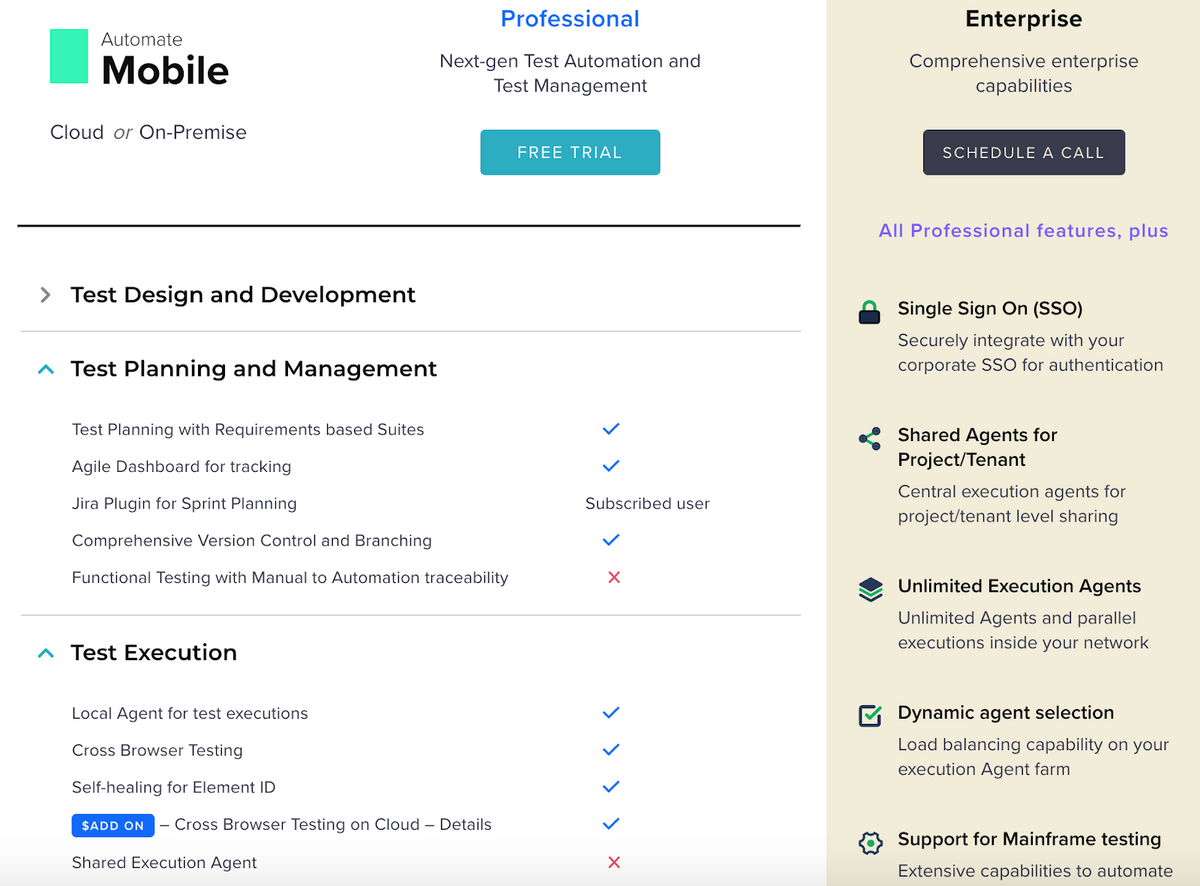
Users can choose between Professional and Enterprise, with the former lacking some features—e.g., shared execution agents.
However, there is also a 14-day free trial allowing you to trial-run the testing tool first.
Appium
If ACCELQ is a low-code solution, Appium can be considered its direct counterpart.
This automation testing resource supports all languages that are WebDriver-compatible: C#, Objective-C, Clojure, Java, JavaScript with Node.js, Perl, PHP, Python, or Ruby.
Furthermore, Appium is an open-source and class-platform tool operating on both Android and iOS.
To achieve this, the Appium server receives test requests in JSON and then transforms them into commands to be accepted by native testing frameworks.
Here’s a visual representation:
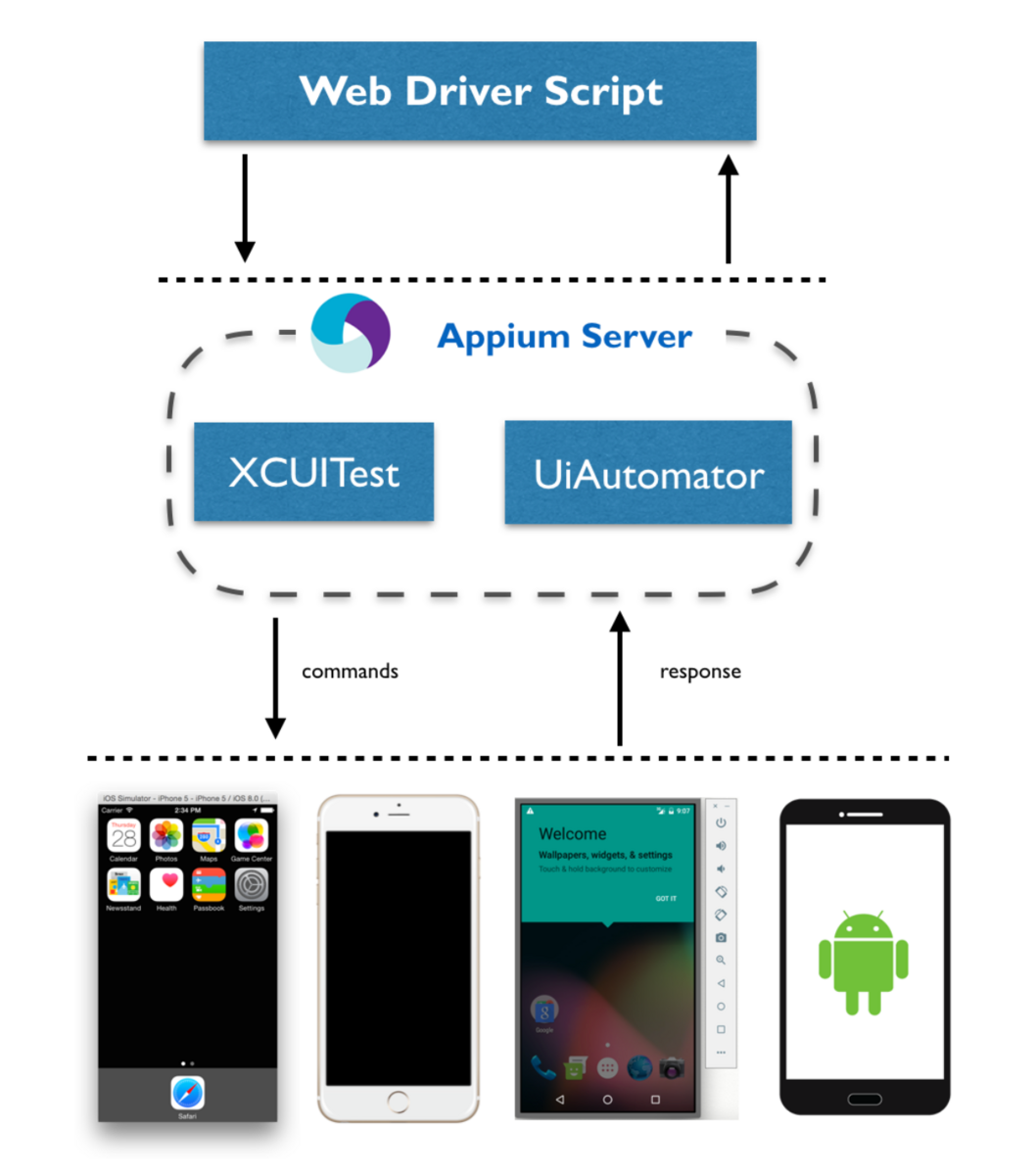
UI Automator is Android’s official testing tool, whereas XCUITest is Apple‘s. Appium’s compatibility with them offers near-universal testing automation.
The tool’s general benefits and drawbacks are shown below:
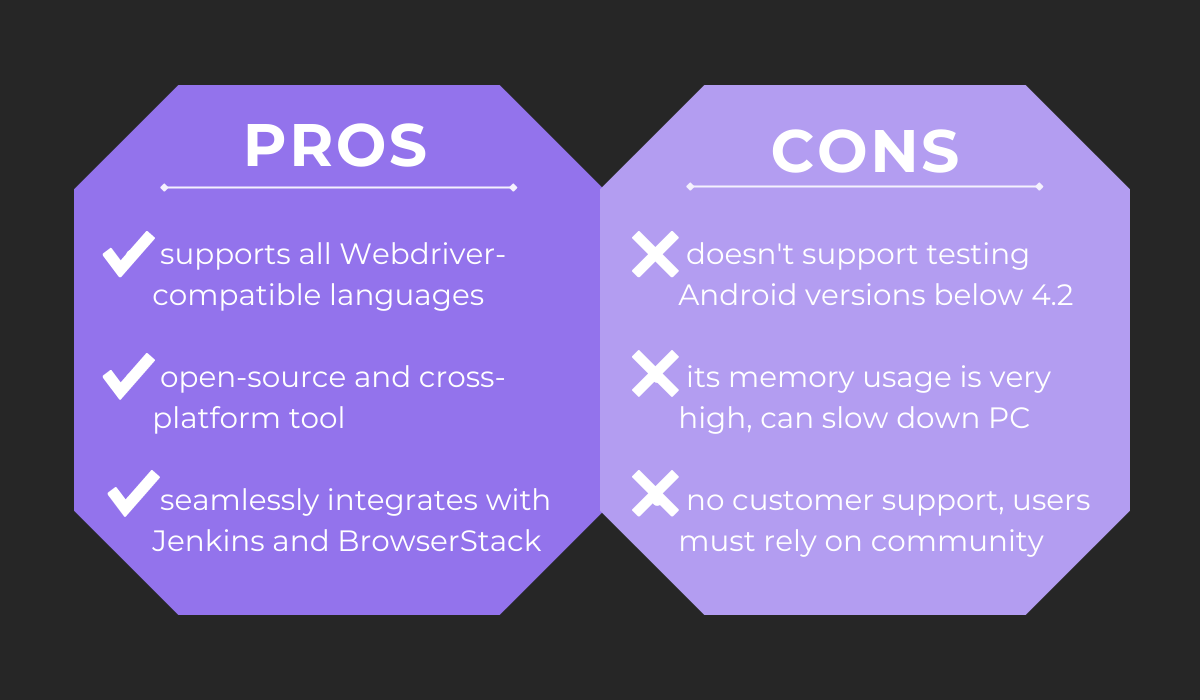
Being an open-source software, Appium is entirely free. There are no pricing restrictions, meaning anyone can use this automation tool.
However, as a result, there is no official support, and if they face any issues, users must rely on the community for assistance.
Apptim
Apptim is a cross-platform mobile testing tool specializing in performance testing, empowering users to test each new build’s performance before deployment.
For example, the solution helps uncover the following issues:
- Device resource usage (memory, CPU, etc.)
- User experience (event response times, rendering times, etc.)
- App crashes (ARNS or crashes because of intense resource usage)
The video below provides more details on these metrics:
The tool analyzes all possible performance criteria and even compares test results.
Here’s a brief overview of the pros and cons of Apptim:
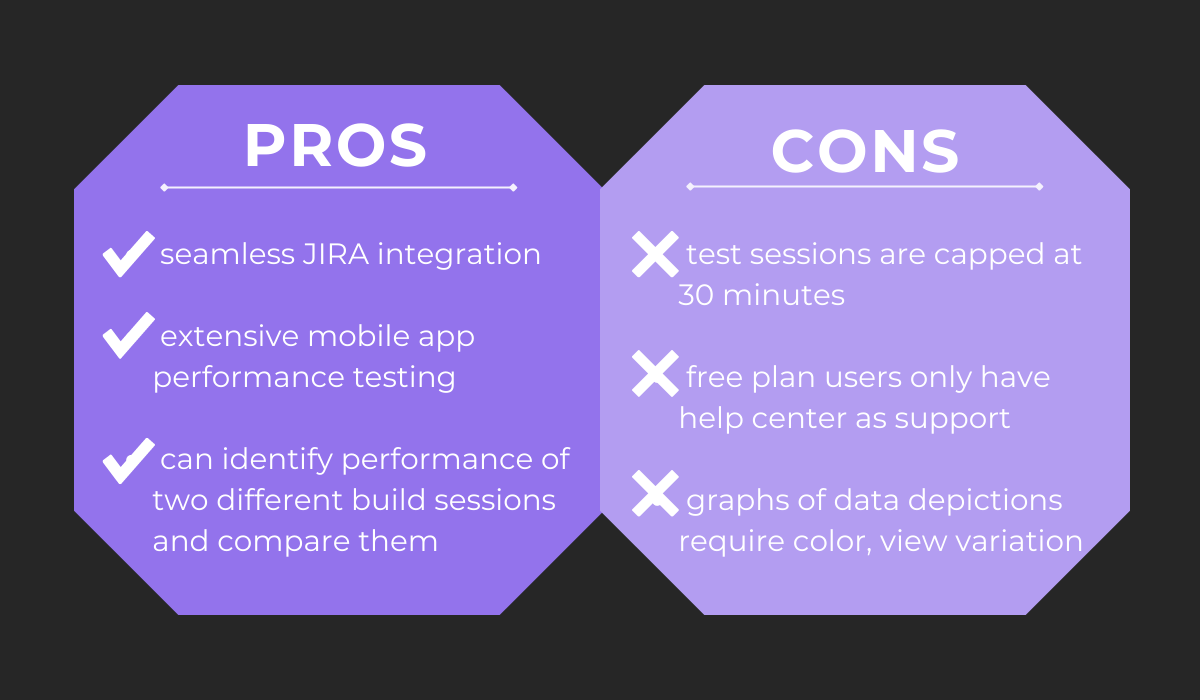
Unfortunately, free plan users must rely exclusively on the help center for support, lacking live chat or phone access.
Apptim offers two pricing plans:
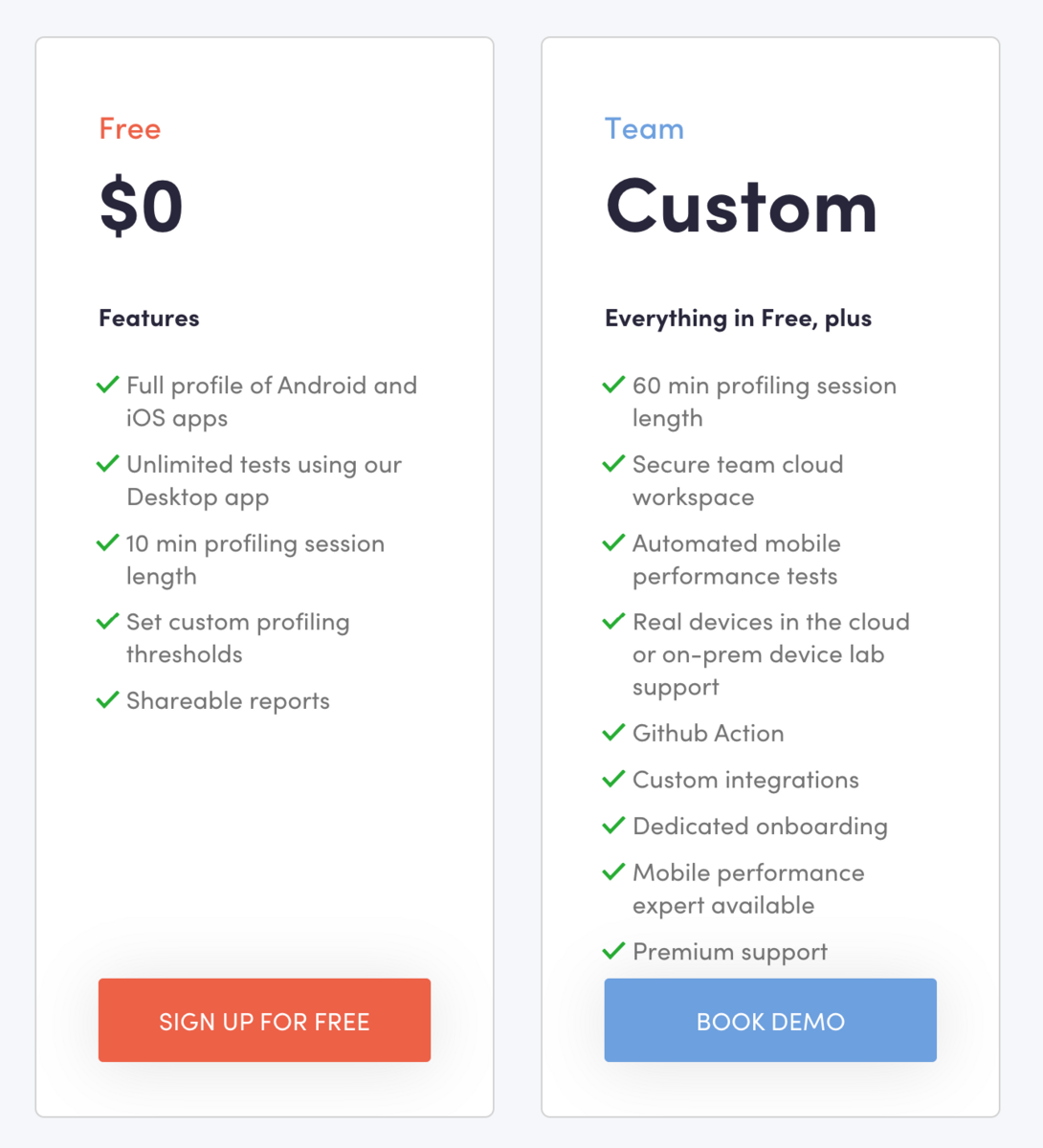
Apptim provides a free and paid plan, with the latter offering custom prices based on your needs. There is also a 14-day free trial to preview the performance testing tool before investing.
Eggplant
Another automation solution, Eggplant is an AI-powered mobile app testing tool that helps teams migrate from manual to automatic testing.
The resource offers model-based along with script-based testing, so it’s a universal solution everybody can use.
A model is essentially a simplified visual representation of the mobile application used to test workflows and user stories.
Here’s a sample model:
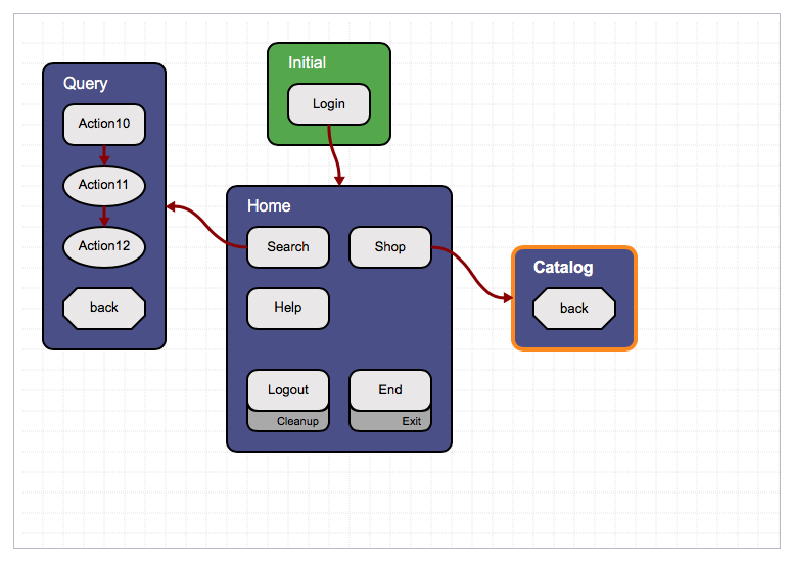
Eggplant’s models function regardless of the platform, working across all operating systems, apps, and networks.
Here’s our overview of the software’s pros and cons:
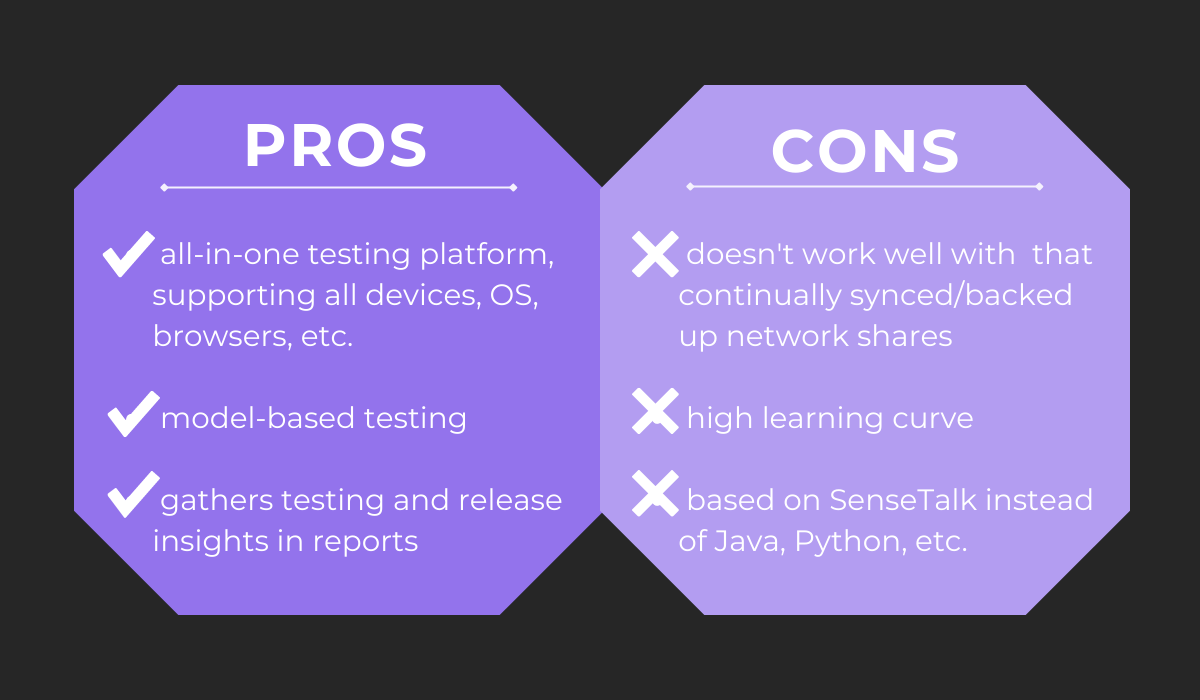
If you employ script-based testing, you can use SenseTalk to develop scripts in Eggplant. However, not all programmers will be familiar with this language.
As a result, generally speaking, the tool has a high learning curve.
Due to its complex features, Eggplant offers flexible product licensing and configuration options. In other words, custom pricing is available.
There is also a generous 30-day trial to see if this automation tool meets your needs.
HeadSpin
With over 7000 languages and 190 countries worldwide, localization testing—verifying your app is compatible with another country’s environment—can be challenging.
However, the mobile app testing tool HeadSpin can assist you.
This resource allows cloud-based access to real devices in more than 70 countries for geolocation testing.
You can use it to trial cultural and e-commerce nuances, location information, translations, payment processes, etc.
Some services HeadSpin offers are listed below:
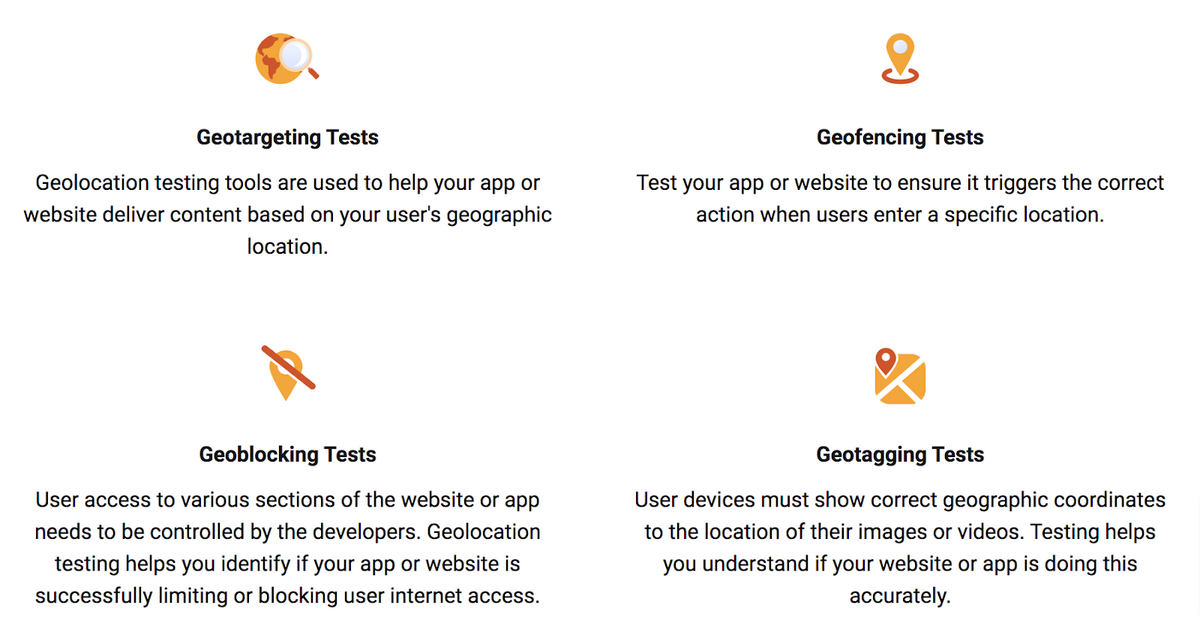
With these solutions, you can ascertain that your app is behaving correctly, depending on the environment it’s operating in.
Here are the advantages and disadvantages of using HeadSpin:
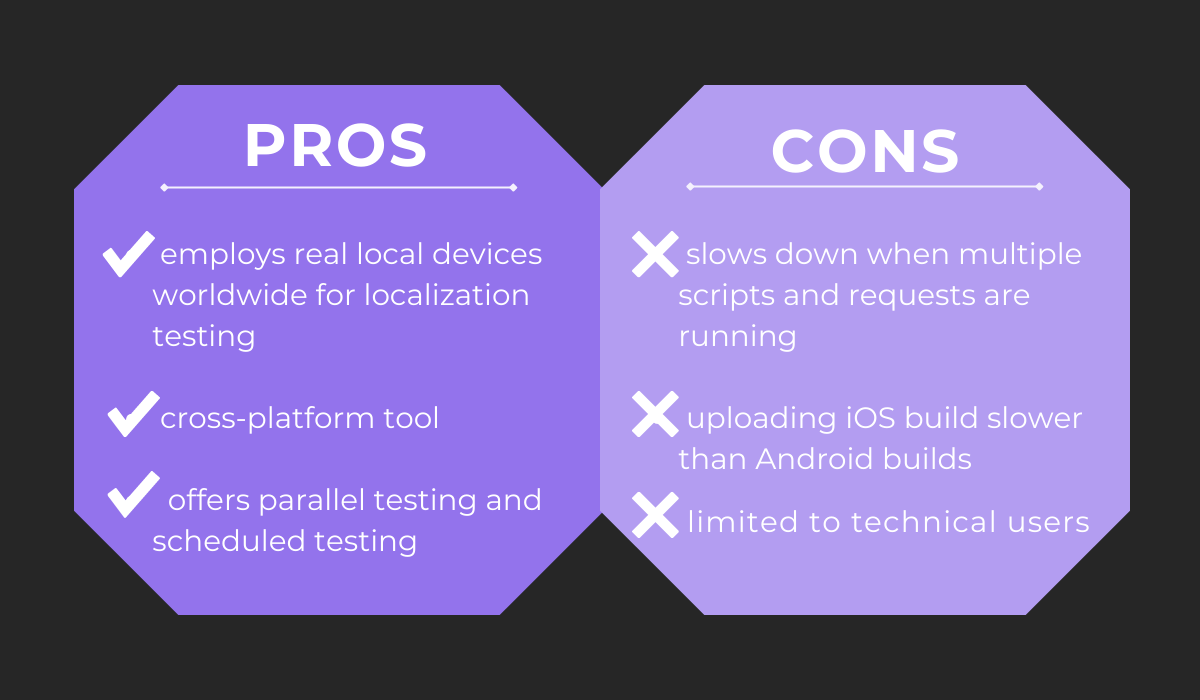
The tool may run slower with multiple scripts running, and uploading iOS builds takes longer than Android.
Similar to Eggplant, HeadSpin offers custom quotes to its users based on their requirements. However, they also provide a free trial to get a feel for the testing tool beforehand.
Katalon
Katalon is one of the most versatile mobile app testing automation tools available.
An AI-augmented solution, this resource offers cross-environment execution—you can choose between executing tests remotely or locally with real and cloud-based devices, as well as simulators.
The image below is an example of this:
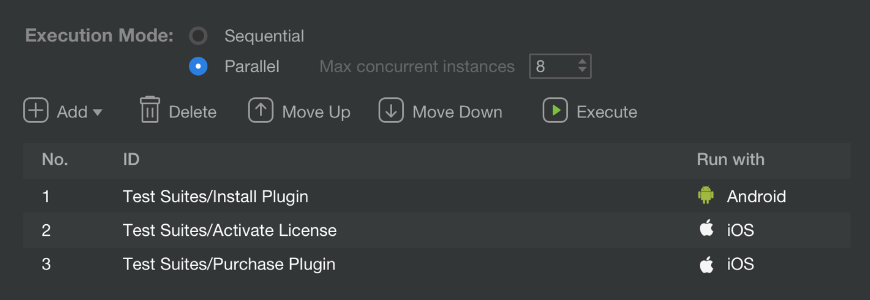
Furthermore, after you create the test objects and scripts, Katalon saves them. These reusable components can then be utilized across all future tests, regardless of the environment.
The visual below offers a summary of Katalon’s pros and cons:
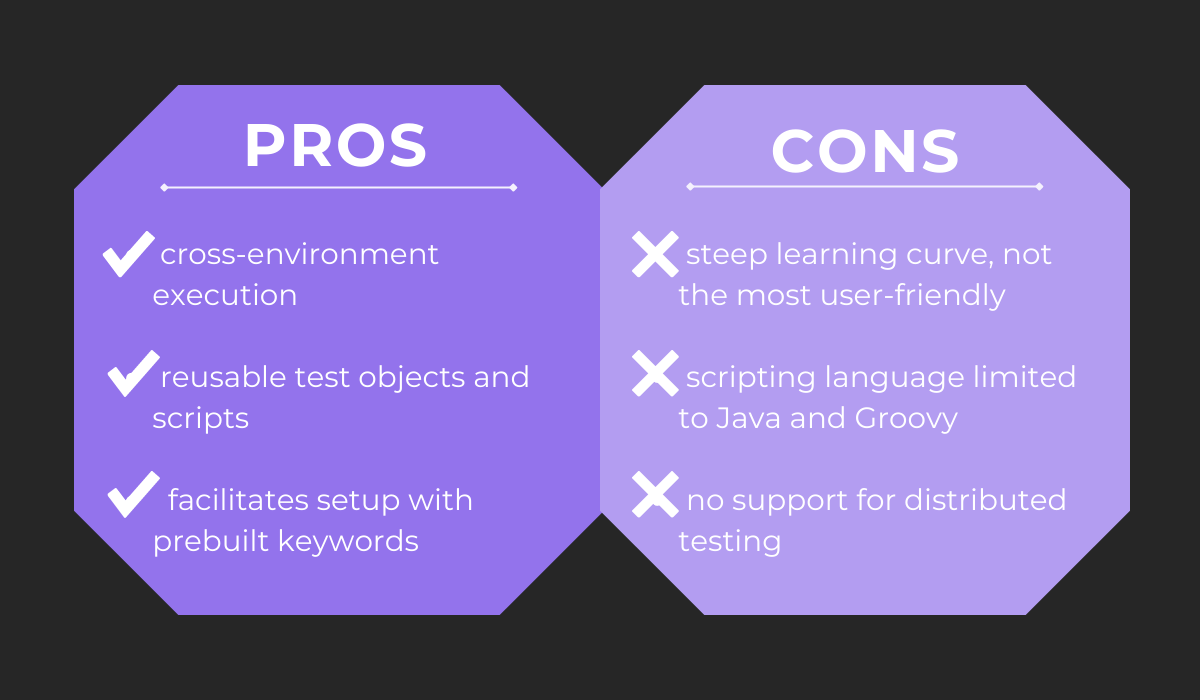
The scripting language is limited to Java and Groovy, and the tool lacks distributed testing, which might be a problem for some organizations.
As for pricing, these are Katalon’s plans:
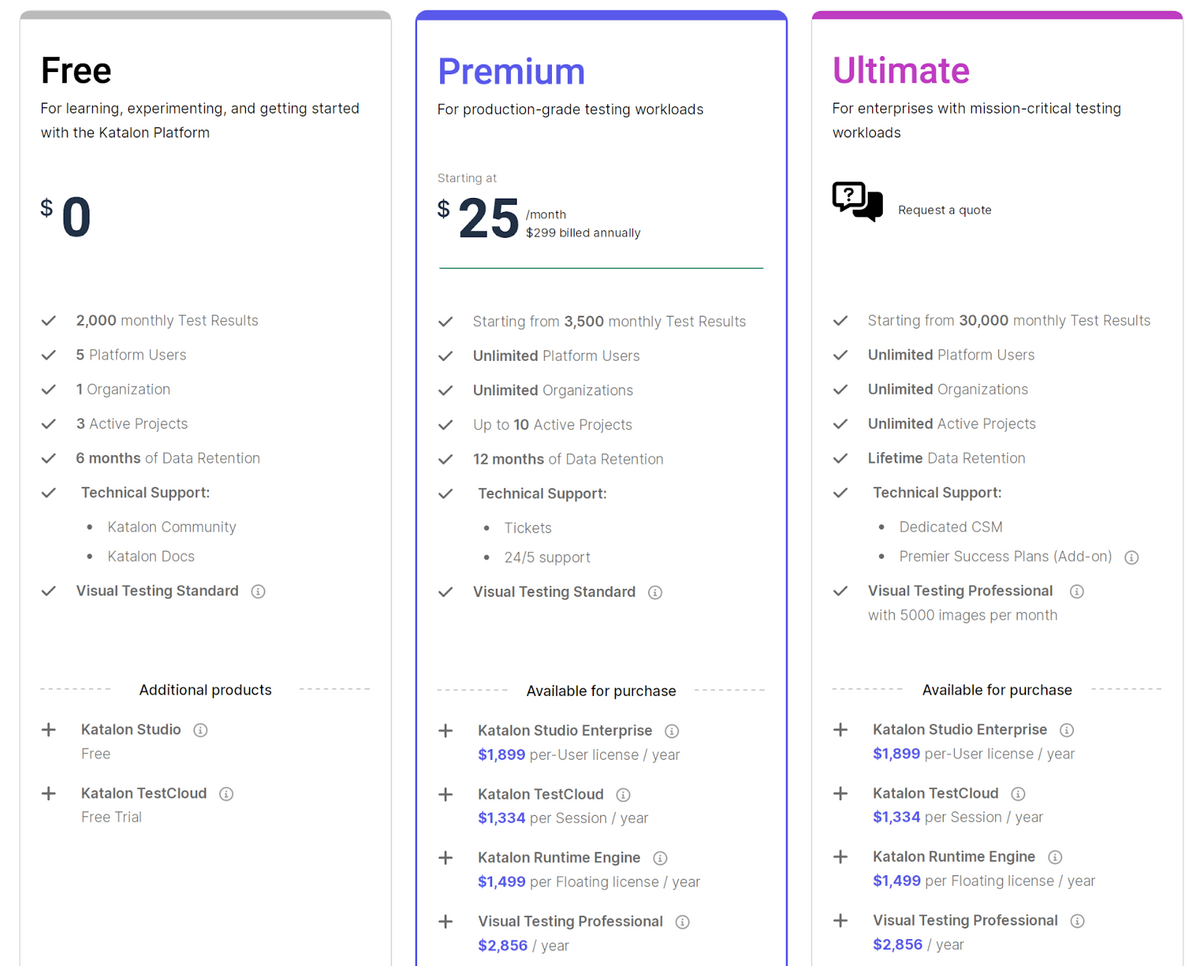
There’s a solution for every organization, with a customizable premium plan depending on the resources you require.
If unsure, you can always test run the automation testing tool with their generous 30-day free trial.
Kobiton
If you’re looking for a cloud-based mobile automation testing solution, Kobiton is a worthy contender.
The tool offers Device Lab Management—users can either access the Kobiton Public Cloud to test on provided devices or create their own private cloud.
In the latter scenario, testers connect local devices to their private cloud, therefore ensuring secure VPN access.
Here’s the cloud dashboard preview:
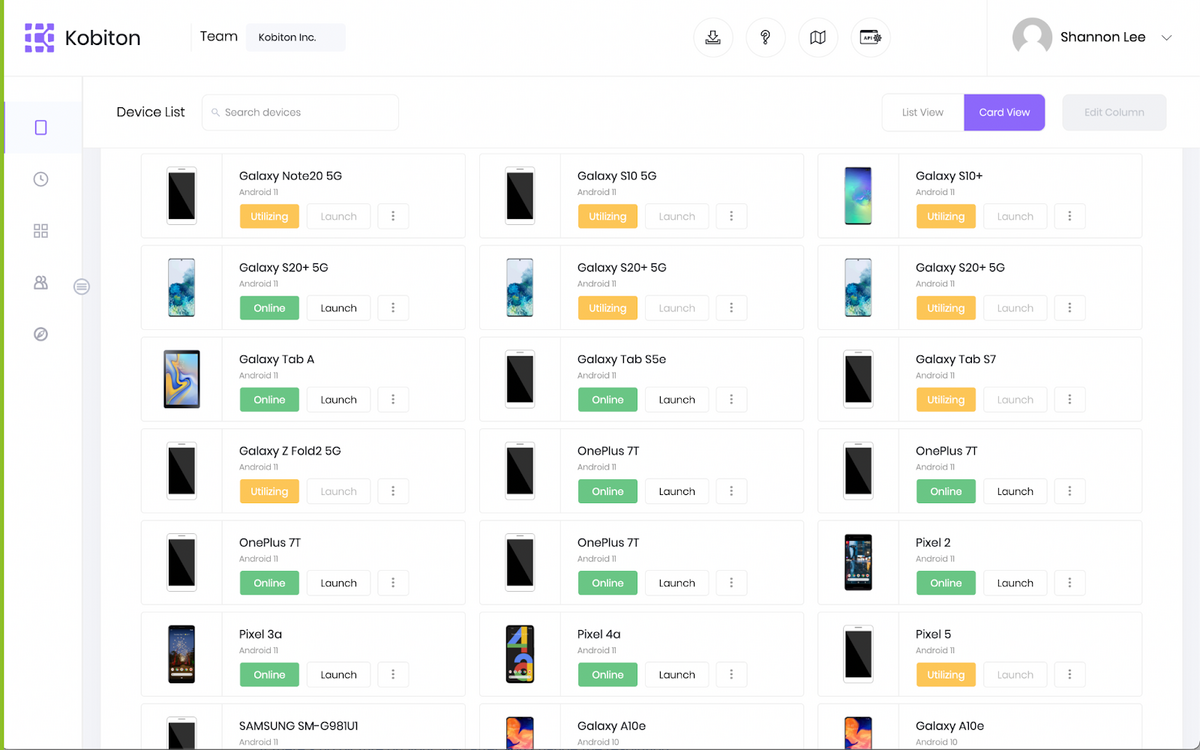
This dashboard allows you to manage all devices from a single central administration console.
Here’s a brief overview of what Kobiton offers:
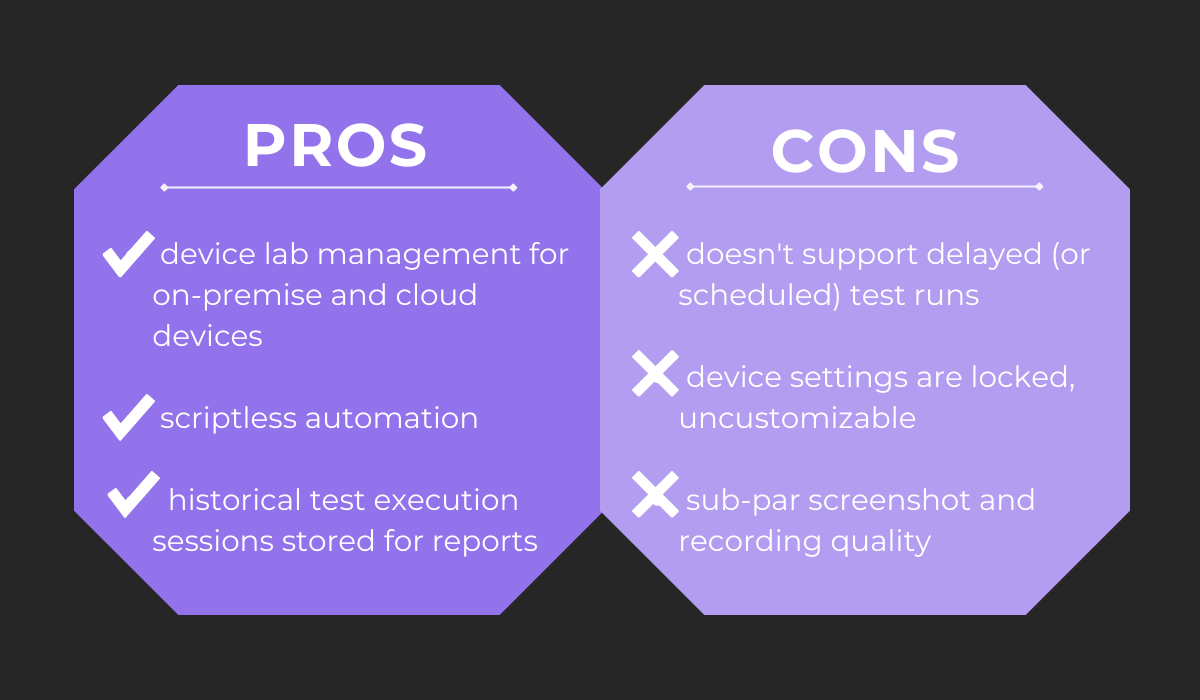
Although the cloud management options it offers are unparalleled, Kobiton unfortunately doesn’t allow delayed test runs.
Here are Kobiton’s pricing plans:
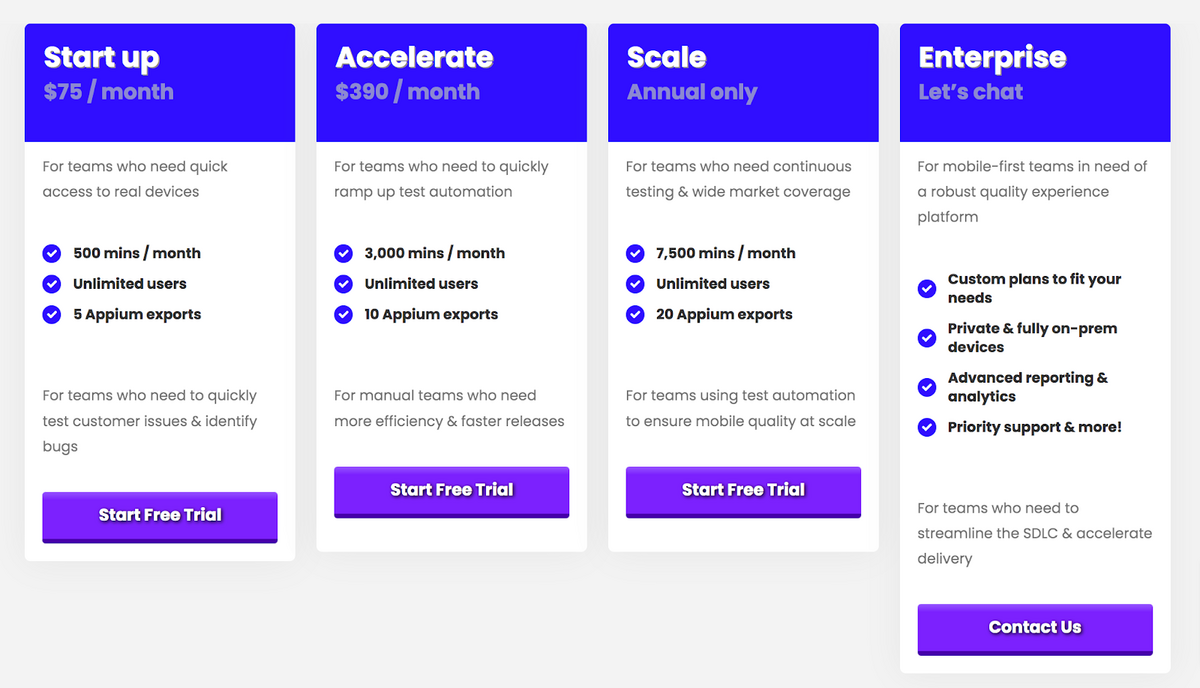
There are multiple options available for all business needs. The above visual shows the monthly plans, but there are also yearly options:
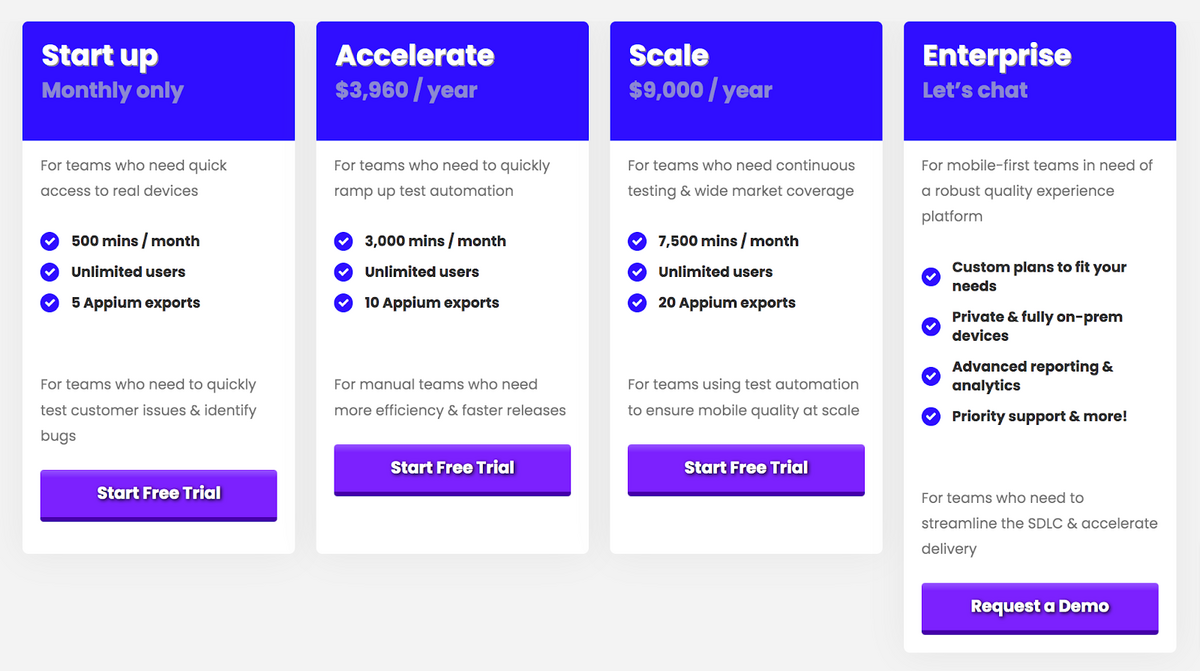
The yearly plan should ensure savings. However, you’re also entitled to a 14-day free trial to double-check if the tool works for you.
Perfecto
Another cloud-based tool, Perfecto is a mobile testing industry leader. Its strongest suit is usability testing, enabling real user simulation.
Perfecto allows you to emulate real-world conditions and therefore test the same environment users will experience, e.g., network coverage, location, conflicting apps, etc.
Your devices will behave as they’ll behave for users.
Here’s the tool when setting network conditions:
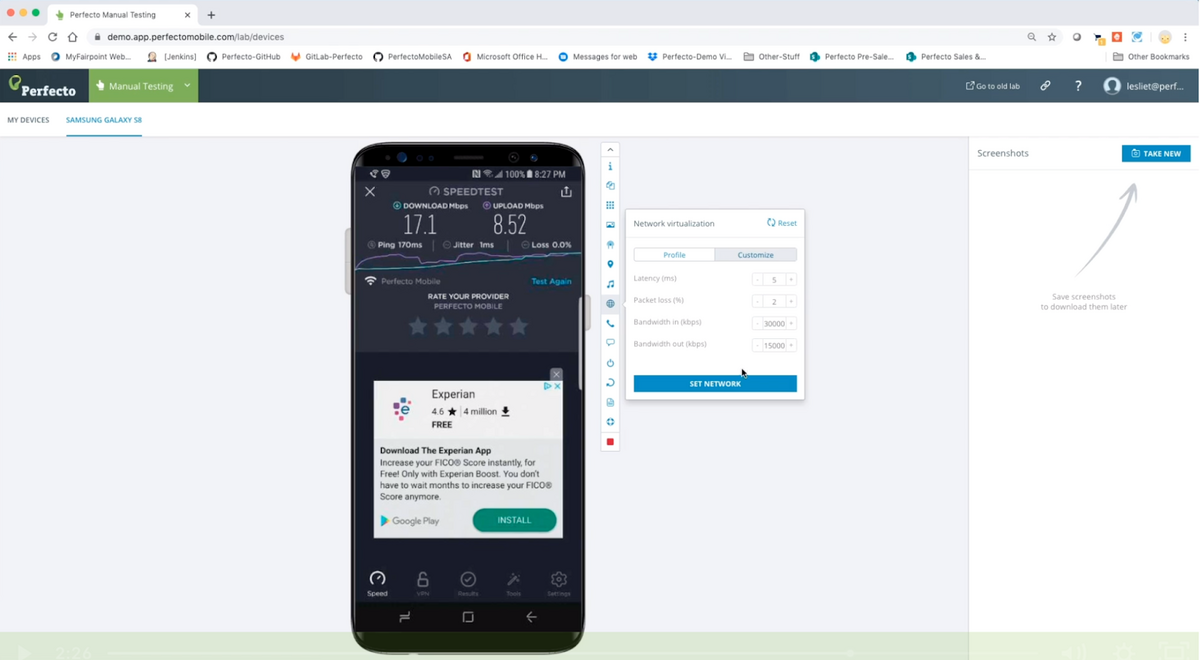
Furthermore, Perfecto will generate server and end-user experience reports, giving you detailed insights into how such conditions impact your app.
Here’s a brief summary of what you get from the tool:

Automation services only become available with the higher pricing tiers, as the lowest plan offers exclusively manual testing.
Take a look and compare their pricing plans:
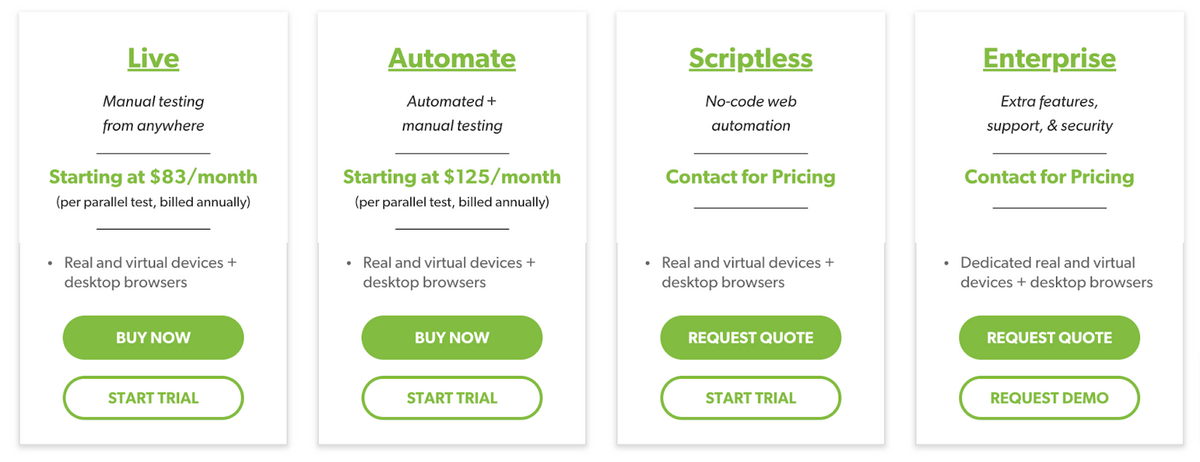
There are several plans depending on your business requirements. However, you can always take advantage of their 14-day free trial to see if the tool meets your needs.
Ranorex Studio
Ranorex Studio is an acclaimed all-in-one mobile testing solution. The resource utilizes powerful object recognition to eliminate device fragmentation.
Simply create tests on one device and then reuse them across multiple environments, regardless of screen size, resolution, OS, etc.
Furthermore, Ranorex Studio offers an instrumentation wizard, eliminating jailbreaking. By bypassing device modifications, you can start executing tests immediately.
Here’s how to instrument devices from the command line:
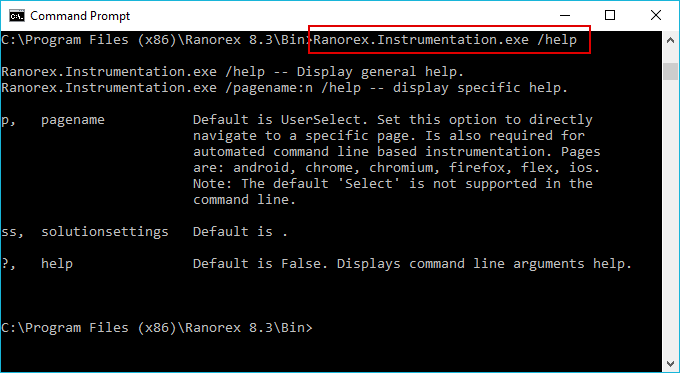
Simply add a page parameter (android or ios) to display the help you need.
The tool’s benefits and drawbacks are summed up here:

Ranorex Studio requires C# knowledge to unlock full functionality, and the tool lacks a dark theme, which is detrimental for those with light sensitivity issues.
There are three pricing plans:
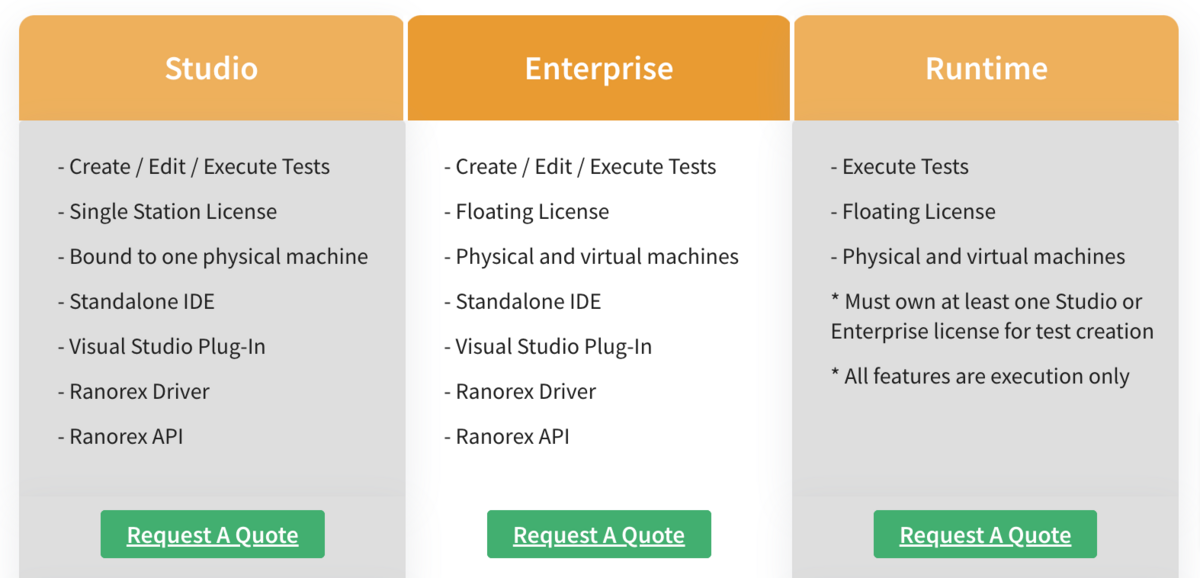
There are no set prices—interested users must request a quote. However, if uncertain, you can always try the testing tool with their generous 30-day free trial.
TestComplete
An automation UI mobile testing tool, TestComplete is hugely versatile. The solution offers both coded and codeless (record-and-replay) testing.
With the latter, record the test once, and it can be played back on all devices.
For coded testing, JavaScript, Python, VBScript, Jscript, DelphiScript, C#, and C++ are supported.
Here’s a coded UI test:
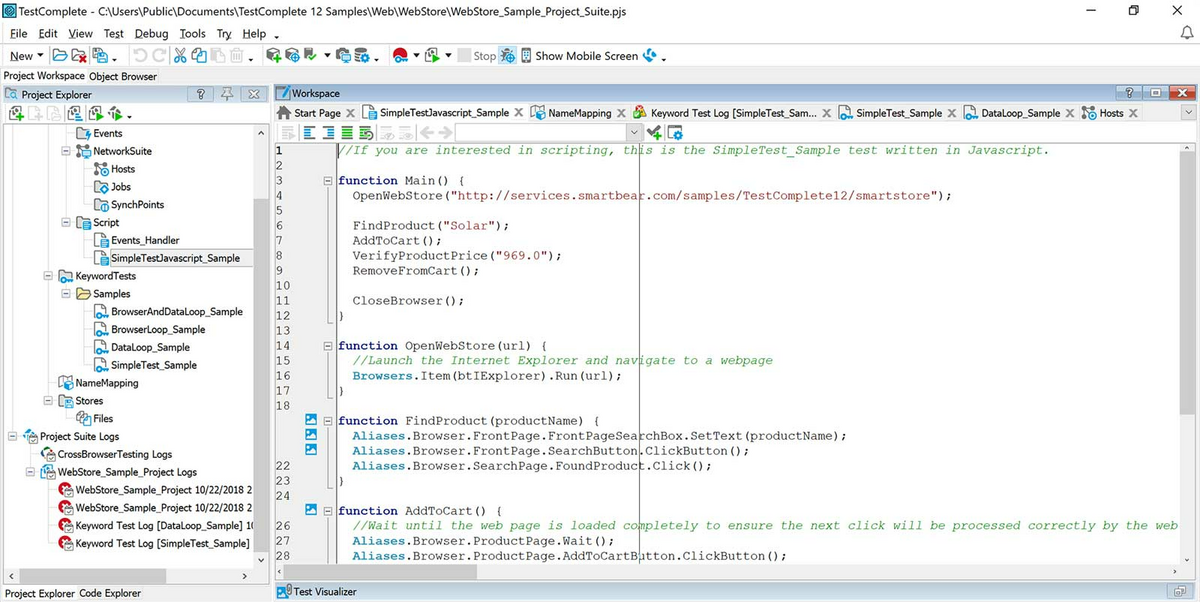
However, since there’s also the codeless option, anyone can use TestComplete.
Here’s a peek at what the tool offers:
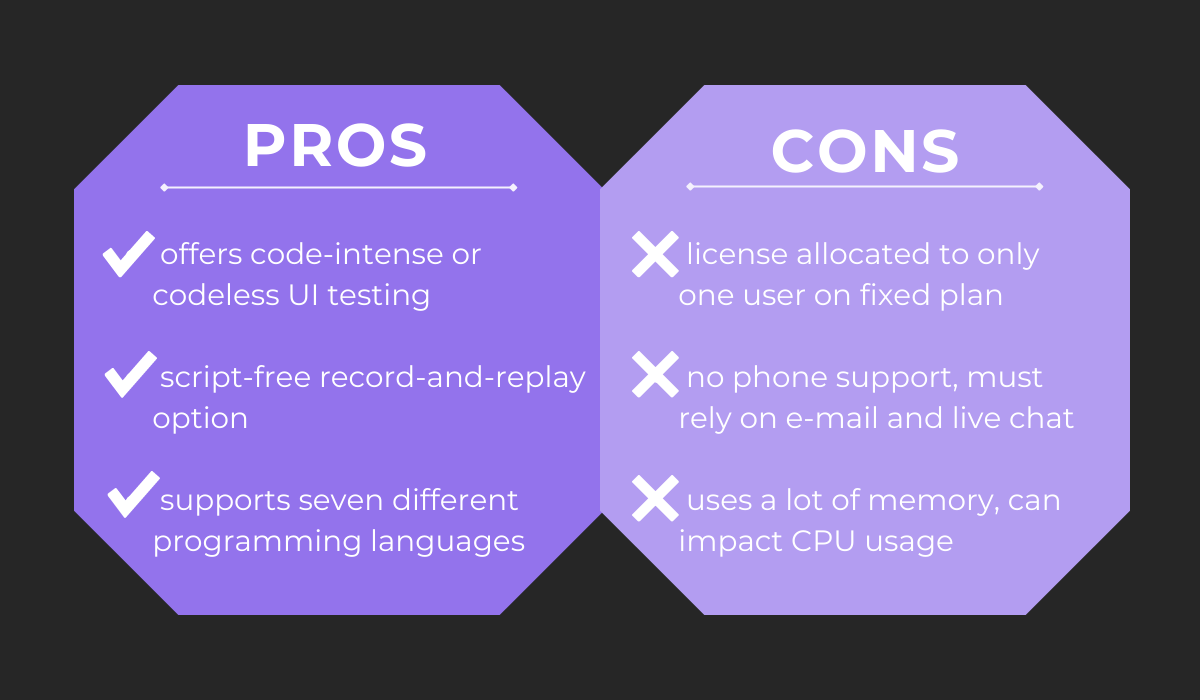
TestComplete offers fixed and floating pricing. With fixed pricing, only one user receives a license, whereas multiple licenses are distributed with the floating model.
Furthermore, the pricing also changes depending on whether you require mobile, web, or desktop services.
Here’s an example:
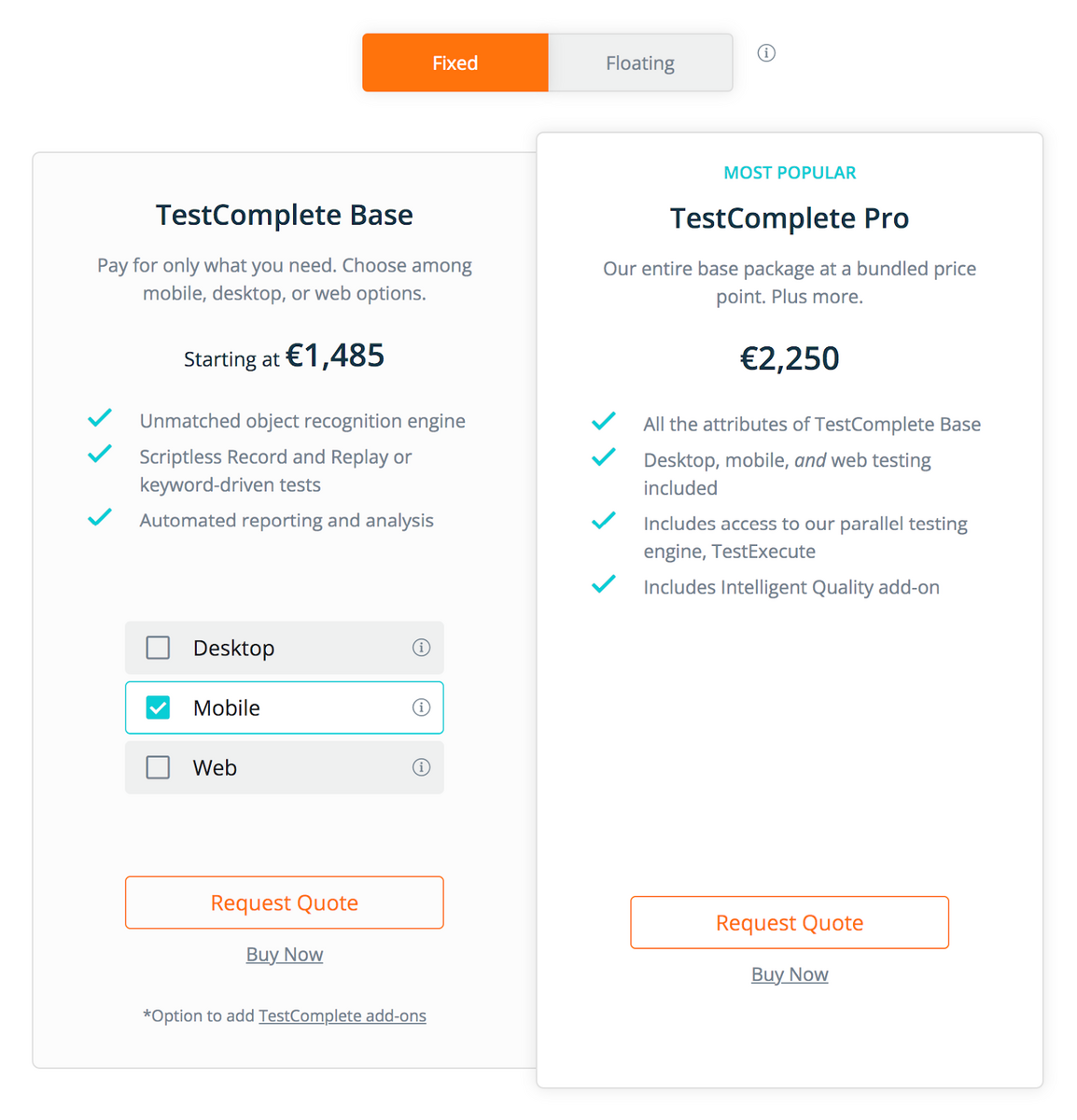
This image shows mobile pricing on the fixed plan. However, with floating and web included, the price rises:
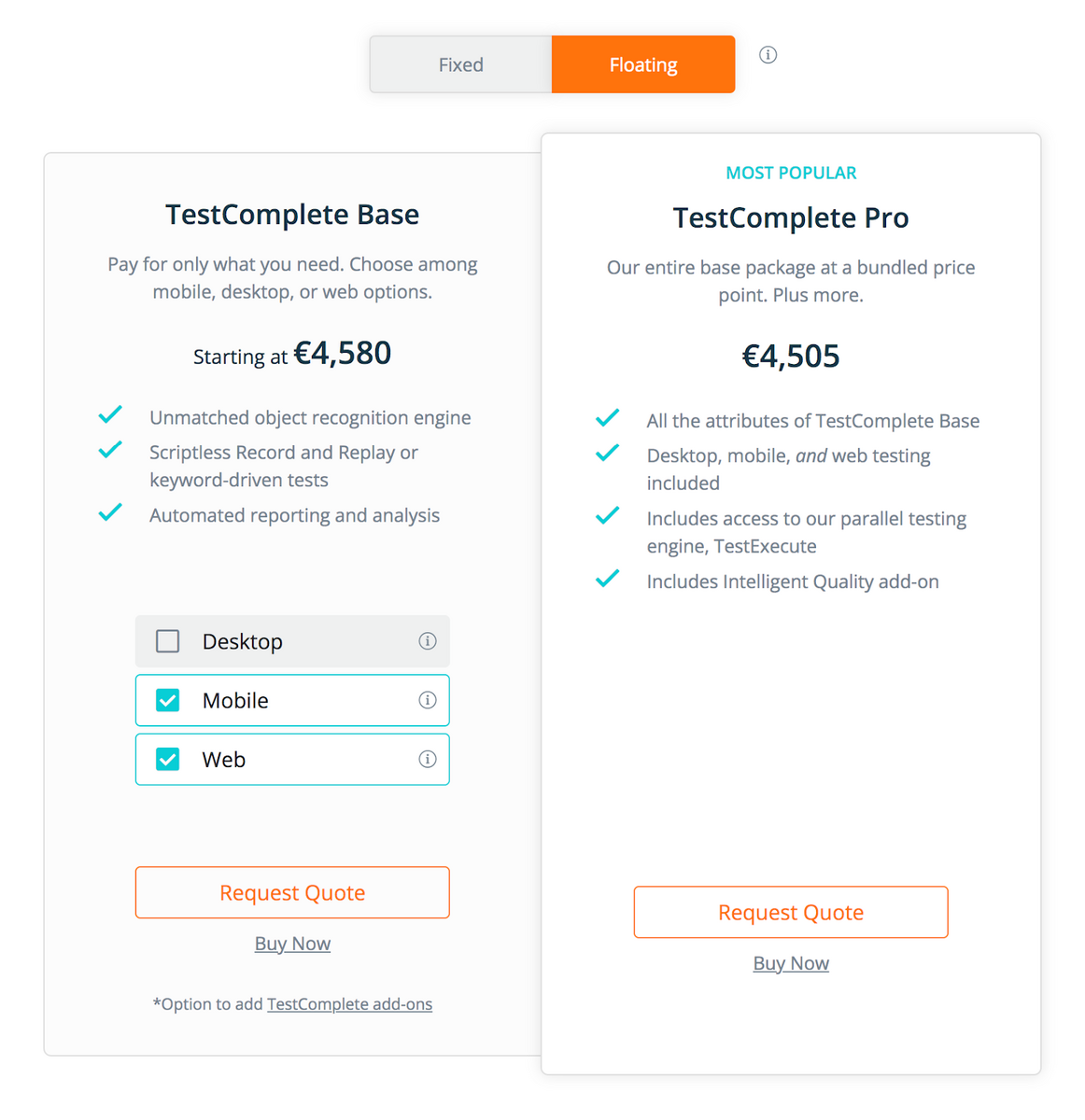
The cost immediately increases. However, there’s also a 14-day free trial to verify that this testing tool suits your needs.
TestGrid
TestGrid is another mobile testing tool offering functional, operational, performance, security testing, and more.
However, TestGrid executes all these testing types with the same resources. You’ll use one dashboard and environment, therefore smoothly scaling your business.
Furthermore, you can access real devices on the cloud to streamline the process.
You can see a preview below:
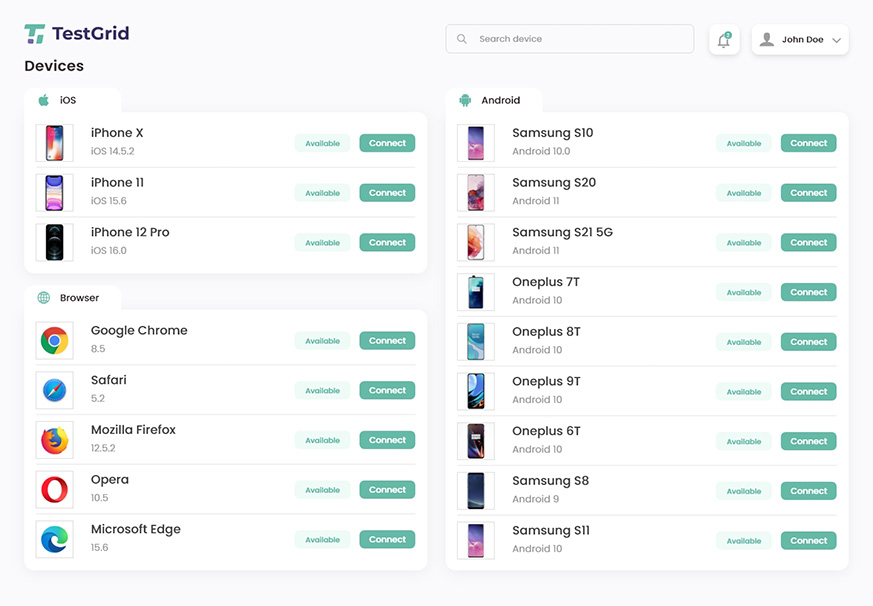
TestGrid also supports an on-premise setup, but their cloud services are extensive and worth considering.
Take a look at TestGrid’s advantages and disadvantages:
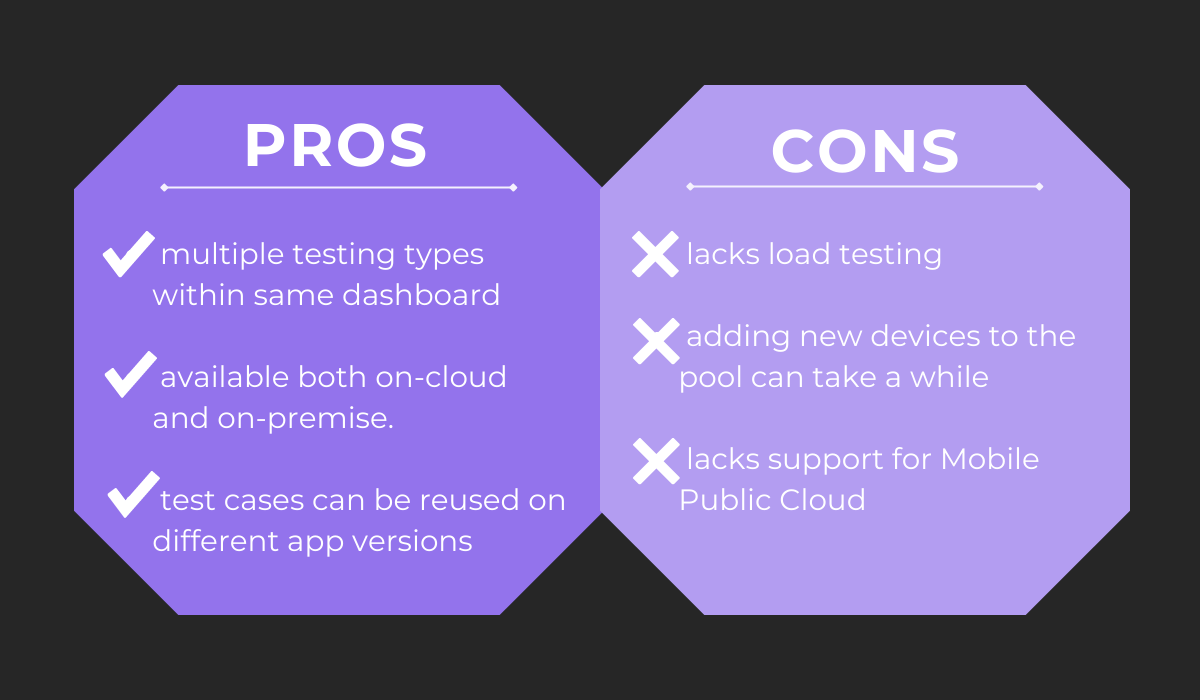
TestGrid lacks support for the Mobile Public Cloud and, unfortunately, doesn’t support load testing.
As to plans, TestGrid provides dynamic pricing—the costs change depending on how many parallel tests the user requires.
This image shows the price for one test:
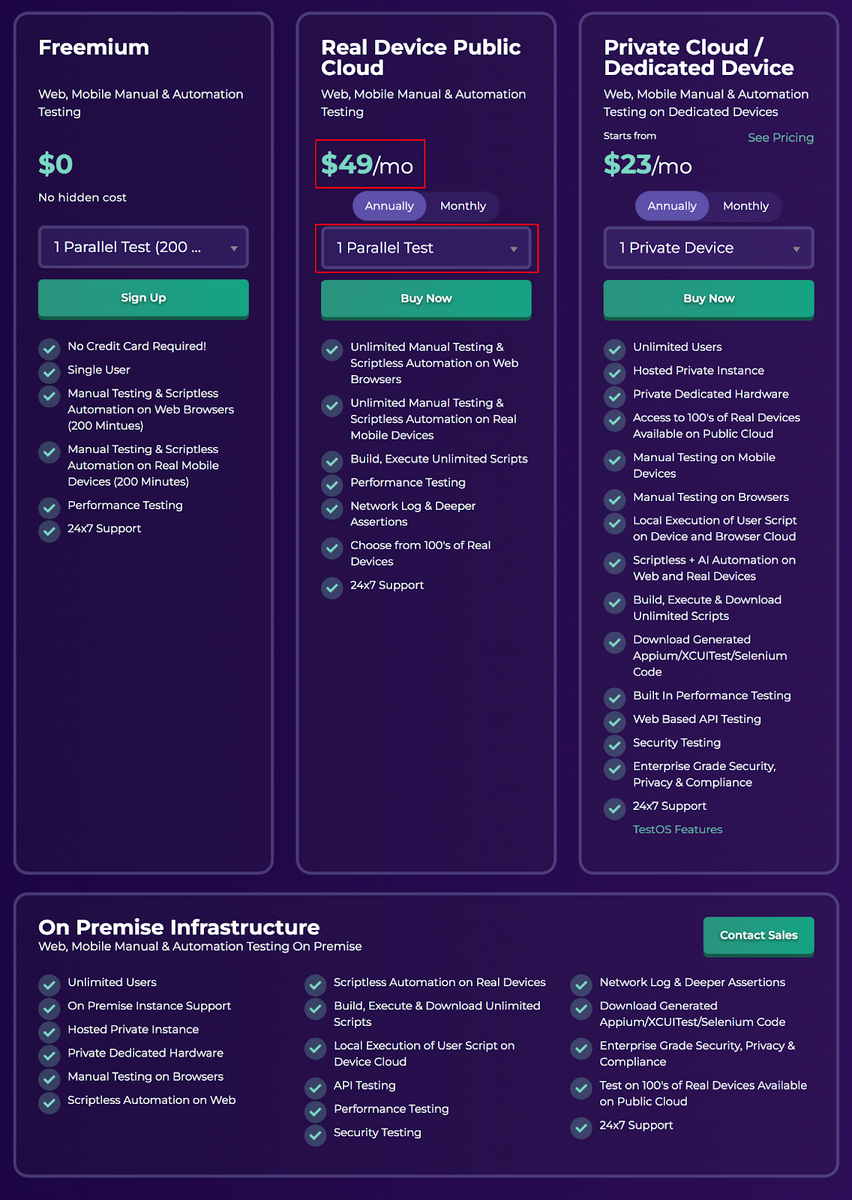
However, when choosing multiple parallel tests, the cost rises:
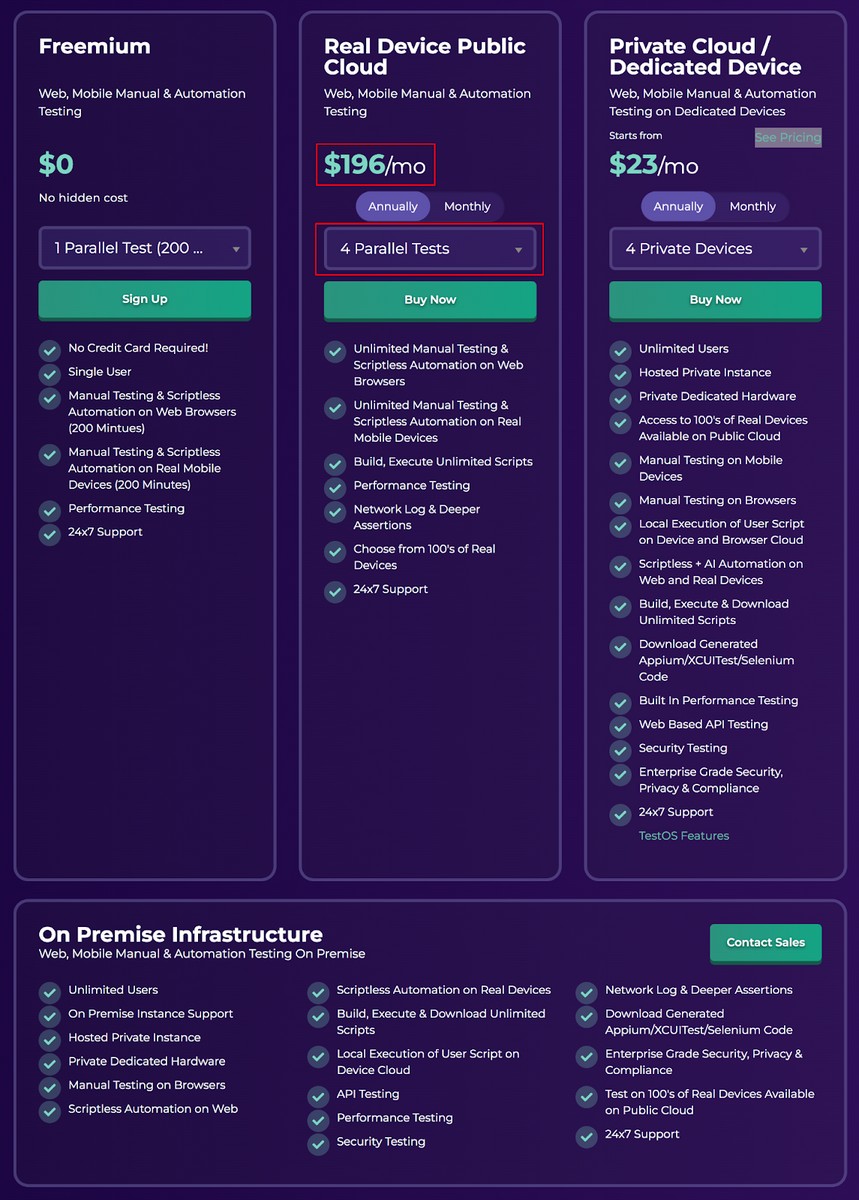
This customizable pricing allows businesses to choose their optimal solution, and utilize this testing tool only as much as necessary.
testRigor
Finally, testRigor is an AI-based mobile testing tool offering codeless testing. Instead of programming languages, testers utilize a spoken language: English.
The test steps—expressed in plain English—emulate how individuals interact with mobile applications.
Here’s a basic command example:
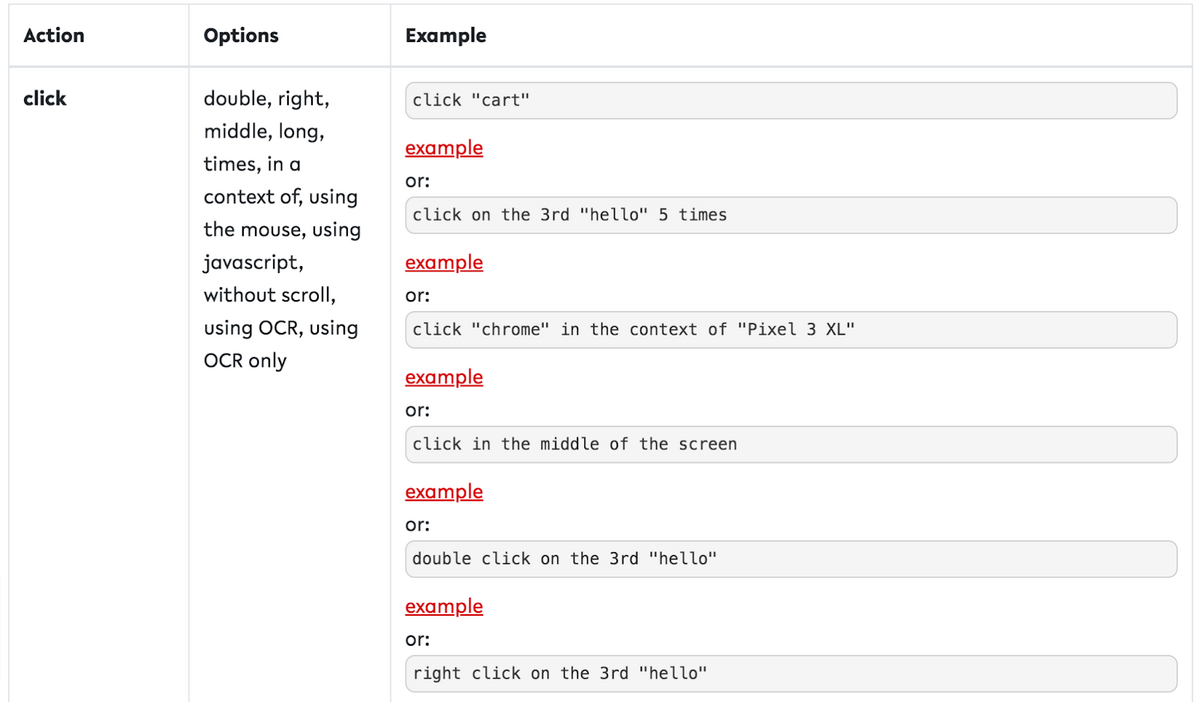
The tool provides a lexicon of accepted English words to use. Adhere to that vocabulary, and if your specifications remain true, the tests will work flawlessly.
With this resource, even non-technical staff can test mobile apps.
The tool’s general benefits and drawbacks are shown below:
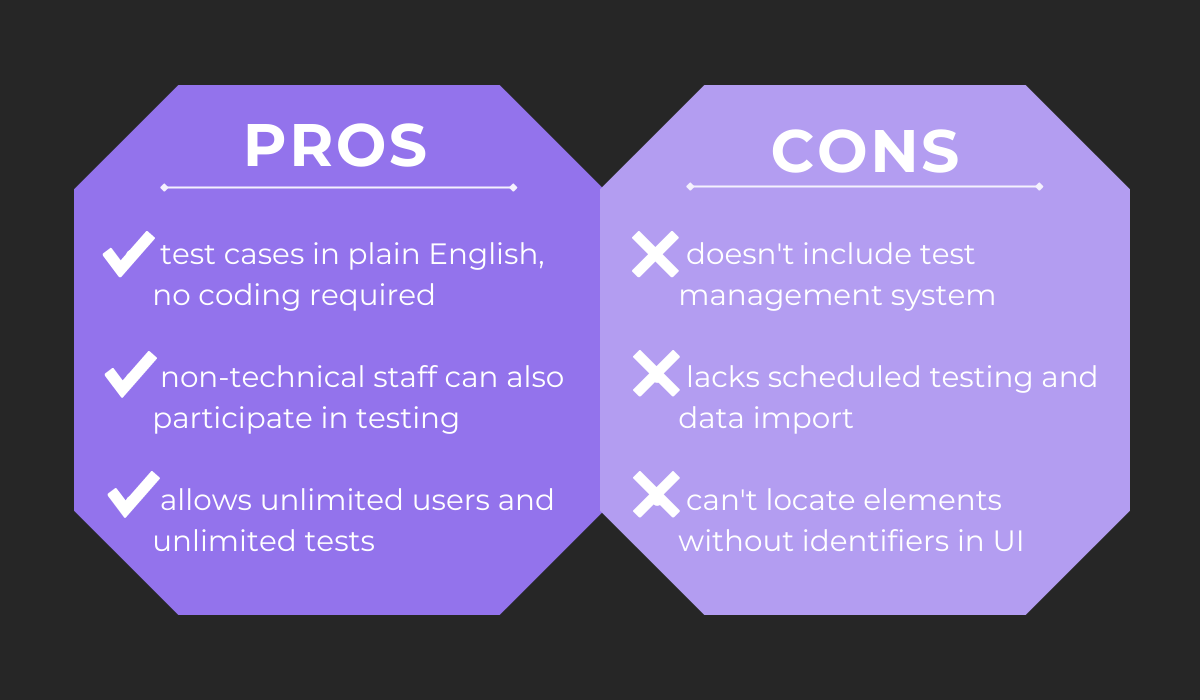
The resource lacks a test management system, scheduled testing, and a data import service. However, even the free plan offers unlimited users and tests.
These are testRigor’s pricing plans:
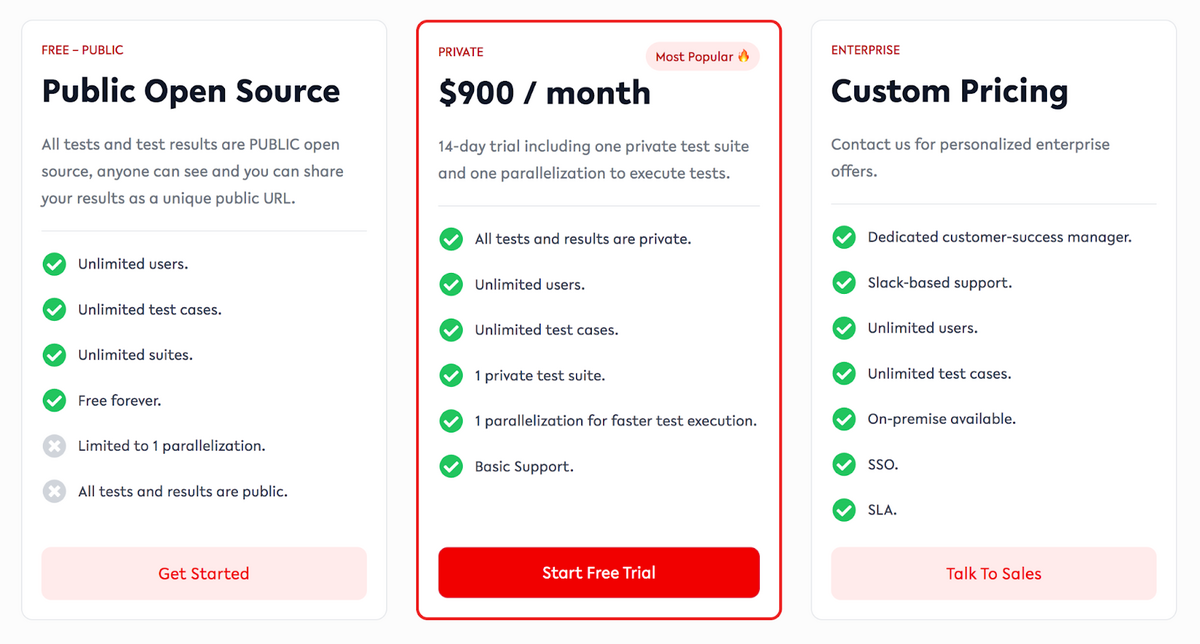
The tool’s free plan is generous, with the publicity and lack of support as the only drawbacks. However, you can utilize the 14-day free trial before committing to the testing tool’s paid plan.
Conclusion
Mobile application testing is a complex, lengthy process that requires intense concentration and technical knowledge—if done manually.
However, modern software tools can significantly streamline the entire procedure with modern software tools.
There are now resources that allow testing without a single line of code, enable cross-platform testing, and automate manual tests.
There are even tools like Shake that generate documents in two seconds, aiding testers with writing bug reports.
Depending on your organization’s size and requirements, there is bound to be a mobile testing tool that suits your needs.
Try out one mentioned in this article—your QA productivity should skyrocket.






