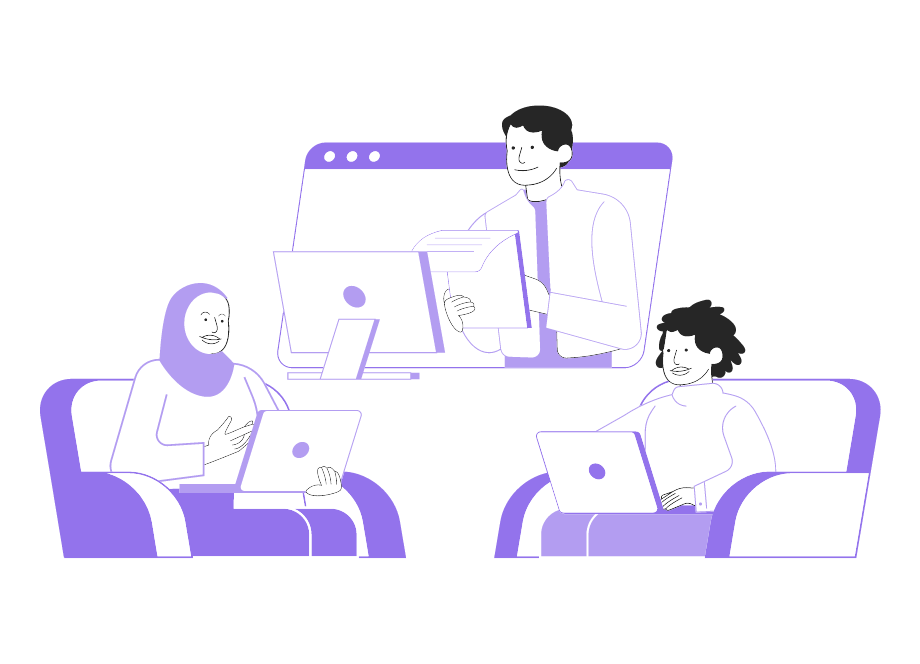With new, polished apps appearing in app stores daily, ensuring your app performs without issues is vital if you wish to stay competitive.
One way to check for bugs in your app is to run a beta testing phase.
By having users test your app in real-life conditions, you may uncover many bugs or defects before release.
Running the testing poses a unique challenge as you have to manage individuals that aren’t a part of your team.
To help you overcome these obstacles, in this article we will cover seven tips for conducting a more successful beta test.
Table of Contents
Choose the right beta testers
In beta testing, you usually don’t oversee and manage the individuals who will test your software the same way you do employees in-house or during alpha testing.
Therefore, you’d do well to carefully select the people who will join this phase of your app’s development.
Choosing beta testers from your target audience is an excellent way to pick suitable candidates—after all, these individuals are the ones who will use your product after it’s released.
If you already have an existing user base and regular customers, you can make this process easier by choosing beta testers from this group.
Steve Richmond, the founder of Projetech, follows this practice, saying the following on the topic of relying on customers and partners for beta testing.

Using existing users is especially helpful when you aren’t releasing a new app but are updating your existing software with new features.
Before releasing the latest updates to the public, you can invite a few active users to test these features and give you what is likely useful feedback—coming from someone that often uses and knows your app well.

Get unreal data to fix real issues in your app & web.
Make sure to pick tech-savvy beta testers, however—even the most active users will be of no use if they don’t know how to explain the problems they are facing.
The users you want to focus on will be enthusiastic and motivated individuals who can communicate technical and non-technical information effectively and are committed to helping you improve your app.
Selecting testers is a crucial step in the beta testing process, and being careful to choose the right individuals is an important step that might pay off later on.
Have your beta testers sign an NDA
The next thing you might want to do after selecting your beta testers is have them sign a non-disclosure agreement (NDA).
While testing a new app or feature, you would be wise to protect your product and prevent any information about it from leaking to the public and your competitors.
You can do this by requesting beta testers to sign an NDA—a binding contract where the person signing it agrees to keep confidential information about your company and application a secret.
You and your company can use a few tips to ensure you have the proper approach to handling NDAs.
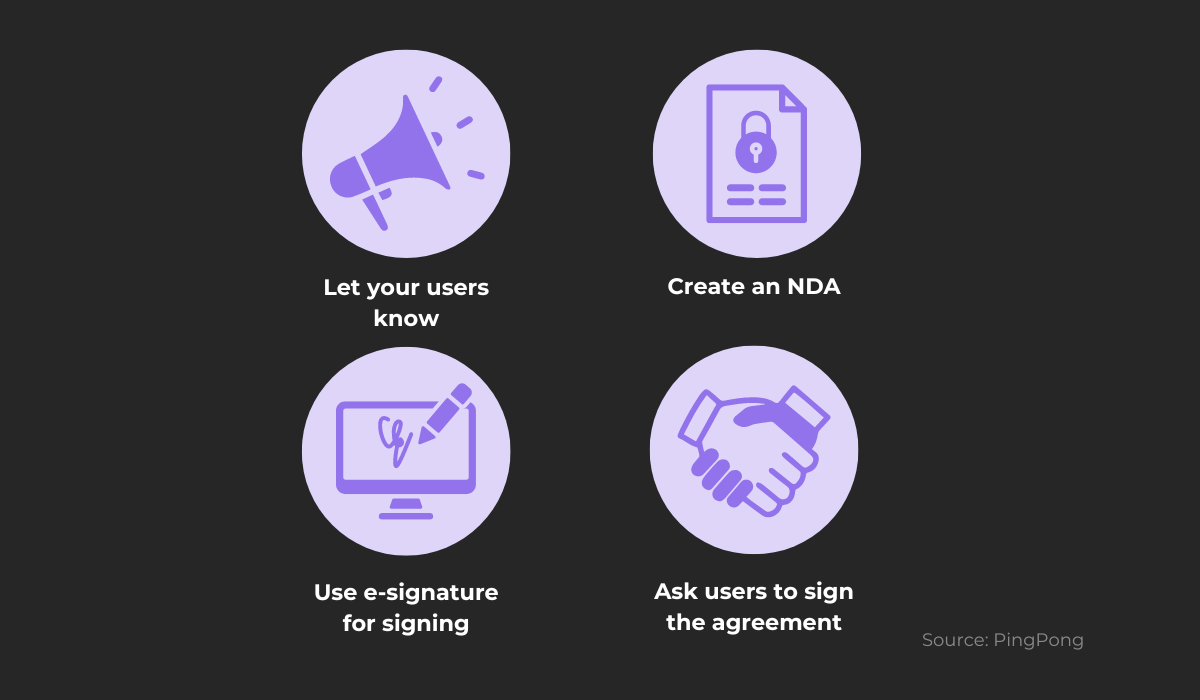
Informing the users interested in becoming beta testers about having to sign an NDA is an essential practice—by adding this requirement in your public or closed call for testers, you let users know this obligation.
Individuals not comfortable signing an NDA should not be allowed to participate in the beta test as they may intentionally or unintentionally leak critical information and hurt your business.
As for the contract itself, creating an NDA for beta testers is not a difficult task—there are many templates, such as this one from Rocket Lawyer.
After you create the contract, you’ll need the users’ signatures to make it valid.
To make this process as easy as possible, you can send the NDA as a pdf file through email instead of mailing physical contracts to each of the many beta testers.
You can then collect e-signatures from each user—make sure to include the instructions on how to place their signature on your document and email it back to you, so users don’t get sidetracked trying to figure this out themselves.
After the contract is signed, you can start the beta testing phase and give those users access to your app or new features.
Give your beta testers clear instructions
When the beta testing phase begins, you’ll want to focus the testers’ efforts effectively by giving them clear instructions on what you want them to accomplish.
Users should know your company’s goal—what features or parts of the app you want to be tested, the type of information you require, and how users can give feedback.
Your team can present these requirements in a more digestible way by designing a landing page for beta signups that provides helpful information to potential testers.
One example is Sangfor’s beta program page which includes information on how individuals can join the program, the prizes they can win, etc.
They even provide helpful illustrations that summarize their beta testing process.
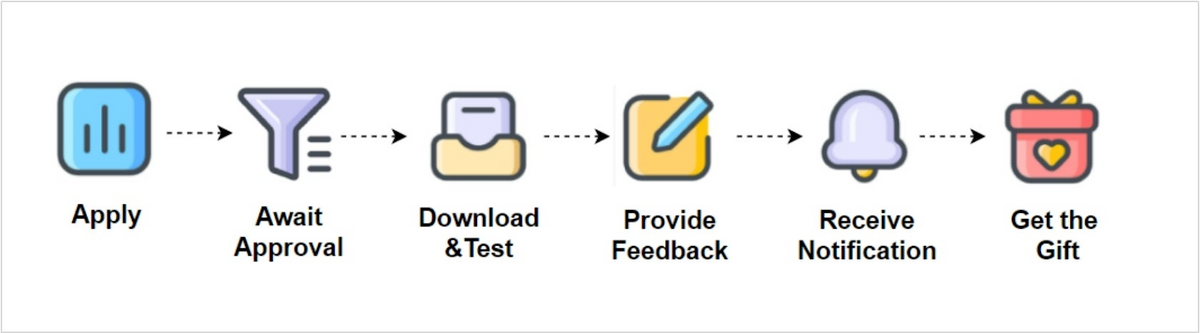
Following this example, you’d do well to define the application process and its requirements, explain the testing process and the results users can expect at the end.
By guiding beta testers through the entire program, you can help them have a more pleasant experience and ensure you receive relevant, useful information from them.
Daria Leschenko, CEO and co-founder of SupportYourApp, stresses the need for a focused and properly defined approach in beta testing programs, saying:
Testing just for the sake of testing is never going to be useful and successful. You need to set clear goals and carefully explain them to your team.
Defining clear goals and objectives is especially important in beta testing, as you won’t always be able to supervise users throughout the process—therefore, specific, well-documented instructions will be something the users can refer to if any confusion arises.
Allow testers to submit their feedback in-app
While talking about the beta testing process, it’s a good idea to provide users with an easy and effective way to give feedback.
The testers’ feedback about your app is the reason you are ultimately running a beta test program, so removing any friction in the submission process is essential.
A complicated feedback submission process can frustrate users and make them lose precious time they could spend further testing your app.
One way to make feedback submission efficient is by ensuring users can send it in-app instead of having to exit the app to write an email or fill out a survey.
Providing in-app feedback options isn’t as difficult as it may sound.
For example, you can do this by using our tool, Shake.
Shake is a bug and crash reporting tool that makes sending and receiving feedback effortless, providing users with a simple interface from which they can submit tickets easily.
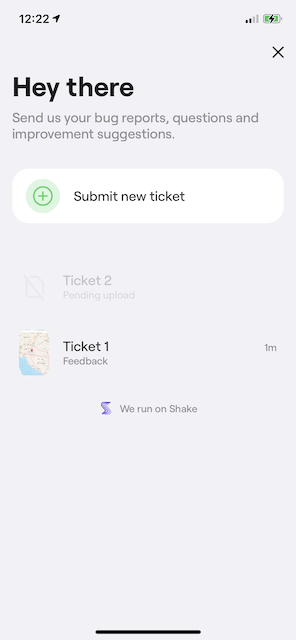
Along with bug and crash reports, beta testers can send you any questions or suggestions for improving your app.
Setting Shake up is easy—you can add it to your app in a few minutes, and testers can start using it immediately.
By just shaking their phone when an issue occurs, Shake will automatically record relevant data and the steps that led to the error helping users submit comprehensive reports in seconds.
Users can send reports with comments about the issue, along with screenshots or video recordings so your team can see the problem more clearly.
By using an in-app feedback system with a lot of features like Shake, your team will be able to receive relevant data, which will be useful while they fix and improve your app before release.
Be available to support your beta testers
Testing new features or applications is no easy task, even if your beta testers have the required technical knowledge to do so.
Unforeseen errors can occur, and testers might want to ask you questions to clarify a confusing issue.
To help beta testers in their efforts, your company might want to provide adequate support during the entire process.
A dedicated email address can be set up where beta testers can leave their questions or comments and get answers from your team or other experts without waiting too long.
An even better option is to have your team set up a forum for any beta test programs your company may run.
Private forums are a valuable resource as they can benefit both beta testers and your company.
Three of the main benefits are the following:

As the forum will be available to all beta testers, their seeing how exciting and challenging discussions occur can motivate further app use and testing to participate in the conversation.
An additional benefit of a beta testing forum is that it can give users a place to voice their opinions, frustrations, and excitement in a way that won’t leak any confidential information about the app.
Since these forums are reserved only for beta testers, they help contain the conversation and maintain some sort of control over what is being said.
Finally, forums are a good place for testers to receive community support and direction—without relying only on your company’s support staff.
Although forums can sometimes be difficult to moderate, the benefits they can give your beta testing program are enough to at least consider trying them.
Respond to the feedback you receive
After your company receives feedback from testers, it’s important to have a team tasked with responding to their reports.
By having conversations with your beta testers and responding to them quickly, you can keep them engaged and motivated to keep testing your app.
This practice will help keep testers provide relevant, quality feedback as they will feel they are being heard and appreciated by your company.
One of the best ways to keep receiving feedback is to establish a feedback loop.
This process looks something like this:

After a user submits their feedback and your company receives it, you’ll want to have it reviewed by a dedicated team.
The third step is crucial—your company will have to respond to this feedback in a meaningful way.
Beta testers are usually active users and fans of your product who want to be a part of the development process, helping you fix any flaws and offering suggestions to improve the app further.
These reasons are why responding to feedback is an important gesture you can make to show you care for your most loyal users and make them feel like they are contributing to the product they love.
Offer small rewards to your beta testers
You may think that it’s enough that your testers are happy and motivated to test your application on a voluntary basis, and that you don’t have to give them anything on top of that.
However, it’s important to provide incentives to testers to show them that you value their effort and are willing to give something back.
These rewards don’t have to be big—going all out on paying beta testers can actually have a negative effect.
Instead, you can incentivize them by using gifts, such as the following:
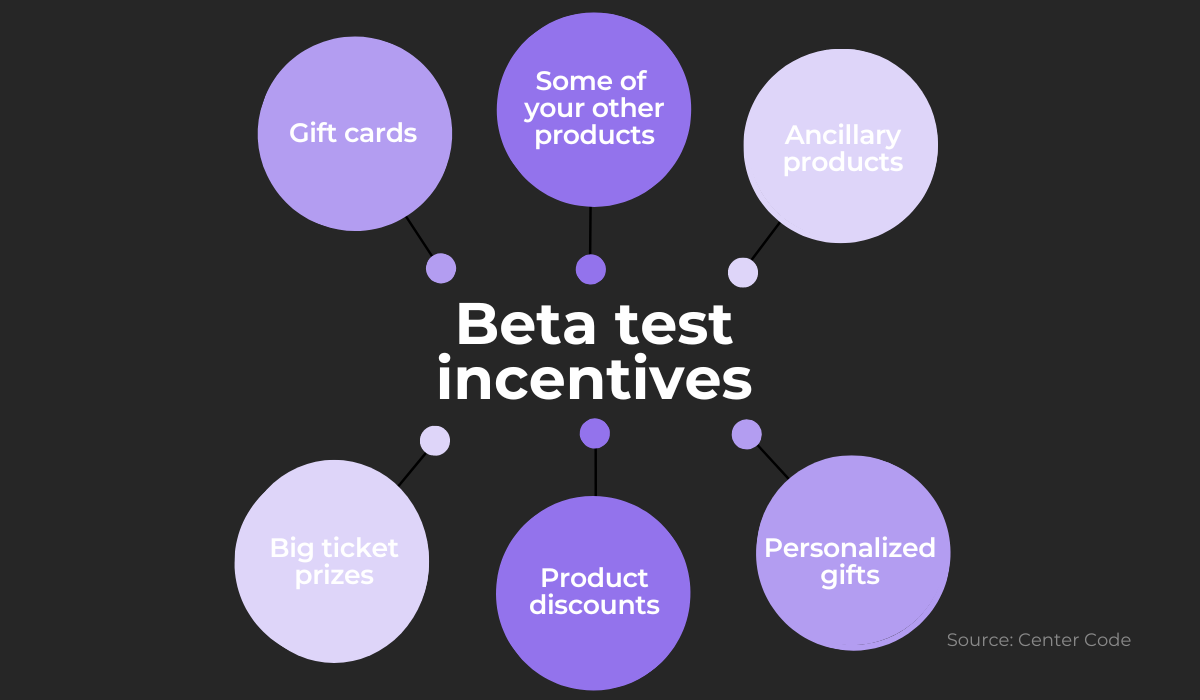
As you can see, some of these gifts can be more lavish than others, and that is fine—it’s a good idea to align the value an individual tester had for your company with the reward they received.
For example, small contributions could be rewarded with a gift card, while individuals who have contributed the most should receive a bigger, more personalized reward.
Whatever the reward size, these incentives can motivate and encourage beta testers to work harder while feeling engaged and appreciated.
Harish Rajora, science engineer and writer for LambdaTest praises incentives, saying:
This small gesture works wonders with beta app testers as it encourages them to provide genuine feedback from their side and feel they are part of the overall process.
By occasionally giving beta testers rewards, you prevent them from leaving your project feeling used and unvalued—spreading negative opinions about their experience and hurting your brand as a result.
Conclusion
Beta testing is an important part of the development process as it involves exposing your app to real-life environments and seeing how it will perform.
As the final step before releasing your app to the public, you should ensure this phase runs smoothly and effectively.
In this article, we provided some tips that we thought were important practices that are sometimes overlooked while setting up beta testing.
By following the tips we covered we hope we helped you get valuable information that you will use before your next big release.