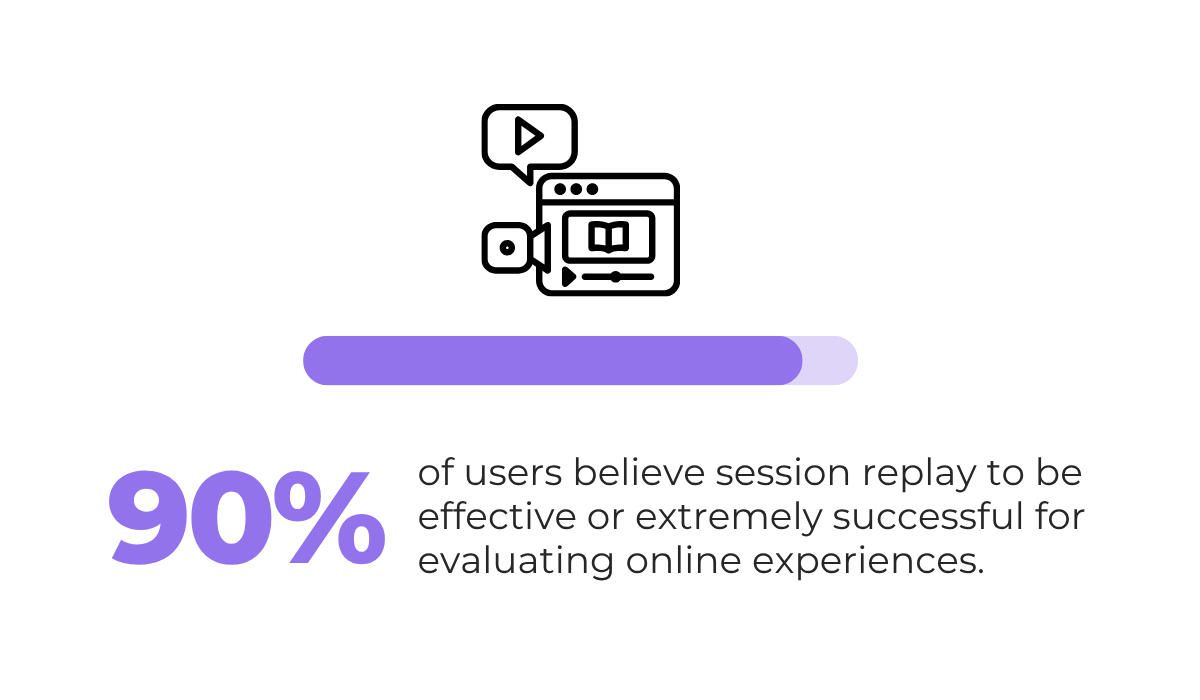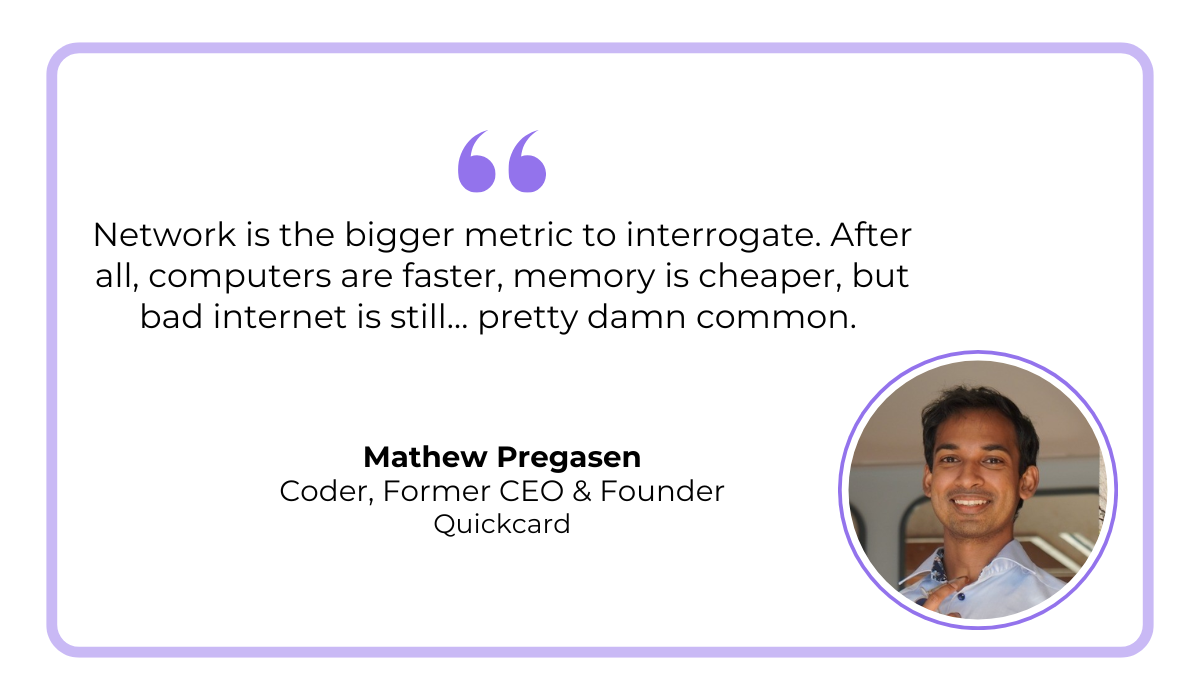Key takeaways:
- Session replay tools are a lightweight way to capture and watch user interactions.
- Over 90% of practitioners believe session replay tools are effective for evaluating online experiences.
- Session replay tools like Shake significantly speed up the bug reporting and debugging process.
- Adhering to privacy regulations like GDPR and CCPA is essential when implementing any session replay tool.
Understanding how people use and navigate your app can be a constant struggle.
Yet, getting this right is the key to finding what your app does well and identifying the frustrating moments that drive users away.
That’s why in this article, we’ll explore session replay, a technique that can help you see your app from the user’s perspective.
We’ll give you a complete guide to this technology and show you why it can be an essential tool to implement in your operations.
Table of Contents
What is session replay?
For starters, let’s define this concept and explain how session replays work.
In simple terms, session replay is a technology that lets you virtually “re-watch” a user’s complete interaction with your site or app.
It does this by reconstructing their entire experience from captured data, creating a video-like playback of their journey.
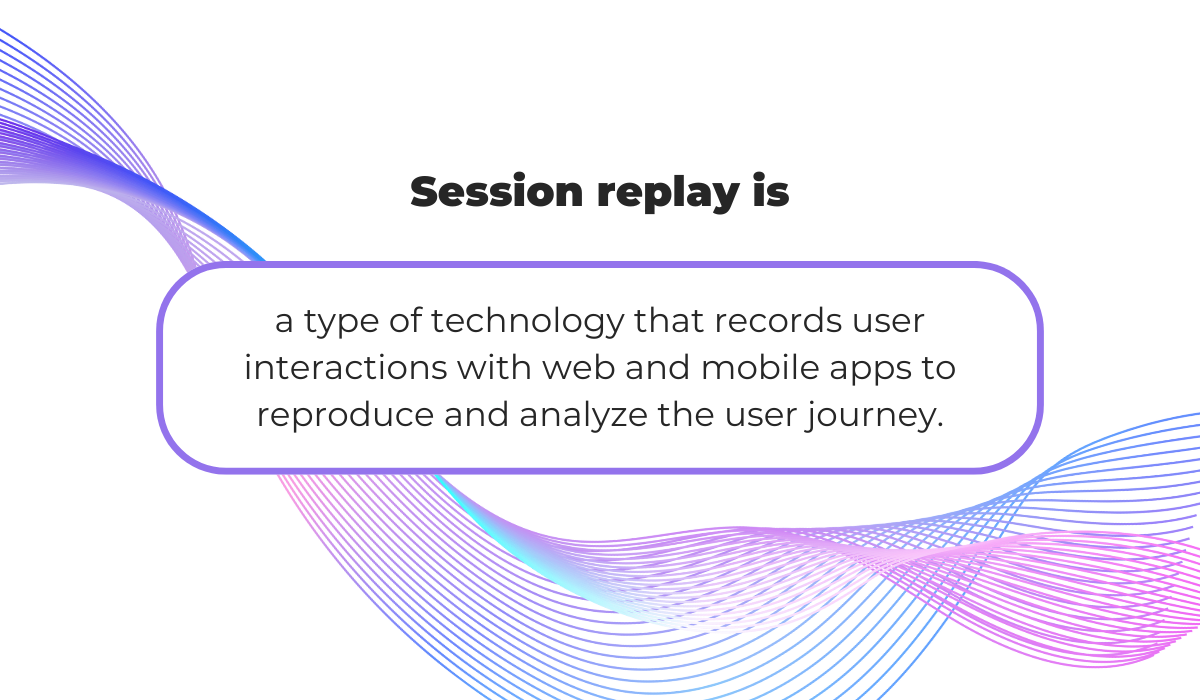
It is important to understand that this is very different from a simple screen recording.
Rather than storing raw video files, which can be large and inefficient, session replay tools capture the underlying code and events.
This makes the data much smaller and more powerful to analyze.
Take a look at the table below to see the main differences between these two concepts.
| Aspect | Session Replay | Screen Recording |
| Data captured | Event logs detailing user interactions and metadata | Continuous video output of the screen |
| Interactivity | Searchable, contextual events | Passive video playback |
| Analytics | Enables detailed behavior analysis | Limited to visual observation |
| Privacy | Configurable to mask sensitive data | May inadvertently capture sensitive information |
Now, let’s see how this technology actually works.

Get unreal data to fix real issues in your app & web.
For web apps and web pages, the entire process relies on capturing changes to the Document Object Model, or DOM.
As shown below, the DOM is a map of a web page’s structure, organizing all of its elements like text, buttons, and images into a tree-like hierarchy.
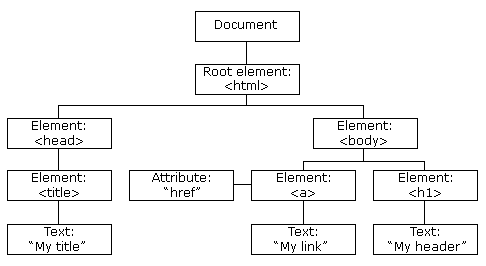
When a user visits a page, the session replay tool’s code first takes a snapshot of the entire DOM tree.
From that point on, the tool logs every single change made to the DOM as an event.
These events include user interactions like mouse movements and clicks, as well as any resulting changes on the page.
It then strings all of these captured events together in chronological order to create a perfect representation of the user’s session.
In terms of the data collected, session replays gather the following:
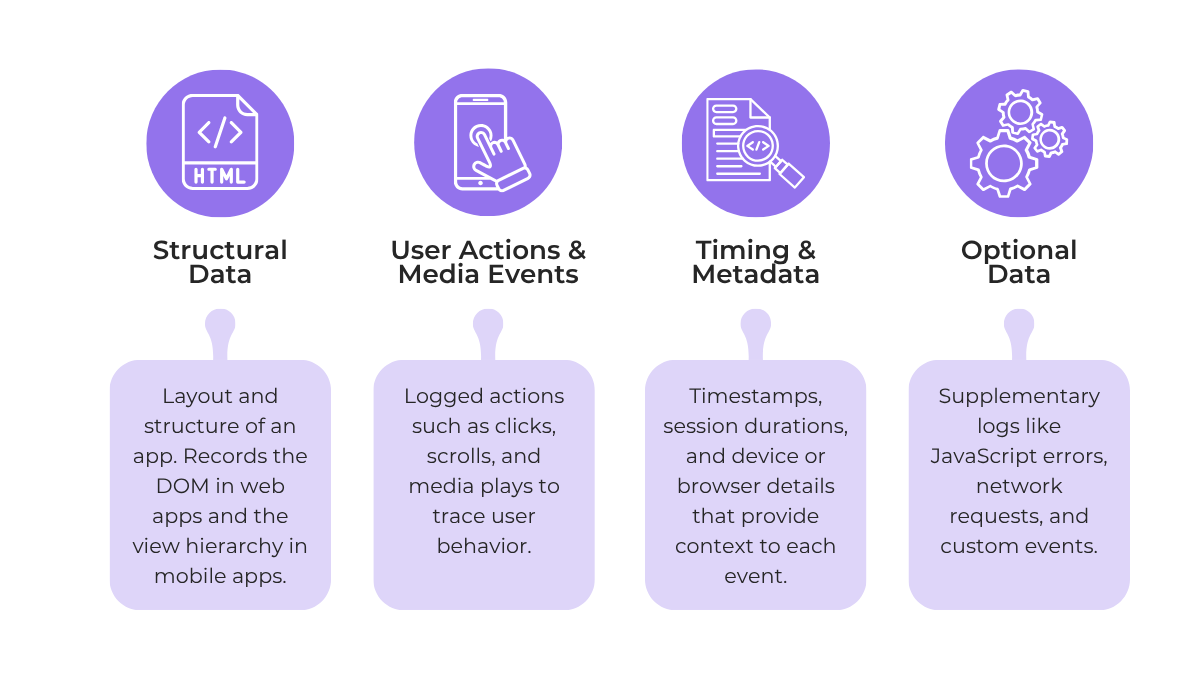
While most of this data can be tracked through the DOM, there are some key differences between web app and mobile app replays.
Mobile apps don’t have a DOM.
Instead, they use what are called view hierarchies, which are the mobile equivalent that defines the structure and layout of elements on a screen.
Mobile app session replay software analyzes things like the app’s User Interface (UI) frameworks to construct the replay.
For example, Sentry’s session replay feature can track breadcrumbs, which are time-stamped logs that capture key user interactions and system events.
As the image below shows, these can be everything from navigation events within the app to user taps and errors.
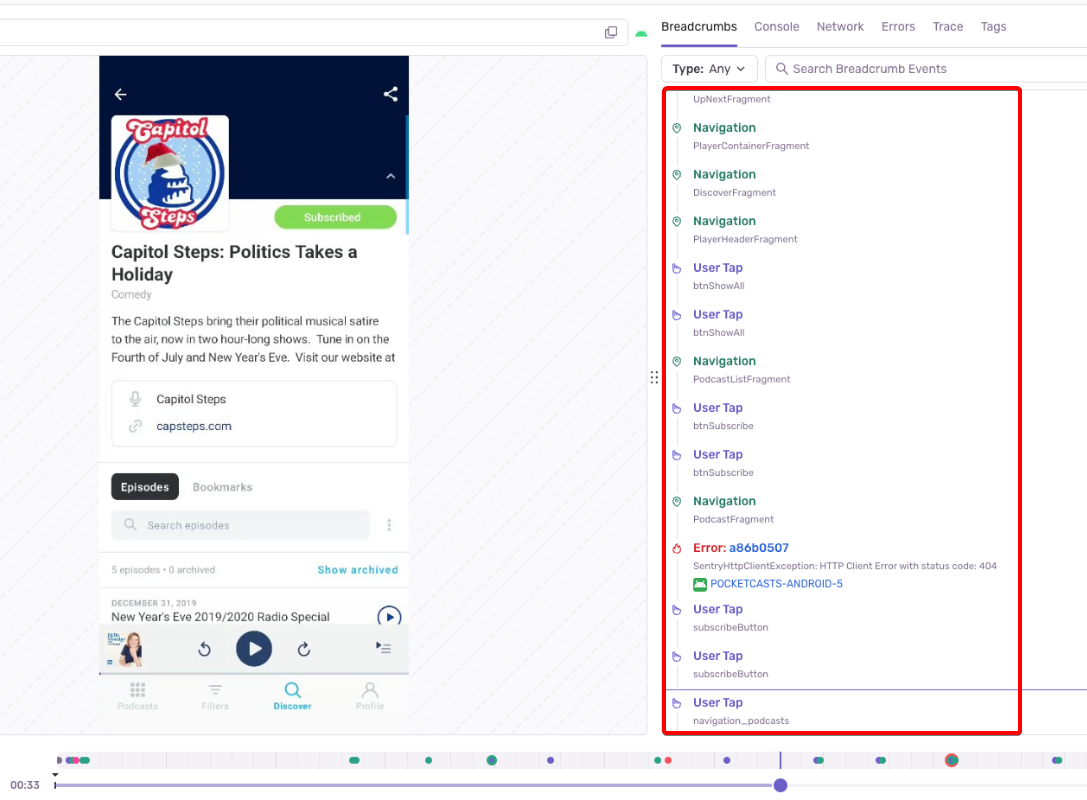
These breadcrumbs are then reconstructed in the form of video replays, combined with screen recordings when necessary.
However, the essence of how session replays work and the type of data collected isn’t that different between web and mobile apps.
Both methods ultimately provide a detailed, event-based reconstruction of the user’s experience.
Why it’s valuable for app teams
Session replay tools offer a powerful addition to traditional recording methods, logging much more easily accessible data than plain videos or screenshots.
At the same time, they are often less demanding on your app’s performance than their alternatives.
It’s no wonder, then, that according to data from Future Market Insight (FMI), the vast majority of organizations believe that this technology is excellent for evaluating online user experiences.
This rapid growth is happening because session replay tools are incredibly useful for many different app teams.
The data they gather helps various departments—from product to marketing—reach their specific goals by providing a clear window into the user experience.
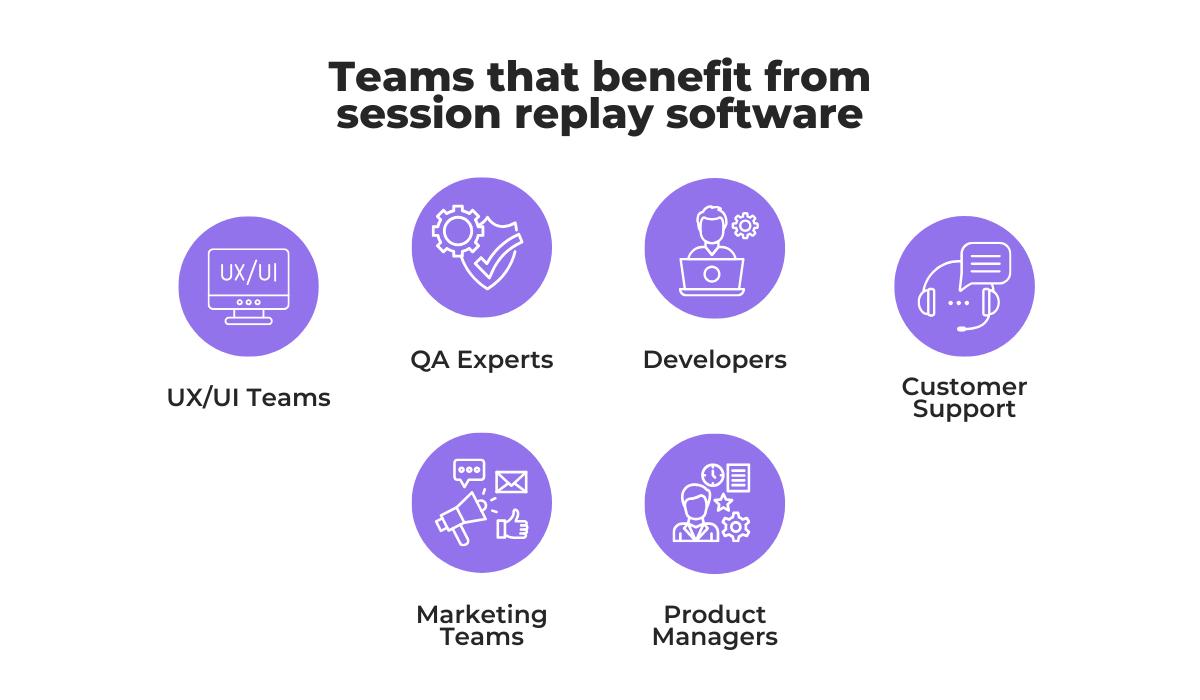
To highlight a few use cases, an obvious team to mention is the user experience and user interface (UX/UI) team.
For them, session replay is invaluable because it allows them to see exactly where users get confused, frustrated, or stuck.
This ultimately helps them validate design choices and improve the overall app usability.
Plus, using these tools can drive very real business results.
For example, PlaceMakers, a large New Zealand-based supplier of building materials, implemented a tool called UXCam and managed to double their online sales.
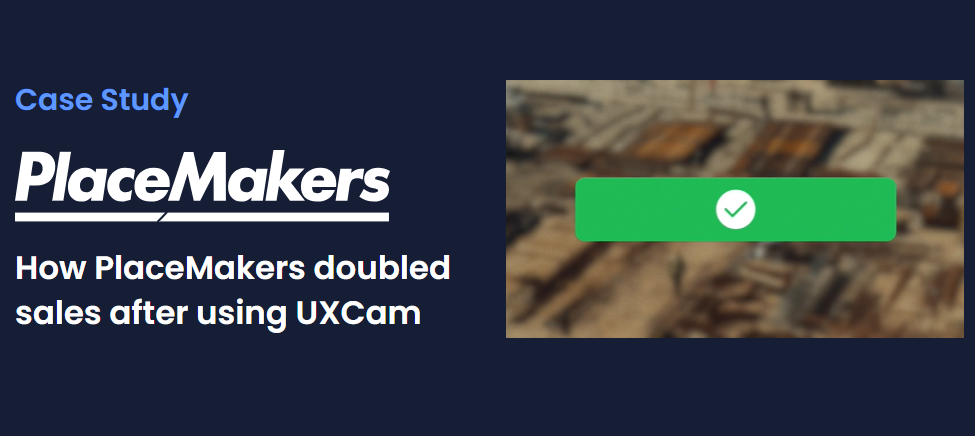
In fact, after watching just a few session replays combined with heatmaps, the PlaceMakers team discovered a critical issue.
Their messaging for products that were in limited supply was actually turning away potential customers.
They had used bold, red text that made users think the items were completely unavailable, causing them to skip them altogether.
And, after making a few simple changes to the messaging, their sales numbers improved dramatically.
Another big benefit of session replay tools is for quality assurance (QA) and development teams.
As an example, let’s take Shake, our bug and crash reporting tool that comes with session replay capabilities.
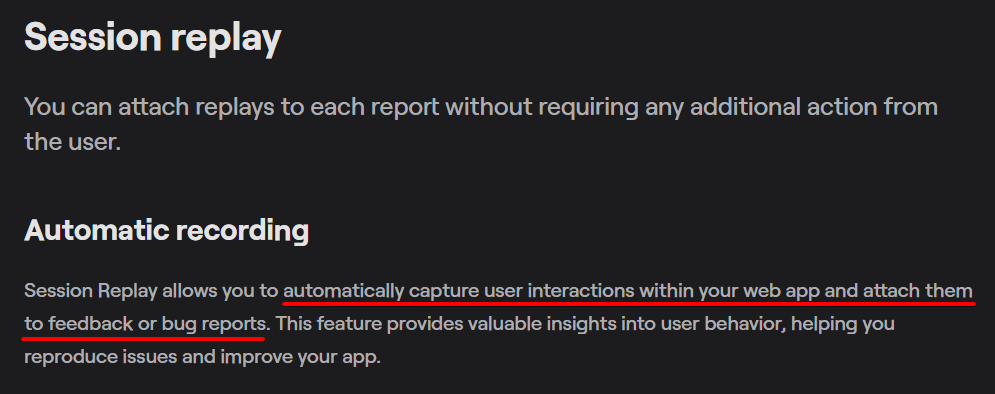
When enabled, Shake’s session replay feature automatically records what a user does on a web app.
Then, if a bug occurs, the replay is automatically attached to the bug report.
This is incredibly beneficial because it gives developers the full context of the user’s actions leading up to the problem, which makes finding and fixing the bug much faster.
Plus, this feature is combined with automatic screenshots and screen recordings for situations where even more data is necessary.
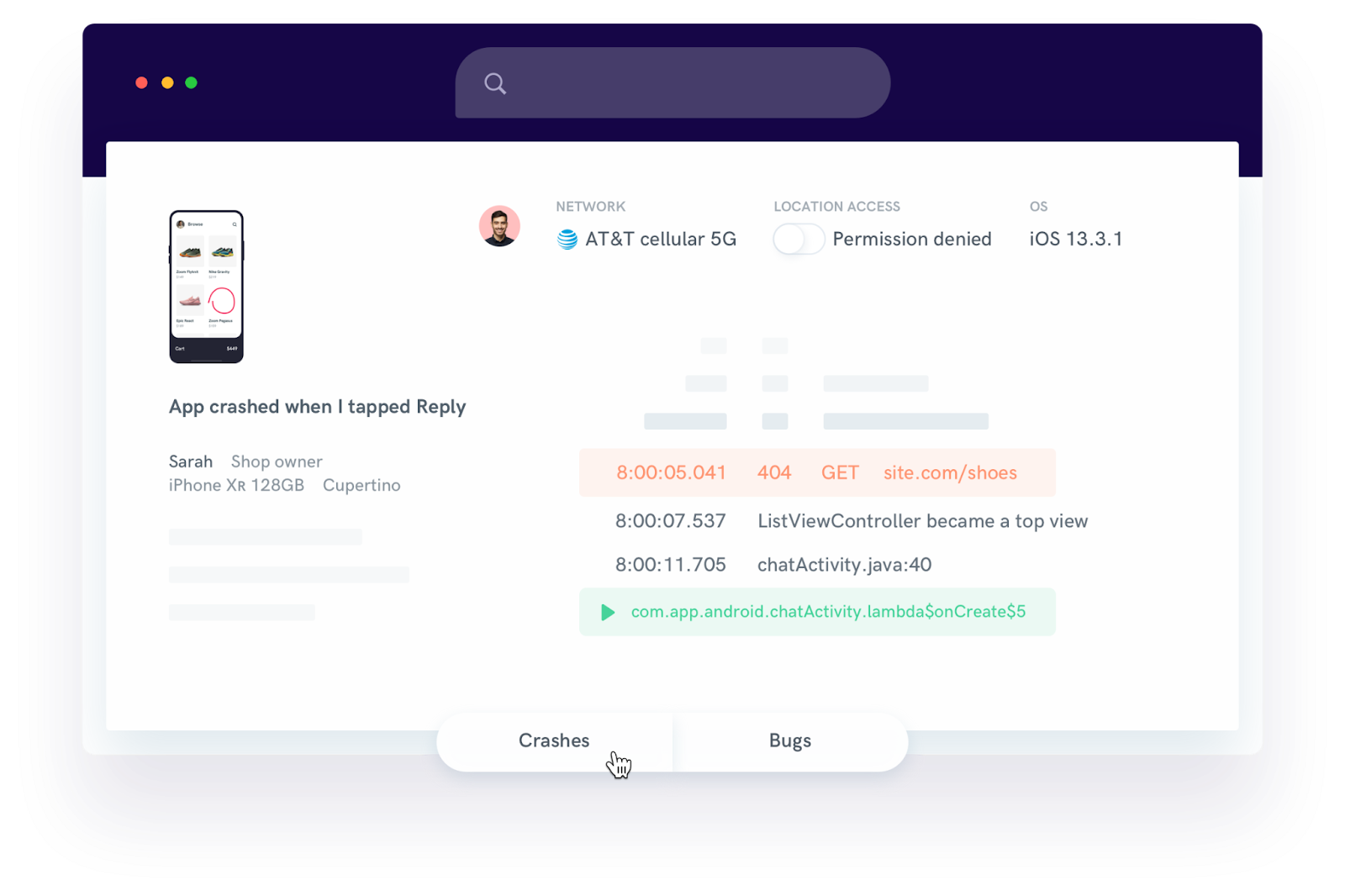
But what makes Shake really stand out is the fact that it also offers automatic data capture of over 70 different metrics.
This includes detailed activity logs, the complete device state, network requests, and much more.
Robust tools like this can significantly improve your debugging processes while remaining intuitive enough for other teams to use.
Ultimately, session replay tools empower every team to build a better, more stable, and more user-friendly application.
Common challenges
Now, with any technology, there are some limitations and challenges that you need to overcome before you can get the most value out of it.
For starters, adding any new tool or software development kit (SDK) to a web or mobile app can potentially affect its performance.
Any tool you choose needs to be lightweight while still giving you all the features you need.
If we take Shake as an example, its SDK adds only about 2.5MB to an app after being implemented, which is a very small footprint.
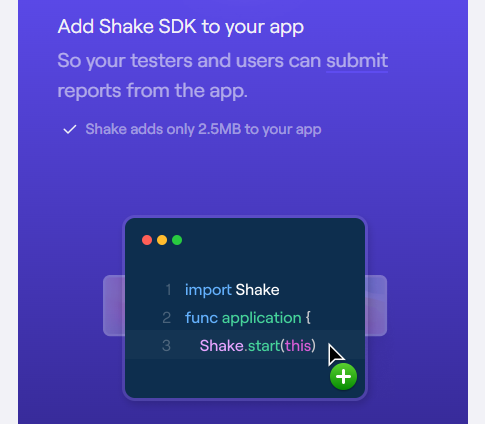
But whatever tool you choose, you must make sure it doesn’t unnecessarily bloat your app.
And, of course, its functionality should not negatively affect how your app performs on a daily basis.
This often concerns the extent of app memory usage.
And, as Mathew Pregasen, former CEO & Co-Founder of Quickcard, explains, it’s just as important to monitor network performance.
While Pregasen concluded that well-built tools that record and replay sessions should have no discernible effect on your app, this only holds if you pick the right tool.
In any case, the data collected from session replay tools comes with its own challenge: actually managing it.
If you have a popular app, you can easily get thousands of replays every single day.
But getting insights shouldn’t mean sifting through individual sessions one by one, as meaningful insight would be impossible to find in the sea of information.
So, a key solution is to use tags and filters within your session replay tool.
For example, take a look at some common filters shown below.
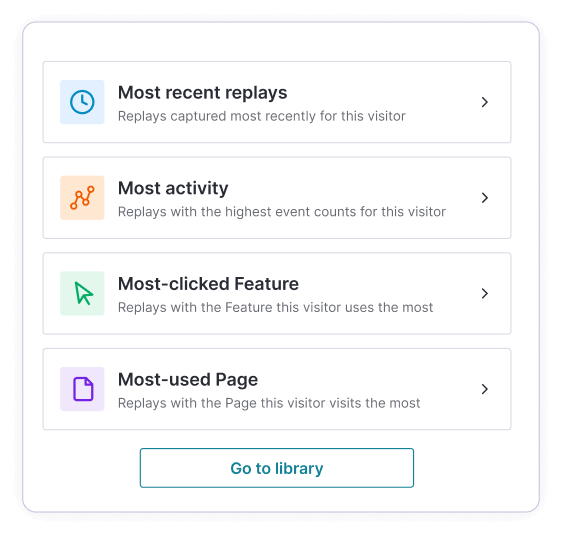
Session replay tools also collect data points like timestamps, the element being interacted with, and the specific action performed, all of which can be represented as filter tags.
So, if you want to see only the sessions where a user rage-clicked on a button or completed a key conversion, you can do that with a single click.
Of course, it’s important not to be careless with this wealth of accessible data.
Ana Mishova, a data protection advisor for the compliance firm GDPRLocal, explains that any session replay data capture must have a lawful reason.

Under GDPR, this means that data should meet one of the following criteria:
- Explicit user consent given
- Contractual necessity
- Legal obligation
- Vital interests
- Public interests
- Legitimate interests
If these rules are not followed, companies can face significant fines and legal trouble.

Capture, Annotate & Share in Seconds with our Free Chrome Extension!
Luckily, as we’ll explore in the next section, certain measures and features exist to safeguard users.
To sum up, while there are some initial challenges inherent to session replay, with the right practices, they can be mitigated.
Best practices for using session replay
To solve the challenges that can come with session replay tools and to use these systems effectively, there are some important practices to follow.
Let’s explore a few key ones.
For starters, setting up specific triggers or rules for when a recording is started is an excellent way to collect more relevant data.
This practice helps you avoid the problem of collecting thousands of useless sessions that just take up space.
With the help of triggers like the ones shown below, you can sort your data from the very beginning, ensuring you only capture what is most important to your team.
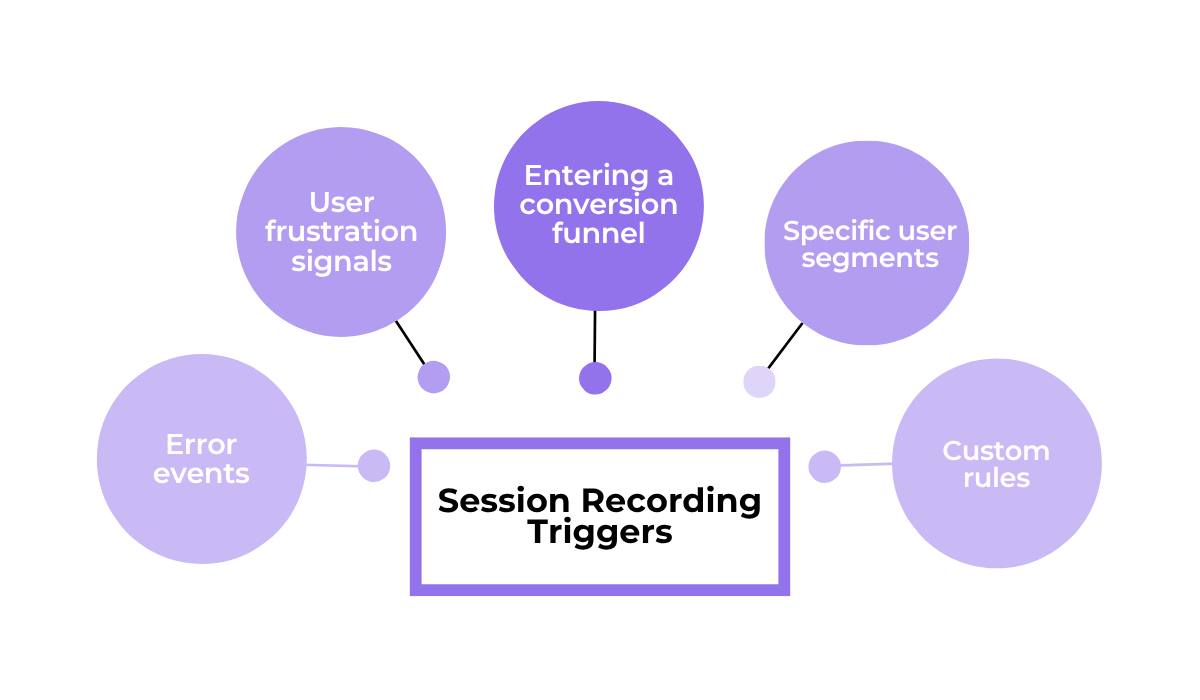
For example, you can trigger recordings only for specific user segments, like beta testers, VIP users, or even your own internal team members.
This helps you organize the data and prevents you from, say, mistaking a tester’s session for that of a real user who is experiencing a genuine problem.
While session replay tools usually have simple data sorting features, you still want to make sure the most relevant sessions reach the teams that need them.
You also want to connect those sessions to key app bug reports, features, or product initiatives.
This is best done by using integrations with project and issue tracking systems like Jira, Asana, or Trello.
Take the tool Highlight, for example, which seamlessly integrates with Jira.
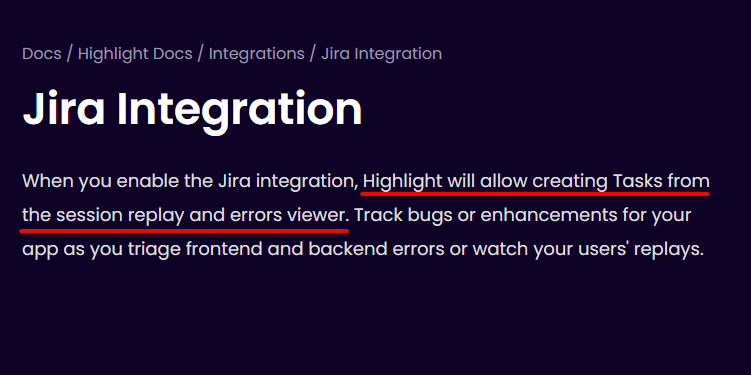
This practice is even more essential when it comes to bug management.
A tool that integrates with project trackers—or even communication tools like Slack—is vital for ensuring developers get the right bug reports and session data so they can start working on fixes immediately.
Of course, when monitoring all this data, we shouldn’t forget about privacy.
As we discussed, complying with regulations like GDPR and CCPA can be challenging, but luckily, certain measures can be taken to protect users.
This all concerns safeguarding sensitive and private user information from being captured in the first place.
Some tools have privacy features built in.
Fullstory, for example, has customizable data capture rules and advanced form privacy settings.
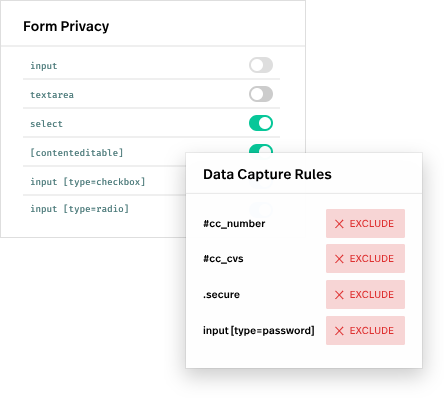
These features work by automatically blocking or masking sensitive information directly on the user’s device before it is ever sent to the tool’s servers.
This should always be done for key areas like payment forms, password fields, fields collecting medical data, and private text messages sent through the app.
After all, protecting this information ensures that sensitive data doesn’t end up in the wrong hands, which protects both your users and your company from potential breaches.
All in all, by following these best practices, you can get the most out of session replay.
They allow you to gather insights more efficiently, connect with your existing workflows, and respect user trust.
Conclusion
That’s a wrap on our guide to app session replay.
Throughout this article, we’ve covered what this technology is, how it works, and why it’s so powerful for understanding user behavior.
Just as importantly, we looked at common challenges and the best practices that ensure success.
The main takeaway is clear: session replay provides the visual context that raw data often misses.
So, use this information to explore this technique and the various session replay tools out there, and finally see your app through your users’ eyes.