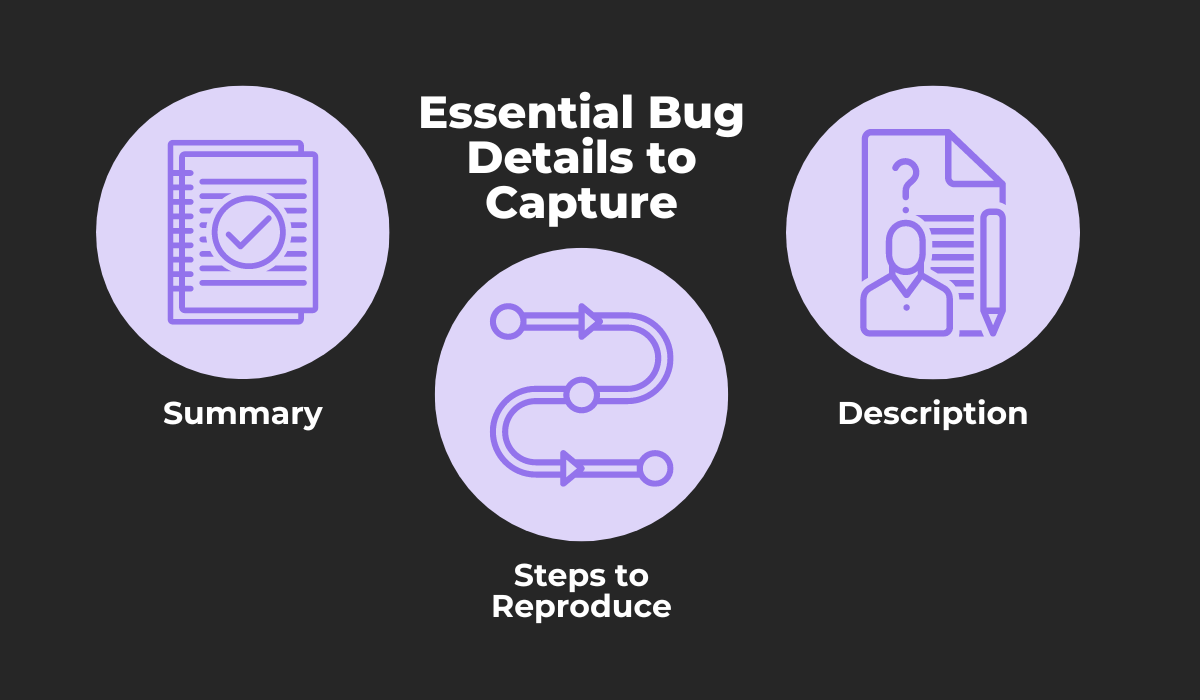In the dynamic world of software development, bug-tracking software plays a crucial role in helping create a high-quality product with fewer defects, while ensuring projects are delivered on time.
The effectiveness of the means you use to track bugs greatly influences the development process, so it’s crucial that you use a solution that is both powerful and feature-rich.
To help you navigate the available tools on the market, we will present six key features that distinguish exceptional bug-tracking tools from the rest.
Regardless of whether you’re considering a new bug-tracking solution or evaluating your current one, continue reading to ensure your tool contains the vital elements required to streamline your bug-management process.
Table of Contents
Bug capture
To begin our list, a bug-tracking solution should offer a streamlined process for capturing bugs, enabling teams to quickly detect and start tracking them for efficient resolution.
When a new bug is found, testers must report and document the issue in the bug-tracking tool.
A well-developed tool should facilitate this process by providing a systematic way to capture app defects, setting the foundation for efficient bug management and resolution.
A detailed bug report usually contains the following information:
- The bug title and ID
- A brief description of the bug
- The steps to reproduce the bug
- A classification of priority and severity levels
- Expected and actual results
- Useful attachments
Among these details, three essential elements are the bare minimum that needs to be included in bug reports.
The bug summary offers a high-level overview of any issue, allowing teams to quickly identify and differentiate between various bugs, while the steps to reproduce provide a clear and concise guide to recreating the bugs.
Finally, the bug description offers a more in-depth explanation of the problem, ensuring that any important details regarding the bug aren’t left out and that everyone reading the bug report can thoroughly understand the problem.

Get unreal data to fix real issues in your app & web.
Your bug-tracking tool should provide an organized way for testers to enter all this bug data into the system.
To illustrate an effective bug capture system, consider the issue creation screen on the widespread issue and project tracking software, Jira.
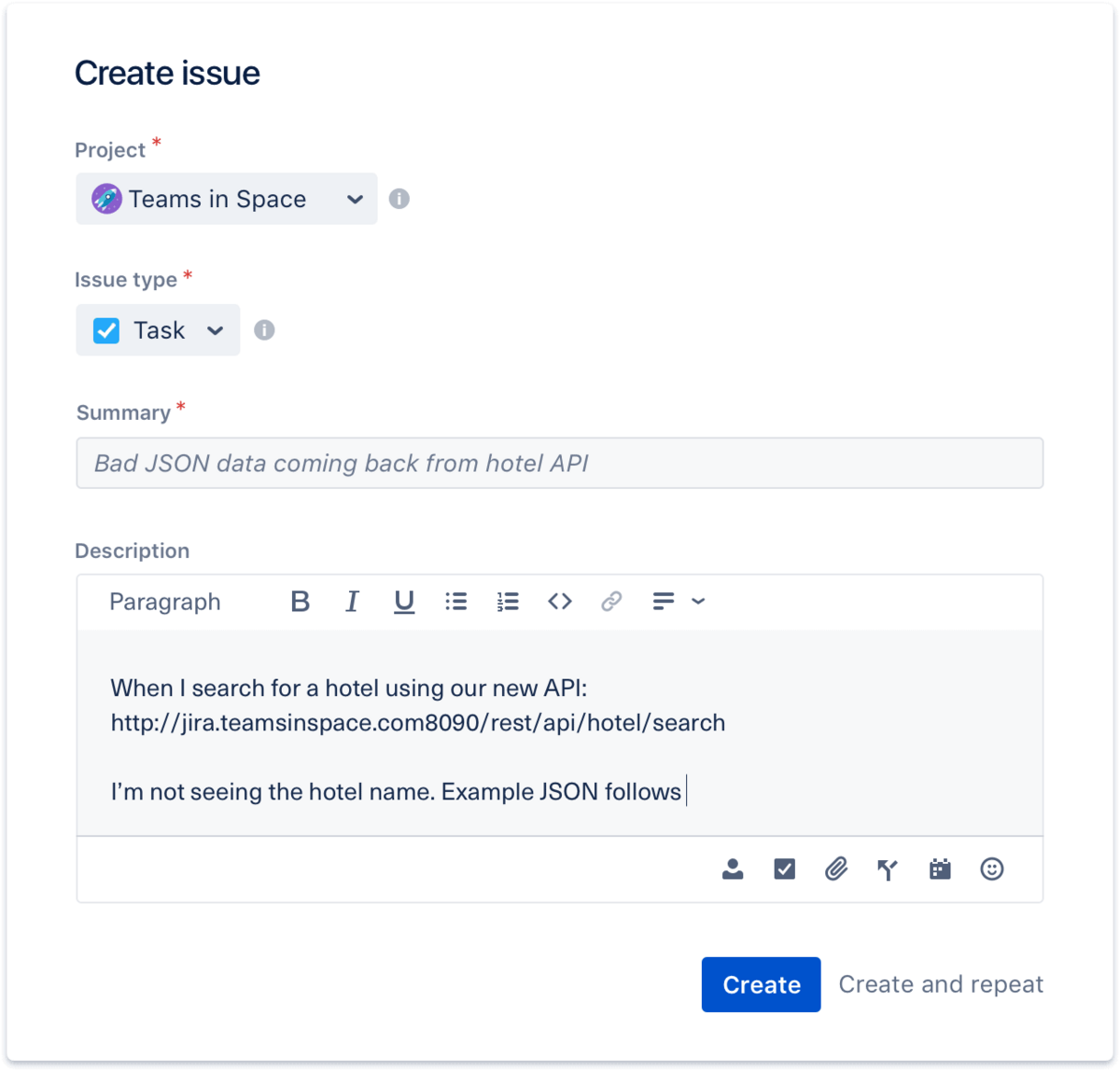
This screenshot of Jira’s issue creation screen above covers the three basic elements we mentioned, having a separate section for the bug summary and description, while the bug reproduction steps are usually included in the description as well.
Jira also offers the option of customizing this issue creation screen, allowing the bug reports to be as comprehensive as your organization needs them to be.
Clearly, a bug reporting feature that allows users to enter and submit information on found bugs is a key component for any decent bug-tracking system, allowing teams to document and communicate bug details easily.
Bug prioritization
After capturing bugs, the ability to sort them based on their priority is indispensable for a well-functioning bug-tracking tool.
Bug priority is a necessary metric in the software development process.
It helps teams organize their work more effectively by focusing on resolving the most pressing issues that impact the user experience or potentially cause significant damage to an application or a business.
Here is how to determine the priority of a bug:

Teams can determine the importance of a bug through various methods, such as by conducting a defect triage or assessing the severity, frequency of occurrence, or security threat level of a bug.
For this information to be helpful, the established priority of a bug needs to be entered into the bug-tracking system.
Based on these evaluations, testers should be able to assign each bug captured in the tracking system to a priority category.
For example, the following image shows the priority levels used in Jira, ranging from lowest to highest priority.
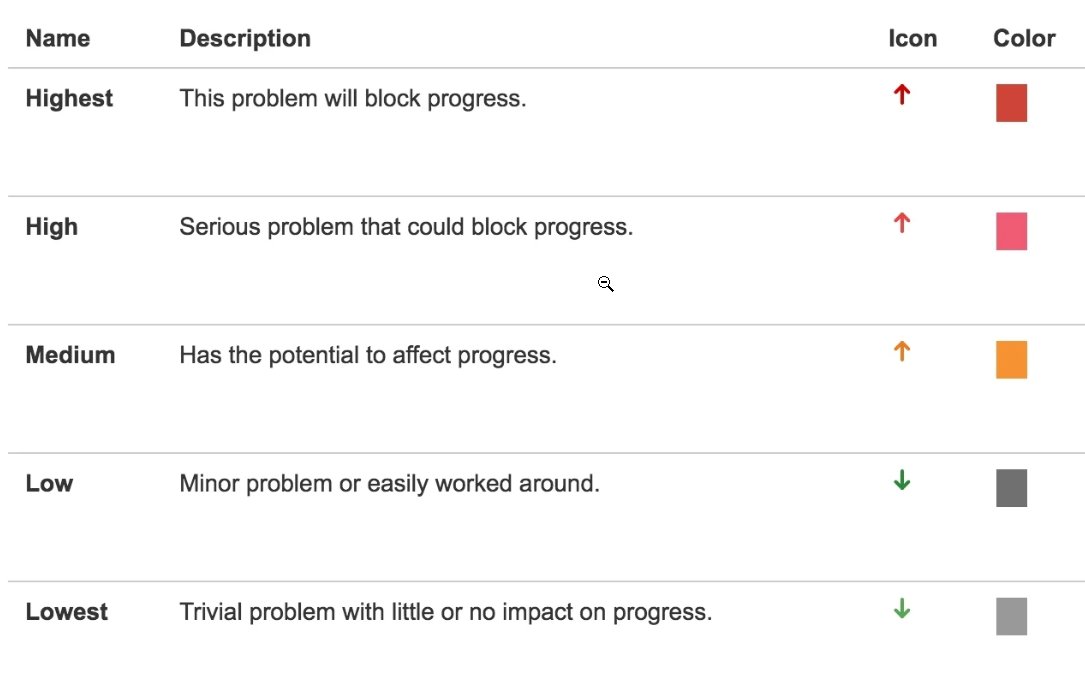
These five priority categories can be differentiated easily, with distinct colors and icons that allow developers to quickly tell the urgency with which they ought to address the issue.
For example, the lowest priority level may describe a minor bug that does not significantly impact user experience, and fixing it can be postponed.
In contrast, the highest priority level may describe a critical issue that causes the application to crash or prevents the entire development process from moving forward.
As you can see, bug prioritization is a useful feature that can guide anyone working on resolving an issue to direct their efforts appropriately, focusing on the most pressing problems first.
Workflow customization
As each software development team has unique ways of working and handling bugs, the third essential feature of great bug-tracking software is the ability to customize the tool’s workflows.
Better bug management is a primary reason for using bug-tracking solutions, and of its key aspects is the ability to customize the tracking workflow.
Utilizing a workflow customization feature, you can tailor your bug-tracking process to fit your team’s needs and optimize your bug management efforts.
Consider the following image, showing how a bug may move through various stages of the bug life cycle.

A great tool will allow you to track each newly reported bug throughout this life cycle, with the option of customizing it to have as many stages or bug statuses as you want there to be, such as an On hold, Pending, or Duplicate Bug status.
The workflow you eventually create will be more straightforward, such as the one shown below:
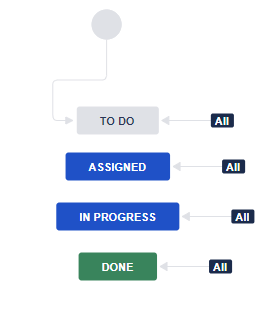
A good tracking tool will allow you to view each workflow stage clearly, for instance, on a Kanban board. This board visually represents the bug-tracking process, with a column standing for each stage:
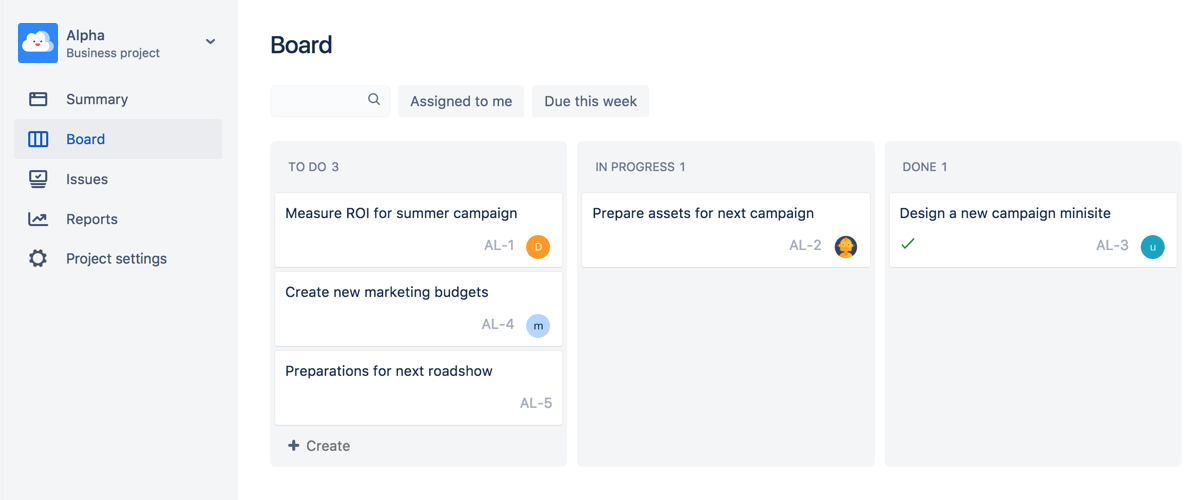
In the above image, bugs are arranged in separate sections, providing teams with a clear understanding of the stage in the life cycle each bug is in, along with filters allowing developers to view bugs assigned to them or bugs due for the week.
Testers, developers, and other stakeholders can move bugs between columns as they progress through the workflow stages, providing a clear overview of the status of each issue.
By tailoring the bug-tracking workflow to your needs and representing it visually, you streamline the process of managing and resolving bugs, thus improving your team’s productivity.
Automated notification system
Speaking of efficiency, to keep everyone involved in the bug-tracking process informed and in the loop, you may want to use a tool with a robust automated notification system.
Remember the Kanban board we showed you in the previous section?
A developer working on a specific bug may not check the board regularly and miss that the bug they are working on has changed its status from In progress to Closed.
In that case, another developer who chances upon that same bug might end up doing redundant work, without anything to inform them that their contribution is no longer necessary.
For this reason, a bug-tracking system should have an automated notification feature that will alert concerned individuals about any bug status changes, comments on an issue, and other relevant information.
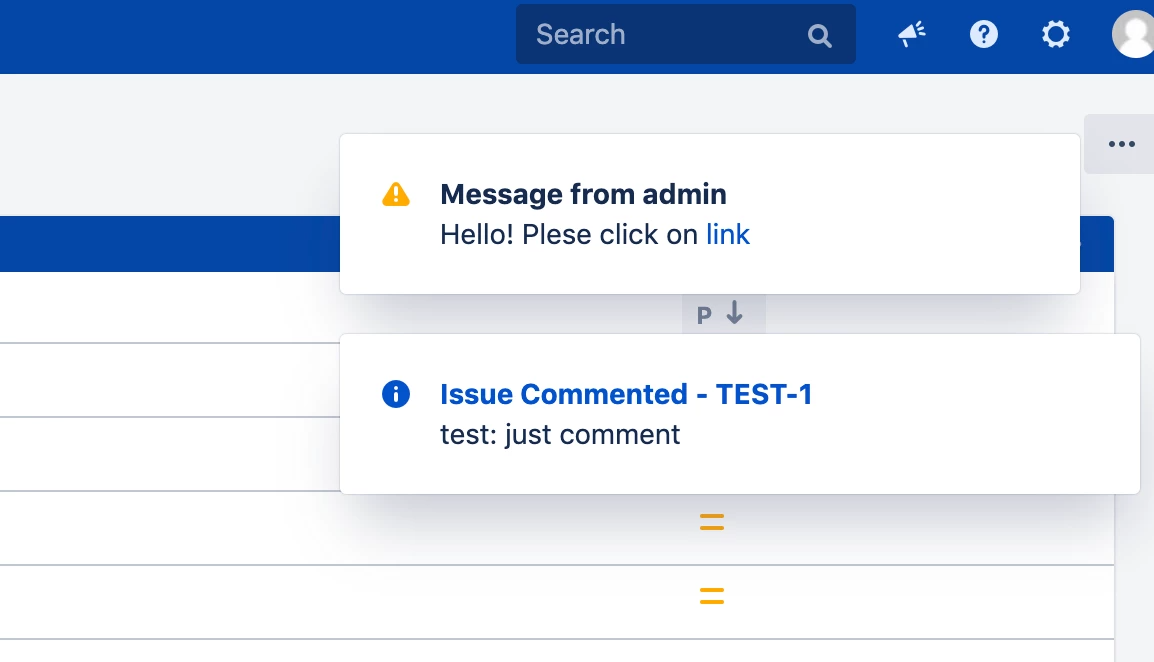
This feature helps to ensure that everyone is aware of the status of each defect and can take the appropriate action.
Some notifications, such as those related to assigning new tasks and issues to team members, should be prioritized.
When a new bug is entered into the system, the person assigned to resolve the issue should immediately be notified.
These are some important notifications that should take priority over others:
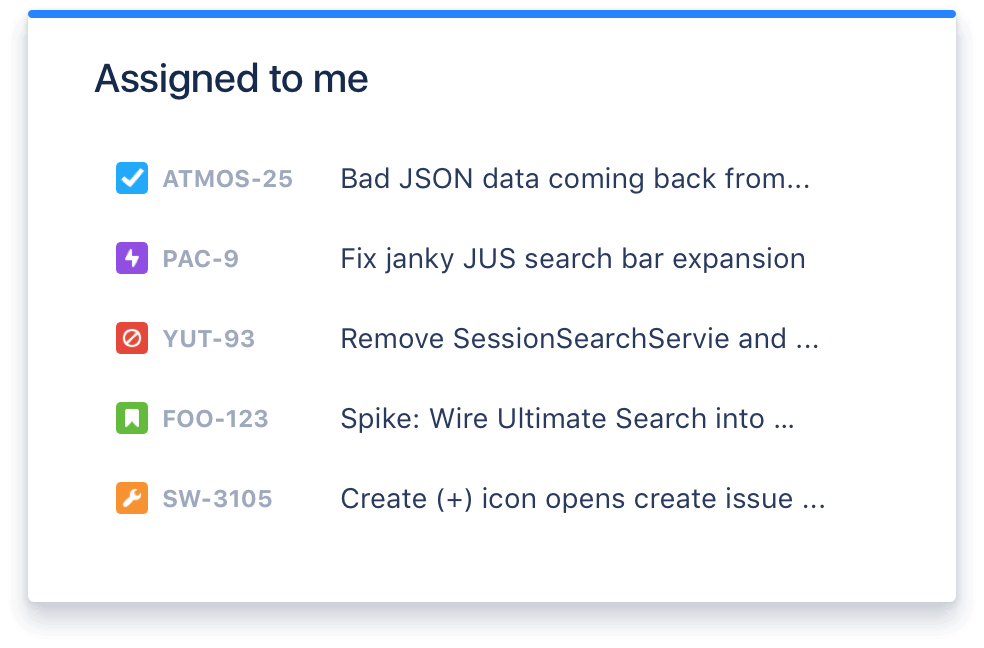
However, not every notification is as important. To prevent the teams from being distracted and interrupted in their work, use a bug-tracking tool with a priority system for alerts and notifications.
Jira uses a straightforward priority categorization, with alerts ranging from:
- P5—Informational
- P4—Low
- P3—Moderate
- P2—High
- P1—Critical
Critical bugs and critical bug status changes should trigger an immediate notification and be marked as a P1.
Meanwhile, less impactful bugs, informational updates, or comments can be marked as a lower priority to generate less urgent notifications.
With automated notifications in place, communication within the bug management process can greatly improve, and everyone can better direct their efforts to resolve defects.
Comprehensive dashboard
Visibility and data about the bug-tracking process are paramount, so a comprehensive dashboard is the fifth feature a bug-tracking software should have.
A bug-tracking dashboard provides an at-a-glance overview of the current status of the bug management process, making it easier for team members and other stakeholders to stay updated and make informed decisions about where to focus their efforts.
A comprehensive dashboard can contain various pieces of information, but it’s good practice to include enough information to answer the questions provided in the following image:

Answering these questions empowers teams to monitor their progress efficiently, identify trends, and address potential bottlenecks, ultimately contributing to more effective bug management and improved software quality.
A dashboard is not a fixed component of a bug-tracking tool, and like most other features discussed in this article, it can be customized according to your organization’s preferences.
For example, using Jira’s dashboard gadgets, you can add some of the fields displayed in the image below using Jira’s dashboard gadgets:
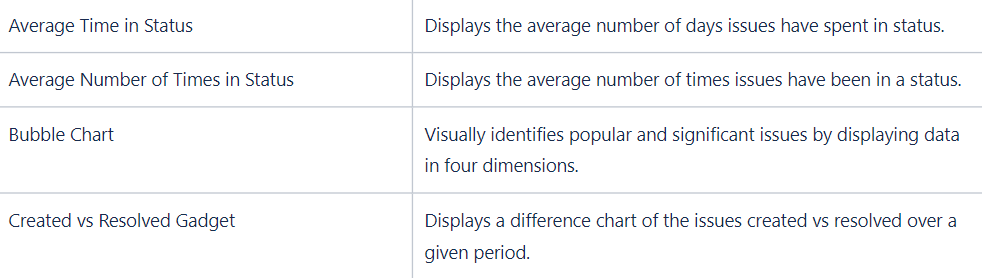
Besides Jira’s gadgets, you can download third-party plugins on the Atlassian Marketplace or have your team develop custom ones themselves.
Through a combination of existing and additional dashboard sections and plugins, you can ultimately create a dashboard that summarizes vital information for team members.
The following image shows what such a detailed bug-tracking dashboard can look like:

A developer looking at this dashboard can quickly get an overview of vital information and see what steps they need to take accordingly—such as plan bug fixes with their due dates in mind or view their colleagues’ workload and see which ones they can ask for help on an issue.
As you can see, an informative dashboard provides valuable insights, allowing for data-driven decision-making and continuous improvement of defect management.
Third-party integrations
Finally, while great bug-tracking software should be a powerful tool on its own, the capability to integrate with third-party tools can further enhance the bug-tracking process.
With integrations, the bug-tracking tool should work seamlessly with other software solutions.
Many tools can be combined with a bug tracker, from project management and communication tools to continuous integration/continuous deployment (CI/CD) tools such as Bitbucket, Jenkins, and GitLab.
In the following image, we illustrate some of the many different categories of apps with which a bug-tracking tool such as Jira can be integrated:
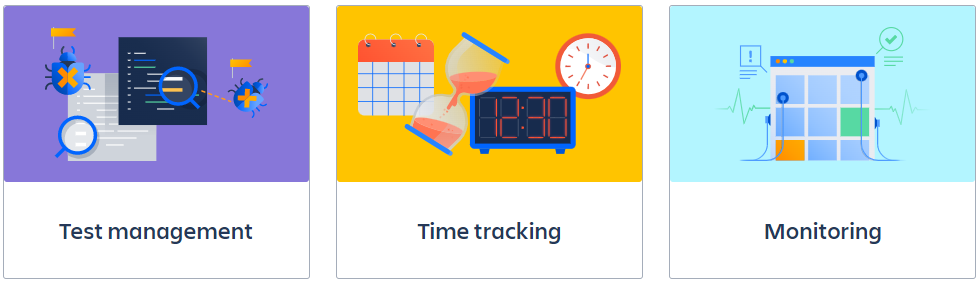
These apps can significantly benefit the bug-tracking process by providing additional functionalities—from linking test cases to specific bugs in the issue tracker to measuring the time spent on specific issues and tasks or using applications for network, error, infrastructure, and database monitoring.

Capture, Annotate & Share in Seconds with our Free Chrome Extension!
One especially powerful integration is the one between Jira and our bug and crash reporting tool, Shake.
With Shake, testers can write comprehensive bug reports right from the app, and with the seamless integration of the two tools, a vast amount of data is automatically collected and attached to reports that automatically arrive on your project’s Jira board.
The next image shows just a few of the 71 different data metrics that Shake automatically records by default.
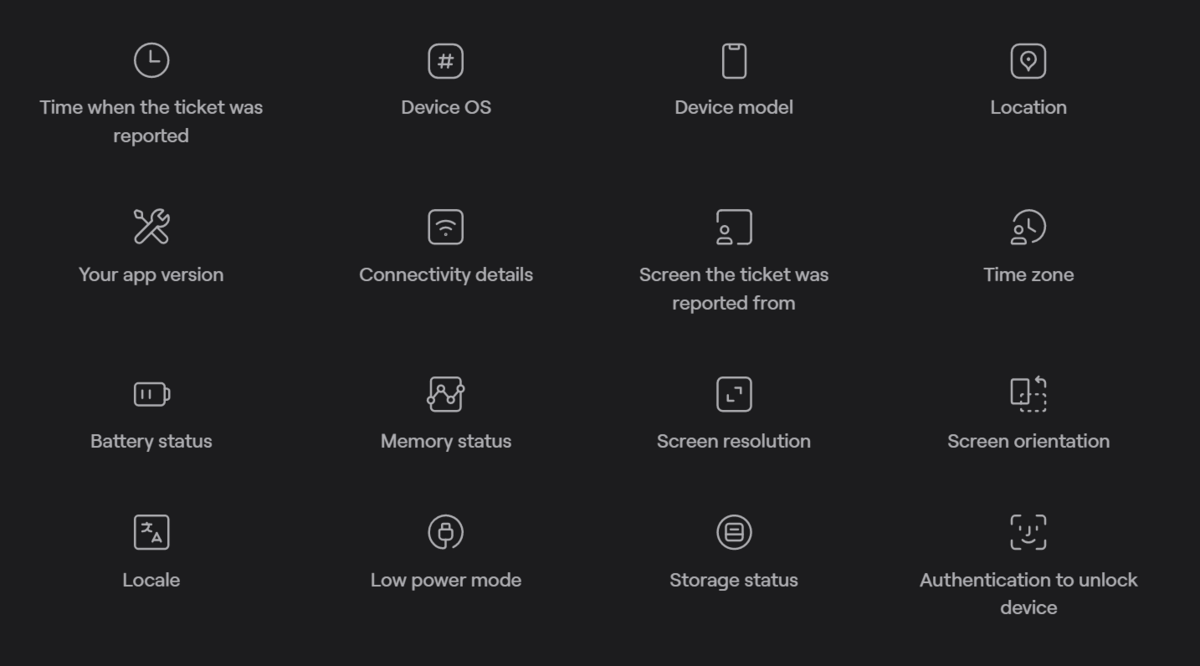
While testers can manually enter most of this data into the bug-tracking tool through its bug-capturing functionality, doing so takes a lot of time and effort, and small mistakes can lead to unnecessary delays in the bug resolution process.
By using Shake instead, you ensure that each captured bug has relevant data attached to it each time.
So, selecting a piece of software that seamlessly integrates with other useful tools can leverage their functionalities and streamline the overall bug management workflow—leading to increased team productivity and efficiency.
Conclusion
Throughout this article, we’ve highlighted six features you might want to consider while picking a bug-tracking solution.
Our goal was to provide valuable insights and examples into what makes a great bug-tracking tool so that you can make informed decisions and choose one that will contribute to more efficient and straightforward bug management.
Hopefully, using the information we provided here, you will be able to choose a piece of software equipped with the necessary features for your organization’s needs and use it to track, manage, and resolve issues effectively.
A great tool can significantly affect the quality and performance of your software—so choose one wisely.