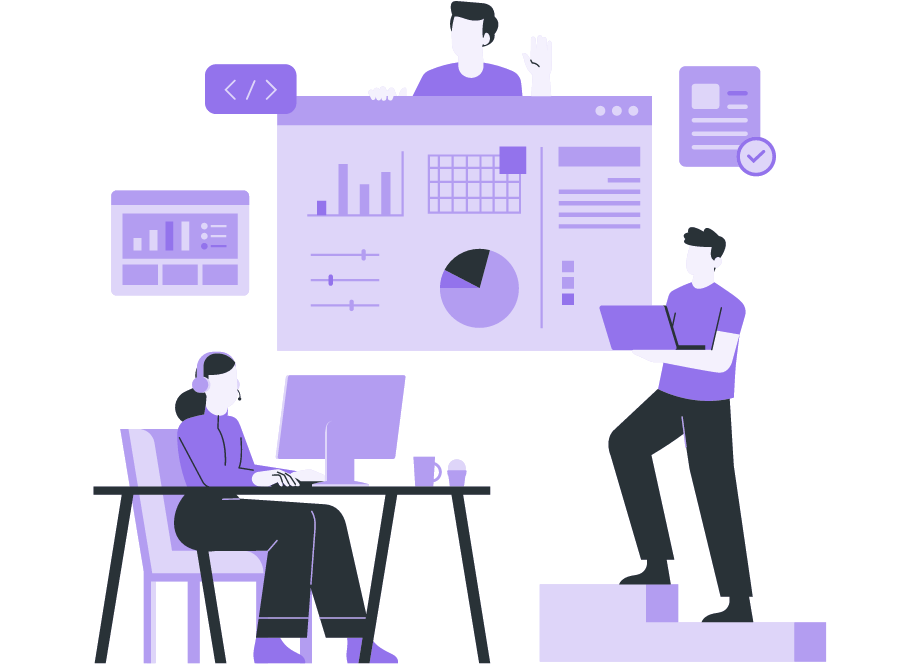In A Discipline for Software Engineering, Watts Humprehy estimates that developers make 100 to 150 errors for every 1,000 lines of code.
Unfortunately, this means that bugs are an inevitable component of every software.
However, although bugs can’t be removed entirely, they can be managed.
If your app crashes upon making a purchase, this is a more pressing issue than crashing after adding 500 items to the cart.
With bug tracking software, such defect management is greatly facilitated. These tools are a huge help for all development teams and are well worth investing in.
Keep reading to find out why!
Table of Contents
Better bug management
As software grows, so does the number of bugs.
Think about it—a 1,000-line dual-authored personal project won’t have the same amount of bugs as a 10,000-line codebase managed by ten developers.
Instead of a few open bugs a week, they’ll juggle double-digit numbers of closed, verified, re-opened, and new bugs. There’s simply more activity going on.
A Reddit user asked for advice about improving their Google Sheets bug tracking workflow and received this response:
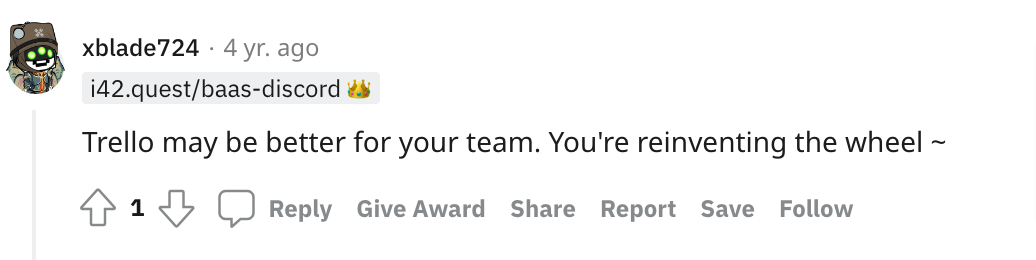
In the same thread, another professional suggested:
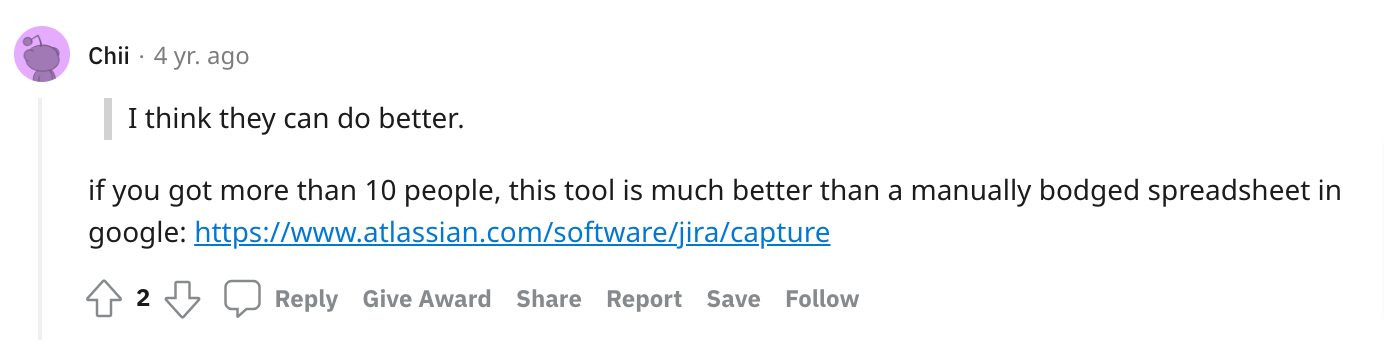
Most replies insinuated that Google Sheets was a clumsy solution and that there were more sophisticated tools available.
The free resource is acceptable for start-ups but not productive for larger teams.
This topic was the subject of another Reddit post:
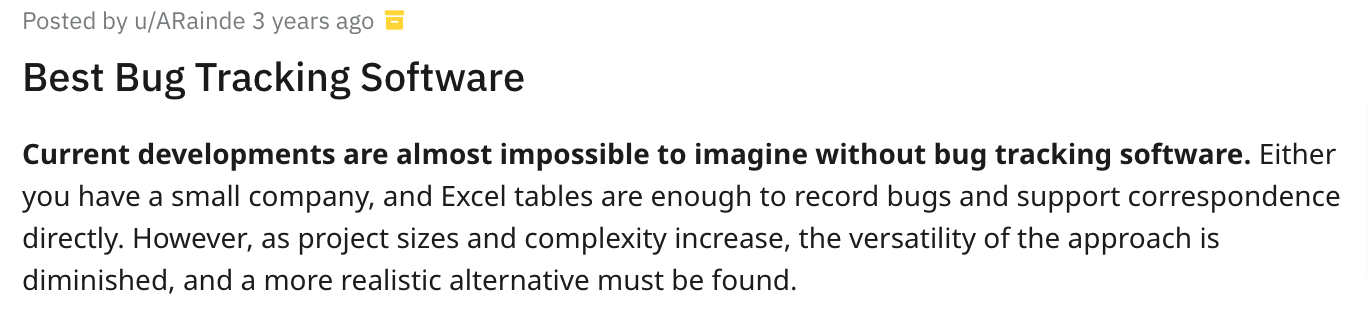
The more complex the software, the more challenging the bug tracking. You’ll have to manage several variables, such as the environment it appears in, its steps to reproduce, its severity, etc.
Here’s a software developer’s take on everything a bug tracking software should contain:
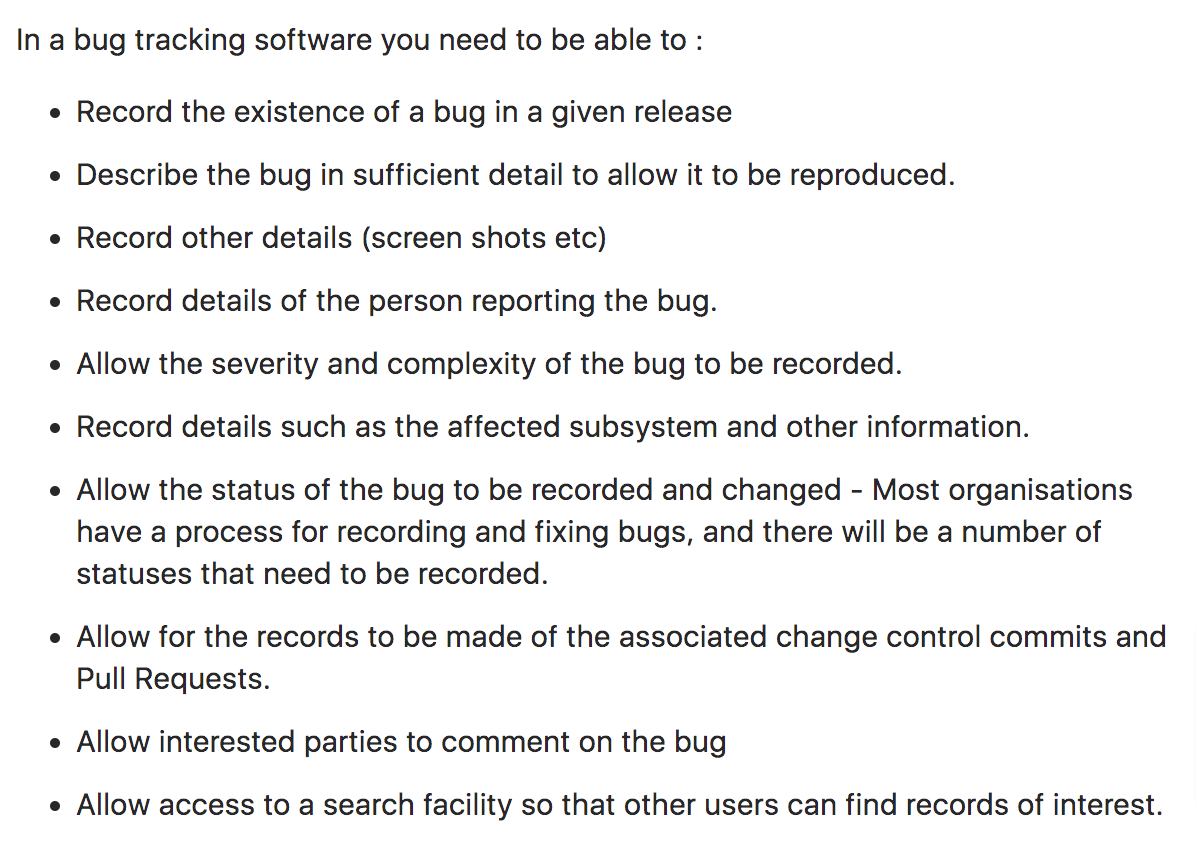
All these capabilities are easier to handle in a bug tracking tool than in Google Sheets or Excel, as they can’t execute some of the actions mentioned above (i.e., associated change control commits and pull requests).
Furthermore, visual proof is essential in bug tracking.
Developers solve bugs best when they can see the error themselves, which is why it’s always a good idea to include screenshots and/or screen recordings.
Here’s an example:
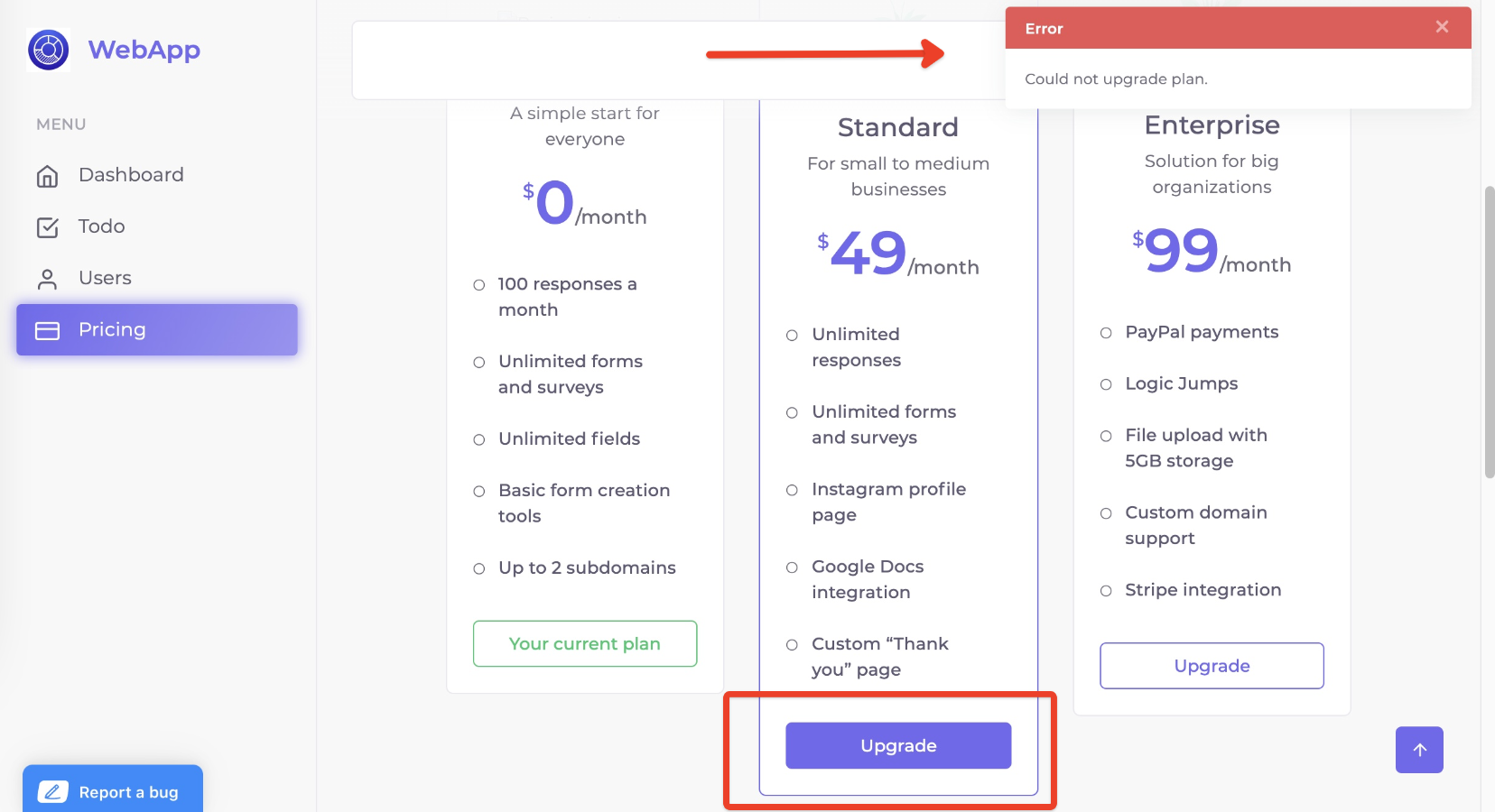
Inserting such screenshots is a challenge in both Google Sheets and Excel, and whilst technically possible, the image itself is quite difficult to view.
Moreover, screen recordings aren’t supported whatsoever.
With complex bugs, screen recordings can be hugely helpful, and the lack of this resource might significantly impede the debugging process.

Get unreal data to fix real issues in your app & web.
This is where bug tracking software has a clear advantage, as different types of media are easily included in bug reports.
Next, a bug goes through various stages in its life cycle, and effective bug management should include indicating its status.
Look at SpiraPlan’s bug dashboard:
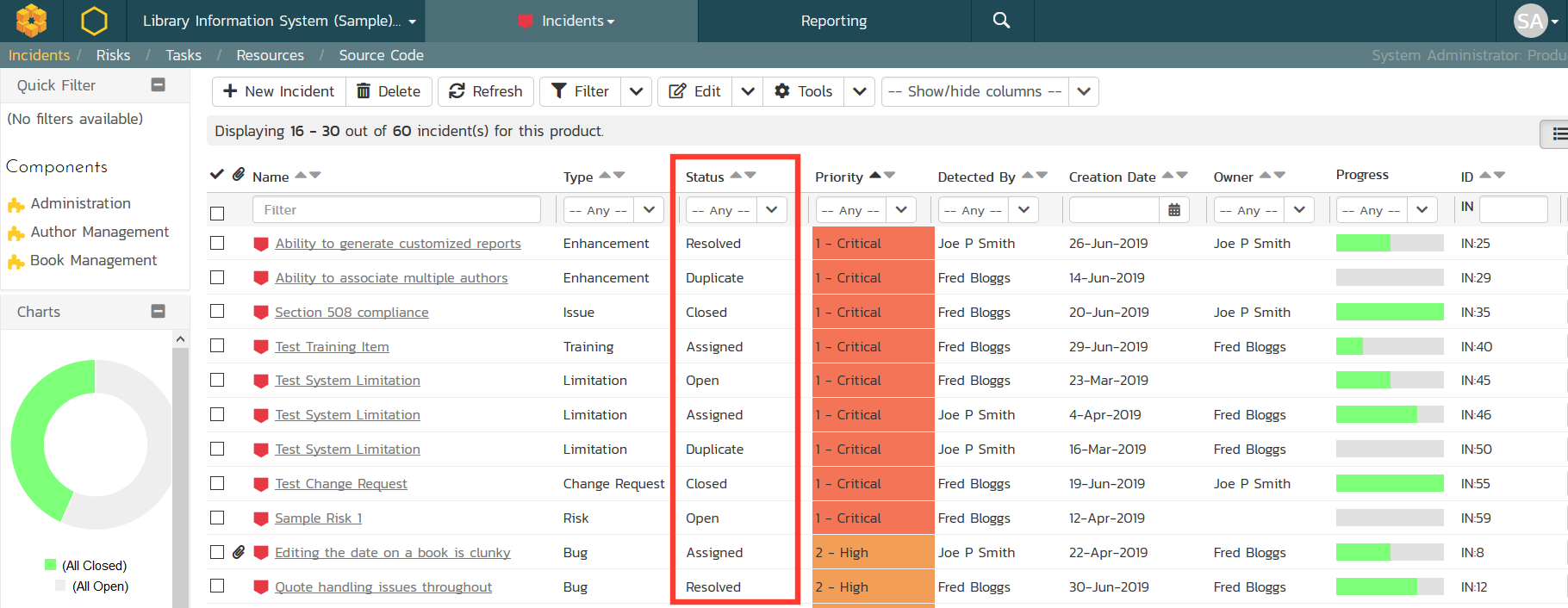
Each bug’s status is immediately apparent, and even duplicate bugs are indicated.
Other details are also available, including who discovered the defect, bug type, priority, etc.
With this bug-tracking software or any other similar tool, managing your software’s bugs will be almost like a walk in the park.
Understanding bug trends
Despite your best efforts, your software will never be bug-free. Unfortunately, errors are inevitable, simply due to the scale and complexity of the software.
However, while you can’t fix every error, you can implement strategies to prevent them—with the help of bug tracking software.
These tools keep a record of all bugs, and often offer analytics that provide deep insights into when and how the bugs occur.
With this information, you can understand your software’s bug trends, and therefore avert future issues.
When examining these analytics, focus on the following:
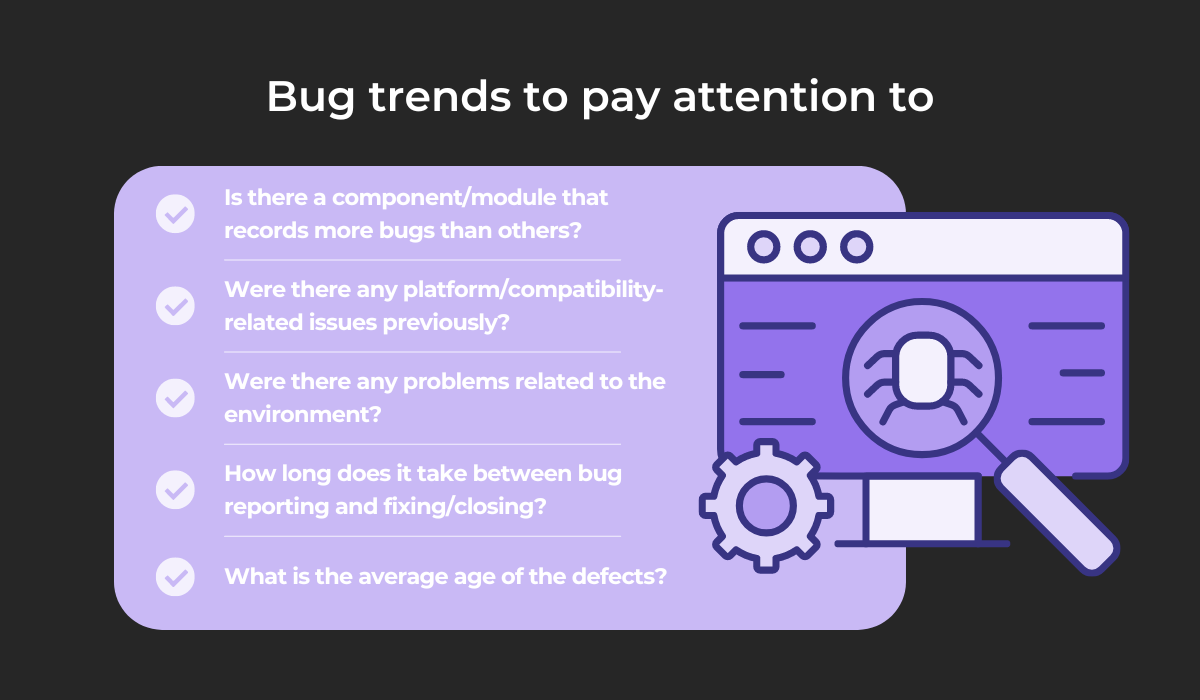
If there’s a module with more bugs than others, this should immediately alert you to devote special attention to that component.
Furthermore, bugs frequently occur due to compatibility and environment issues, so it’s worth tracking those variables. By understanding these trends, you could prevent future defects.
Finally, you need to ensure your debugging process works well. To verify this, keep an eye on your bug’s average age, and how long it takes to solve issues.
For example, here’s a sample report showing the rolling averages of open, closed, and resolved bugs:
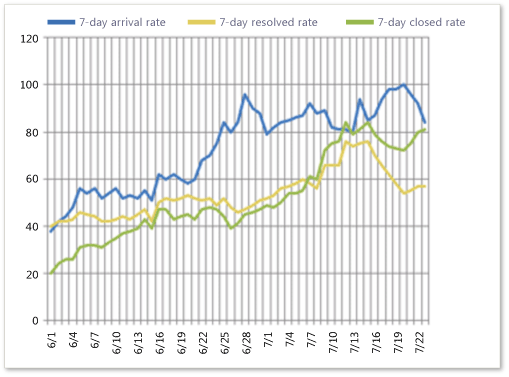
With such metrics, you can see at a glance if your team is experiencing common bug-finding trends.
And this is just the beginning—bug tracking software also records countless other metrics. Just look at this dashboard:
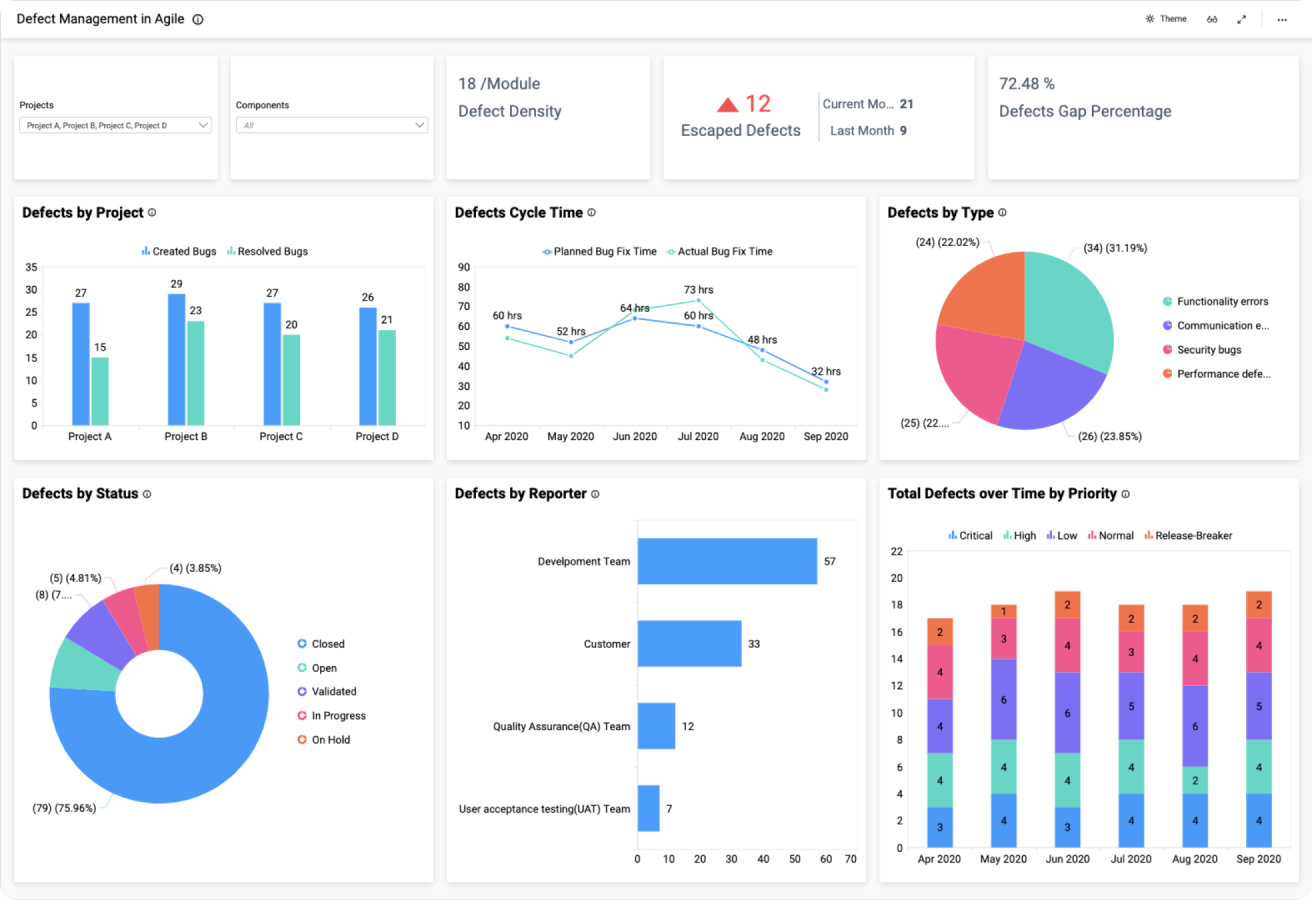
You can see the defects’ cycle time, type, priority, and reporter. If there’s a prevailing bug type (i.e., security bugs), you know to improve your security development.
Furthermore, if one employee finds the most bugs, they might deserve special recognition.
However, the essential metric is defects by project. With this data, you can easily calculate your defect density and determine how healthy your code is overall.
Defect density indicates the number of bugs your software contains. The lower the defect density, the better.
Here’s how defect density is usually calculated:
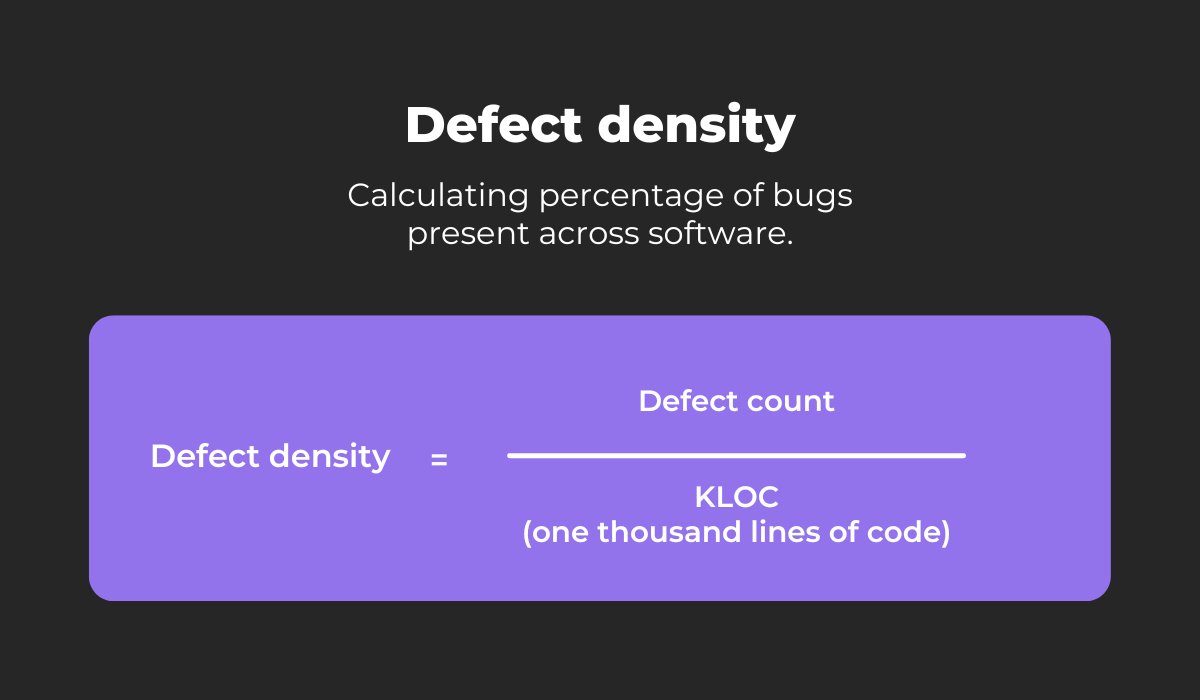
The number of defects is divided by every thousand lines of code. If you have 400 bugs in 2,000 lines of code, the formula reads:
400/2,000 = 0.2 = 20 defects per KLOCAs your software grows, it’s a good idea to check your defect density habitually.
If the density is increasing, this is your sign to gain a deeper understanding of other bug trends and then take action to prevent further similar bugs from appearing.
Improved product quality
With bug tracking software, absolutely all of your software bugs are recorded.
The system serves as an indisputable, extensive log of any errors present in your application and ensures no bug is forgotten about.
In other words, you and your developers would have a constant source of truth regarding the number of defects in the software.
They can then easily single out the most critical issues and devote themselves to solving these bugs. As a result, the product’s quality is sure to improve.
This is an invaluable advantage to have, as studies by the CISQ have revealed the following troubling numbers:
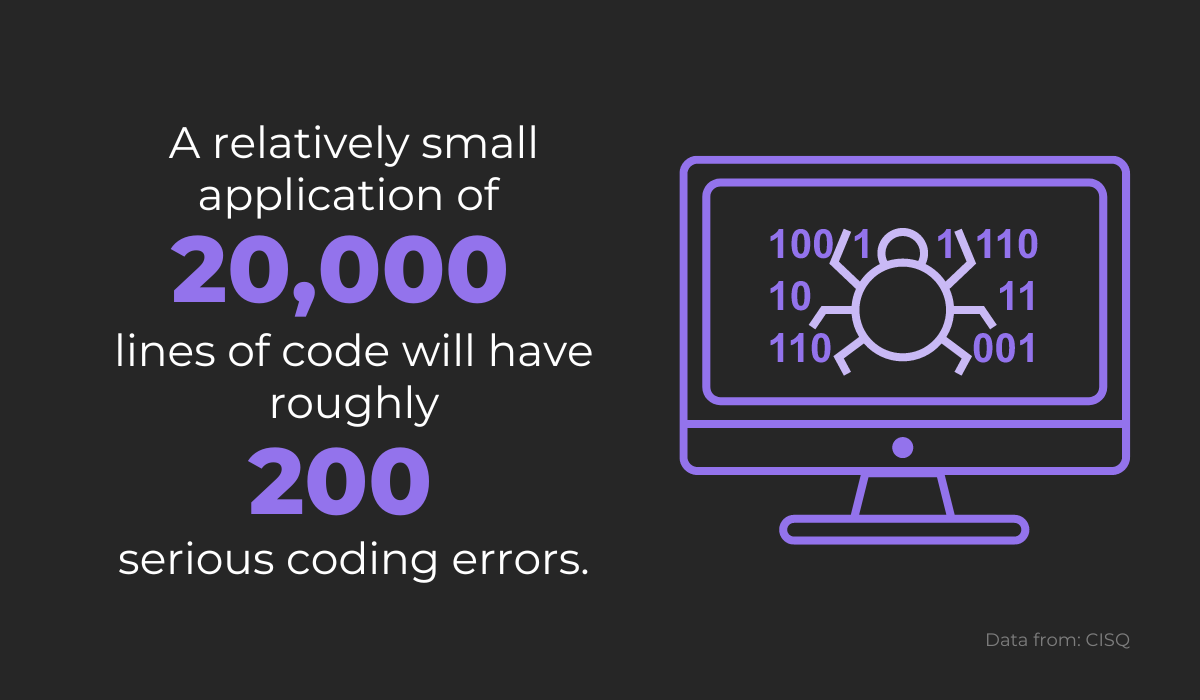
These are high numbers, and any of these bugs can seriously affect your software.
This is where bug tracking software is a huge asset—it helps you track the most significant errors, and you can then easily coordinate a debugging strategy.
Nicholas Bowen has suggested the following approach for productive debugging:
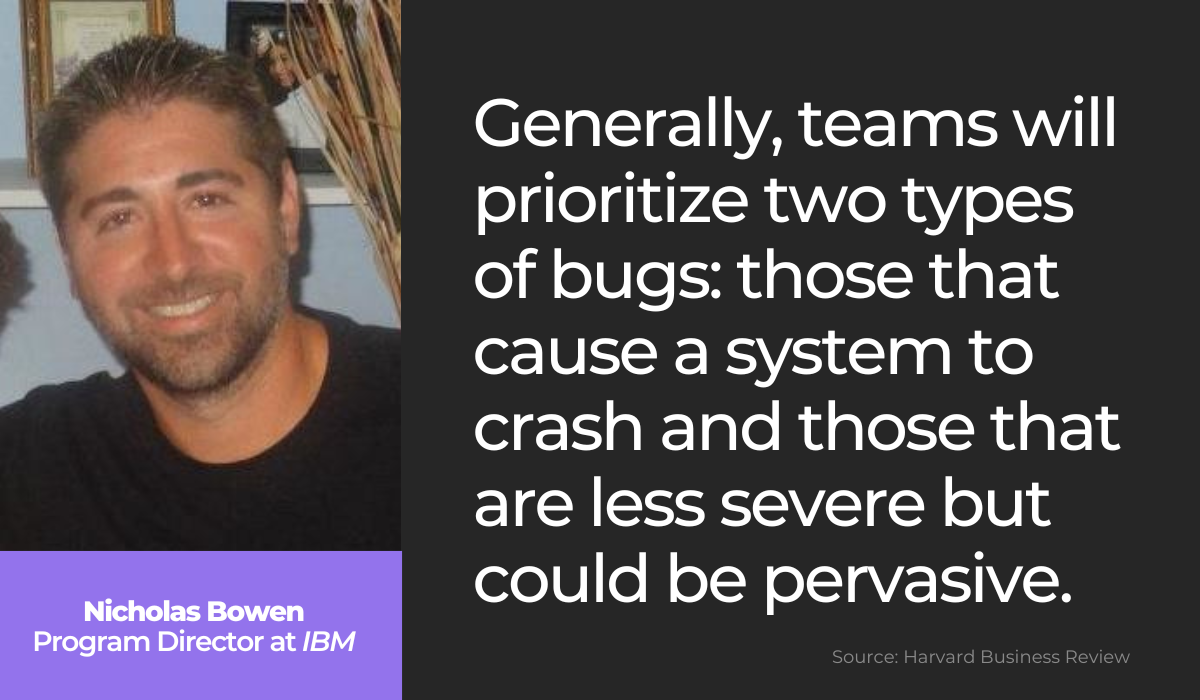
By focusing on these two types of bugs and solving them before they become too large of a problem, your software’s quality will automatically improve.
These errors could make or break an application, but your bug tracking software provides an accessible overview of the most pressing problems, so you can easily design a debugging approach.
For example, take a look at this graph showing defects as organized by priority:
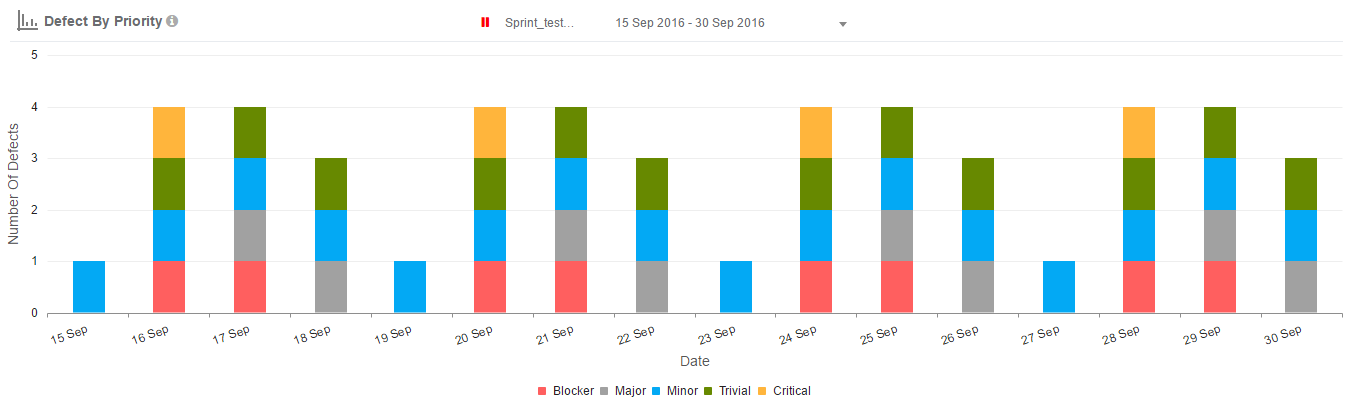
As soon as a critical bug is discovered (colored yellow), the bug is already resolved by the following day.
Developers have zeroed in on these errors, as they know these bugs are most harmful to their software’s quality.
Furthermore, once the critical bug has been handled, more often than not, the blocker (colored pink) is the next to go.
The bug tracking software helps teams organize so that the most harmful bugs are solved first, thus slowly but surely improving the software’s quality.
Some bug tracking software even indicates how many users are affected by a particular software error.
For example, LogRocket measures this exact information, as shown below:
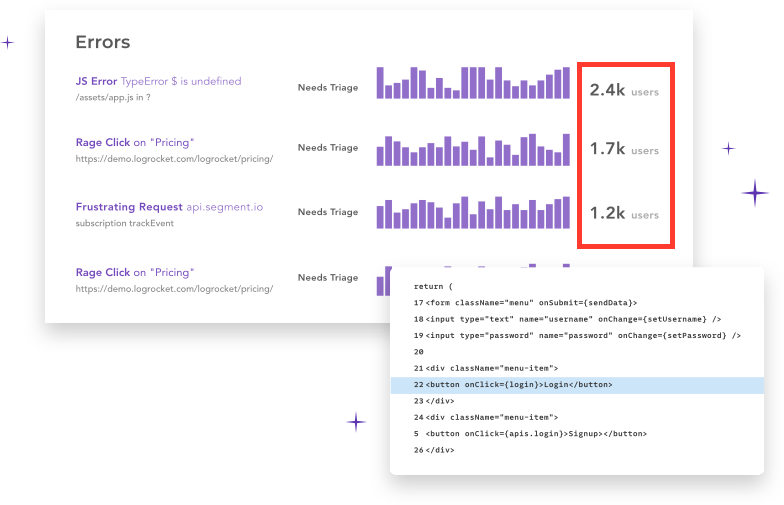
This is a fantastic feature, because, instead of your team estimating priority, you’ll receive genuine, actionable insights detailing which bug is most disruptive to your users.
With this data, you’ll know exactly which bug fixes are necessary to improve your software’s quality.
Great user experience
Generally speaking, your customers expect a product that works seamlessly.
Users anticipate only the best service when they invest in software, be it a mobile application, a software tool, or a custom-made system.
As soon as an error occurs, your customers’ workflow is inhibited, and they can’t operate as effectively as before—consequently, their user experience nosedives.
In fact, it was recently reported that most users would immediately stop using an app upon experiencing bugs:
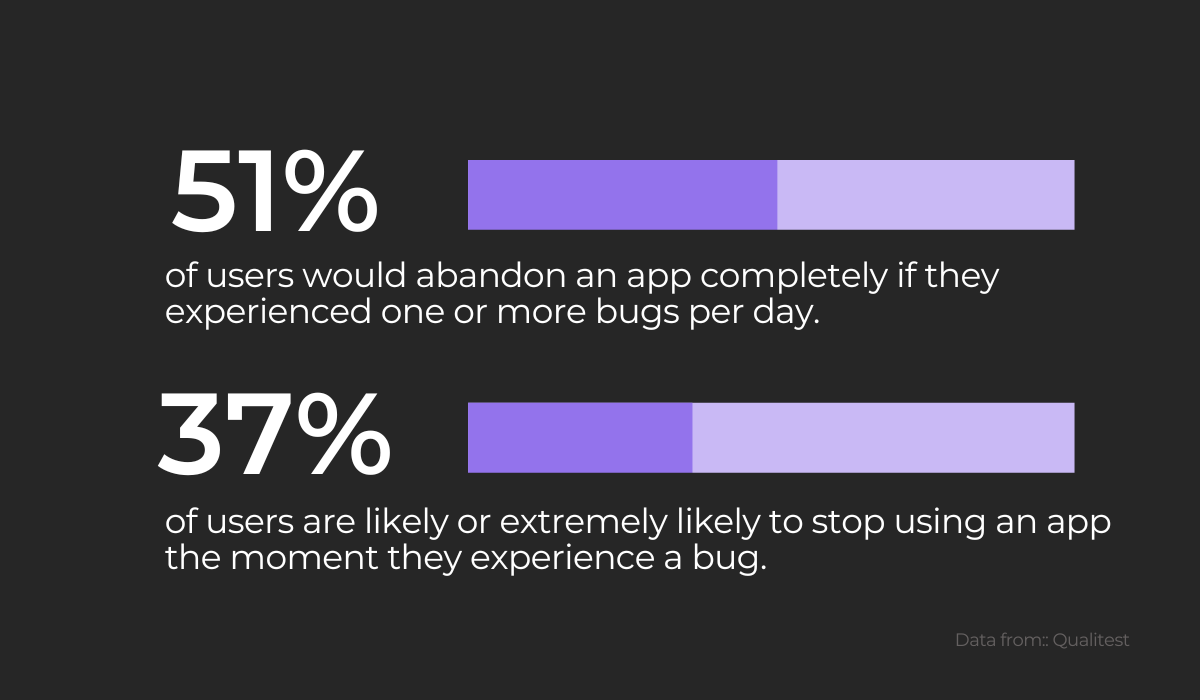
These aren’t insignificant numbers. Most users react exceptionally negatively to software bugs, and you might lose customers if your product is prone to them.
An infamous example of disgruntled users happened last year when the NHS app experienced a four-hour outage.
Users couldn’t show proof of vaccination, leaving many unable to attend shows, enter restaurants, and even board flights.
These bugs can have serious repercussions, with some users having their vacations effectively canceled.
Bug tracking software can help you avoid such scenarios.
These tools keep an organized record of all bugs, allowing you to systematically target the most user-disruptive errors and therefore ensure users enjoy your product.
However, one aspect of these tools users especially appreciate is the ability to submit bugs themselves.
When users can report errors in bug tracking software, you’re proving you care about their experience.
This immediately creates a positive environment, as users realize you’re invested in their satisfaction.
For example, the bug reporting tool Shake is designed with user convenience in mind.
All customers have to do is shake their mobile device, and a comprehensive report is immediately logged.
Here’s a report snippet:
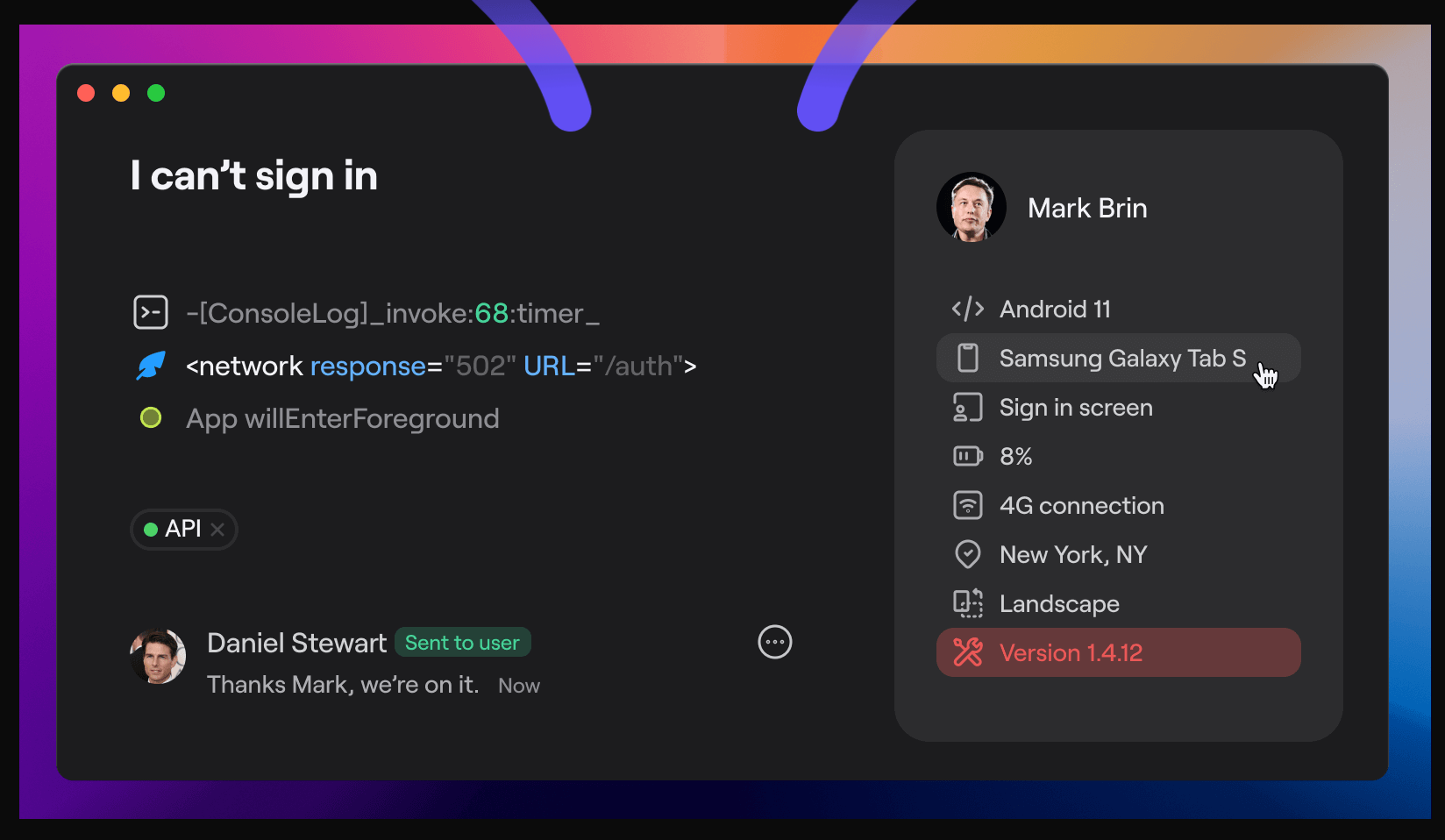
Furthermore, the user is sent an automatic message confirming the developers are addressing the issue. The customer is immediately reassured that he’s been heard and can rely on support.
Other bug tracking software solutions offer similar features for website applications.
For instance, with zipBoard, users can produce visual bug reports by taking screenshots and then annotating their feedback.
Here’s the tool in action:
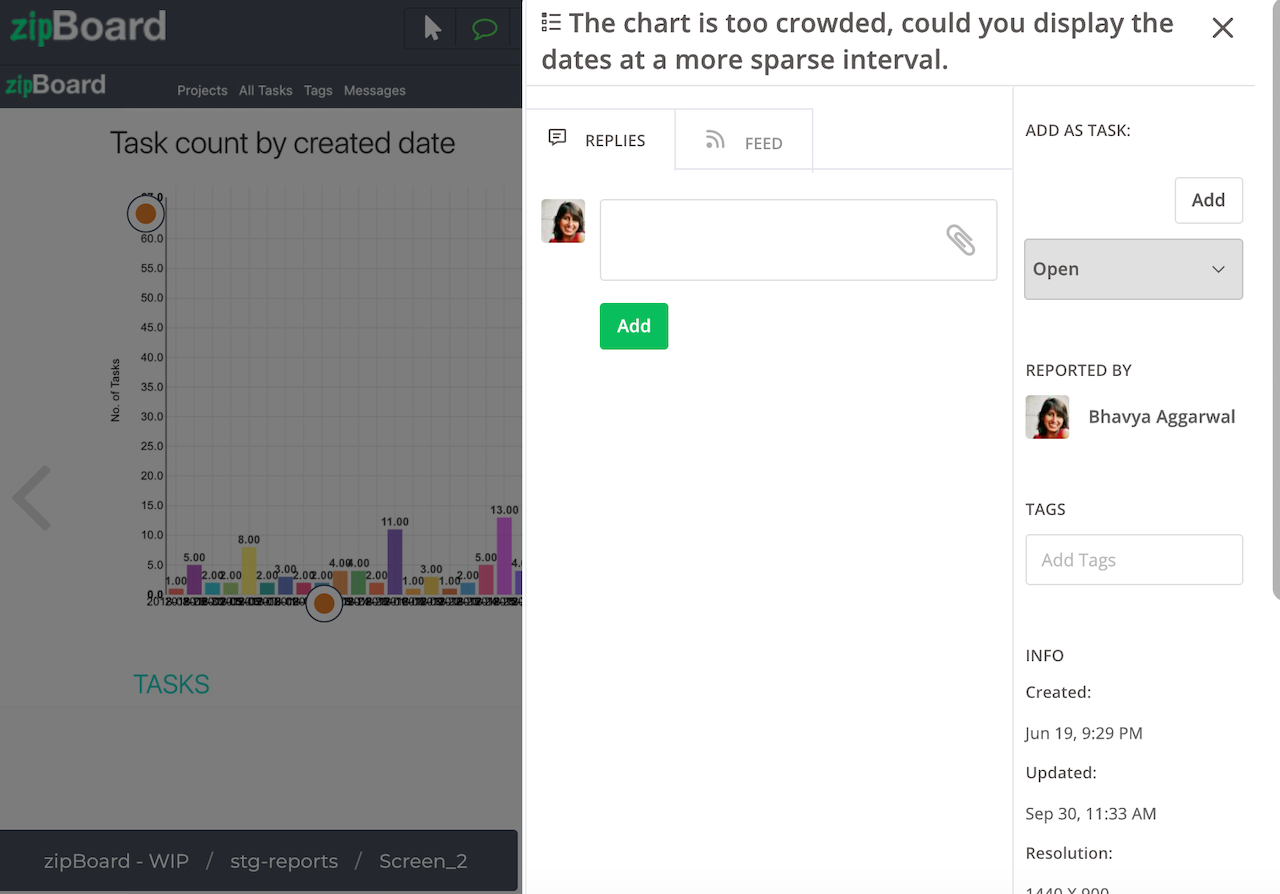
Users can easily report issues with a straightforward, easy-to-use workflow. There are no complicated forms or emails—instead, the software simply takes a screenshot.
Your customers will surely appreciate the ease with which they can log their issues.
Furthermore, the reassurance that their problems are being addressed will soften the blow of the inconvenience, and contribute to a positive user experience.
Higher return on investment
The longer a bug festers in your software, the more expensive it is to fix. It’s been well-attested that errors are best solved sooner rather than later when the software is less complex, and the defect can be more easily isolated.
Research conducted by the IBM System Science Institute has proven this. The graph below illustrates their findings:
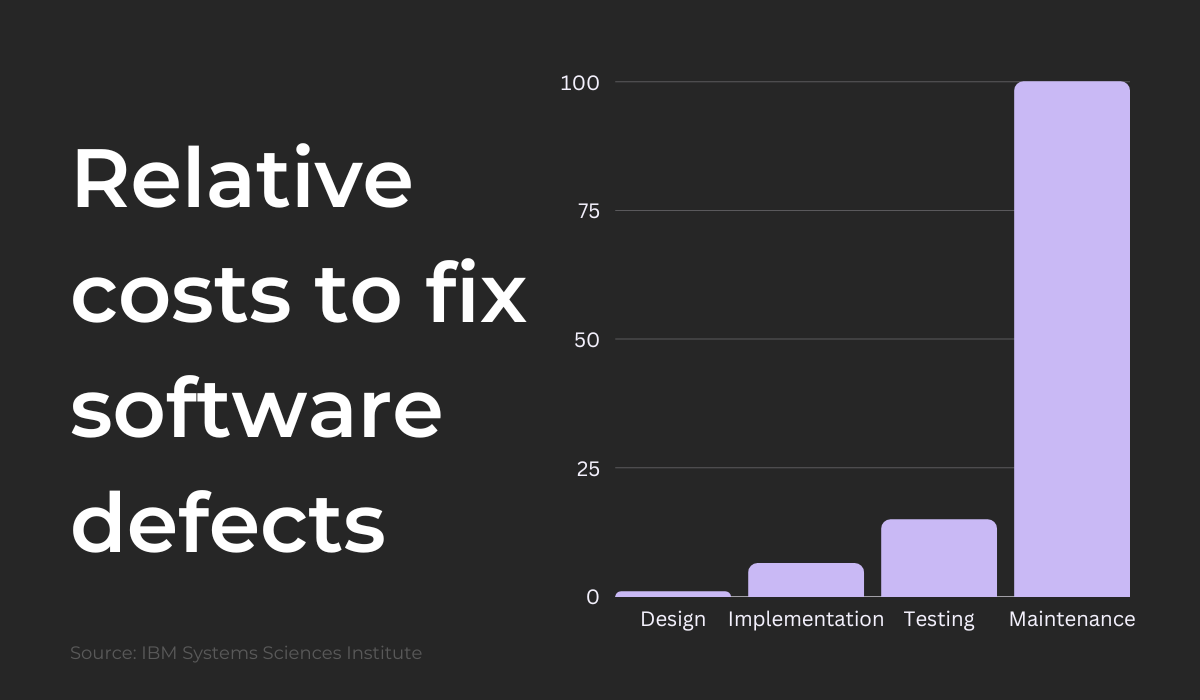
Errors are much more economical when resolved at a project’s beginning. If possible, the design stage is ideal, but implementation is also profitable.
Bug tracking software significantly contributes to fixing bugs early on, as these tools provide a clear overview of all your current errors.
Your team can then easily highlight the most pressing issues and focus on fixing them before the software grows more complex.
In the long run, this is a significant return on investment—just compare the costs of fixing during maintenance with implementation.
In fact, Gartner illustrates software costs to be exceedingly high.
Here are their findings:
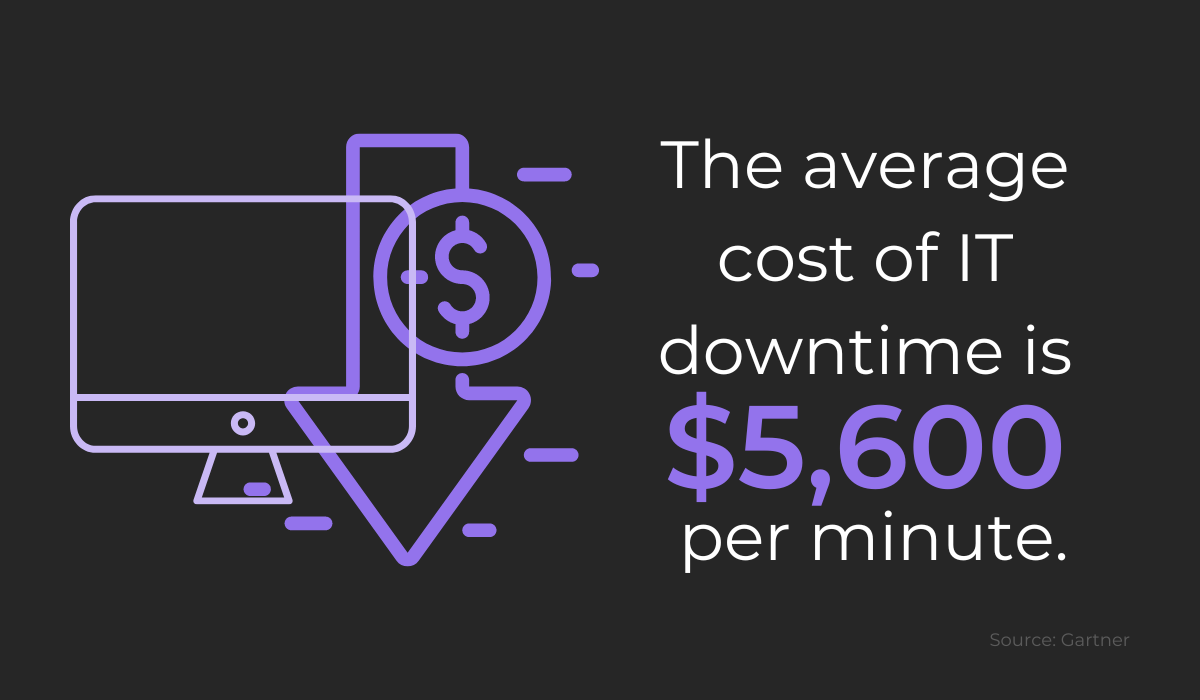
These numbers illustrate the damage a software bug can cause in one minute—imagine how much it could generate in an hour or day.
When comparing the cost of implementing bug tracking software to these numbers, it’s clear the investment is worth it.
If the tool helps you solve even one such bug, the resource has already paid for itself.
One tactic for tackling such destructive errors is assigning priority.
Most bug tracking software can issue priority-level tags, making it easier for developers to identify and concentrate on significant problems.
For example, Jira contains five default priority levels: blocker, critical, major, minor, and trivial.
When logging bugs, each error should be assigned a priority level, and then all bugs can be filtered by priority.
Here’s an illustration:
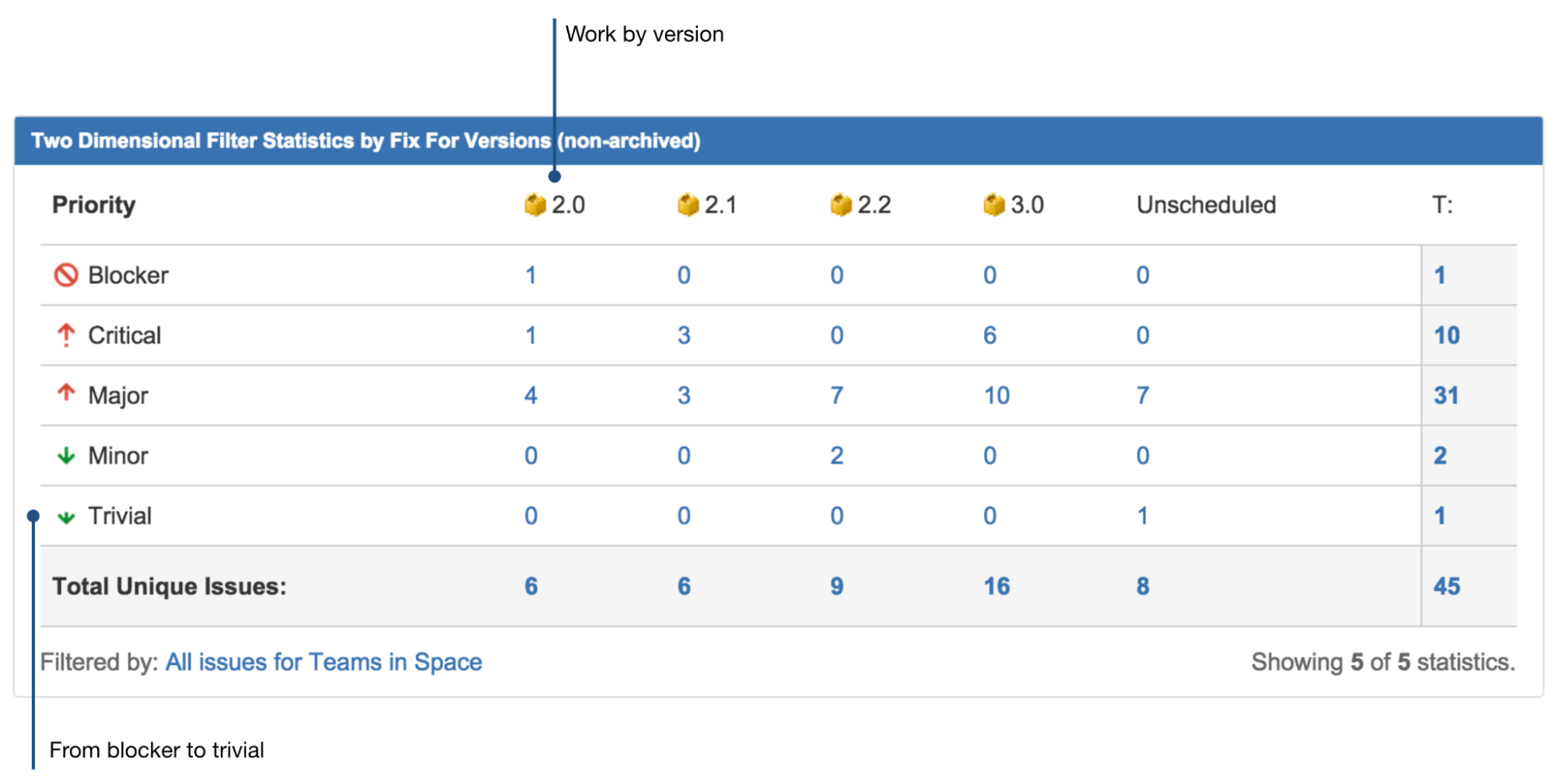
With this view, your developers can easily focus on the most pressing issues and immediately tackle those bugs that will probably cause the most trouble.
Amy Reichert has also highlighted this approach, urging software teams to act when finding critical bugs:
If the defect is important enough to fix, then fix it. Storing it only prolongs the pain and possibility of repercussion later.
Ignoring such major bugs or filing them away for a later date will only cause problems later on. The longer an error lives in your software, the more funds are needed to correct it.
However, by using bug tracking software, dangerous bugs can be prioritized and fixed early on. This proves their cost-effectiveness and all but promises a high return on investment.
Conclusion
Bug tracking software comes with immeasurable advantages.
For starters, managing your software’s countless bugs will be easier. Consequently, your product’s quality should skyrocket as your developers can easily focus on critical issues.
The bug tracking software guarantees a high return on investment for the same reason. Furthermore, the more bugs you solve, the higher the chances of a positive user experience.
Finally, most bug tracking software offers analytics, so you can understand defect trends and prevent future bugs.
Without bug tracking software, these benefits are hard to come by—this should be reason enough to invest in these tools.