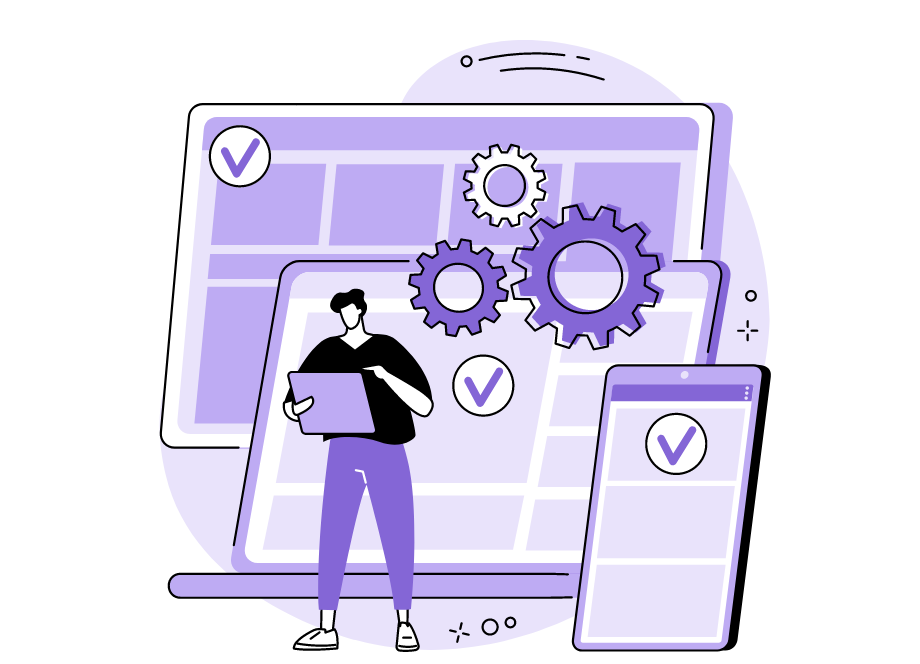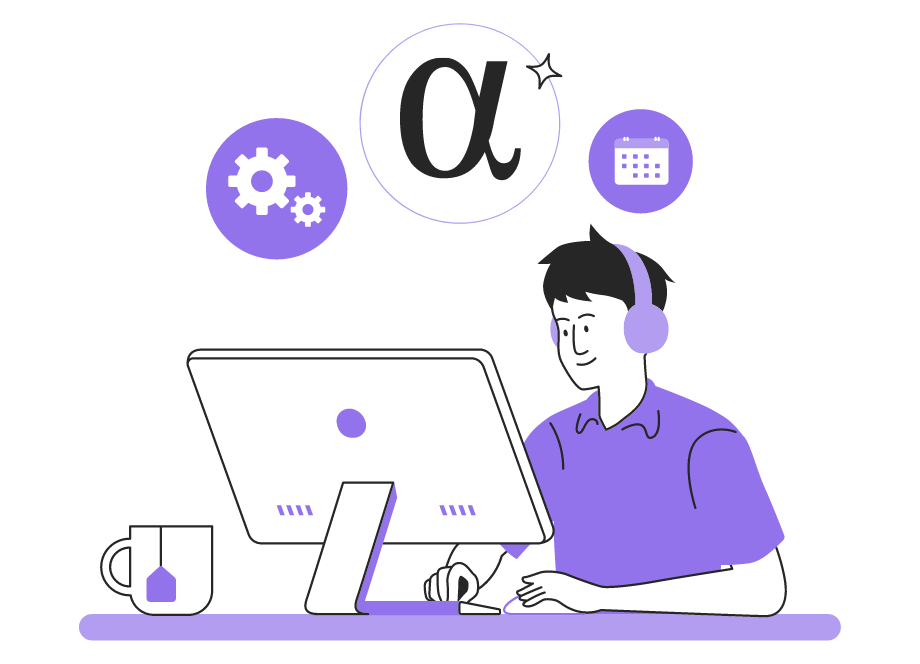
When it comes to alpha testing, there are plenty of tools at your disposal, each catering to specific aspects of the testing process.
Some are great for managing alpha testing projects, while others excel in bug tracking, and still, there are some that simplify the process of reporting bugs.
So, given all these tools, which one should you select for your alpha testing?
To help you answer this question, we’ve conducted extensive research and crafted a list of nine exceptional tools—along with what makes each one unique.
Stay tuned to discover what they are!
Table of Contents
Shake
The first software on our list is our own tool, Shake.
True to its name, this powerful tool is designed to report any pesky bugs or system failures in iOS or Android mobile applications.
The process is simple: when you spot a bug, you just give your device a quick shake, and the tool will instantaneously generate a detailed bug report containing over 70 crucial pieces of information.
The software has a black box feature that records the app’s environment, including device and app memory usage, network status, and even device orientation, 60 seconds before the crash has occurred.
Testers can also attach auto screenshots and even screen recordings to each new ticket they generate.
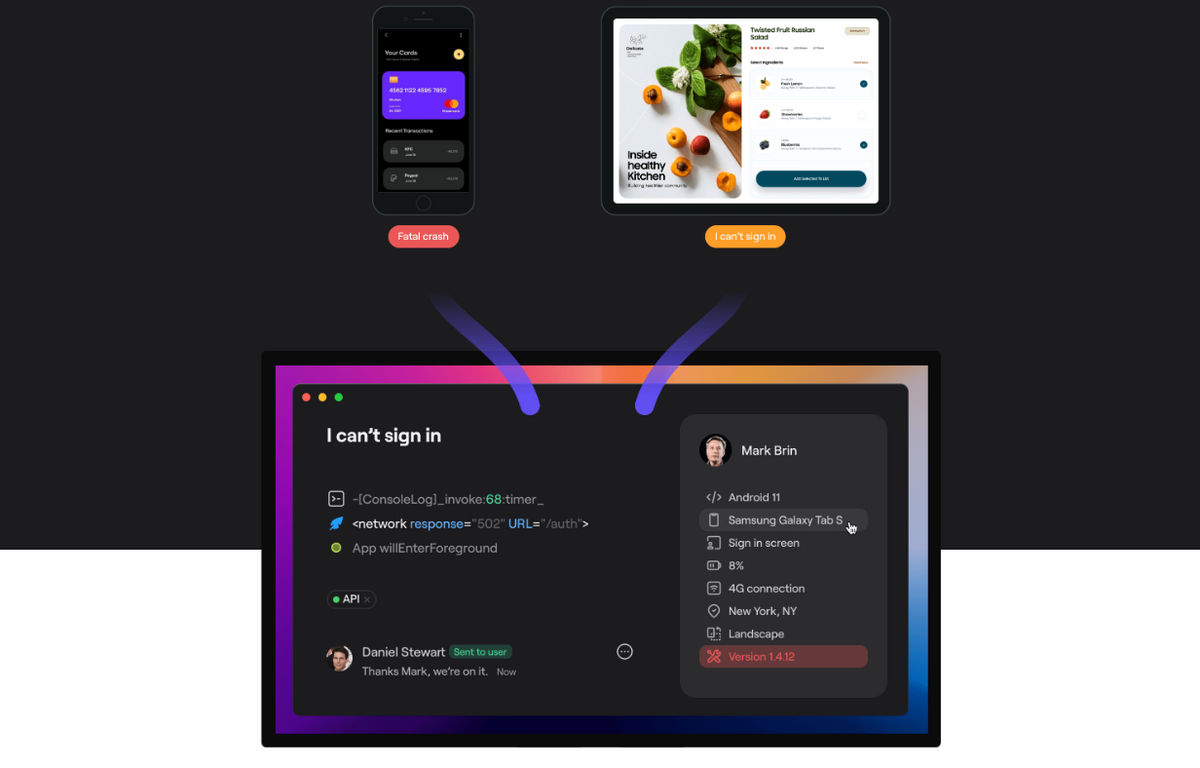
This data is essential for developers to comprehend, reproduce, prioritize, and ultimately fix any bugs that arise.
But what does all of this have to do with alpha testing, you might ask? Actually, it’s quite relevant.
Alpha testing is conducted by real-world users, mainly in-house developers, QA specialists, and other internal testers.

Get unreal data to fix real issues in your app & web.
Having an automated tool like Shake that can quickly collect and organize essential technical data makes their job far more streamlined, expediting the entire testing process.
Furthermore, Shake’s seamless integration with popular issue-tracking tools, such as Jira, makes alpha testing even more efficient.
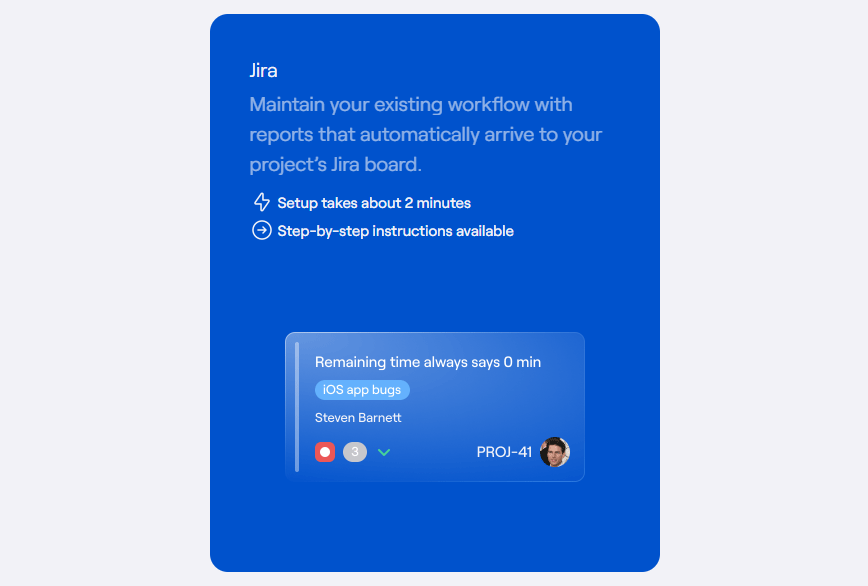
That’s because Shake automatically sends generated bug reports straight to Jira’s dashboard, making them readily available to all stakeholders.
However, perhaps one of Shake’s most appealing features is its affordability.
With unlimited reports on all pricing plans, and a free plan, the tool is a highly economical solution for your alpha testing needs.
Nevertheless, keep in mind that Shake works solely for testing iOS and Android apps, so if you require a tool to test other software types, you’ll have to explore alternative solutions.
BrowserStack
BrowserStack undoubtedly deserves a position on our list of tools for alpha testing, and for a good reason.
If you’ve ever ventured into testing a software product, you understand the daunting task of testing them on diverse mobile devices, browsers, and operating systems.
This is precisely where BrowserStack proves to be a valuable asset.
Seeing as it allows testing in the cloud, it provides access to over three thousand desktop and mobile devices for alpha testing purposes, as shown in the image below.
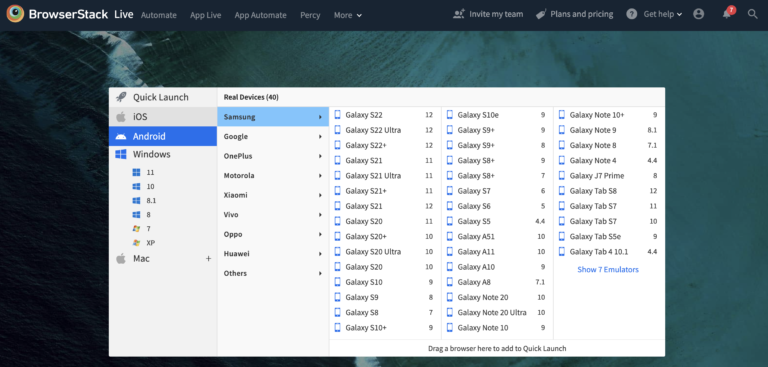
Testers are no longer obligated to purchase, maintain, and upgrade devices in-house.
With BrowserStack, they just need to log in to the cloud, handpick the devices they wish to test on, and start testing.
However, to fully comprehend how BrowserStack simplifies alpha testing, let’s delve into some of its benefits:
- enables cloud testing, which is a big advantage, seeing as hybrid and remote working arrangements have become standard in the IT industry
- facilitates running tests on a wide range of iOS and Android devices, including the newest ones
- allows testing on new and old versions of Chrome, Firefox, Safari, IE, and Edge, both on Windows and macOS.
- enables testing even in staging environments without requiring any setup or configuration expertise
Combined, these capabilities make alpha testing a breeze.
When it comes to pricing, a myriad of options are available, and your choice will depend on whether you wish to test manually or automatically, on web-based or mobile devices, or both.
You will also be able to make your choice depending on whether you need team or enterprise options.
However, it’s useful that before you commit to the tool, you can sign up for a trial to assess whether it can benefit your alpha testing needs.
Although it can occasionally display slowdowns and lags, and it’s a bit pricey compared to its competitors, BrowserStack is positioned as one of the most widely used and preferred tools in the industry, which makes it definitely worth considering.
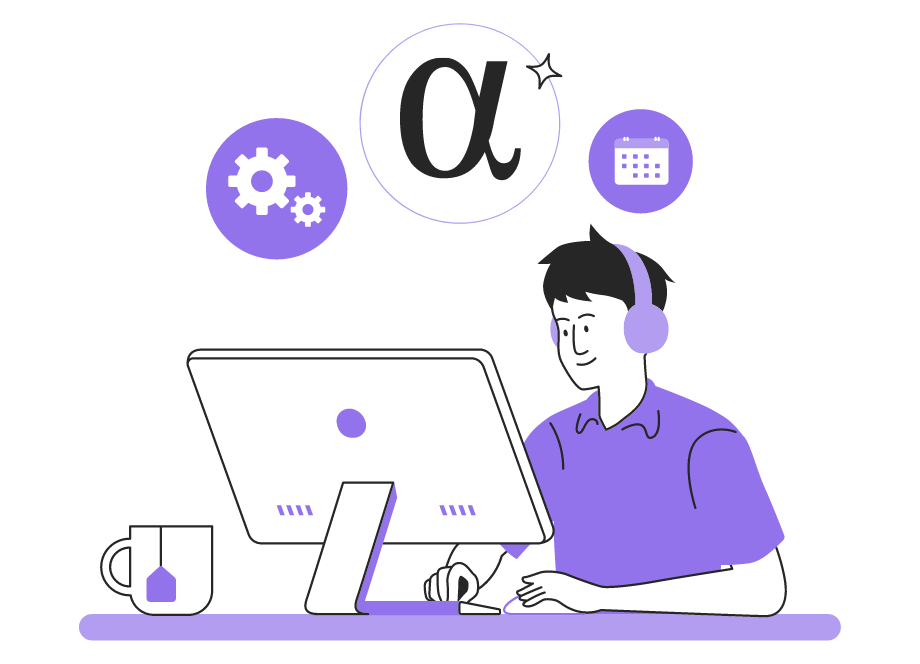
Centercode
The next tool on our list is Centercode, an excellent choice for managing alpha testing and handling all aspects of the process because it enables you to organize, collect, and review feedback all within one single platform.
In other words, with Centercode, you can easily plan and execute alpha testing, assign tasks, communicate with alpha testers, enable them to submit bugs and suggestions, and complete surveys, among many other things.
After that, everything is centralized in one place, as illustrated in the picture below, ensuring a seamless and efficient testing process.
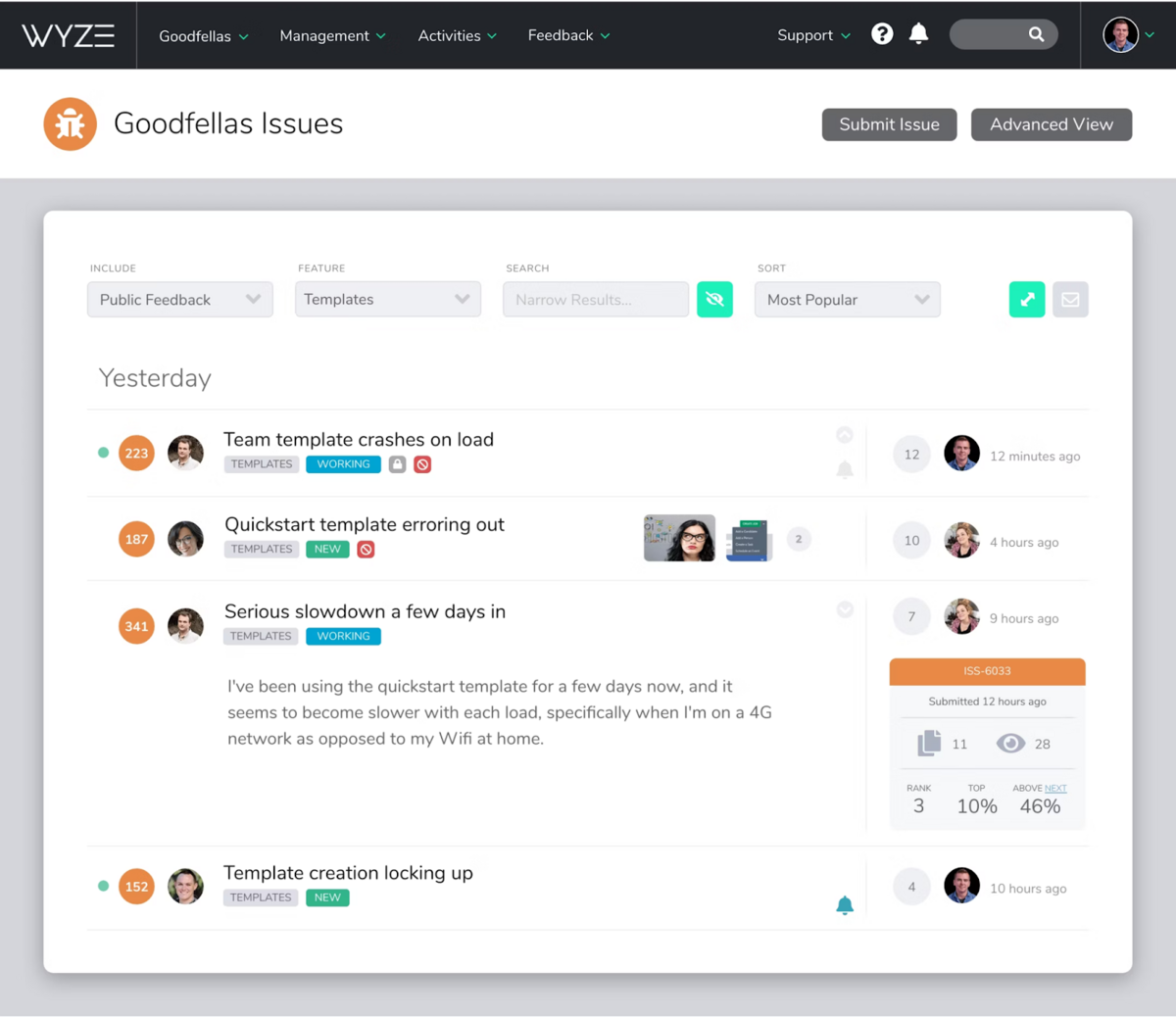
The tool also offers the option of generating visually stunning and professional reports, further enhancing the entire alpha testing process.
However, there are some downsides to this tool.
For instance, it could perhaps be said that it isn’t as intuitive as other tools on our list, so you’ll need to invest some extra time locating the functions and learning how to use it.
But once you get past the learning curve, you’ll find that this tool is excellent for alpha testing needs, especially given its affordable pricing.
For example, it offers a free plan that you can also use for alpha testing and which allows you to invite up to 50 testers without any charges.
There are three other plans available, starting from $39 a month, making it one of the most reasonably priced tools on the market.
In short, Centercode is a great tool that streamlines the testing, evaluation, and feedback collection process, while also being affordable and efficient.
Jira
Jira is a popular issue-tracking tool that has earned quite a reputation among software development teams.
It’s widely used to track projects, issues, bugs, and tasks that are linked to the development process.
Although it wasn’t designed specifically for this purpose, Jira has nevertheless emerged as a valuable asset in alpha testing, which places it on our list.
In essence, as you can see in the image below, Jira is a tool that alpha testers can use to report bugs and monitor them throughout their life cycle until they are resolved.
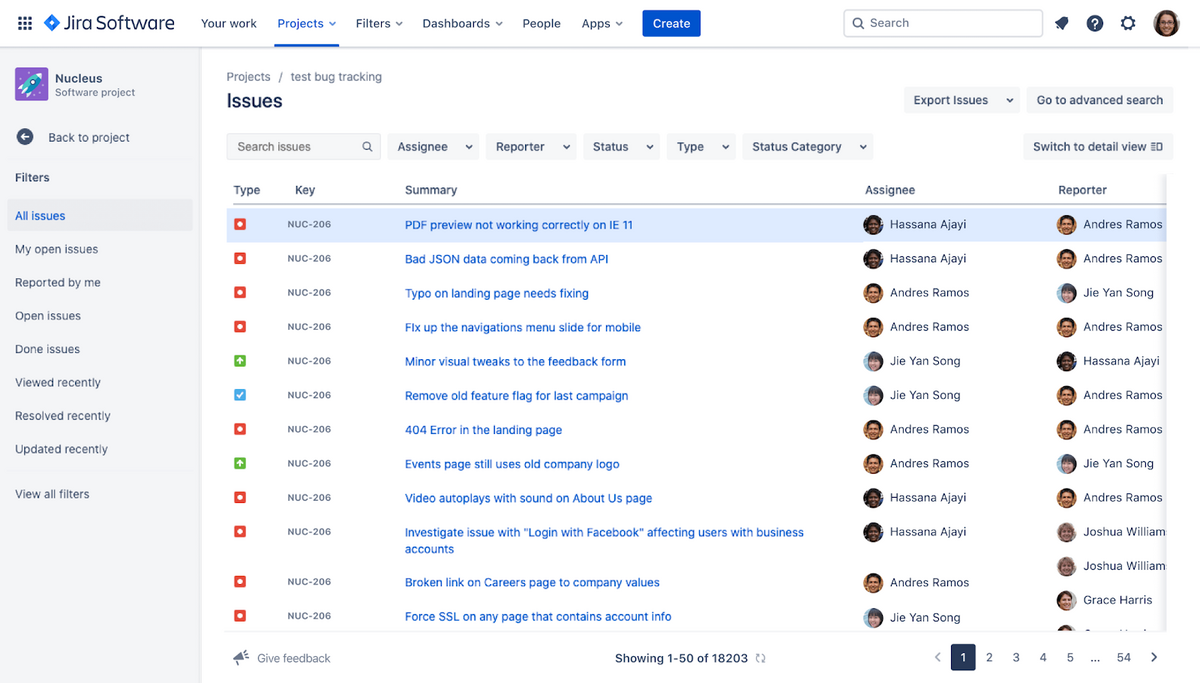
Whenever testers encounter a bug in the product, they can initiate a new issue in Jira and choose the bug option from the dropdown menu.
They can then include crucial information in the report, such as the title, reproduction steps, expected and actual results, priority level, screenshots, video recordings, and other relevant data that can expedite the resolution process.
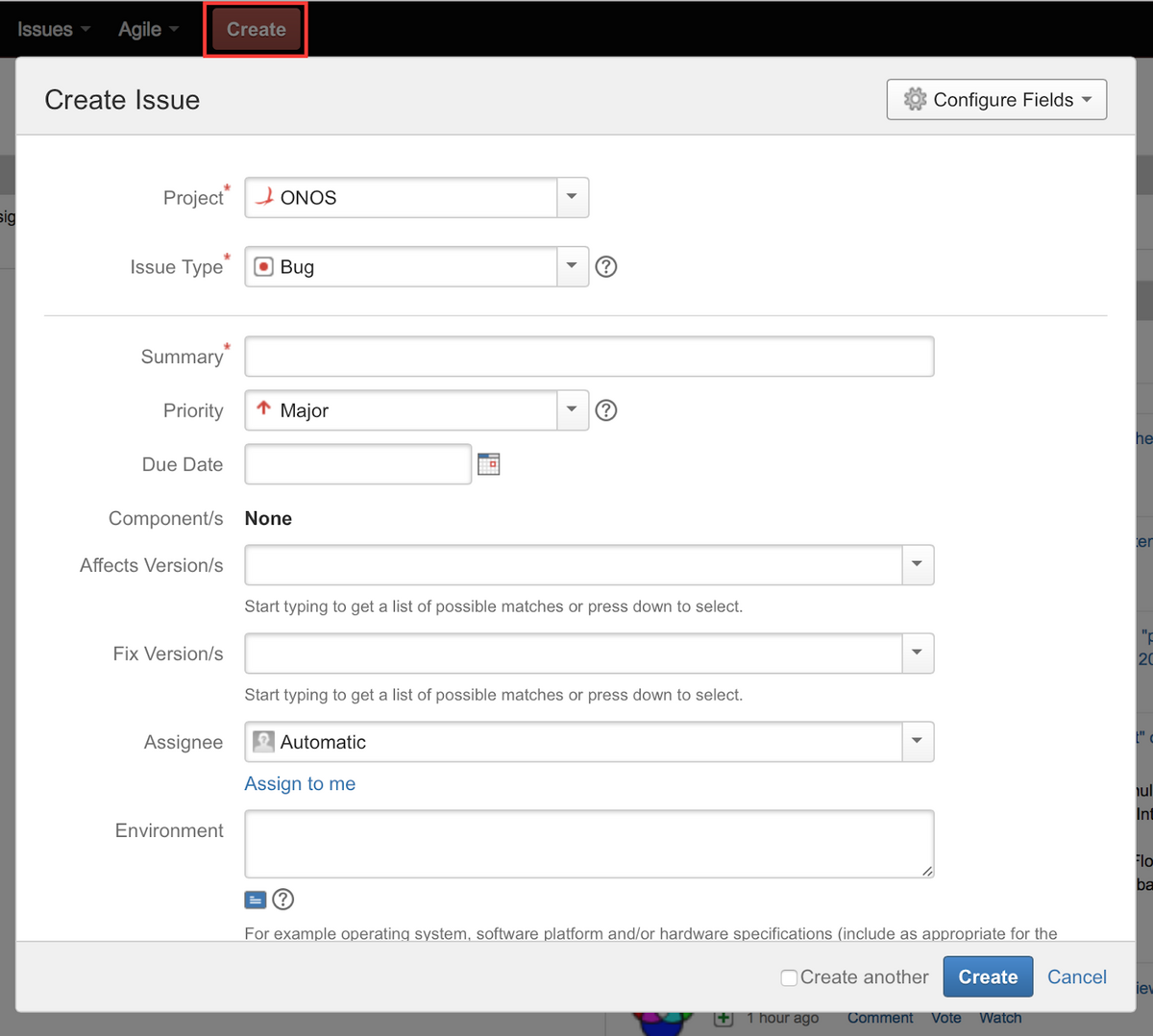
As a result, all bug reports are stored in one central location, facilitating tracking and troubleshooting.
Furthermore, Jira seamlessly integrates with crash and bug reporting tools, which we previously mentioned when discussing Shake.
This makes alpha testing even more streamlined.
In terms of pricing, Jira offers a free version with up to ten users, so you can try it out and see if it fits within your workflow.
After that, you can choose between Standard, Premium, and Enterprise pricing models, which you can customize based on how many testers are testing your product.
All in all, Jira’s versatility has made it the preferred choice for many alpha testing teams in the IT industry, especially since many of them are already using this excellent tool to manage their development projects.
LaunchDarkly
LaunchDarkly is a sought-after solution for feature flagging and toggle management that enables testing new features and bugs with minimal risk to the existing product.
In simpler terms, it allows developers to withhold the release of a new feature until it has been alpha and beta tested in a production environment by creating feature flags, as depicted in the image below.
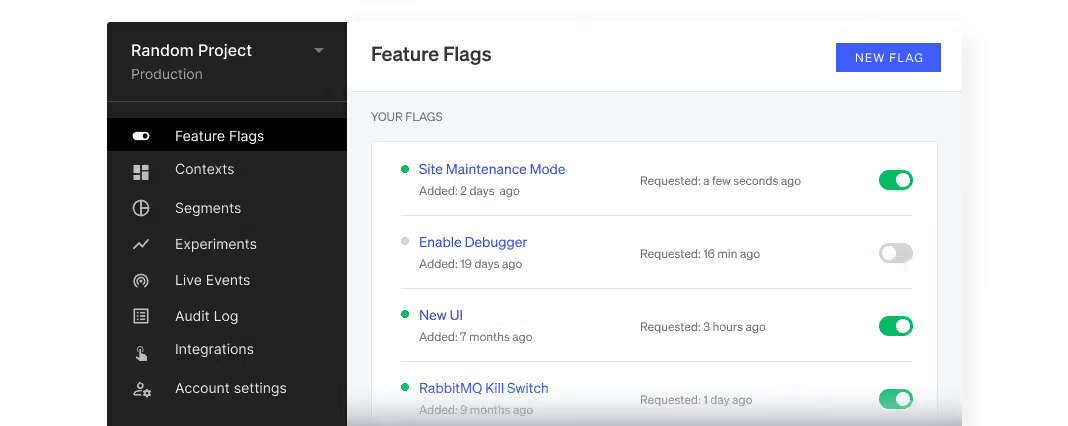
But how does this differ from the traditional stages of development and testing?
Typically, the development team would create the code for the new feature in a local environment.
The feature would then undergo testing and staging before ultimately being released in the production environment.
However, this method increases the likelihood of unexpected bugs, and performance lags creeping into the final product.
LaunchDarkly, on the other hand, enables developers to create a feature flag and test a new feature using a small group of alpha testers in a production environment.
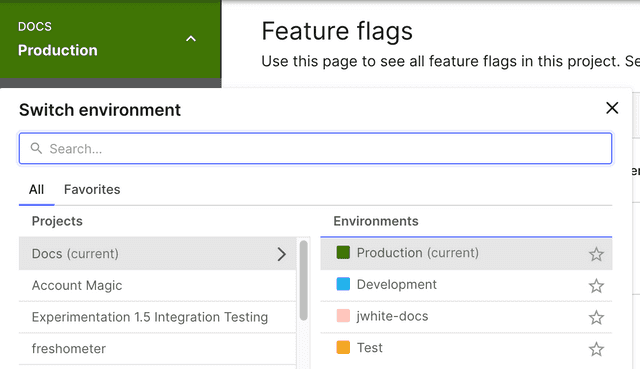
This way, they can inspect the new feature, gather test results from alpha testers, and make adjustments before releasing it to the rest of the users.
And since the feature has gone through rigorous testing in a production setting, it can be released with confidence.
Speaking of pricing, LaunchDarkly is subscription-based, and you can choose between the Starter, Pro, and Enterprise plans, starting from $10 per seat per month.
There is also a 14-day free trial of Pro features, so you can try the tool before selecting the desired option.
All things considered, LaunchDarkly is a handy tool that you should seriously consider implementing if you frequently add new features to your product that need to be tested.
monday.com
Undoubtedly, monday.com has become a household name in the area of project management software, being widely recognized as one of the best tools on the market.
Although its primary purpose, just like in Jira’s case, is not geared towards alpha testing, its user-friendly interface and advanced features make it a suitable choice for tracking bugs, and consequently facilitating alpha testing as well.
For instance, you can easily create a bug tracker within the platform, using the Bug tracking template feature, which can be customized to meet your alpha testing requirements.
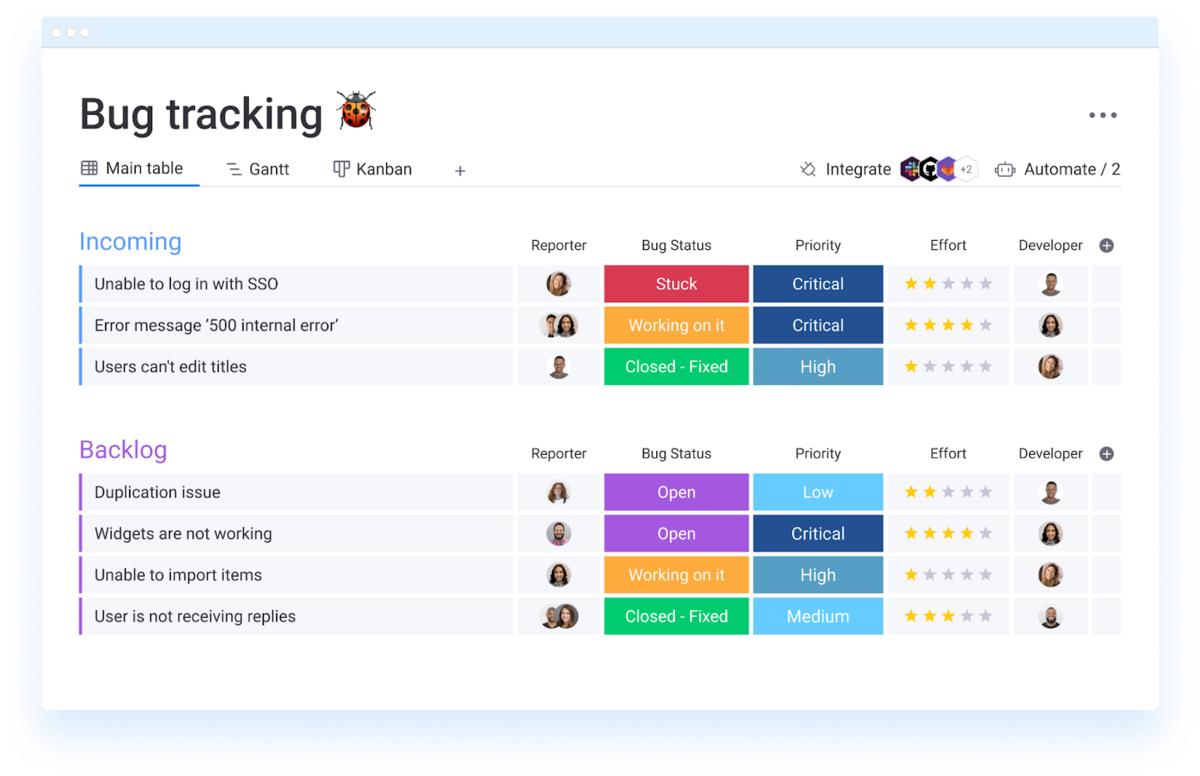
As you can see in the picture above, the platform’s interface is neatly organized, offering a comprehensive overview of all bug reports submitted by testers, conveniently located in a centralized hub.
You can also monitor the status of any given bug report, with instant updates on whether it’s open, in progress, or completed.
Additionally, alpha testers can assign labels to bugs that require prompt attention, marking them with either critical, high, or medium priority.
Therefore, if you are seeking a quality tool to monitor your alpha testing efforts, monday.com can be a great solution thanks to its intuitive interface, ongoing customer support, and advanced features.
Plus, you can choose between four pricing plans starting from $10 a month, and for individual purposes and up to two seats, you can use the tool for free, which gives you plenty of time to decide if this is the right tool for managing alpha testing processes.
ReQtest
If you are looking for an all-encompassing solution to streamline your alpha testing activities and eliminate the need for juggling multiple tools, ReQtest can prove to be an excellent choice.
This cloud-based tool offers test management and bug-tracking options all under one roof.
With ReQtest you can create alpha testing projects, add testers and import existing test cases into the platform with a mere click of a button. It’s that easy.
It also includes a bug tracking module that allows everyone involved to keep track of reported bugs and assign priority levels based on their severity.
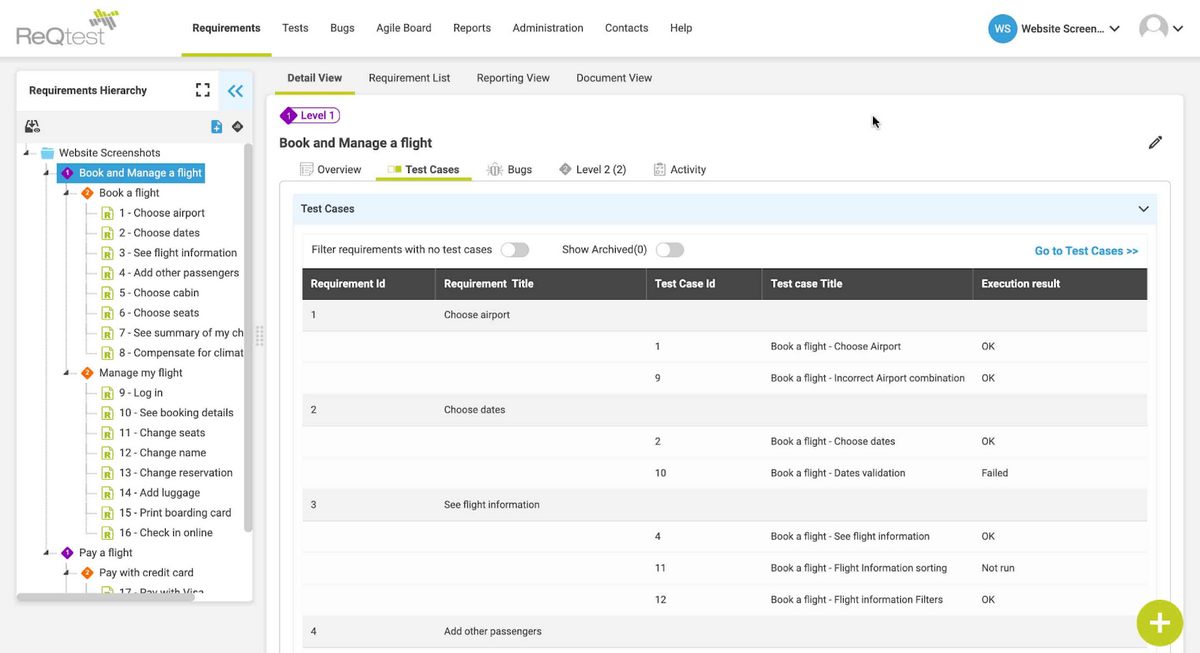
Additionally, ReQtest introduces an interesting requirements management module that enables you and your team to define product requirements and manage them.
Any changes made to the requirements will automatically be registered, ensuring everyone is working with the latest requirements version.
However, ReQtest falls short when it comes to the range of customization and integration options compared to its counterparts.
Nonetheless, it’s still a great tool for facilitating alpha testing and if you would like to see its full potential, you can sign up for a free trial that enables you to try all features for 10 days.
After that, you can opt for an affordable pricing model starting at $50 a month for an unlimited number of users.
TestFairy
Like Shake, TestFairy is a tool for mobile app testing that focuses primarily on bug and crash reporting, which makes it efficient in alpha testing too.
Here also testers can report a bug in the app by simply shaking the mobile device, but as an added bonus, they can precisely pinpoint the location of the issue by sketching it on the screen.
This information is then automatically transferred to the TestFairy platform, where it can be inspected and resolved by developers.
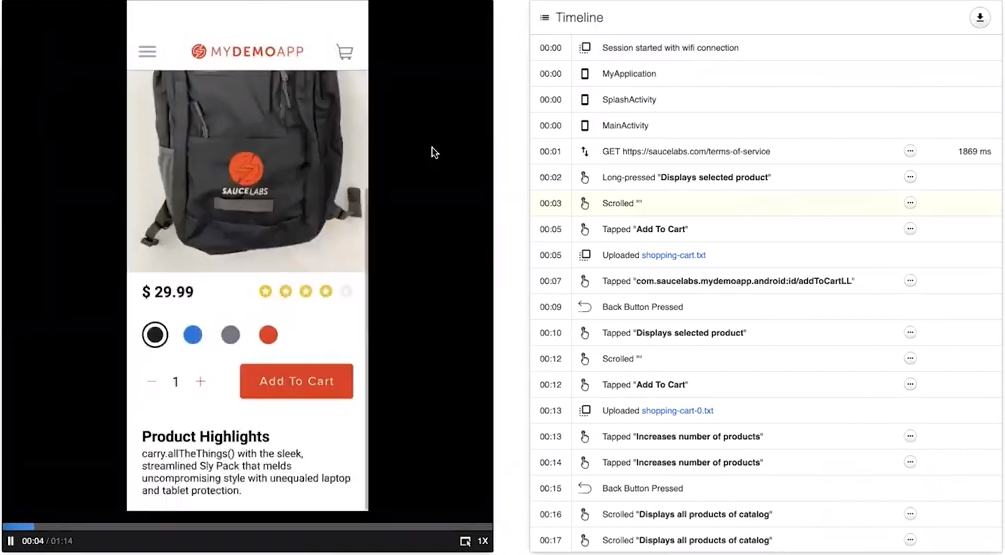
TestFairy also captures a video recording of the bug incidence, along with an attached session log packed with relevant data such as battery memory, CPU performance, and screenshots of every single detail that unfolded before the bug was found.
Furthermore, a session timeline documents each step of the process leading up to the crash or bug, thereby allowing for effortless issue replication.
While, as you can see, this tool has many useful benefits, it should be pointed out that, although there is a free trial version available, pricing terms aren’t readily available and you’ll probably need to discuss them directly with the sales representatives.
Additionally, TestFairy doesn’t have the recognition in the industry that more established tools enjoy.
Still, it is an effective bug and crash reporting tool that can take much of the burden off your alpha testers’ shoulders by automatically logging bugs in a central dashboard.
TestFlight
When you are ready to reveal your iOS application to a larger audience, it’s time for the final refinement, which can be achieved using the TestFlight tool.
This free service from Apple is an impressive platform that enables you to invite an astounding number of 10,000 individuals to test your application, which can help you gather vital feedback before launching it publicly.
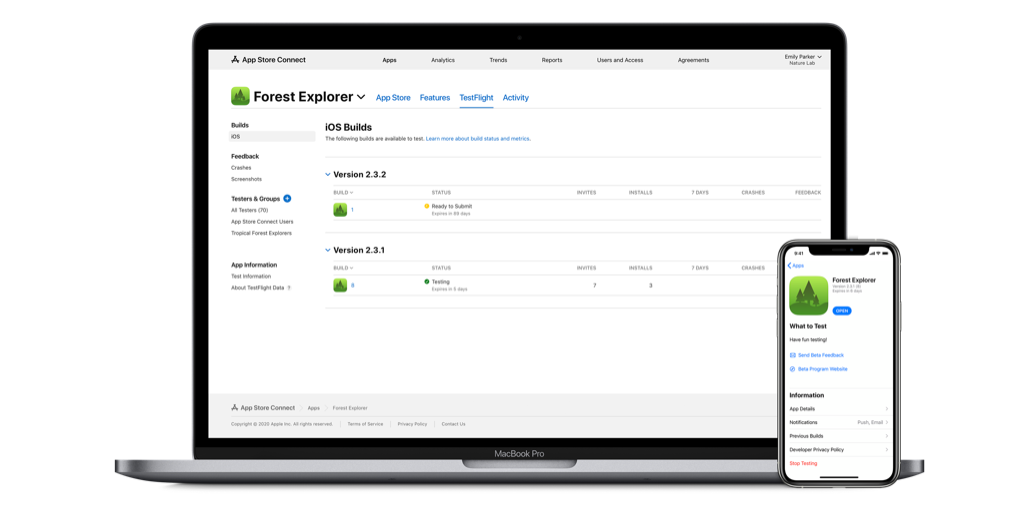
All you have to do is upload your app to App Store Connect and then share the invitation with your alpha testers via email or a public link.
After receiving their invitation, the alpha testers can download and install TestFlight from the App Store and start testing the application on their iOS devices.

Capture, Annotate & Share in Seconds with our Free Chrome Extension!
Moreover, the testers can offer feedback directly from the app, which you can conveniently access from your App Store Connect account.
While TestFlight is an excellent solution for alpha testing your iOS application, it’s worth noting that it’s not compatible with Android applications.
Therefore, if you wish to test your Android app, you’ll need a different tool. However, for those focusing on perfecting their iOS application, TestFlight is a reliable ally.
Conclusion
Alpha testing constitutes a key step in the software development process as it represents the phase in which bugs, glitches, and other defects are discovered and resolved before the product proceeds to beta testing and ultimately hits the market.
The tools we mentioned in this article offer a wide range of options for conducting alpha testing, from testing management and collecting feedback to bug reporting and tracking.
Hopefully, this selection will enable you to choose the tool, or tools, that best resonate with your unique testing requirements and will help you in your own alpha testing activities.