
Bug prioritization is a game-changer in software development.
It helps you tackle the most critical issues first, ensuring both a smooth user experience and business objectives being met.
But how do you go about effectively prioritizing bugs?
If your team faces the daily challenge of sifting through bug reports and you want to optimize their efforts, this article is for you.
We’ll address the common problem of deciding which bugs to squash first and which can wait by diving into five lesser-known methods that can revolutionize your approach to bug management.
If you’re ready, let’s jump right in and discover how to make bug prioritization work for you.
Table of Contents
Have bug prioritization rules
To prioritize bugs effectively, you need to start with a set of rules your team can follow.
Having a clear set of rules is crucial as it provides a framework for evaluating bugs, ensuring that the process is systematic and unbiased.
After all, you want your team to consistently and accurately assess the priority of each bug and avoid important issues slipping through the cracks.
Let’s show you an example with a commonly used bug prioritization matrix shown below.
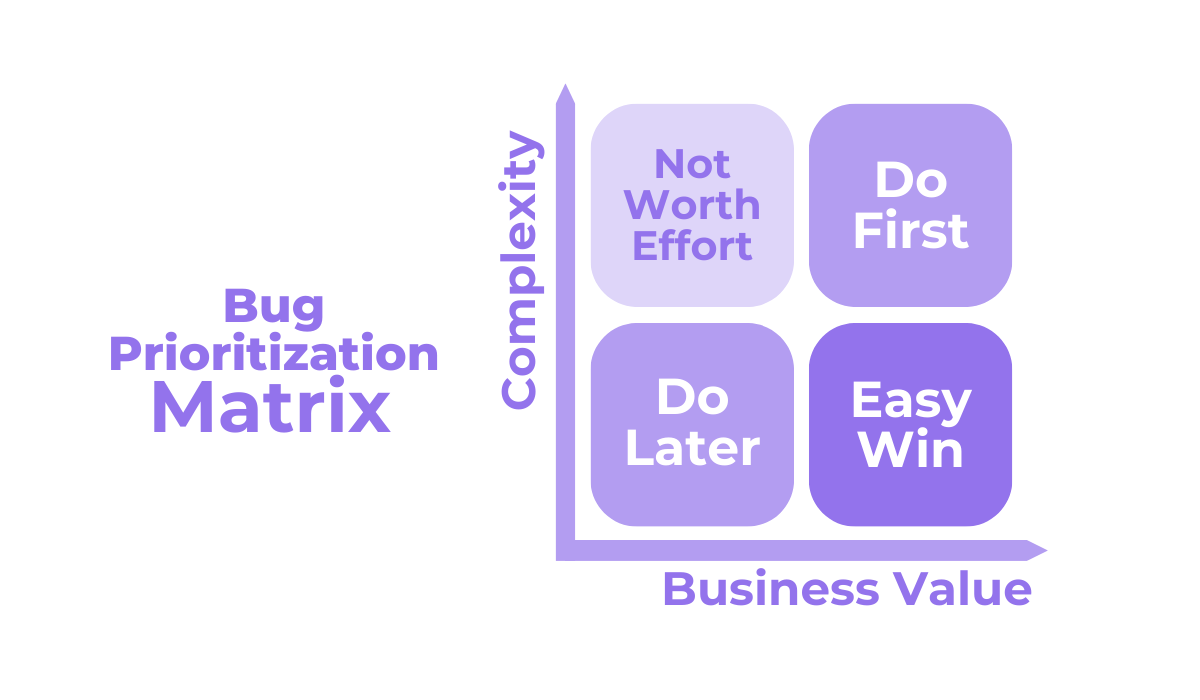
As you can see, with this particular matrix, bugs are prioritized based on two dimensions: the complexity of the bug fix and the business value it brings.
With these rules, it becomes clear that the bugs to focus on are those with the lowest complexity and the highest business value, as well as those that are complex but bring significant value.
However, this matrix is not the only method for mapping out prioritization rules. Take a look at another approach in the table shown below.
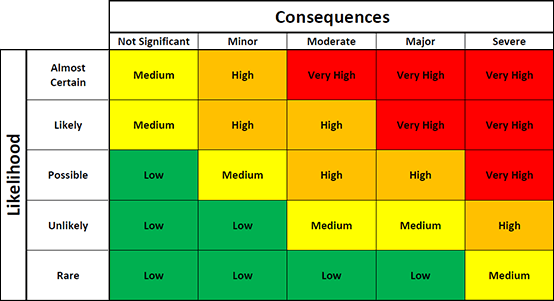
Here, the criteria used are the consequences of not fixing a bug, ranging from insignificant to severe, and the likelihood of those consequences occurring.
This method helps in understanding the potential impact of each bug and prioritizing accordingly.
As there are different criteria for basing your rules , you need to choose the ones that apply to your specific situation.
According to the NDepend blog , you can focus on aspects like the following:
- What’s the team effort needed to tackle the bugs?
- Does fixing the bug minimize reputation issues?
- Does fixing the issue save you from losing money?
The steps for creating your own rules and priority matrices might look something like the following image.
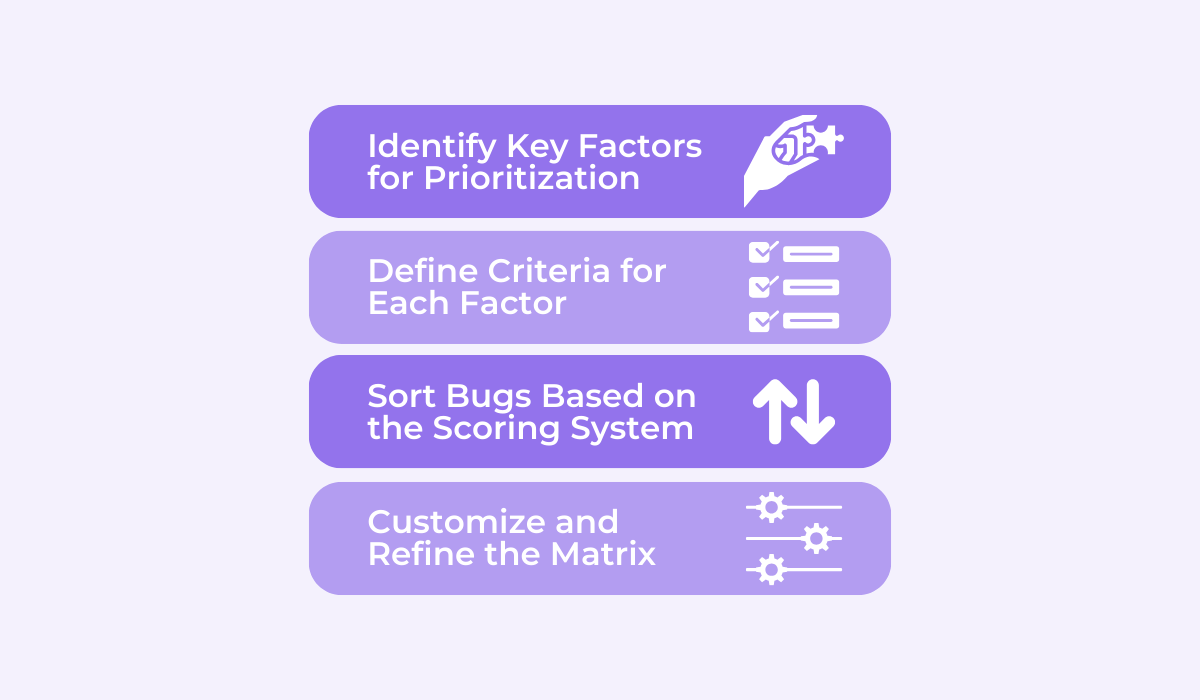
Once you define your own specific criteria, have your team sort bugs based on them and see if the rules help take care of the most important bugs.
If the process works, great, just don’t forget to refine and customize the rules constantly to adapt to changing project needs and priorities.
In conclusion, having clear, well-defined bug prioritization rules is essential for effective bug management, ensuring that your team’s efforts are directed effectively.
Bring in a product owner
Let’s now explore an often-overlooked tip in bug prioritization—bringing in a product owner into the decision-making process.
Okay, you want to come up with important rules for bug prioritization, but as you saw, there are a lot of criteria you can take into account.
Different stakeholders can have varying prioritization needs, and it’s important to consider these diverse perspectives.
Often, bug prioritization involves a bug triage process , where various participants come together to assess and prioritize issues based on their impact and urgency.
Some of the participants that are involved in this process are shown below.
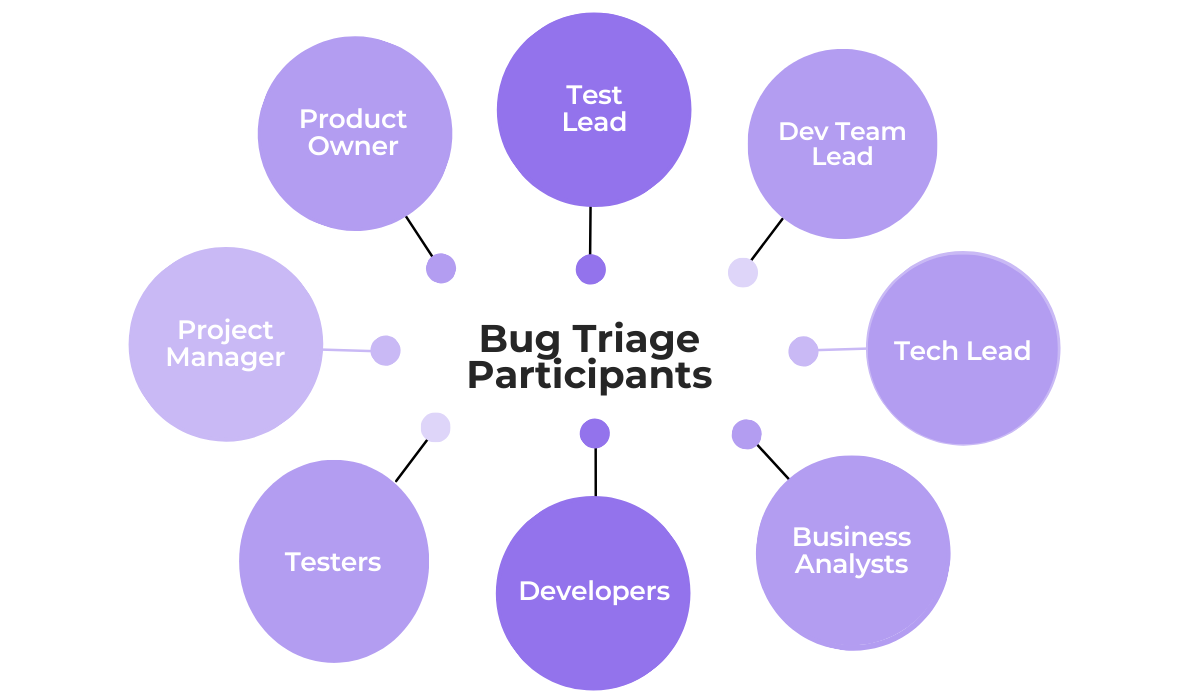
One key participant in this process is the product owner.
While other stakeholders can provide valuable input on bug prioritization, the product owner bears the most responsibility in this area.
Mark Schlesinger, former CIO at Broadridge, emphasizes the importance of this role in the following quote for Forbes .

Why does the product owner have such a pivotal role in bug prioritization?
Well, they are typically the ones who have a comprehensive understanding of the product and its users.
These insights make them particularly adept at evaluating the impact of bugs from multiple angles.
They won’t just assess the technical severity of a bug but also how these issues affect user satisfaction and the business objectives.
In particular, product owners bring three key insights to the table, illustrated below.
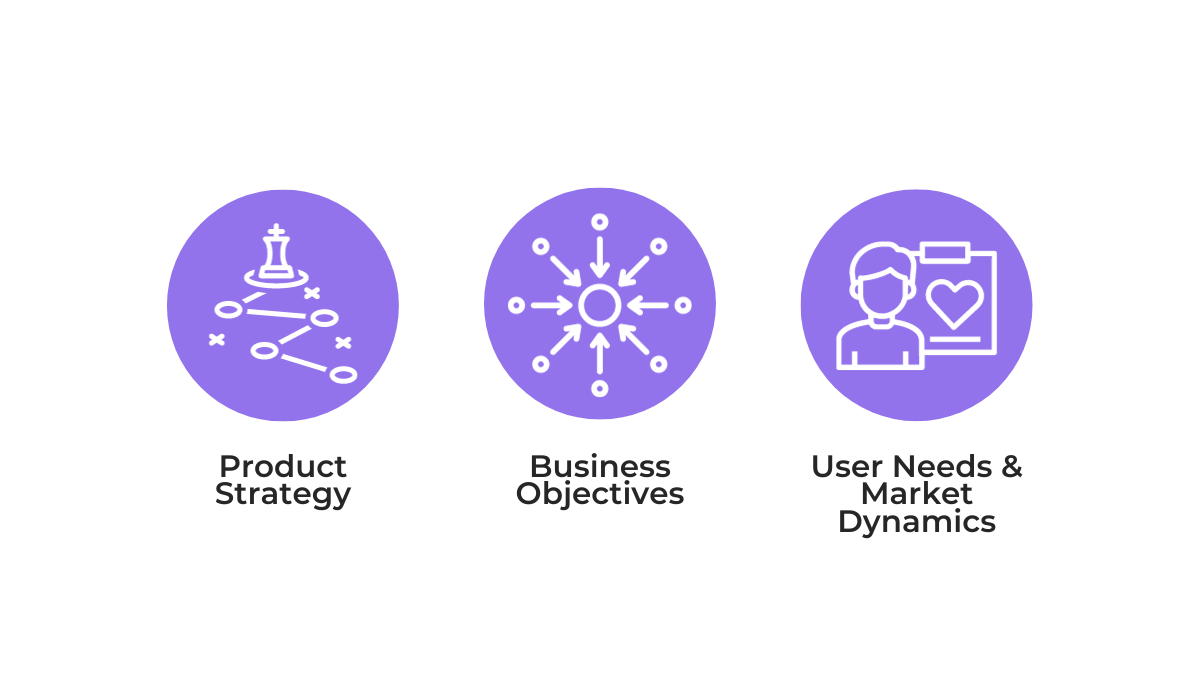
The product owner is tasked with balancing business goals and user satisfaction.
They ensure that bug fixes align with the product strategy and contribute positively to the growth of the business.
Moreover, they have a deep understanding of user needs and current market dynamics, allowing them to gauge the impact of bugs on the overall user experience.
This holistic approach helps in making informed decisions that ultimately support the product’s overall success.
Overall, their perspective leads to a more effective, balanced, and strategic prioritization of bugs.
Regularly reassess priorities
Setting up a bug prioritization and fixing process is just the beginning.
When you create a system that works, it’s easy for teams to fall into a routine, following established practices without question.
However, the dynamic nature of software development means that sticking rigidly to a set process can lead to missed opportunities and inefficiencies.
For instance, changes in project milestones are a common reason for reassessing bug priorities.
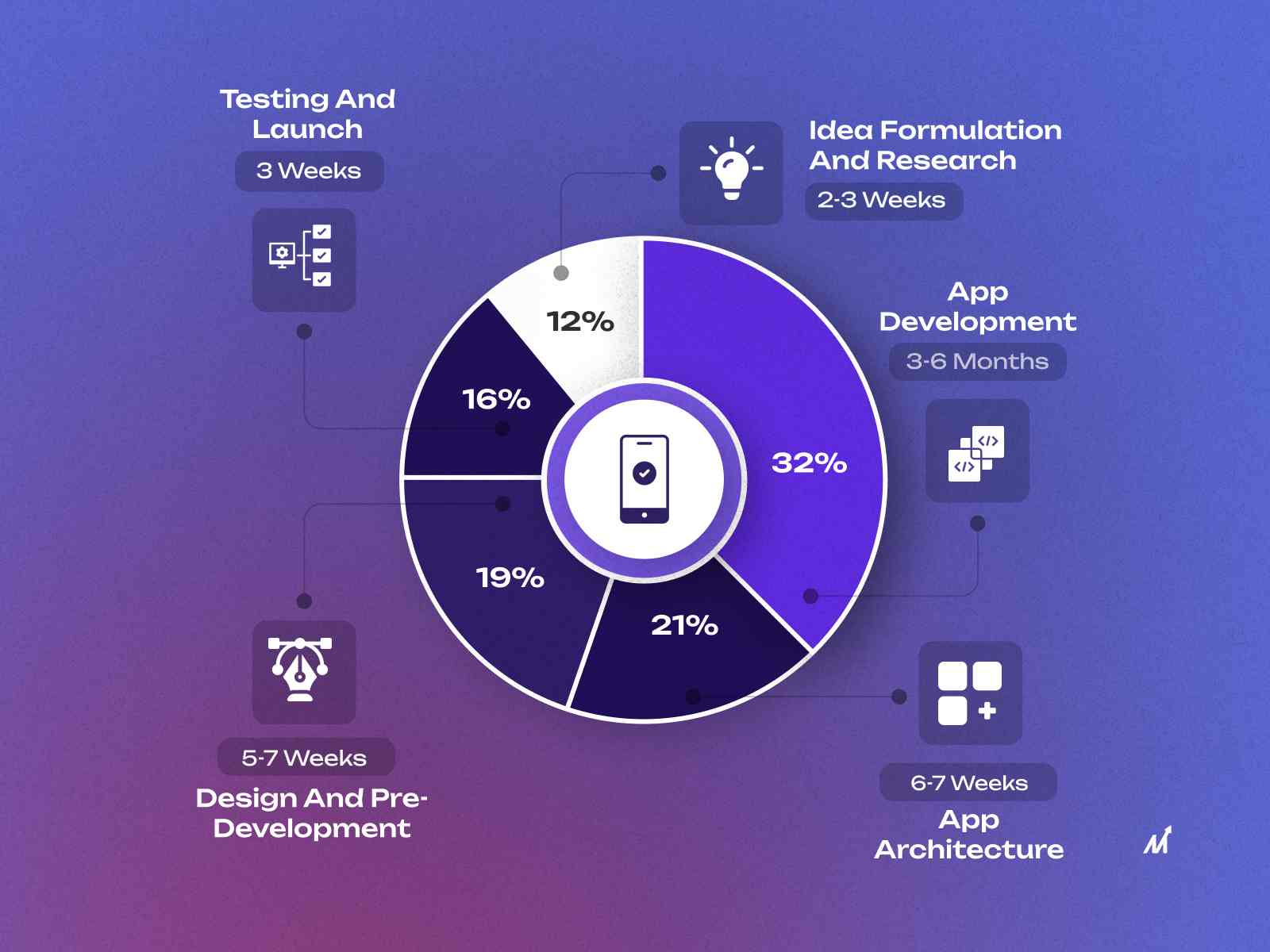
Say a project’s timeline was suddenly shortened, either during the development or testing phases, in which case the prioritization of bugs may need to be adjusted accordingly.
If the project launch date was suddenly brought forward, bugs that were previously categorized as low priority due to their minor impact on user experience might need to be addressed sooner.
This shift in priorities ensures that the product is as polished as possible for its new, earlier release date.
User feedback and reviews are another critical factor in reassessing bug priorities.
After launching an app, it’s vital to have mechanisms in place to collect feedback and by analyzing it you can get valuable insights that make you reassess your bug prioritization practices.
For instance, say you used the feedback analysis tool, MonkeyLearn .
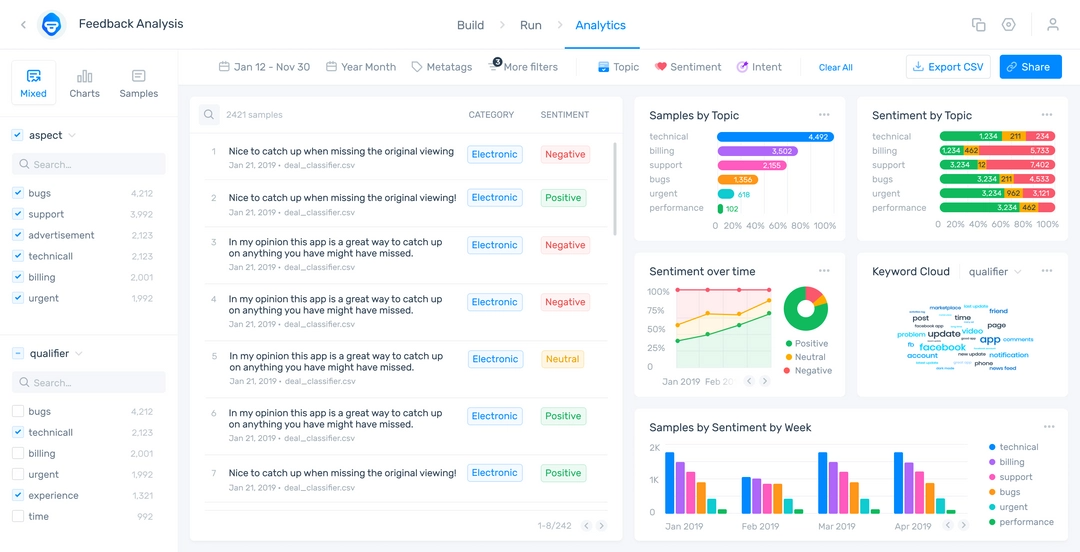
Through feedback analysis , you might notice a sudden trend of negative feedback about a specific feature or aspect of your app.
This pattern would indicate that bugs affecting this area should be prioritized to improve user satisfaction.
But it’s not just about negative feedback. User needs and preferences evolve, and your bug prioritization should adapt to these changes.
A feature that was once a low priority might become more critical as user behavior shifts, and team efforts should be optimized toward that feature accordingly.

Get unreal data to fix real issues in your app & web.
In summary, regularly reassessing your bug prioritization strategy is essential. It ensures that your approach stays aligned with project timelines, user feedback, and evolving market trends.
By doing so, you can maintain the relevance and effectiveness of your bug management process, ultimately leading to a better product and a more satisfied user base.
Map out the dependencies
Often, bugs are interconnected, influencing and being influenced by various parts of the app and other bugs. These interconnections are known as dependencies.
When you look at bugs individually, even if you optimally prioritize each bug, you might miss the bigger picture.
Johan Belin describes the impact of dependencies in this Medium article by stating the following:
“Dependencies create fragility in a system. A bug or failure in one part will affect the whole system or process.”
This quote highlights the domino effect that can occur within software systems. A single bug might not just be a standalone issue but part of a larger, more complex problem.
Understanding and mapping out these dependencies is crucial.
For this purpose, tools like Miro can offer visual representations of how different tasks, stories, and bugs are interconnected.
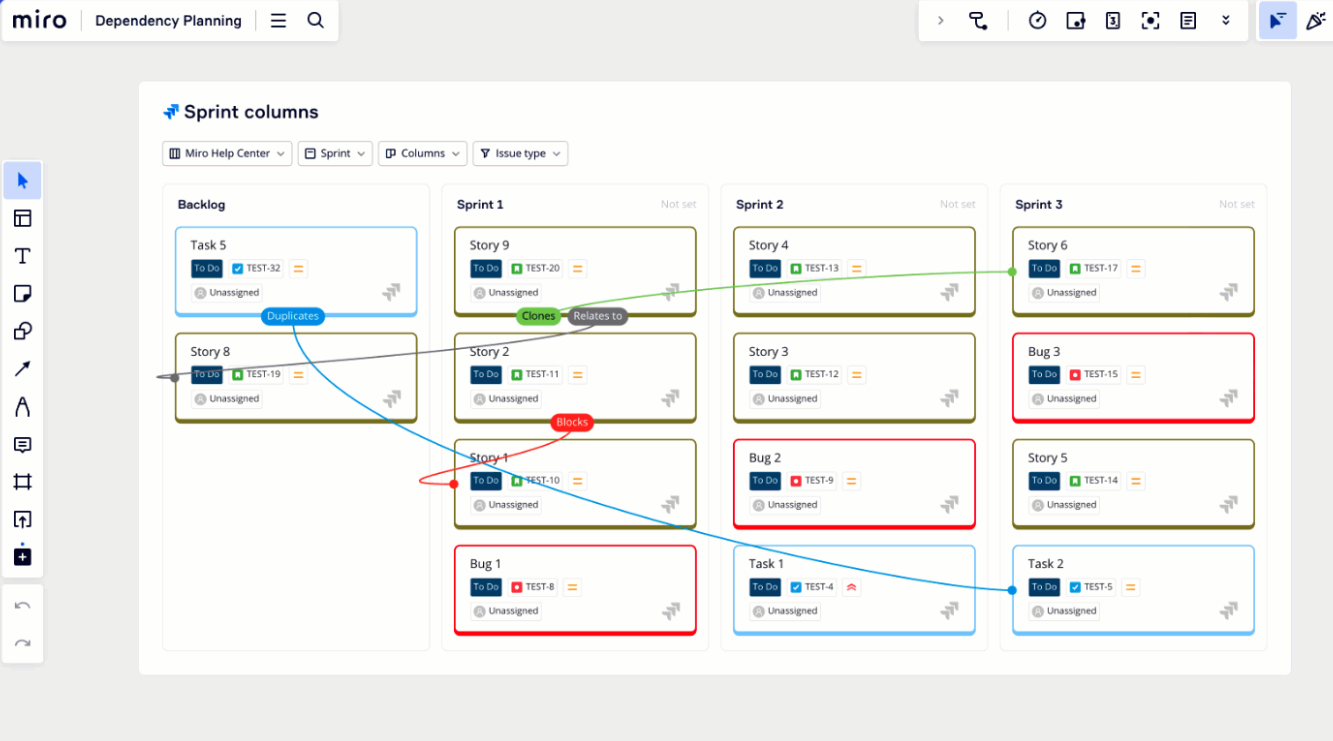
Miro’s dependency view, for example, helps you see the relationships between different elements of a project.
If you use it, this visualization can prove invaluable for identifying bugs that might have downstream effects on other features or functionalities.
By addressing these critical issues early, teams can prevent broader system failures or delays.
While mapping out dependencies, it’s important to recognize the various types of relations you can encounter, some of which are illustrated below.
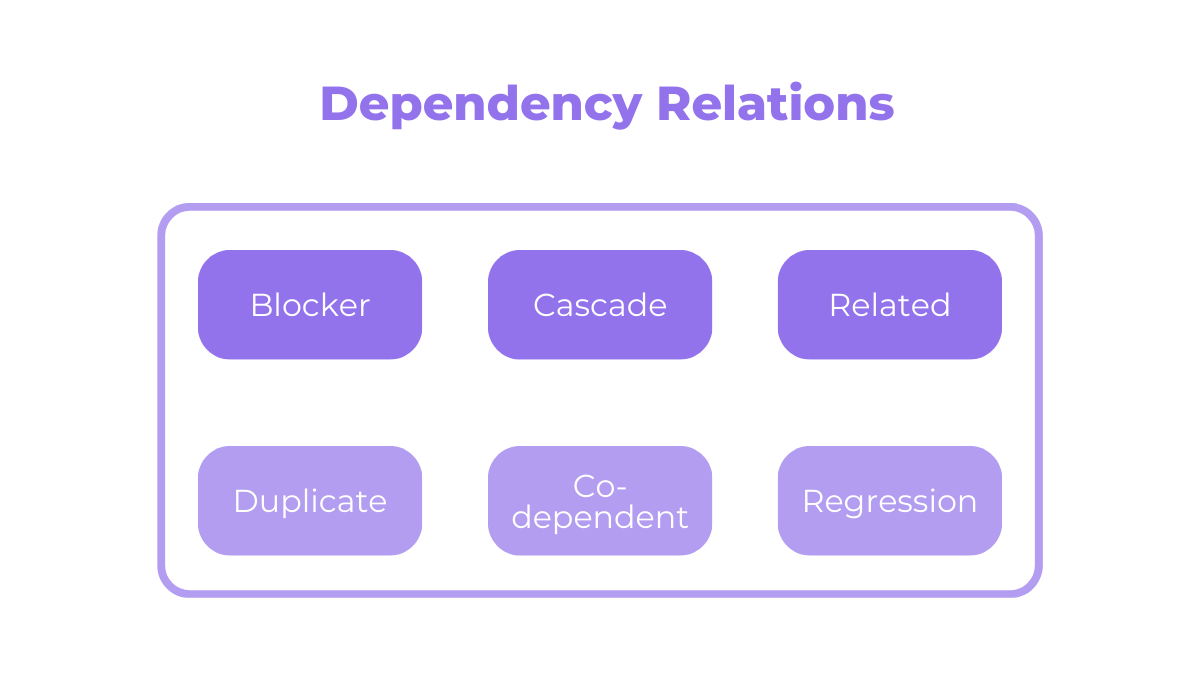
In short, blockers are bugs that prevent progress on other bugs or tasks, while duplicates are multiple reports of the same underlying issue.
Cascade dependencies occur when fixing one bug resolves several others while co-dependent bugs need to be resolved together.
Finally, regression dependencies arise when a new bug is introduced as a result of fixing another, while the “Related” category can be used for general dependencies that aren’t yet categorized.
Let’s look at a practical example which is illustrated next.
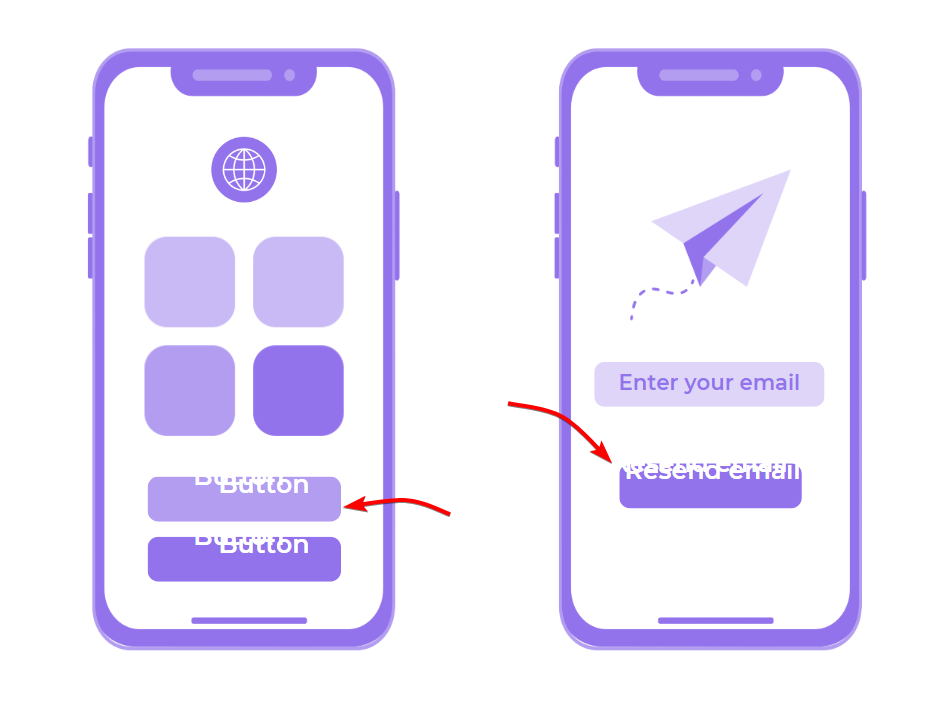
Consider a bug in a mobile app’s user interface (UI), where the text on certain buttons is hardly visible and overlaps.
Mapping out dependencies can reveal that these UI components are also used in the onboarding process.
As a result, essential buttons like “Resend Email” can become unusable, negatively impacting user adoption and retention.
All in all, mapping out dependencies is a critical step in bug prioritization.
It allows teams to understand the broader impact of bugs and address them strategically, ensuring the stability and usability of the entire system.
Use bug tracking tools
As you can already guess, bug prioritization is a complex process, and using bug tracking tools can be indispensable.
Bug tracking tools can greatly streamline the bug prioritization process, making it more manageable and efficient.
They offer a range of functionalities that cater to different aspects of bug management, some of which are shown next.

One of the key advantages of bug tracking tools is their clean and intuitive dashboards.
They provide a comprehensive view of all bugs, their status, and critical details which is crucial for maintaining an overview of the project’s health and progress.
This visibility also enhances team collaboration and with everyone on the same page, fixing bugs becomes a coordinated effort, leading to more efficient resolution.
Real-time updates and immediate alerts are another significant benefit.
They ensure that team members are promptly informed about new bugs or changes in bug status, enabling quick responses and decision-making.
These three benefits are best represented in the clean dashboard of Jira , one of the most popular bug tracking tools.
Take a look at the dashboard below.
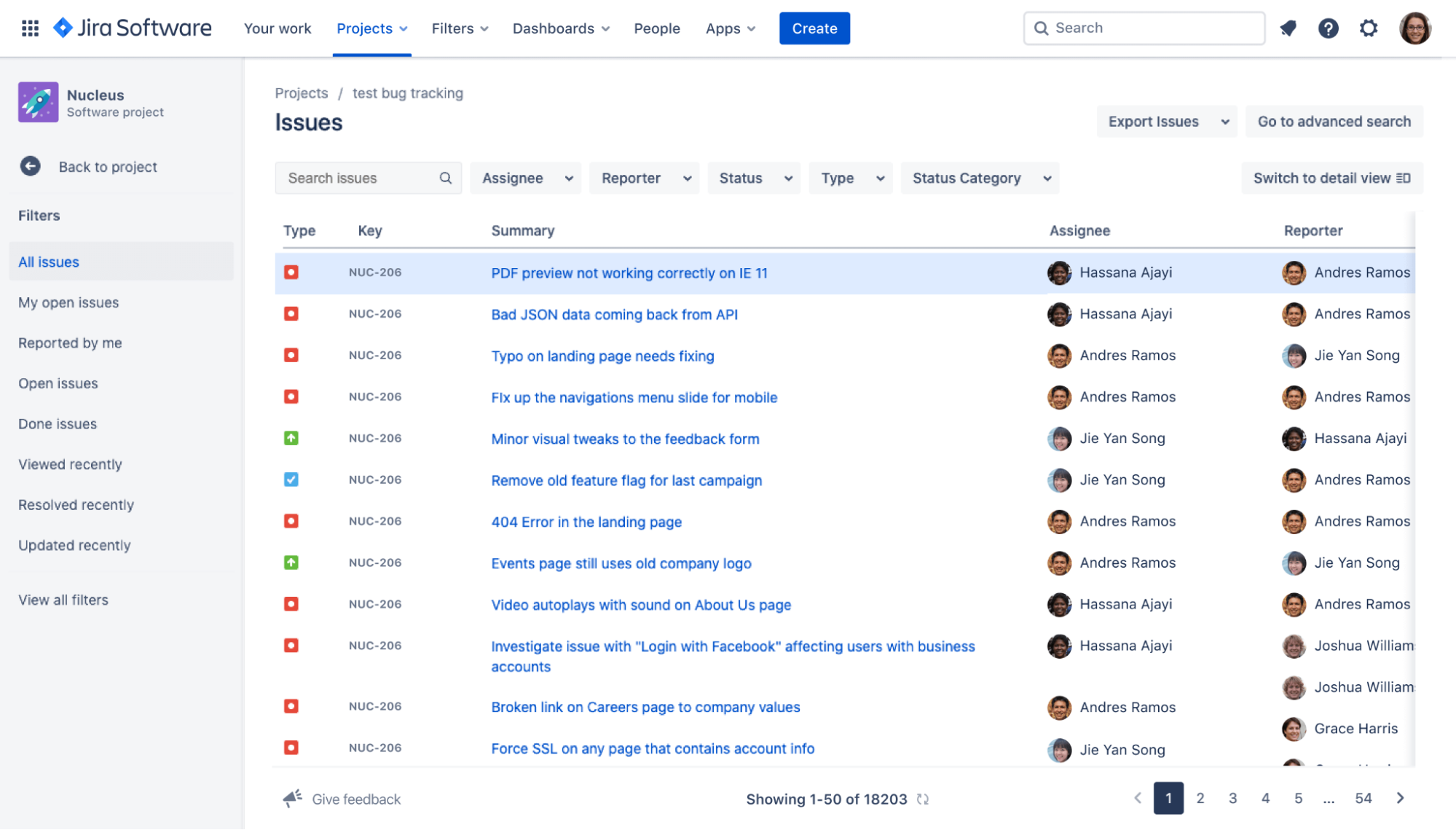
Jira is a powerful tool that helps teams manage and track bugs effectively.
It provides a detailed view of all bugs within a project, including their type, details, assignment, and reporting information.
Jira’s customizable categories, such as the bug’s progress status and severity, allow teams to organize and prioritize bugs according to their specific needs.
But Jira is just a management tool. Its capabilities are further enhanced when integrated with specialized bug and crash reporting tools like our own tool, Shake .
Shake empowers users and testers to create detailed bug reports directly within an app with just a quick shake of their device.
And all of these reports can be directly forwarded to your Jira’s board allowing you to maintain your current workflow while getting all the benefits of Shake.
The real power of Shake lies in the wealth of data it collects automatically .
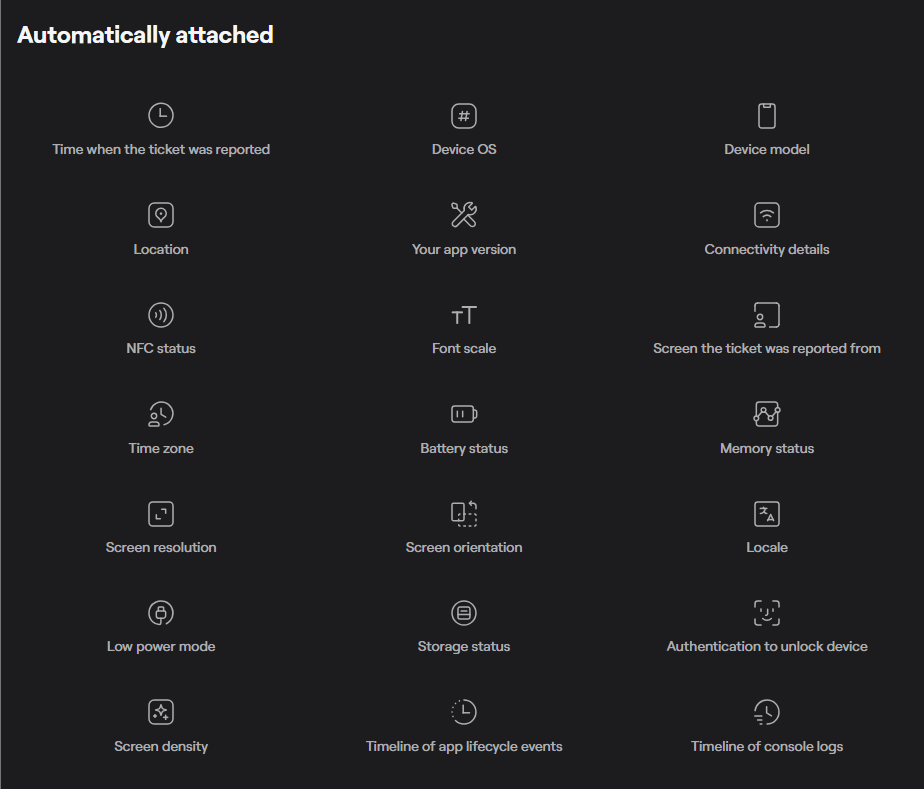
With over 70 different metrics attached to each report, developers gain valuable insights that aid in quickly identifying and addressing the root causes of issues.
Shake’s Black box feature is particularly helpful. It captures crucial metrics moments before an app crash, such as:
- Device memory usage
- App memory usage
- Disk space usage
- Network details
- Device orientation
- Battery level
This feature provides developers with a snapshot of the app’s state leading up to a crash, invaluable for diagnosing and fixing complex issues that affect the user experience.
Shake’s seamless integration into Jira and other popular bug tracking tools means that your team can start leveraging these powerful capabilities almost immediately.

Capture, Annotate & Share in Seconds with our Free Chrome Extension!
Overall, utilizing bug tracking tools like Jira and Shake transforms the bug prioritization process.
They not only simplify tracking and management but also enhance the overall efficiency of bug resolution, leading to a more stable and reliable software product.
Conclusion
And that’s a wrap!
We’ve journeyed through the ins and outs of effective bug prioritization, covering everything from basic rules and best practices to the nifty tools that make bug tracking a breeze.
Hopefully, you’ve found valuable insights that you can apply to your projects.
The goal here was to equip you with strategies that can streamline your team’s bug-fixing efforts and also enhance the quality of your software.
Think of these tips as your secret weapon in the battle against bugs.
They’re practical, they’re effective, and they’ll help you get a well-rounded approach to bug prioritization.
So go ahead, use these insights to your advantage, and watch as your project transforms into a success.




