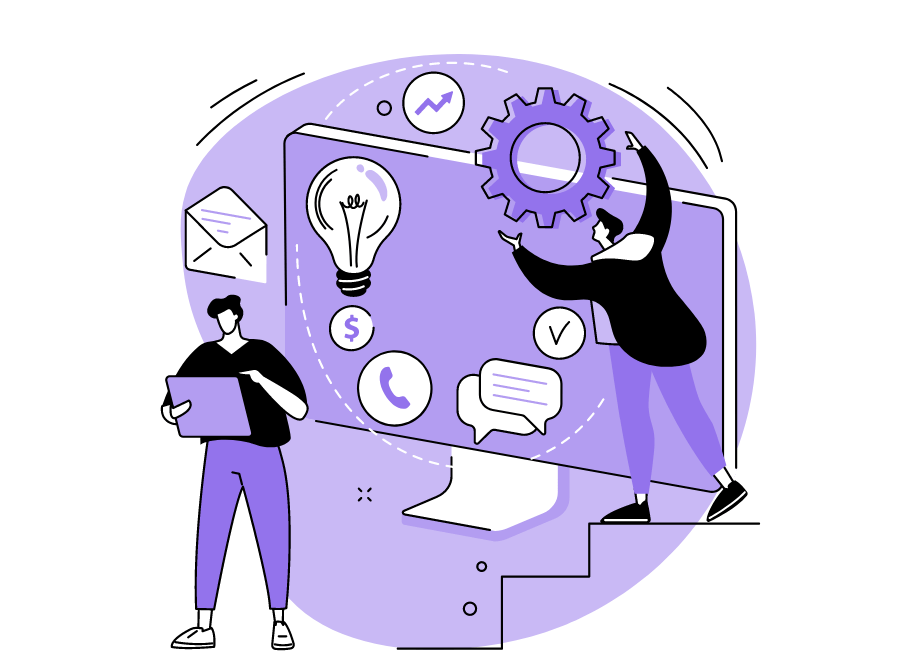Collaboration software would undoubtedly be a huge benefit for your developers. With it, communication is easier, documentation more accessible, and task management clearer.
The pay-offs are indisputable.
However, choosing the right software can be a challenge. What’s the difference between CodePen and CodeStream?
What about Codeanywhere? They’re similar in that they’re pair programming tools, but that’s about it. Which resource is better?
With so many options, deciding on a collaboration tool can be overwhelming.
That’s why we’ve prepared this article—to guide you through how to choose the right collaboration software for your developers.
Table of Contents
Determine your team’s needs
There is no single magic tool that solves every company’s problems. No two businesses are the same, and software that’s invaluable to one organization won’t necessarily help another.
Therefore, make sure you determine your team’s exact needs. Ask yourself: what roadblocks are my developers facing?
For example, let’s say some of your developers work remotely. You’re likely to have at least one partially remote team member, as 73% of technologists prefer remote work.

Get unreal data to fix real issues in your app & web.
In such a home office environment, the physical distance impedes communication. Your developers can’t walk over for a chat.
In that situation, a communication tool is one of your team’s more apparent needs.
Jovan Milenkovic, the co-founder of kommandoTech, explained his solution to the issue:

With tools such as Slack, communication will be seamless despite the distance.
Slack is so popular among developers because of its intuitive code snippet sharing.
When choosing your software, take the same approach—you’ll want a tool that makes collaborating on the code easy.
Instead, your developers will appreciate the extra code-level functionality.
Backlog is a great example. Along with task-tracking and project wikis, this project management software also allows for bug tracking and code collaboration.
You can see what collaborating on the code looks like below:
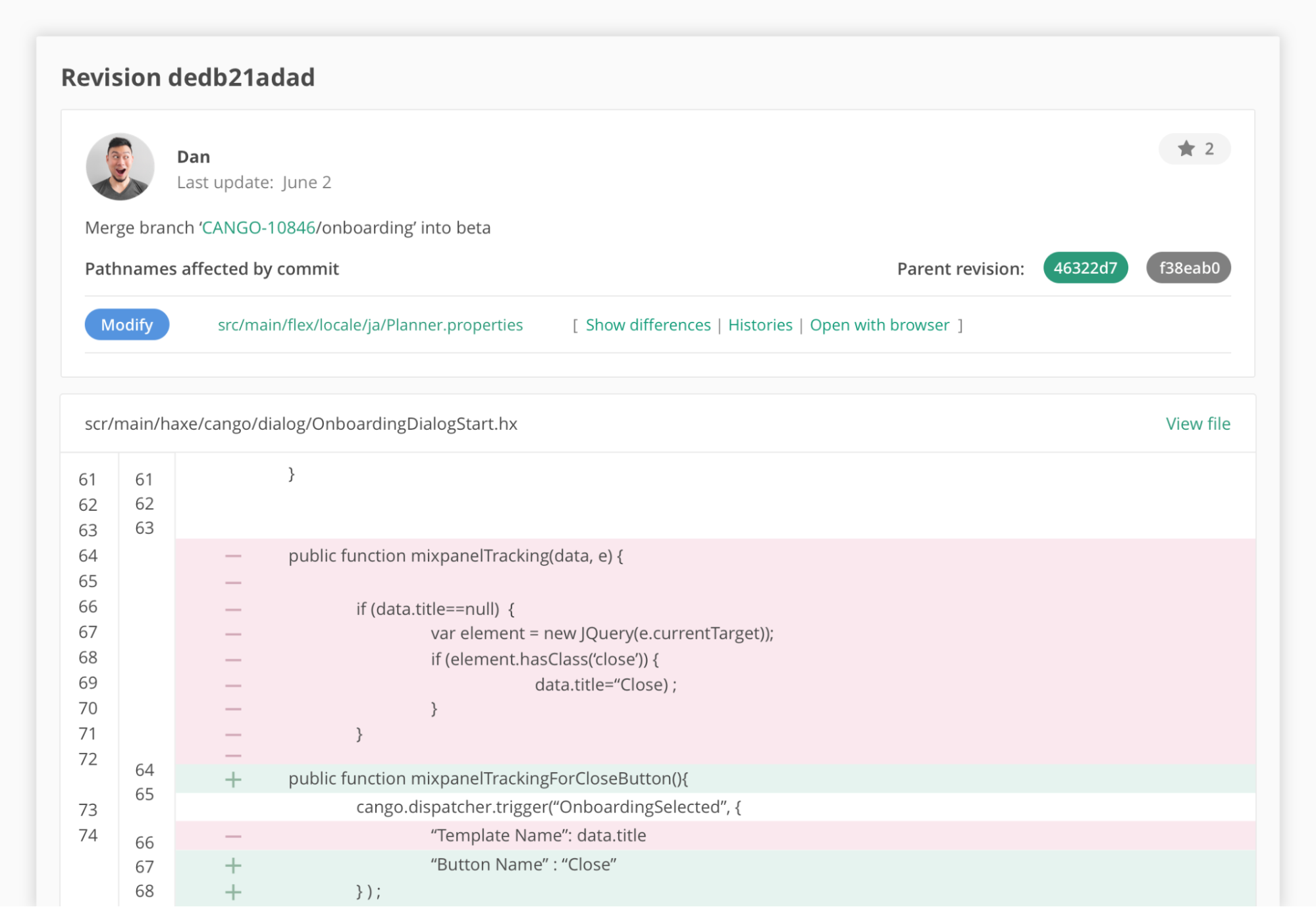
However, if you’re unsure what your team’s needs are, don’t worry—there’s a way around this. Try defining your team’s goals in the context of the CLEAR framework, shown below:
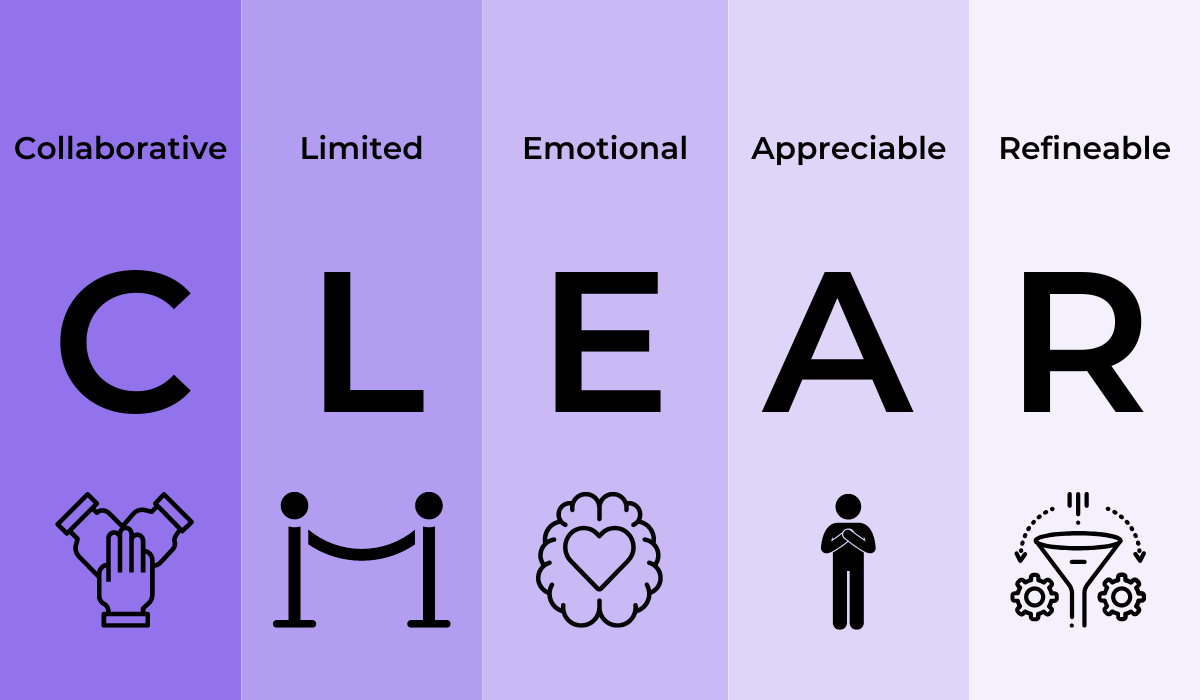
As you can see, CLEAR goals boast these five attributes, one of which is that they’re collaborative.
Take your team’s overarching goal, and reword it with this context. For example, you could decide on the following objective:
“Our goal is to have a clear, complete project timeline. The priorities are coding, testing, writing documentation, and deployment. This matters to us because we want to present quality solutions on time.”
After drafting the above goal, you’re already one step closer to defining what you’ll need to achieve it.
For example, you may realize you’ll require documentation tools, testing applications, and some type of project management software.
Involve your team in the decision
Ultimately, you’re choosing software collaboration tools to help your team members and make their jobs easier.
Your employees will probably use the tools more frequently than you do, considering the nature of their tasks.
With this in mind, it’s crucial to involve your team in the decision-making process and ensure they’re satisfied with the software’s features.
If they’re using tools they love, their productivity will improve. Conversely, if they’re forced to use tools they hate, it will plummet.
A recent study proved that employer encouragement isn’t enough to make employees utilize collaboration tools:
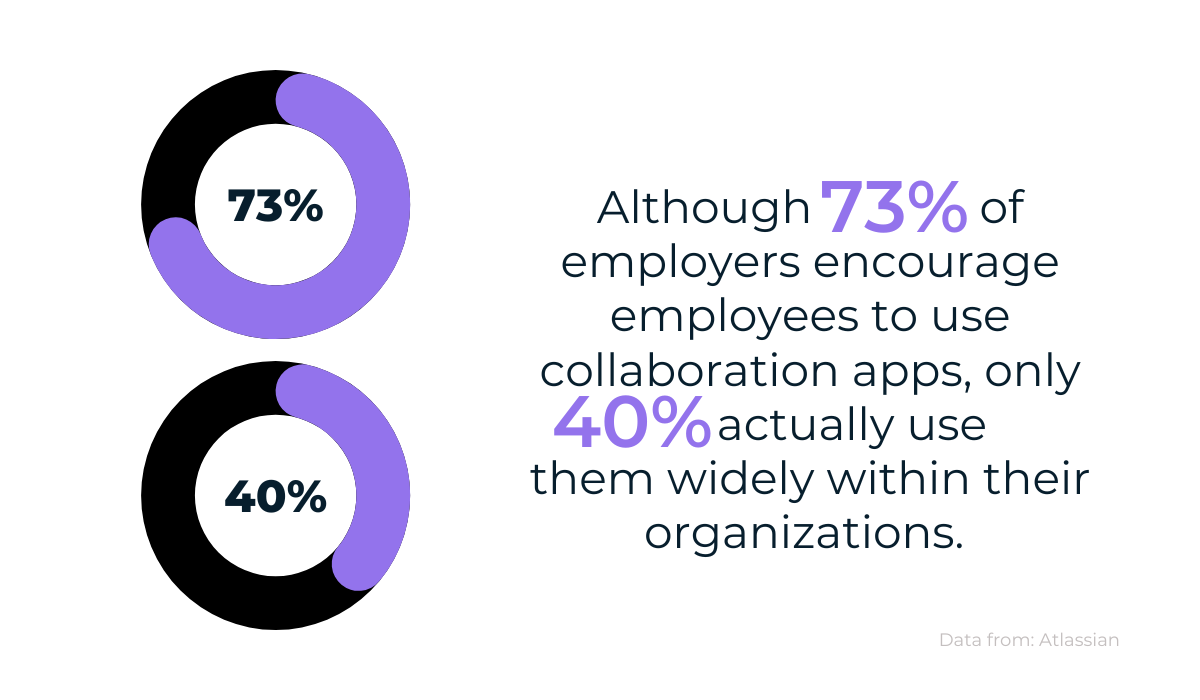
According to the study, despite being promoted by the employers, collaboration tools were still relatively poorly-used on the ground.
One way to combat this poor turnout is to insist on employee input—discover what your team members want and which tools they would actually use.
So, how can you find out what your developers want? There’s a tool to help you out with this! Try using Typeform—a software that will construct a poll or questionnaire for you.
Here’s a screenshot of a sample survey question:
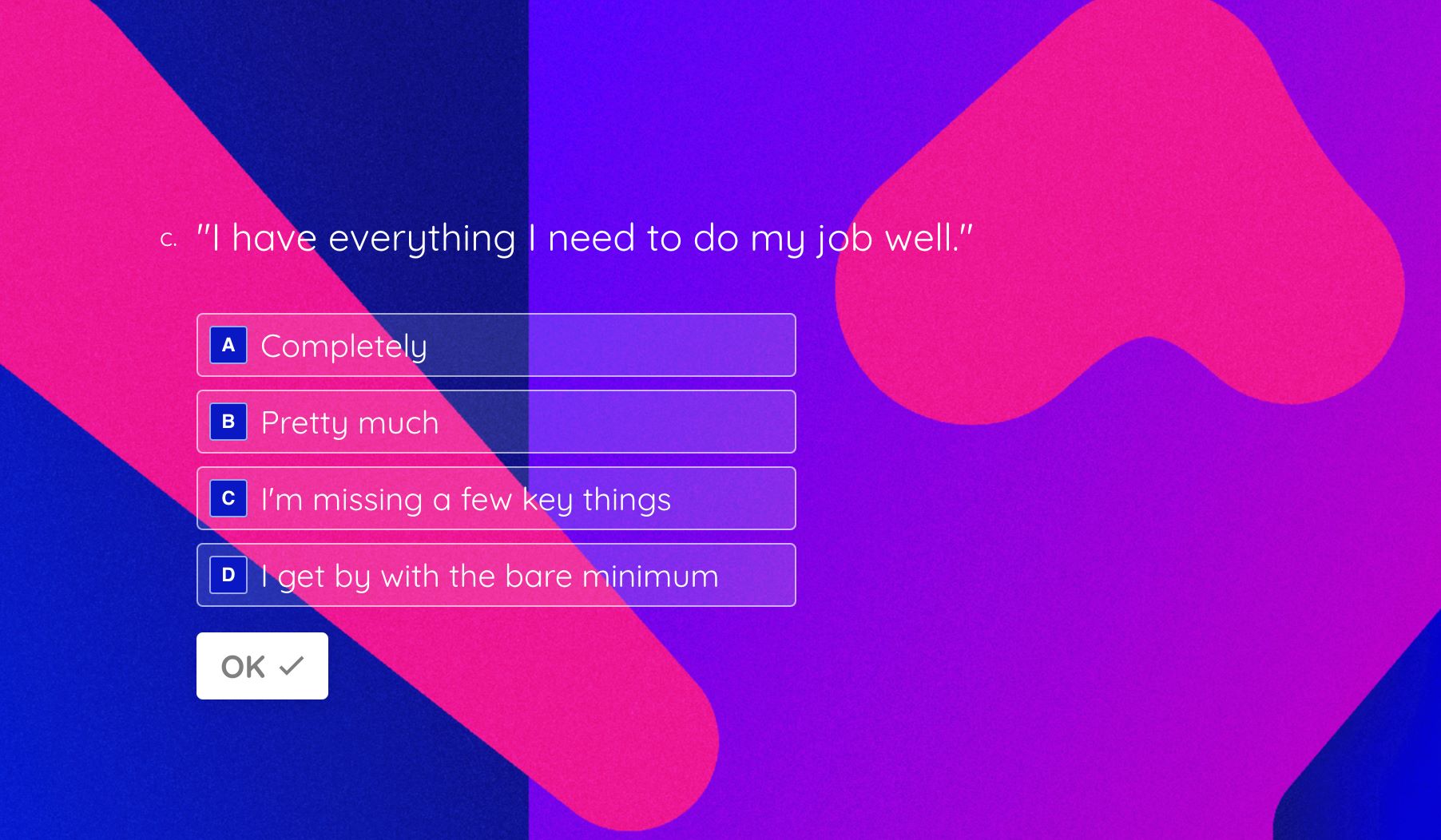
While this question is relatively fundamental, the templates are customizable, and you can make the questions as specific as you like.
For example, it would be helpful to ask employees what they have difficulties with in their day-to-day work and what collaborative feature they would value most highly (project management software, pair programming tools, video conference software, etc.).
Of course, there’s also the straightforward approach.
You can simply give your developers a list of tools your company is considering and have them rate which ones they believe would be most helpful on a scale from 1 to 10.
Alternatively, you could also call a meeting to discuss the options. Prepare a presentation of all the possible options, complete with an overview of the offered features.
Debate the possibilities with your developers in real-time, and brainstorm ideas with one another. As Luis E. Romero wrote:

When choosing collaborative software, you want your developers to commit to the software.
There’s no point in them going along with whatever you decide and then refusing to use the software. Instead, ensure they have an active role and participate in the decision-making.
Focus on the ease of use
When choosing your collaboration tool, you want to ensure your developers know how to use it. It won’t matter how advanced your software is if it takes your team members forever to master.
Focus on tools with a user-friendly interface that your developers will get the hang of quickly.
For example, take a look at the task manager app Todoist. The tool is precisely what it claims to be—an app for creating To Do lists. The interface looks like this:
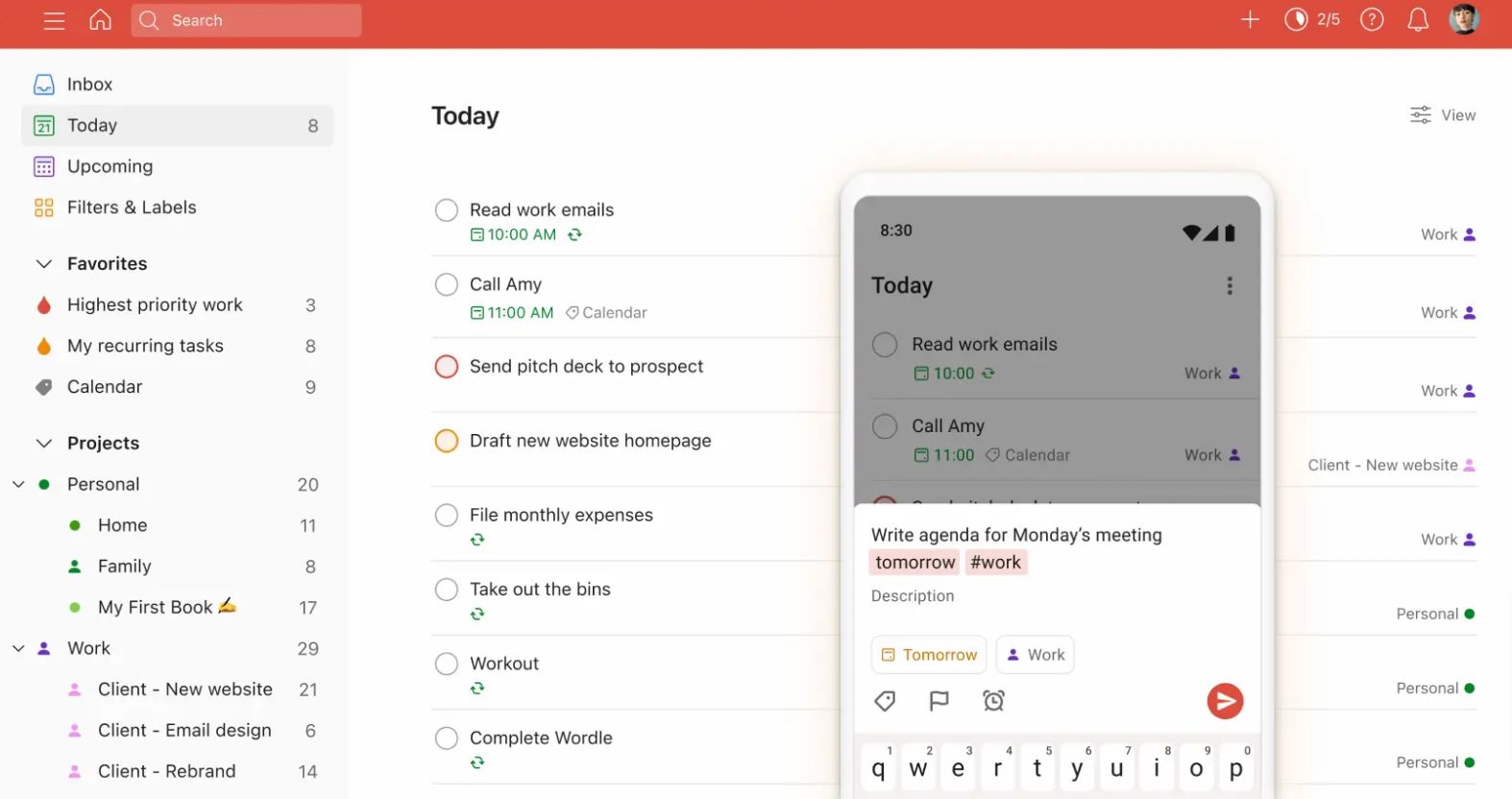
Although the software delivers on what was promised, the layout leaves something to be desired in terms of structure.
The software offers a literal straight-down, basic list similar to the one you would write on a piece of paper.
These tasks can then be grouped into projects. However, when viewing a project, you can only see the tasks related to it—the other projects are hidden from you.
Compare this with Trello’s organizational model. The popular project management tool is shown below, detailing bug reporting:
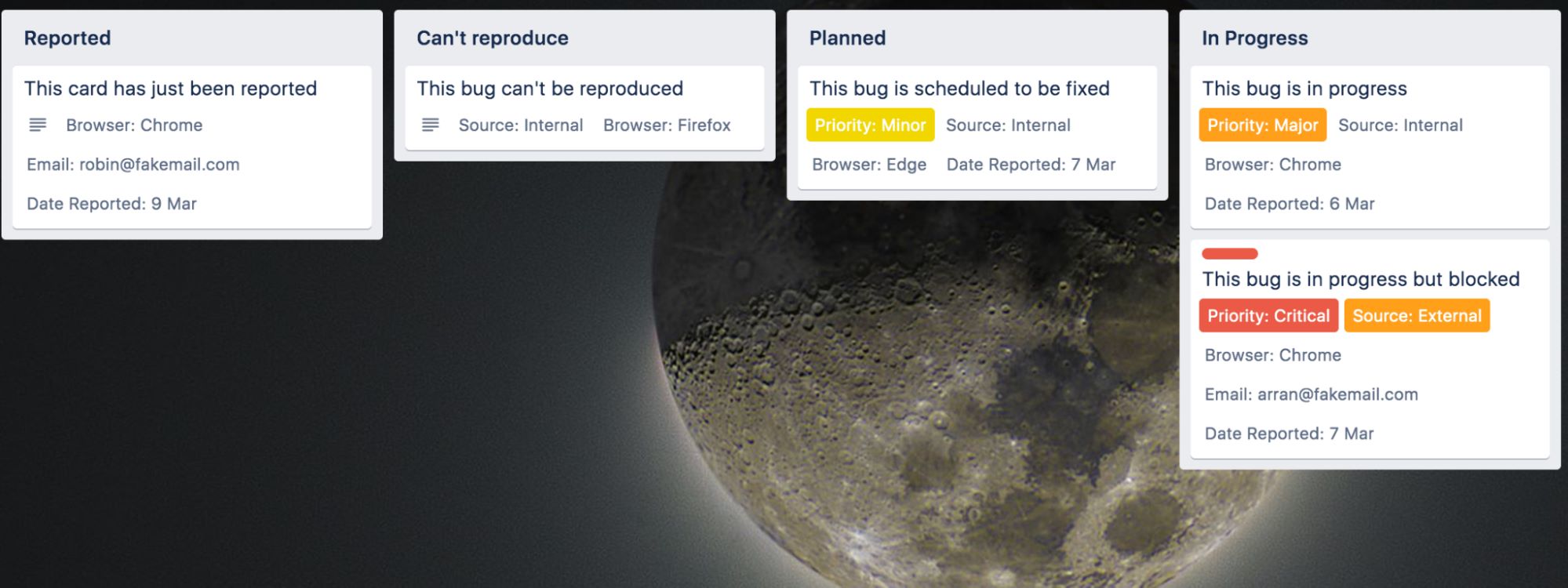
With Trello’s organizational cards, your developers will have a birds’ eye view of all their tasks at once. There won’t be any need to toggle between various project sections.
Whenever you find a tool that seems to suit your needs, double-check if there’s an easier alternative. Do your research.
Look up their competitors, and always compare similar tools to one another. You might just find a more intuitive, user-friendly option.
For example, the Trello screenshot above might seem like an excellent method to report bugs—unless you’ve done some research.
If you have, you know that Shake offers an even easier solution.
With Shake, all users have to do is shake their mobile device, and a bug report will automatically be sent to the development team. Here’s the tool in action:
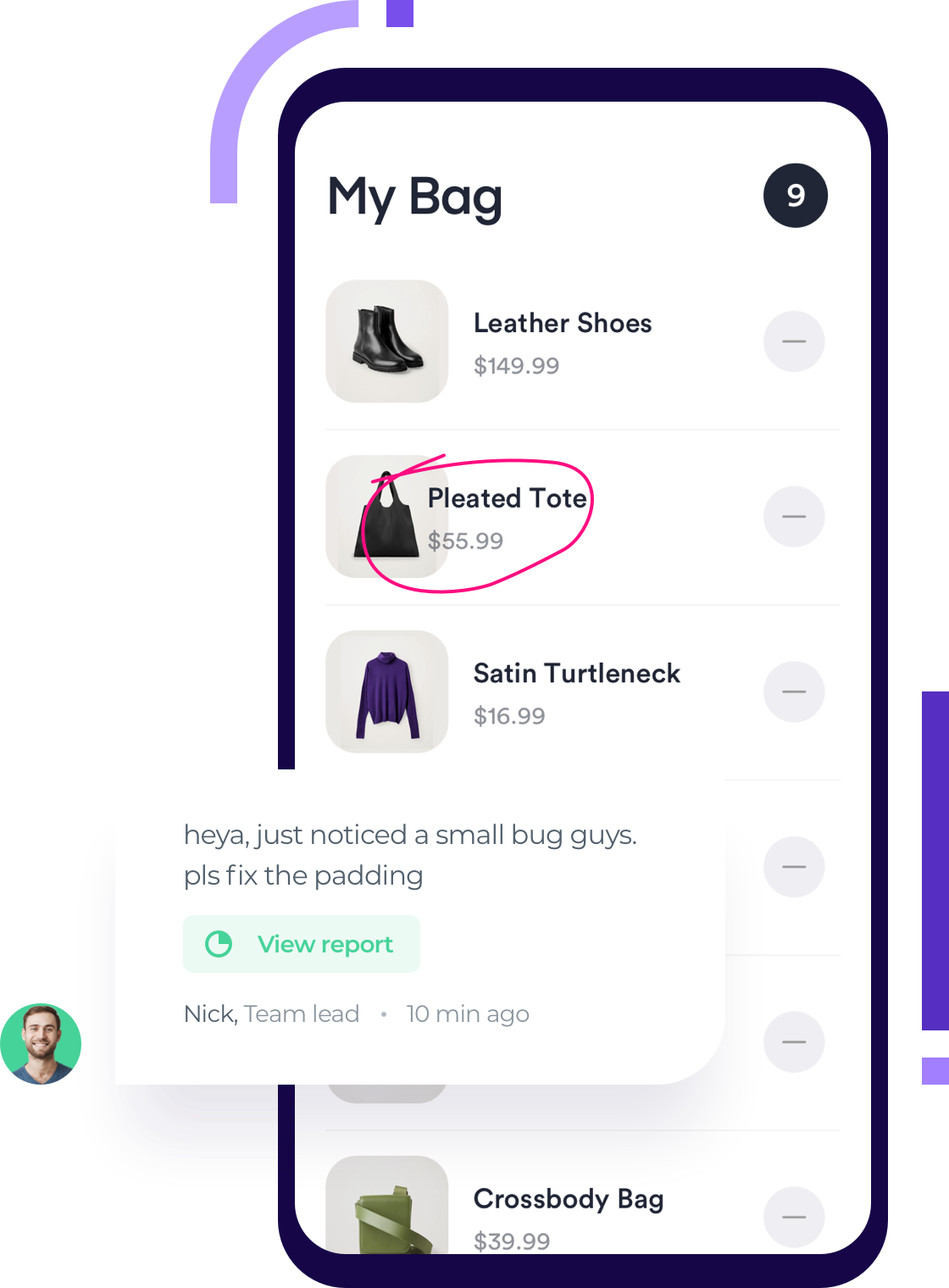
This quick, efficient process—just shaking the device—is an excellent method for reporting bugs immediately.
You don’t even need to leave the app to report the error, so there’s no need for tiring Slack messages or Trello inputs.
Consider integration with other tools
It is also important to note how your collaborative software will integrate with other tools.
Whatever tool you pick won’t be a free-standing, independent program—it will be a constituent of your company’s wider tech stack.
Therefore, your collaboration tool being compatible with the other software is a huge benefit, as workflows will automatically become more seamless.
When considering possible integrations, think beyond the scope of your development team.
For example, Confluence, the collaboration software giant, integrates the following style tools that are bound to benefit designers:
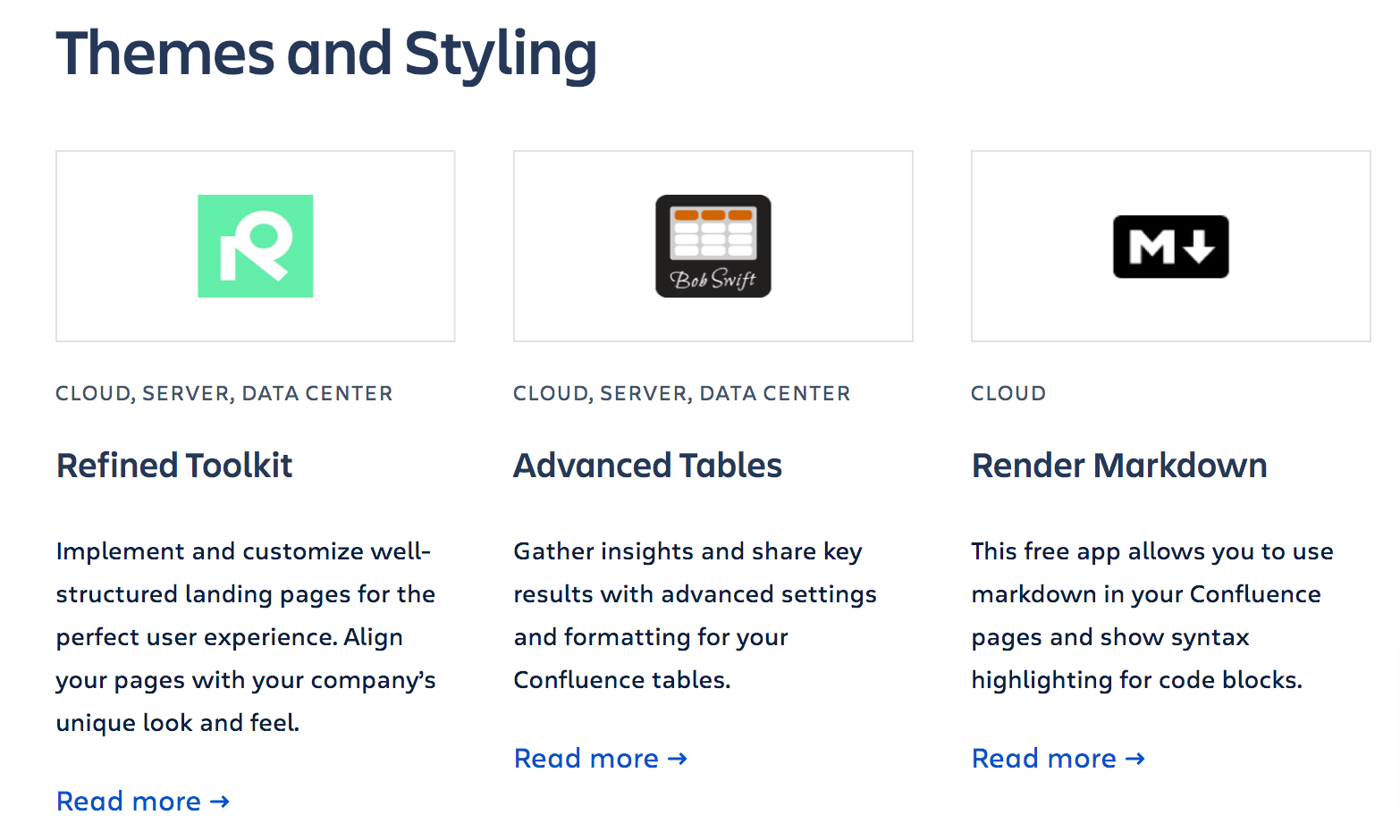
With these integrations, your collaborative software will seamlessly merge with your company’s tools and likely make your designers very happy.
If worse comes to worst, and you find a collaborative tool you love but which unfortunately doesn’t have built-in integrations, you can always create your own via APIs.
Almost all software will have its API documentation publicly available, and theoretically, any integration is possible as long as you’re up to the task.
For example, with Hubstaff’s API, you can easily retrieve most of its resources and reports, despite not having a pre-built integration.
The company even wrote up a README file. Here’s a snippet:
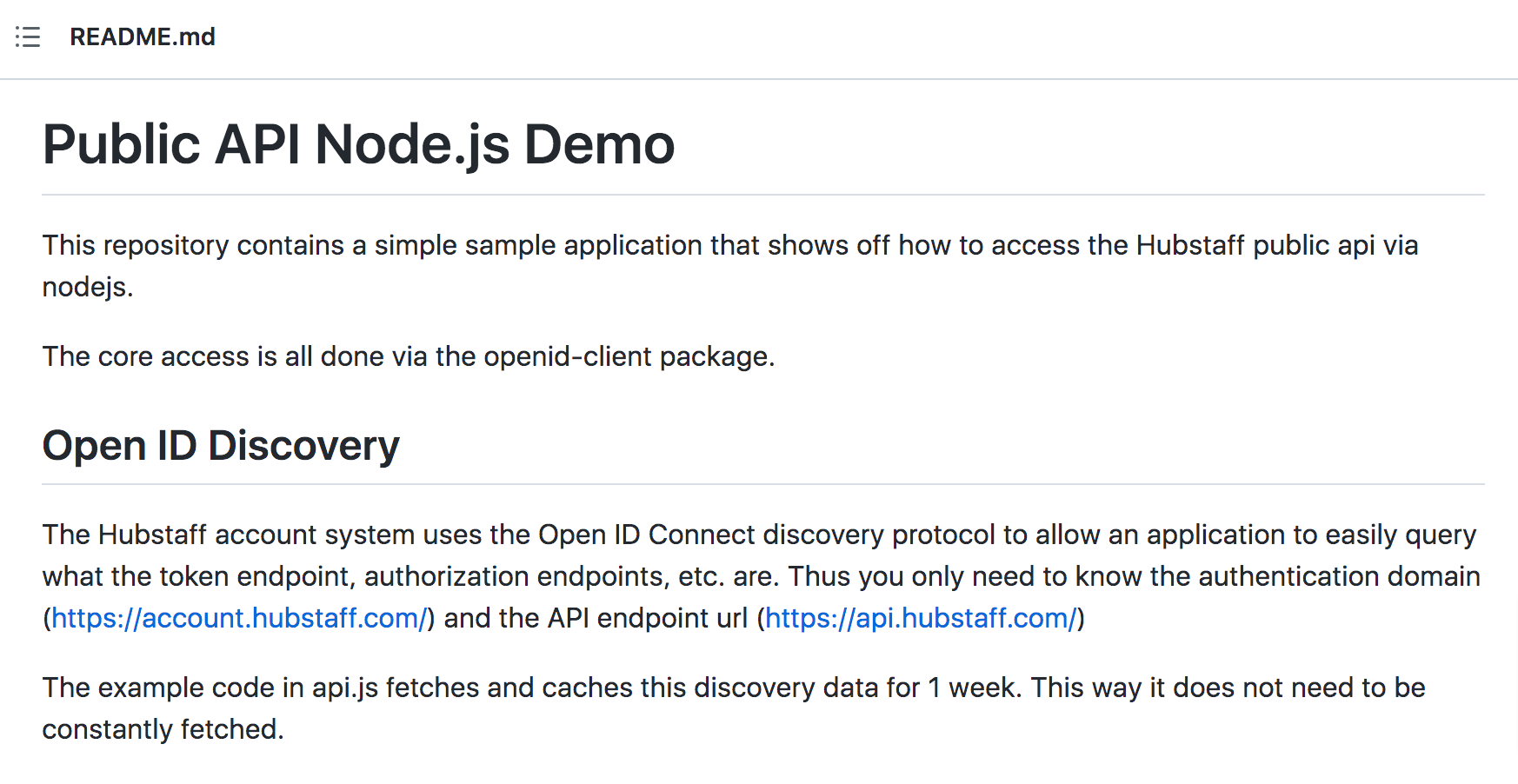
With APIs, your developers can still take advantage of other software, even if there aren’t any direct integrations.
If combing through the APIs doesn’t appeal to you, there is another solution when native integrations are missing. In those situations, Zapier is your best friend.
An automation tool, this software integrates and automates multiple apps in one place without any code.
The app is essentially a means to an end for all your integration needs, as it can allow you to automate work across over 5,000 apps.
The image below shows an example of its workflow:
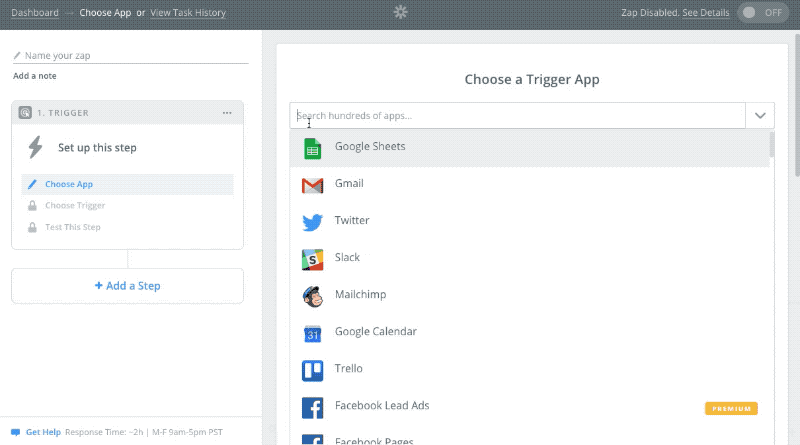
In this gif, the user is building a Google Forms to GitHub integration.
The tool allows for customizable, tailor-made integrations and is an excellent resource for building your collaboration software.
Prioritize the security of your data
Although you want your team members to be engaged and transparent with one another, your collaboration software shouldn’t be so transparent that just anyone can access it.
Realistically, your data is in danger from anyone with an Internet connection. To protect it as much as possible, prioritize the security of your data when choosing collaborative tools.
To begin with, check if the software offers end-to-end encryption.
This type of encryption prevents other individuals from viewing your data while it’s being sent from one end system to another.
Even your internet service provider (ISP) or application service provider cannot access that data while it’s traveling, and only the person the message was intended to reach can open, view it or edit it.
For example, TeamViewer is a popular collaboration software where remote workers can access computers connected to their servers.
End-to-end encryption is included with this software due to the vulnerable nature of its service.
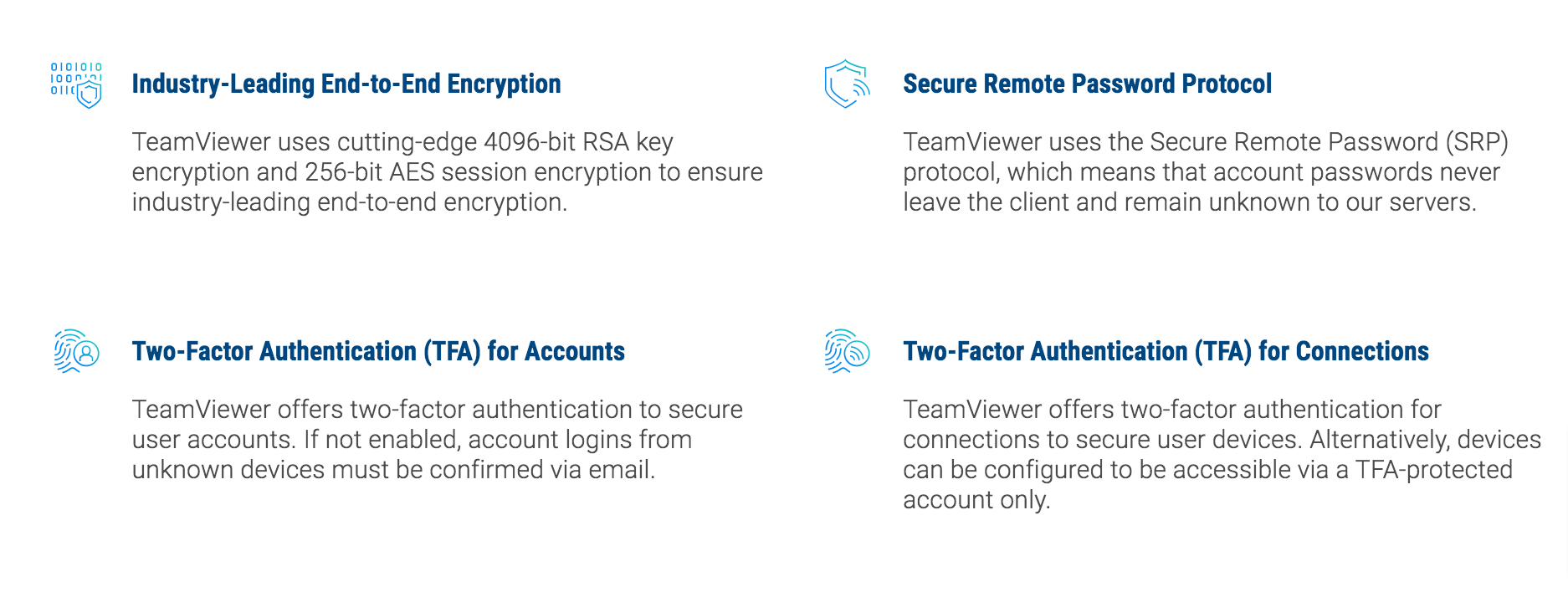
Another great security feature this service incorporates is its secure password protocol.
Thanks to this feature, passwords remain unknown to their cloud servers and only users will have access.
However, if you want to ensure maximum password protection on your own, there’s a tool that can assist you.
LastPass creates complex, high-security passwords and then stores them in an online ‘vault’ for you to extract.
The passwords are never stored on the server, so there’s no chance of them being compromised.
Here’s an example of the secure passwords the tool generates:
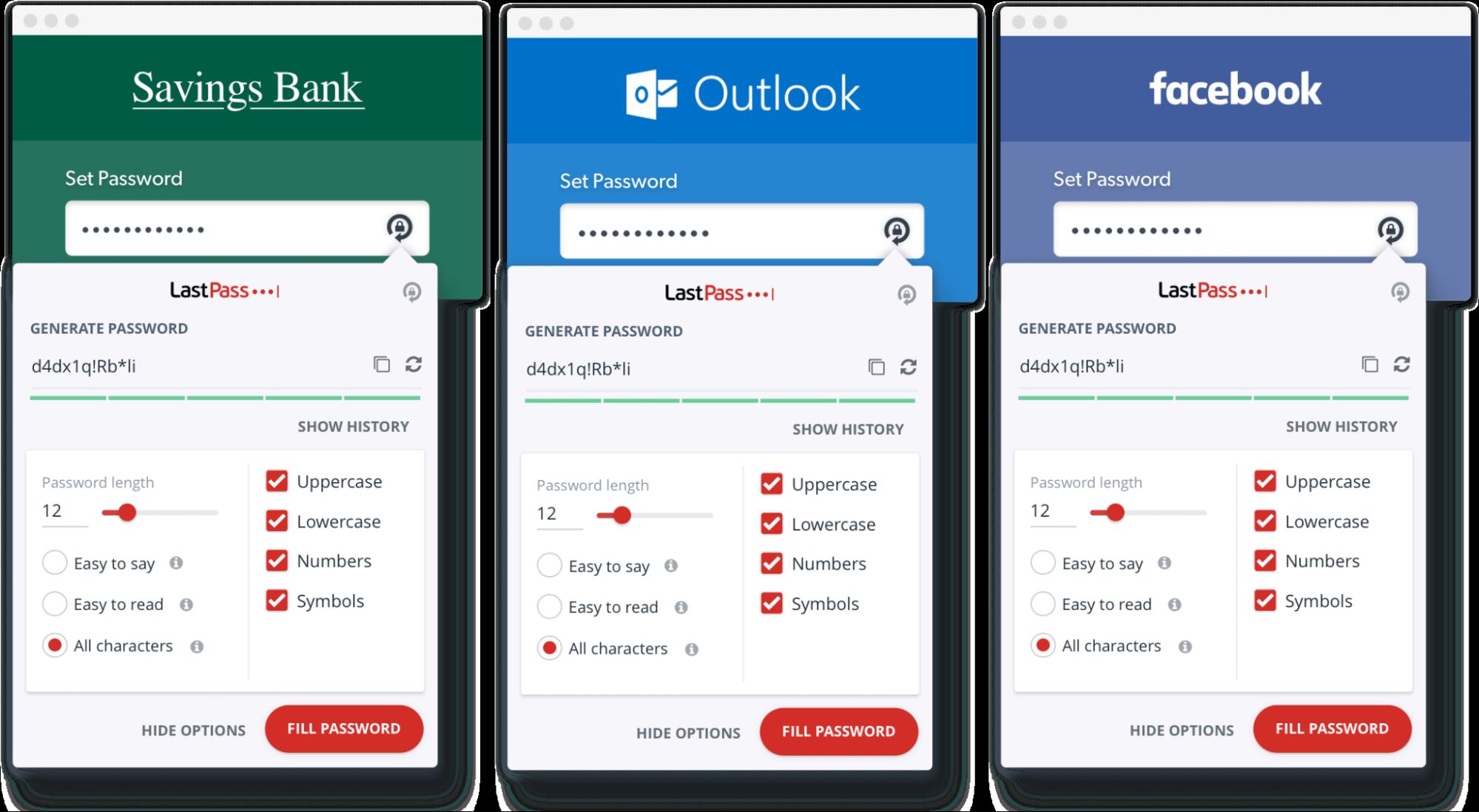
As you can see, these passwords are composed of multiple types of characters (numbers, letters, and symbols), which makes them difficult to crack, ensuring robust security.
However, the strongest level of security you can look for are tools that offer on-premise deployment.
The name speaks for itself. On-premise software is deployed within your company, giving it complete control over your data.
Your own IT team would be in charge of managing the hardware, which would minimize the risk of data theft.
For example, the popular project management software Kanban offers this option:
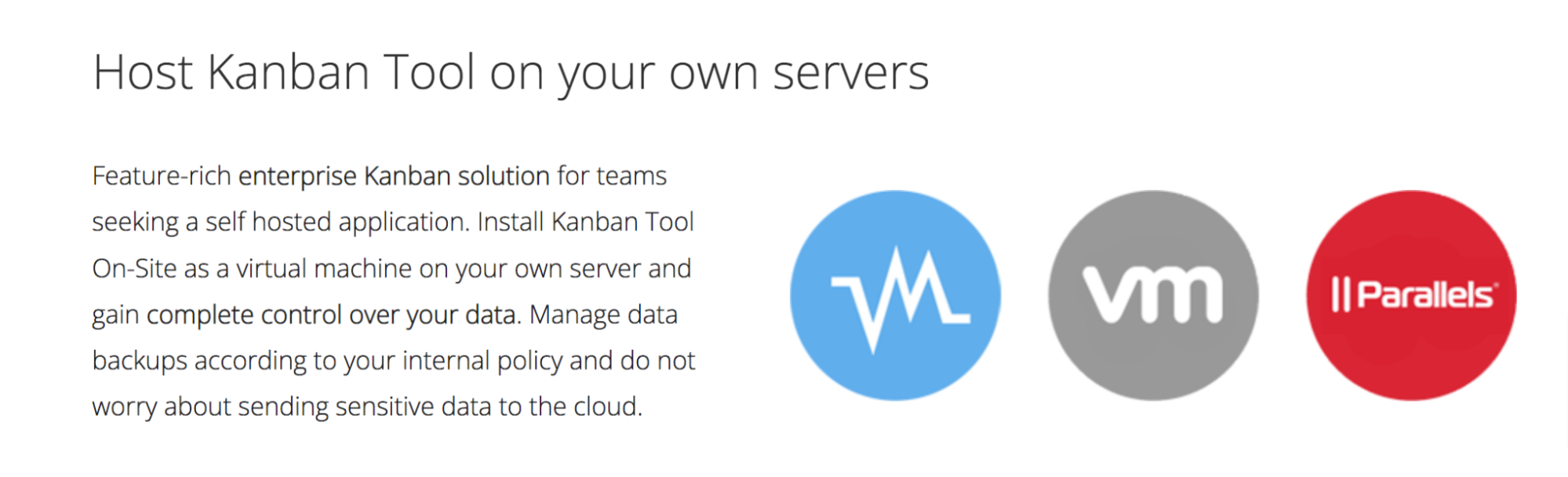
By choosing on-premise deployment and hosting the tool on your own servers, you’ll automatically avoid all the risks associated with the cloud.
Instead, you’d be given full command over your data.
Consider value for money
Value for money is also an essential factor when choosing a collaboration software. You might be tempted to splurge on the most expensive option, but that isn’t always the right choice.
What if that premium plan has over-the-top features your developers don’t need?
On the other hand, you don’t want to default to the cheapest option just because it’s the cheapest, either.
Ignoring a pricier option’s benefits might backfire and result in poor productivity.
For example, a study revealed the following numbers:
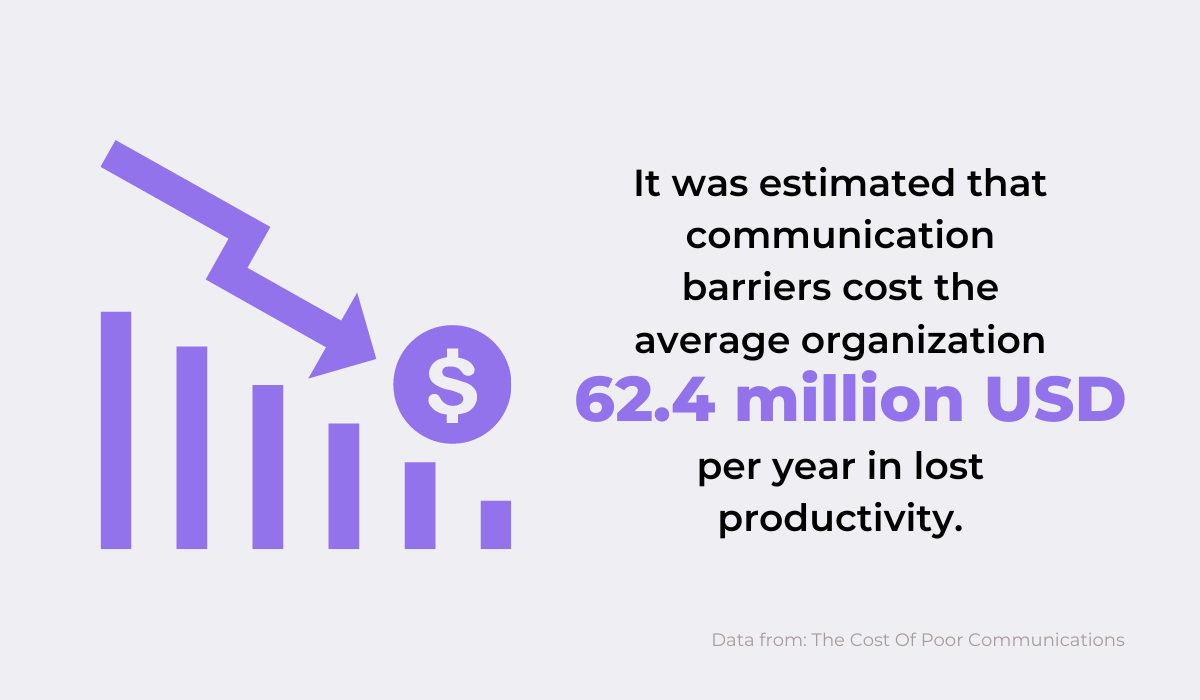
Those enormous losses were caused by simple communication barriers.
Imagine if you ignored a pricier, higher-quality communication tool, impeded your team’s workflows, and these were the results?
Sometimes, opting for the more expensive option will save your business money in the long run.
However, you’ll have to do your fair share of research to find the right choice. Luckily there are plenty of online resources to help you out.
Let’s say Gantt charts are an integral part of your project management strategy that you’ve used throughout your career.
However, you’re not sure which tool is the best fit for your current team. The answer is easily reachable—just Google it! You’ll probably find something like this:

There are countless online articles that have done the work so that you don’t have to. Comparisons will be laid out at your fingertips, facilitating your decision-making.
In this example, Smartsheet is probably the best choice if you know at least three users will have access to a project. Otherwise, it’s worth taking a look at the other options.
If you don’t trust the information given in these third-party compilations or need more data, you can also conduct the research independently.
Find 3 or 4 options that would fit your team’s needs, and list all the details in a spreadsheet, either in Excel or Google Sheets.
Monday.com even offers a custom cost comparison template:
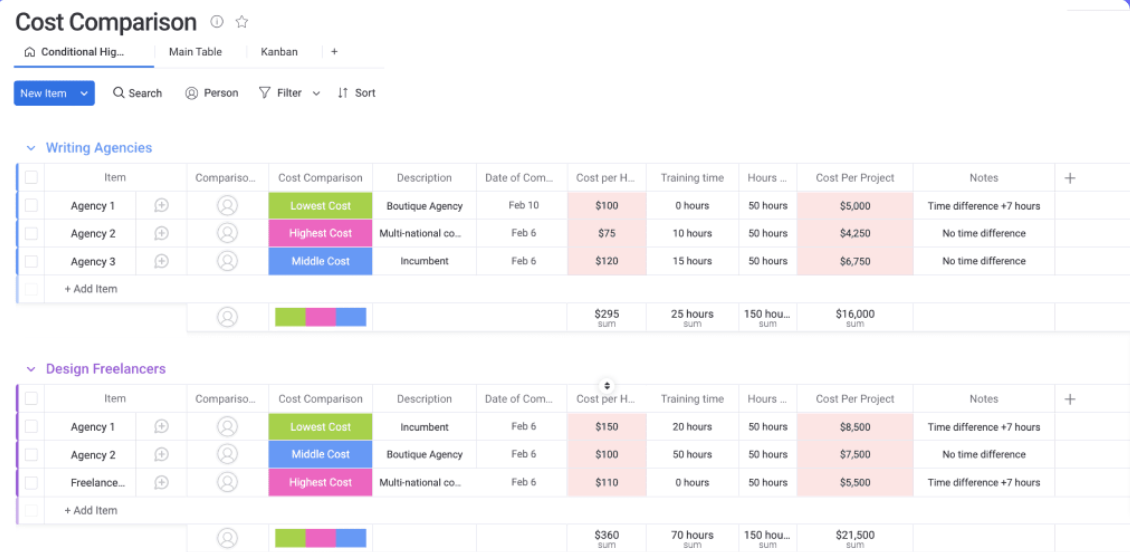
If you already use Monday, this resource is an excellent method for comparing the various price options.
And even if you don’t have Monday, you can always sign up for the free account and try out the template regardless.
Conclusion
With so many kinds of collaboration software available, committing to one seems like an impossible task. However, choosing your tools becomes easier once you know what to look for.
First of all, involve your team in the decision and ask them what their needs are.
Once that’s been determined, locate tools that are easy to use and easily integrated with your current tech stack.
Don’t forget about security—that should be a top priority. You should also consider value for money and weigh your pricing options carefully.
Follow these criteria when searching for collaboration tools, and you’ll definitely make the right choice!