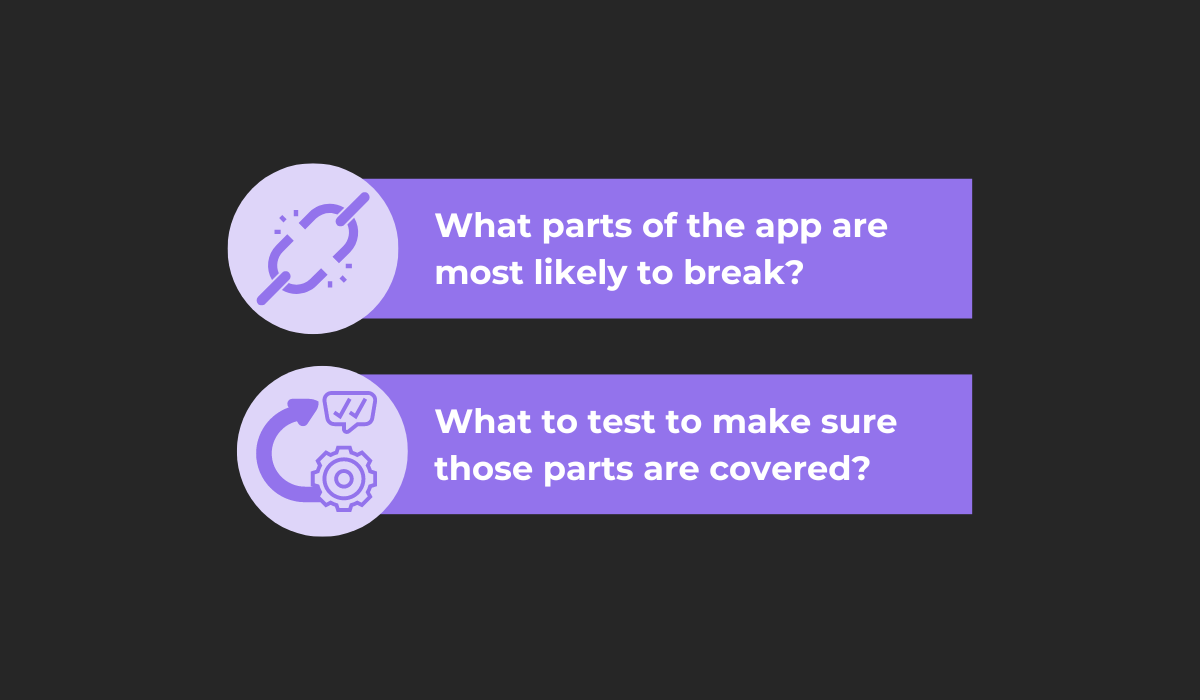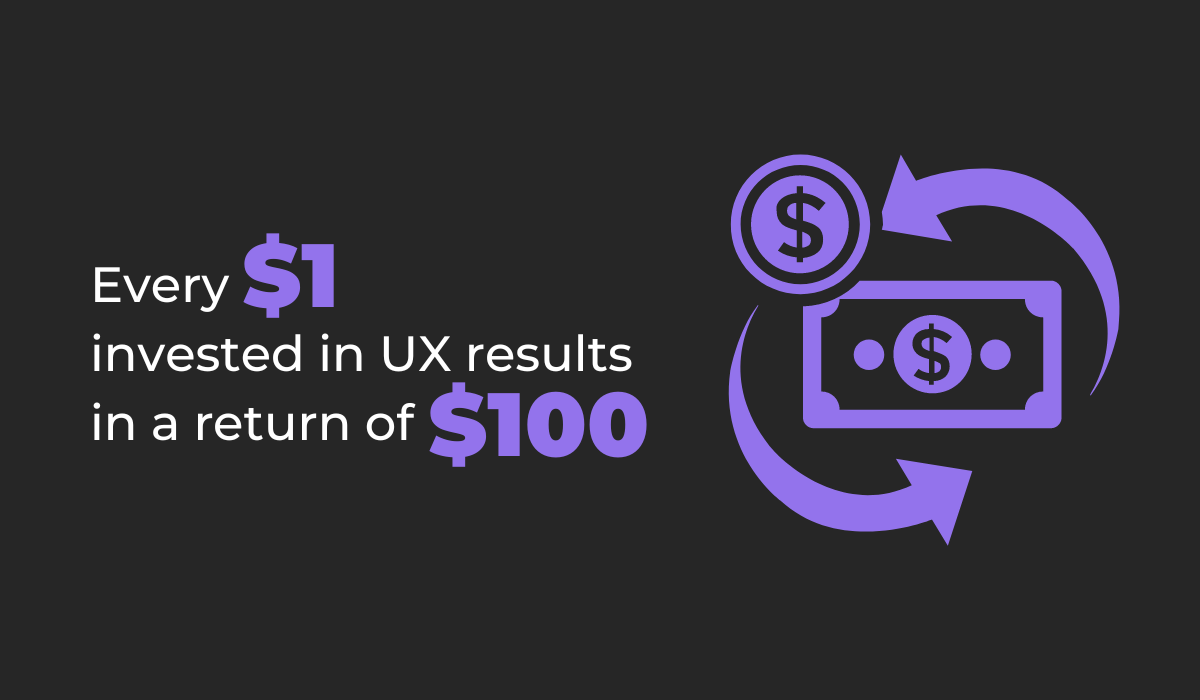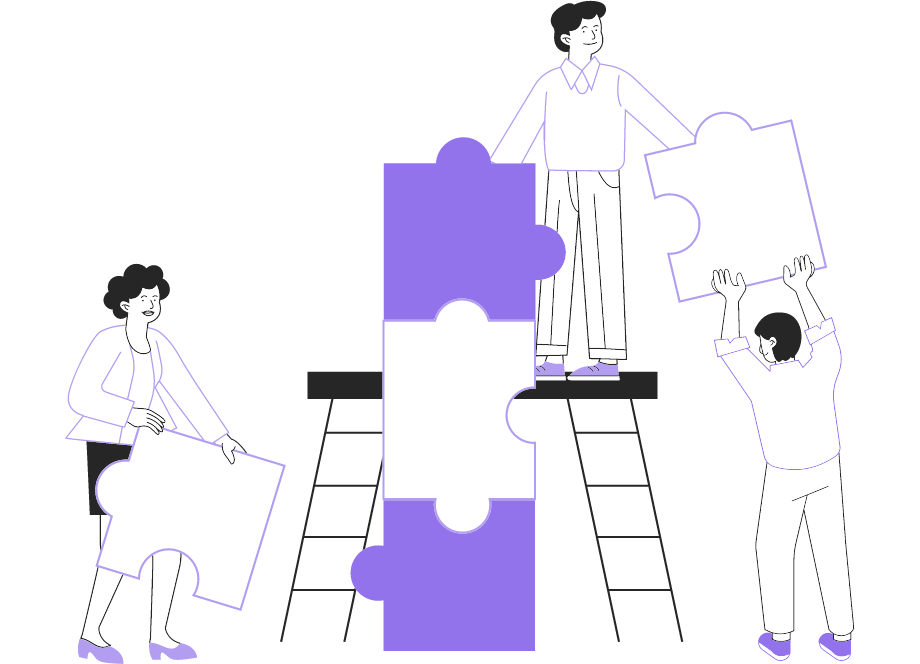
Quality assurance is vital to the software development life cycle, as it helps ensure that the finished product meets the stakeholders’ expectations and the necessary requirements.
Knowing the characteristics of a mobile app quality assurance process is important for development team leads and QA professionals, as it helps them understand the critical elements of QA and how they can be used to improve this process.
In the following sections, we will delve deeper into the five characteristics that we think are essential to know —helping you understand why they are important to the QA process and how they might be implemented effectively.
Table of Contents
Efficiency
Efficiency is a pivotal characteristic of the mobile app QA process, directly affecting multiple aspects of the development cycle.
An efficient QA process is one that is introduced early in development as issues are found and fixed as early as possible—or outright prevented—reducing the time, cost, and effort it would have taken to correct them later.
To achieve an efficient QA process, an organization might want to follow a shift-left testing approach that focuses on the QA testing efforts from the beginning of development.
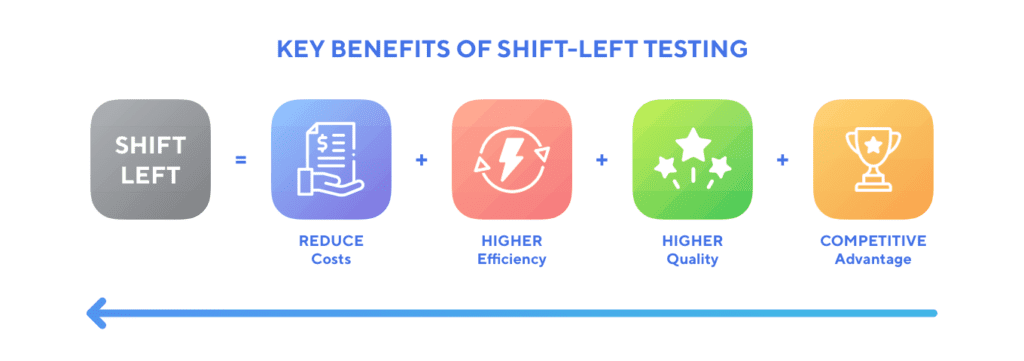
As you can see, some key benefits of shifting left are a more efficient and cost-effective process, allowing a higher quality app to enter the market quickly, and creating a competitive advantage.
In contrast, following the traditional approach to development, also known as the shift-right approach, can cause unnecessary delays, as QA teams start working on the app only after it’s finished being developed.

Get unreal data to fix real issues in your app & web.
This approach is less efficient than the shift-left approach as it’s well known that bugs found later in development can cost more time and resources to fix, compared to those found early.
As Ayo Oladele, an IT consultant with over 15 years of experience, writes:
Pressure may drive a development team to shelve or postpone software reviews and testing, trying to buy time. As an effect, this causes the late discovery of bugs and more resources spent on fixing them.
When deciding between the ways QA and testing teams should test an app, a key thing to consider is the choice between manual and automated app testing.
Manual testing can often be very time-consuming, so introducing automated testing is an excellent way to ensure the QA process is as efficient as possible.
For example, Appinventiv, a global mobile app development company, uses an automated testing methodology.
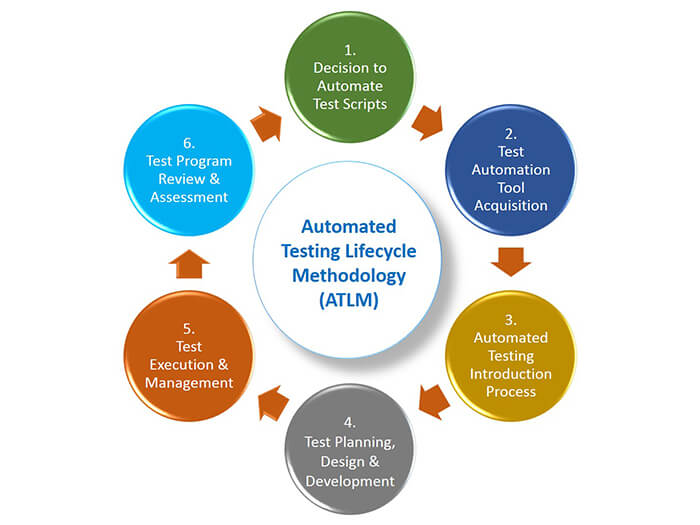
By following this methodology, a QA team can run multiple tests simultaneously.
Doing so significantly lowers the time spent testing compared to the time it would have taken to complete all the tests manually, while also ensuring that the tests will be done consistently and accurately every time.
Overall, by implementing various useful practices such as automation, the efficiency of the QA process can be improved, leading to a more successful project outcome and faster releases.
Detailed QA documentation
Having detailed documentation is another essential characteristic of the QA process.
The documents that comprise QA documentation serve as a clear and concise roadmap for the QA and testing teams—helping ensure the QA process is well-structured and runs smoothly.
There are many documents that make up QA documentation, including:
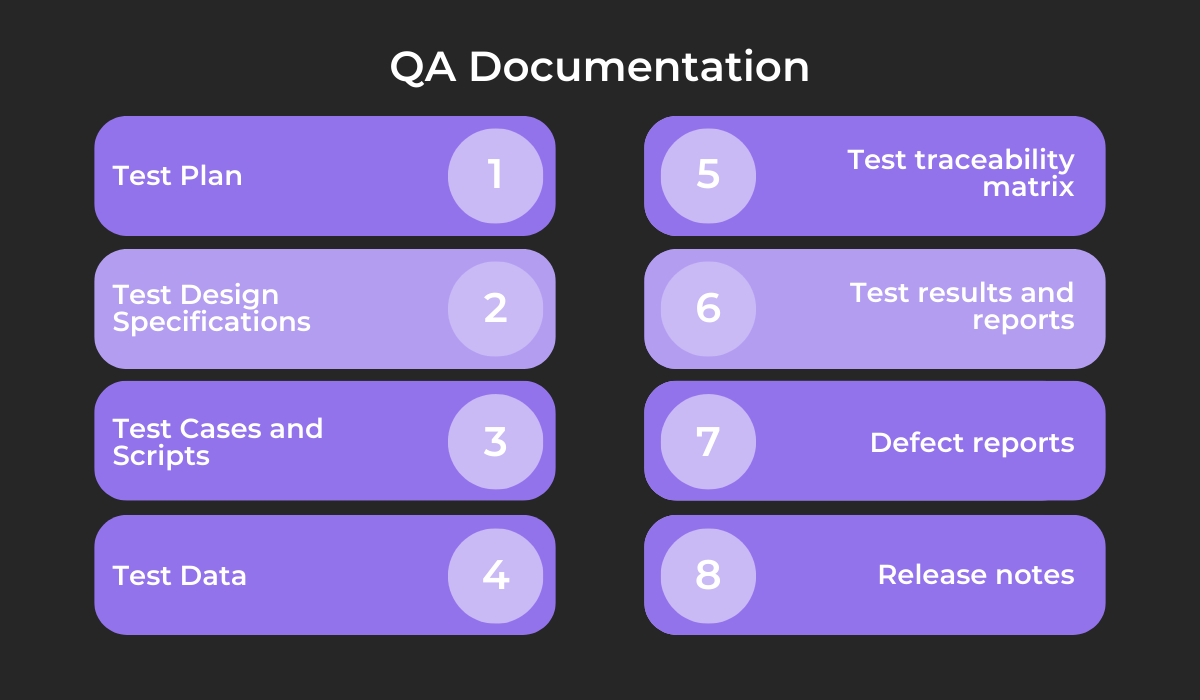
Each document in these categories plays a critical role in the mobile app QA process and must be written well—to illustrate our point, let’s take test data as an example.
Test data is an essential part of QA documentation and refers to the input data that is used during testing and can be either sample or real data, depending on the nature of the test.
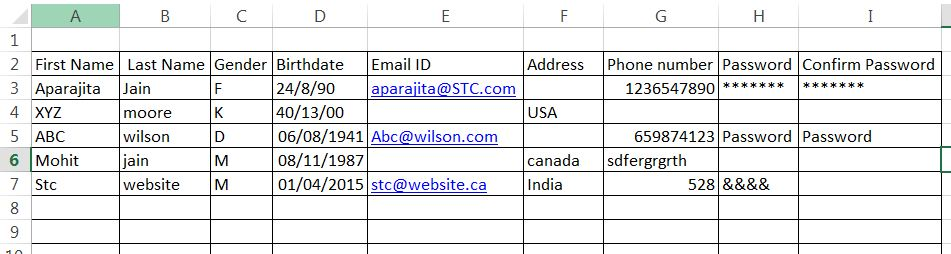
As you can see from the illustration above, test data is a simple document that is pretty straightforward to make.
However, according to research, somewhere between 30 and 60% of a software tester’s time is spent searching, managing, maintaining, and generating test data.
Therefore, an organization should have an efficient and effective way of writing test data to save the testers’ valuable time and effort, ensuring enough data to cover most testing scenarios users may encounter while using the software.
While test data is commonly written manually, it’s much more efficient to use automated data generation tools like DTM Data Generator—a tool that streamlines data generation, having features such as:
- Supporting most popular database systems
- A fast data generation engine with over 70 functions
- A library of frequently used data sets
While some data will inevitably have to be written manually, using automation tools like the one we mentioned can help reduce the effort required to think of all the necessary variables to add to make an effective test data document.
All other QA documents mentioned above are equally as important, and they should be written well—to learn how to do so, you can read our article on the topic.
To help you have a better understanding of all the different documents, let’s categorize them.
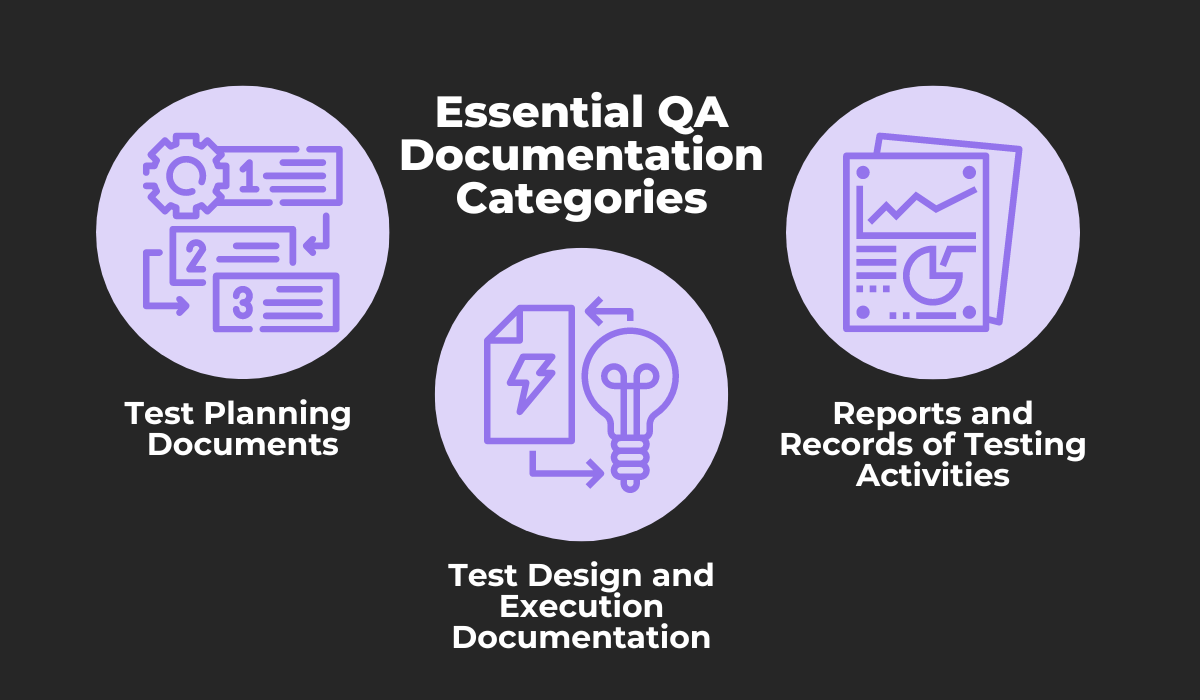
Test planning documents include all the planning and strategizing that goes into the testing process.
They provide an overview of the entire testing—helping ensure that testing is carried out in an organized and efficient manner.
Test design and execution documents include all the test cases, test scripts, and test procedures used to test the app and are crucial to outline how the testing will be carried out, providing a step-by-step guide for testers.
Finally, the reports and records include all the outputs generated during the testing process, enabling the QA team to track the results and identify areas that need improvement for future projects.
In conclusion, detailed QA documentation is a crucial characteristic of QA, and focusing on writing comprehensive documents in each of the three categories is a good way to ensure the QA process has a clear roadmap.
Extensive code coverage
As a part of the QA testing process, QA and testing teams need to ensure extensive code coverage.
Code coverage determines how many lines of code were tested. It is usually represented as percentages—where 100% means all of the code was tested.
Reaching complete code coverage is not always necessary to ensure an app is built and functions well—as Sten Pittet, co-founder and CEO of Tabilty, writes:
80% coverage is a good goal to aim for. Trying to reach a higher coverage might turn out to be costly, while not necessarily producing enough benefit.
He further elaborates that even this percentage doesn’t have to be reached when just starting out with the testing, and, in fact, forcing testers to write test cases that cover each line of code can be counterproductive.
So instead of insisting on complete code coverage, QA teams and testers should focus on determining which tests are necessary to conduct.
Namely, although having full coverage is ideal, due to time and resource constraints, it’s important to prioritize—to ensure optimal coverage, the QA and testing teams must first ask these two questions:
By answering these questions, QA and testing teams can focus their testing efforts on the areas that are most likely to cause problems and have the biggest impact on the system—while also focusing on core or essential functionalities that the app was designed to perform.
This practice helps ensure that your code coverage is thorough, minimizing the risk of bugs or defects being unnoticed and released to end users.
Overall, code coverage is an essential part of the QA process, and ensuring an app is optimally covered usually means that most bugs and defects are taken care of.
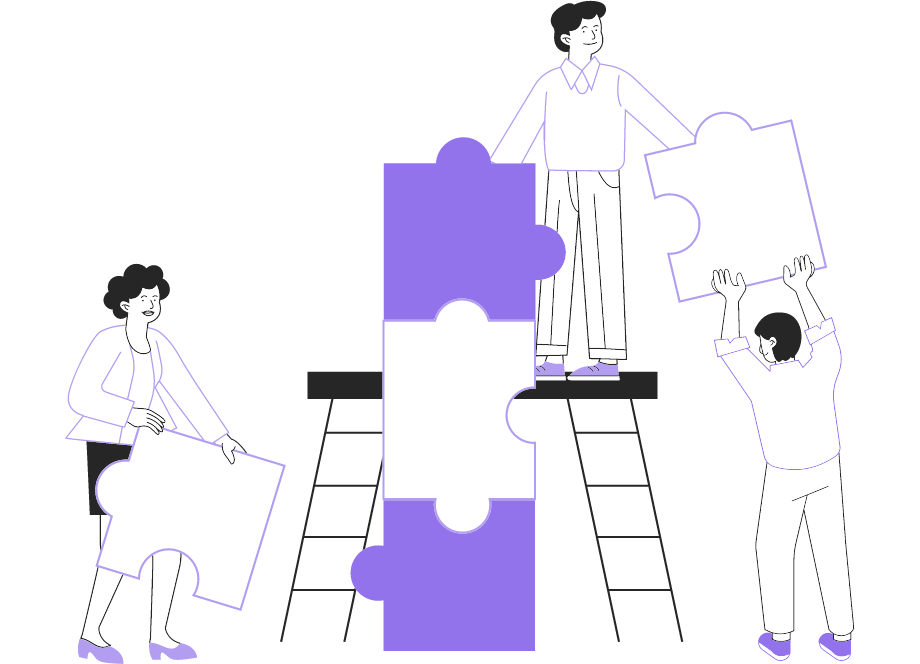
Bug prevention
A big part of the QA process that differentiates it from the software testing process is that it has bug prevention, not only bug detection, in mind.
Bug prevention is a key aspect of the mobile app QA process, as one objective of QA is to ensure that an app is being designed in a way that avoids the occurrence of defects from the very beginning of the development process.
This task of QA not only ensures the app is created well and is of high quality but saves valuable time and resources that would have been spent fixing bugs later in development.
Preventing bugs is such an essential feature of the QA process that all of the tasks of a QA team in the early stages of the software development life cycle (SDLC) are focused on this objective.
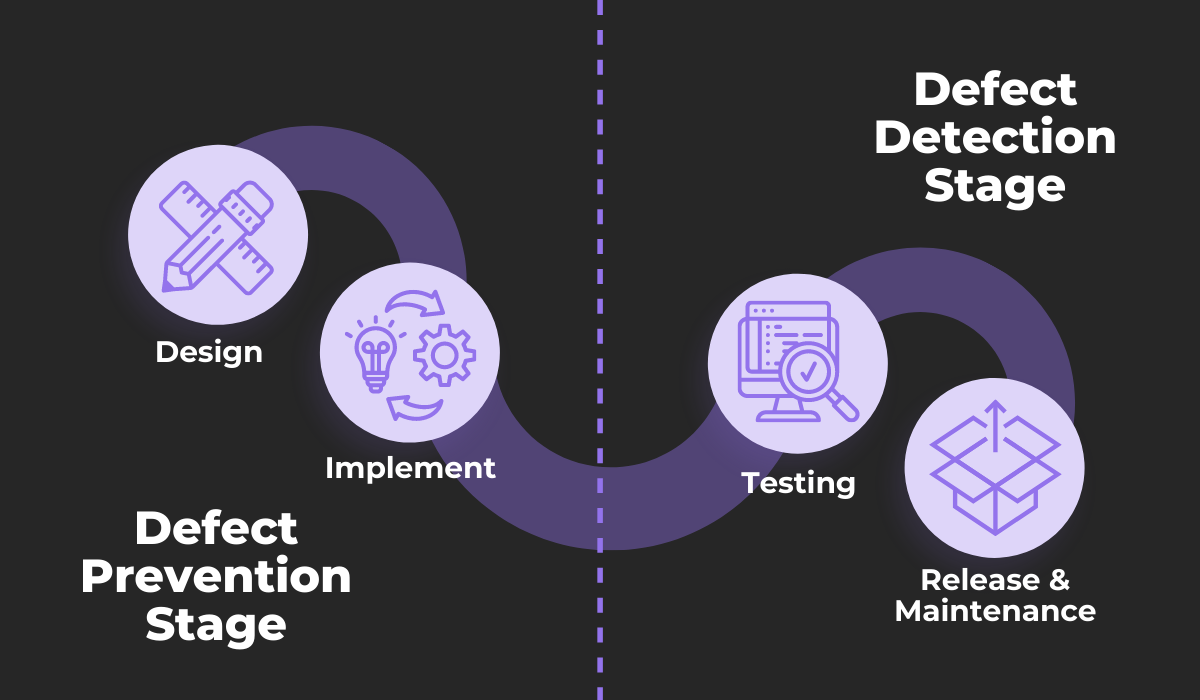
Preventing bugs from appearing in the first place requires a proactive approach to the mobile app development process, meaning that the QA team needs to identify potential issues and address them before developers even start writing code.
By involving the QA team from the beginning of the SDLC, QA engineers can collaborate with developers and other stakeholders and provide valuable feedback on the proposed design and functions of an app—identifying areas that can cause issues.
The QA team can identify these problem areas through a root cause analysis of any bugs and issues that have already been discovered.
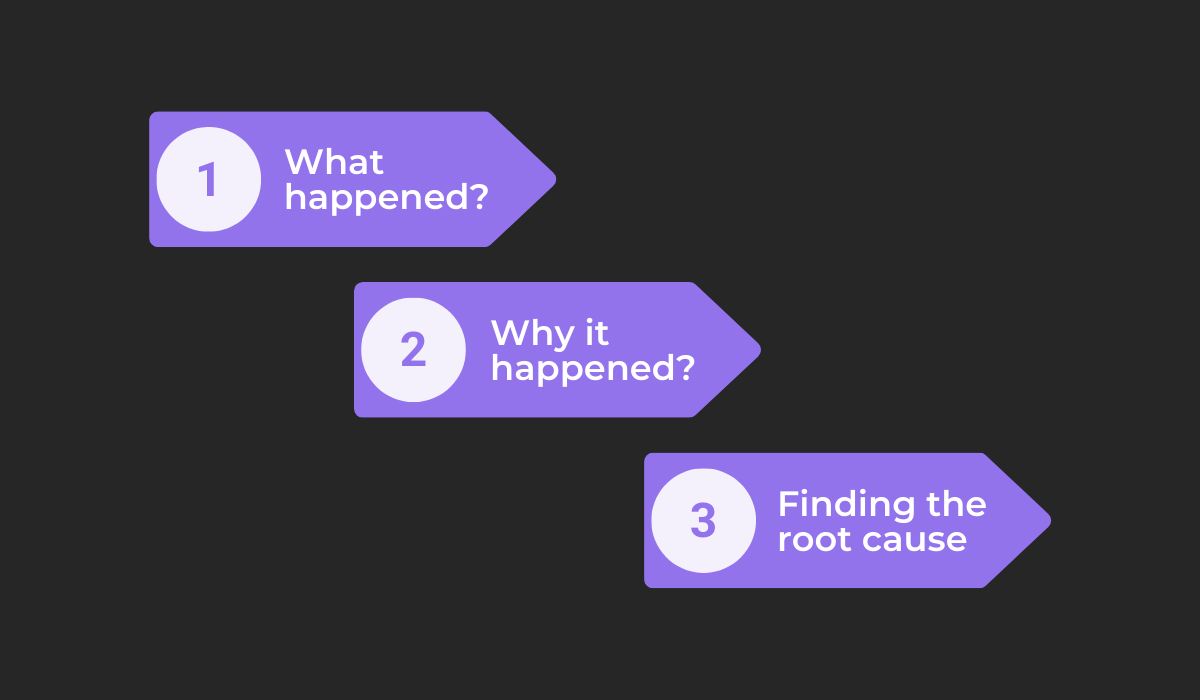
During this process, bugs that have already been identified, reported, and fixed can be analyzed to determine what exactly happened and why they appeared, pinpointing their origin.
To have enough information to identify the root cause of bugs, QA and testing teams need to have access to comprehensive bug reports, and a good bug reporting tool such as Shake can help.
Shake is a bug and crash reporting software that collects over 70 different essential pieces of information about any bug that occurs and automatically generates a report that lists all of them.
The user simply has to shake their phone.
Some of the data that is automatically collected is shown in the illustration below:
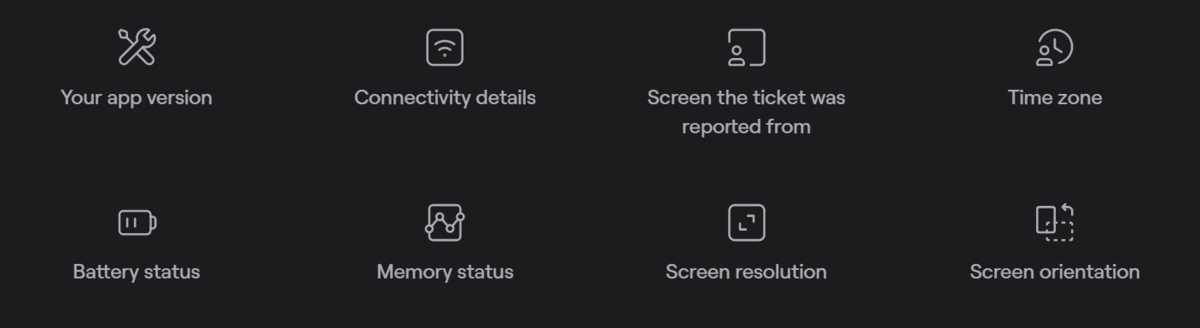
What’s more, data such as the device and app memory usage right before an app crash is recorded by Shake—providing valuable information about the state of the environment 60 seconds before the crash occurred, making Shake act like an airplane’s black box.
Overall, by taking a proactive approach to bug prevention, the QA team can ensure an application is being designed well, helping create a high-quality app and reducing the time and cost required for fixing bugs.
A focus on user experience
The final characteristic of QA is that it prioritizes the user experience during the entire process.
User experience (UX) refers to the overall impression the user has of an app. The user should be able to use the app effortlessly and find the entire experience positive.
In fact, with the increasing competition in the mobile app market, a positive UX is a key factor in an app’s success, so much so that:
As this aspect of an app is crucial to its success, many individuals work on ensuring a positive and high-quality user experience, including UX designers and researchers, product managers, and QA and testing specialists.
The QA process focuses on several essential criteria for an excellent user experience, such as the app’s:
- Usability and accessibility
- Consistency and logic
- Compatibility
- Performance
One crucial method by which the QA process accounts for an app’s UX is through performing usability testing—a method where real users test an app to determine how easy it is to use and report whether their expectations are met.
During the usability testing process, a QA professional, known as the testing facilitator, constantly provides instructions and tasks to participants.
The participants then provide feedback on their experience, creating a constant flow of information that is represented like this:
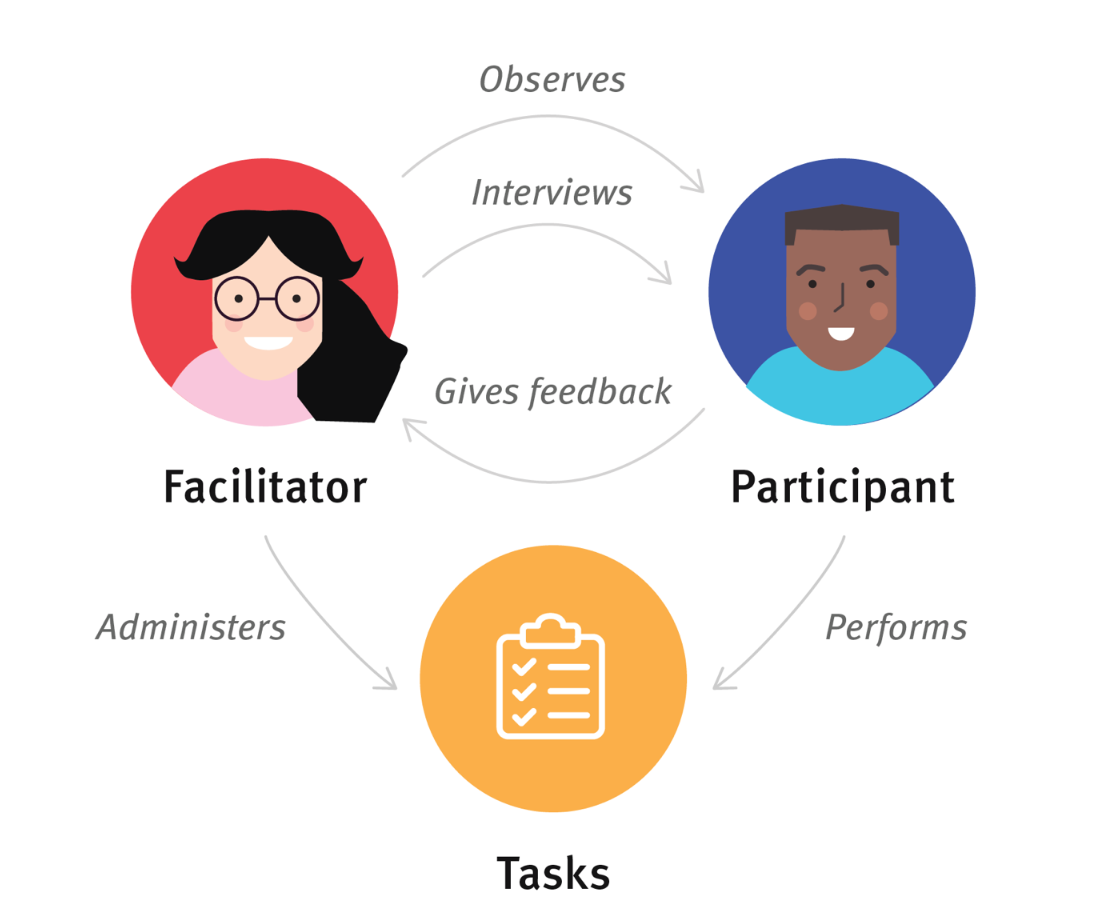
This process is very helpful in improving the UX, as QA professionals can use the gathered feedback to recommend changes to the app, locate areas of improvement, and see which parts of the app users really liked.
One instance where usability testing was employed was when Shopify tried to make sure their Experts Marketplace platform functioned as designed—looking to get insightful feedback from potential users.
Melanie Buset, a UX researcher at Shopify, explained her experience with usability testing, saying:
She explained that this type of testing informed her what’s important to users and helped evaluate whether they made an efficient way to connect users with various Shopify experts, freelancers, and professionals.
By focusing on UX, the QA process helps improve the app’s overall quality, ensuring the user’s needs and expectations are met, increasing user satisfaction as a result.
Conclusion
The article presented several key characteristics of the mobile app QA process, focusing on efficiency and thorough documentation, its approach to testing and bug prevention, and the concern for user experience.
These characteristics are crucial elements of great QA and a great app.
They should be studied well and implemented by QA teams into the overall app development process to ensure it runs as effectively and efficiently as possible.
We hope that you’ve gained a greater understanding of the importance of QA and how it helps an app meet the expectations of both users and stakeholders.