
You may have heard the terms usability testing and user acceptance testing tossed around in reference to mobile app development.
Often, they are confused for one another, or even used interchangeably, but they mean two very different things.
In this article, we’re going to break down the differences between them, so you have a better understanding of what each term means and how it can help make your app successful.
Let’s get started!
Table of Contents
What is usability testing?
Imagine this scenario. You and your team have spent hours developing a new mobile application. Before you release it into the wild, you decide to show it to a few people.
However, things don’t go quite as planned.
Your users struggle to use the app, and they get lost or confused along the way. What happened?

Get unreal data to fix real issues in your app & web.
Most likely, you have run into some usability issues caused by not having usability testing procedures in place.
So what is usability testing, you may wonder?
In a nutshell, it’s a research method used to evaluate the ease of use and efficiency of a user interface.

The objective is to gain insight from real people who have not been involved in the development of the app, in order to make improvements prior to public release.
During usability testing sessions, facilitators, also known as researchers, observe users and give them tasks to perform while they use the app.
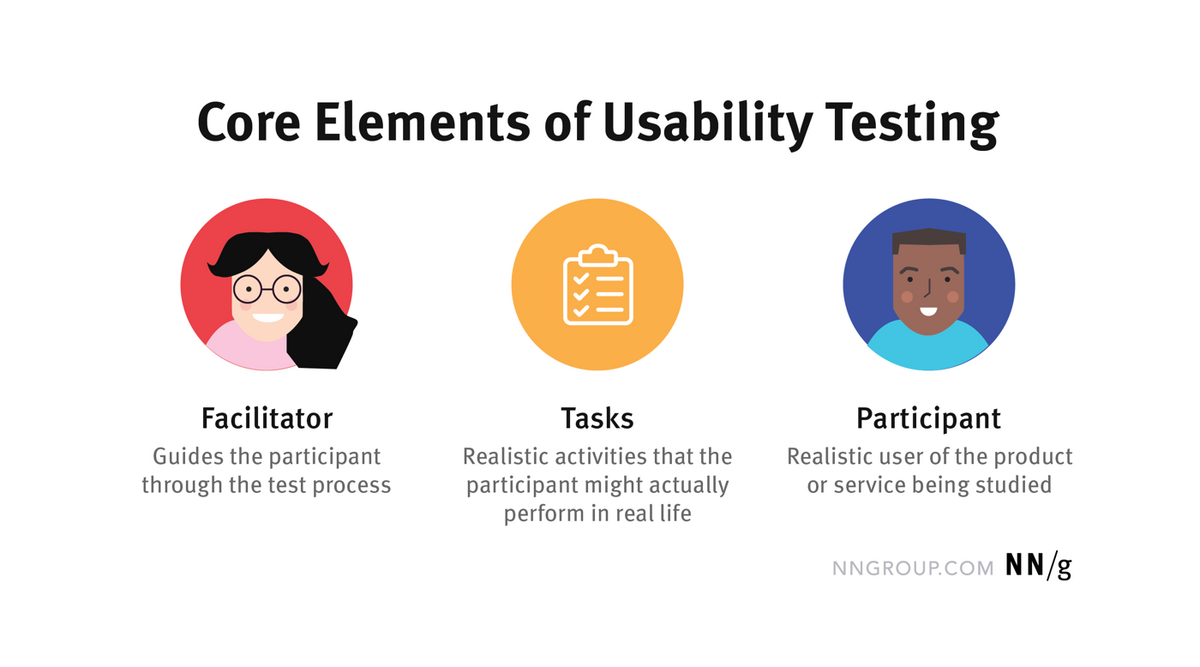
They ask questions about how users feel about using the app and what they like or dislike about it, while also monitoring how they interact with different aspects of the app, such as the buttons, icons, and menus.
The facilitators then analyze the data collected from these sessions and provide developers with suggestions for improvements.
Here is a video that shows how usability testing works in action.
There are many methods you can use to conduct usability testing sessions, but generally speaking, they can be divided into two broad categories: moderated and unmoderated testing.
Moderated testing represents a more traditional approach, in which facilitators observe the users and provide instructions or suggestions during testing sessions.
With unmoderated testing, users are left to interact with the app without any guidance from the facilitators.

The method you use should depend on the type of app you’re developing and the budget available.
Each has its pros and cons, but both have been proven to be effective in identifying UX issues.
Usability testing is a crucial part of mobile app development, and it’s easy to see why—an app that doesn’t have the right look and feel can be uninstalled just as quickly as it was installed.
Therefore, it’s of paramount importance to get the usability of your app right from the start.
What is user acceptance testing?
User acceptance testing (UAT), also known as beta testing, is the concluding stage of the development life cycle, where real users try out an app before it’s launched.
This type of testing constitutes a crucial step in the app release process because it provides you with insights into how the app performs in terms of functionality and stability.
It’s also an opportunity for you to detect any last-minute bugs that weren’t caught in the earlier stages of development.
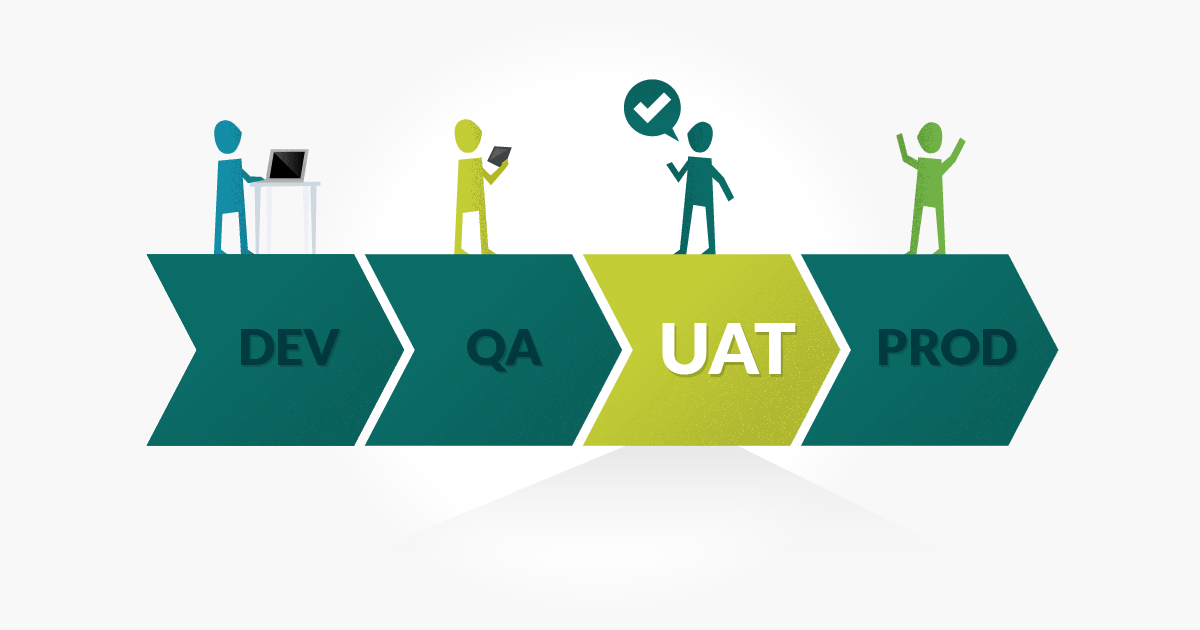
However, UAT shouldn’t focus only on bugs, but on all technical aspects of the app, including hardware, OS compatibility, network issues, data storage, and any third-party components that are incorporated into the app’s architecture.
That’s why, oftentimes, the best testers are generally tech-savvy and able to recognize common errors and pitfalls which may cause problems down the line.
Beta testers are often sourced through various channels, including social media, forums, Facebook groups, beta testing sites, etc.
They can be internal or external users of the app and are usually compensated for their time with a gift card or some other kind of incentive.
Below, you can see what an actual Twitter invitation to participate in beta testing might look like.
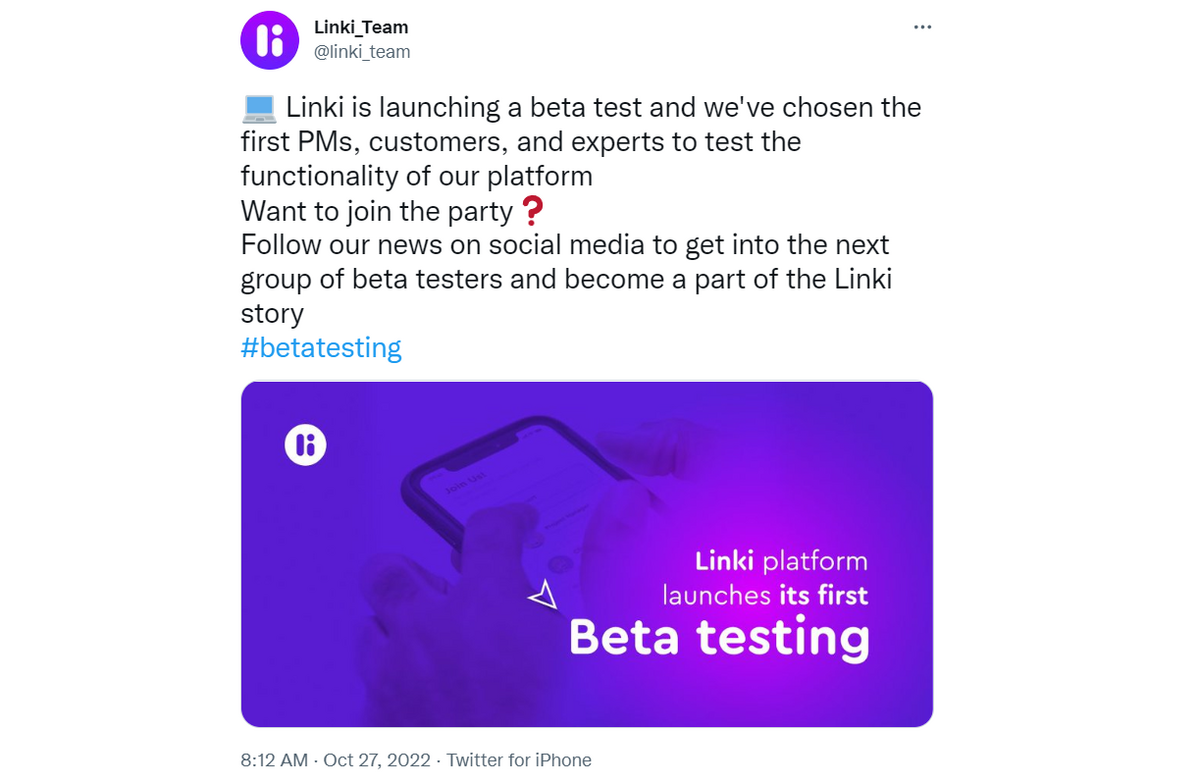
It should also be noted that during beta testing, among other things, bug and crash reporting tools should be made available to beta testers so they can easily report errors.
Our own solution, Shake, is a good example of such a tool, as it allows testers to report bugs or any other errors effortlessly, by simply shaking their phone.
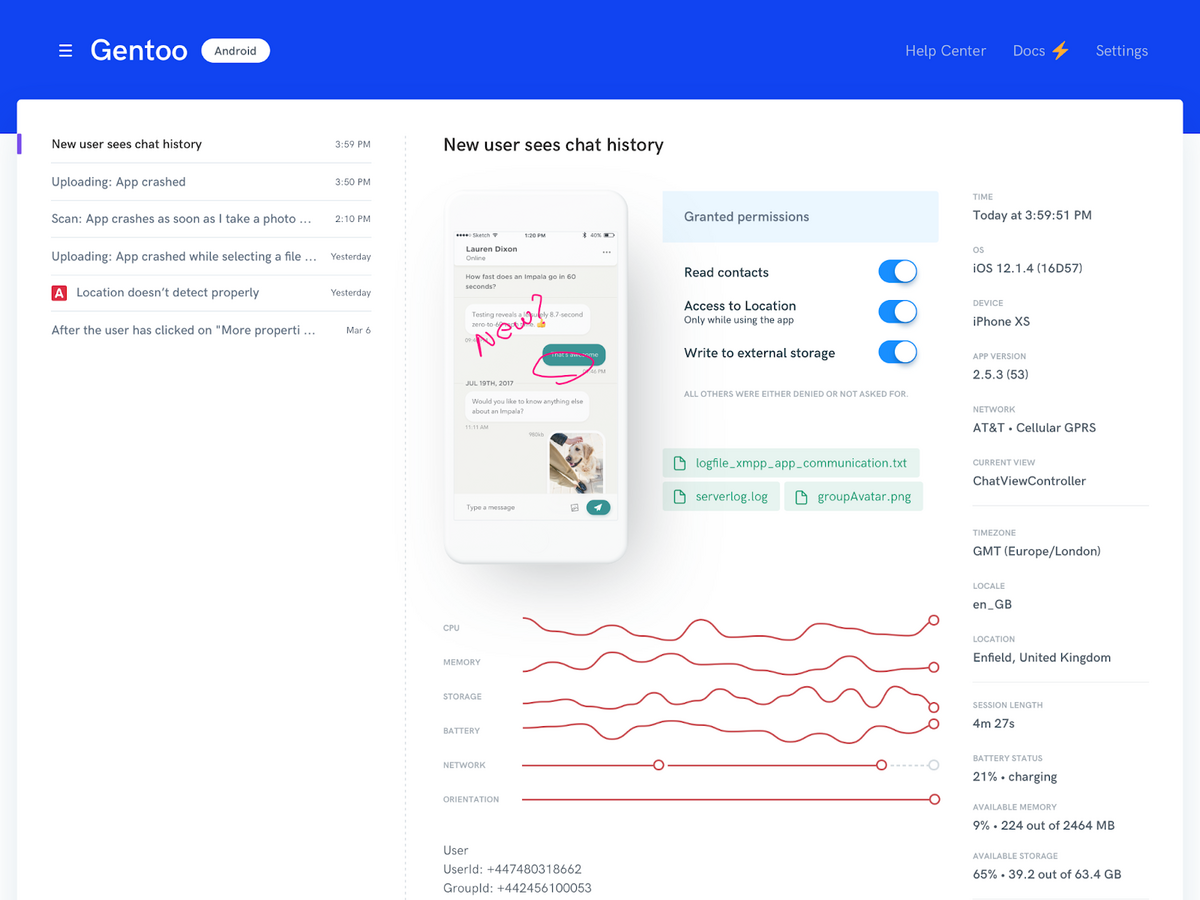
This will send developers instant reports with steps to reproduce, screenshots, and other information that will help them fix the bugs faster.
After the beta testing is complete, the feedback from testers should be considered and analyzed in order to determine if there are any issues that need to be addressed.
This feedback can include a list of bugs, crashes, feature requests, and other issues that the testers encountered during their time using the app.
Once all of this information has been gathered, developers can fix the issues and then release a polished, high-quality app to the market.
Usability testing vs. user acceptance testing: key differences
People often confuse usability testing with user acceptance testing, and it’s easy to see why—even their names suggest that they both involve users.
However, despite the similarities, there are important differences between those two.
While both gather feedback from real users, this feedback is collected at different stages of the development cycle and involves different objectives.
For starters, user acceptance testing is aimed at answering the question: “Is the app good enough to be released to the market?”
On the other hand, usability testing is concerned with the question: “Can users actually use the app?”

This means that user acceptance testing is concerned with the overall quality of an app and whether it works as intended.
This step ensures that an app has all the features needed to be successful—and doesn’t contain any major bugs or glitches.
Usability testing focuses on user experience and how easy it is for users to complete tasks with the app.
In other words, it’s concerned with how well the product meets their expectations and needs.
In most cases, as you can see in the picture below, user acceptance testing is conducted just before launch, while usability testing can happen throughout the development process.
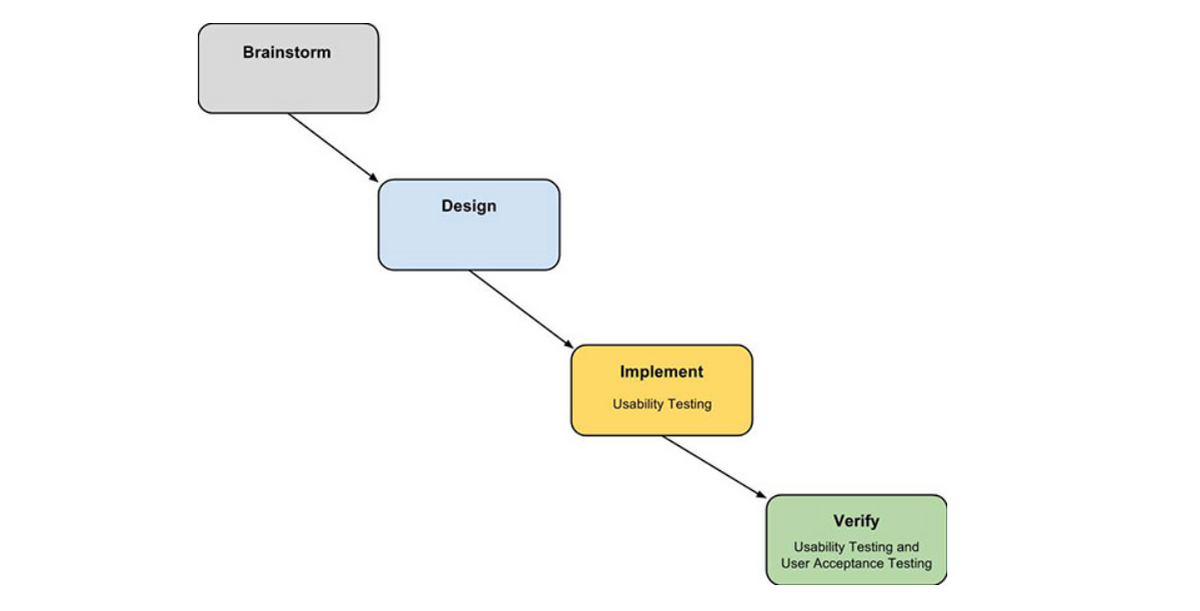
This is because usability testing helps you identify issues with the user interface, which are easier to fix earlier in the development cycle.
Let’s now look at a real-life example that will enable us to better understand how those two kinds of testing differ and also prove their importance in ensuring that the app is stable and intuitive to use.
Joël Virothaisakun, in his article User Acceptance Testing Versus Usability Testing… What’s the Dif?, described the situation he and his team encountered while developing a mobile game.
After eight months of development, they decided to perform user acceptance testing in order to find any leftover bugs prior to launch.
Unfortunately, the testers reported that the game crashed several times during use. However, they couldn’t figure out why—the code didn’t contain any obvious errors.
They went on to perform usability testing, which revealed that the reason behind the reported crash was not a bug, but rather an issue with the game’s design.
The part of the game where the users were supposed to click was too close to the back button—the testers kept hitting it by accident, making it appear as if the game had crashed.
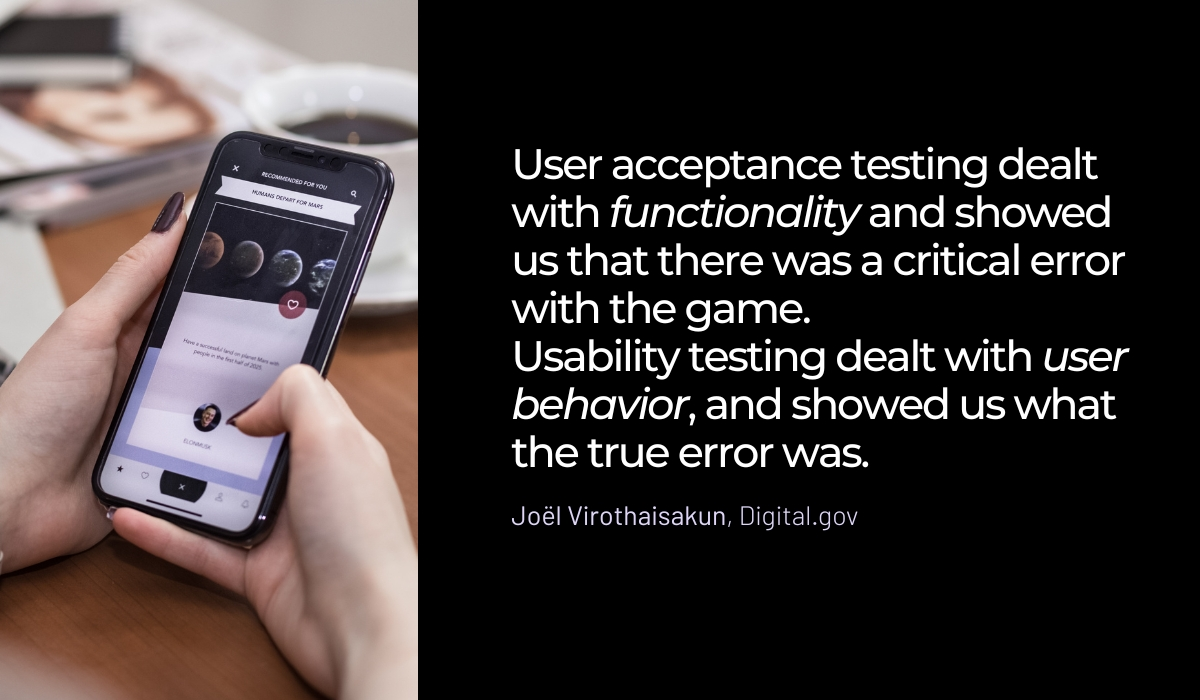
As you can see, usability testing and user acceptance testing both have their place in the app development life cycle, and although they have their differences, they’re equally important in ensuring that the app is ready to be launched.
It should also be noted that usability testing can sometimes be rather pricey, and cost more than user acceptance testing.
However, it’s still worth the investment, as the previous example clearly demonstrates.
Why do you need usability testing?
At first glance, it may seem like a waste of time and effort to test something that you think is already intuitively easy to use.
After all, you have probably developed a fair share of apps over the years, so you’re probably pretty sure you have a good sense of what works and what doesn’t.
However, there are many more aspects that go into creating a good user experience than you might realize.
For instance, you may think that users will intuitively know how to use the app if they want to do something as simple as adding an item to their shopping cart.
But, when it comes down to actually making a purchase, users might find it more difficult than anticipated.
And that can, as you can expect, jeopardize the success of your app.
Usability testing is, therefore, important because during testing you can:
- Find flaws in the interface
- Uncover opportunities to improve the design
- Learn about the behavior and preferences of your target audience
Let’s take a closer look at each of those benefits.
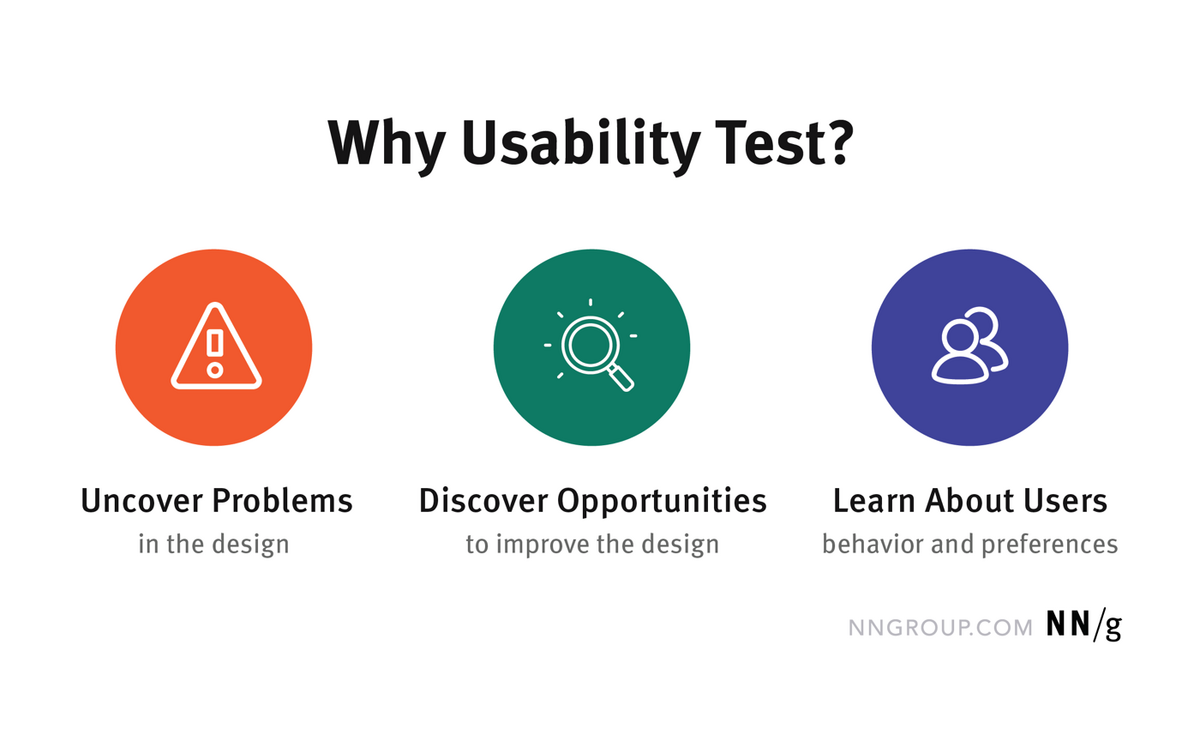
For starters, a good usability test can highlight the weak points of your application.
What are the most common problems users encounter while using it? What aspects of it do they find confusing? Which mistakes do they make? What questions do they ask?
Answers to these questions can help you refine your app and make it much more user-friendly.
A well-executed usability test can also underline where your app needs to be improved, as well as give you valuable information about your target audience, since you’ll learn about their preferences and discover the types of features they find most useful.
These insights can then be used to make the app more relevant to its users.
Take Canva, one of the most popular online design platforms on the market, as an example.
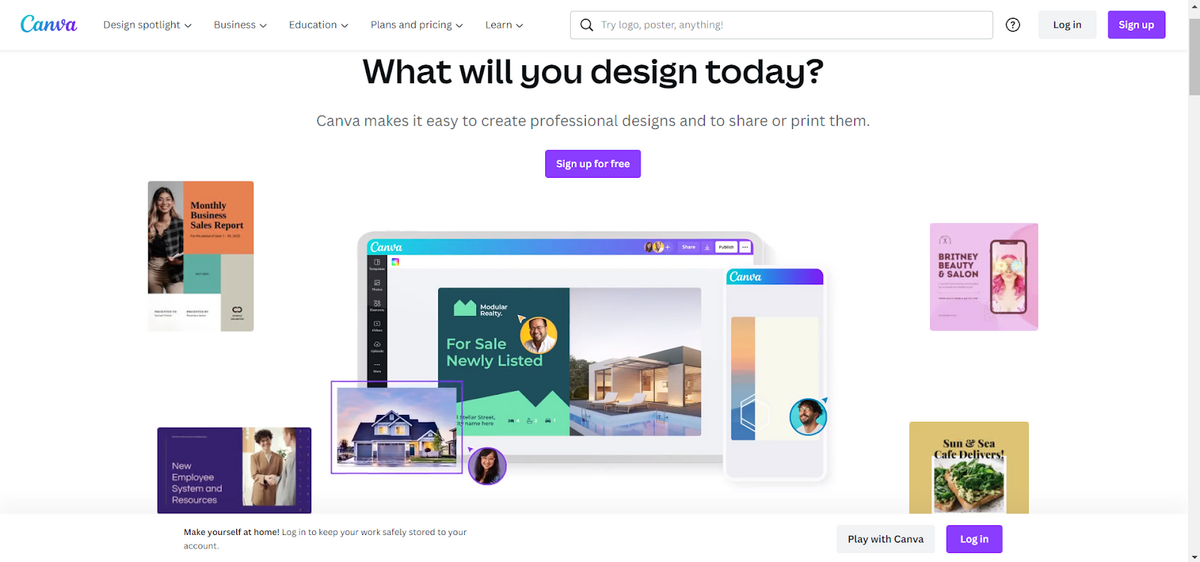
In 2013, the company created the first version of the tool, but when they conducted usability tests, the results were eye-opening.
They found that many users had a hard time implementing the tool because they were afraid to make mistakes or felt incompetent.
Canva took this feedback seriously and redesigned the onboarding process, adding features like introductory videos and interactive challenges.
This allowed them to not only remove the fear factor from using the tool but also make the entire process more fun and engaging.
You can see from this example that usability testing is a critical part of the development process, one that can make or break your app.
By designing simple, intuitive experiences, you can create an app that people will love using.
Why do you need user acceptance testing?
Testing your app before it goes into production is an important part of the software development process.
When you have to make changes to your app after release, it costs time and money to fix a bug, test the fix, and deploy the update.
However, there’s another, even more important reason why throwing out bad code and writing a new version from scratch is something you should avoid.
When users run into errors that cause downtime, you risk alienating them and losing their trust and loyalty.
After all, what good is an app if it doesn’t work?
So, it’s important to get your app right the first time and good UAT practices can help you achieve that goal.
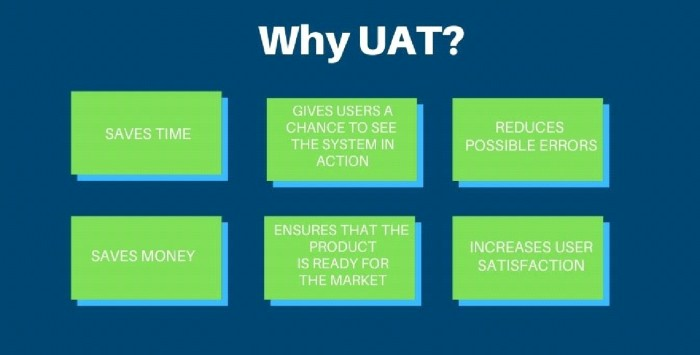
However, UAT entails more than simply checking that the app works as expected.
It’s a process of testing the entire experience, from the technical to the marketing point of view.
For starters, it involves detecting any technical performance issues that may have been missed during development.
Therefore, it usually answers the following questions:
- Do all features work as expected?
- Are there any bugs that need to be addressed before the launch?
- Will the app continue to perform as expected even if users take unexpected actions?
By answering these questions, you can ensure that the app is ready for the market.
However, UAT also involves assessing an app’s marketing appeal—in other words, how likely it is that people will use it or buy it.
The term marketing beta testing is used to describe the process of testing the beta version of an app to improve its marketability.
This method is often used by companies that want to gauge user interest in their products before they release them.
Although this approach is commonly used by large companies like Microsoft, Google, or Playstation, it’s also a good idea for smaller businesses that want to measure interest in their product or service.

As you can see, the purpose of user acceptance testing isn’t just to fix bugs or find glitches in a beta version—it’s also about improving the app’s appeal.
Conducted this way, it’s a valuable process that can help ensure your app will be successful when it officially goes live.
Conclusion
When you’re looking to understand how real users will interact with your app, it’s hard to find better ways than usability testing and user acceptance testing.
They both, in their own way, help clarify which parts of the app are confusing or hard to use, with the difference being that usability tests focus on the user interface, while user acceptance testing focuses on the app’s technical aspects.
Ultimately, the type of testing you choose will depend on your app’s stage of development and what you’re trying to accomplish.
However, we advise implementing both types, as doing so will give you a more comprehensive view of your app’s usability and functionality.




