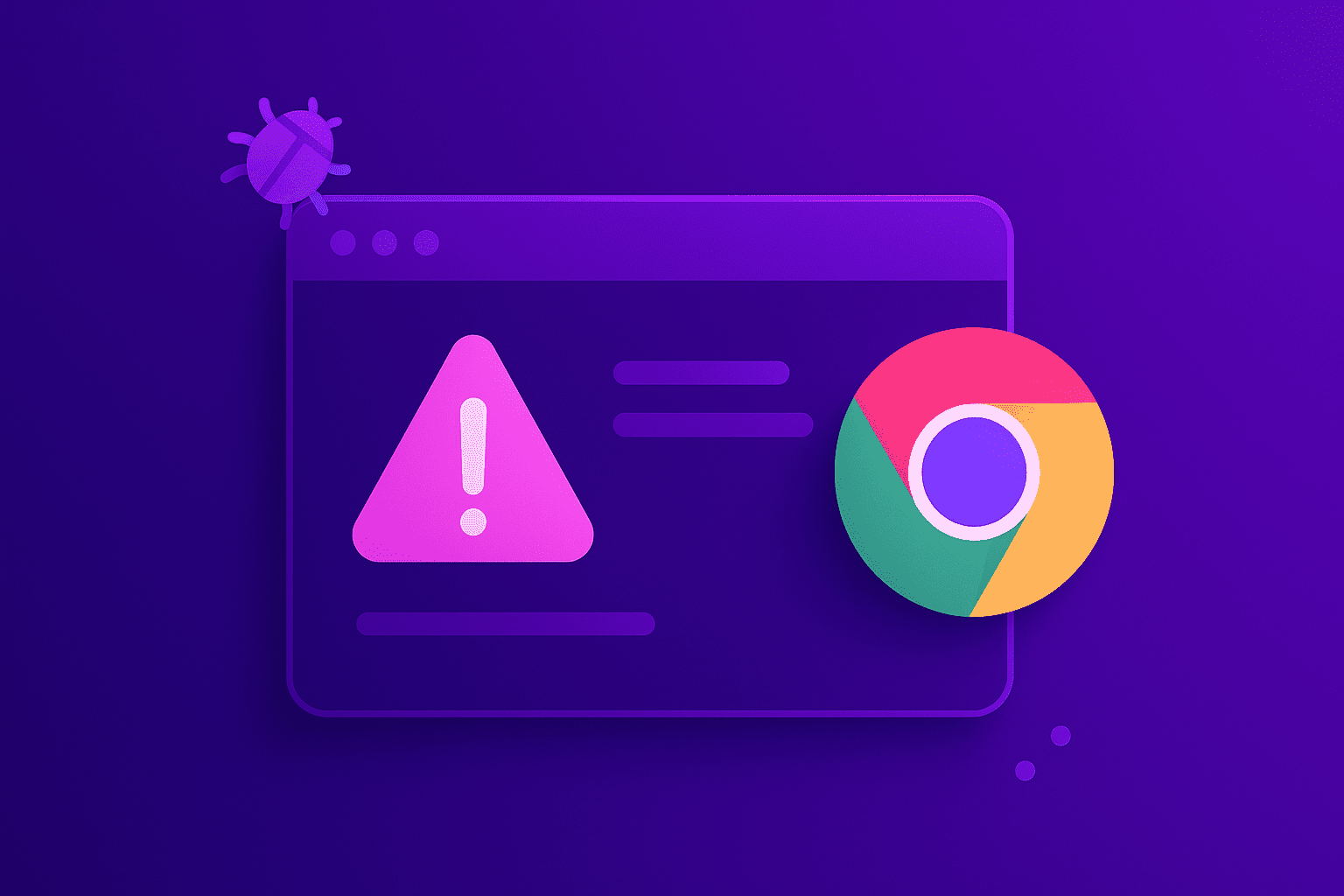Bug reporting should be fast, clear, and low-effort, but it’s still a clunky, time-consuming process in many dev teams.
In fast-moving web app projects, it often involves switching between tools and manually gathering context, leading to errors and wasted time.
Chrome extensions for bug reporting offer a free and powerful way to streamline this process.
Read on as we explore how these tools work, the problems they solve, and why they’re worth installing.
Table of Contents
What are Chrome extensions for bug reporting?
Generally, Chrome extensions are small software programs designed to enhance the functionality of the Google Chrome browser.
They’re used for various tasks, from blocking ads to spellchecking your writing, and are built with standard web technologies like HTML, CSS, and JavaScript.
This makes them lightweight and easy to integrate.
In the context of app development, bug reporting extensions enable both technical and non-technical users to quickly report issues while testing or browsing web apps.
Best of all, installing these extensions is as simple as clicking “Add to Chrome.”
No sign-up, no fees, no setup hassle.
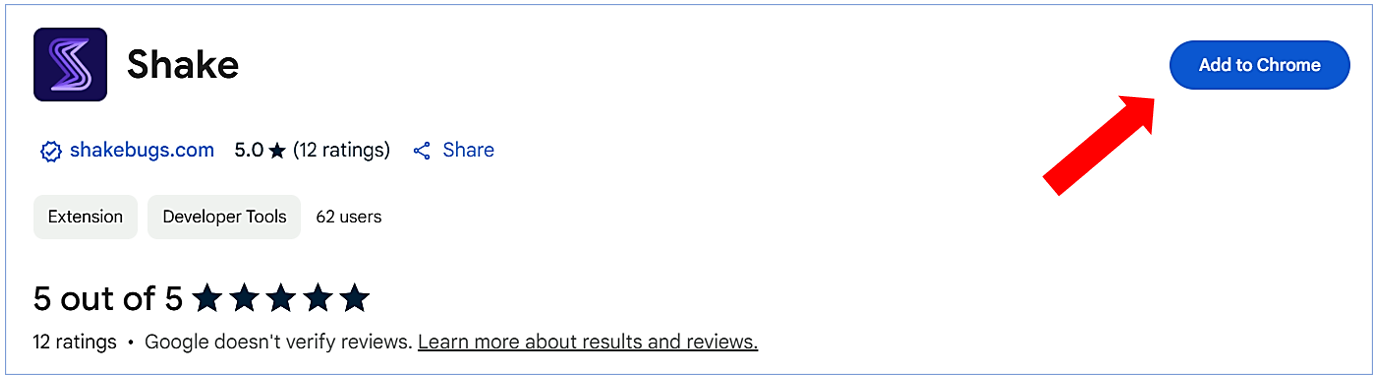
While some bug reporting extensions may offer optional paid features, the core functionality is always free—thanks to Chrome Web Store policies that prohibit upfront charges.
Once installed, such an extension lets users capture and report issues right from the browser, often with a single click.
But bug reporting doesn’t stop at screenshots and issue descriptions.
Modern extensions automatically attach detailed technical data—like browser version, OS, network logs, session replays, and more—giving developers the context they need to fix bugs faster.
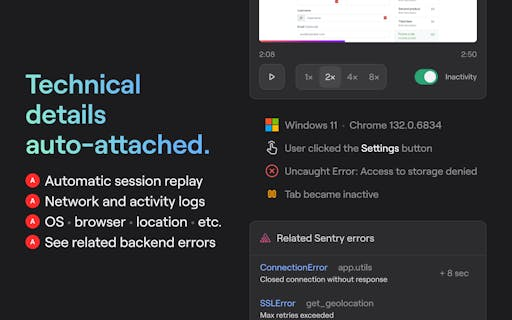
This one-click, data-rich reporting process is what sets Chrome extensions apart from manual bug reports.
Instead of relying on testers or users to explain what went wrong, the extension quietly captures all the essentials in the background.
Because they’re free, require no registration, and need virtually no setup, extensions are also simpler to use than many full-fledged reporting tools.
As we’ll explore in the next sections, they help resolve many long-standing bug reporting issues and streamline development workflows for web apps.
Before we move on, it’s worth noting that all Chrome extensions operate in a sandboxed environment—designed to protect user data and restrict access by default.
That’s why bug reporting extensions request general or specific permissions, like access to page content, tabs, or screen captures, which users grant during installation.
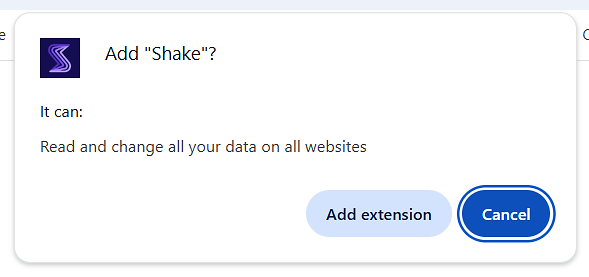
Such permissions, while broad, are required for bug reporting to work properly.
That’s because the extension needs to gather key debugging data—screenshots, console logs, network requests, DOM elements, and user interactions—to deliver meaningful reports that developers can act on.
Thankfully, most providers take data privacy seriously and comply with regulations like GDPR and CCPA, ensuring any collected data is handled responsibly.
What problems do bug reporting extensions solve?
Reporting bugs during web app development often comes with a host of issues.
Some of them are:
- Clunky tools
- Unclear reports
- Broken workflows
Chrome extensions help solve these problems by acting as fully functional bug reporting tools that live right inside the browser.

Get unreal data to fix real issues in your app & web.
As mentioned earlier, they eliminate the setup and login hassles that come with full-fledged platforms, making them easy to use for both technical and non-technical users.
Another major advantage?
They remove the need to switch tabs and interrupt a user’s workflow to report a bug.
Instead of jumping into Jira or pasting screenshots into Notion, users can log issues directly from the current tab, with a single click.
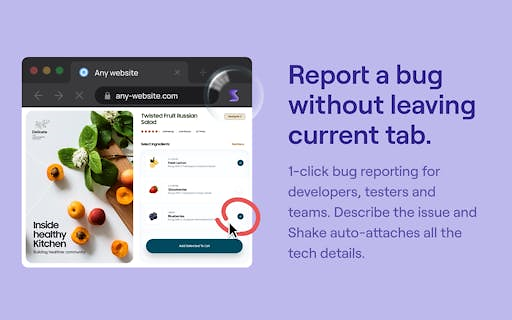
This banner highlights another key problem Chrome extensions help solve: incomplete bug reports.
When reporting an issue, users often forget to include crucial technical details, like browser version, OS, network logs, or console errors.
This leaves developers guessing or chasing down missing information, leading to delays and frustration.
Chrome extensions eliminate this back-and-forth by automatically attaching all relevant data to each report.
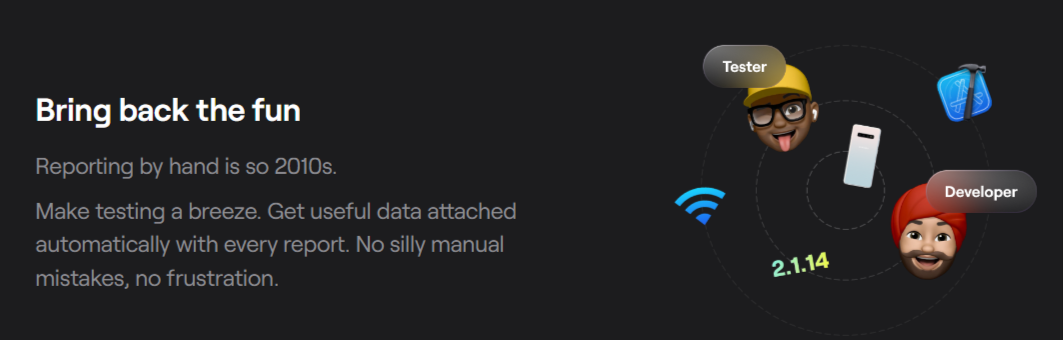
By solving the issue of incomplete bug reports, Chrome extensions also help prevent communication breakdowns between reporters and developers.
Just as importantly, detailed reports reduce the time developers spend clarifying how to reproduce a bug—often one of the biggest time sinks in fixing issues.
This alone has a major impact on resolution time.
As Oscar Chaparro, Assistant Professor of Computer Science at William & Mary, and his associates explain in a research paper on the quality of steps to reproduce in bug reports:
“Low-quality steps to reproduce lead to excessive manual effort spent on bug triage and resolution.”
Chrome extensions help address this issue by capturing relevant user actions and technical details automatically, so developers can often reproduce the bug without further clarification.
To recap, extensions enable single-click, in-tab bug reporting with no login, no cost, and minimal setup, solving a host of common pain points for testers and users.
Additionally, they streamline the entire bug reporting process by auto-attaching the vital data developers need for fast and efficient problem-solving.
Now, let’s see how these benefits play out in real-world development workflows.
How Chrome bug reporting extensions help in real-world workflows
Chrome extensions fit naturally into the daily workflows of teams building and maintaining web apps.
Whether it’s testers, developers, designers, or clients reviewing a release, these tools simplify and speed up the entire bug reporting process.
One of the most common use cases is QA testing.
During test cycles, QA teams can capture issues the moment they happen directly from the browser without switching tabs or manually documenting system details.
Extensions automatically attach all the key technical data developers need, making reports faster to file and easier to act on.
Here are just some of the data points that extensions capture automatically:
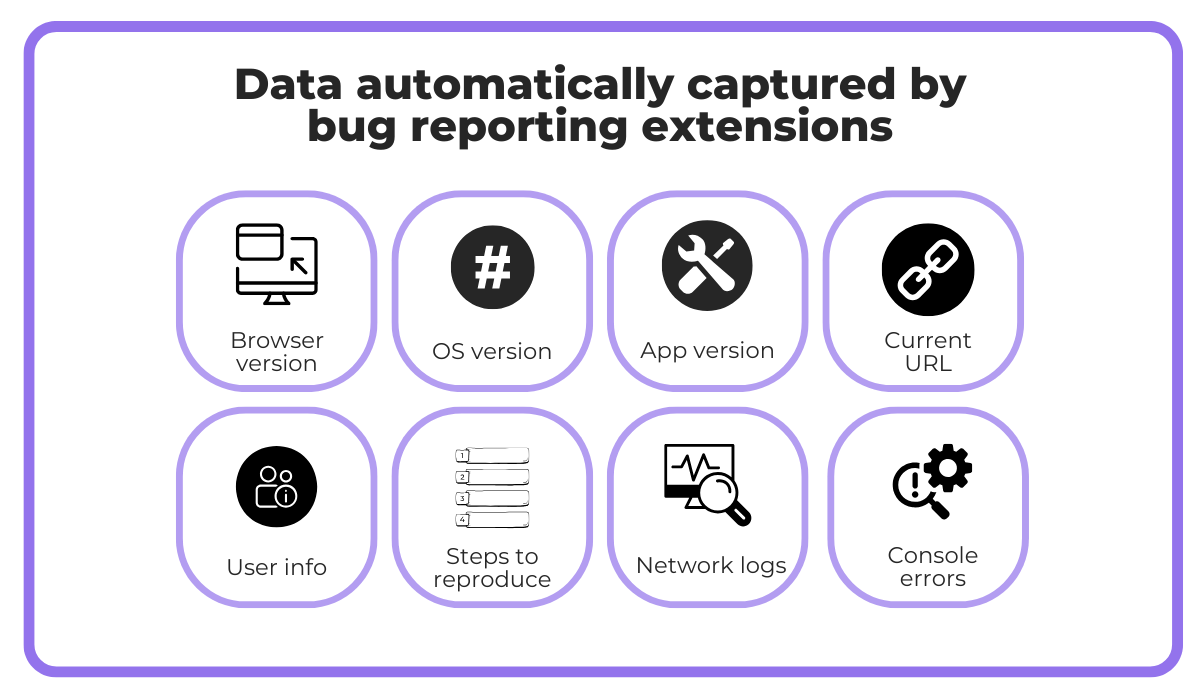
By removing the need for screenshots, log exports, and other technical details, extensions allow QA teams to stay focused on what matters most—actual testing, not documentation.
The result?
Cleaner, more complete reports that speed up triage and reduce bug resolution time across the board.
But QA testers aren’t the only ones who benefit.
Chrome extensions also make life easier for non-technical stakeholders, like clients involved in user acceptance testing (UAT).
They don’t need to know how to use developer tools or navigate browser settings.
With a single click, they can submit a bug report and add a simple comment.
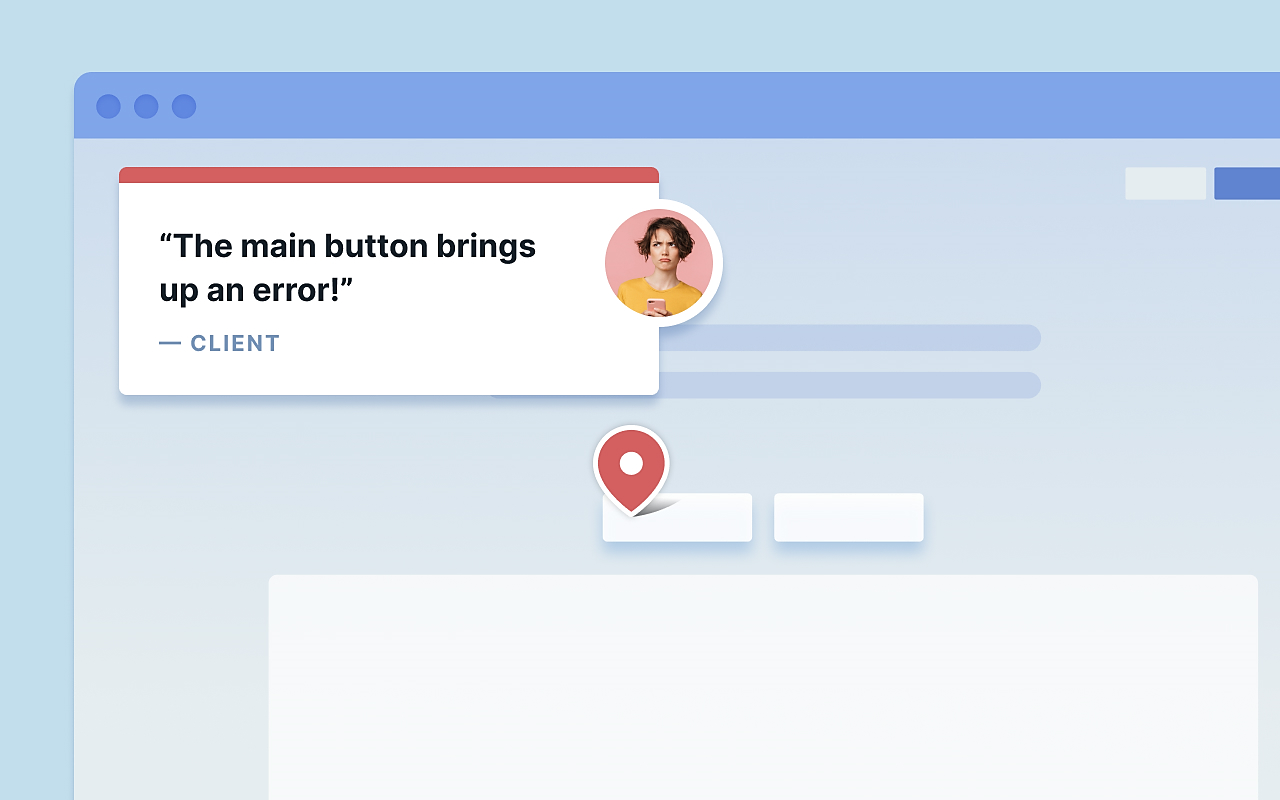
This matters because clients often spot bugs or inconsistencies during UAT but may not have the technical language to describe them clearly.
Chrome extensions bridge that gap by auto-capturing context, so developers still get the full picture, even from minimal user input.
This same simplicity benefits everyday end users once the app goes live.
Business owners, marketers, and even casual visitors can report issues with zero onboarding or technical steps.
Bug reporting becomes as easy as taking a screenshot.
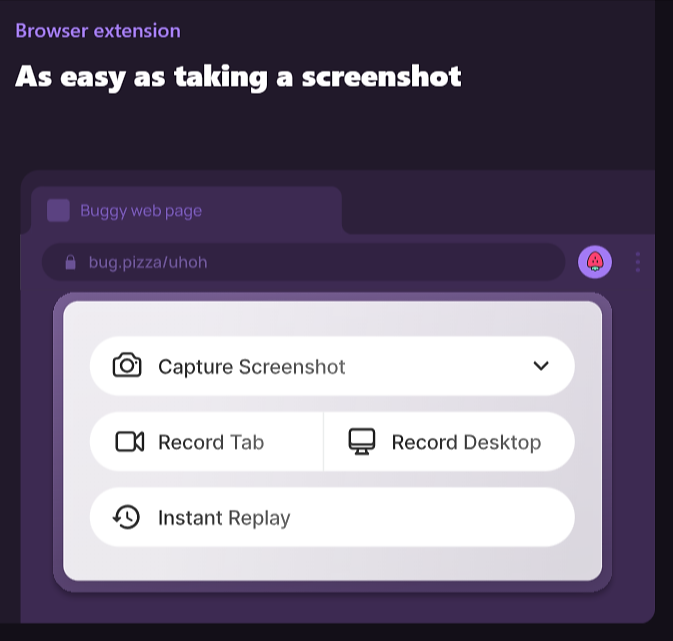
That means your team receives useful feedback from more people, without the usual communication gaps that come with non-technical bug reports.
Chrome extensions also support other key workflows across the development process.
Frontend developers can flag layout issues for backend teams during handoff, while support teams can report visual or functional glitches they spot while resolving customer tickets.

Capture, Annotate & Share in Seconds with our Free Chrome Extension!
Even designers benefit—catching and logging interface inconsistencies during final review rounds without interrupting their flow.
In short, bug reporting extensions reduce friction across the board, no matter who’s using them or when the bugs appear.
Let’s take a closer look at how one specific extension puts all of this into practice.
Why you should install the Shake Chrome extension
If you’re looking for a bug reporting tool that works effortlessly across teams and roles, the newly launched Shake Chrome extension might be just what you need.
Built by the team behind Shake’s mobile and web SDKs, this extension brings powerful bug reporting to any web app, with no setup, no sign-up, and completely free.
Just click the Shake icon, briefly describe the issue, and share the link with your dev team.
Behind the scenes, the Shake extension instantly creates a bug report complete with all the technical details developers need to investigate it.
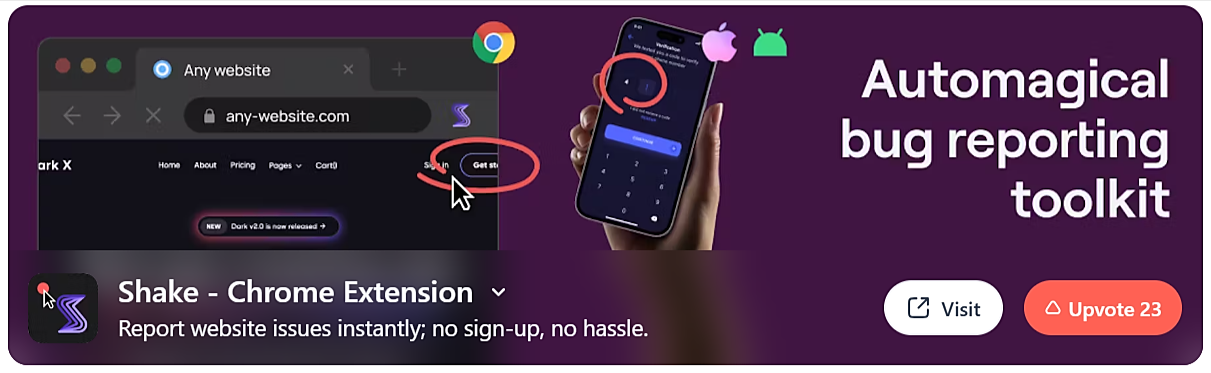
Whether you’re a developer, QA engineer, marketer, or client, the Shake extension makes bug reporting effortless for everyone.
There’s no login, no onboarding, and no need to dig through developer tools.
Each report is automatically enriched with crucial context, like OS and browser versions, network and activity logs, permissions, and even session replays—without the user lifting a finger.
And when it’s time to triage, Shake keeps things moving by integrating directly with the tools your team already uses.

Shake is also built with data security in mind.
It complies with privacy regulations like GDPR and CCPA, so both your team and your users can report issues with confidence.
And while the extension is still fresh, it’s already packed with powerful features—and ready to grow with your feedback.
Made by developers for, well, just about everyone, the Shake extension makes bug reporting smooth, secure, and seriously simple.
Whether you’re catching bugs in testing or spotting issues on a live site, Shake gives anyone—from QA pros to casual users—a fast, easy, and free way to flag problems.
Conclusion
Chrome extensions for bug reporting eliminate friction, boost clarity, and bring powerful tools right into your browser.
They’re free, require no sign-up, and need minimal setup, making them ideal for non-technical users while still capturing the technical details developers need to fix bugs fast.
If you’re looking for a fast, straightforward, and low-effort way to report issues, give the Shake Chrome extension a try today.