
More than half of the global web traffic comes from mobile devices, over 6 billion individuals own smartphones, and the mobile app market should reach $407.31 billion by 2026.
It’s safe to say that mobile applications are part of day-to-day life for most of us.
However, releasing a mobile app can be a lengthy process. Before an application goes to market, there are multiple tests it will have to undergo to ascertain when it’s ready for release.
In this article, we list all the different types of mobile application testing—that way, you’ll know what needs to be done before launching the app.
Table of Contents
Mobile app compatibility testing
There are countless types of mobile devices in the world.
Apple and Android are the two smartphone monoliths, producing numerous device variants, each with its own unique specifications.

Get unreal data to fix real issues in your app & web.
As a result, applications need to be able to run correctly on a thousand different devices. This is what compatibility testing is for: measuring an app’s operations across multiple platforms.
Here are some basic features of compatibility testing checks:
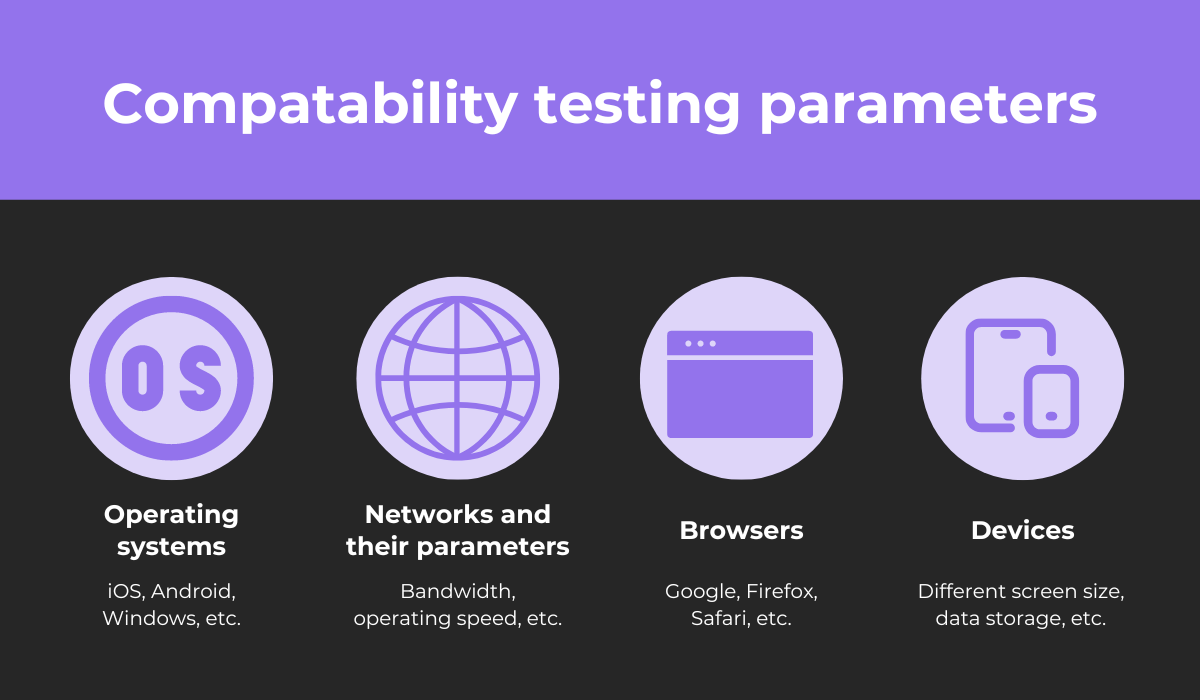
Ideally, compatibility testing will ensure your mobile app works flawlessly regardless of the environment.
To this end, there are two main mobile testing types: backward and forward.
Backward testing focuses on mobile app behavior with older software versions, whereas forward testing focuses on the new—including beta—software versions.
Using this approach, testing teams can cover as many versions as possible, helping to create a great app experience for most users.
If you’re unsure how to begin compatibility testing, we suggest using a testing tool such as LambdaTest:
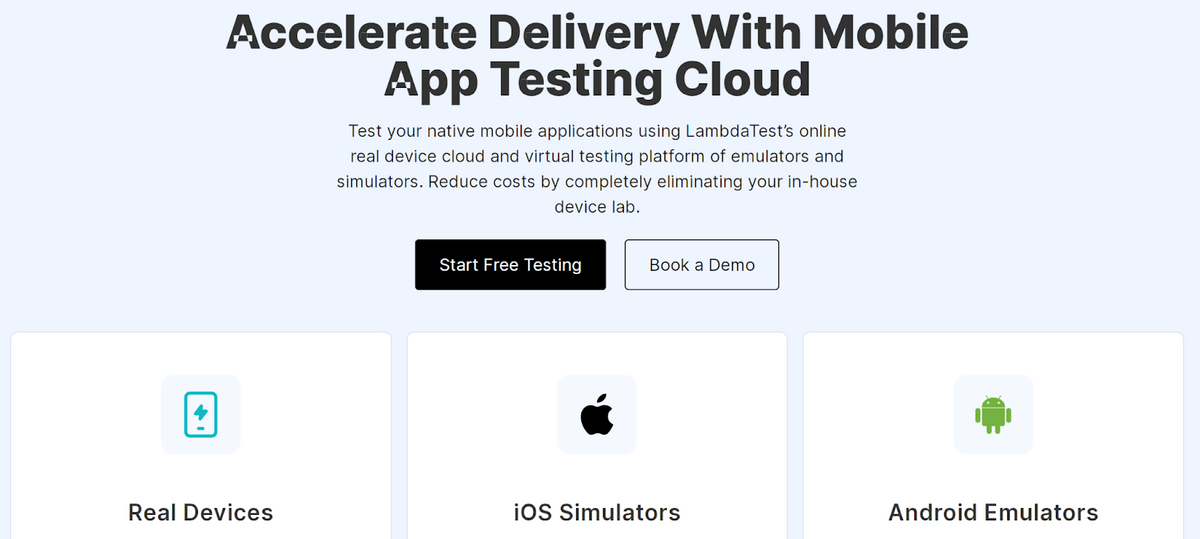
Instead of gathering countless mobile models and creating a library containing all their features, this tool offers a real device cloud, as well as Android and iOS simulators.
You’ll be able to run your compatibility tests on a huge number of devices, without the hassle of building your own library.
A virtual platform like this will also save you costs, as you’re only investing in one platform, as opposed to multiple devices.
Furthermore, it can be accessed anywhere, making it extremely easy to use.
With this type of tool, your compatibility testing will be a breeze.
Mobile app installation testing
Installation is a crucial component of a mobile app’s lifecycle—it’s the first moment a user encounters the application.
As such, you want to create a smooth, hassle-free installation process for a great first impression, which will help you retain the user.
Installation testing can be a great aid in achieving this goal.
The below visual depicts all the processes installation testing will verify:

As you can see, installation testing extends beyond assessing simple installation and uninstallation processes.
It also ensures smooth updating and monitors what outcomes occur if an app isn’t updated. In other words, installation testing covers all aspects of any changes in an application.
When performing installation testing, it’s beneficial to write test cases covering all the scenarios you want to trial.
That way, you’ll have a comprehensive checklist of everything you need to verify, allowing you to be more thorough in your testing.
Here’s an example of some application installation test cases, courtesy of Rave Digital Agency:
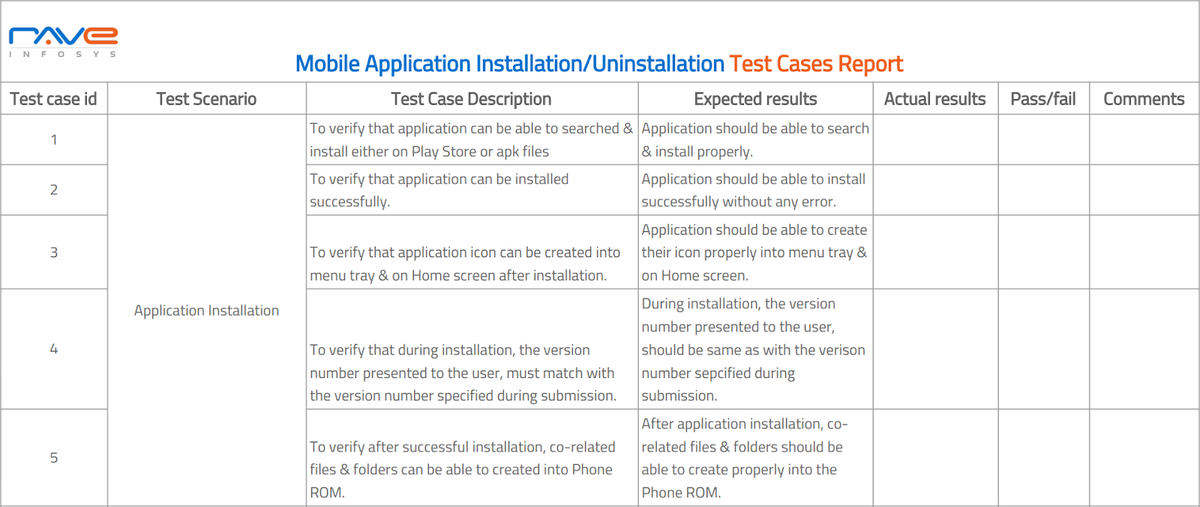
Several basic actions are listed, such as ‘verify that application can be installed successfully’.
Still, there are also more complex situations like ‘verify that version number is present to the user’, ‘verify that application can be created into menu tray’, etc.
These are all aspects which installation testing typically double-checks.
Mobile app functional testing
Functional testing ensures that the app is, well, functioning as envisioned.
This testing certifies that all features are responsive and working correctly, e.g., if the next button really does direct the user to the next page.
This type of testing is essential, as it verifies that all user flows are enabled and that the user can interact with the app normally.
The visual below depicts some basic features functional testing often trials:
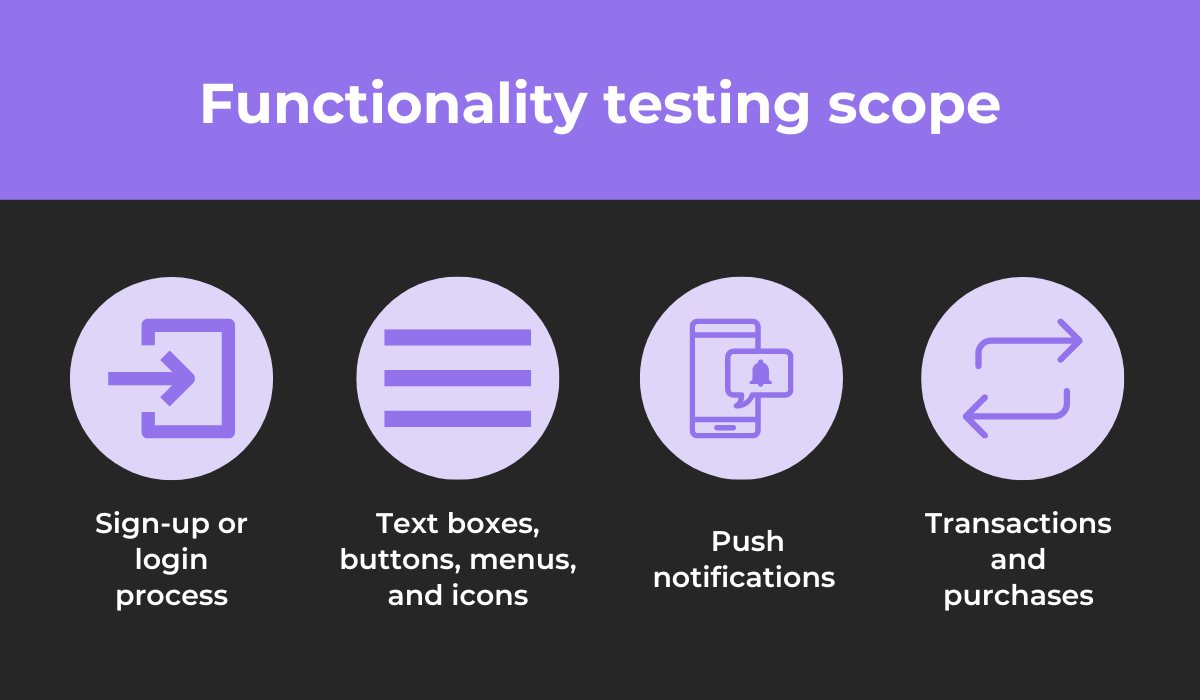
It’s imperative that the user has a smooth sign-up or login process, and transactions should also be seamless.
Likewise, push notifications need to render correctly, and all elements should perform their intended function.
If you neglect functional testing, you could very well wind up with an app that users can’t sign into or where they can’t make a purchase.
However, if a bug does slip through, it’s imperative to report it as soon as possible. The bug-reporting tool Shake can help you with this.
Shake your device, and a comprehensive bug report will immediately be sent to the developers so they can investigate it.
Here’s a preview:
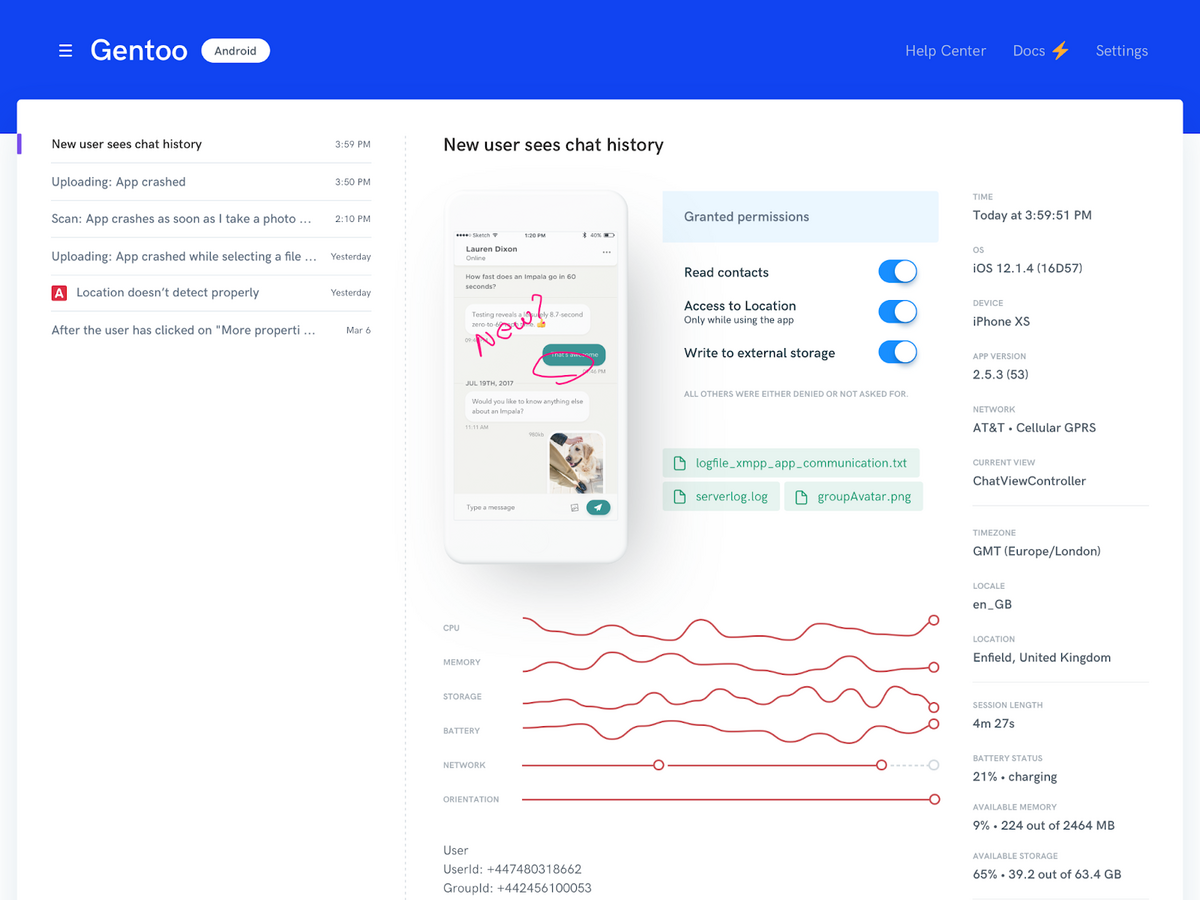
As you can see, the report contains everything the developers will need: screenshots, screen recordings, steps to reproduce the error, the version of the app, and more.
With this resource, your developers can quickly and easily correct incorrectly-performing functions.
Mobile app performance testing
Your application will rarely run in the controlled, calm conditions you envisioned. Instead, it will frequently have to perform under pressure, e.g., when more users than average are using it.
This is what performance testing is for—ensuring the application can still function regardless.
There are six different types of performance testing, shown below:
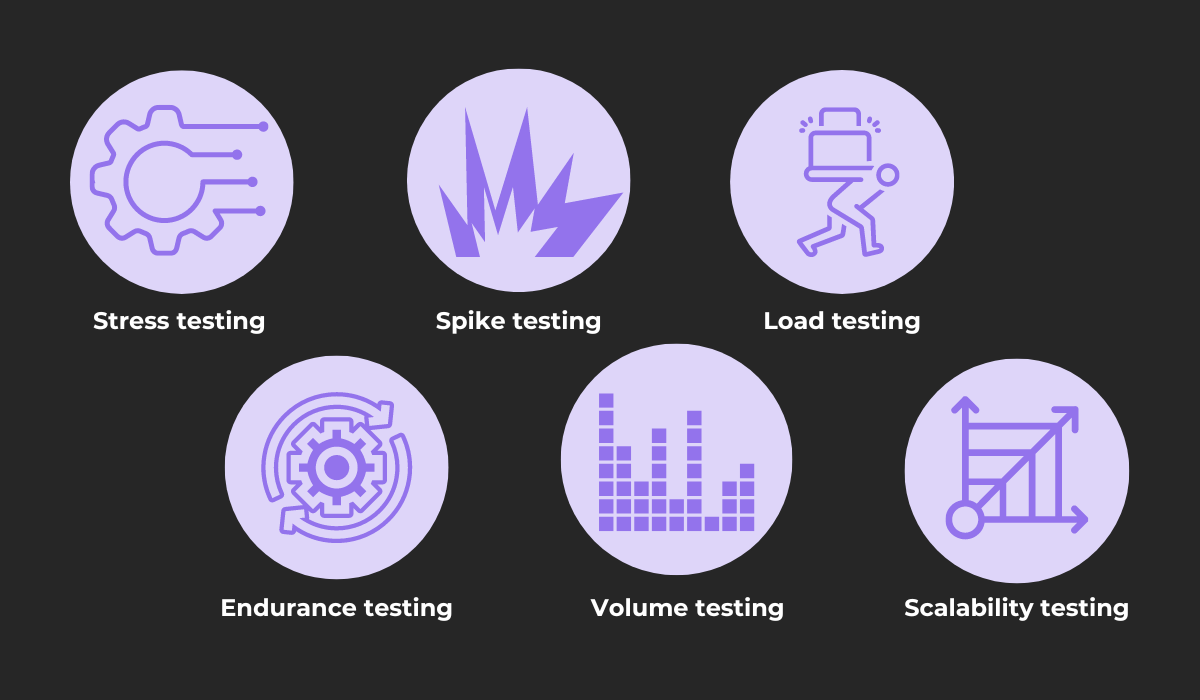
Stress testing propels an application beyond standard load conditions to discover the app’s breaking point. You’ll also find out what specific features will fail first.
Similarly, spike testing evaluates unexpected large volume increases as if a massive number of users suddenly appeared. This can be extremely useful for apps used for severe weather alerts.
With load testing, you’re examining how the app operates under an increasingly high number of users. For example, imagine retail apps during Black Friday.
Endurance (or soak) testing measures how long the app can take such increased loads, dissecting its performance over prolonged periods of heavy load.
Volume testing is non-negotiable for big data apps—this variant measures how an application handles large quantities of data.
Finally, scalability testing establishes how an application will handle increasing amounts of load and processing. This testing type will measure response time, CPU usage, throughput, etc.
These metrics are all hugely important, given today’s standard user behavior. Take a look:
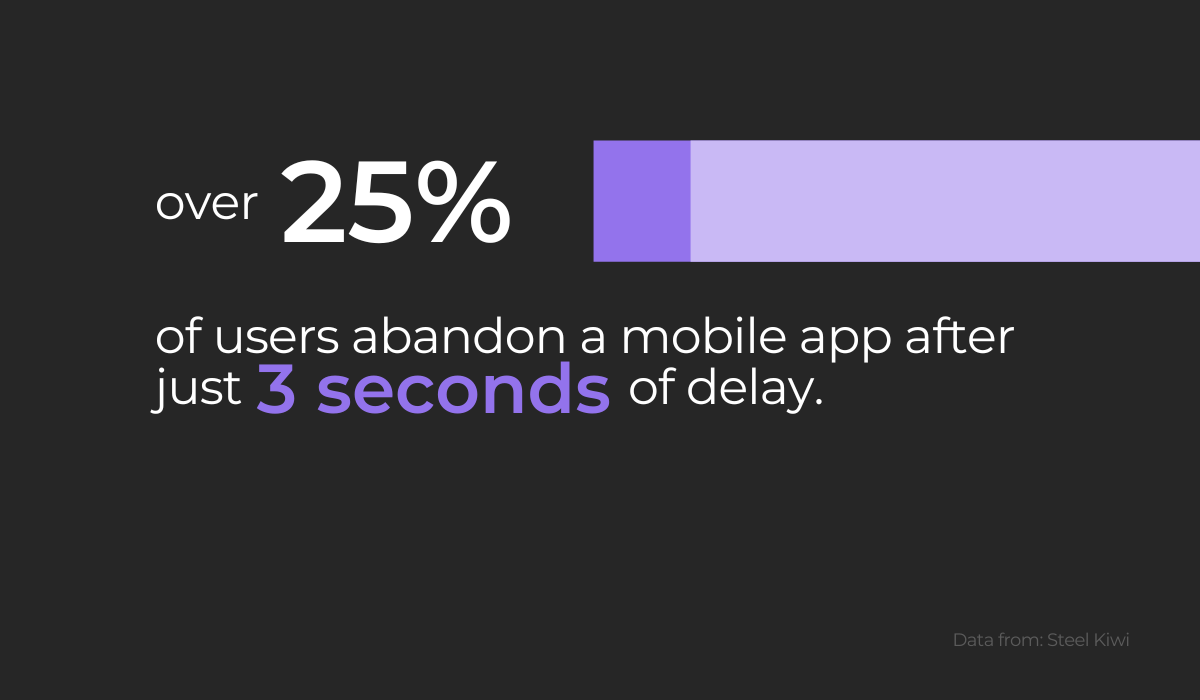
Considering how small of a delay it takes for users to abandon your application, you should ensure that it consistently runs seamlessly. Performance testing will help you achieve this goal.
Mobile app interruption testing
Just as your application will never function in picture-perfect conditions, it will never run in an isolated environment. Your application is just one of many on the user’s device.
Other apps, calls, alarms, and more will be on that same mobile. These are all features that can easily interrupt your application’s performance.
Whenever your application is in use, it can be interrupted. Here’s a list of everything that could occur:

Incoming phone calls (and SMS), alarms, low battery, and everything else depicted above are guaranteed to cut your application’s operation in two.
When that occurs, it’s vital that your application still manages to run normally.
This is precisely what interruption testing measures—how your application will behave when interrupted. In other words, it monitors if the app will crash or if it can pause its actions.
For interruption testing on Android devices, The Monkey is a great online tool to help you out.
A command-line tool that generates random events for your app, The Monkey helps you observe how the app functions during unexpected interruptions.
Here’s the explanation:
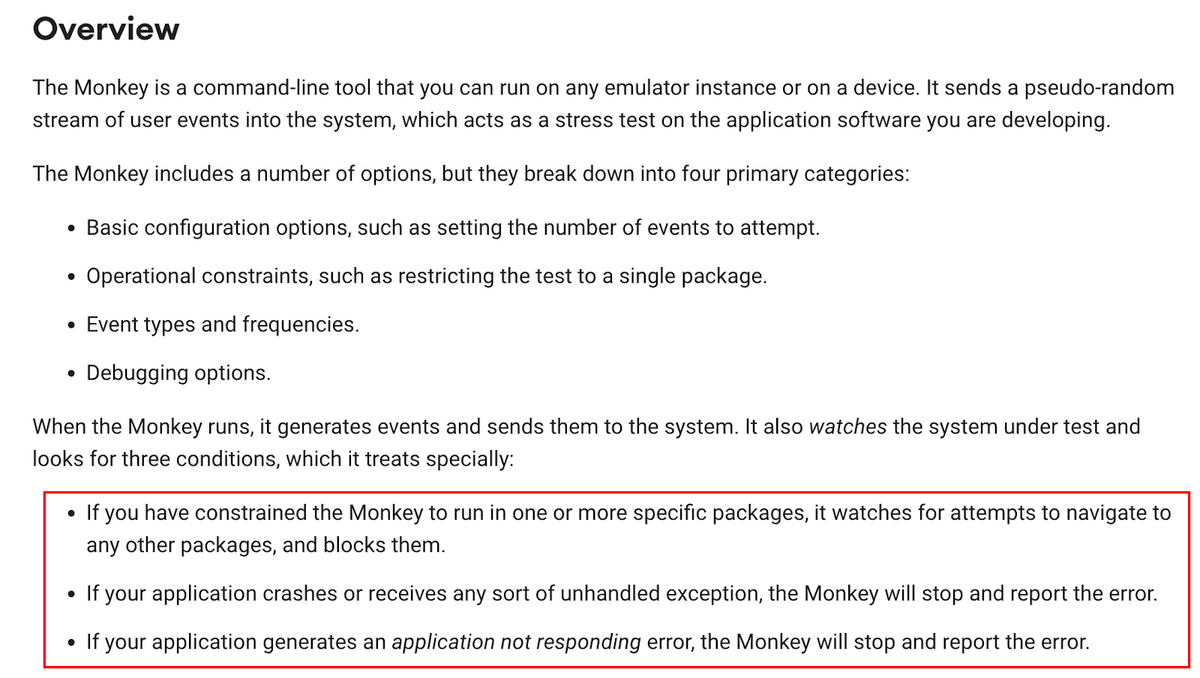
With this tool, you can quickly complete the testing, as interruption testing is automated. You mustn’t neglect interruption testing, as it’s a necessary component of mobile testing.
Mobile app security testing
Users often input personal information into their apps: address, credit card details, etc.
Given this data’s sensitivity, consumers need their information to be secure and accessible exclusively by themselves. To ensure this level of safety, your best bet is security testing.
With this testing, you’ll discover and correct the app’s vulnerabilities, therefore making it more resistant to security threats.
Furthermore, you’ll put your users’ minds at ease, which can help improve user retention.
Consumers will always appreciate an app they can trust, as nowadays, privacy is a huge user concern.
The numbers speak for themselves:
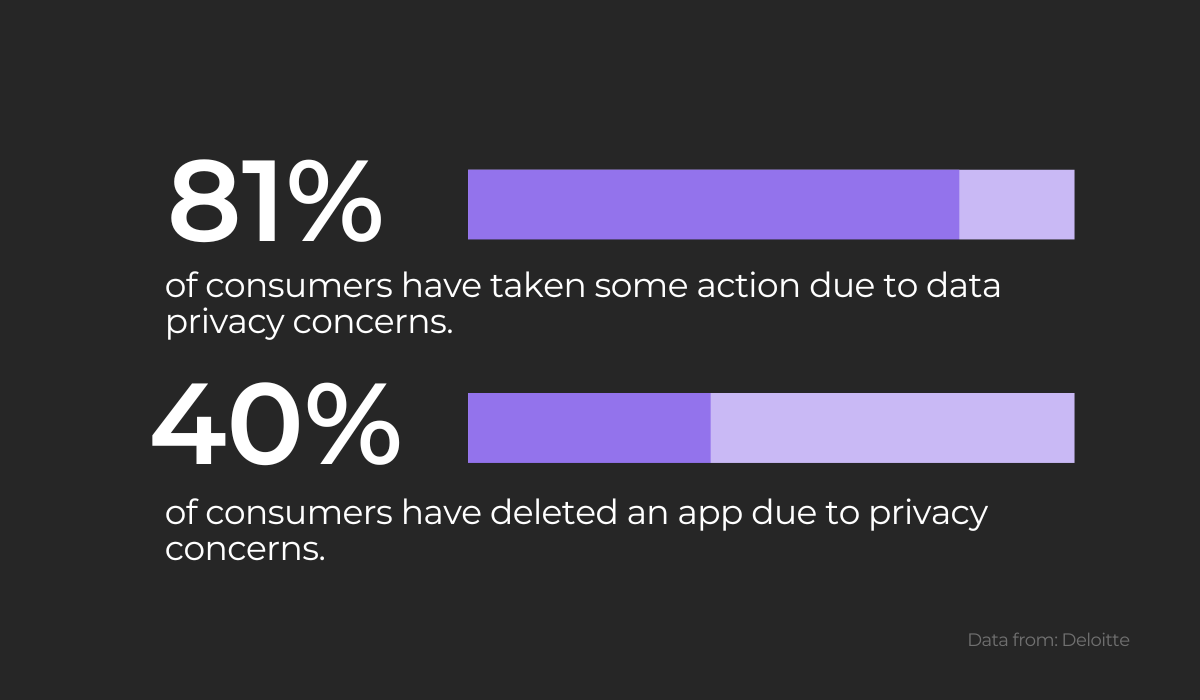
Of course, you don’t want your users deleting your app. Investing in security testing can prevent this scenario and provide appropriate protection.
As far as the actual testing goes, there are two main approaches, shown in the visual below:
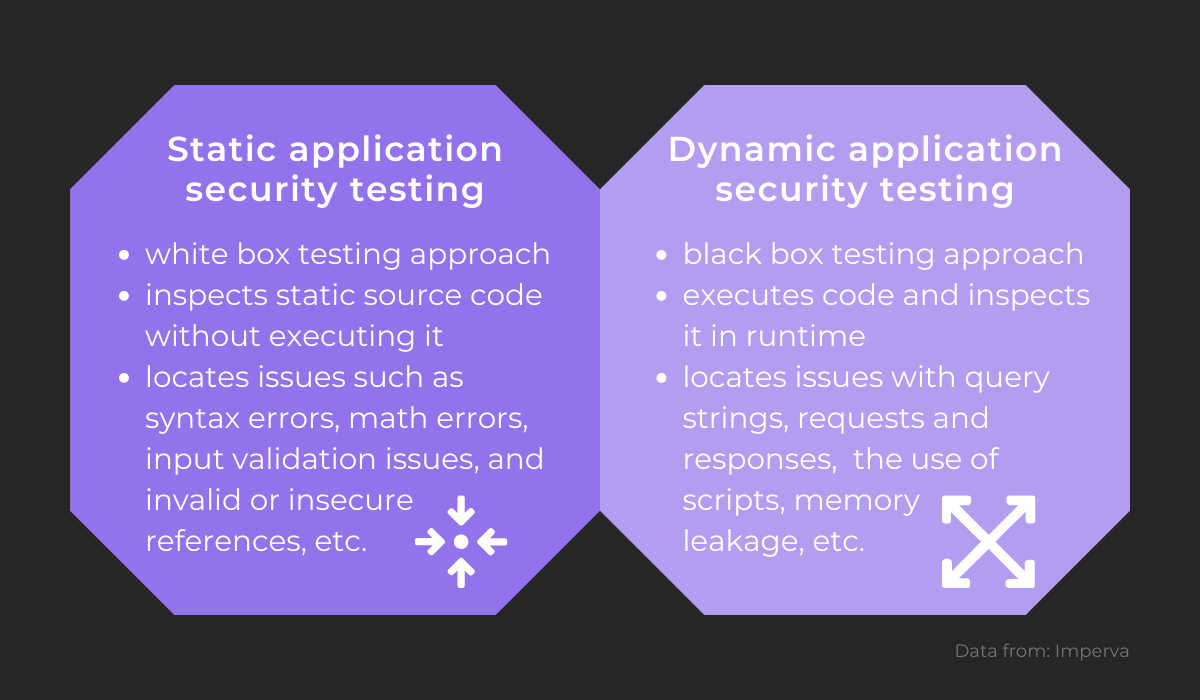
Static application security testing (or SAST) utilizes a white box testing approach, where the tester has complete knowledge of the app.
This method allows for much more sophisticated and detailed test cases. However, testers only examine the source code without executing it.
Dynamic application security testing (or DAST) takes a black box testing approach, where the tester does not know anything about the app.
Here the tester behaves like an actual attacker, running the code blindly while searching for vulnerabilities.
Both are standard security testing methods, although combining the two techniques is likely to achieve the best results.
Mobile app localization testing
With over 7000 languages and 190 countries worldwide, building apps for one audience is impossible.
Imagine a Frenchman deleting Spotify because he can’t understand anything or an American stuck in Swedish on the Ikea app. The idea seems ludicrous.
This is why those apps—and most apps nowadays—undergo localization testing.
This ensures that an app is compatible with a global audience and can adapt to another country’s environment.
The graphic shows the most common features that localization testing trials:

These four features should all be changed for different countries.
Localization testing simply verifies that these changes are done correctly, e.g., that the user interface is compatible with another language.
The power of localization can be easily seen with the game app HonorBound. When the game was only available in English, ratings were average, and the iOS App Store featured it 24 times.
After localization, the app’s performance skyrocketed, and HonorBound was featured 340 times on the iOS App Store—at least twice in every target country.
Take a look:
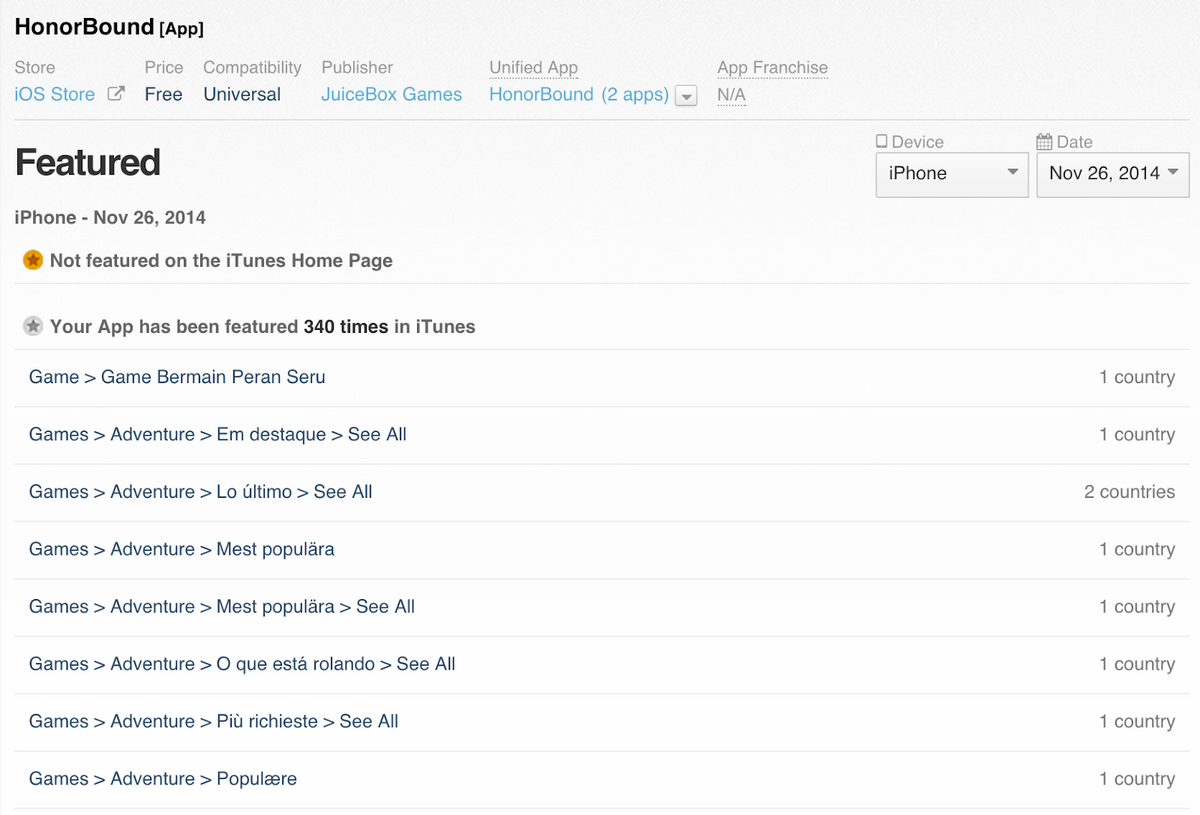
The game’s popularity grew across all targeted countries simply because it had introduced localization.
Considering localization’s significant impact on your finished product, you don’t want to neglect localization testing before release.
Mobile app usability testing
Ultimately, an app isn’t useful unless users enjoy using it.
After all, the number one prerequisite for an app to do well is that users want to use it—without this quality, seamless installations and broad compatibility don’t mean much.
A poor user experience could be so disruptive that you might lose potential customers, research has shown:
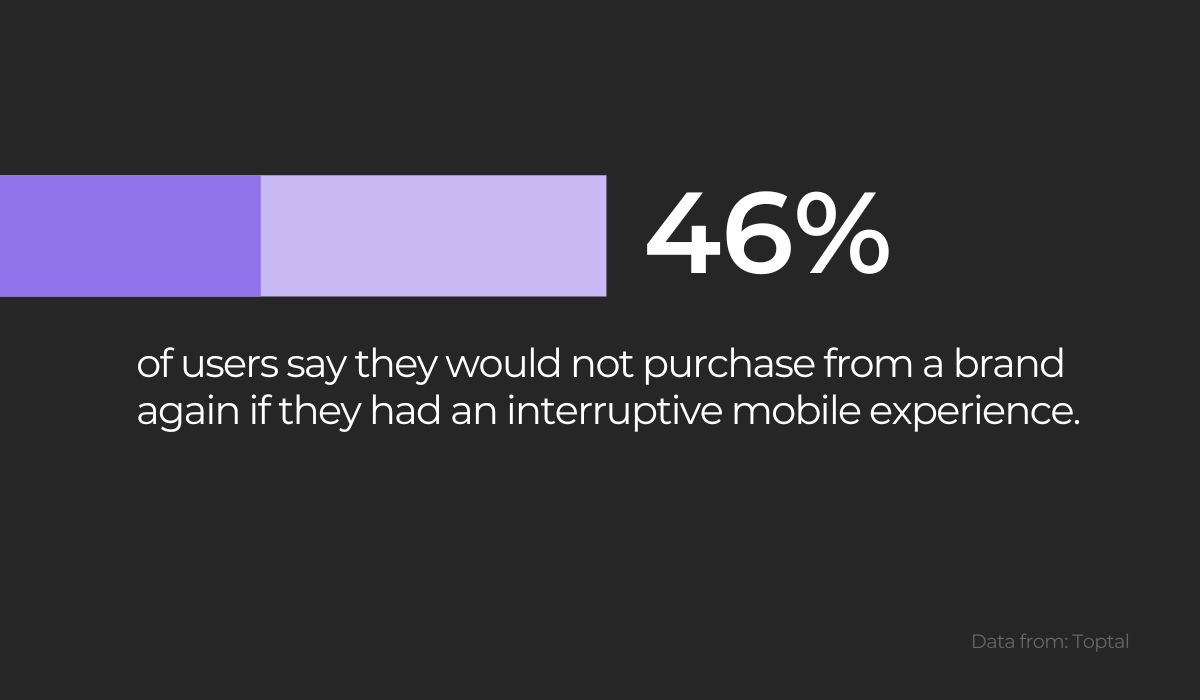
A poor user experience can quickly result in a loss of revenue. To prevent this, you need to develop a flawless user experience. And usability testing can help you with that.
This testing variant verifies the app’s user-friendliness in terms of intuitiveness and ease of use. With usability testing, you’ll view the app through the eyes of the user to assess its worth.
The following qualities all affect the user experience and are something you should consider when performing usability testing:

The above four features considerably impact the user experience and should be paid special attention to during usability testing.
However, it’s important to emphasize that this kind of testing cannot be automated—an individual must carry out this testing.
In an ideal world, the users themselves would perform the testing. That way, you’ll receive unbiased, honest feedback.
Conclusion
To confidently launch your mobile app, you should perform several types of testing beforehand.
Compatibility testing ensures the app will work in different virtual environments, whereas localization testing examines the app’s functionality in different countries.
Performance testing verifies that the app can perform under pressure, and interruption testing observes how the app behaves with interruptions.
Installation testing trials installation processes, while security testing double-checks the app’s safety.
Finally, functional testing verifies that all the functions are working correctly, and usability testing ensures a pleasant user experience.
Each of these testing variants is highly important—ensure you don’t leave any of them out!





