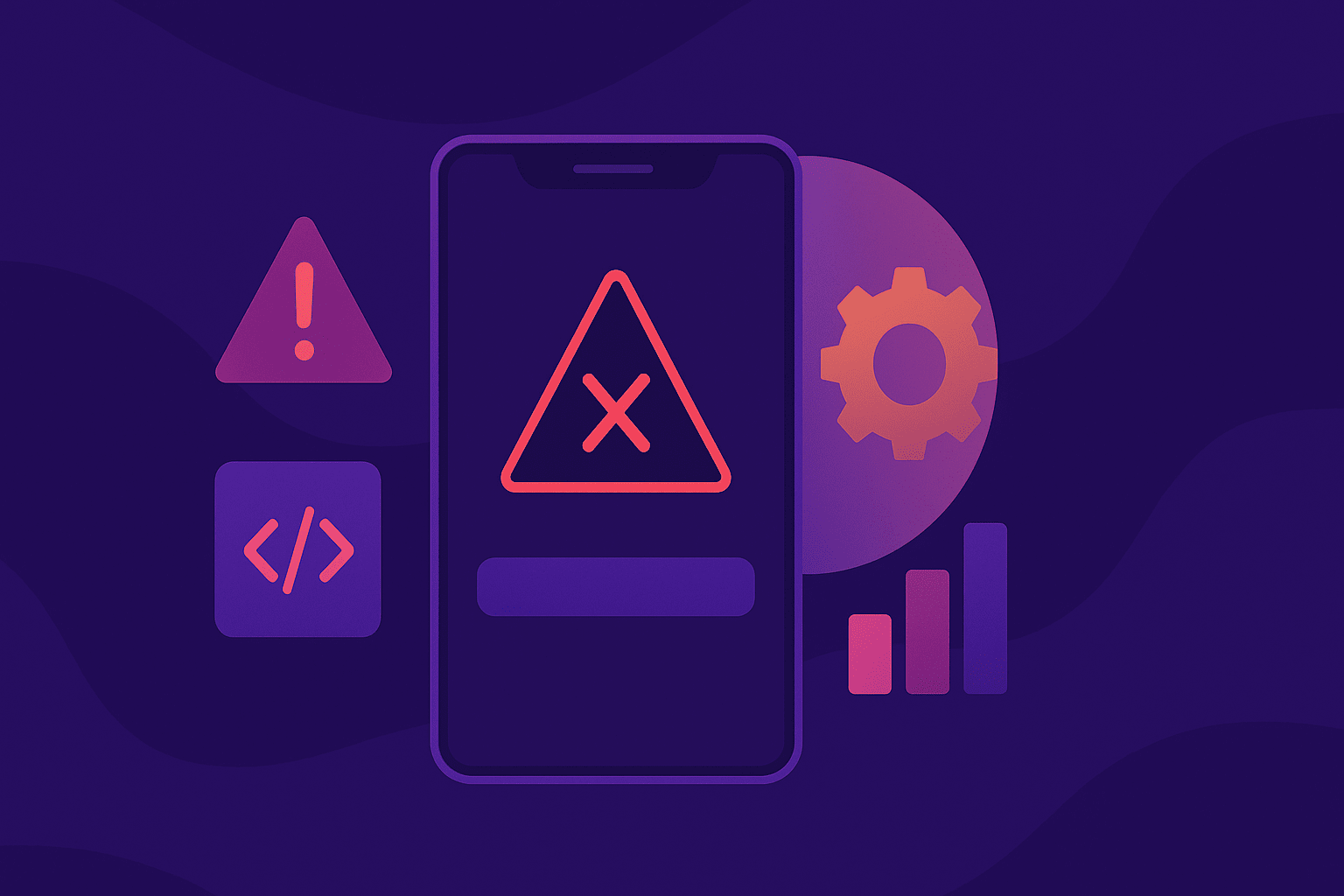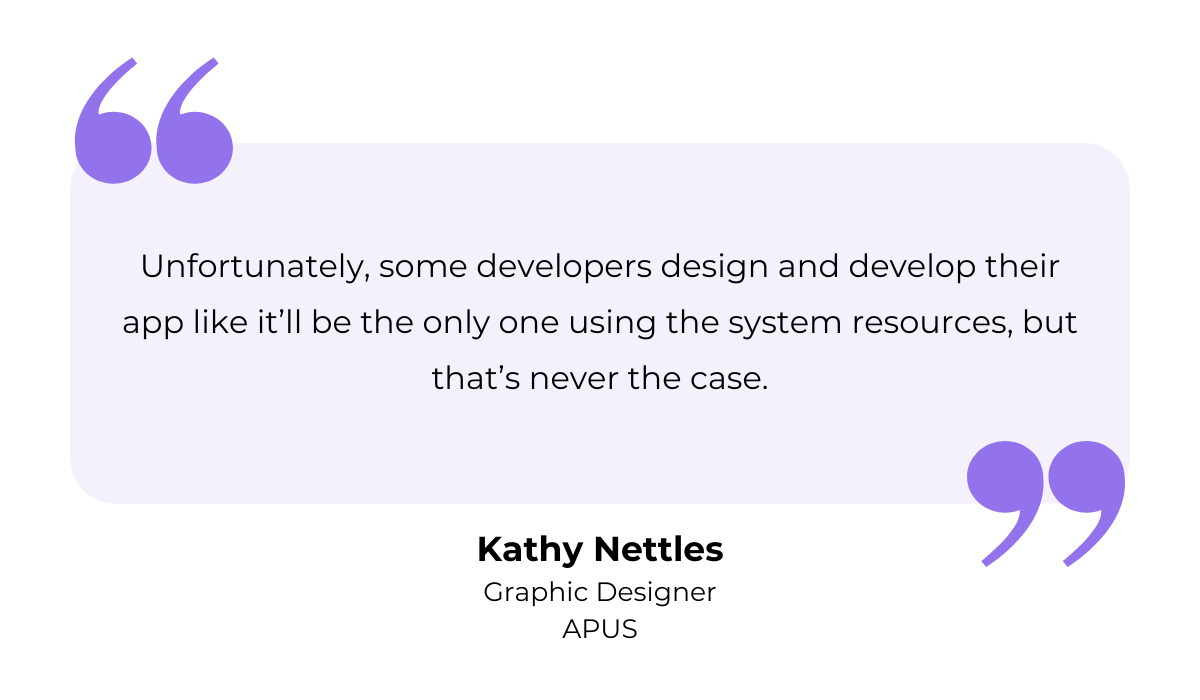Key Takeaways:
- 62% of users uninstall apps after crashes or errors.
- 20% of app crashes are caused by network issues.
- Memory leaks can slow apps before eventually crashing them.
- Testing only in emulators misses real-world crash scenarios.
Few things are more frustrating than an app that crashes mid-task, especially when you’re about to complete a purchase, check an important message, or finish a workout session.
Did you know that 62% of people will actually uninstall an app because of that?
So, for businesses, every app crash is one step closer to lost users, lower ratings, and potential revenue loss.
But, why do apps crash in the first place?
The causes range from network failures to bad code and poor memory management.
Let’s break down the most common culprits—and how to spot them before they drive users away.
Table of Contents
What causes app crashes?
There’s no single reason why apps crash, but some issues occur far more often than others.
Here are the six leading causes.
Network issues
One of the biggest reasons apps crash is network instability.
Apps rely on a stable internet connection to fetch data, sync information, or load new content.
So, when that connection is weak, interrupted, or lost entirely, the app might struggle to complete a request, leaving it frozen or forcing it to close.
In fact, 20% of all mobile app crashes are tied to network issues, making it a leading cause of app failures.
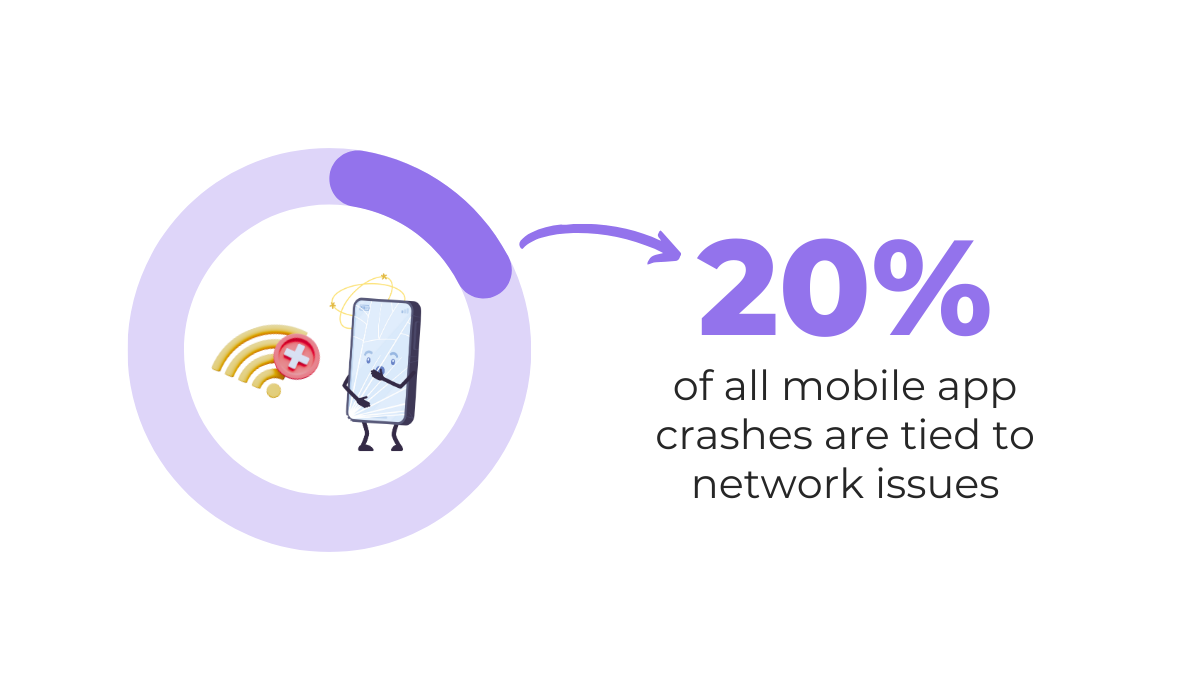
This is especially common in industries that require real-time updates, like finance, healthcare, and e-commerce.
Mobile banking apps, for example, often crash when users try to complete transactions on poor networks, leaving them wondering if their payment even went through.
Similarly, shopping apps can become unresponsive when loading high-resolution images over slow connections.
Some developers have tackled this problem by allowing apps to function offline, like Instagram’s offline mode, which lets users like posts and leave comments even when disconnected.
It then syncs their actions once the network is restored.
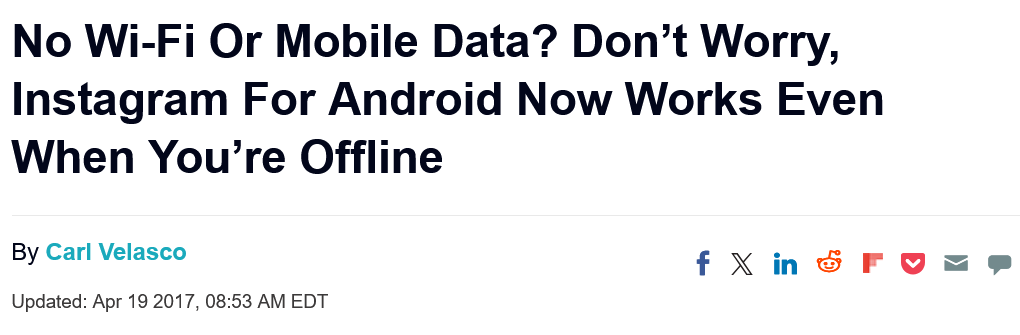
Without these solutions, however, network instability can easily lead to app crashes, leaving users frustrated and developers scrambling to fix the issue.
Poor exception handling
Another common reason apps crash is poor exception handling.
Apps follow a structured set of instructions, but sometimes things don’t go as planned, like when a piece of code tries to access something that doesn’t exist.
If a developer doesn’t account for these errors, the app may suddenly crash, rather than handling the problem gracefully.
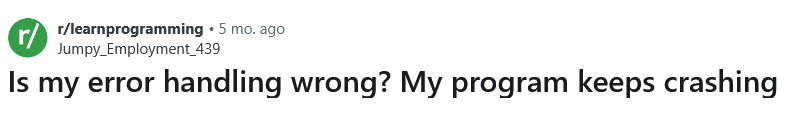
This is particularly common on Android devices, where Null Pointer Exceptions (NPEs) have been a leading cause of crashes for years.
Essentially, an app tries to display a text field, but instead of finding it, the system returns nothing, or “null.”
If the app isn’t programmed to handle that, it crashes instantly.
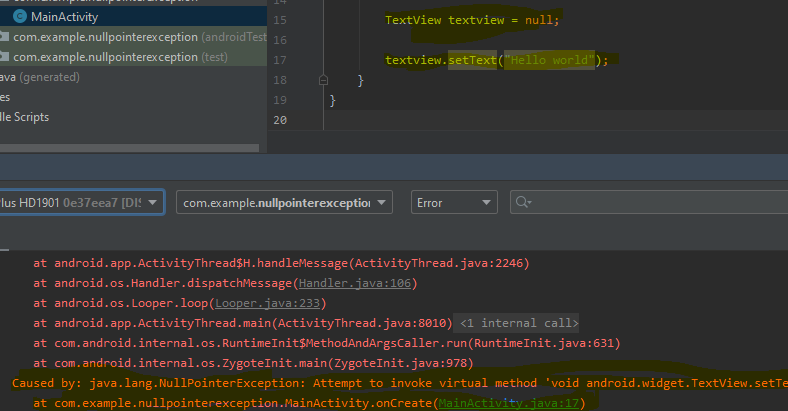
This was a widespread issue when Android apps were built with Java, but since Google has shifted to Kotlin, these crashes have become less common.
Why?
Because Kotlin forces developers to account for null values, preventing the app from running into unexpected errors.
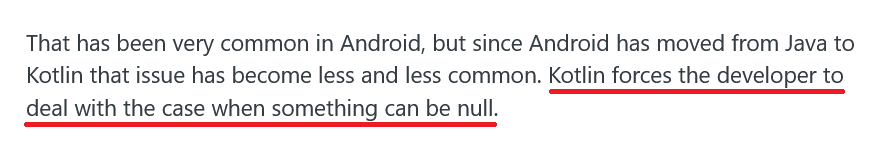
Even so, exception handling remains a major challenge, and when developers don’t anticipate potential failures in their code, users often pay the price in the form of an unstable app experience.
Device incompatibility
Device incompatibility is another silent culprit behind app crashes.
Let’s just look at iPhones and Android devices.
Unlike iPhones, where developers only have to optimize for a handful of models, Android has thousands of different devices on the market, each with unique screen sizes, processing power, and RAM.
In fact, as early as 2015, there were 1,300 brands producing over 24,000 distinct Android devices.
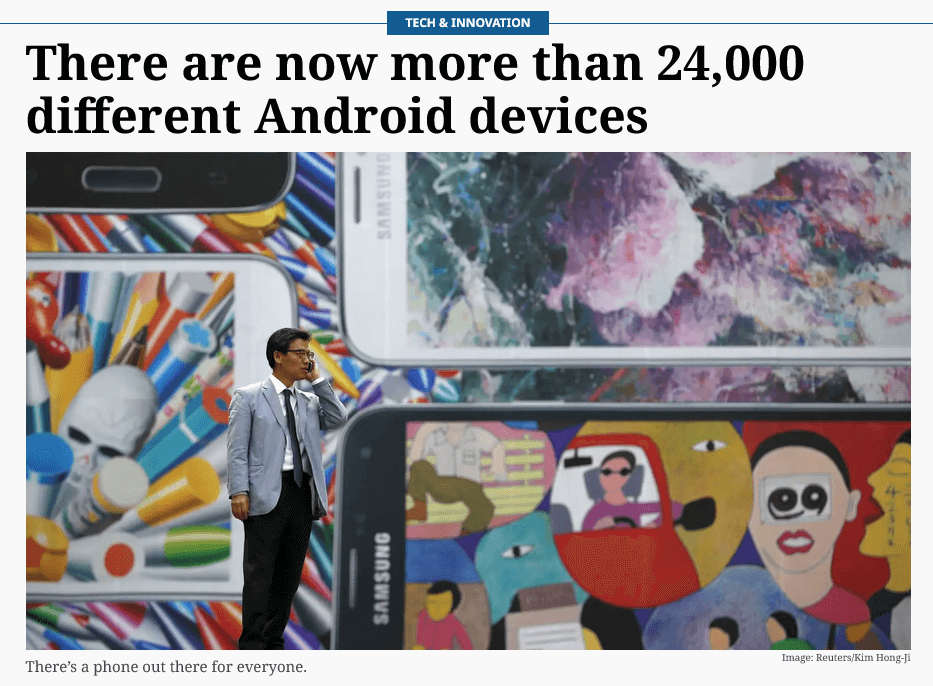
So, a developer might test an app on the latest Samsung Galaxy phone, but when someone tries to use it on an older device with limited memory, the app might slow down, freeze, or crash entirely.
This issue became even more evident with foldable phones.
Many apps weren’t optimized for the folding screen, causing them to behave unpredictably or crash when transitioning between folded and unfolded modes.
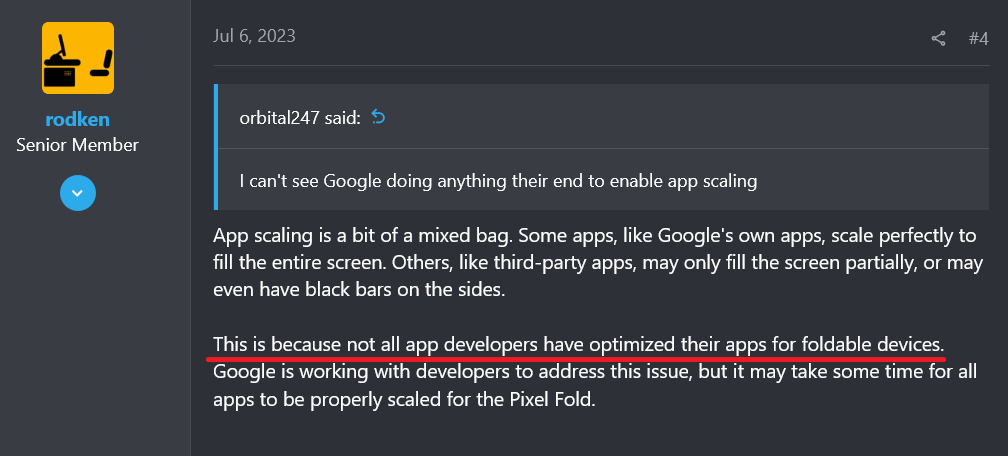
The same problem happens when apps aren’t built for small-screen devices, making buttons and text unreadable or unclickable.
Some apps also misclassify phones as tablets, as this Reddit user points out, preventing users from installing or running them properly.
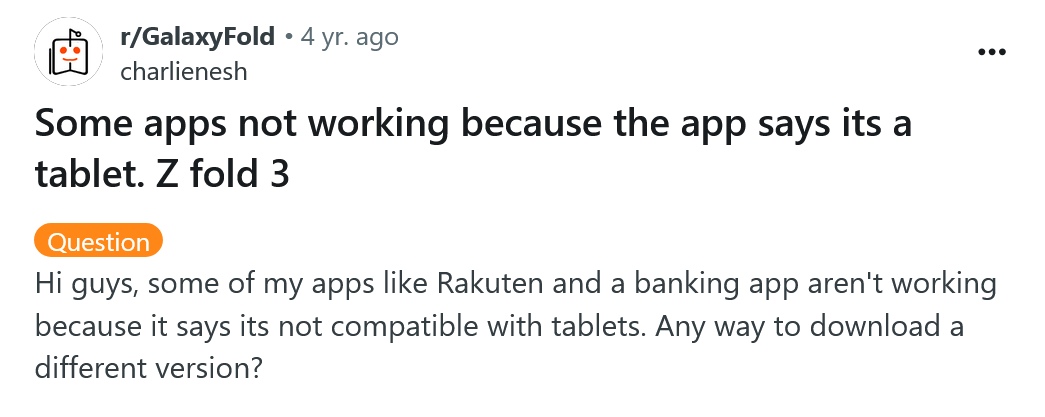
To avoid this, developers need to test their apps across a range of real and distinct devices before release.
After all, an app that works perfectly on one phone might be unusable on another.
Inadequate testing
Speaking of proper testing, a lack of it is another major reason apps crash.
It’s easy to assume an app that works in a test environment will perform just as well in the real world—but that’s not always the case.
Many developers rely on emulators and simulators, thinking they provide a complete testing experience.

Get unreal data to fix real issues in your app & web.
While emulators can mimic sensors, battery states, and geolocation, they struggle with performance issues and don’t always reflect real-world device behavior.
Simulators are, on the other hand, unable to replicate battery drain, network interruptions, or certain hardware conditions.
That’s why an app that runs perfectly in a simulator might crash the moment a real user opens it, like in the example below.
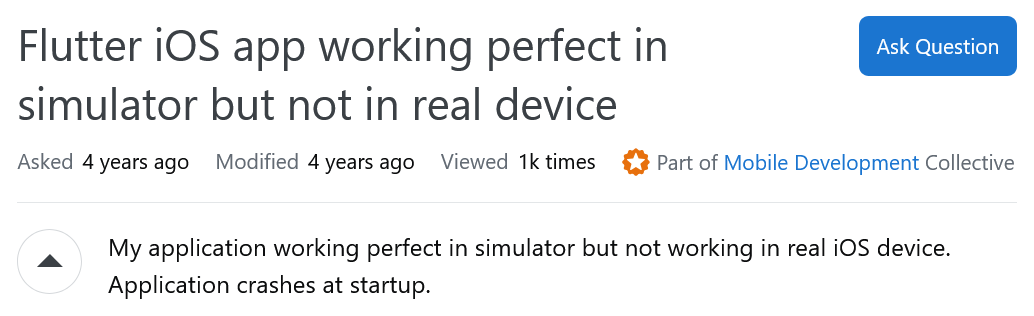
Beyond devices, another problem is testing coverage.
Skipping key steps like unit testing, integration testing, or user acceptance testing can all leave hidden issues undiscovered.
Maybe an app works fine on its own, but crashes when two features interact.
Or maybe a bug only appears under heavy user traffic, something an incomplete test plan won’t catch.
The good news?
AI is changing how testing works.
AI-driven tools can automate repetitive tests, generate realistic user scenarios, and even predict potential crash points.
In fact, the 2025 State of Testing Report shows AI improves test automation efficiency by 46% and helps create better test data.
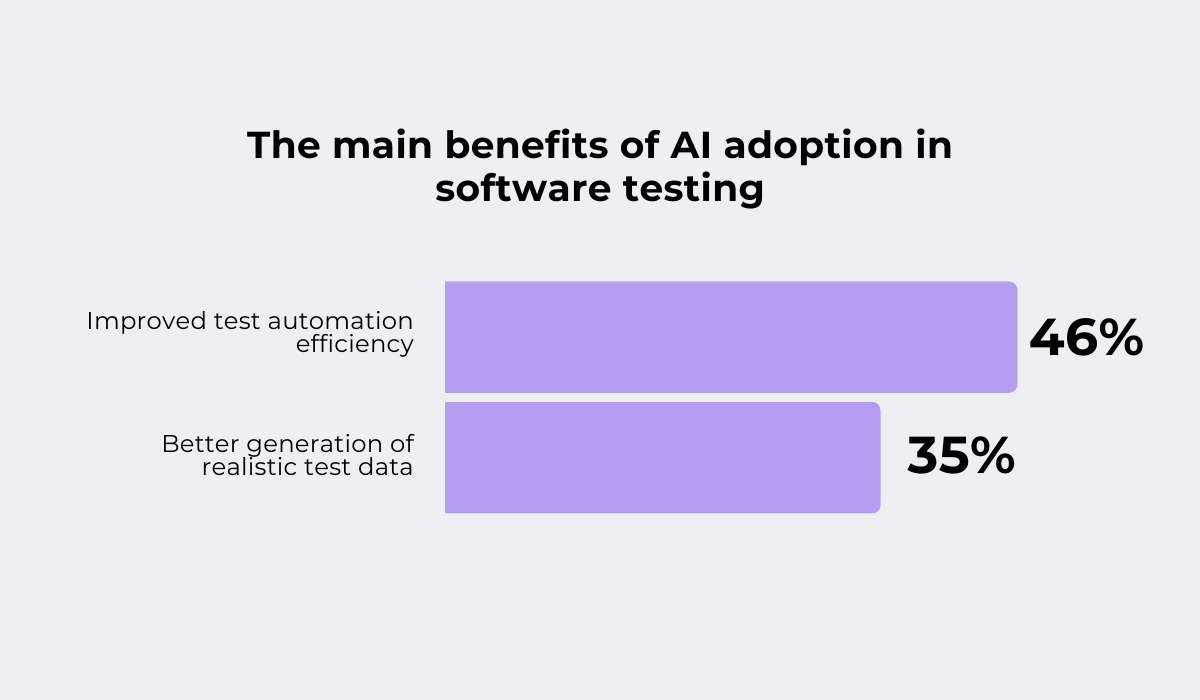
By incorporating AI into testing, developers can catch more errors early, making apps far more stable before launch.
Poor memory management
Apps don’t run in isolation—they share system resources with everything else on a device.
Yet some developers build their apps as if they have unlimited memory at their disposal.
Kathy Nettles, Graphic Designer at APUS, puts it this way on Quora:
Mobile operating systems constantly monitor memory usage, and if an app takes up too much, the system will force it to close.
This is why some apps crash seemingly at random, especially when multiple apps are open.
Memory leaks are another issue, where an app keeps claiming memory but never releases it, leading to sluggish performance before an eventual crash.
Another potential problem?
Some apps accidentally try to access protected memory regions, which the OS immediately blocks, shutting the app down.
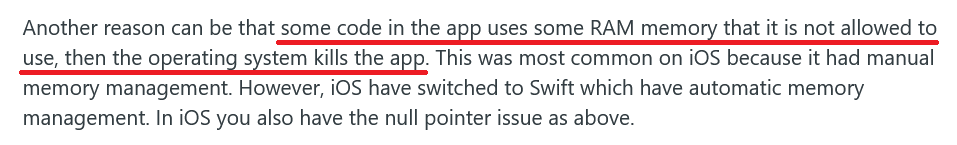
Developers can prevent these issues using profiling tools to track memory allocation, but when they don’t, users pay the price with poor performance and unexpected crashes.
Excessive code
More code doesn’t always mean a better app.
In fact, excessive, inefficient code can be a major reason for crashes.
When an app is loaded with unoptimized animations, background processes, and complex database queries, it puts unnecessary strain on the device’s processor.
This results in slow performance, overheating, and crashes, especially on lower-end devices.
A well-known example is Facebook’s early mobile app, which was notoriously resource-heavy.
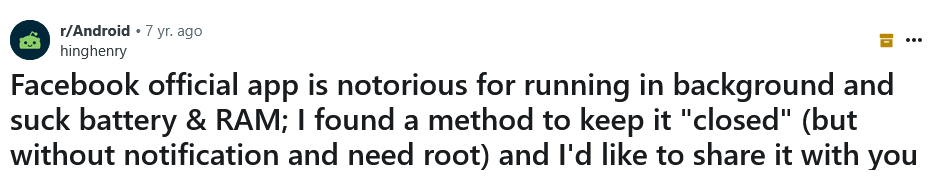
In one version, even the Like buttons made up a significant portion of the code—16% of an average website’s code!

Eventually, Facebook addressed this by launching Facebook Lite, a streamlined version of the app that kept essential features while drastically reducing memory usage.
To put it in perspective, a standard Facebook app install on a Pixel 4a takes up about 162MB, while Facebook Lite uses only 2.51 MB.
That’s a massive difference.
And it shows that, by trimming excess code and optimizing performance, developers can create more stable apps that work across all devices.
After all, stability directly impacts user retention.
According to uSamp, 62% of people uninstall an app if they experience crashes, freezes, or errors.
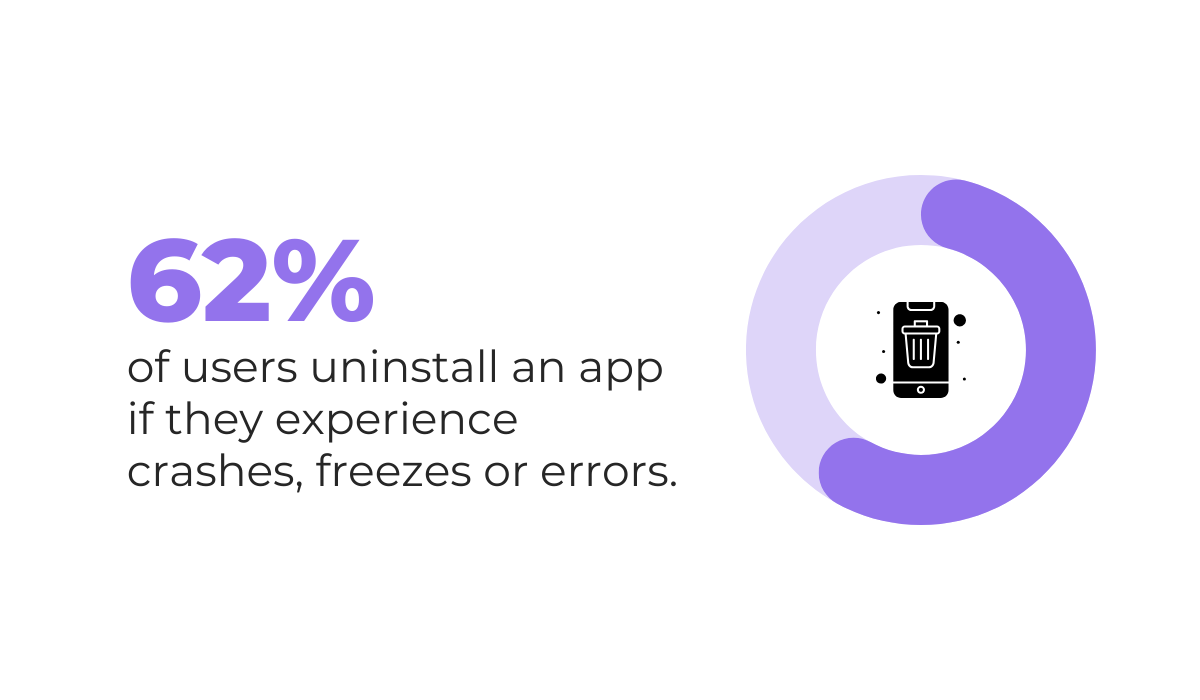
That’s why identifying the root cause of crashes and preventing them before they drive users away is more important than ever.
How to identify the cause of an app crash?
Now that you know what can cause an app to crash, the next step is figuring out exactly why it happened.
Here’s how to do it effectively.
1. Use crash reporting tools
The first step is collecting as much crash data as possible.
For that, you need the right tools.
Crash reporting tools like our Shake provide more than just error messages—they give you a complete breakdown of what led to the failure.
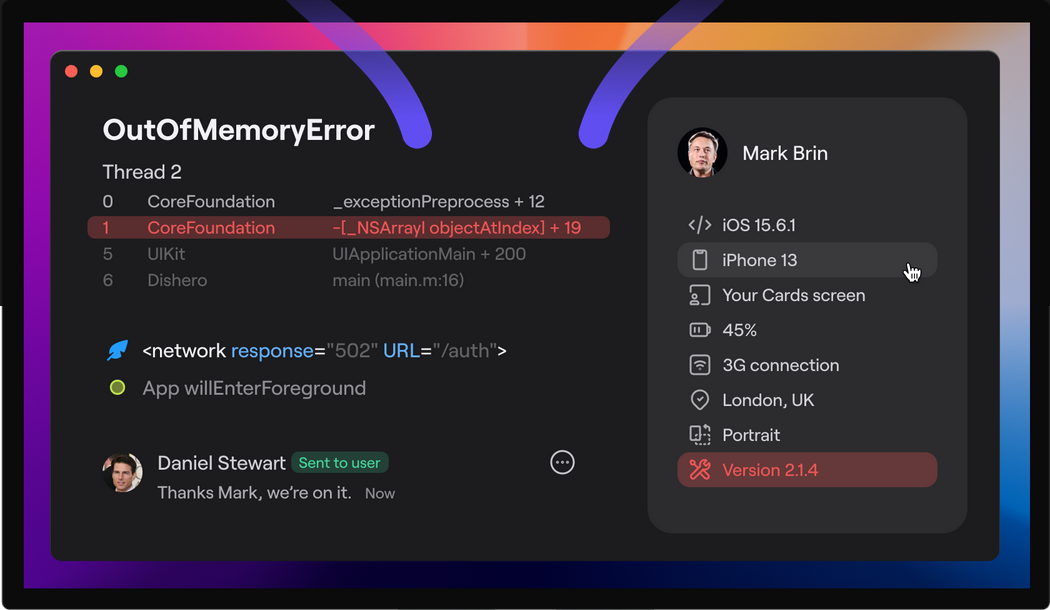
One of the most critical pieces of information is the stack trace, which pinpoints exactly where the crash happened in the code.
Here’s an example of a stack trace from an app written in Java:
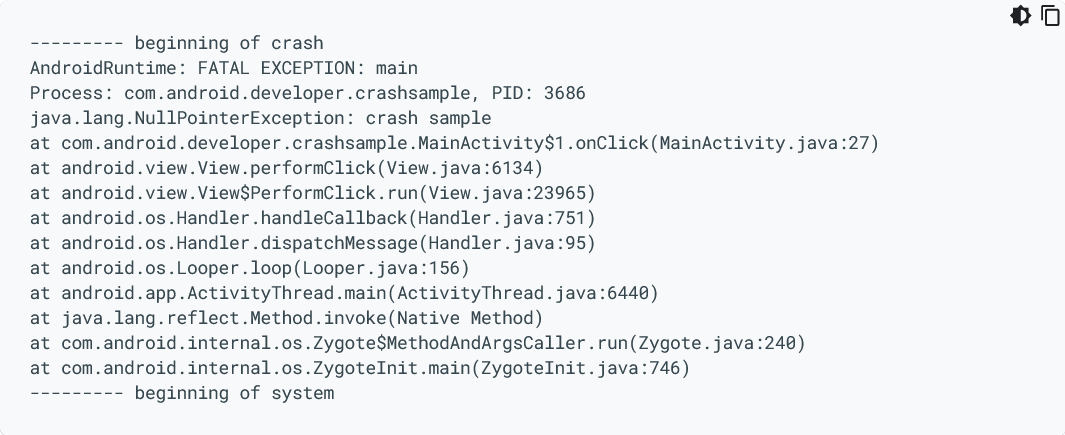
While some tools stop at stack traces, Shake goes further by automatically logging error types, device and OS versions, and crash frequency.
It can even prompt users for feedback, providing real-world insights into what they were doing before the crash.
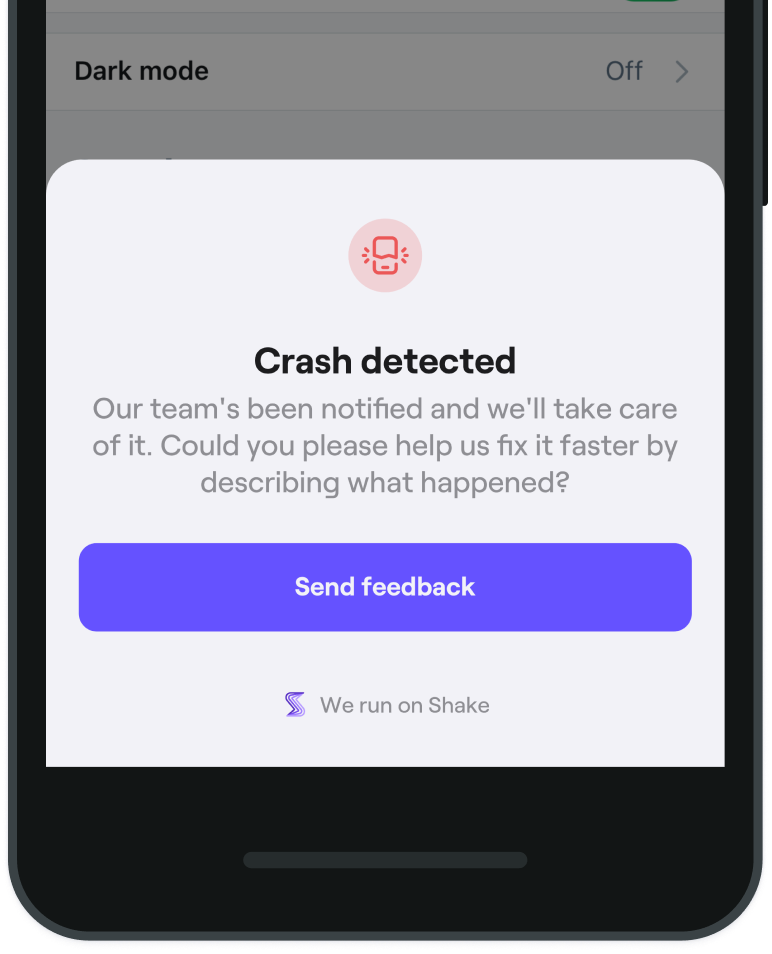
Beyond logs, Shake records user interactions leading up to the crash, capturing taps, network activity, device state, and many other data points.
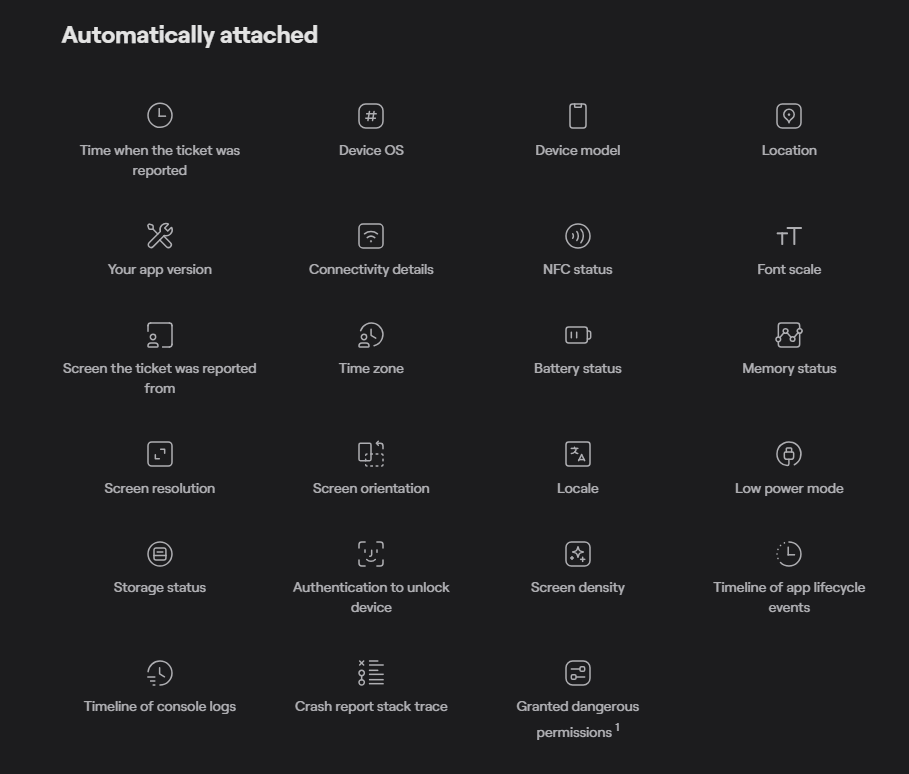
This additional context makes a huge difference because crashes don’t just happen in isolation—something leads up to them.
By having all this information available, you’re not just looking at a report: you’re seeing the bigger picture of what caused the failure.
And you can reproduce the crash, which is what you should do next.
2. Reproduce the crash
If you can trigger the issue on demand, debugging becomes much easier.
This is where real-world testing conditions come in.
Start by testing the app on different devices, from high-end models to budget smartphones, to identify compatibility issues.
Since some crashes occur only on specific operating systems, testing across multiple iOS and Android versions is essential.

Capture, Annotate & Share in Seconds with our Free Chrome Extension!
Network conditions can also play a major role.
Simulating weak or unstable internet connections helps detect timeouts and failed API requests, which are common causes of app failures.
Memory-related crashes, such as OutOfMemoryError, can be replicated by limiting RAM in an emulator.
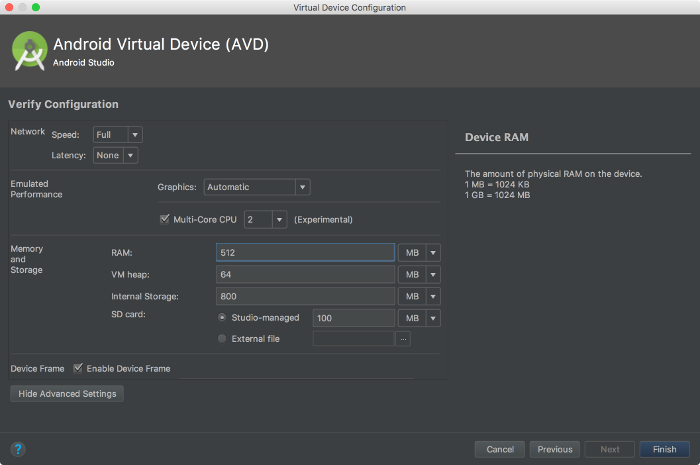
This mimics low-memory environments and helps expose performance bottlenecks.
Paying attention to user feedback can also provide valuable clues.
If someone says, “The app crashes when I tap X after Y,” then following that exact sequence can often recreate the issue.
The key here is to make the app crash under controlled conditions—once you can do that, you’re one step closer to finding the root cause.
3. Analyze crash data
With the crash successfully reproduced, it’s time to analyze the data and identify the underlying issue.
Start by reviewing error messages and stack traces.
These can reveal whether the failure was caused by a null pointer exception, memory leak, or API failure.
Look for patterns.
Do crashes happen more often on older devices?
If so, the app might be consuming too much RAM.
Do they occur after a particular action?
That could point to a logic error in the code.
Monitoring CPU and memory usage right before the crash can also highlight performance bottlenecks.
Various debugging tools can help you here, as they allow developers to inspect logs in real-time, tracing failures back to their source.
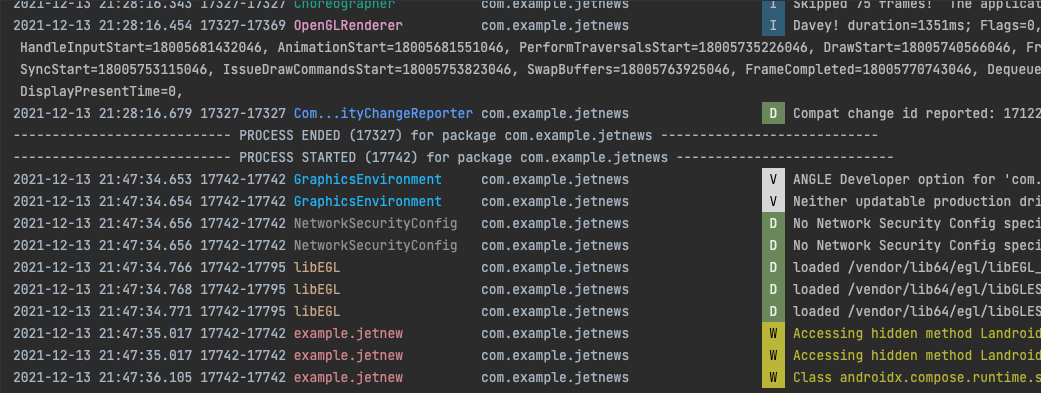
With a structured approach—collecting data, reproducing the issue, and analyzing the logs—you can systematically uncover what’s causing the crash and work toward a fix.
Conclusion
At the end of the day, app crashes aren’t just frustrating—they can cost businesses users, revenue, and trust.
People expect apps to work seamlessly, and when they don’t, they’re quick to uninstall and move on.
Fortunately, most crashes stem from preventable issues like poor exception handling, excessive code, or memory mismanagement.
With the right development practices, these problems can be minimized before they impact users.
By prioritizing stability through better coding, thorough testing, and performance optimization, you can reduce crashes and build more reliable apps that keep users engaged and satisfied.