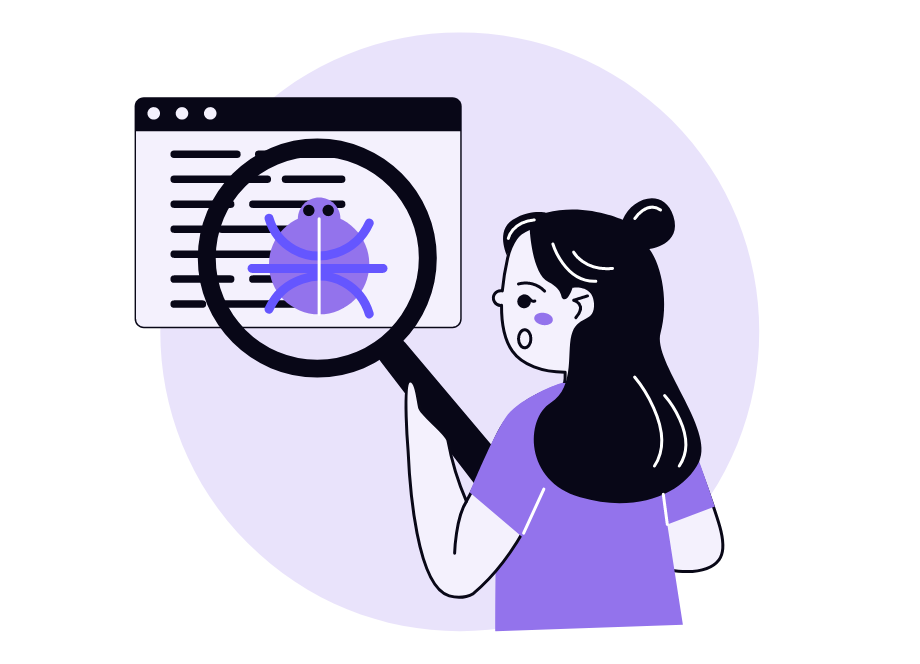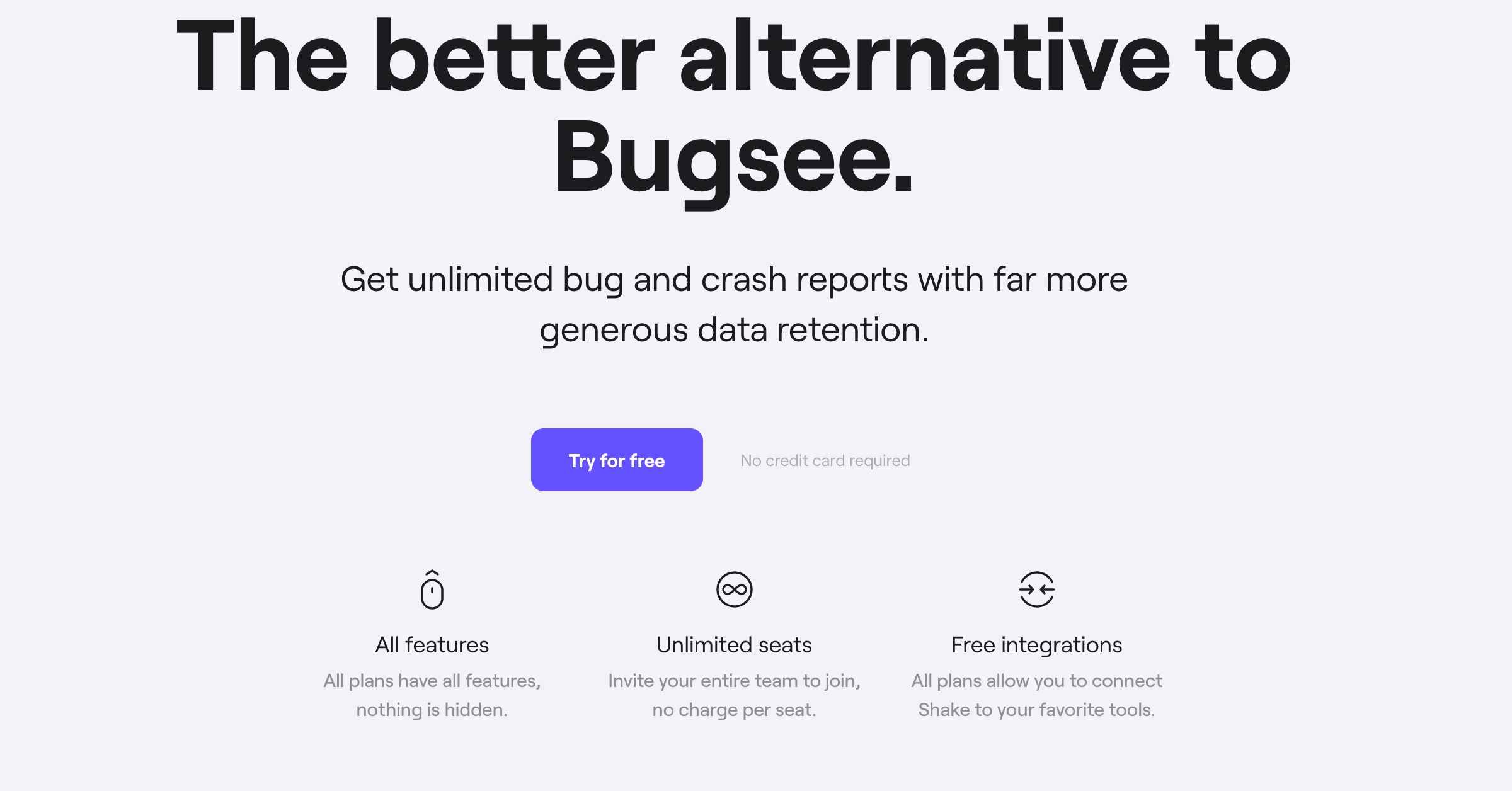
Bugsee is software development’s black box. Similar to how these recording items function in aircraft, Bugsee locally records everything an app does during a bug appearance.
This includes screen recordings of users’ actions (including touches), network traffic, console logs, etc.
With such comprehensive data, debugging should then be significantly easier.
However, despite all these benefits, Bugsee has certain drawbacks. Its user interface can take a while to get used to, and its plans have some limitations.
Considering these factors, we’ve compiled a list of the best Bugsee alternatives so that you can find the perfect tool for your bug reporting needs.
Table of Contents
Shake
Shake is a bug reporting tool that delivers the same data as Bugsee. Both provide screen recordings, console logs, network traffic, etc.—everything you need to deal with software bugs.
However, despite capturing similar information, the plan allowances differ significantly. Look at the disparity in data retention:
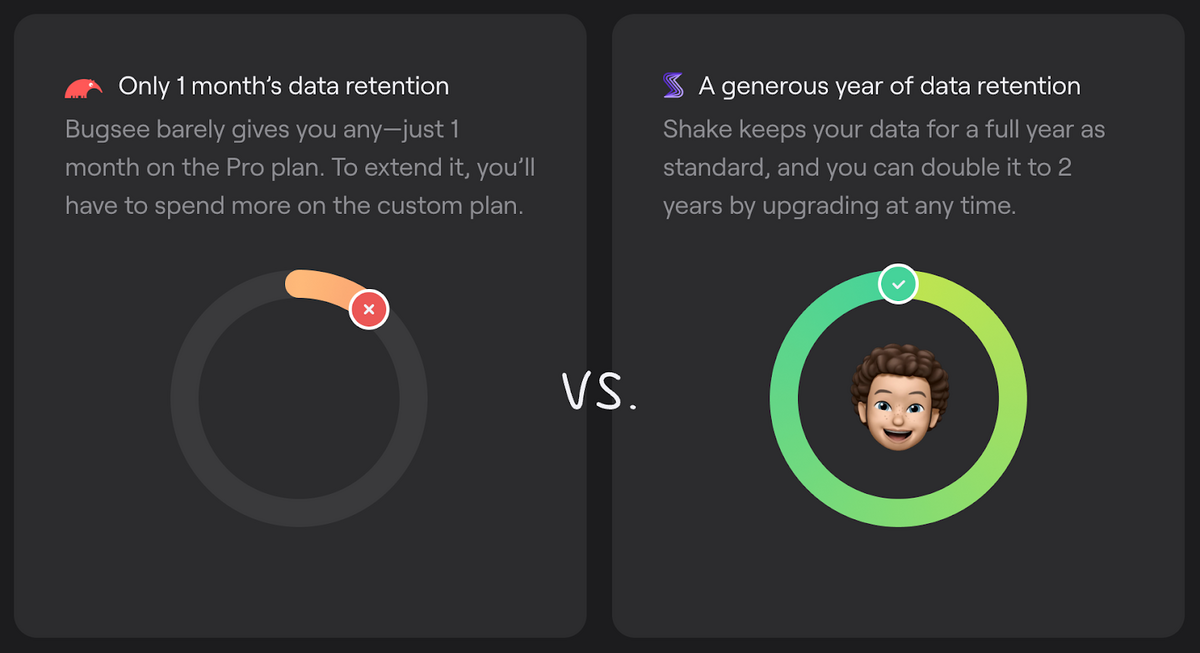
Shake is much more accommodating, guaranteeing a year’s worth of data retention across all plans, with the possibility to double it anytime.
Conversely, Bugsee offers a month-long period—and that’s on the PRO plan. On their free plan, there’s a three-day cap.
The number of unique devices shows a similar story:

Bugsee’s PRO plan accounts for 50 unique devices, which can be quickly depleted in large organizations. The free plan is even more restrictive, providing only five devices.

Get unreal data to fix real issues in your app & web.
Shake, however, offers a whopping 10,000 unique devices across all its pricing plans. Consequently, this generous allowance should satisfy most companies’ needs.
Indeed, Toni Vujević, a Mobile Lead at DECODE, recounts why they switched from Bugsee to Shake:
Compared to Bugsee, Shake’s pricing is so simple and the product is insanely stable. It took us minutes to get started and we never looked back.
The simplicity and generosity of Shake’s pricing plans make them much more attractive than Bugsee’s.
And once you start using Shake and see its benefits, it’s a no-brainer to stick with the tool.
BugSnag
This Bugsee alternative even has a similar-sounding name to the original tool—both resources have inspect-inspired titles.
BugSnag is similar to Bugsee insofar as it also provides diagnostic data on bug and crash reports.
However, whereas Bugsee simply delivers this data, BugSnag goes one step further and analyzes the information.
BugSnag’s bug tracking dashboard is a good example:
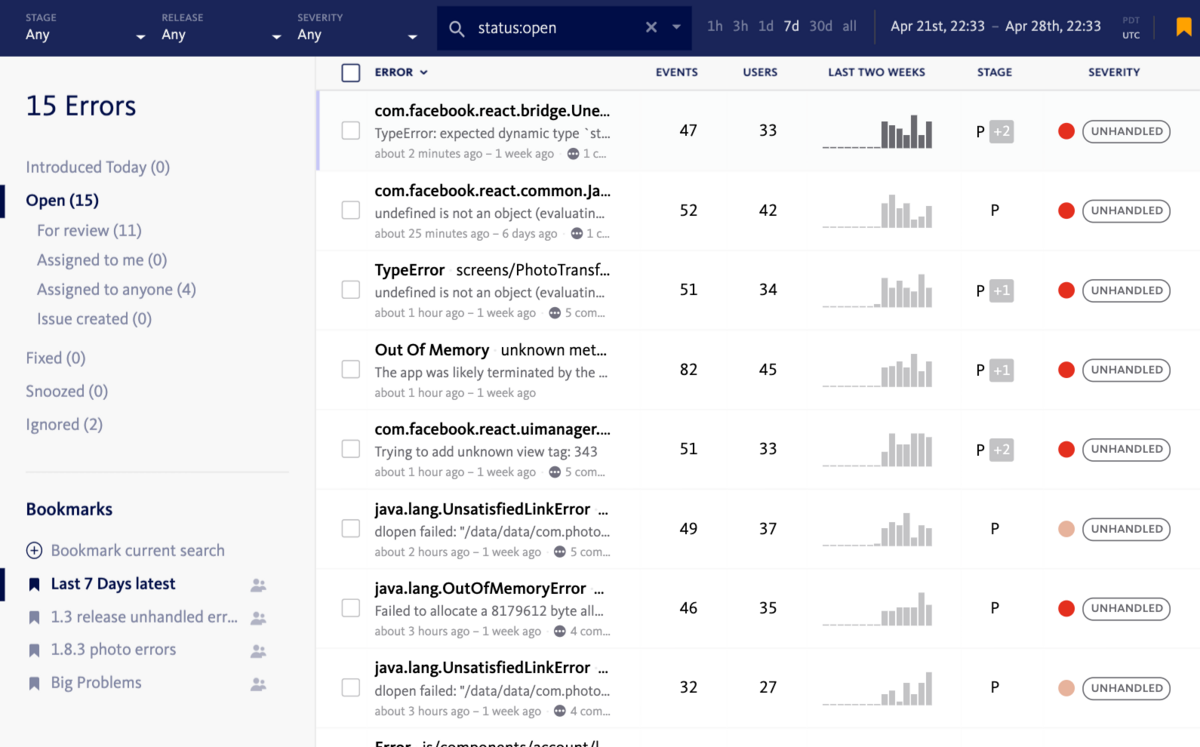
You can utilize this page to sort errors by the number of occurrences or users impacted. With that data, you can then prioritize the most critical bugs and efficiently strategize your debugging.
In addition to this, BugSnag also offers a sophisticated search and segmentation feature.
Users can group bugs by customer segments and configure alerts to notify them when a problem arises related to your segment.
Here’s a sample alert:
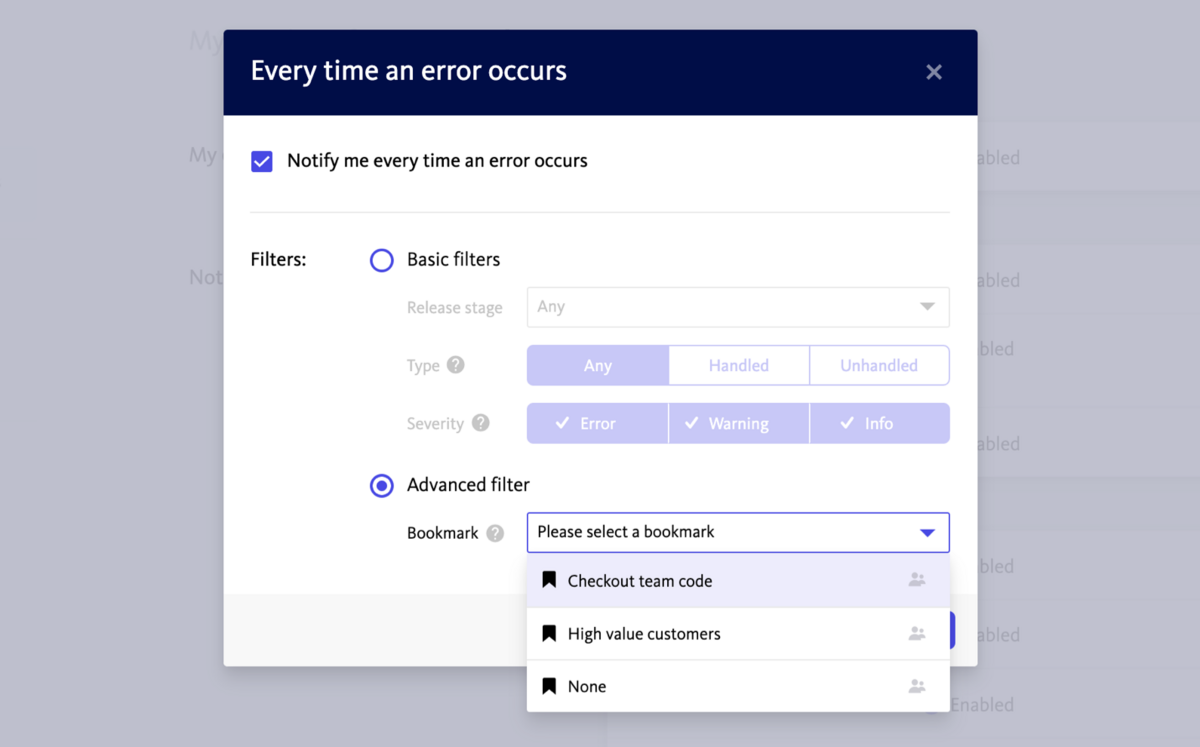
As you can see, BugSnag is optimized for handling and analyzing errors inside the tool itself.
Bugsee, on the other hand, lacks in-house bug tracking capabilities and instead automatically attaches its information to a third-party bug-tracker.
Therefore, if you’re looking for a single solution for bug tracking and reporting coupled with advanced diagnostics, BugSnag takes the lead over Bugsee.
Bugfender
Another tool with the name from the same root as Bugsee, Bugfender is a robust bug and crash reporting solution.
Like the previous resources, this tool collects invaluable information to help you better resolve errors.
However, Bugfender has an advantage over Bugsee when it comes to logging.
Whereas Bugsee delivers multiple different data points, Bugfender specializes in logging and crash reports.
For example, when using Bugsee, users need to send in the bug report (which is equipped with console logs).
However, Bugfender offers remote logging—the tool collects the logs independently, without contacting your users.
In fact, you can even search for the logs of a specific device or user.
Here’s the search setup:
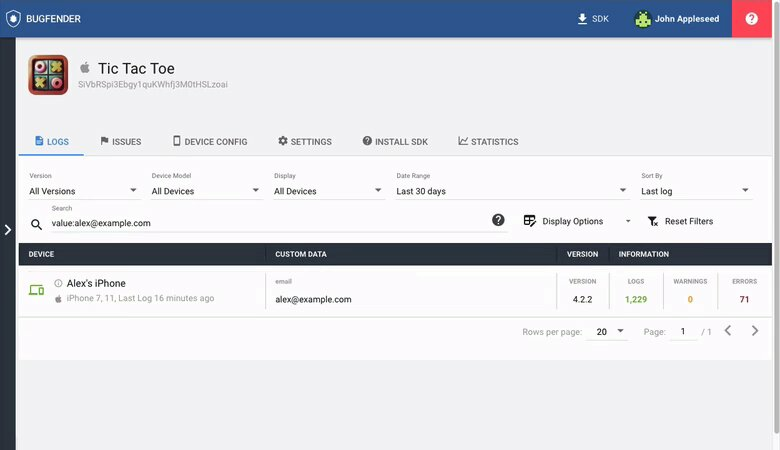
Just by inputting a user’s email address, you can find the exact devices they are using and their corresponding logs. For example, Alex’s iPhone has over a thousand logs.
When taking a closer look, you’ll see something like this:
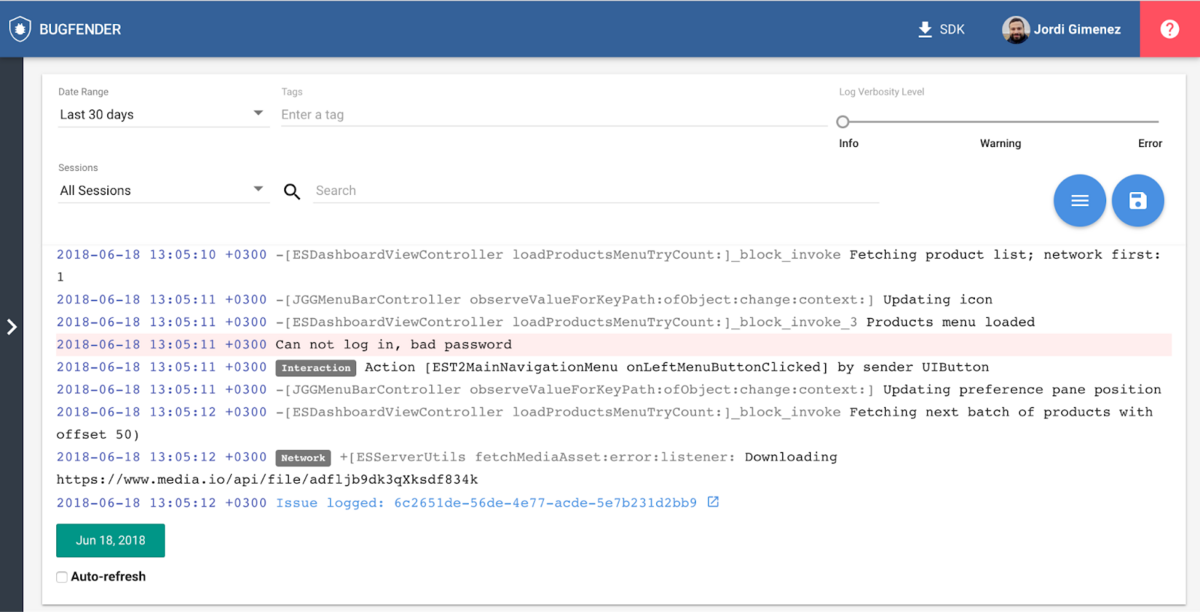
Bugfender highlights alarming log levels, so you can quickly pinpoint defects. In this screenshot, the error level is marked with red.
Bugsee delivers a wide range of error information, whereas Bugfender focuses more on logging and crash reporting.
If logs are central to your debugging strategy, Bugfender is likely the better choice over Bugsee.
Crashlytics
A tool specializing in crash reporting, Crashlytics delivers the same detailed crash data that Bugsee does (the crash call stack, console logs, traces, events, etc.).
However, Crashlytics is slightly more advanced.
For starters, Crashlytics offers Crash Insights: helpful tips highlighting common stability problems and suggesting valuable resources.
Here’s an example:
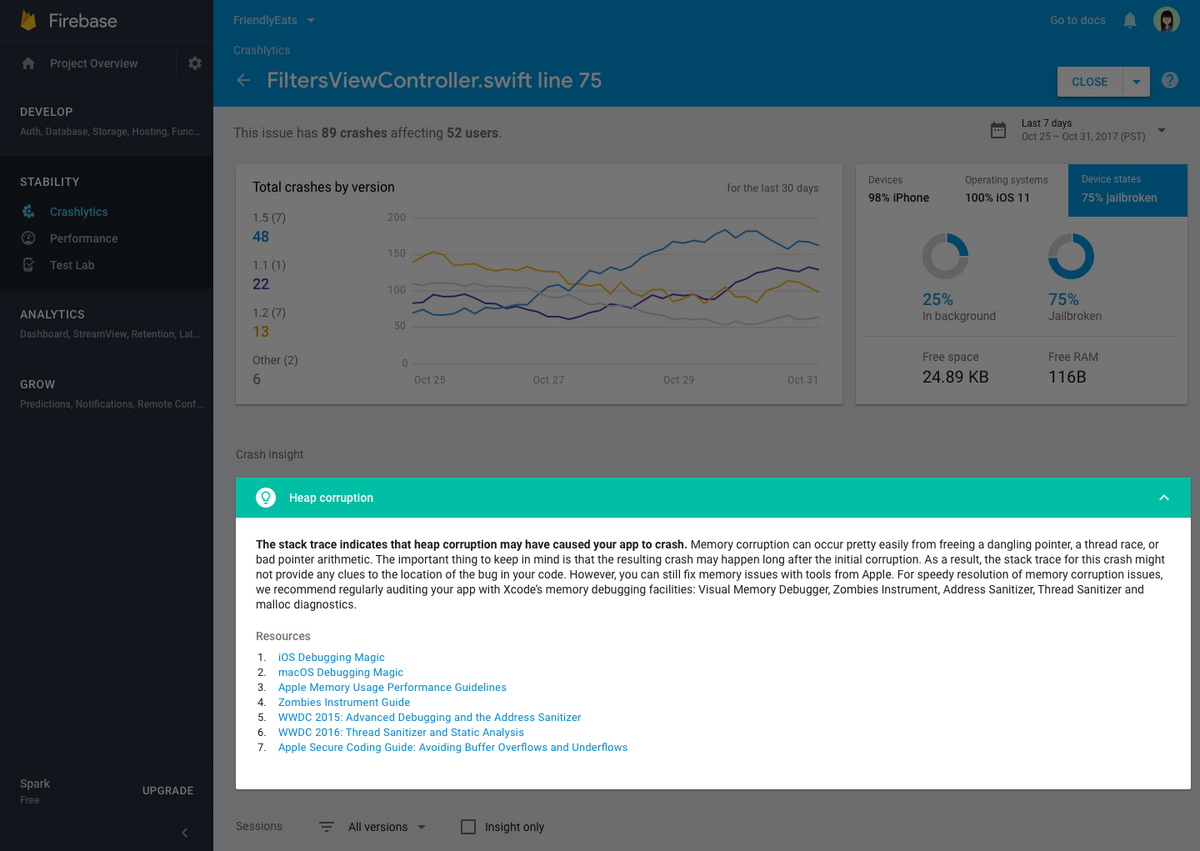
By analyzing common trends, Crashlytics can identify the potential reasons for a crash and point you in the right direction, offering underlying context to help you better understand the crash.
In addition, Crashlytics is part of Google Firebase, meaning it can easily integrate with Google Analytics.
This integration offers the Latest Release feature—a display that detects crashes in your app’s most recent version.
Here’s a preview:
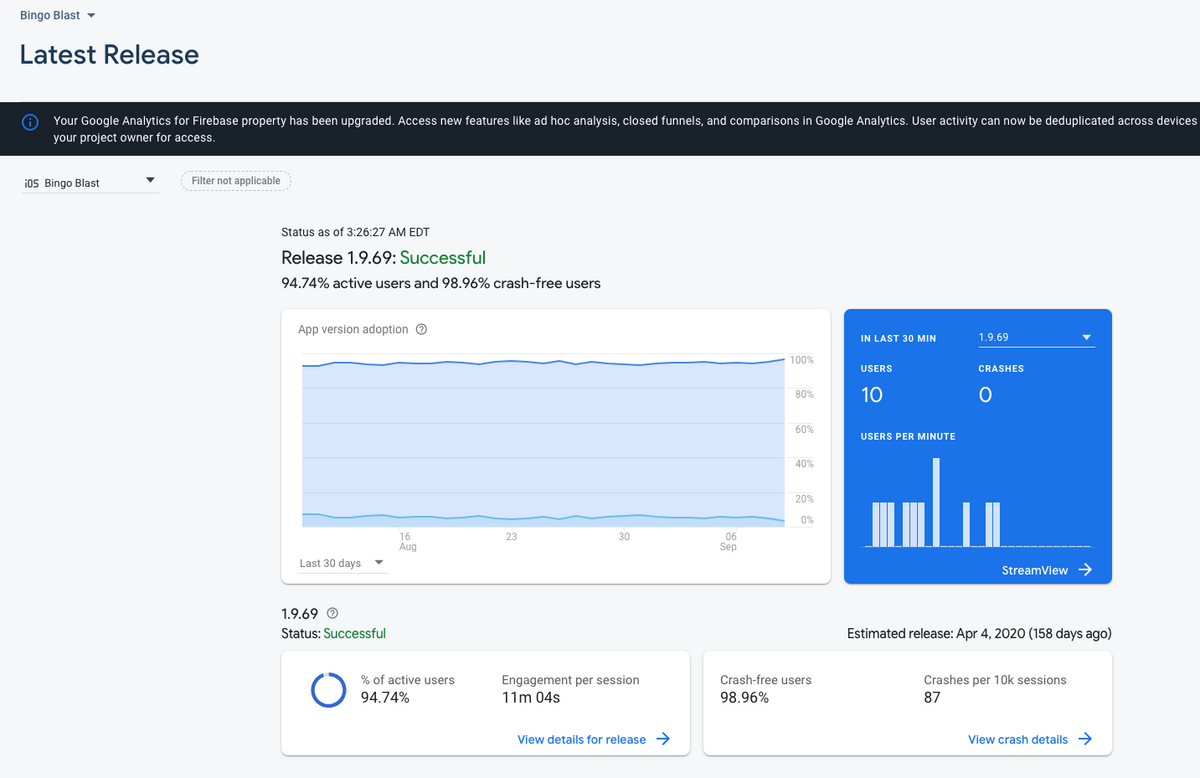
Having a dashboard reserved for your app’s latest version is a huge help, as you can easily isolate and solve critical issues.
However, this is only possible by integrating Google Analytics with Crashlytics (both Firebase solutions).
The Google Firebase patronage also means Crashlytics is free. There’s no cost whatsoever—a considerable advantage over Bugsee, which asks for USD 99 monthly for their PRO plan.
Consequently, Crashlytics is often the smarter option for younger organizations and start-ups that must watch their spending.
Instabug
Just like Bugsee, Instabug has extensive bug and crash reporting capabilities.
Both tools deliver all the necessary information to solve bugs, including steps to reproduce, console logs, network request logs, etc.
However, Instabug offers a more personalized service than Bugsee.
Whereas Bugsee simply records all bug metadata and attaches it to a bug tracker, Instabug provides a chat allowing its users to speak to the bug reporters.
Here’s how it looks:
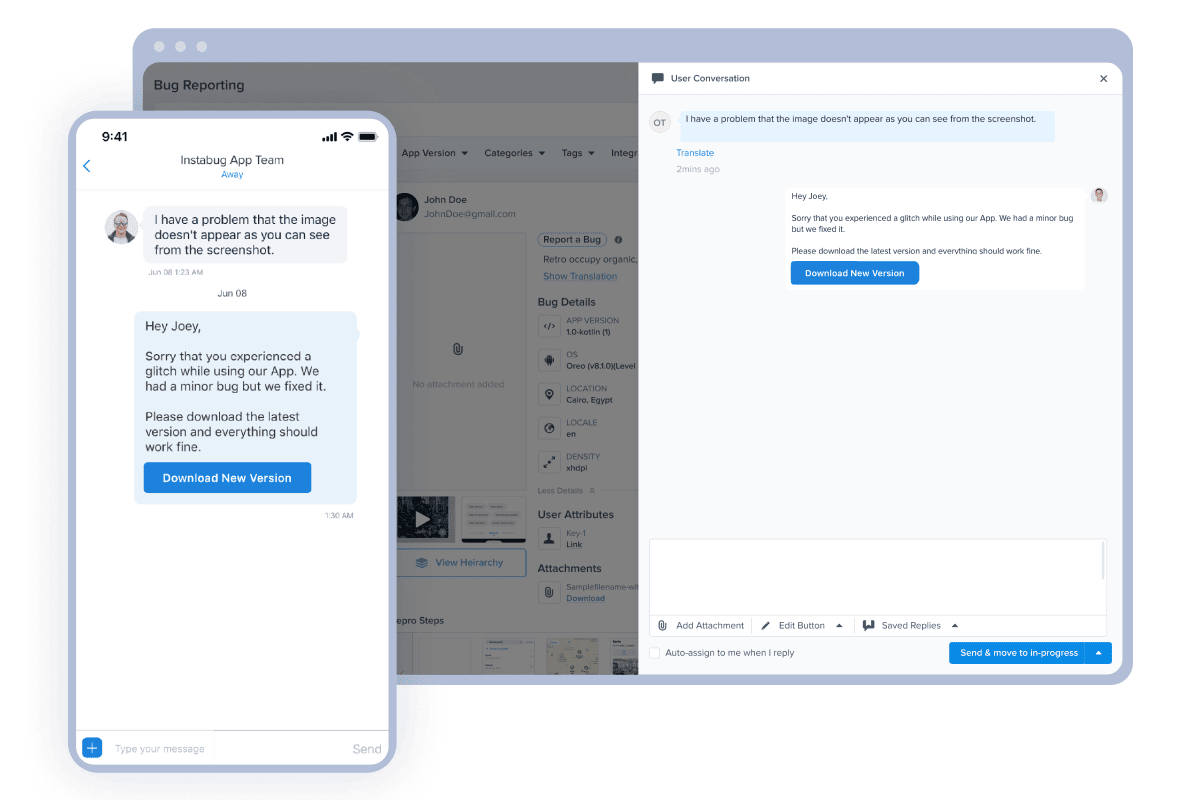
This in-app chat is a superb resource, as you can easily ask the bug reporter for more information or inform them the bug’s been solved.
The feature helps connect with your users and offers a personal touch unavailable in Bugsee.
In addition to the chat, Instabug can also create in-app surveys to gather user insights.
This enables you to obtain user feedback about the app first-hand and leverage these comments to improve your product.
Here’s a sample survey:
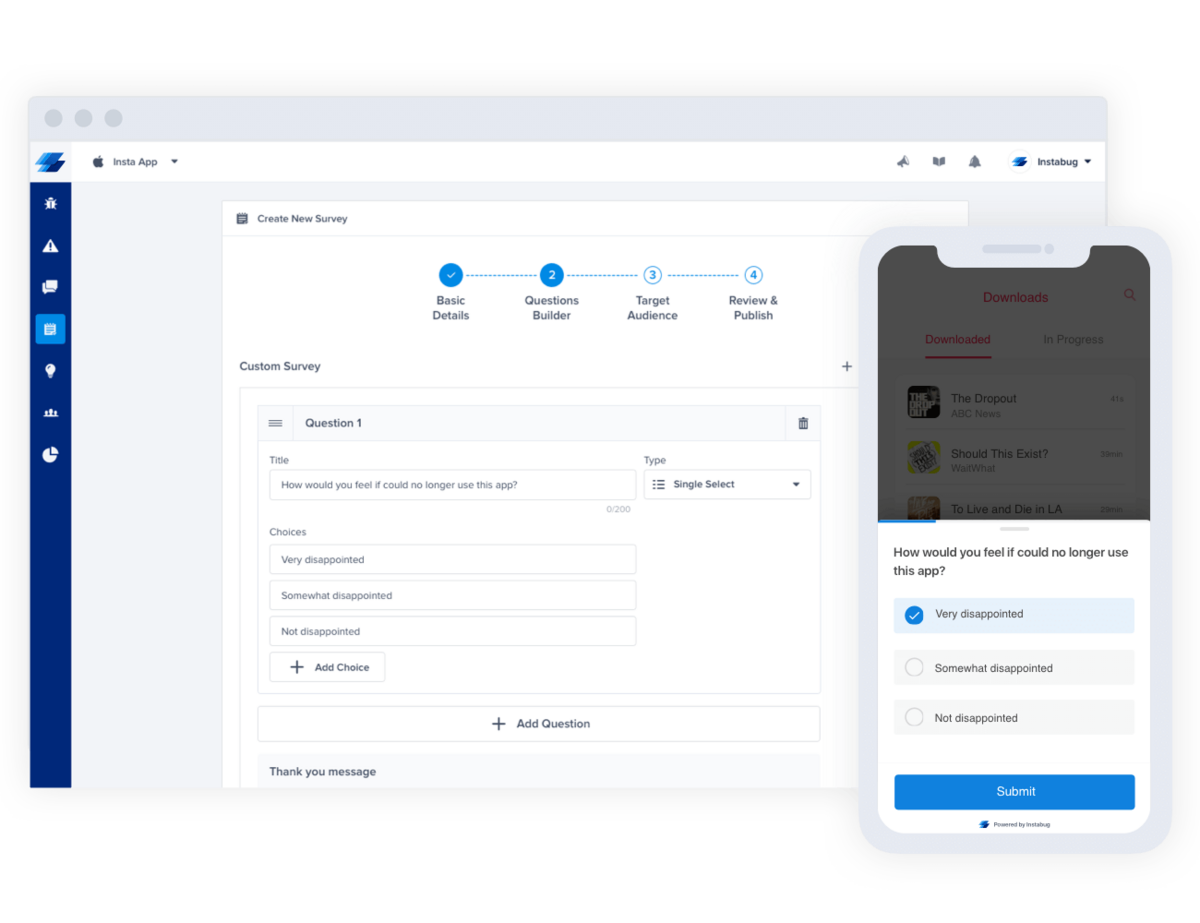
Instabug’s services go beyond simple bug reporting—the tool also strives to create a pleasant user experience for end-users.
Bugsee, however, is focused purely on the backend bug report data. Therefore, if you’re looking to improve your user engagement, it makes sense to choose Instabug over Bugsee.
LogRocket
Similar to Bugsee, LogRocket provides a video playback of bugs along with data collection capabilities.
However, the two have one main difference. While Bugsee is a pure bug reporting tool without bug tracking features, LogRocket also offers advanced error management services.
The severity scoring feature is a good example. LogRocket leverages a machine learning layer (Galileo), which automatically detects the severity of each bug.
Here’s an example:
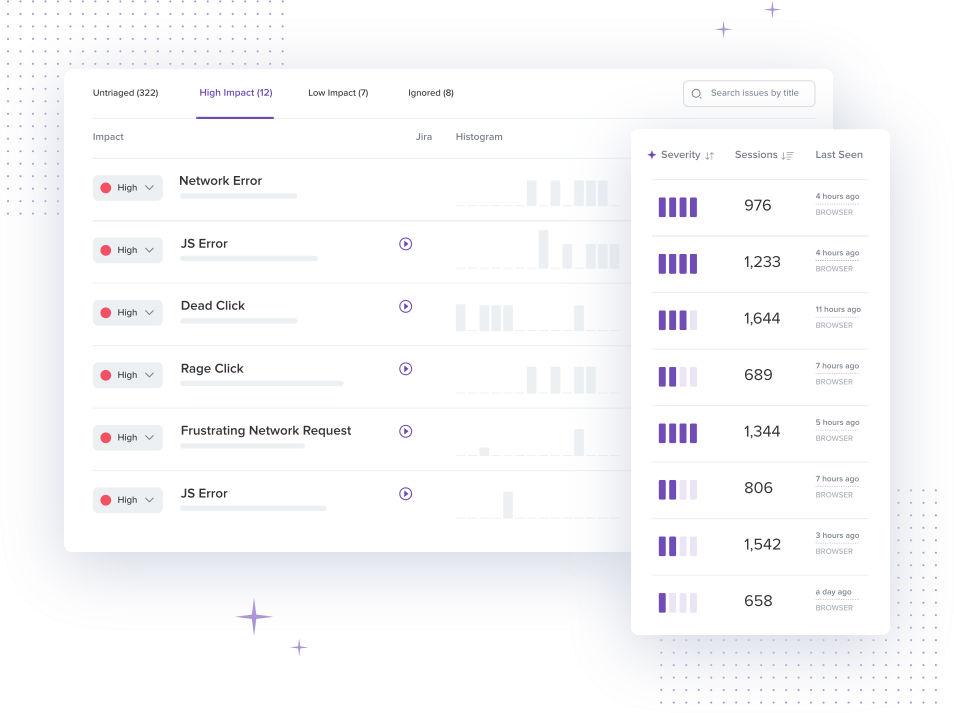
With this scoring system, you can quickly determine which bug affects your users most and focus your efforts on that particular error.
That way, you’ll quickly resolve the most critical bugs, minimizing their damage.
If you don’t want to rely on the automatic severity assessment, you can also define your own rules to triage new bugs.
This feature allows you to group issues together based on the error message or error type.
Here’s a quick example:
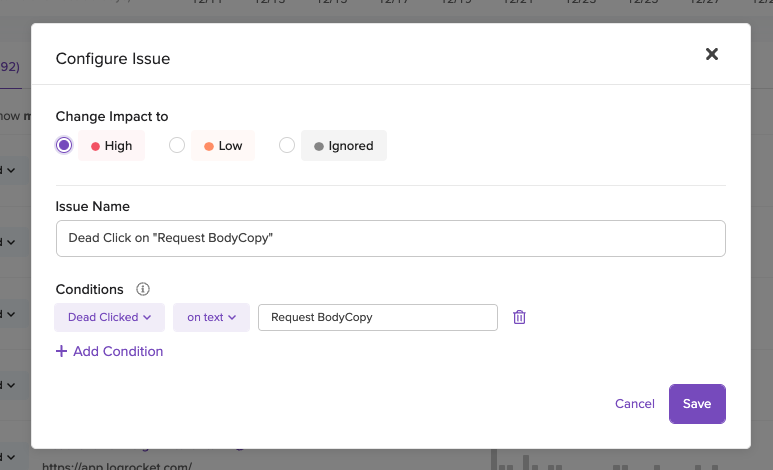
After deciding on these conditions, any new errors that match these rules will be automatically auto-categorized into the same selected status.
With these features, LogRocket provides advanced bug tracking capabilities.
They provide an extra layer of error management that, unfortunately, isn’t provided by the purely bug-reporting features offered by Bugsee.
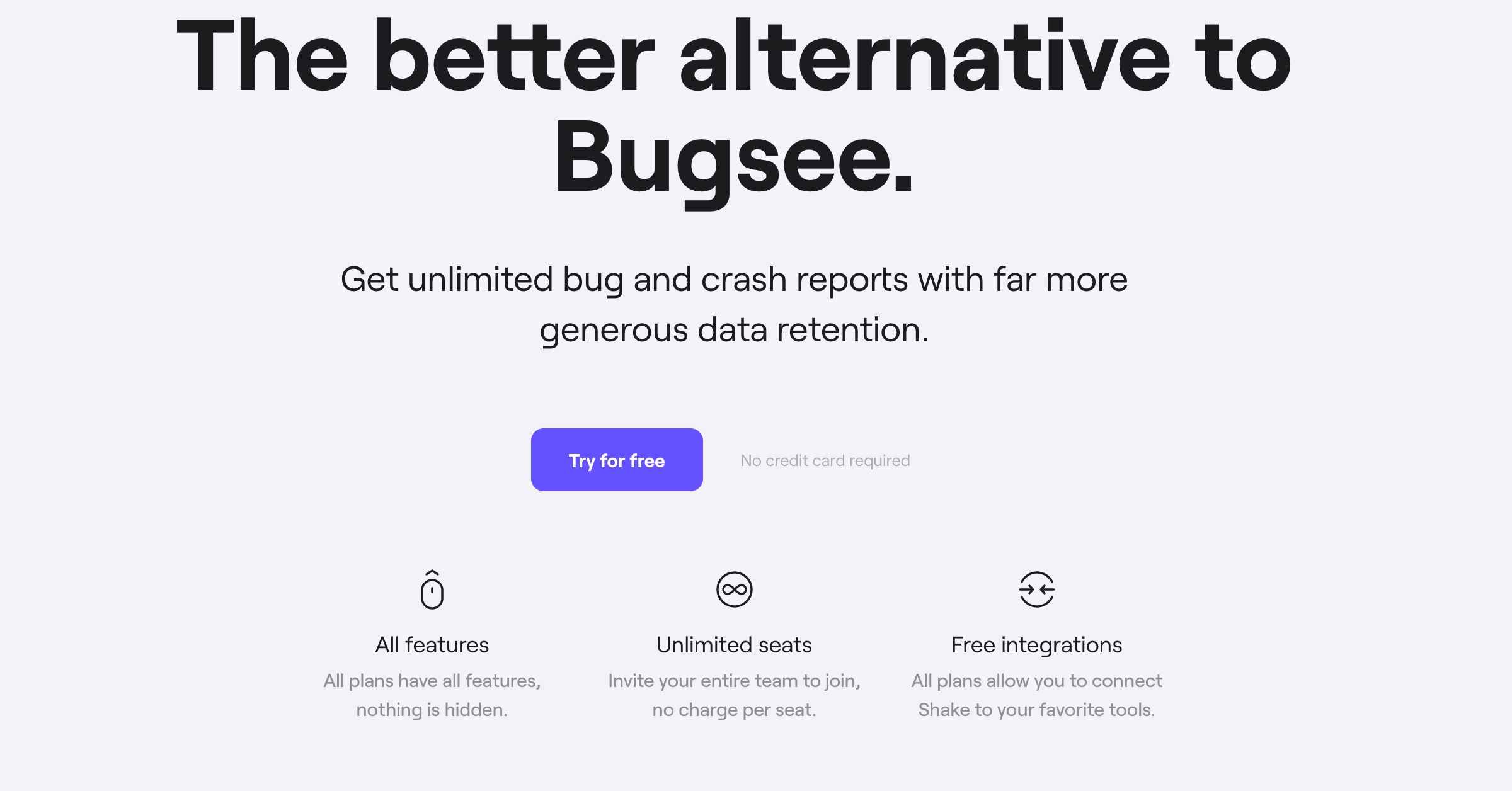
Raygun
Software development’s version of an X-ray, Raygun, provides a deep-dive look into your application’s performance.
Like Bugsee, this tool uncovers bug insights (the full stack trace, environment and browser details, class name, etc.) and delivers comprehensive crash reports.
Furthermore, Raygun makes viewing this data extremely easy—more so than Bugsee.
This tool can create reports based on the data, which you can use for a top-level overview of your error trends.
Here’s what creating a report looks like:
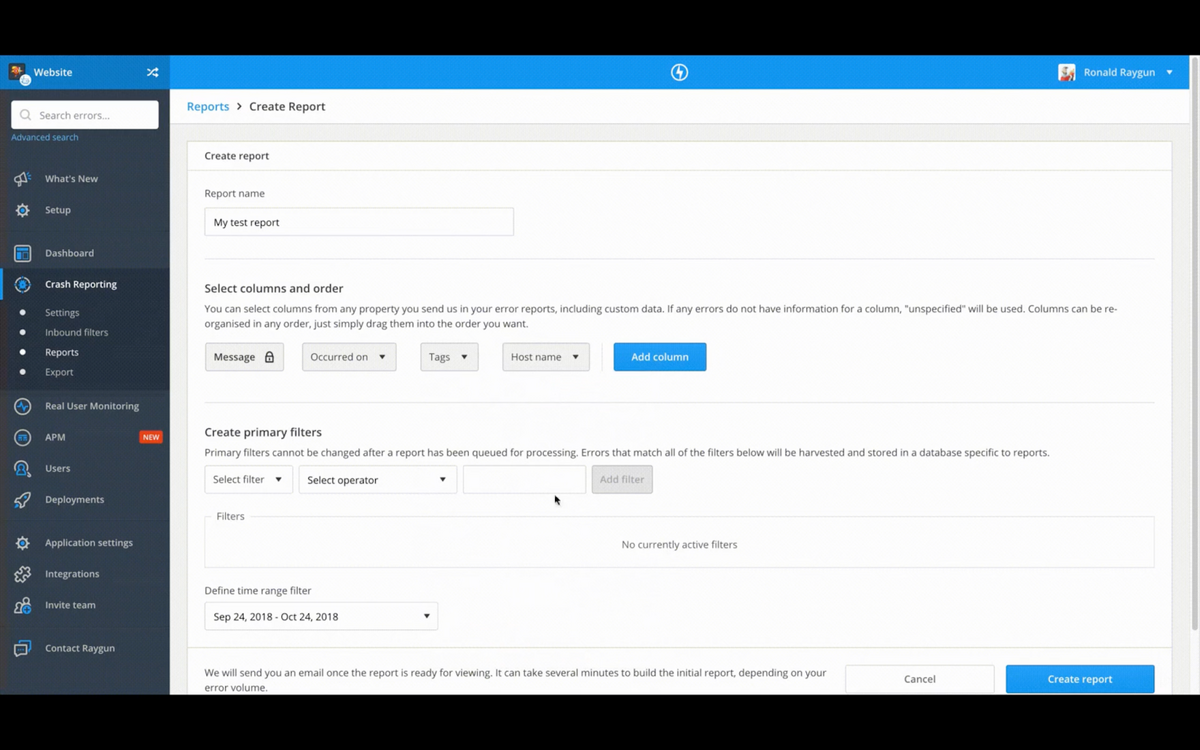
The report will contain a static set of data, which can then easily be distributed among your team members, management, or any interested parties.
However, if these individuals prefer working with raw data, you can also perform a simple data export. Data can be exported by error group or in a specific time range.
This image shows the export process:
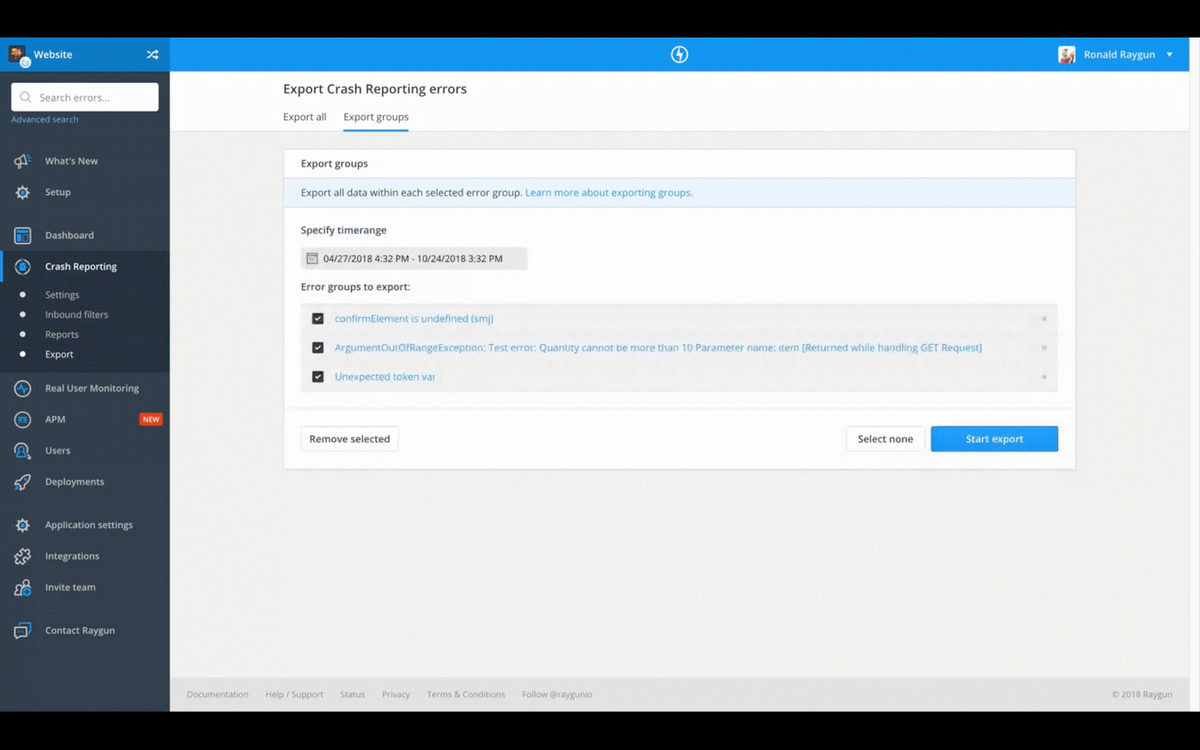
The exports are compressed into a .zip file and arrive via a link to the recipients’ email addresses.
With this feature, you can easily send bug data to external colleagues and therefore collaborate more efficiently.
Bugsee, despite all its bug reporting benefits, lacks such advanced analytical and export capabilities. As such, Raygun is more optimized for viewing error data.
Rollbar
This tool is a high-powered error management platform equipped with everything Bugsee offers and more.
Rollbar collects the same bug information as Bugsee but enriches it with high-quality views.
The most prominent example is Rollbar’s breadcrumbs feature: the exact details of what led to the issue are communicated as a timeline of preceding browser events.
This includes page loads, user actions, network activity, console logs, etc. Here’s a sample preview:
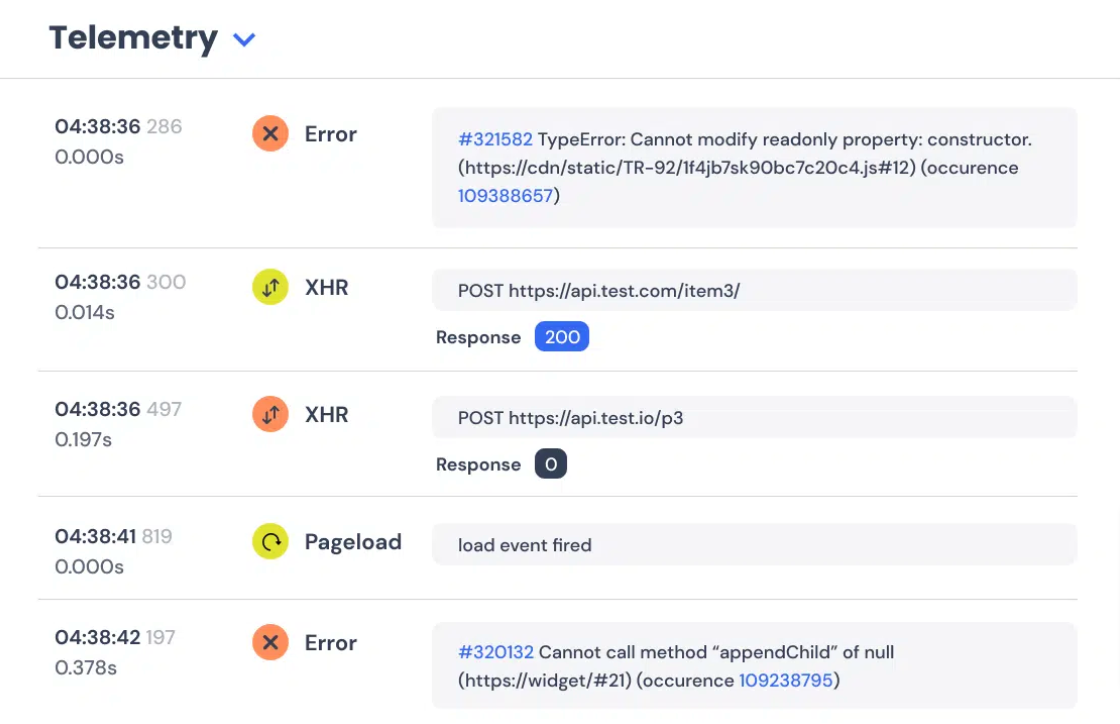
Rollbar’s breadcrumbs are hugely helpful, as they paint an exact picture of the app’s actions before the bug occurred.
Here Rollbar takes the lead over Bugsee, as Bugsee’s metadata lacks such precise breadcrumbs.
This tool also offers another helpful view—bugs sorted by code versions.
If you’re deploying continuously or running multiple versions in production, it’s useful to see all errors in particular versions.
Here’s the view layout:
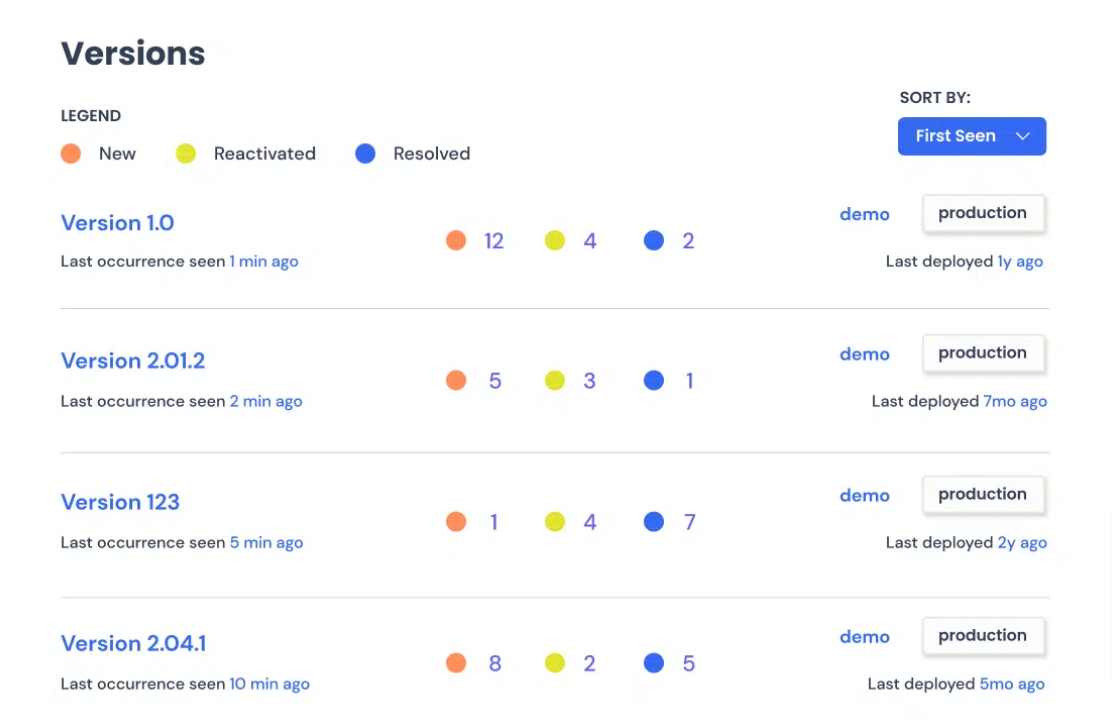
With this overview, you can judge each version’s quality at a glance. Furthermore, you’ll also see who deployed the version, making it easy to find the right person to fix any issues.
Although Rollbar offers essentially the same data as Bugsee, the information is easier to view. Therefore, if the user interface is important to you, Rollbar might be your best bet.
Sentry
Last but not least, Sentry is our final error management tool and Bugsee alternative.
This tool delivers the same essential bug reporting metadata as Bugsee, but with slightly more advanced features. This is perhaps best illustrated by their tracing capabilities.
Sentry offers full-stack monitoring, enabling users to monitor frontend errors triggered by backend code (and vice versa).
Here’s a sample screenshot:
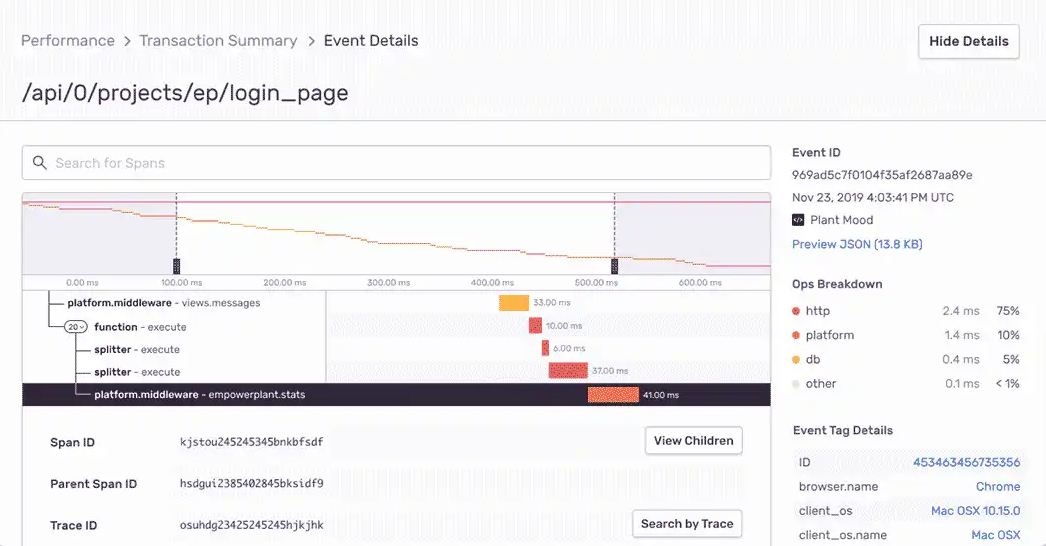
With this full-stack dashboard, you can correlate your APM logs with distributed tracing.
Armed with this information, you can better understand how your stack reacts to your latest deployment or third-party integration, and more readily grasp error reasons.

Capture, Annotate & Share in Seconds with our Free Chrome Extension!
Furthermore, once you’ve pinpointed these errors, Sentry allows you to assign them to specific developers.
With Issue Owners, each developer is delegated bug ownership, so there’s never any doubt regarding debugging responsibility.
Here’s a sample ownership rule:
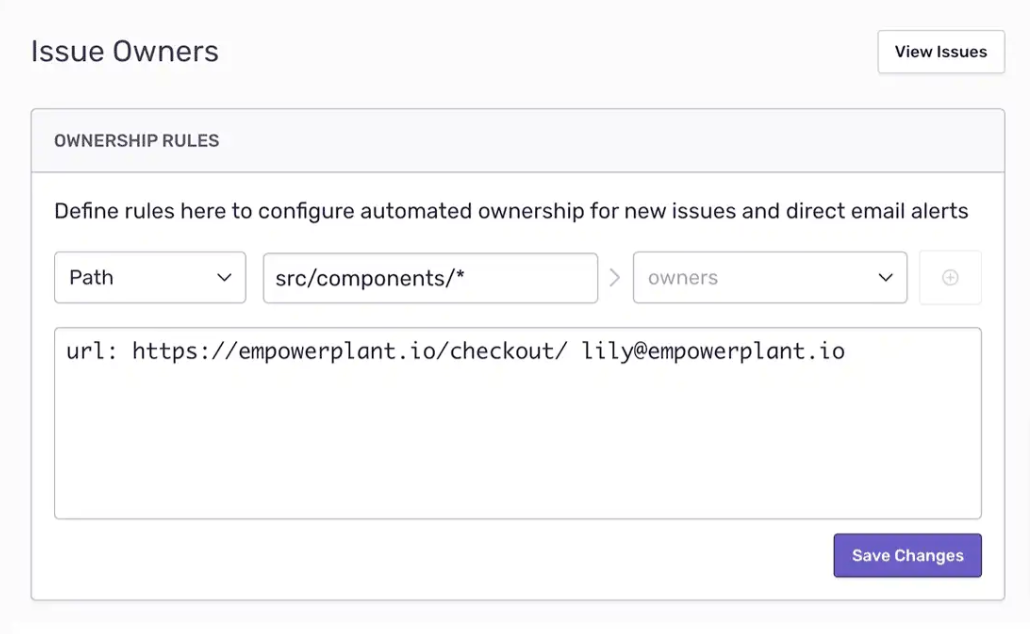
After defining such rules, errors that fulfill these conditions will be automatically assigned to the chosen developers. With such a workflow, there’s no ambiguity about who’s in charge of what.
Sentry clearly offers additional bug monitoring features that Bugsee currently lacks.
Consequently, if you’re looking for an all-inclusive, 360° error management solution, Sentry can likely offer much more than Bugsee.
Conclusion
While Bugsee is a great tool, it still has certain disadvantages and might not be the best solution for every organization.
For example, its data retention is capped at one month, and they only allow for 50 unique devices.
These aren’t insignificant limitations and could easily impede larger organizations that use the tool more frequently.
That’s why we’ve compiled this list of Bugsee alternatives, so you can find a bug and crash reporting tool that suits you best. Shake, Crashlytics, Raygun…
There are countless options out there. With some research, you’re sure to find the best resource for your team.