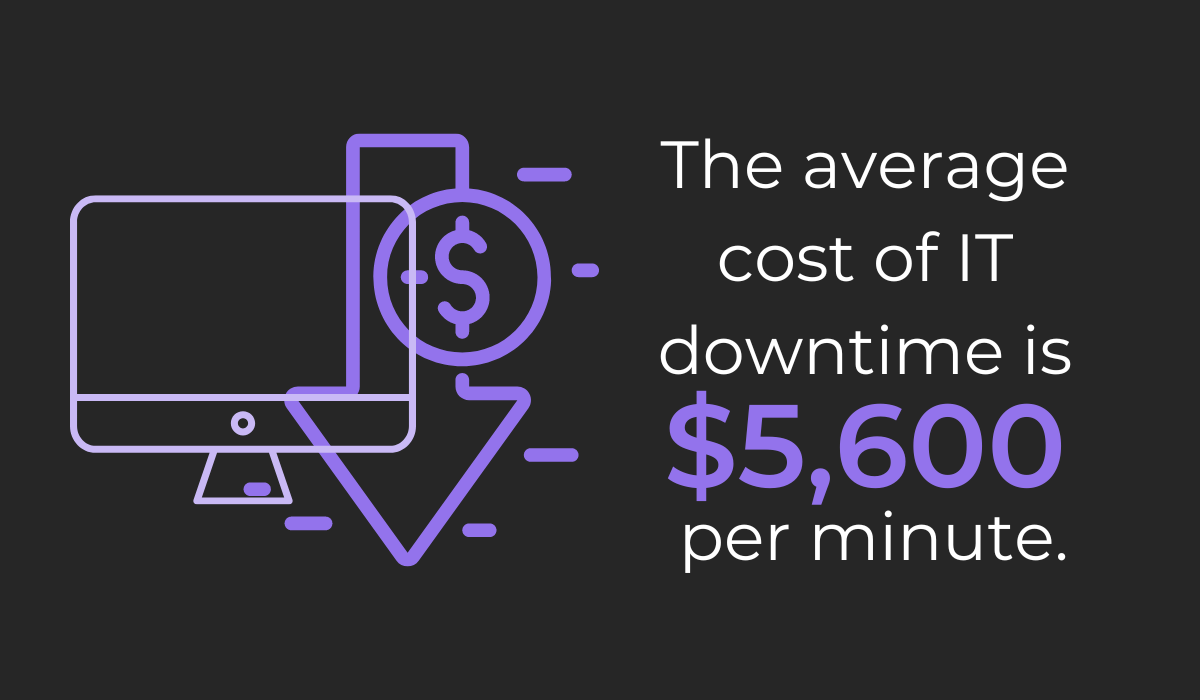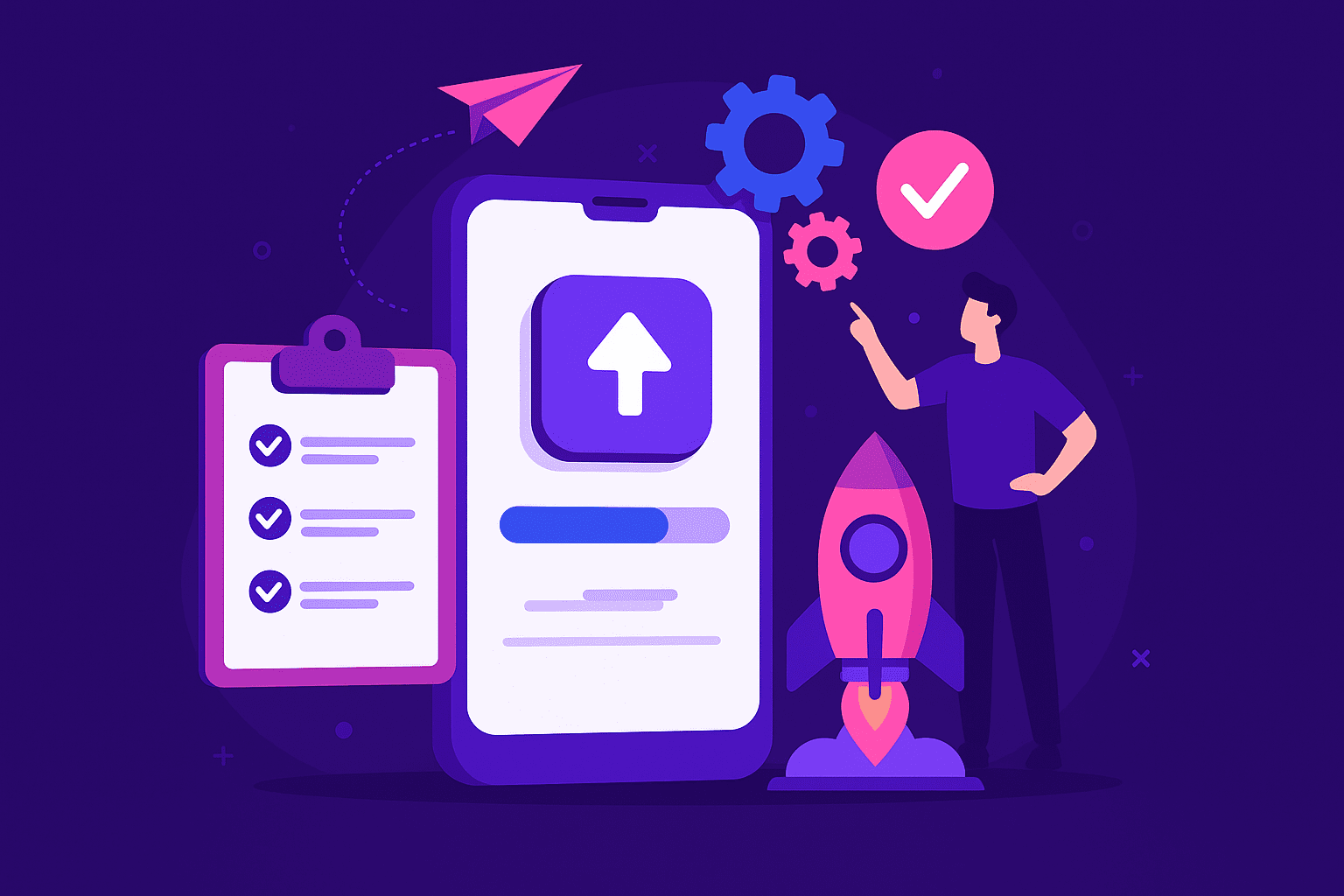As you develop software, you’re going to run into some roadblocks.
Not everything will go as planned, and bugs will crop up. However, this isn’t a cause for alarm—with efficient error management, your software can still be released as envisioned.
A core part of this process is issue tracking.
Issue tracking, or the process of logging and handling app issues, makes it possible to address all problems pertaining to the software, as well as monitor and maintain your software’s quality.
If you’re unsure how to go about it, don’t worry—you’re in the right place. This article will walk you through all the issue tracking best practices you should know.
Table of Contents
Using the right tools for issue tracking
Technically speaking, you could log all issues in Excel or Word. However, it wouldn’t be very elegant.
Although these tools get the job done, there is more sophisticated software with features designed specifically for issue tracking.
For example, with most dedicated issue tracking tools, you can easily attach screenshots to your reports—which isn’t very easily done in Excel or Word.
Therefore, when looking for an issue tracking tool, make sure it contains all the features you need. Generally speaking, the below characteristics are must-haves:

These features ensure you’ll have all the necessary resources to manage issues efficiently. After all, the best issue tracking tools are both user-friendly and high-functioning.
In addition to this, the right integrations and a mobile version will also definitely make your life easier.
Backlog is an excellent example of such a capable tool. This resource boasts issue templates, targeted notifications, and even links commits and pull requests to issues.
Here’s its dashboard:
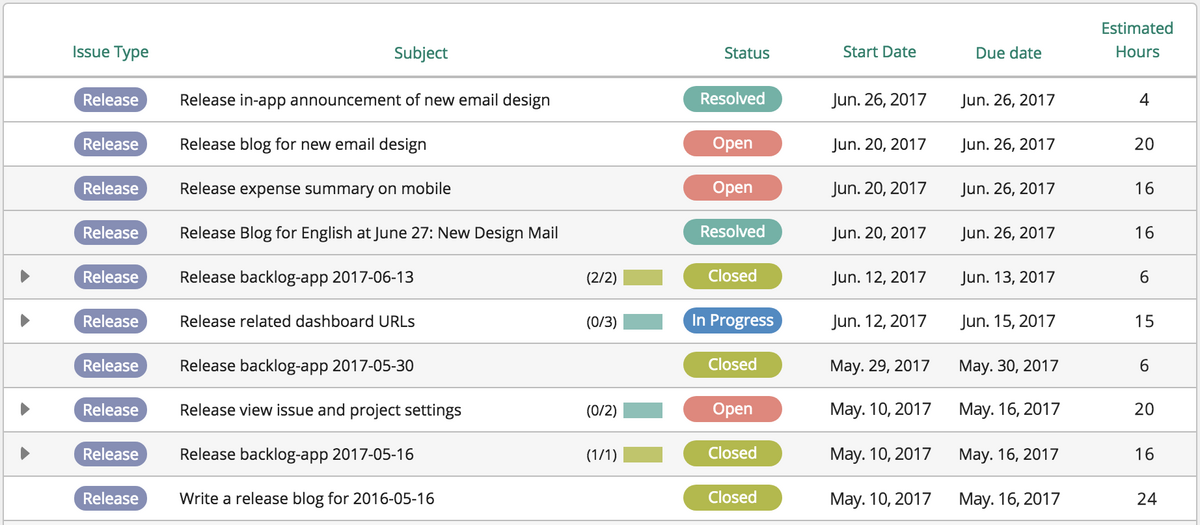
Each issue is assigned a color-coded status, a due date, and estimated hours of completion. With all this information, managing such issues should be a breeze.
Furthermore, you’ll see more details as you drill down into each issue. Here’s a preview:
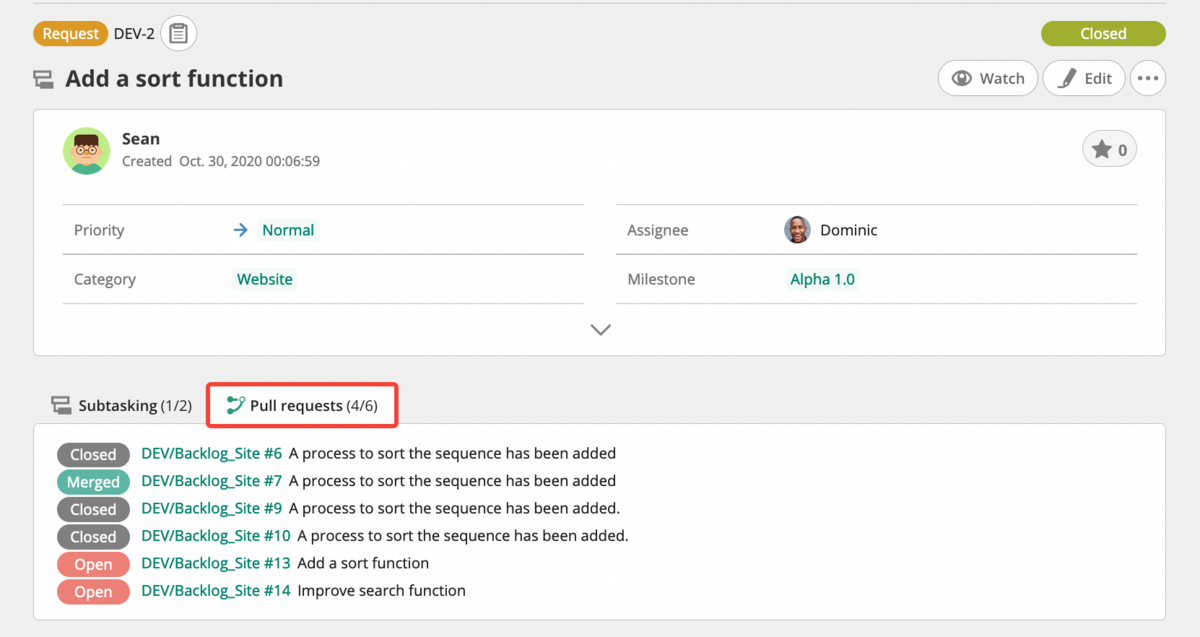
The screenshot shows the pull requests associated with this issue.
With this insight, you truly have all of the information necessary for deft issue management, and your workflow should be significantly accelerated.
However, although these tools are excellent for overseeing your issues, they are lacking in one respect. One Reddit user explains:
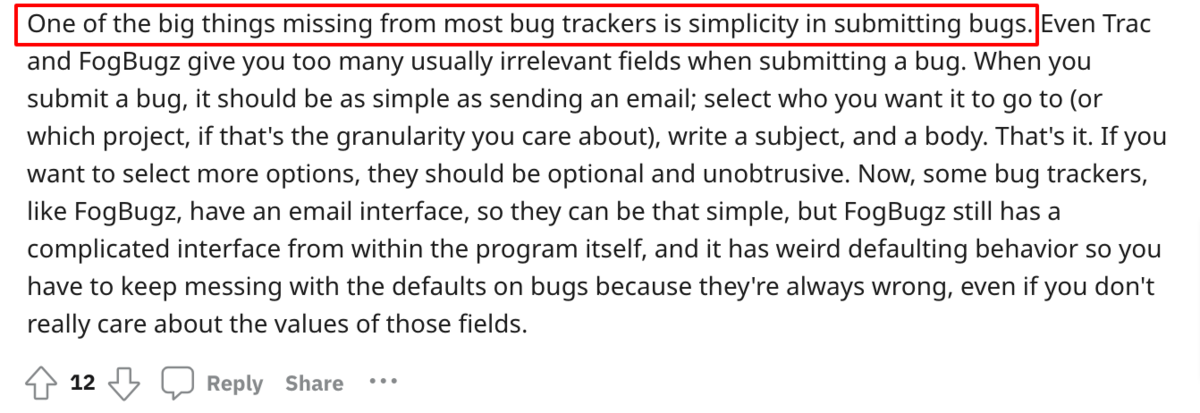
Issue tracking tools often don’t incorporate robust bug reporting capabilities. Although they’re well-designed for managing issue workflows, the bug logging process is usually unintuitive.
Consequently, it’s worth double-checking if your issue tracking tool integrates with a bug reporting tool.
If so, your error management process will be significantly streamlined—longer procedures should now be completed in a few seconds.
Jira is a good example. This popular issue tracking tool still isn’t optimized for quick bug reporting.
However, Jira integrates with several bug reporting tools, partnering with third-party software to counterbalance this shortcoming.
Here’s how their Shake integration works:
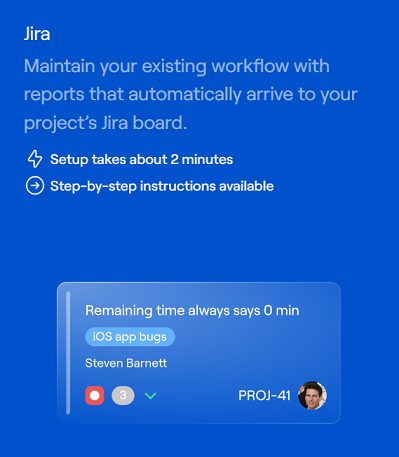
Simply shake your device, and bug reports will be automatically logged in the Jira issue tracker. With this combination, you will have truly optimized your issue tracking workflow.
Therefore, when you decide you want to start to use issue tracking software, conduct your research beforehand, and do your best to pick the right tool.
Reporting all found issues immediately
Neglecting issue management can result in pretty serious consequences.
The longer a bug festers in your software, the bigger the chances that your end-users will be affected. Furthermore, the financial repercussions also become more substantial.
For example, just look at how much even a minute of downtime can cost you:
Given these significant losses, you want to shorten the lifespan of such incidents to a minimum. The first step to achieving this goal is simple: report all issues immediately.
In other words, don’t wait to report any bugs or problems. If you postpone logging them, you postpone their resolution and risk compromising your software’s functionality.
Therefore, to keep your program up and running, it’s best to report such issues as soon as possible.
Apple has also highlighted the benefits of reporting errors early:
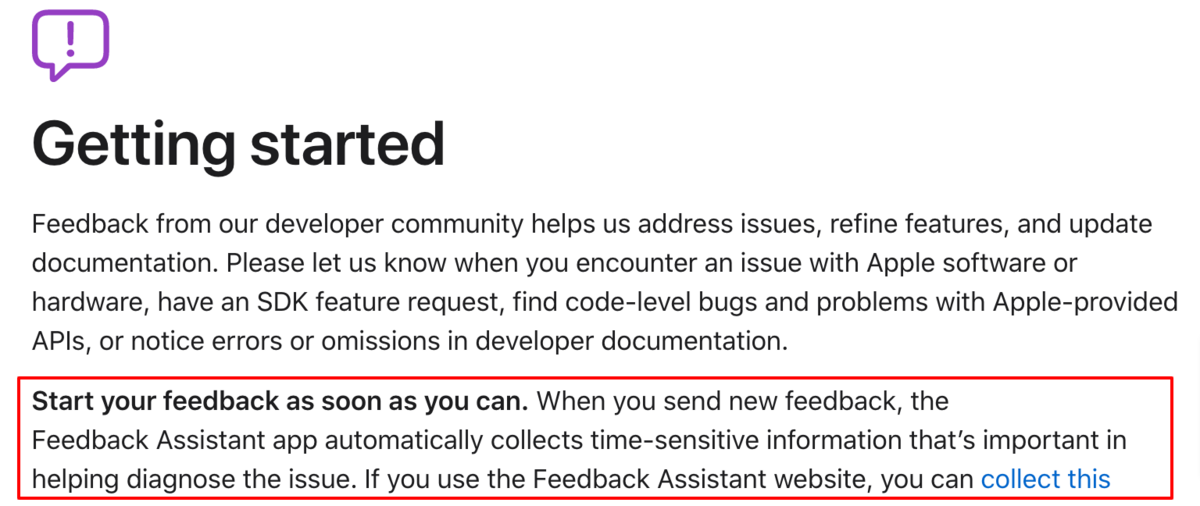
The software giant also encourages reporting problems immediately, as some issues can be time-sensitive and therefore should be solved sooner rather than later.
An easy way to accelerate your reporting is to automate some steps.
You don’t need to do everything manually—nowadays, dedicated issue logging tools can submit reports in less than a minute. With such resources, your reports will be sent off right away.
The bug reporting tool Shake is a good example. With this tool, all you need to do is shake your device, and a bug report will automatically be sent to the developers.
The entire process takes two seconds, ensuring fast and reliable issue reports.
Here’s a report sample:
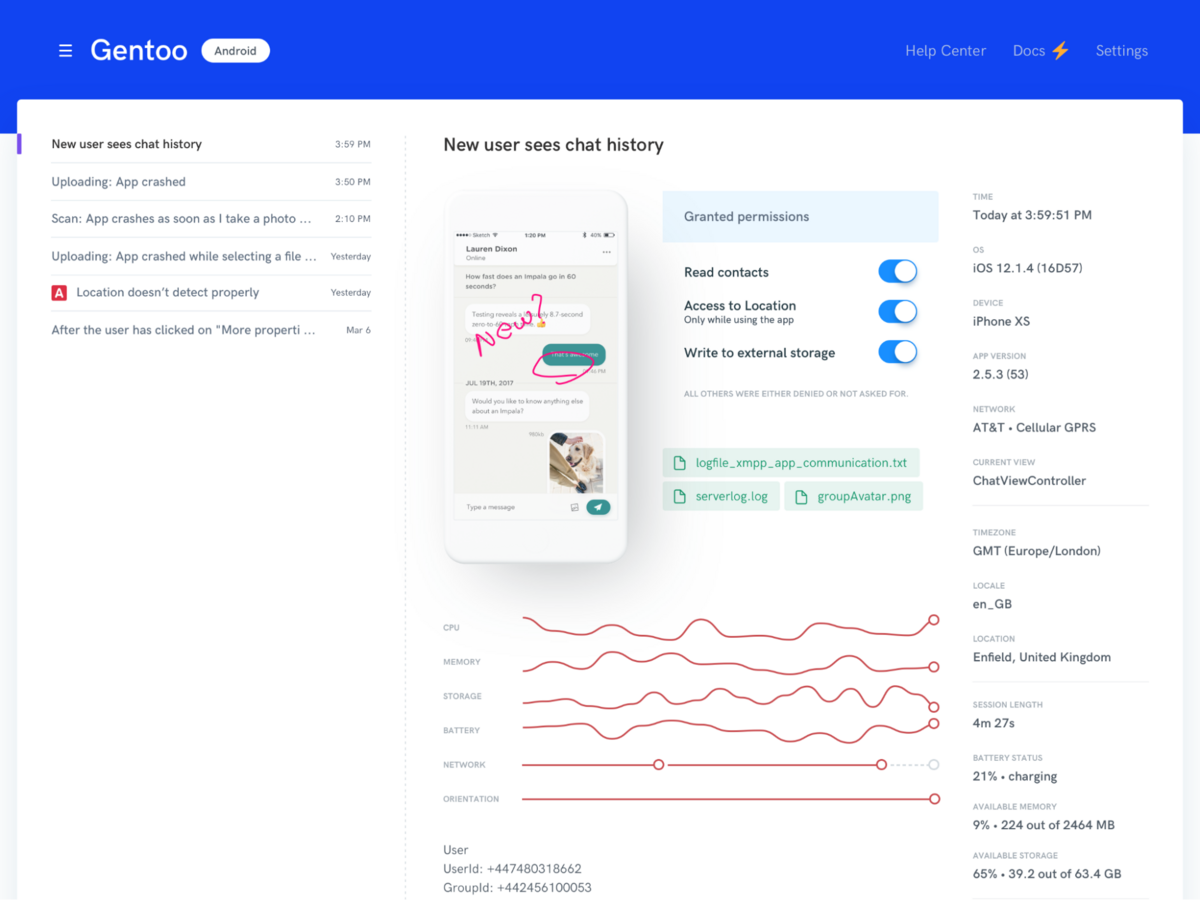
The report contains everything developers need: screenshots, network information, environment details, logs, etc.
With such a fast, easy workflow, you and your team can report (and solve) issues much more quickly.
After all, this is a tool all your employees can use. Although issue reporting is typically the domain of QA, that’s not to say other team members can’t jump in and log bugs, too.
There’s no point in waiting for the testers to notice—if someone else can report the issue immediately, why not?
Vikas Rajput, a seasoned senior backend developer, also commented on this:
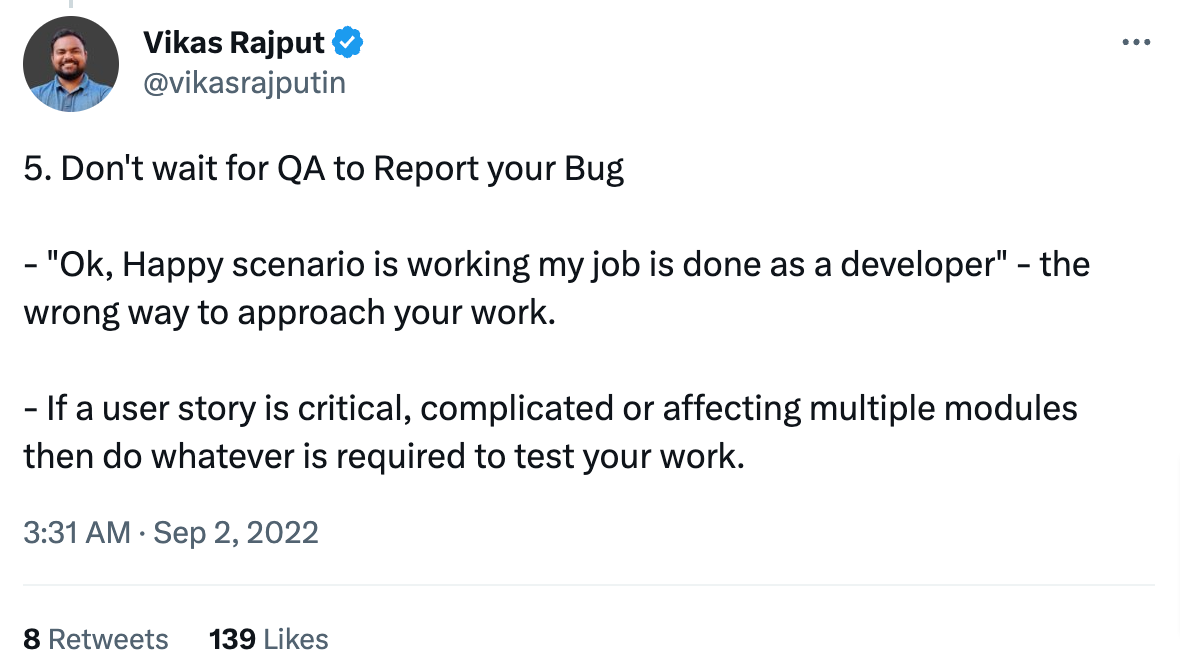
There’s no sense in constantly relying on QA to handle all issue reporting. Doing so will only prolong correcting the bug and result in heavier damage to your software.
It’s a much better practice for everyone, regardless of their official role, to report issues as soon as they notice them.
Knowing the right way to prioritize issues
Not all issues are created equally.
Imagine if your mobile app crashed every time when launching on iOS. In addition, there’s a typo on the Android homepage. Which issue do you think takes priority?
Bugs will, unfortunately, always be part of software. Consequently, you’ll have to make decisions about which errors to prioritize.
This topic was also discussed on Reddit, where one user summarized the main principle of efficient issue prioritization:
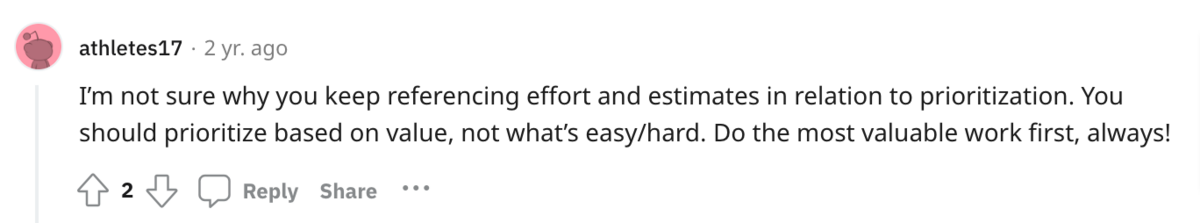
There’s no point prioritizing based on effort. Instead, try looking at which resolution will bring the most value.
Consider our previous example. Although fixing a typo is easier than resolving app crashes, the latter should be your first priority, as it provides the most value to the end-user.
However, priority isn’t a straightforward decision between two choices—you’ll likely have many more issues than that.
As such, there are several prioritization levels you can assign to better juggle your workload.
These levels are shown in the illustration below:
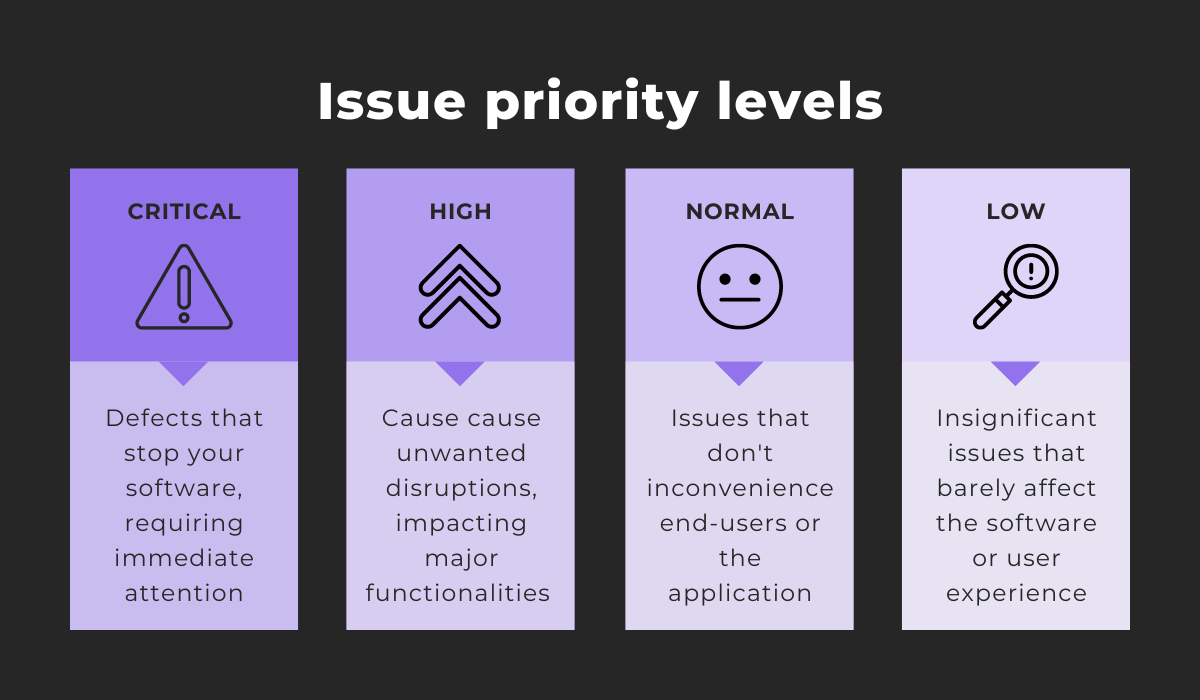
In our original example, the homepage typo would likely be classified as a normal issue. The app crashes, on the other hand, would definitely be defined as a critical issue.
However, when defining the exact criteria for these priority levels, don’t do so independently.
What you might consider critical isn’t necessarily what the Customer Support team would regard as such.
Similarly, Marketing will probably have their own strong opinions on what constitutes a low-priority issue, particularly if they’re waiting for the developers to fix some aspect of your app that they intended to showcase in their upcoming efforts.
Bobni Das, a LinkedIn Senior Associate in Business Analytics, has also highlighted this:
Therefore, issue prioritization shouldn’t be done solely by the Development team. Instead, take others’ needs into account, and make such decisions with all your colleagues.
However, that being said, certain urgent events must be classified as critical issues and should always be tackled first. If ignored, you risk alienating your end-users.
The following issue types are almost unfailingly critical:

If your payment processing system fails during Black Friday, this would be considered a time-sensitive critical issue. This can also be classified as an operational disruption.
Another critical issue is any problem affecting an approaching deadline and impeding customer delivery.
Similarly, if a larger issue happens at the end of the day, it should be resolved immediately to prevent problems from escalating when employees aren’t working.
By prioritizing such bugs, you’ll solve the most damaging issues first and guarantee well-functioning software.
Having effective communication channels
Handling software issues is rarely a one-person job.
Typically, someone reports an issue, after which a developer is assigned to the problem. If they can’t solve it, they’ll also contact other team members for help.
Finally, once the issue is corrected, the fix must be verified by QA.
Considering all these contributing parties, effective communication channels must be used to manage issues efficiently.
This user-reported issue workflow is a good example:
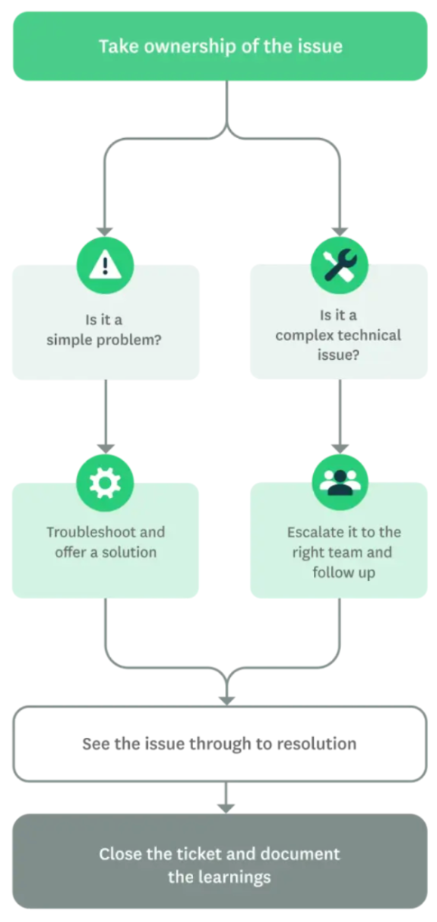
After a user reports an issue, the developer either solves it independently or enlists others’ help. In the former situation, it’s best to inform the end-user once the issue is corrected.
Therefore, customer-company communication is also a standard component of issue tracking.
However, to make this communication effective, it’s best to use the users’ preferred channels, as revealed by a recent study:
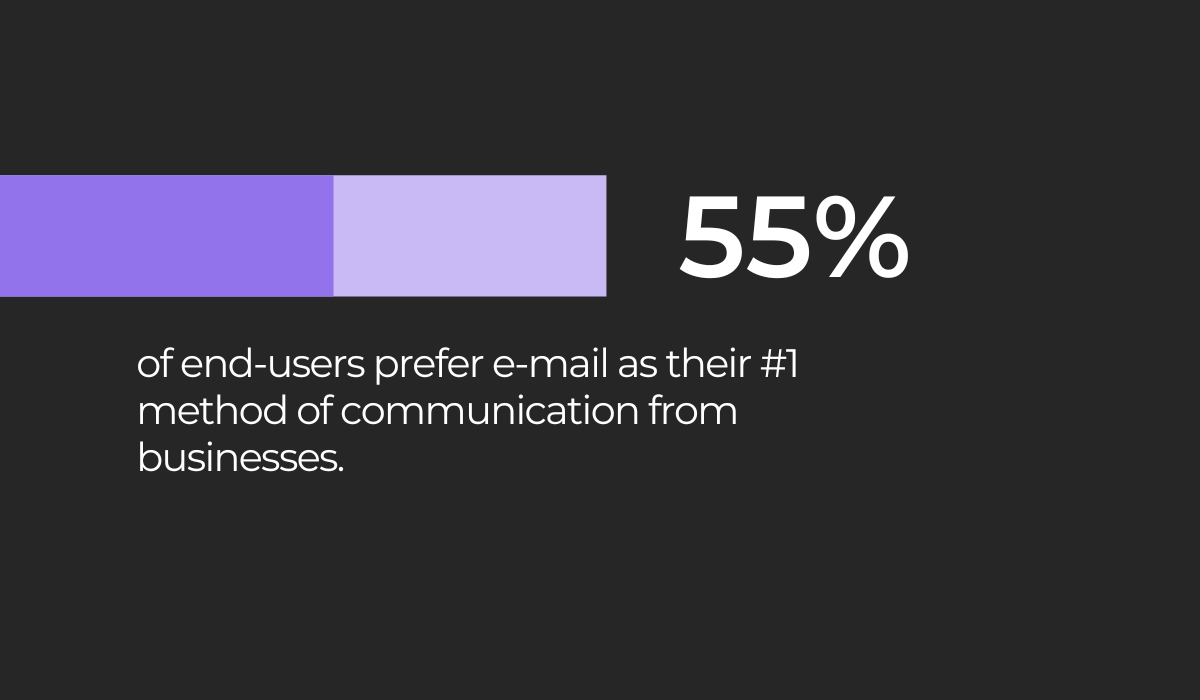
Email is definitely the best medium for announcing issue resolutions.
In a brief note, you can let users discover the update on their own time since you’re not disturbing them with an interruptive call or SMS.
However, imagine the developer can’t resolve the issue. In that case, their best bet is to contact their colleagues for help—just not over email.
When enlisting bug-solving help, your best bet is an instant messaging tool like Slack. These resources are ideal for quick communication, as correspondents can speak in real time.
Furthermore, Slack is specially optimized for attaching screenshots and inserting code snippets.
Have a look:

This feature makes it easy to discuss bugs on a code level without crowding around a monitor.
As such, Slack significantly facilitates developer communication and, consequently, the issue tracking process.
However, after a team member assists with an issue resolution, it’s essential to transparently communicate the new intelligence to all colleagues.
That way, they’ll know the problem is being addressed and might even learn something new that contributes to their own workload.
This topic has also come up in a recent Quora thread:
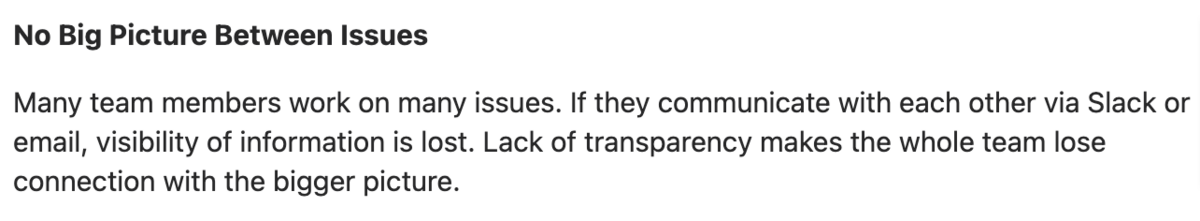
By omitting team-wide communications, you risk your employees creating information silos. Consequently, transparency in issue tracking is a must.
Achieving this shouldn’t be too difficult—there’s no need to send out mass emails or hold meetings.
Instead, developers can continuously update the issue report as they receive new data.
Maintaining a centralized, structured repository for all issue information in one place is the most important—and most effective—communication channel in app issue tracking.
Continuously improving your issue tracking
Even if you’ve perfected your issue tracking, as the years advance, new technologies will emerge, and new employees will join your company.
What if these upgraded capabilities introduce new possibilities? What if the latest recruits have some suggestions you haven’t considered?
With just one new factor entering the equation, there are already multiple opportunities for improvement.
By extension, there are also multiple opportunities to further optimize your issue tracking process.
McKinsey also stands by this idea:
By consistently focusing on improving your processes, those efforts will pay off over time. Soon enough, your issue tracking will operate much faster and more effectively.
To begin this improvement process, there are several key steps you should go through, outlined in the visual below:
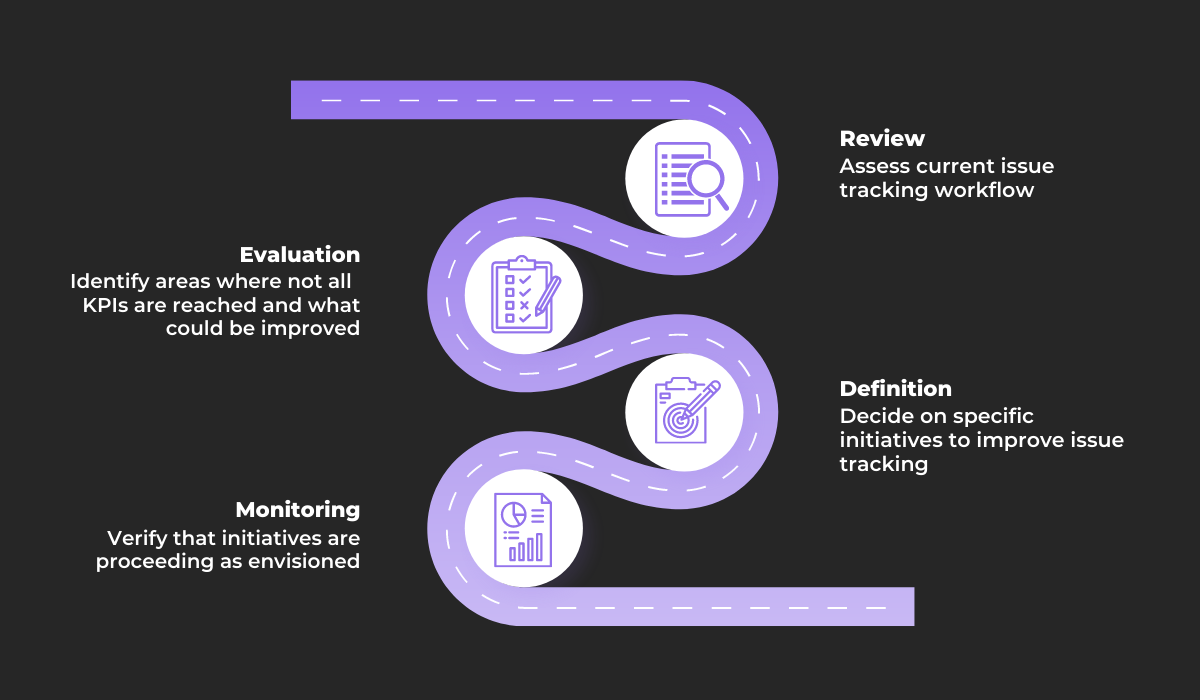
First, perform a comprehensive review to familiarize yourself with all aspects of your issue tracking procedure.
Then examine the same features more critically, pinpointing any areas that could be improved.
With this new perspective, decide on specific goals to improve your issue tracking. It’s also a good idea to chart a detailed plan.
Once you’ve implemented these changes, continuously monitor the new processes—you want to ensure everything is going as planned.

Capture, Annotate & Share in Seconds with our Free Chrome Extension!
Just keep in mind that improving your issue tracking is a measured process and probably won’t happen overnight.
Nevertheless, slowly implement the above advice, and you’re guaranteed to see results.
However, if you want a simple method of implementing this process, try this Quora user’s advice:
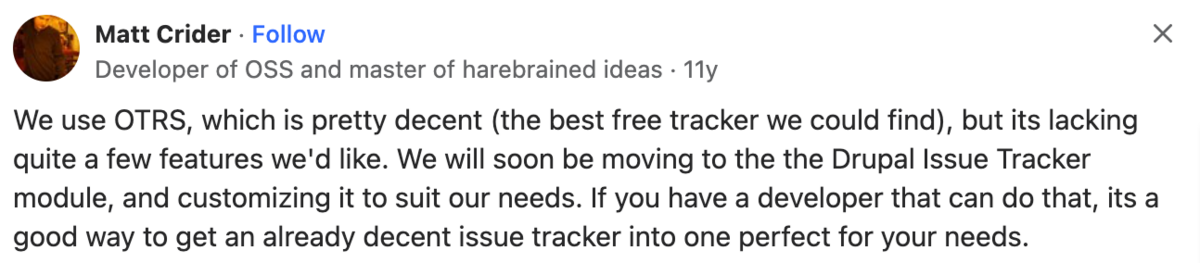
If you have a capable developer, simply select a robust issue tracking tool and customize the resource to suit your needs.
You’ll wind up with specialized issue tracking software tailored specifically for your organization—undeniably a high-ranking improvement.
That being said, generally speaking, there are five issue tracking ranks. As you might guess, each level is based on the maturity of your issue tracking practices.
Here’s an overview:

Ideally, your issue tracking would be preventive—stopping errors by addressing their root cause.
However, preemptive approaches are also helpful, as they use remediation (e.g., an automatic restart) to reduce the impact of the issue.
A proactive strategy is also an accomplishment, as this means your employees have a user-centered, forward-facing approach toward issue management.
If you’re in the predictive model, there’s plenty of room for improvement, since this strategy entails forecasting future issues.
However, it’s still preferable to the responsive method, which doesn’t actively prevent issues whatsoever.
Regardless of your current issue tracking practices, with continuous improvement, you’ll move through these ranks and eventually acquire a high-functioning, preventive issue tracking strategy.
Conclusion
Bugs will inevitably creep into your application, and you’ll always have unforeseen problems occur. However, with efficient issue tracking, you can easily eliminate such roadblocks.
By prioritizing your issues, using specialized tools, and reporting all problems immediately, you’re sure to build an effective and helpful issue tracking workflow.
As such, you’ll be on top of all your software’s errors. Instead of these obstacles dictating the application’s development, you’ll deftly manage and monitor bugs, slowly building your envisioned software.
If you haven’t yet begun issue tracking, start as soon as possible—you’ll definitely streamline your development process.