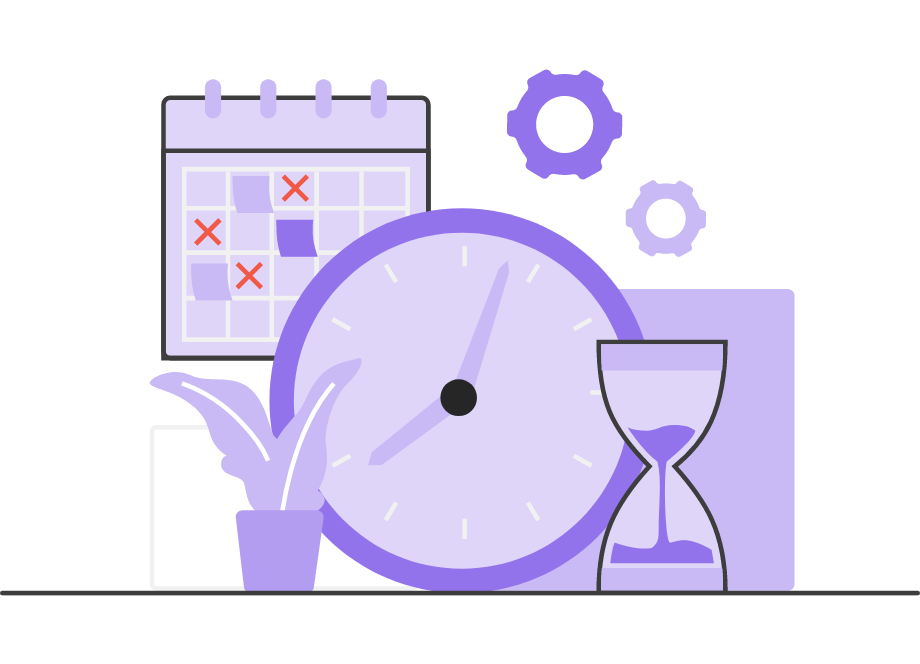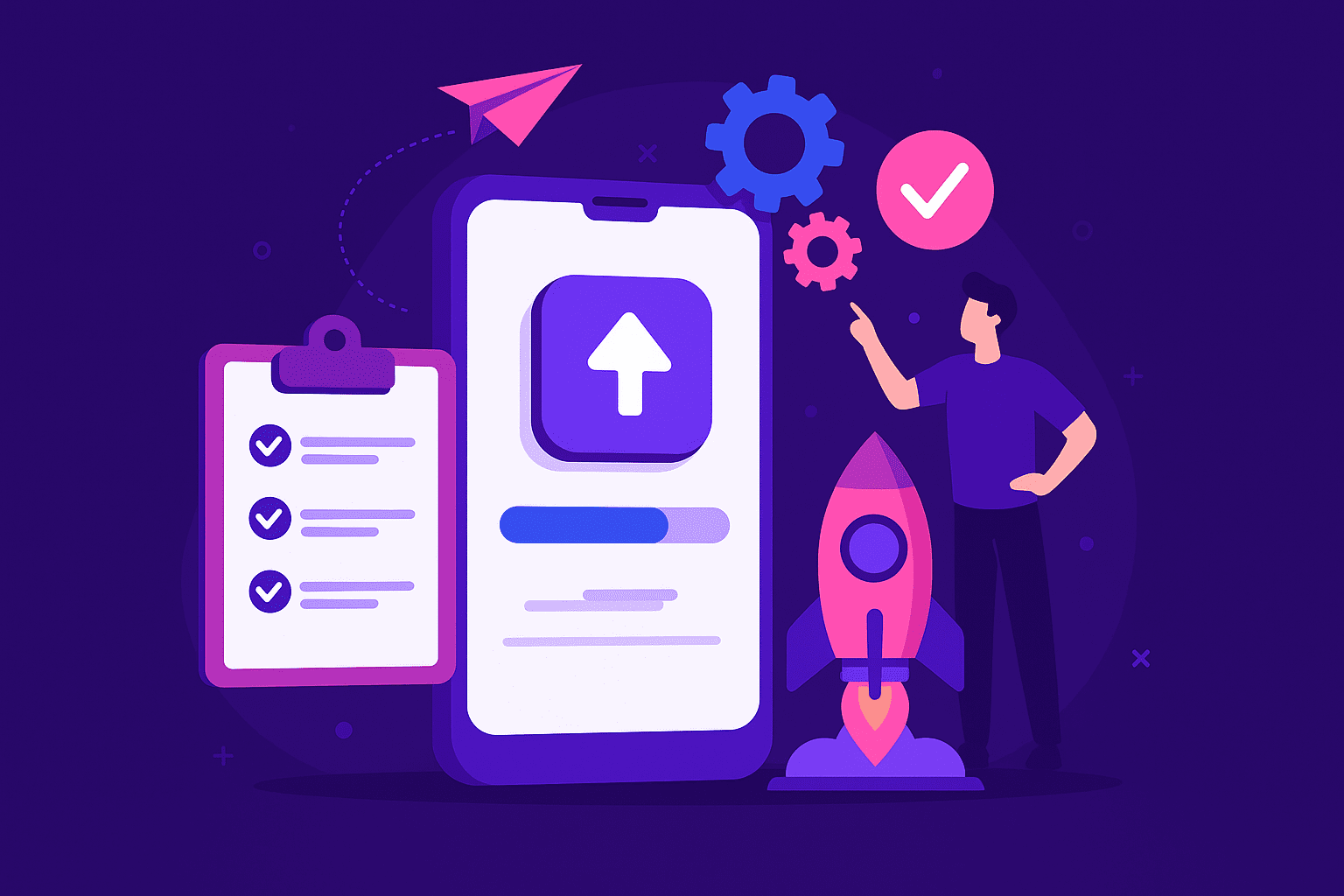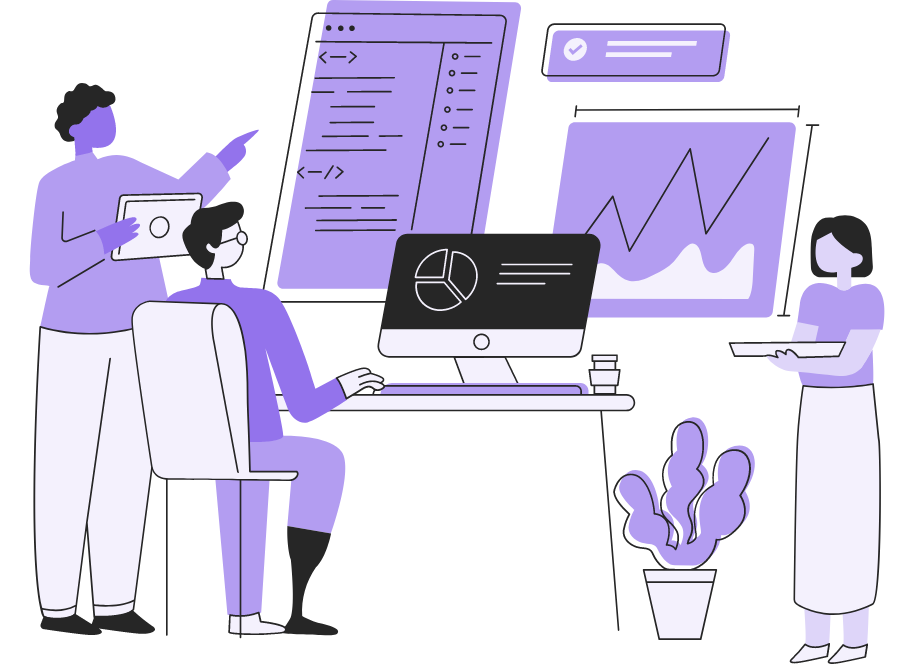
Debugging has been reported to take up a frightening amount of developers’ time.
Instead of building new features, expanding the codebase, or helping out their colleagues, most engineers spend their days debugging.
Considering that debugging is essentially damage-control, ideally, this practice would be reduced to a minimum.
You want your developers to focus on building the product rather than constantly correcting mistakes.
This is what this article is for—to help your employees spend less time debugging your apps.
We’ll outline a few strategies you can employ in your own organization that will hopefully accelerate the debugging process.
Table of Contents
Introduce fewer bugs in the first place
It stands to reason that with fewer bugs in the code, developers will spend less time debugging it.
A smaller error count should significantly accelerate debugging, as there’s simply less work—there aren’t as many bugs that require your employees’ attention.
This notion becomes especially true if you consider just how many defects creep into your codebase.
Look at these statistics:
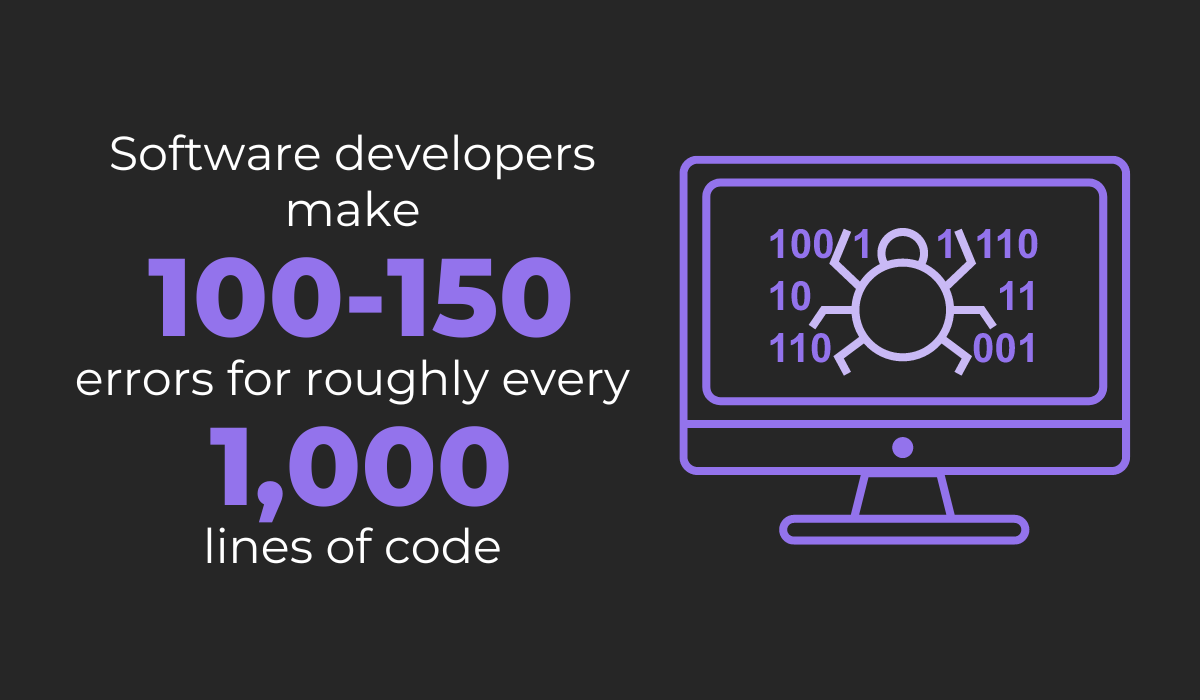
These numbers are significant, especially for large codebases. If you’re managing a more extensive codebase, your software could easily be swarming with bugs.
Imagine debugging all those errors—your developers would probably spend most of their day fixing bugs.
Considering this time lost, reducing the occurrence of software bugs as much as possible is essential.
This can be done through several programming best practices, listed in the visual below:
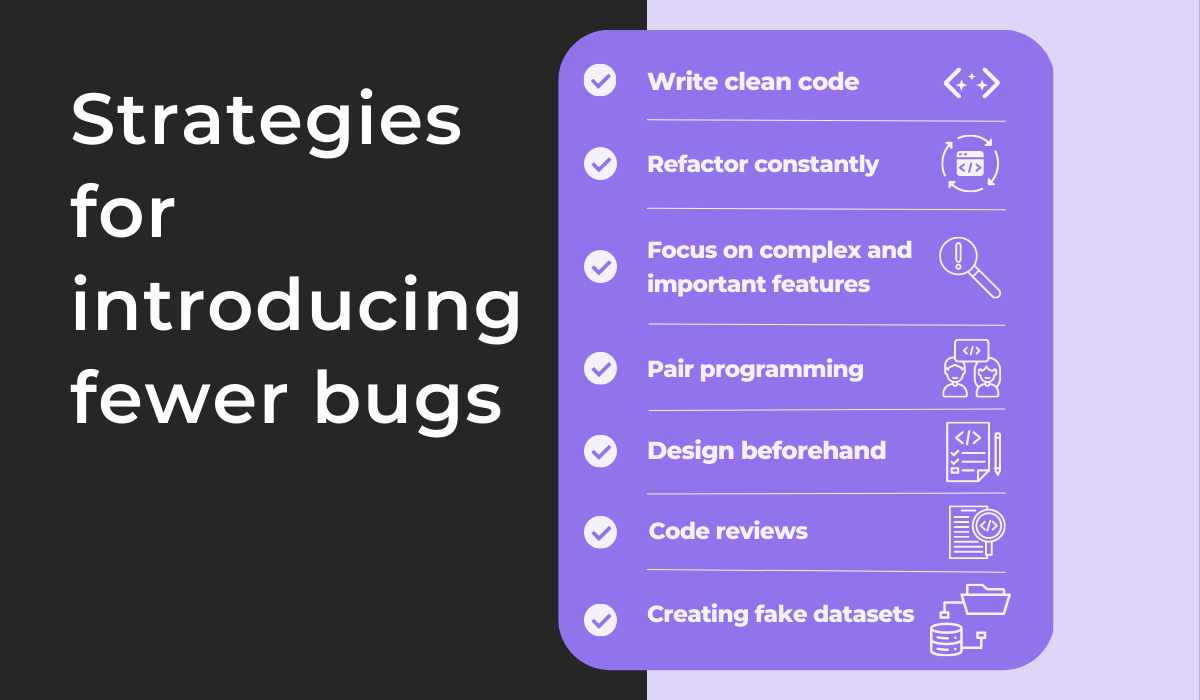
By following these methodologies, you should be able to reduce the number of bugs to a minimum.
For example, pair programming and code reviews are collaborative practices that employ your teammates’ assistance.
More errors will be spotted with an extra pair of eyes helping, and the code’s quality should rise.

Get unreal data to fix real issues in your app & web.
Besides working as a team, it’s also important that your developers code intelligently.
This involves planning before coding and writing clean code, even if it requires continuous refactoring.
In a Reddit thread on this topic, one user explained why refactoring is so essential:
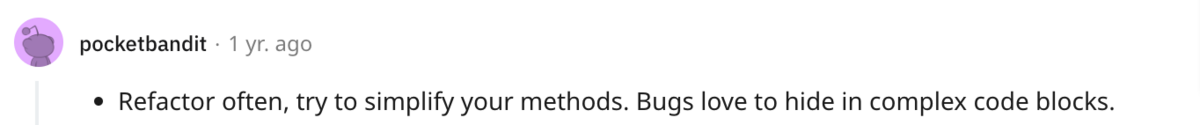
The more complex the code, the more likely it is that bugs will appear.
Consider functions. If your function is lengthy and involves multiple actions, it’s easy for bugs to slink in.
As a general rule, functions should be brief and reserved for one operation, as this conciseness reduces the chance of errors.
Here’s an example of a longer and a shorter function:
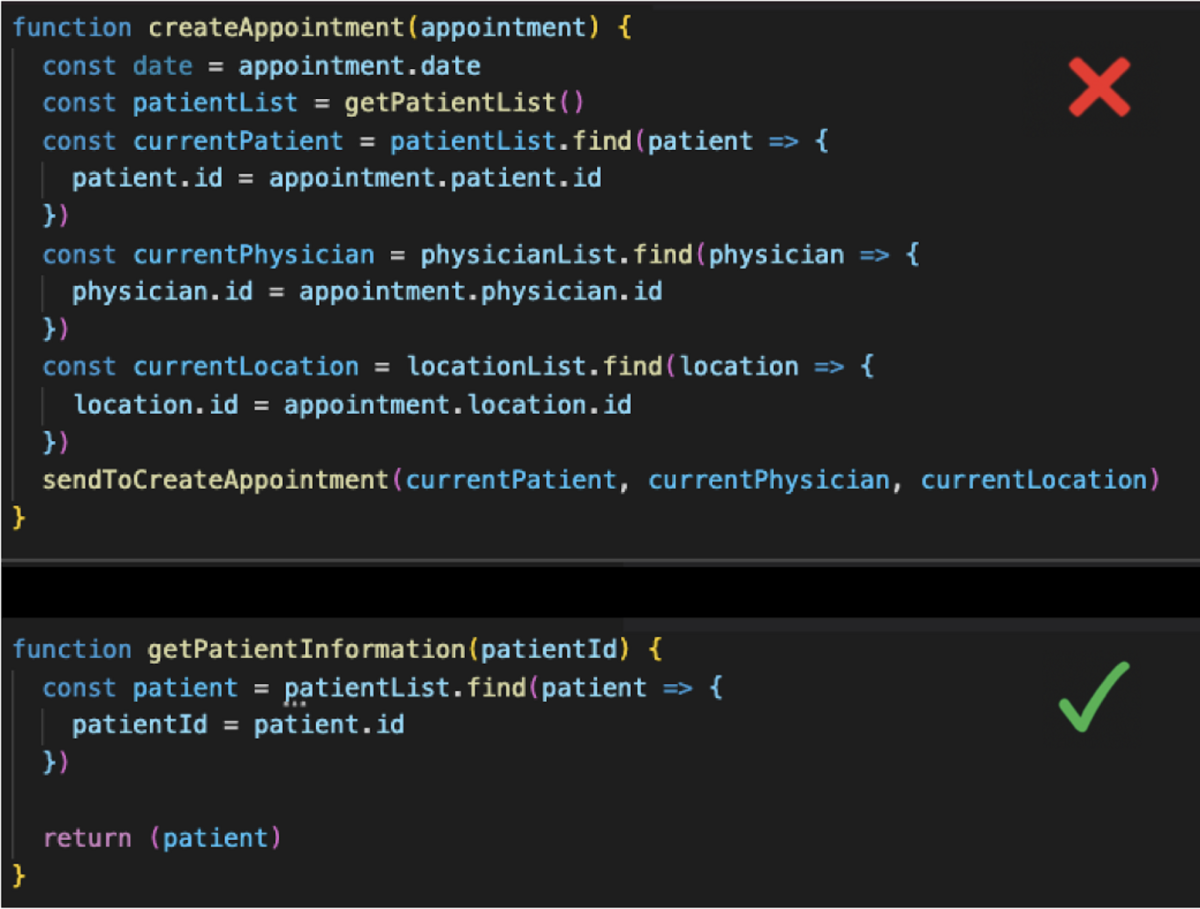
As you can see, the code below is much more straightforward and accessible than the above variant.
This simple, readable code is a huge improvement over the initial code block, as there’s simply less chance for any bugs to slink in.
Consequently, with fewer bugs, your developers should also spend less time debugging.
Write thorough unit tests
All testing types are invaluable for debugging your app. Otherwise, how would you know what’s working and what isn’t?
However, out of all the testing options, unit testing is perhaps the most efficient for mobile app debugging.
Unit testing trials the smallest code components (units), breaking down the software into its most basic building blocks.
Such a detailed, individualistic approach is helpful because of its isolated nature—if there is an error, you’ll know exactly where it is.
This topic was also discussed on a Quora thread, with one user explaining the usefulness of unit testing:
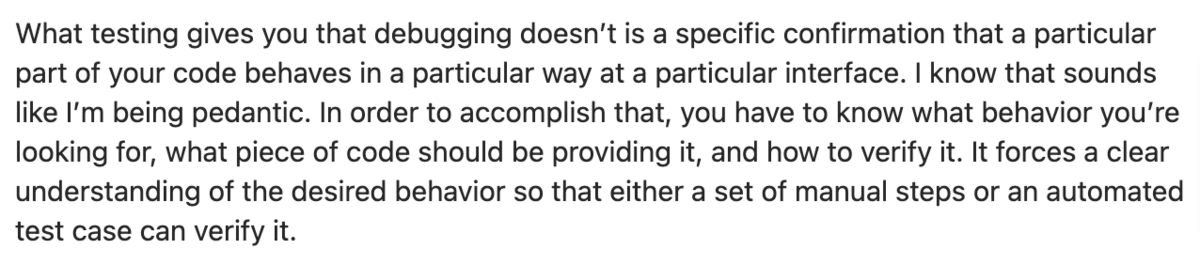
Continuous, thorough unit tests confirm which code portions are working correctly and which aren’t.
With these ongoing, comprehensive checks, your developers can pinpoint bugs as they occur and immediately resolve them.
That being said, these tests must be as thorough as possible.
These unit tests for a calculator class can illustrate why:
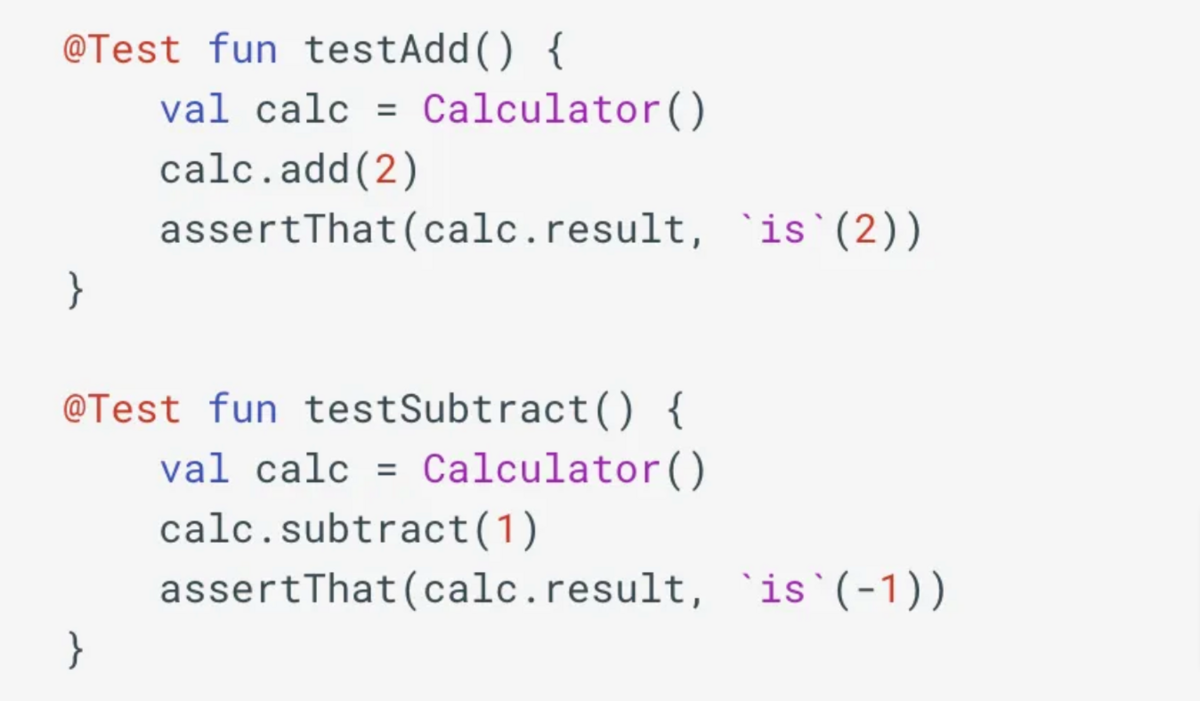
While useful, these unit tests only cover the function’s core operations. There’s no test for adding two negative numbers, adding two positive numbers, or similar alternate pathways.
Consequently, this test can’t be called thorough.
With unit tests, you should test every possible situation—only then can you be sure you’re reducing app debugging time.
Furthermore, these tests should be continuously ongoing, so you’re constantly scanning for failings. The easiest way to accomplish this, of course, is via test automation.
Unit testing, although helpful, is repetitive and monotonous. Consequently, it’s a prime candidate for test automation, which is a way to ensure consistent and continuous test coverage.
There are several online tools that can help you out with this. For example, Cantata is an online resource optimized for automated unit testing in C and C++. Take a look at how it works:
As you can see, the tool offers multiple resources to facilitate unit testing, including easy configuration options, deep code coverage analysis, and, of course, automated testing.
By combining thorough unit tests with testing automation, your testers will consistently catch defects, therefore significantly reducing debugging time.
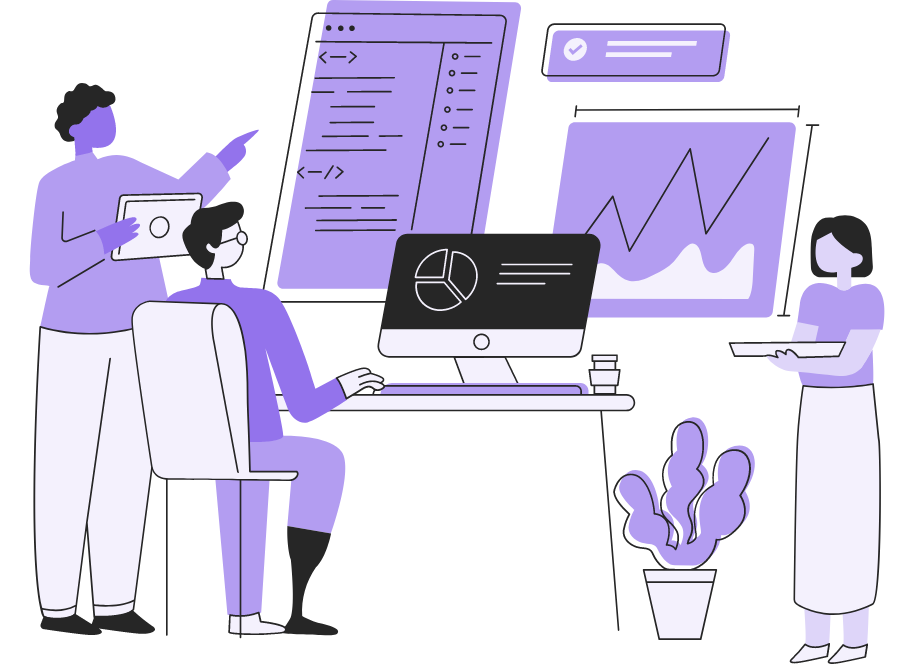
Use a version control system
Codebases are volatile, constantly changing bodies that continuously undergo multiple transformations. After all, most developers commit code changes daily.
With such constant revisions, it’s not difficult to introduce a defect.
This is why it’s essential to use a version control system—to track all changes and identify which exact software version contains the bug.
Version control records every change made to your source code. When you start building your codebase, you’re essentially working on version 1.
As the codebase grows, a version control system will document and preserve each new iteration.
With sophisticated version control systems, you can even create branches operating independently from the central repository.
Here’s an illustration:
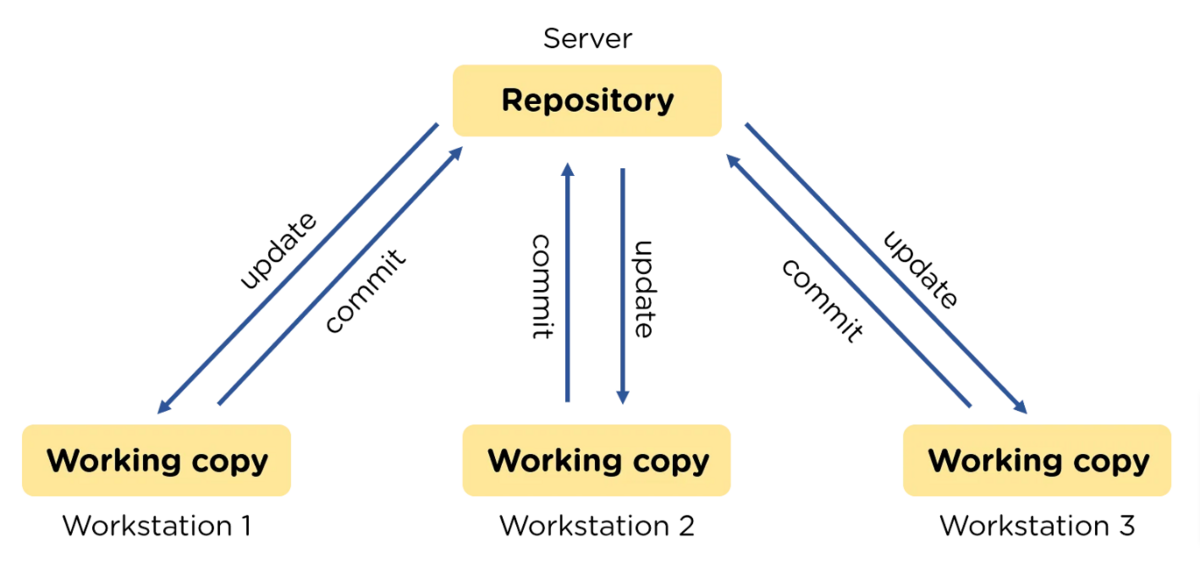
With such a system, identifying bugs should be significantly easier, as your developers can determine the exact version and working copy that introduced the bug.
Mohammed Y., the founder of Adiktiv Technologies, is a huge fan of this approach, stating the following:
Identify when, where, and how a bug occurred using version control. This helps you track down the root cause of the bug and who is responsible for fixing it.
Not only will you find the bug, but you should also determine which developer created it and assign its fixing to the responsible individual.
Furthermore, if the bug is critical (e.g., causing your app to crash) and your employees can’t solve it quickly, version control will have the solution.
This software can restore an older version of the software—the one without the bug—and therefore allow your developers to calmly debug the defect, while the app is still operational.
You can use several tools to establish version control, but the most common resource is likely Git.
An open-source solution, Git has been adopted by developers worldwide to help manage their coding projects.
Here’s an example of what using Git looks like, or, to be more specific, what the master branch in Git looks like:
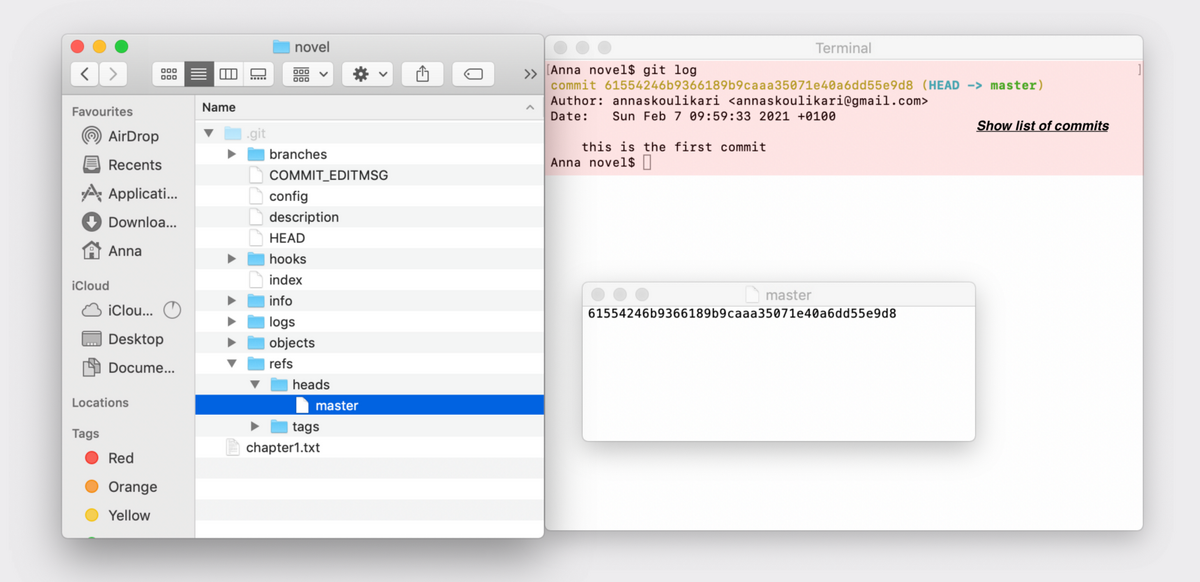
This .git folder contains everything you’ll need to manage the source code: branches, their configuration and descriptions, hooks, logs, objects, references, and more.
With such an advanced version control system, you’ll easily identify when software bugs appear in your codebase and will be able to resolve them immediately.
Improve your logging
A software bug is, by definition, a defect that causes a program to behave incorrectly. One easy method to find these malfunctions is to examine your logs.
Logs, as comprehensive records of every software event, provide an all-encompassing overview of your program’s actions—including the faulty ones.
As such, it’s worth improving your logging system and configuring it to be as descriptive as possible.
That way, your developers will receive detailed data on the bug and can immediately begin resolving the issue.
For example, look at this log:
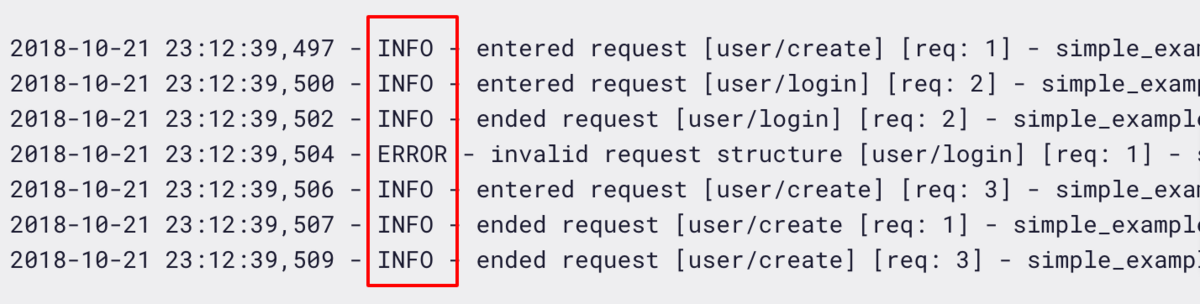
This log utilizes all logging levels, differentiating ERROR events from the standard INFO events. With this setup, developers will notice bugs instantaneously and can immediately act.
However, such a setup is not the default configuration. In fact, logs often appear as follows:
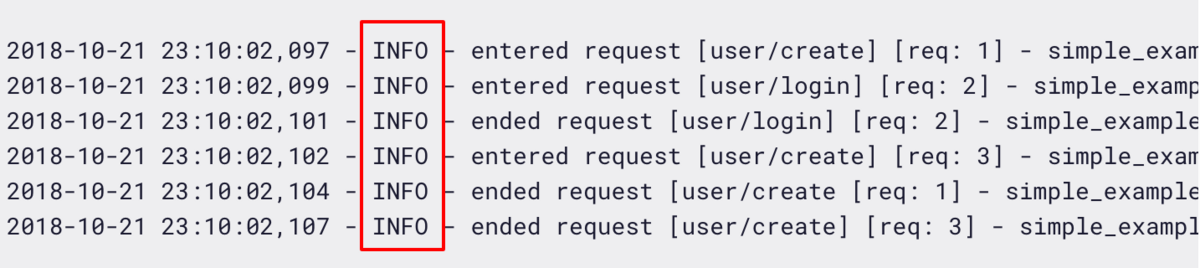
Without well-defined logging levels, bugs can easily be overlooked in a swarm of INFO events, and your developers will only notice them later.
Therefore, it’s essential to improve your logging practices and utilize all logging levels.
This can easily be accomplished with a logging tool like Sematext. This resource offers log management and analysis and should greatly facilitate monitoring your logs.
For example, with Sematext, you can easily assign log levels and then filter your search results based on these tags.
Here’s how it looks:
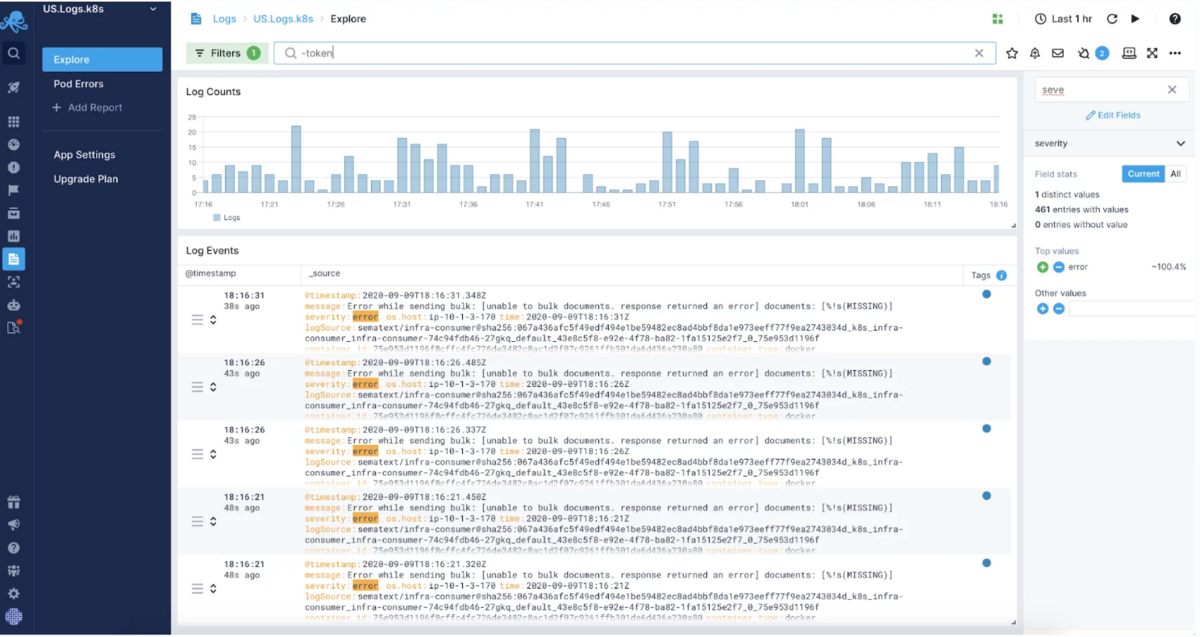
Sematext has filtered all ERROR logs, offering a clear overview of defects. With this advanced search capability, developers can immediately locate bugs and quickly begin debugging.
That being said, logging every single software component can be monotonous.
After all, your software performs countless events daily, and meticulously every single log can be time-consuming.
Therefore, to be most effective with your logging, it’s recommended to follow the 80/20 rule, displayed below:
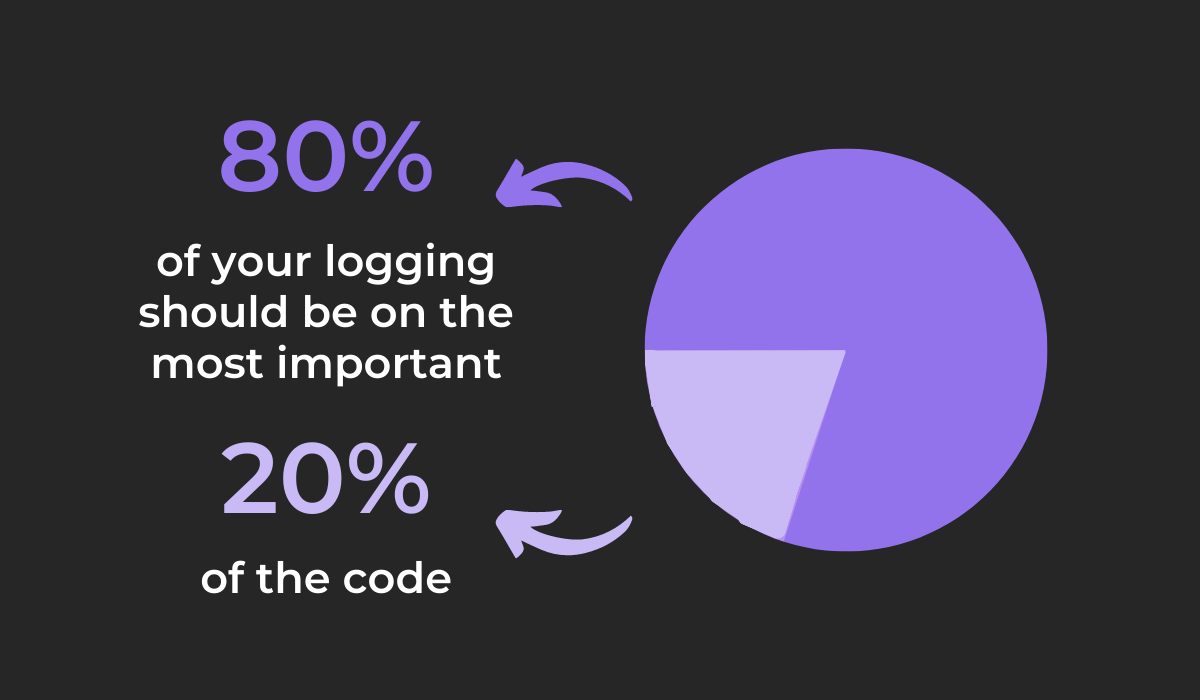
If you’re unsure where to concentrate your logging, the above suggestion is a good principle to follow.
Identify the most critical parts of your codebase, and focus on improving your logging in those areas.
That way, you should quickly catch bugs in your software’s most critical functionalities and reduce the overall time spent debugging.
Fix bugs without introducing new ones
Although solving a software bug is usually viewed positively, not every bug fix is a cause for celebration by default.
Let’s elaborate on that.
Software is complex, and it’s crucial to solve bugs in a way that suits the entire codebase.
For all you know, your bug resolution might not affect only those few lines of code but could also impact related functions, classes, and the like.
If that is the case, you could easily inadvertently introduce a new bug.

Capture, Annotate & Share in Seconds with our Free Chrome Extension!
Nick Parlante, a Stanford Computer Science professor, has also commented on this. He advised the following:
Do not change your code haphazardly trying to track down a bug. This is sort of like a scientist who changes more than one variable in an experiment at a time. It makes the observed behavior much more difficult to interpret, and you tend to introduce new bugs.
In other words, you’ll need to be careful when resolving software bugs and not do so arbitrarily, simply trying out whatever idea strikes you.
This haphazard approach is common in high-stress situations, such as before deadlines or stakeholder meetings.
Nevertheless, it’s important to stay composed and apply an organized, calm debugging strategy.
Although, as Filtered’s CTO Greg Detre noted, this is easier said than done:
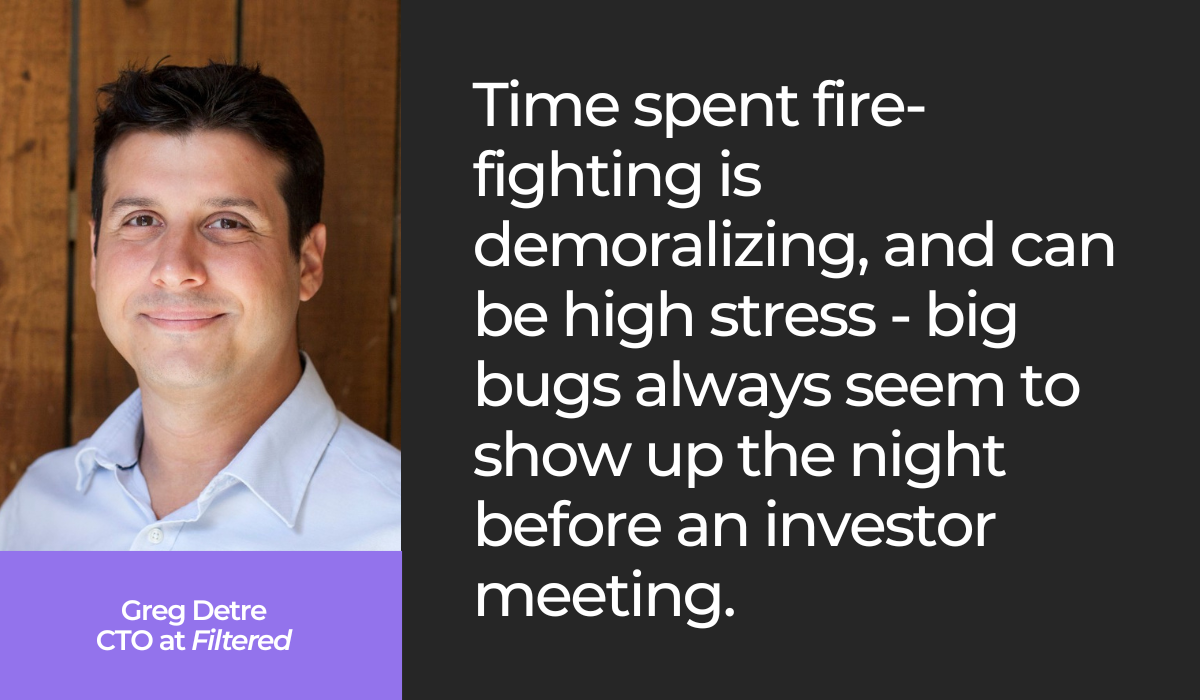
When your developers are pressed for time and scrambling to fix bugs before a release, the intense environment will likely only exacerbate the bug, as tensions are running high.
One way to combat such behavior is to develop a standard debugging procedure developers can follow in any situation. These processes should ensure no new defects are created.
A great place to start is dependency analysis.
Look at the visual below, displaying the OrderBuilder class:
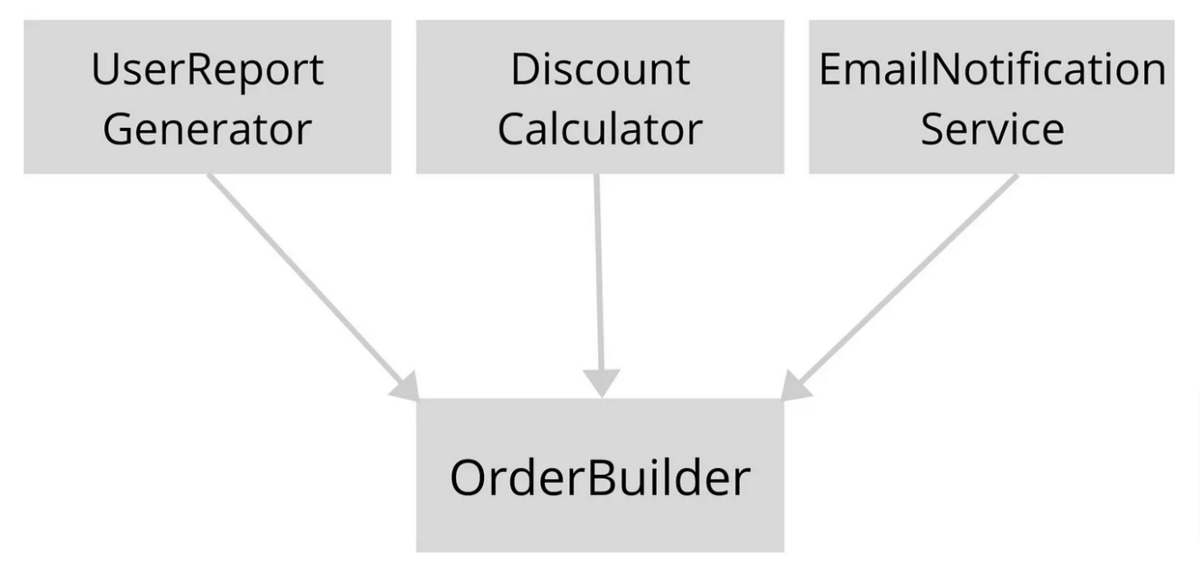
The OrderBuilder class has three incoming dependencies.
Therefore, if you were to introduce a bug fix to OrderBuilder, you would also have to consider how that edit will affect the class’s three dependencies and if it will impair its performance.
One way of doing so is running integration testing.
A testing type that verifies how individual components work together, this test should ensure the new code integrates seamlessly with the existing dependencies.
Alternatively, you can assign a QA employee to each bug fix, as testers are well-equipped to verify such resolutions.
The tester can then thoroughly evaluate the solution and judge whether or not the bug fix has introduced any new bugs.
Conclusion
Ideally, your developers would spend most of their workday concentrated on further building your software, adding new features, and improving existing capabilities.
Only a small portion of their day should be allocated to debugging.
Luckily, with a few well-implemented, well-organized practices, you can cut debugging time to a minimum.
For example, unit tests, version control systems, and logging are already giant steps in the right direction.
Implement such strategies, and you should notice an immediate decrease in time spent debugging.
Consequently, your developers should be more productive, and your software will grow faster.