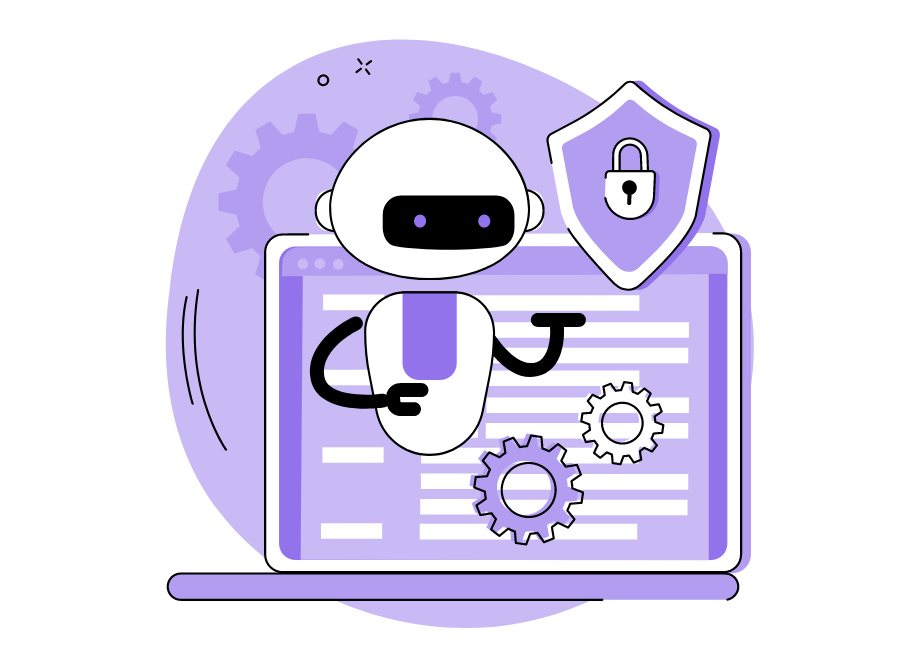
As of January 2023, in terms of user device preferences, mobile devices accounted for 59% of the worldwide market share, followed by desktop devices at 39%.
Considering that the use of mobile apps is rising year after year, it’s becoming increasingly important to ensure that the apps you produce are impeccable.
So, how can you make sure that your mobile apps come out flawless?
By testing, testing, and testing again.
Of course, testing efficiency is vital in development companies, which is why there’s a surge in the use of QA automation tools.
Why would you manually revisit screen after screen when you can let machines work for you?
In this article, we’ll walk you through ten QA automation tools to help you choose the best one for your team and speed up the testing process.
Table of Contents
Shake
There may be many great QA automation tools out there, but Shake stands out from the crowd with its effectiveness and affordable pricing.
Shake, our bug and crash reporting tool, allows you to streamline the QA process with automation.
Forget about manually filling out these tedious bug reports with the bug title, environment, steps to reproduce, and many more details.
With Shake, your testers can shake their device (hence the name!), and the platform notes the precise circumstances of the bug or crash taking place.
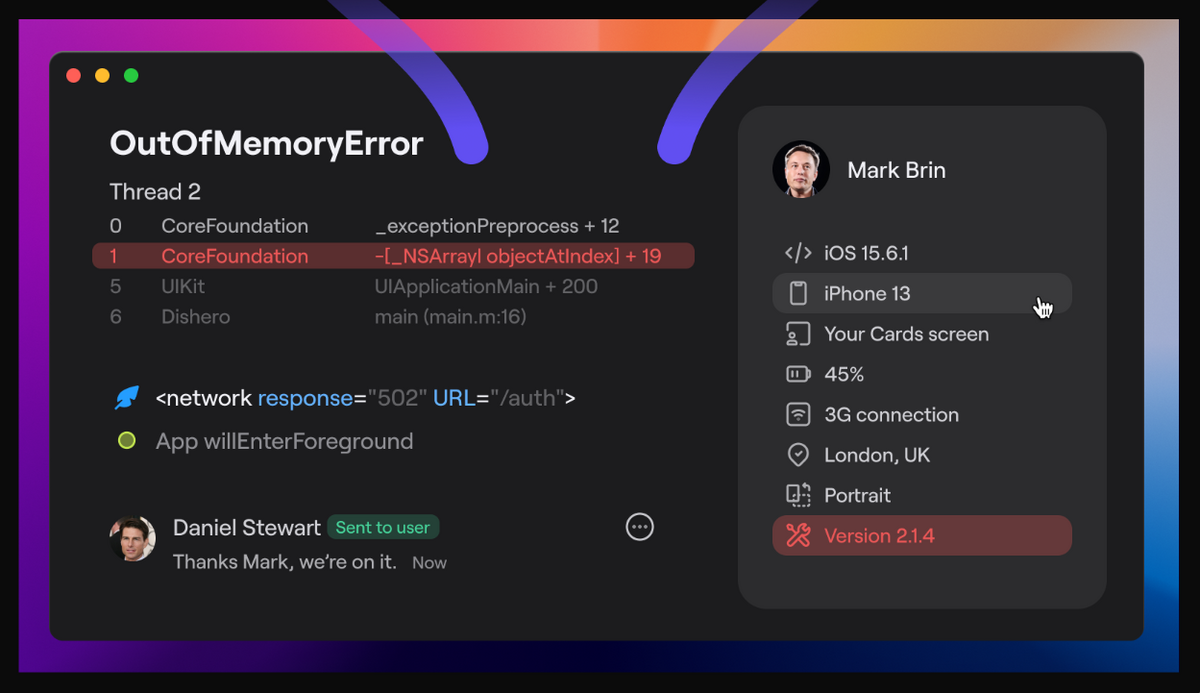
Since intuitiveness and ease of use are the qualities that testers want in their QA automation solutions, Shake puts great emphasis on these, which you can see from our satisfied customers on Capterra.
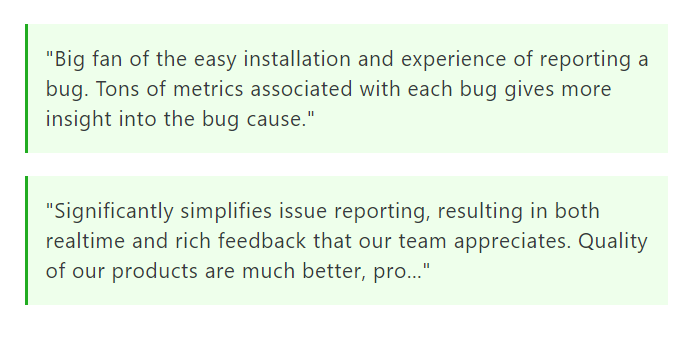
After all, what would be the point of an automation tool if you had to spend a lot of time figuring out its use?
When selecting your QA tools, you should keep in mind that Shake is constantly in development.

Get unreal data to fix real issues in your app & web.
For instance, we’re currently working on creating activity history filtering by type, as you can see on our roadmap.
To give you a better idea of what to expect from our product, let’s list the pros and cons of using Shake.
| Pros | Cons |
| Detailed automated bug reports | Non-customizable feedback form |
| Integrated chat with users | No data export |
| Screenshots and videos automatically attached | Mobile testing only |
Another reason why you should consider Shake is that it offers the same elements across all plans—there’s no need to pay more to access advanced features.
The pricing differs only by the size of your organization and the support you require.
Everything else remains the same, ensuring that the product remains accessible to all teams regardless of their background.
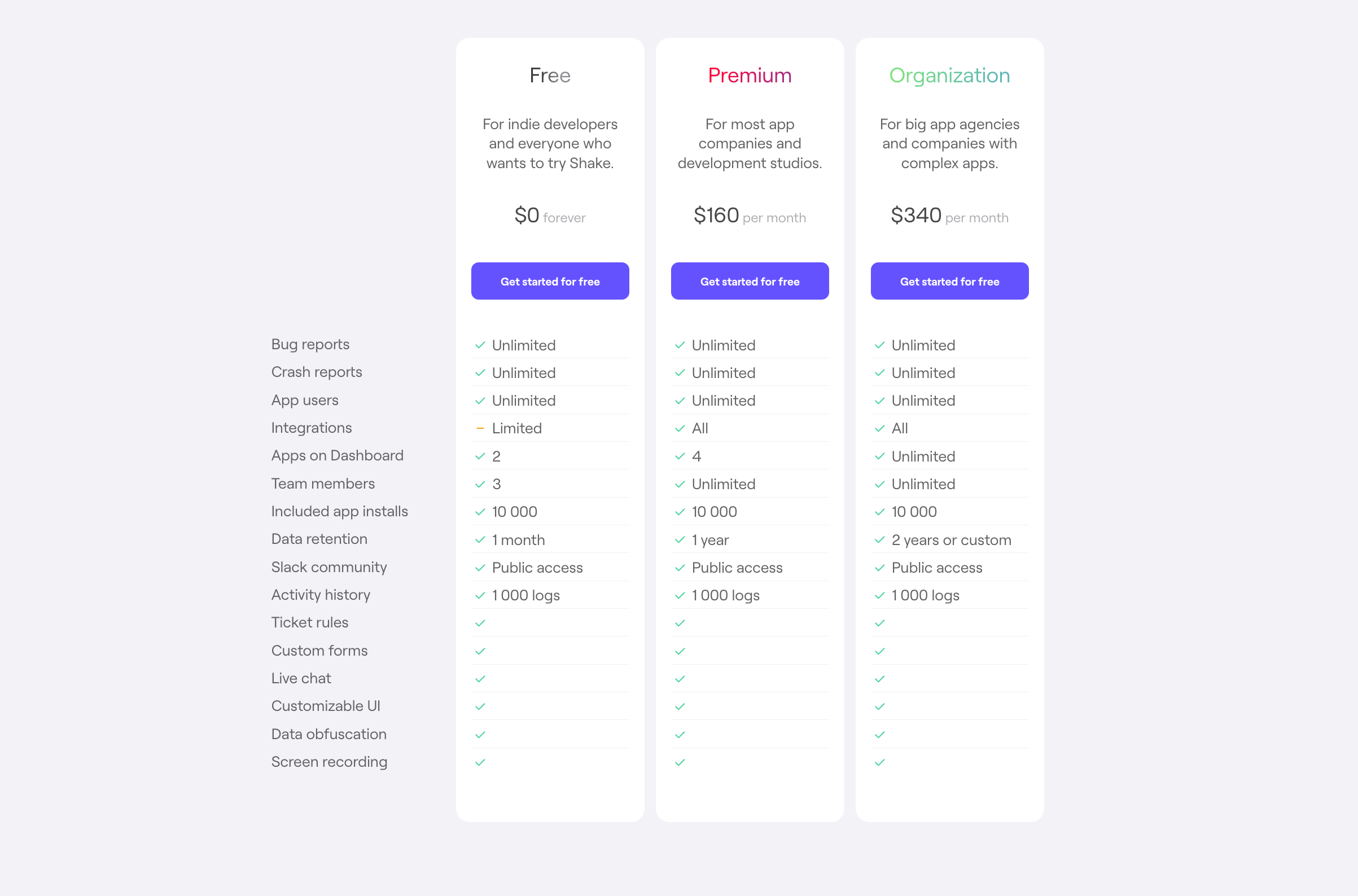
As we’ve mentioned in the table above, Shake only supports mobile testing, so it probably isn’t the right fit for you if you’re also looking for web testing tools.
However, if you’re working in mobile environments only, you should take advantage of the free plan to see what this QA automation tool can do for you.
ACCELQ
If you’re looking to automate testing, but your QA testers aren’t quite comfortable with coding, then ACCELQ might be worth considering.
This cloud-based platform for automated testing is convenient because the setup doesn’t require coding, which means that you can go straight to testing.
In fact, the platform can do most of the work for you with its AI-powered technology.
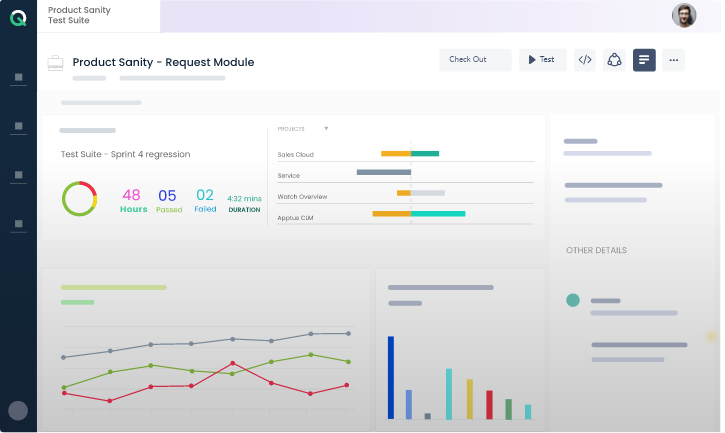
Although the setup is minimal, ACCELQ is a powerful tool. It supports all major mobile development frameworks, such as Android, iOS platforms, Apache Cordova and React.
However, if you like to know the solution you’re using inside-out, you might want to skip ACCELQ, as some users complain about the lack of documentation.
Here’s a brief overview of the tool so that you can decide if it would fit your needs.
| Pros | Cons |
| No coding required | Lag in live sync of changes |
| Helpful support team | Data can’t be moved across projects |
| Smooth onboarding | Inadequate user guide |
An additional hurdle with ACCELQ is the pricing. You can’t know the price you’ll pay for the tool in advance, which is slightly inconvenient.
The only way to get a quote is by contacting the sales team, and that might delay your testing operations.
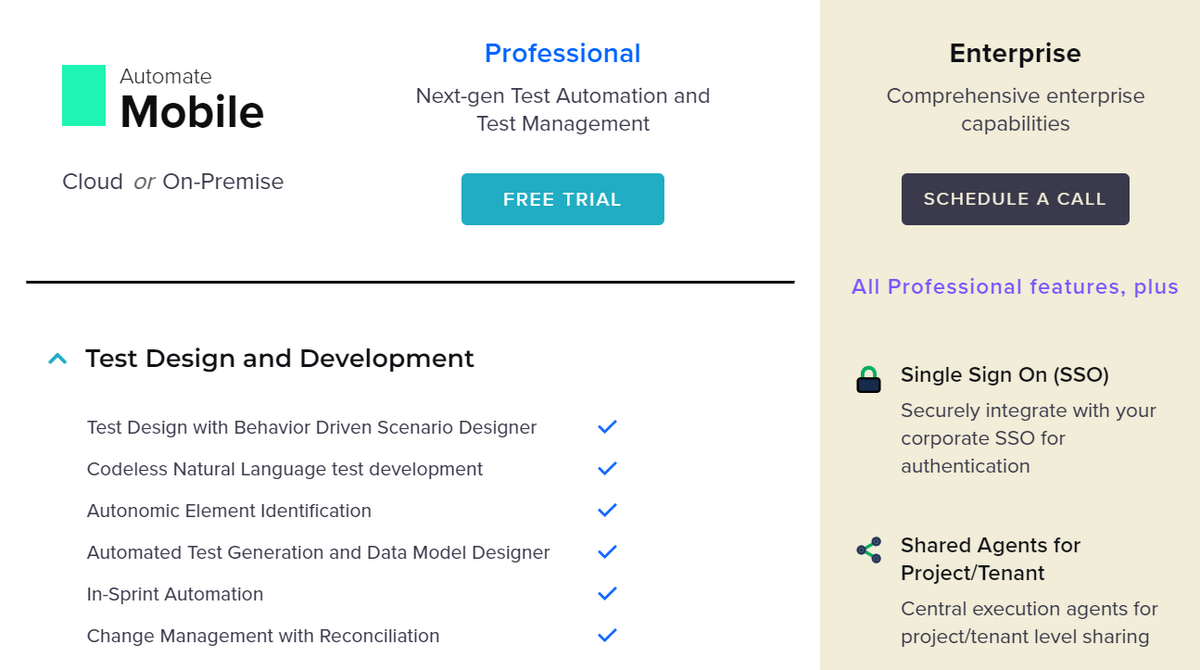
Before you commit to the tool, you can sign up for a two-week free trial. The product orientation you’ll get can help you see whether you want to continue with the purchase.
Avo Assure
Avo Assure is another codeless test automation solution for your mobile QA team to try out.
As it requires no coding, it’s easy to understand and implement. The tool is especially useful for teams that work on projects across multiple platforms, such as mobile, web, or desktop.
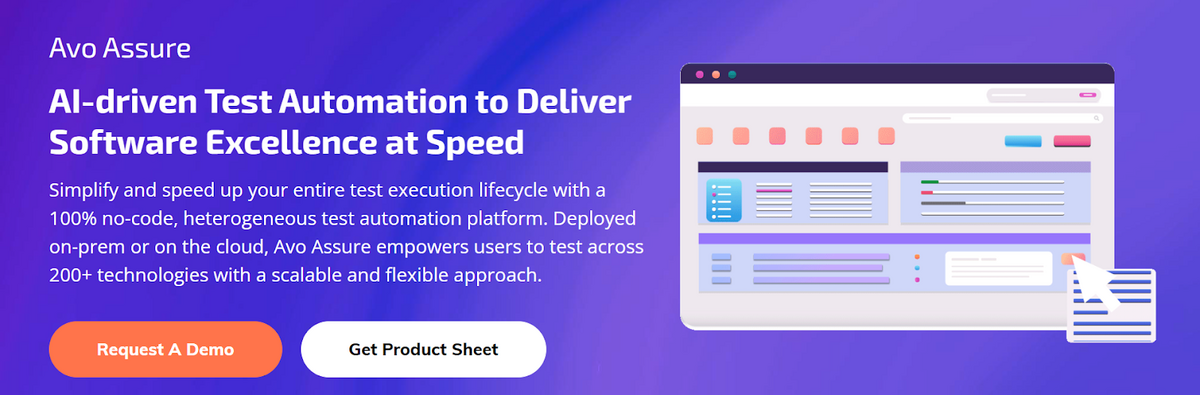
You should note that the solution comes with some disadvantages, though.
For instance, users have complained about the difficulty of using mind maps, which are frequently relied upon in QA testing.
The table below shows a brief overview of the platform based on g2 reviews.
| Pros | Cons |
| Well-organized interface | Report size is too big |
| Built-in task assignment | Updating the mindmap is difficult |
| Re-usability of scripts | Issues tickets take long to get resolved |
Similarly to ACCELQ, Avo Assure isn’t upfront with payment plans—you’ll have to contact the sales department to see how much each of the three paid plans costs.
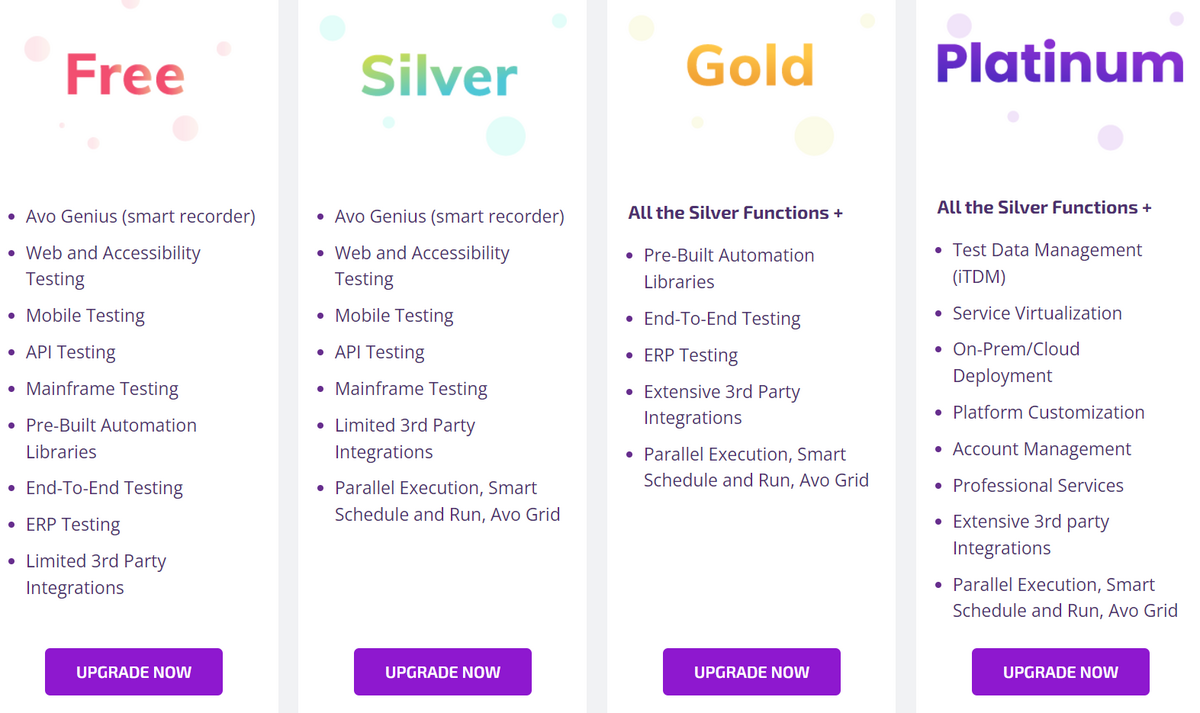
Still, there’s a free version of the tool that could give you an insight into Avo Assure’s capabilities.
Katalon
If your QA team consists of testers with varying coding skills, Katalon could be a good QA automation tool for you.
The solution has a dual interface that allows testers with limited programming skills to use a simpler layout, but there’s also an option to test with coding while still relying on automation.
The cross-environment execution is another feature that makes Katalon great for mobile testing.
The flexibility of the solution lets you run tests locally or remotely, with simulators, real devices, or cloud-based devices.
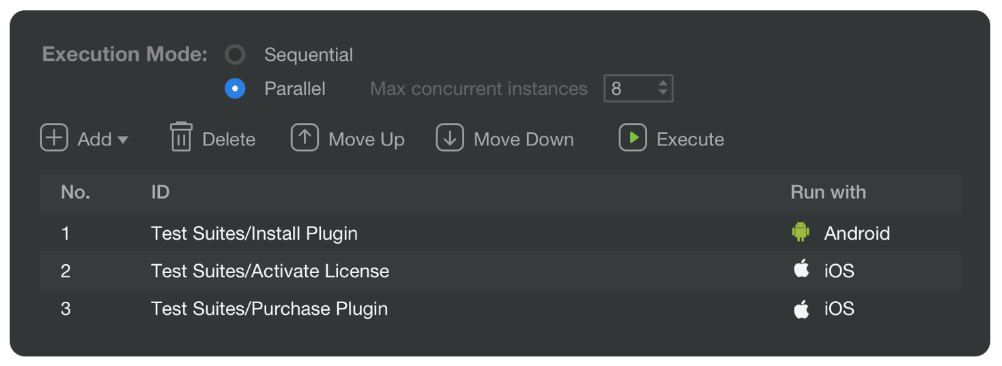
Unfortunately, the only languages that Katalon supports are Groovy and Java, which is a limiting factor for developers and testers using other languages.
You can see some more advantages and disadvantages of the solution in the following table.
| Pros | Cons |
| User-friendly interface | Poor integration with other reporting systems |
| Supports both manual and script mode | Limited programming languages |
| Intuitive analytics dashboard | The desktop app uses too much memory |
Katalon works on a freemium model, which means that the version with limited features comes for free, but users can pay more to upgrade to better features.
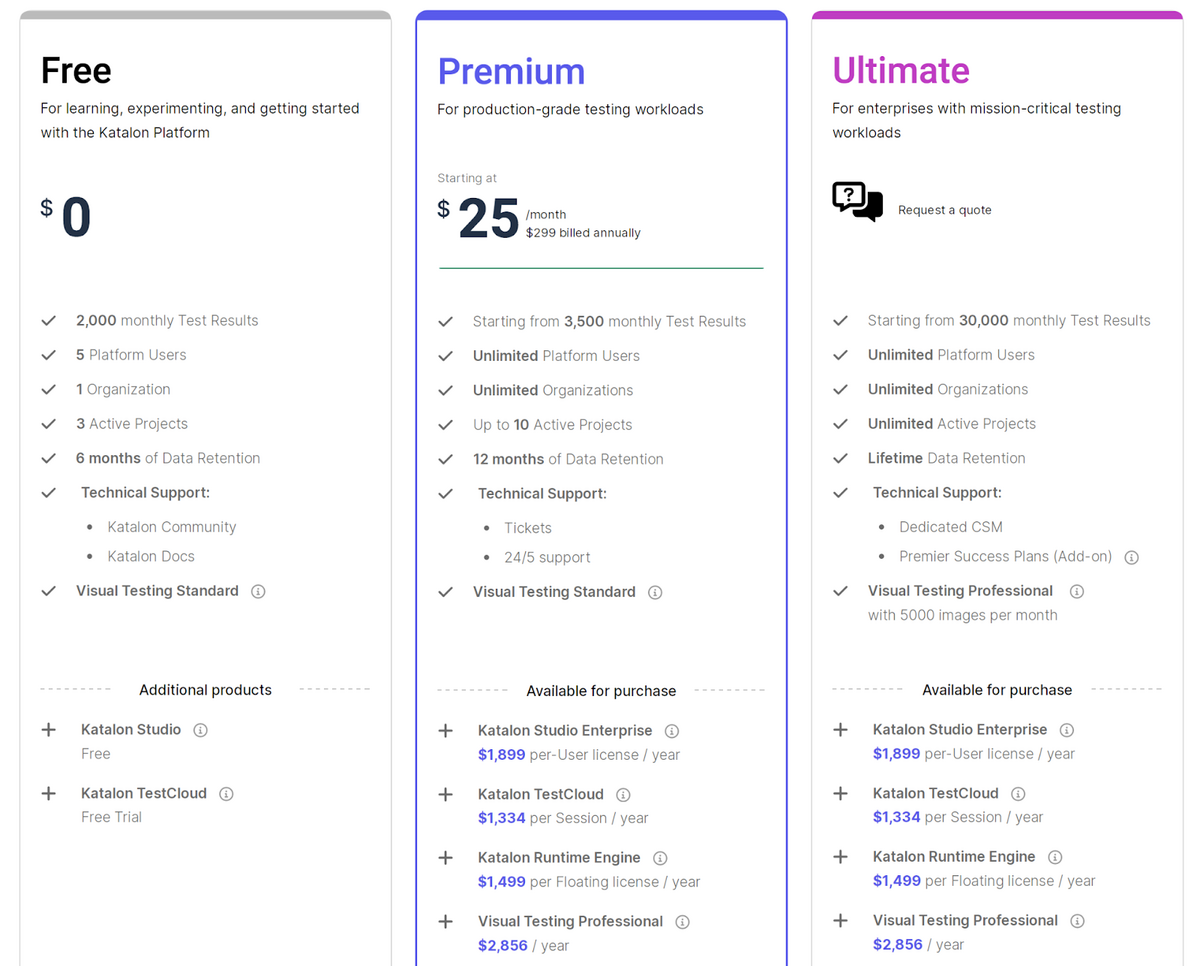
Note that the free plan only supports up to five platform users and doesn’t retain data for longer than six months.
Even the company describes the plan as suitable only for learning and exploring the tool.
So, if you want a viable solution for your QA team, you’ll likely have to upgrade to paid plans.
Perfecto
In a sea of QA automation tools, Perfecto stands out with clients that can vouch for its quality.
As the platform’s homepage boasts, their customer base includes many Fortune 500 companies, which is no small feat.
In terms of features related to mobile testing, Perfecto allows you to automate advanced use cases and apply real user simulation to ensure a thorough approach to testing.
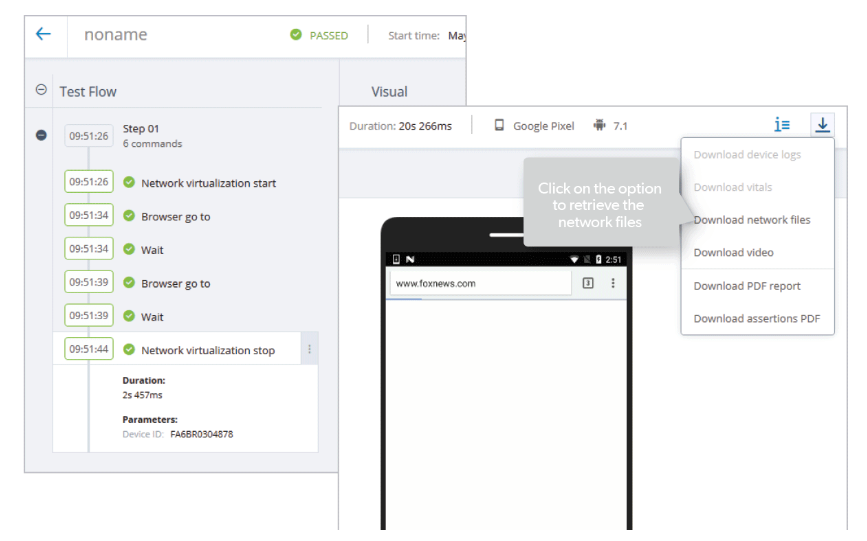
A drawback of the solution mentioned by several clients lies in reproducibility.
According to GetApp reviewers, there is sometimes a mismatch between the errors that Perfecto shows in the cloud and the errors that testers receive on actual devices.
We’ll list some more pros and cons below.
| Pros | Cons |
| Smooth integration | Inconsistent defects between devices |
| Responsive customer support | No direct reports on test coverage |
| Device base grows with new releases | Expensive pricing |
If you’re interested in QA automation, bear in mind that the lowest pricing tier only offers manual testing—you’ll have to upgrade to a $125 plan to access automated testing.
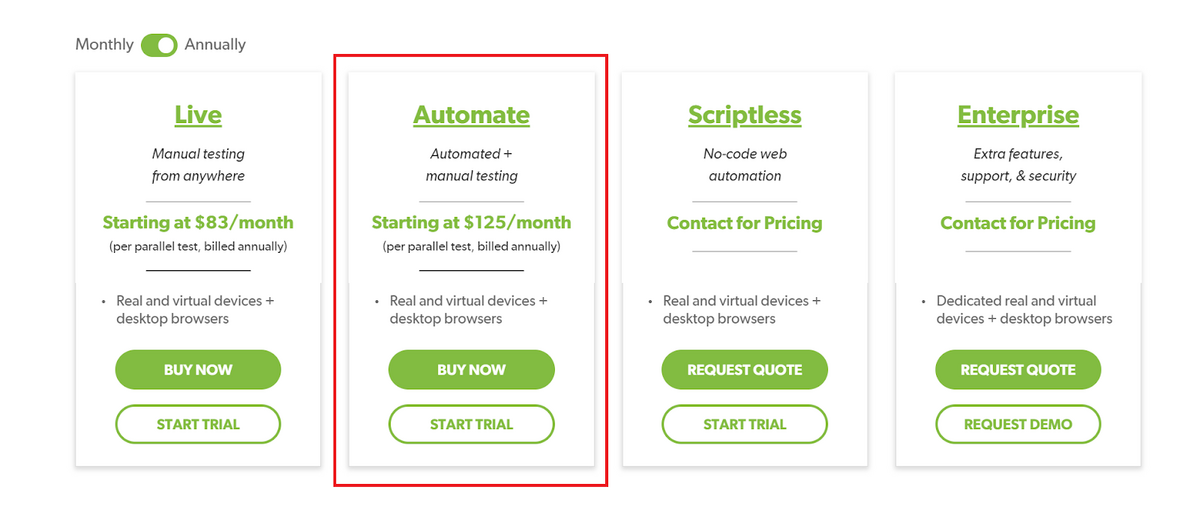
With that said, Perfecto is an excellent QA testing tool, as long as your organization doesn’t mind paying a higher price for additional features.
Rainforest QA
Rainforest QA is the next automation tool on our list. It’s especially helpful for teams that develop products intended for both web and mobile use, so that testers can catch bugs on both platforms.
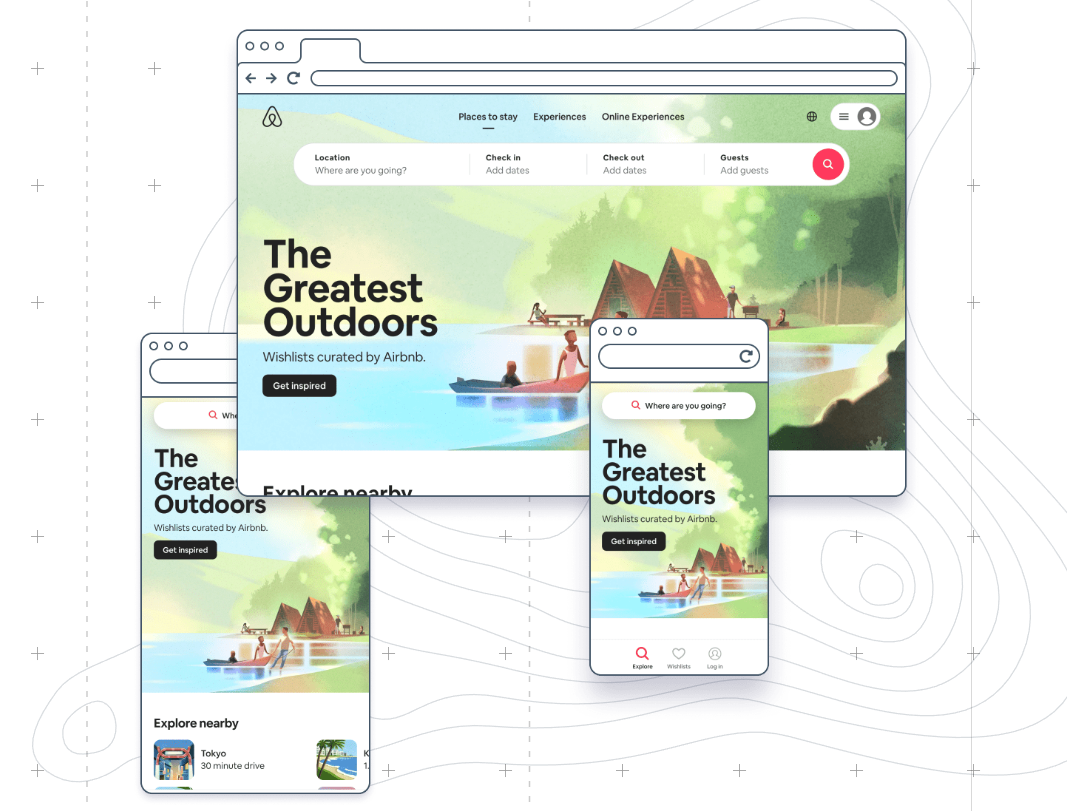
An additional benefit of using Rainforest QA for mobile testing is that the solution is completely set up for security—the client data that was tested in the cloud gets destroyed after each use.
Still, although the solution is marketed as no-code and easy to use, a number of g2 reviewers have complained about the confusing interface, so keep that in mind if you’re looking for a straightforward testing tool.
You can find more benefits and disadvantages in the following table.
| Pros | Cons |
| Detailed test results | Higher price for mobile testing |
| Integrations with reporting tools | False positives sometimes occur |
| Documenting tests with comments | Low test customization capabilities |
Note that you can only access no-code mobile automated testing by purchasing a premium plan—the basic plan only works for web apps.
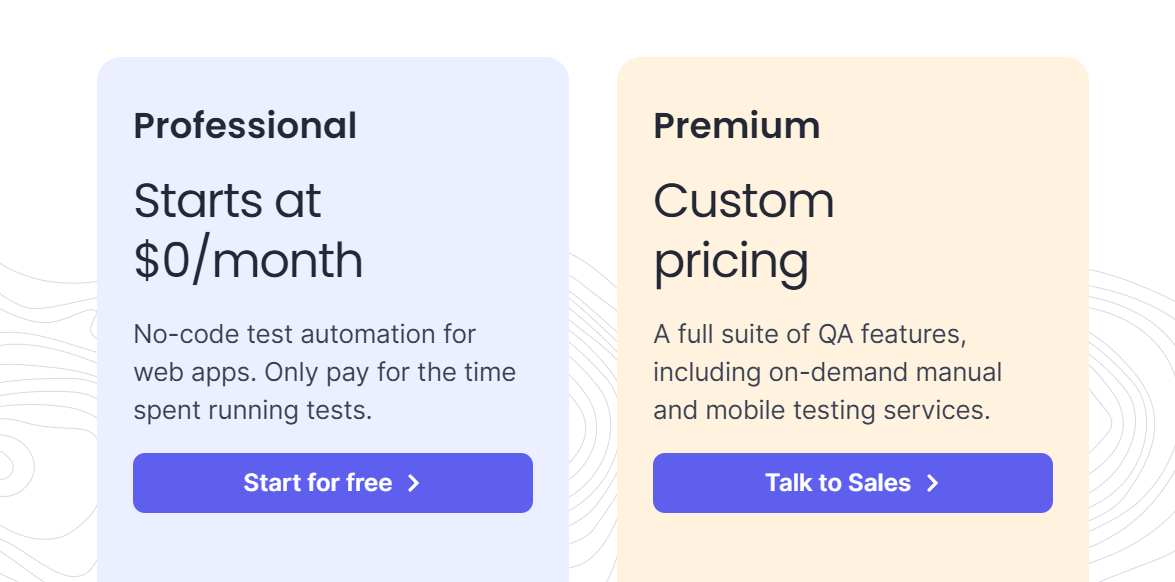
If you decide to go with the premium version, you’ll have to schedule a call with a sales representative to get the quote.
TestBrain
While it’s not strictly a testing automation tool, TestBrain by Appsurify can still help you speed up the QA process.
The TestBrain software, powered by machine learning, only runs the individual test cases that have recently been changed by developers.
In other words, it shortens the time of testing by not testing everything—instead, the tool automatically selects and tests only the altered elements.
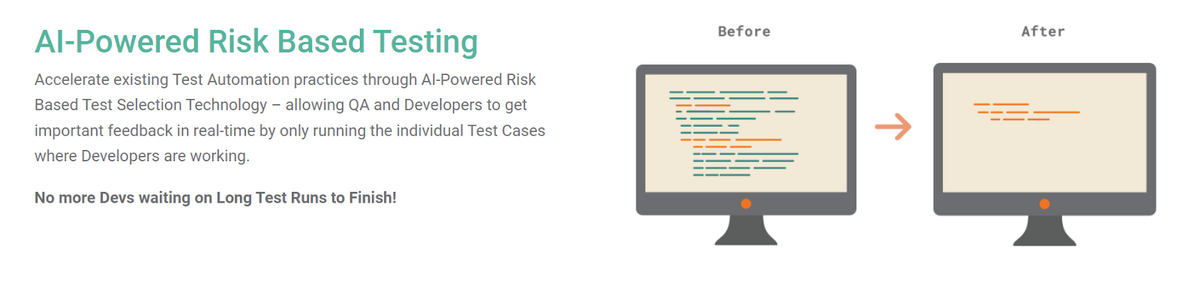
However, it’s important to mention that TestBrain won’t create the tests for you—your team still has to do that task.
Although it can’t do all the work for you, TestBrain helps you select the right tests from your test suite, which still makes it a helpful tool.
Let’s review the qualities and drawbacks of the software.
| Pros | Cons |
| Helps target problematic code | Doesn’t create tests |
| Provides code risk alerts | Reduced testing may miss defects |
In terms of pricing, TestBrain is a paid tool with no free version, and you’ll have to contact the sales to request a quote.
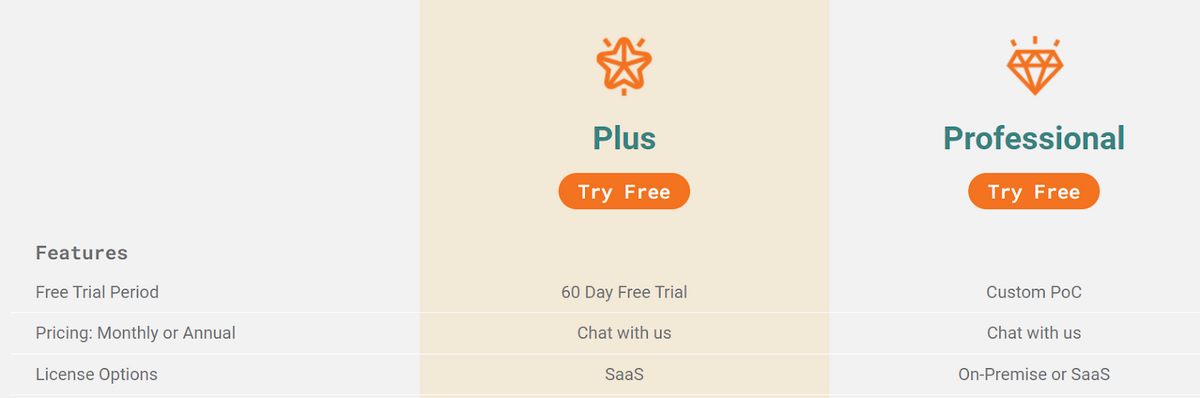
The tool offers a 60-day free trial, which is significantly longer than the industry standard of two weeks.
So, regardless of the final price, the free trial can help you assess whether this addition would benefit your QA toolkit.
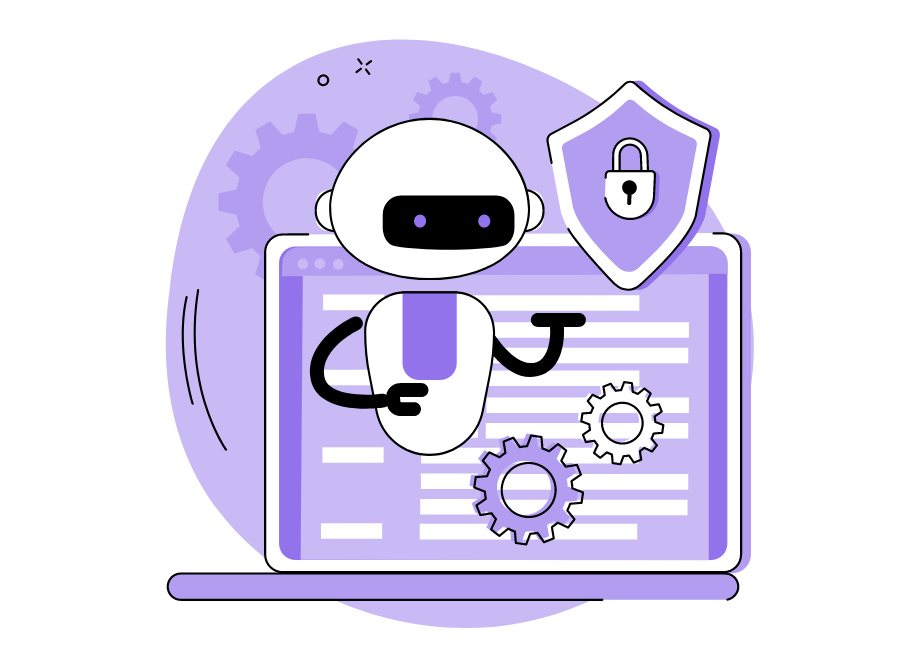
Testim
Testim has been focused on automated testing of web apps for years, but since being acquired by Tricentis in 2022, the platform has developed a solution for mobile testing as well.
The tool is easy to use, partially due to detailed tutorials that you can find in the product documentation.
And like many other tools we’ve previously listed, Testim allows for codeless test authoring.
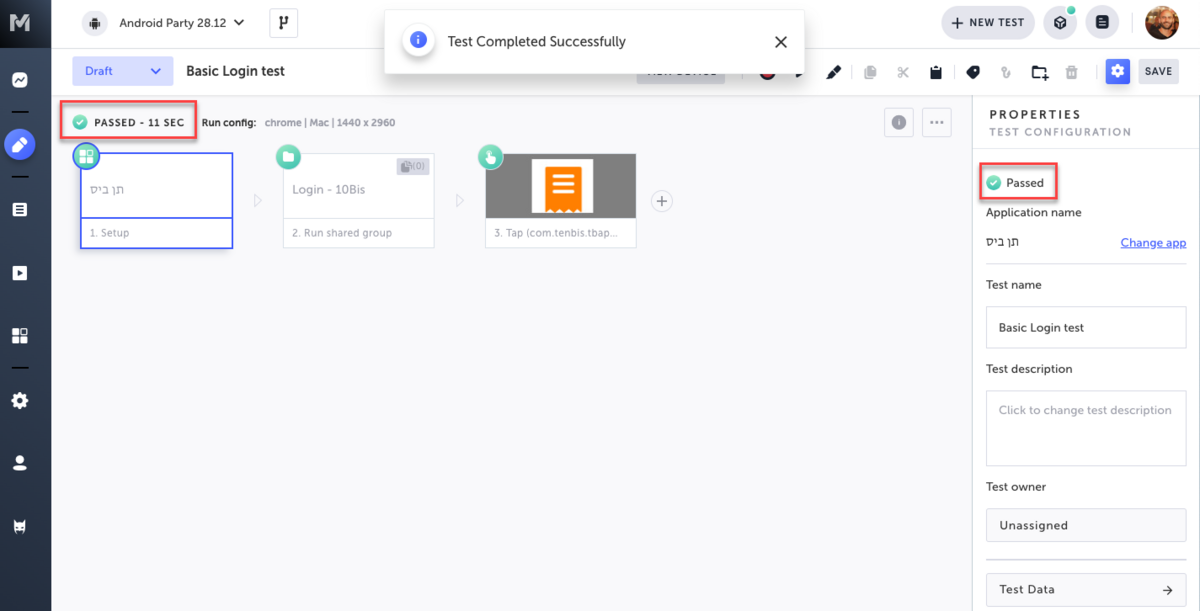
Still, considering how the aspect of Testim related to mobile testing is essentially a product of two companies, you’ll find that the resources needed to use the platform aren’t all found in one place.
For instance, if you want to learn how to use the Testim mobile testing tool, you’ll have to visit the Tricentis Academy.
You can find our recap of the tool below.
| Pros | Cons |
| Sample projects and tutorials in documentation | Product information scattered across two company pages |
| Reusing tests | Only supports native apps |
| Auto-creates test to reproduce bugs | Minimal reporting |
It’s worth noting that Testim’s free plan doesn’t support mobile testing—it only allows you to test web apps on mobile devices.
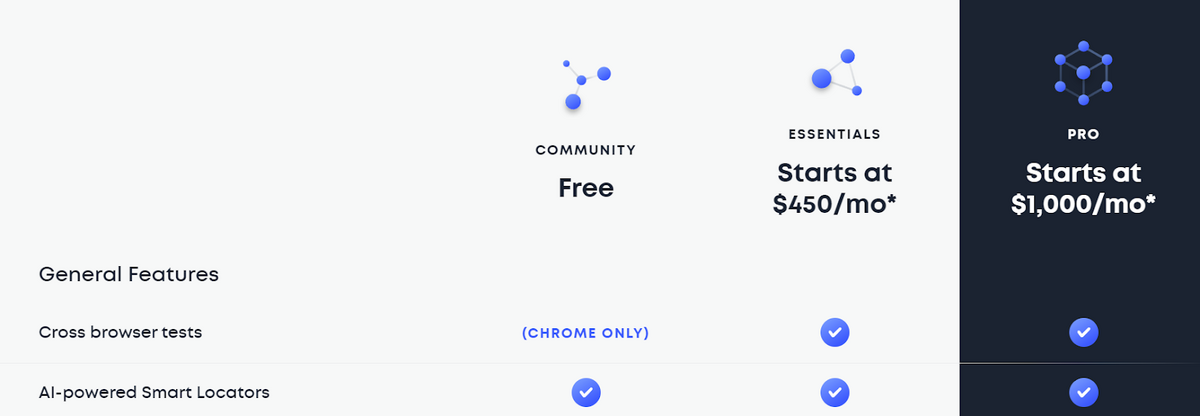
So, if you want to test mobile apps with this tool, you’ll have to subscribe to one of the paid plans that start at $450 per month.
Testsigma
If you need a low-code testing framework and like supporting open-source projects, Testsigma might be the choice for you.
The tool allows for cross-platform testing, meaning that you can improve the user experience for those who switch between desktop and mobile devices.

Another benefit of using Testsigma for mobile QA automation is that it’s platform-agnostic.
In other words, you can use one script to test both Android and iOS apps, which can save your team a lot of time.
However, you should bear in mind that the open-source version doesn’t offer all the features available in the paid version.
Here’s a short overview of Testsigma’s pros and cons.
| Pros | Cons |
| No coding knowledge required | Subpar reporting |
| Platform-agnostic | Inability to link test suites |
| Responsive customer support | Platform occasionally lags |
As we’ve mentioned, the open-source version of the tool is available for free.
If you want more features, you’ll have to upgrade to a pro or an enterprise plan, which will cost you $349 or more per month, billed annually.
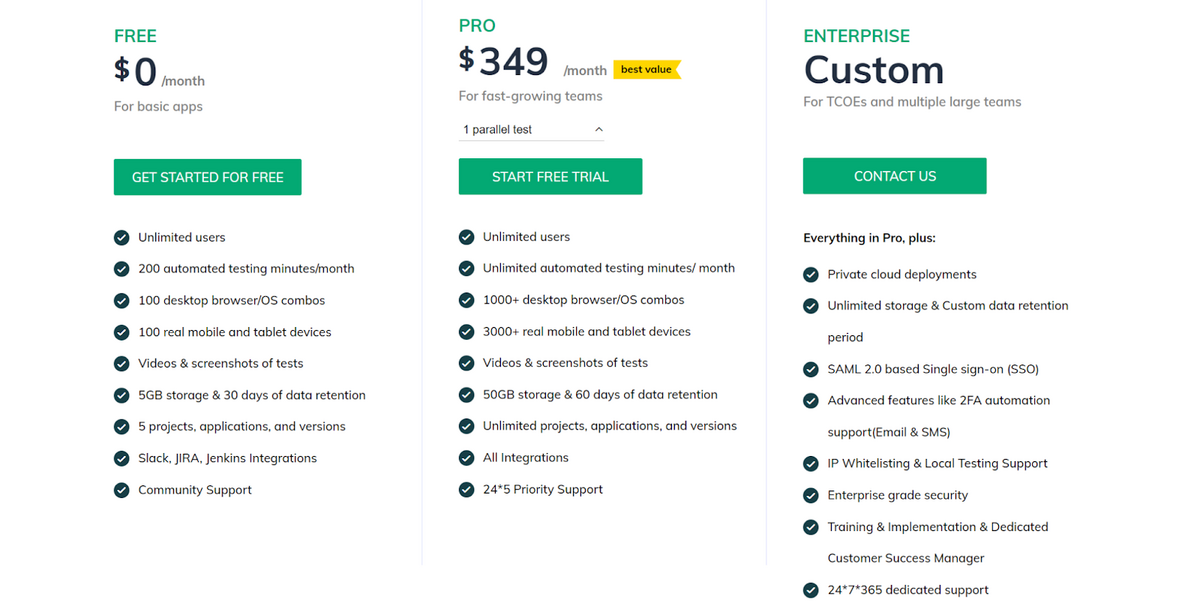
All in all, Testsigma is a capable testing tool, and if you’d like to see its full potential, you could sign up for a free 30-day trial.
testRigor
We’ll conclude our list with another testing tool that uses artificial intelligence to automatically generate tests for you, testRigor.
testRigor is also great for teams with non-tech testers because it supports creating tests in plain English, with minimal coding.
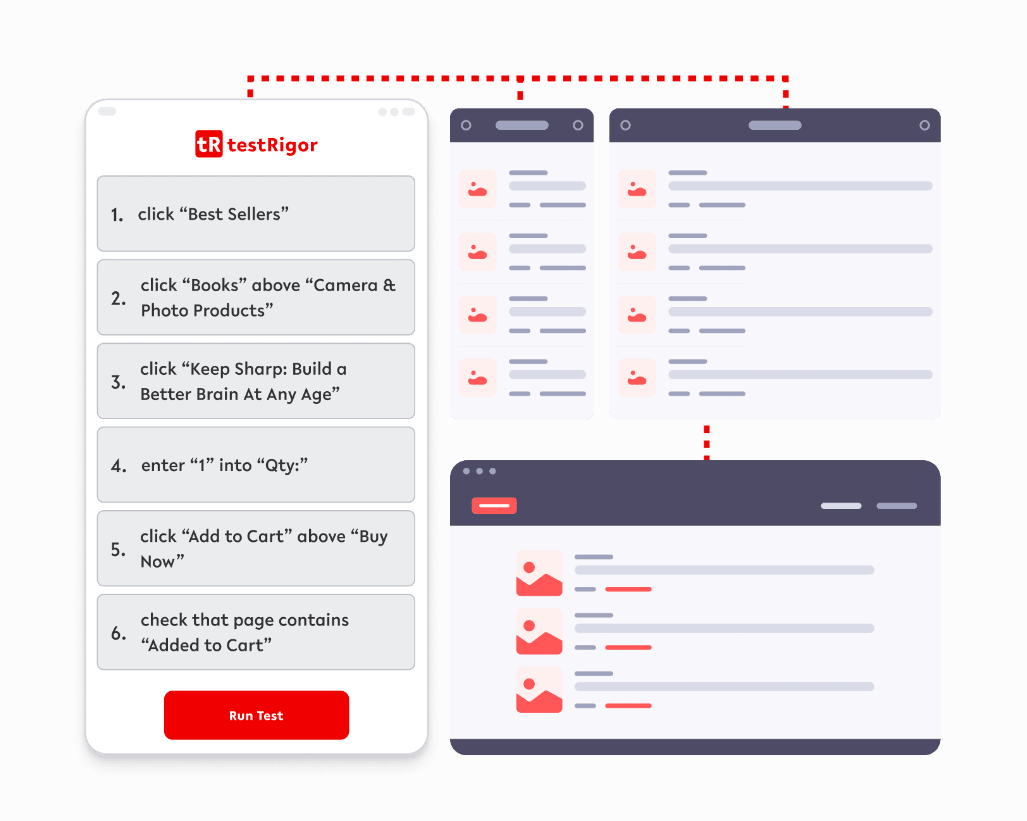
Still, testRigor may not be the right solution for you, depending on the mobile apps you’re testing.
As the tool’s FAQ section says, testRigor can’t test games, video content, or real-time graphs well.
Here’s a rundown of the tool’s benefits and drawbacks.
| Pros | Cons |
| No coding required | Less than optimal test management system |
| Regular security tests | Confusing user interface |
| Responsive support through Slack and MS Teams | Can’t test video content, real-time graphs, or games |
You can use the open-source version of the tool for free. However, this version comes with some limitations, so you’ll have to pay more to access more features.
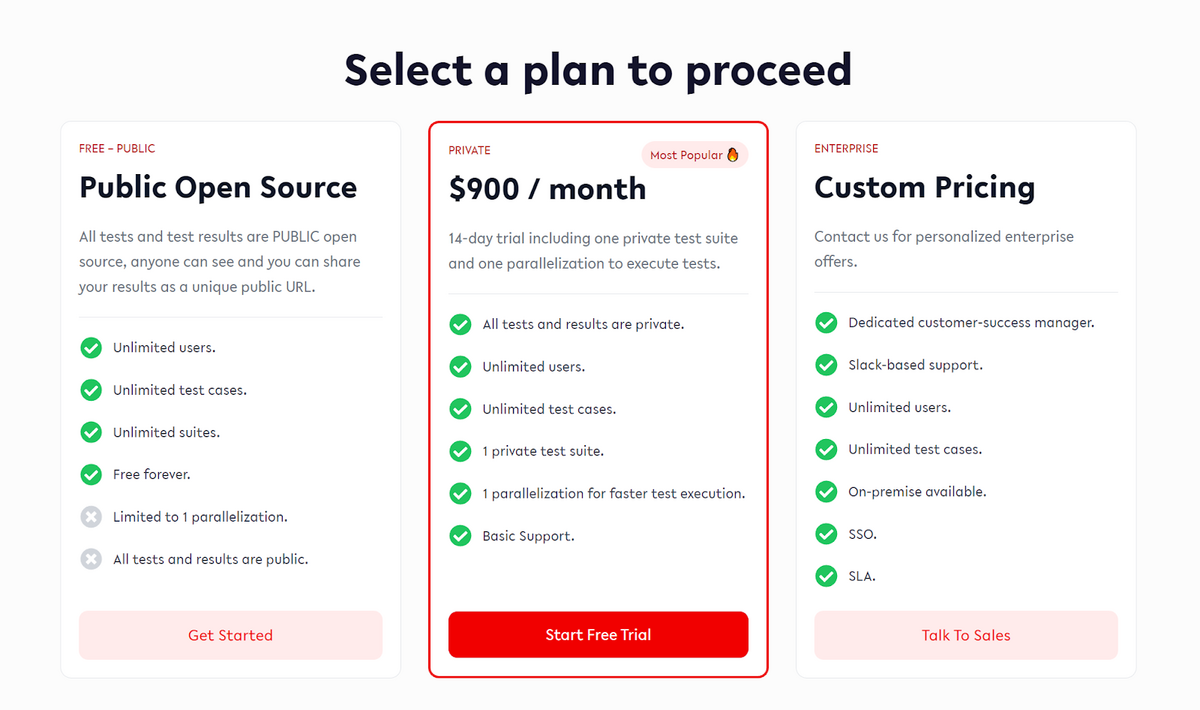
Luckily, a free trial can help you explore the tool before making a purchasing decision.
Conclusion
And there you have it—a list of ten tools to automate the task-consuming aspects of mobile QA.
By investing some time in finding the most appropriate tools for your company, you’ll save more valuable resources in the long run.
Luckily, you don’t have to worry about making irreversible purchasing decisions because most of these tools offer a free trial.
So, go ahead and start exploring the tools that will benefit your QA team tomorrow.
And if you want to learn more about mobile app QA, what it entails and why it’s important, read our primer here.





