Managing bugs and issues effectively is crucial for any software project’s success.
Without an efficient process, tracking problems can quickly spiral into chaos, leading to missed deadlines, stressed-out teams, and a lower-quality product.
Often, the root of these issues lies in the issue tracking software.
If your current system is causing headaches and hindering your projects, or if you’re searching for your first solution, we’re here to help.
We’ll explore the essential qualities of effective issue tracking software.
You’ll learn about seven key features to prioritize during your selection process, along with tips to make your decision easier.
Let’s dive in and discover how to streamline your issue tracking and elevate your project success!
Table of Contents
Ease of use
The first essential quality to look for in any modern tool is ease of use.
Your issue tracking system will be the backbone for managing issues during development, and you’ll likely be working with hundreds, if not thousands, of issues over time.
So, everything needs to be easy to use and intuitive, starting with a clean interface.
For instance, check out GitHub Issues as an example of this kind of design.
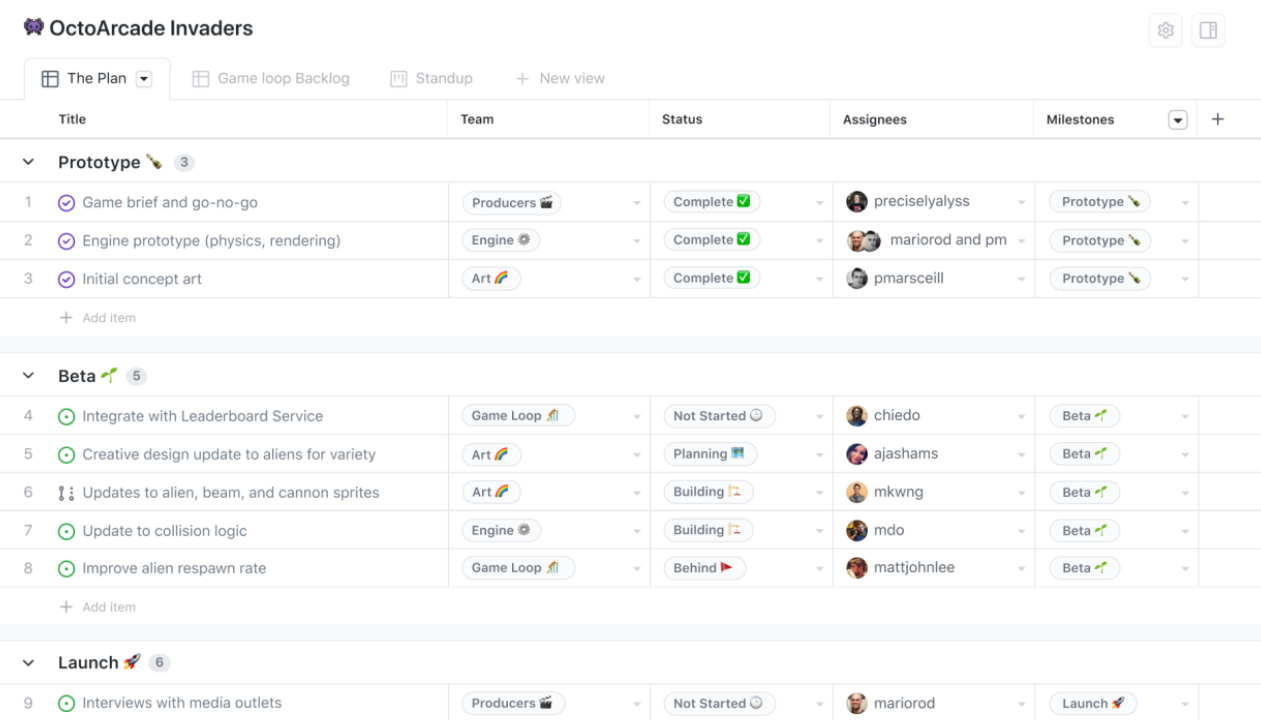
Interfaces with neatly organized navigation, where you can find everything you need in just a few clicks, are what you should aim for.
This focus on simplicity should extend to the functionality as well. Teams need to be able to create, track, and manage issues efficiently.
Think about it: you don’t want a complex, multi-step process every time a new issue is raised.
What you do want are helpful and structured visualizations for tracking and managing bugs, like the Kanban board below.
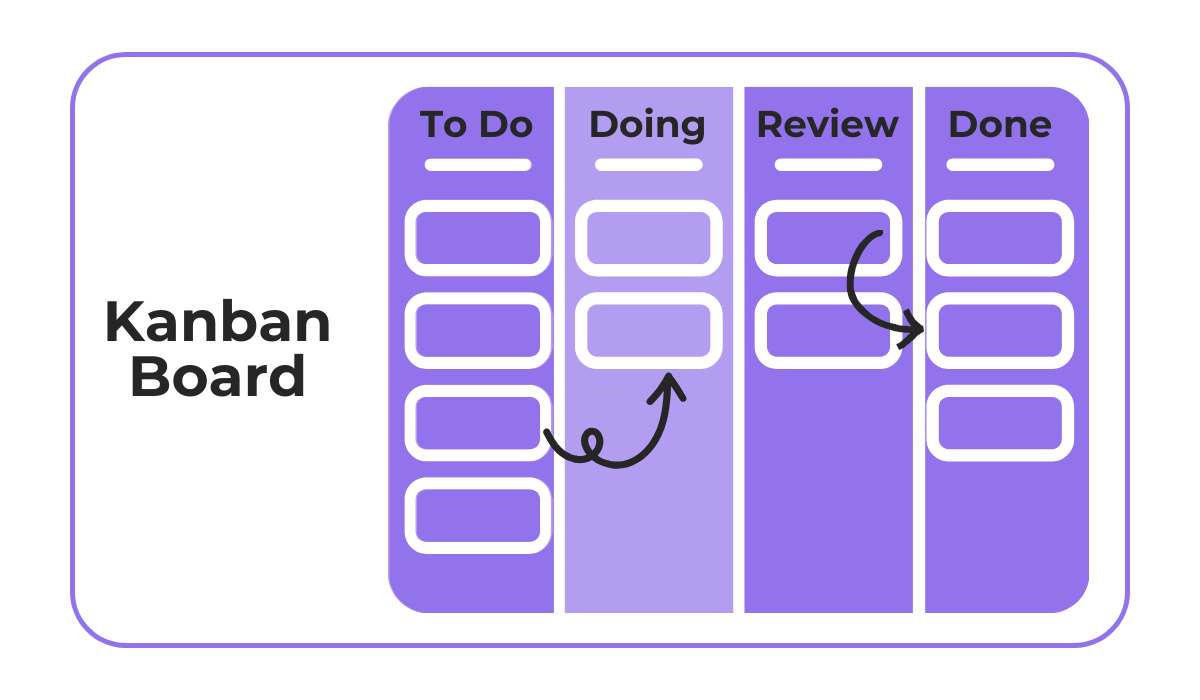
Kanban boards are great for visualizing workflows and easily identifying where issues might be stuck.
You’ll also want options for different views: Gantt charts, lists, and calendars can provide valuable insights tailored to some specific needs.
These different views allow each team member to visualize and manage their issue data in the way that makes the most sense to them.
A project manager might prefer a Gantt chart to get a timeline overview, developers might favor the Kanban view for tracking progress, while the ability to view issues in a simple list format might be ideal for a quality assurance (QA) professional.
Overall, an intuitive and efficient issue tracking tool should primarily simplify the development process and reduce friction for your team.

Get unreal data to fix real issues in your app & web.
Integration capabilities
No matter how robust your issue tracking tool is, it won’t be able to do everything you need throughout your development projects.
You’ll likely rely on a variety of specialized tools, and you’ll want the process of using them in conjunction with your issue tracker to be as smooth as possible.
This means seamless communication and data sharing between systems.
As an example, let’s consider version control systems.

Top issue trackers will integrate with systems like Git and Subversion, allowing developers to link code changes directly to specific issues, which provides vital context and traceability.
Imagine a scenario where you’ve tracked down a bug to a particularly messy section of code—having the associated code history available within your issue tracker would be invaluable.
The same applies to the rest of your tech stack.
Look for tools that integrate with communication tools, project management tools, code repository tools, and all of your other most used systems.
Additionally, you might want to get a tool that integrates with a bug and crash reporting tool like Shake.
Shake’s integrations supercharge some popular issue trackers like Jira, Asana, and ClickUp by automatically filling out essential issue details, eliminating a key challenge with issue tracking—time-consuming data entry.
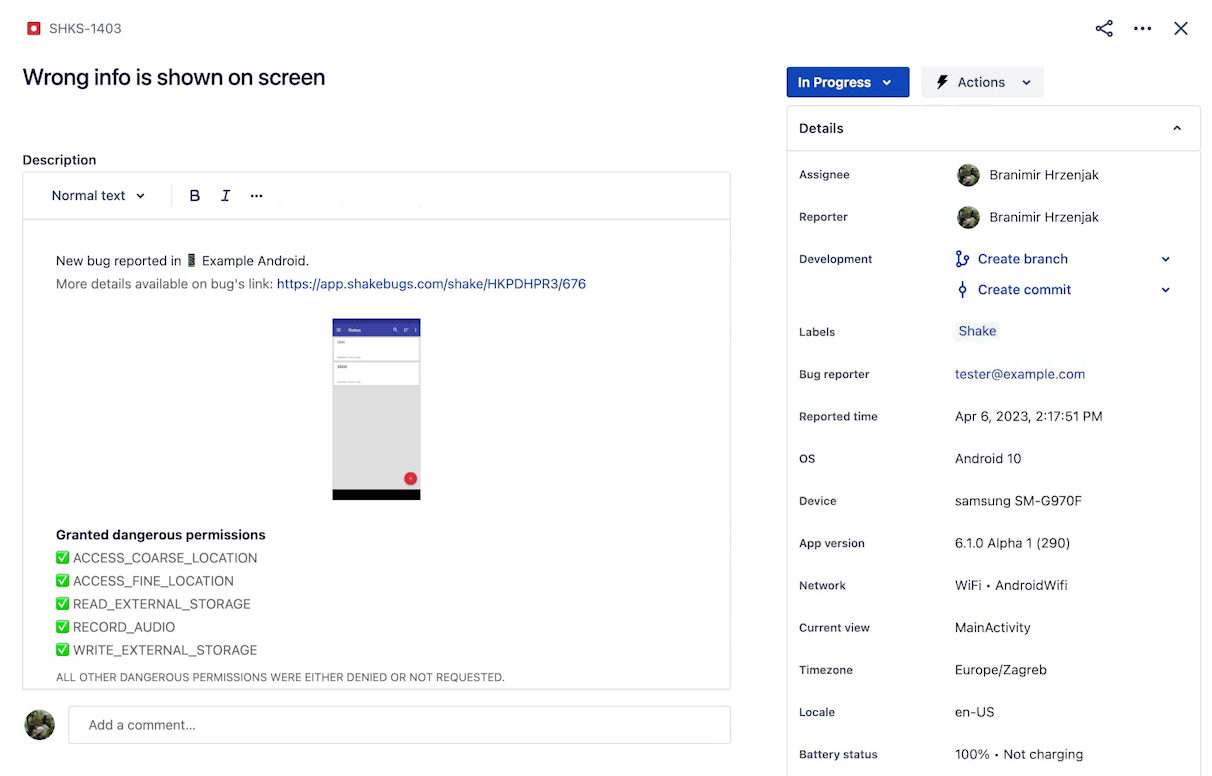
Shake automatically captures over 70 metrics of bug data, such as device OS, app version, connectivity status, storage details, granted permissions, and more.
This saves developers valuable time, allowing them to focus on understanding the root cause and fixing the bug, rather than chasing down basic information and writing bug reports.
Streamlined integrations can ultimately create a more connected development ecosystem, leading to a smoother and more efficient workflow for your team.
Customization options
Every project and team is unique. Your issue tracking system needs to reflect that, which means having the flexibility to adapt to your specific needs.
At a basic level, an issue tracker’s customization options should allow you to create custom issue types, fields, and even workflows to match your specific processes.
For example, here’s Asana’s screen for adding custom fields.
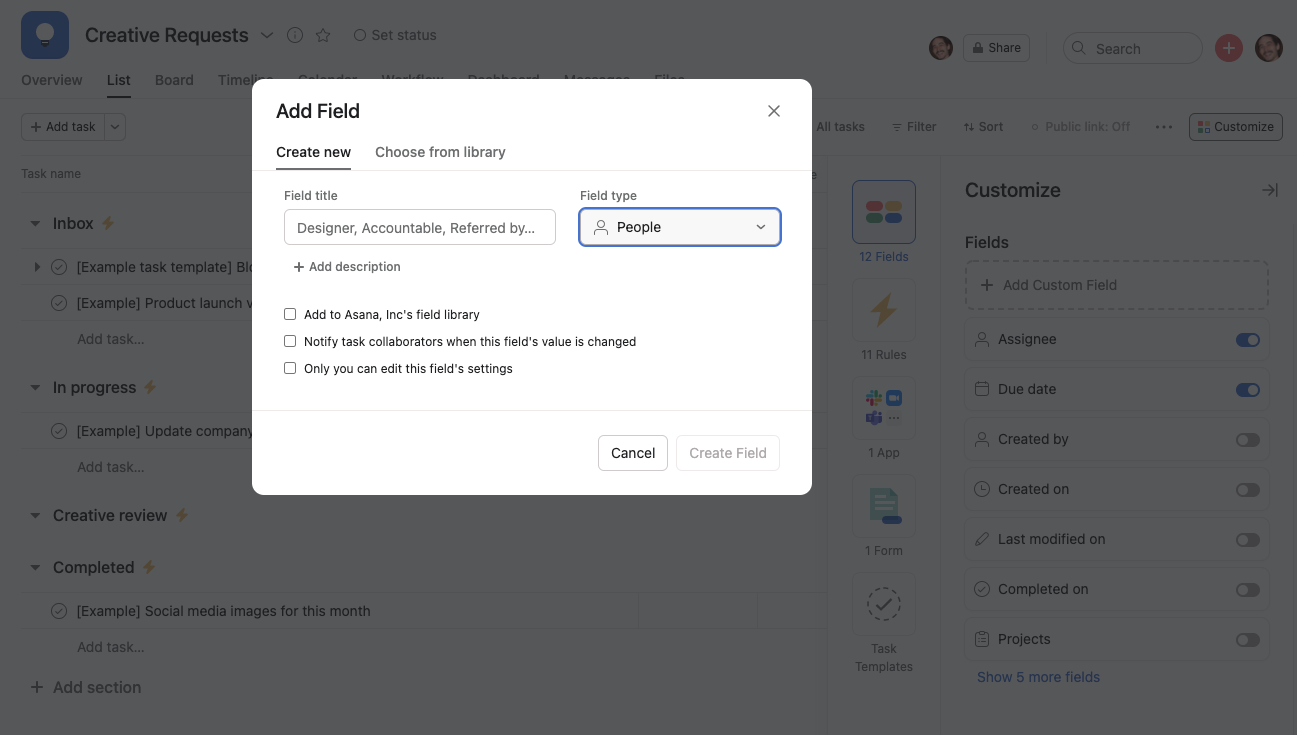
It’s simple and straightforward: you provide a field name, choose its type, and add any additional details.
But even such basic customization can be incredibly useful—perhaps you need a specific field to capture customer feedback or a dropdown to indicate an issue’s priority.
If the issue tracker doesn’t allow field creation, you’re stuck trying to figure out workarounds for such a simple matter.
If you want tools with even greater customization power, consider using a specialized issue tracking software like Infinity.
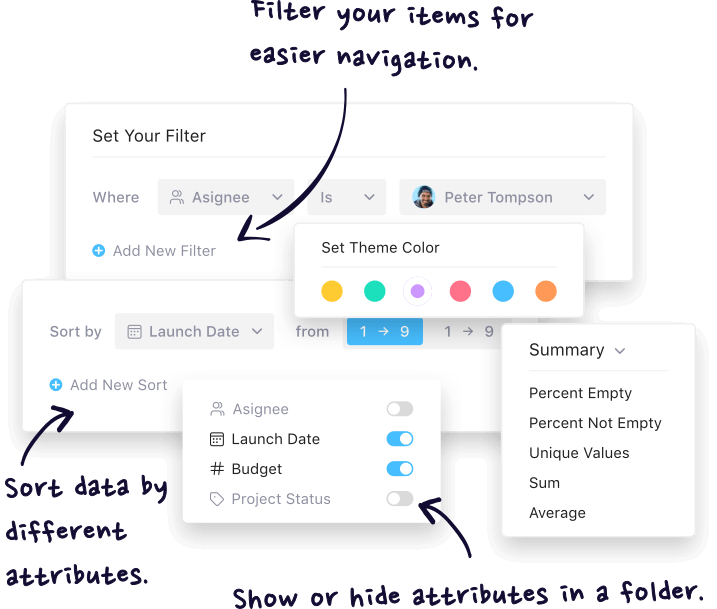
Infinity prides itself on being a highly customizable system.
You can tailor things like custom filters and sorts, folder attributes, and much more.
Teams that need a system that adapts to very niche processes or workflows will find these types of options invaluable.
As you can see, the ability to tailor your issue tracker ensures it works for you, not against you, leading to a more productive development environment.
Collaboration features
If integration capabilities ensure your issue tracker communicates with other tools, collaboration features are all about enhancing how your team works together within the system itself.
After all, software development is rarely a solo effort, and effective collaboration and communication are crucial to resolving issues quickly and efficiently.
Start by looking at how the tool handles issue ownership.
It should be clear who is assigned to each issue, deadlines should be visible, and there should be ways to easily notify relevant team members about updates.
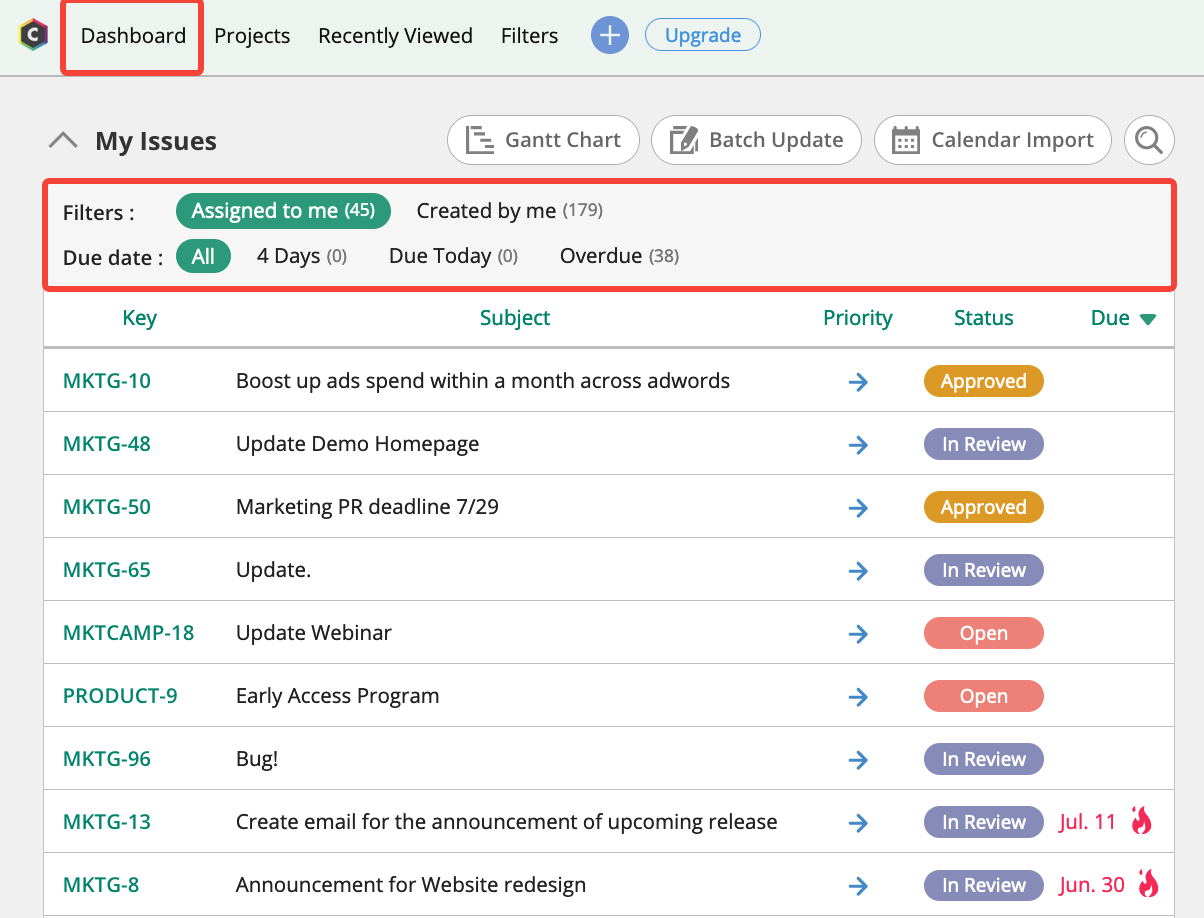
This combination of task assignment, statuses, and deadline data lets everyone visualize who is working on what and how work is progressing.
You’ll also want great data-sharing capabilities within the tool.
This means being able to easily attach files, screenshots, or other relevant information directly to an issue, keeping everything centralized for better context and visibility.
Finally, the ability for team members to comment directly on issues is essential.
These in-line discussions allow for clarification, brainstorming, and tracking decisions without having to rely on external tools or scattered email threads.
Some tools, like Suptask, even specialize in this area.
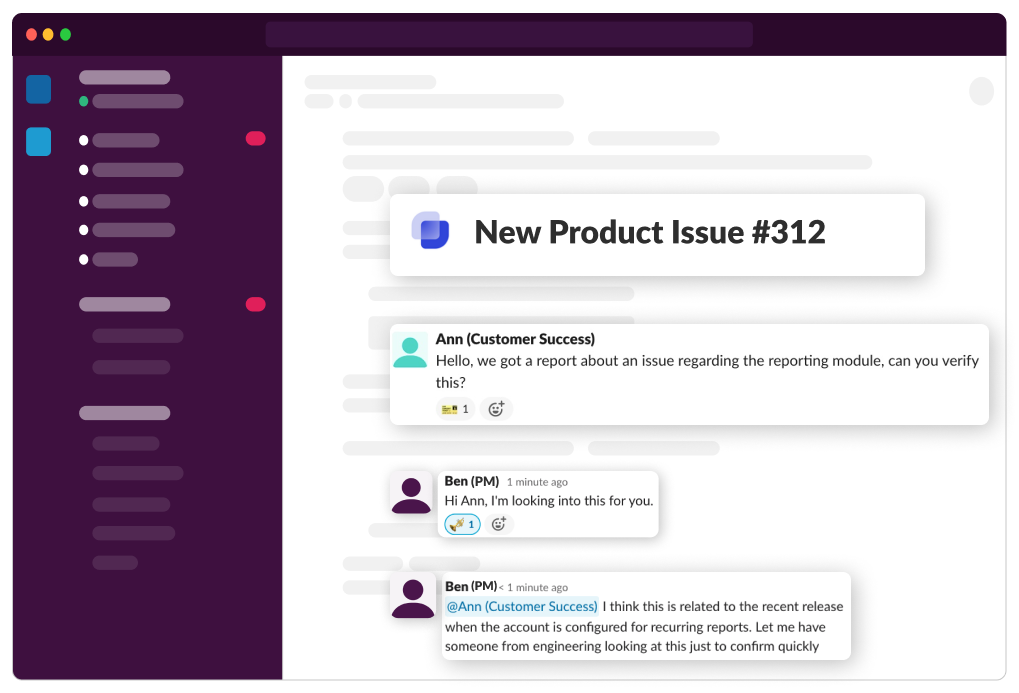
Suptask is a Slack-based issue tracker, meaning you can create and manage issues directly within your familiar Slack environment.
This tool is essential for teams that want a truly collaborative workflow and thrive on communication.
But, even if your issue tracker is not specialized, strong collaboration features are an important quality you should definitely look for.
Reporting capabilities
All the bug reports and issue data held within your issue tracking software would be a chaotic mess without a way to organize and understand it.
For that reason, you want a tool with robust reporting and analytics, letting you turn all of this raw data into meaningful insights.
Just think about it: even a basic report on the number of open vs closed issues can help teams plan out their work, helping them manage their backlog more efficiently.
Imagine what detailed analytics can do on top of this.
By thoroughly analyzing trends in issue data, you can pinpoint recurring problems, identify areas for process improvement, and make informed decisions about project-wide strategies like resource allocation and timelines.
Most issue tracking tools, like ClickUp for example, come with built-in dashboards for a quick visual overview of important reports and data.
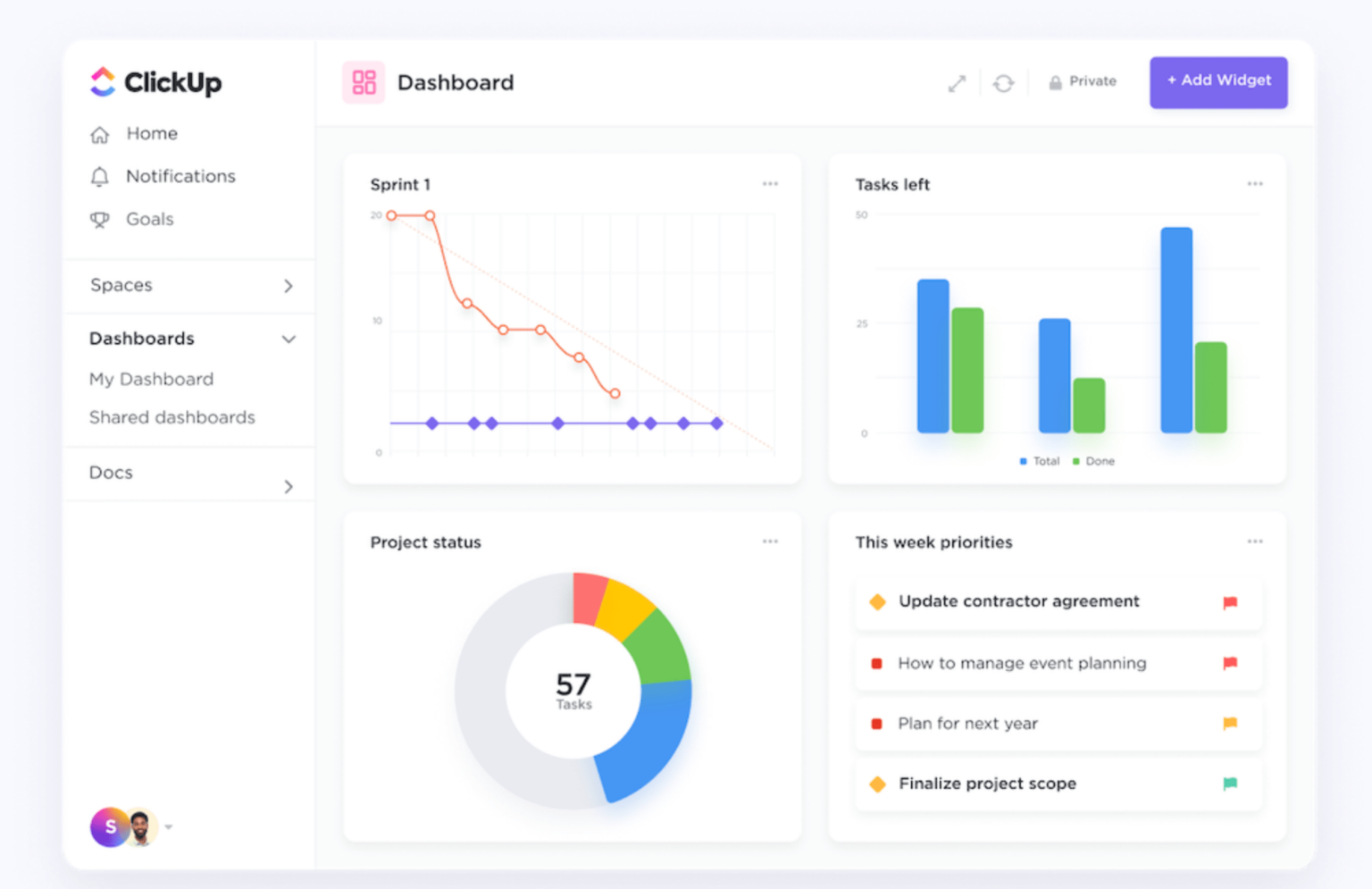
These dashboards make it easy to keep tabs on the key metrics and reports as the project progresses.
To be as effective as possible, you can explore whether the issue tracker gives detailed reports and insights into some of the following:
- Open vs. closed issue ratio
- Average issue resolution time
- Issues resolved per team member
- Issue volume by type or severity
- Duplicate issues
- Number of reopened issues
By monitoring these findings over time, you can gain invaluable insights into your development processes.
For example, let’s say you notice your average resolution time for critical bugs has been increasing.
This could indicate a lack of resources, a need for additional training, or a problem with how these high-priority issues are triaged.
Keep an eye on these qualities, as great reporting and analytics features can transform your issue tracking system into a powerful tool for continuous improvement.
Scalability
A crucial quality often overlooked when choosing issue tracking software is scalability.
Software projects and development teams tend to grow over time.
You might start small, but say you expand over the years or experience sudden growth after a successful launch.
Your issue tracker needs to be able to scale with you, ensuring it continues to meet your needs.
Your chosen tool should be able to accommodate an increasing number of users, projects, and, naturally, a growing volume of issues.
Let’s consider an open-source tool like Mantis BT.
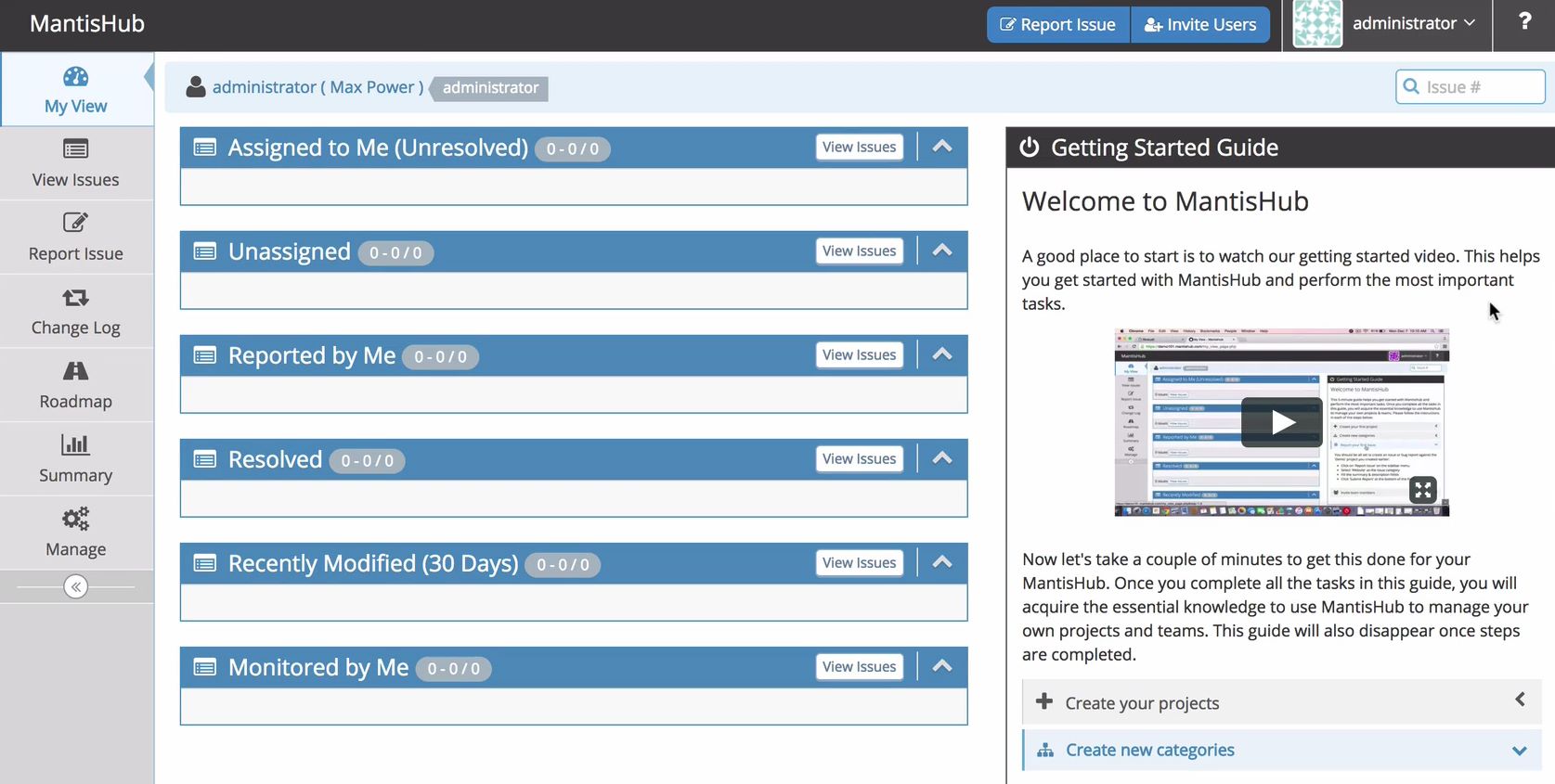
Mantis BT is a capable issue and bug tracker with a robust feature set used by many.
However, for some organizations, it may lack the advanced features or integration capabilities to handle growing demands.
Or, as this Capterra review below highlights, it might not be intuitive enough, posing a significant challenge when trying to scale its use across a larger team.
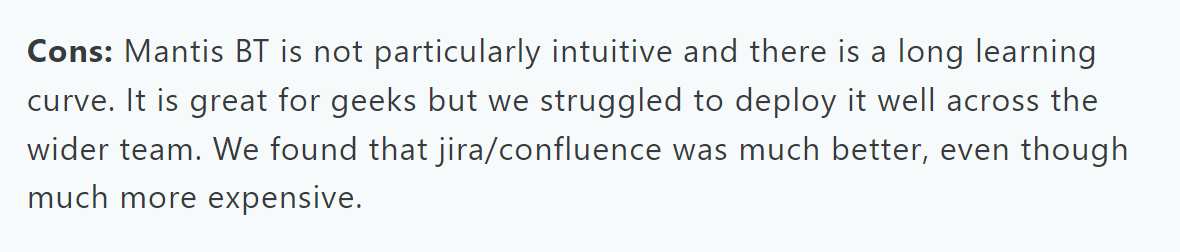
That’s the importance of scalability—you want your tools to become more effective as your organization grows—and not turn into a hindrance.
On a related note, be aware of tools that might be free initially, but can become very expensive as your team grows.
In fact, many issue tracking software subscriptions are priced per user, as you can see in the example below.
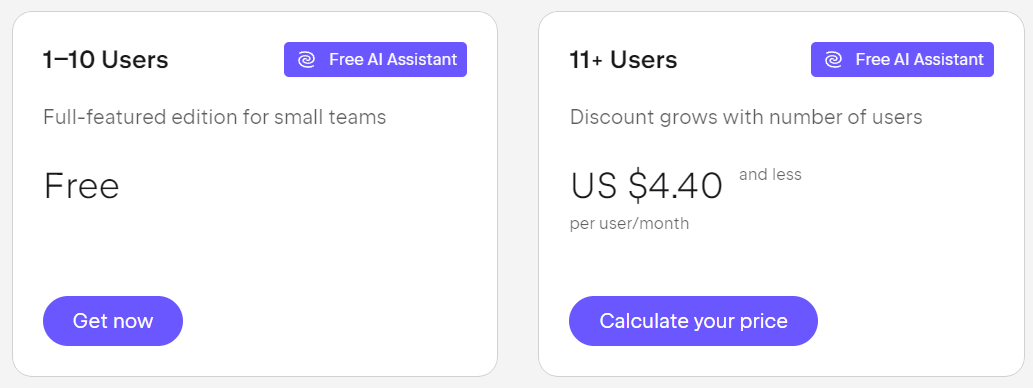
Imagine switching to a new issue tracker after investing months or years into your current one because you can’t afford it anymore due to too many users.
That’s a major disruption nobody wants.
All in all, carefully planning for scalability ensures your issue tracking system supports your growth rather than limiting it.

Capture, Annotate & Share in Seconds with our Free Chrome Extension!
Security features
Finally, it’s crucial to ensure all of your data remains safe and secure with extensive security features.
Issue trackers often contain highly sensitive data, including details about bugs and vulnerabilities, customer or user information, and even your proprietary code.
To protect this data, start by investigating if the issue tracking tools you’re considering are compliant with established security standards.
Jira, for example, boasts an extensive compliance program shown below.

Compliance certifications like these provide assurance that the software vendor prioritizes your security and follows industry best practices for data protection.
Beyond that, look for specific security features like the following:
- Granular permissions
- Encryption
- Audit logs
- Two-factor authentication
Let’s look at permissions as an example.
Your chosen tool should have various permission levels, as shown in the example below.
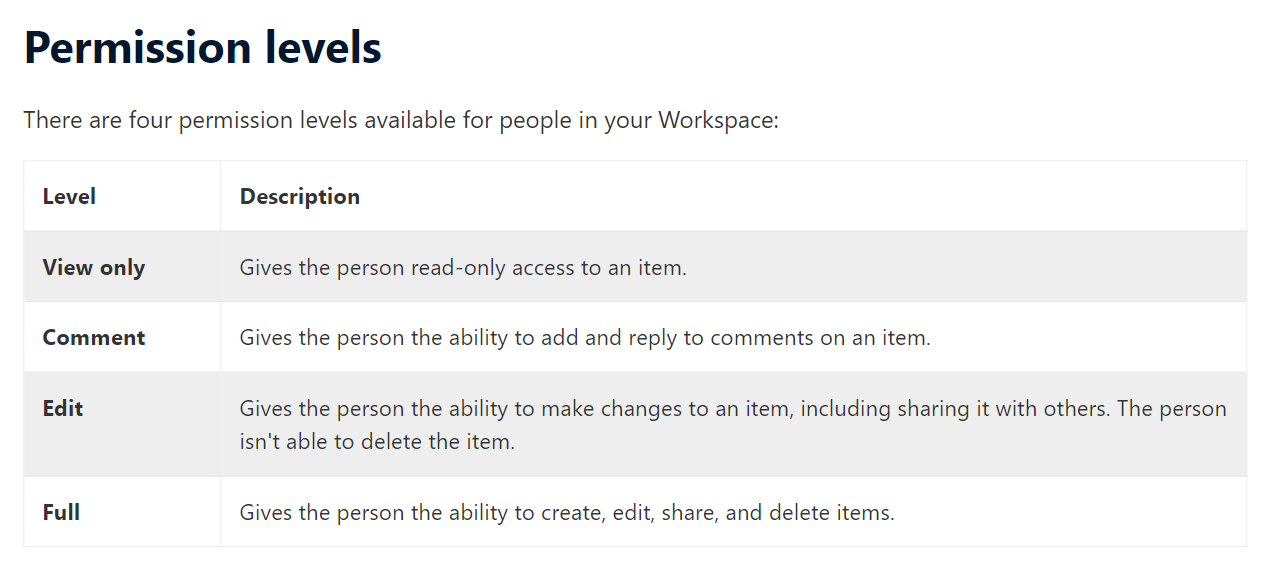
Admins should be able to see and set specific rules on who can view, edit, or delete issues.
This permissions feature could be used for simple role or group-based permission settings for specific projects, as illustrated below.
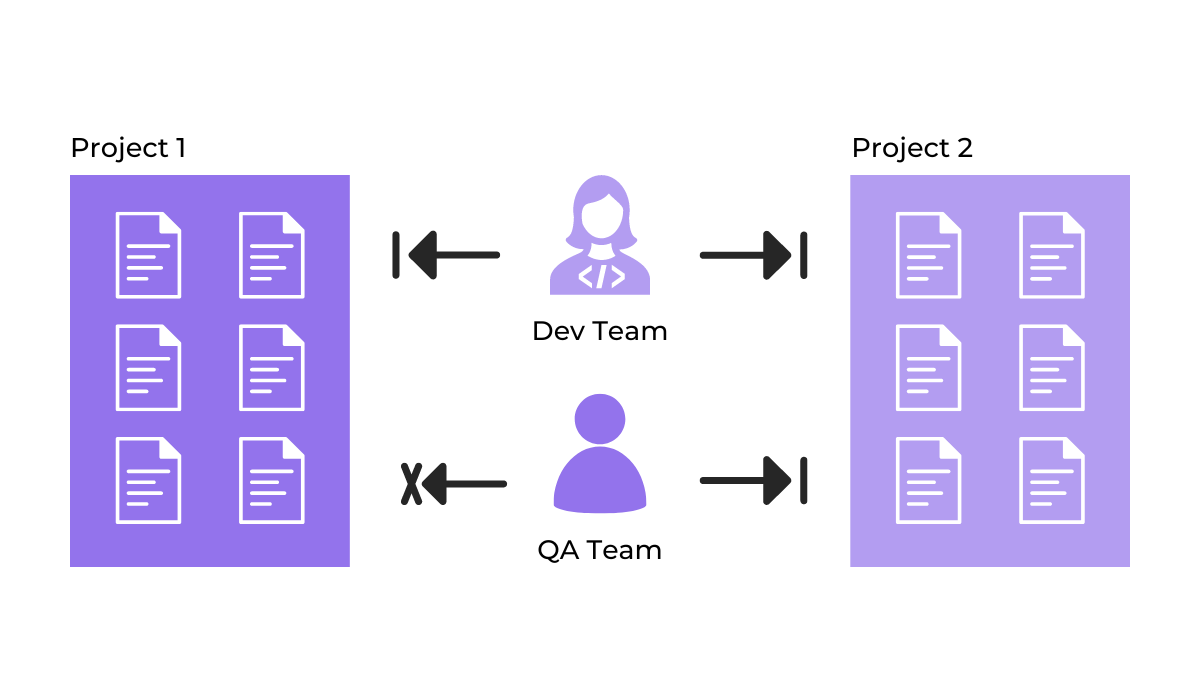
In the example, the dev team has access to issue data for both projects 1 and 2, while the QA team only has access to project 2.
That’s a seemingly simple feature that can suddenly get very important if you collaborate with external agencies or freelancers.
In that case, you can use this feature to prevent outside parties from accessing sensitive project data or personal data from your in-house team.
Without robust security features like these, you risk accidental or intentional misuse of your data, potentially leading to serious consequences.
Conclusion
Finding the perfect issue tracking software takes some careful consideration, but hopefully, we’ve given you a solid foundation for your search.
We’ve discussed the importance of some qualities we believe are essential for every robust tool to have.
While you might have specific needs beyond these core ones, this guide should help you assess your options effectively.
By following these principles, you can make an informed choice and transform issue tracking from a bottleneck into a strength that supports your project goals.
Now you’re equipped to improve your issue management and achieve smoother, more successful development projects.




