Issue tracking tools are key for streamlining project management and improving productivity.
But that doesn’t mean that they don’t come with some challenges.
Are you thinking of implementing an issue tracking system and want to prepare for any roadblocks along the way?
Or maybe you’re hitting a wall every time you try to streamline your workflows with every tool you’ve tried so far.
Whatever the case may be, you might want to read on.
In this article, we will explore six common problems associated with issue tracking tools, preparing you for what you may face, and offering practical advice to navigate these challenges effectively.
Table of Contents
Using different issue tracking templates
When you decide to use issue tracking tools, your goal is to make issue management more organized.
However, the opposite can happen when teams use separate and incompatible issue tracking templates.
Templates can vary: some may be more suited for app bugs, while others may require detailed issue data and categorizations.
Now imagine each team using widely different ones.
This practice can create several negative outcomes, some of which are illustrated below.

When one team tracks data that is inconsistent with what other teams track, unnecessary errors and lost data can arise much more frequently, leading to project delays and cross-team misunderstandings.
These issues become particularly apparent when there’s a need to consolidate data across different templates for a comprehensive overview of the project status.
For example, consider this simple Excel template below.
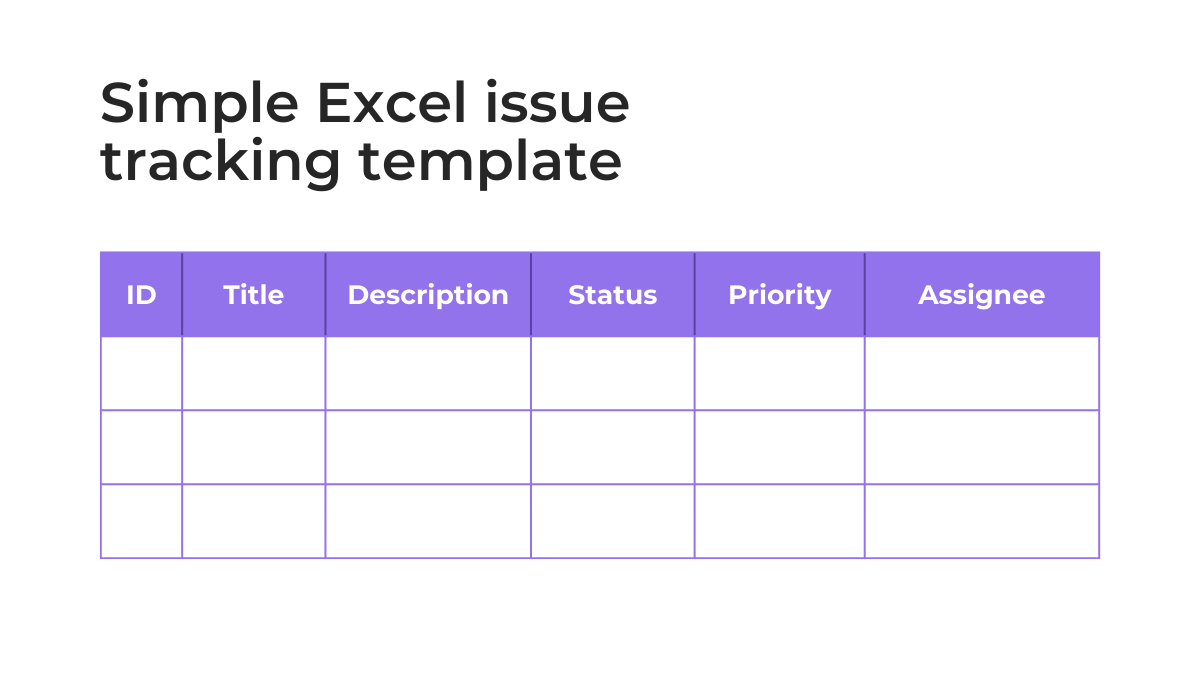
This table might be preferred by developers for its straightforward overview of issues.
While such simplicity aids in quick issue overviews, it falls short when integrated with more complex templates.
For example, what would happen if the development team leads and project managers used a Gantt chart template with detailed insights into project timelines and key dates?
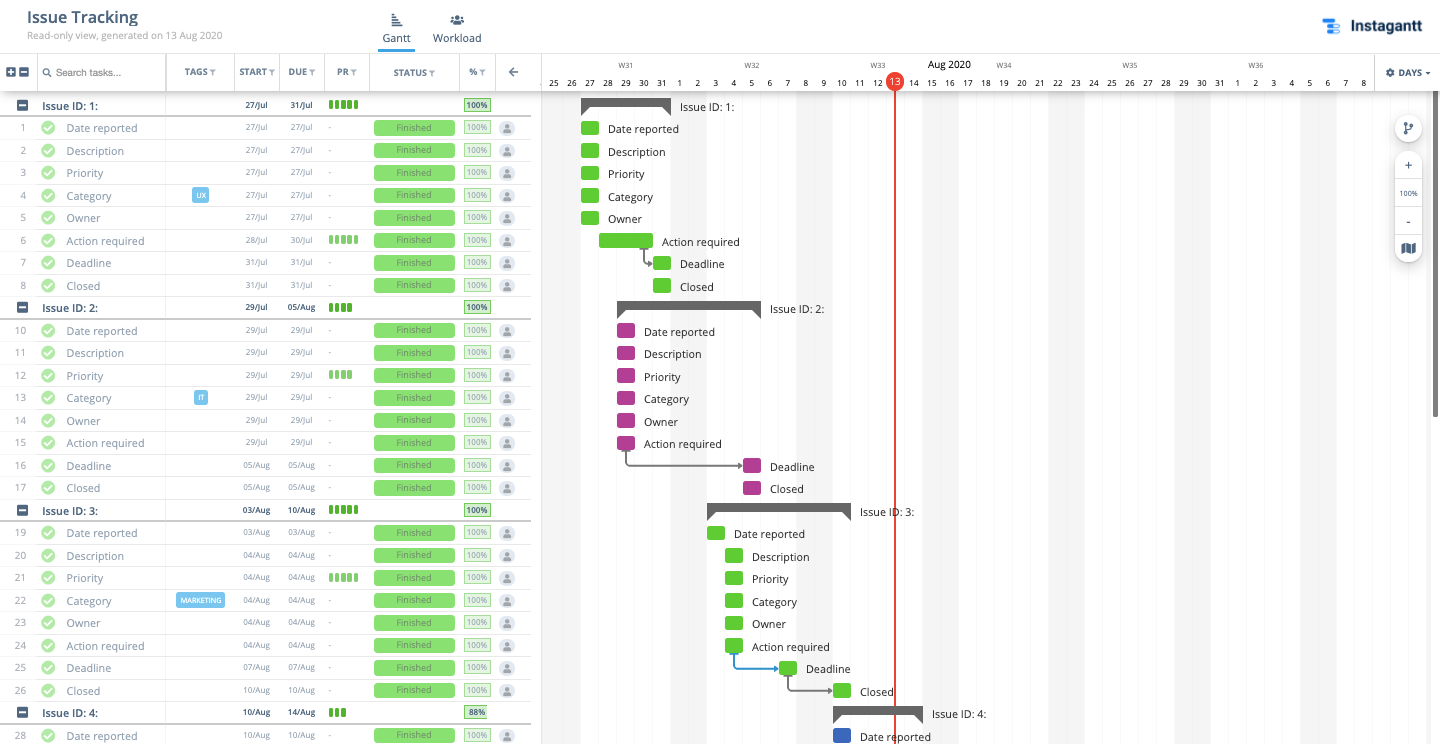
Synchronizing a simple list with a Gantt chart would lead to significant data loss, especially concerning these important dates and deadlines.
Moreover, the difference in issue categorization would complicate the ability to search, prioritize, and analyze issues effectively.
For instance, tracking an issue based on its report date and owner becomes challenging with the basic Excel template compared to the Gantt chart.
To avoid these pitfalls, adopting a standardized issue tracking template across all teams is crucial.
Here’s what we think this template should include:
- Issue ID & Title
- Description
- Category
- Priority
- Severity
- Action required
- Status
- Owner
- Assignee
- Date created
- Due date
- Date closed
With a single standardized template, you can streamline communication, ensure consistency in data reporting, and enhance overall project management efficiency.

Get unreal data to fix real issues in your app & web.
Separate issue tracking systems
But what if the templates aren’t what’s different, but the entire issue tracking system?
You might wonder when such a situation would arise.
Well, it’s not uncommon for different teams within the same organization to choose separate systems that they believe best suit their specific needs.
For instance, development teams often use issue tracking tools that centralize their database and help them prioritize fixes quickly.
A key feature for them might be version control integration, which is essential for tracking code changes and ensuring version histories are clear.
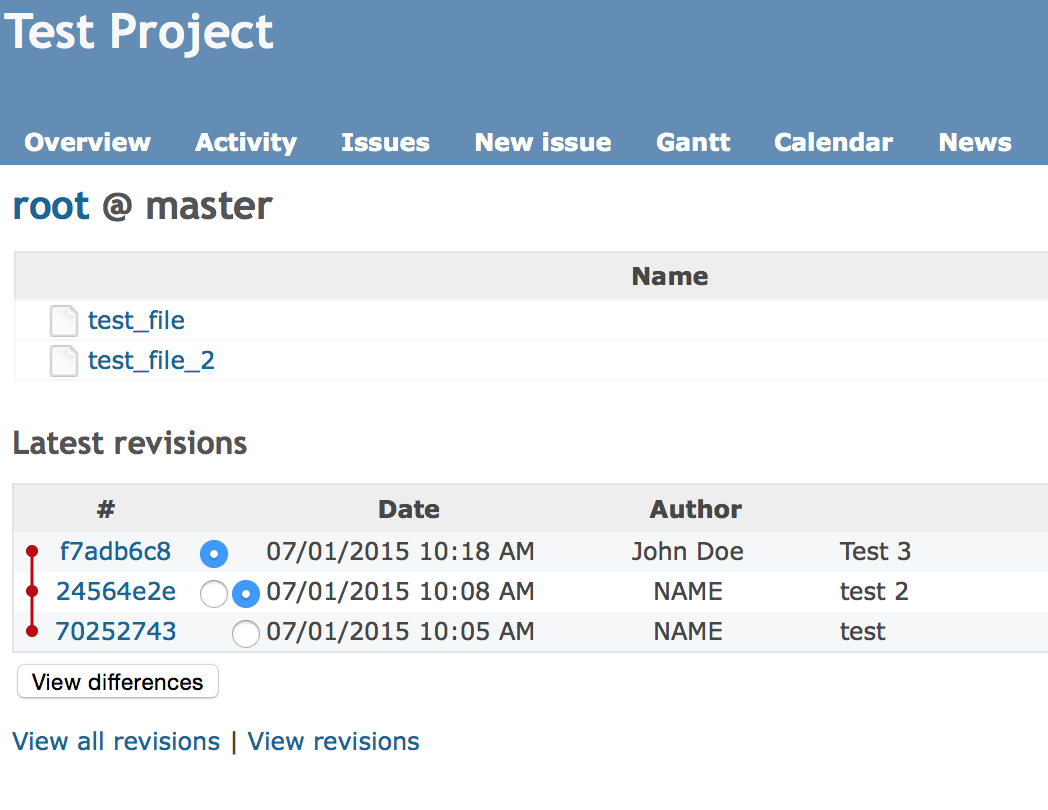
Now, what about the other teams?
The quality assurance (QA) and testing teams might require a different system with robust test case management and integration with development environments for reporting issues directly from the test suite.
Meanwhile, IT Ops teams might lean towards an issue tracker like ClickUp, that can provide a more customer-facing interface for issue resolution and ticket management.
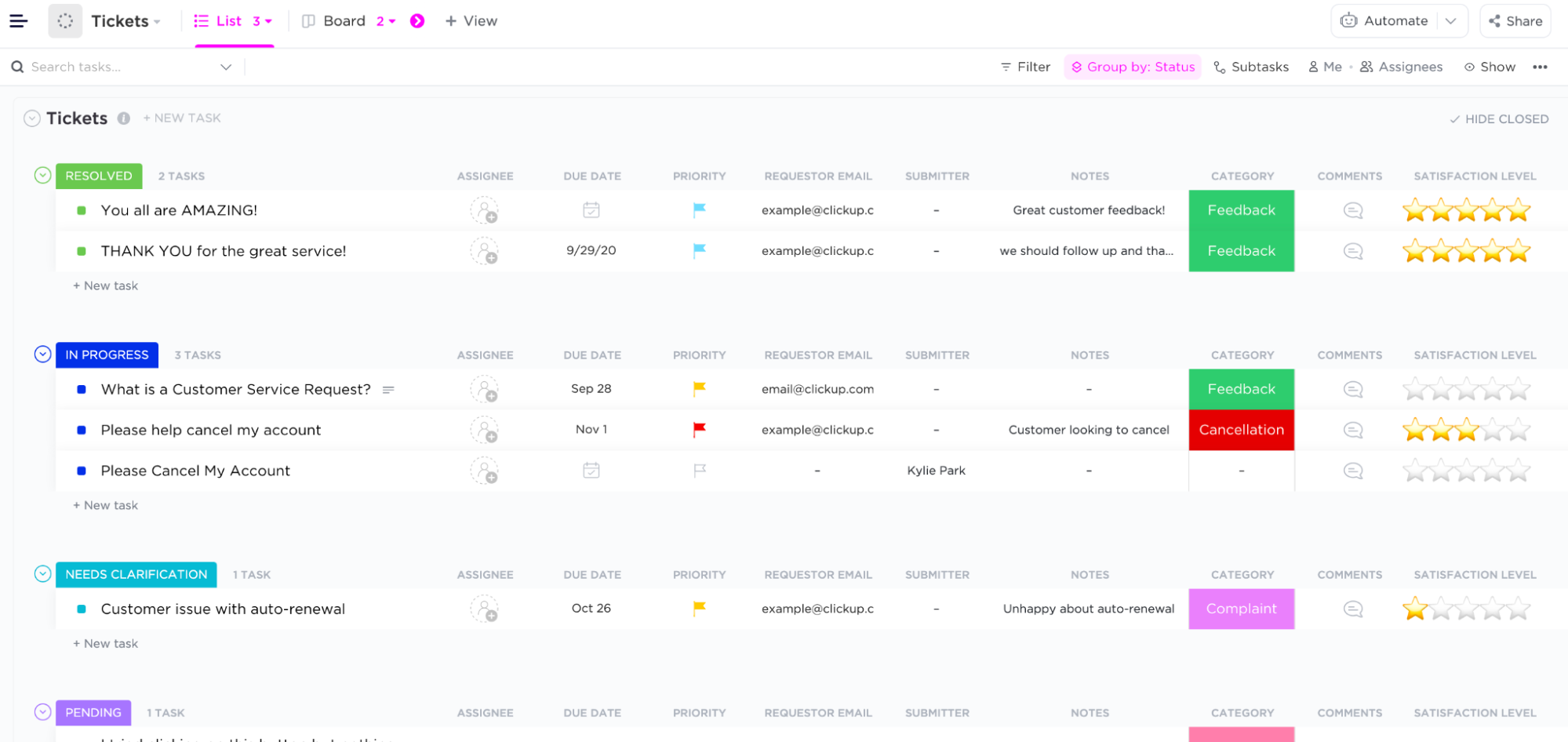
Imagine each team has chosen the tool that’s best optimized for their tasks. This might work well in isolation, but it limits collaboration.
With separate issue tracking systems, sharing crucial data different teams need from each other can become a logistical nightmare.
However, the friction significantly decreases with a single, centralized issue tracker.
This unified approach not only simplifies data exchange but also enhances the overall efficiency of managing projects.
And the best part?
A centralized system can provide detailed dashboards like the one shown below.
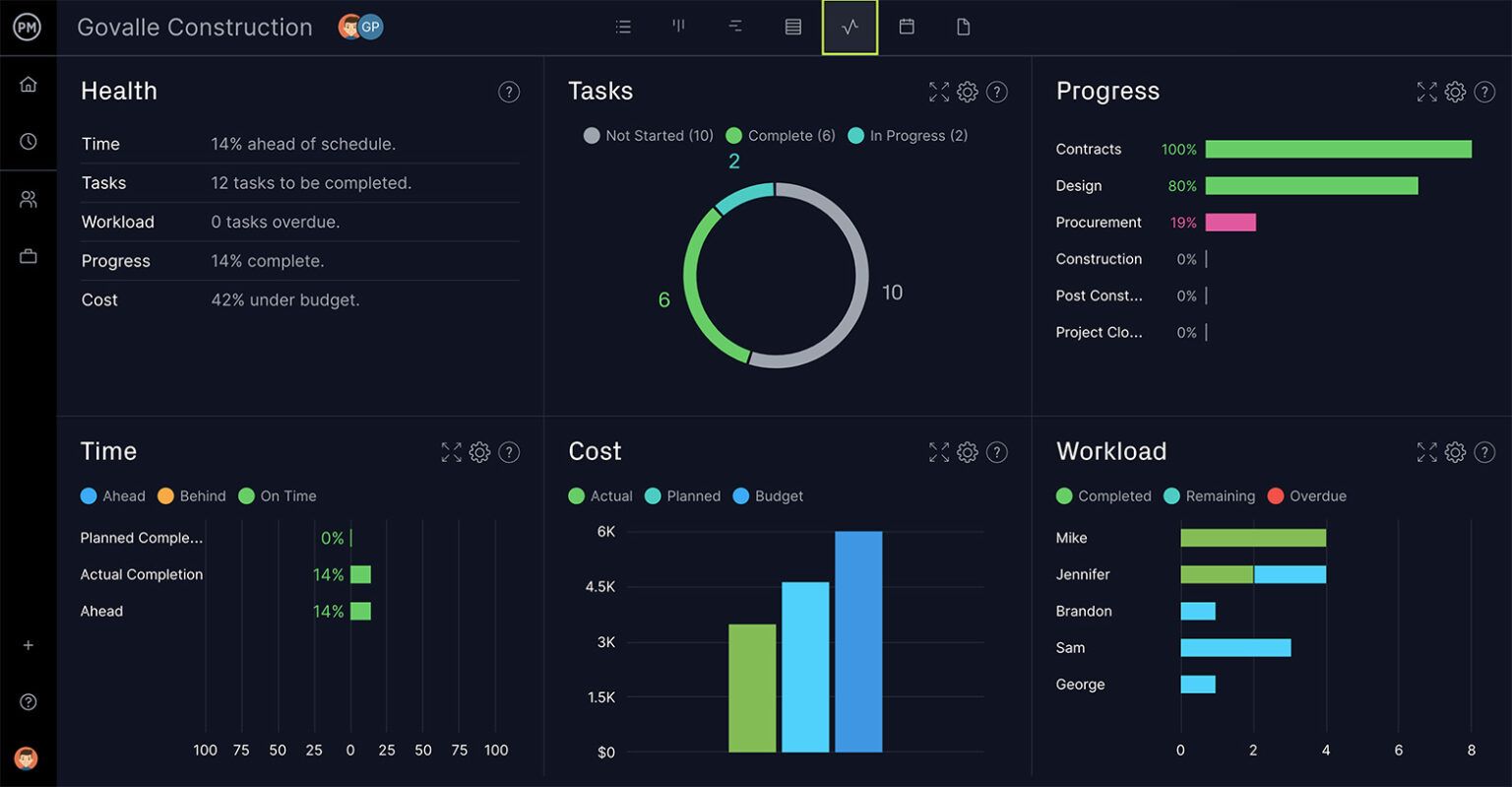
Such dashboards offer a high-level overview of project-wide issue statuses, progress tracking, resource allocation, and workload management—insights that are indispensable for project managers and other stakeholders.
This level of visibility and control is something you miss out on with separate issue tracking systems.
By centralizing your issue tracking, you ensure everyone is on the same page, making your project management process smoother and more cohesive.
Improper defect triage
No matter how powerful an issue tracker is, it can’t replace key issue management practices such as defect triage.
Say you chose an issue tracker like Asana, equipped with all the priority categories and issue labels you might need.
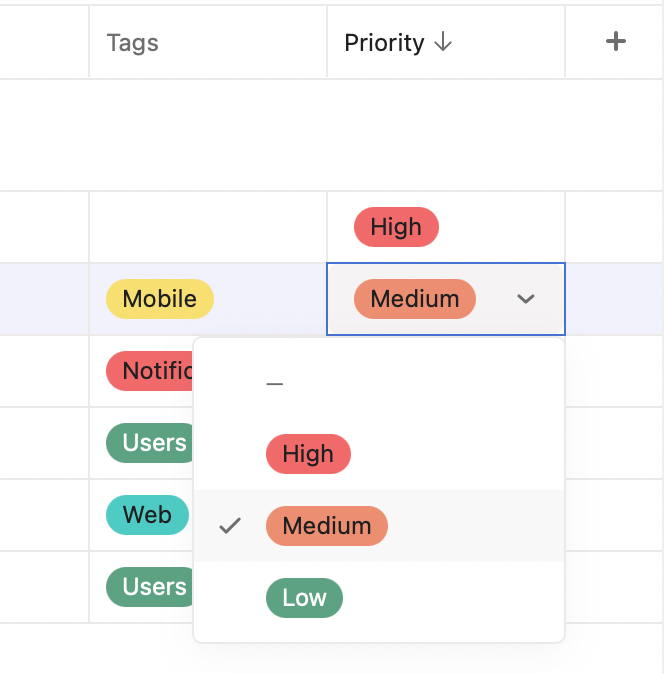
But these are just labels without standard definitions and rules for when they should be applied to a particular issue.
Issue trackers can’t do all of the work by themselves, so conducting defect triage is essential.
Defect triage is a critical process in quality assurance that involves analyzing and prioritizing issues to ensure they are addressed efficiently and effectively.
It ensures that every issue is evaluated in a manner that aligns with a project’s goals and timelines.
The defect triage process consists of three phases shown below.
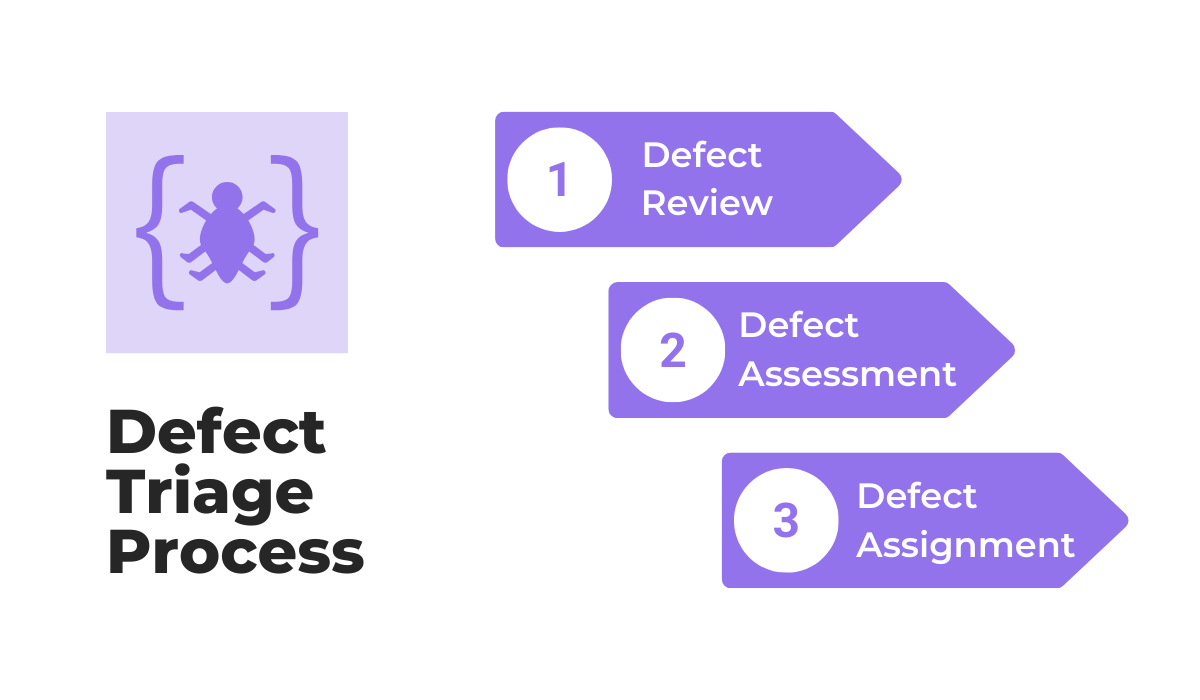
Initially, the process begins with the review of all issues in the backlog.
This is followed by defect assessment, where each issue is evaluated for key metrics such as impact, severity, and urgency.
Finally, there’s defect assignment, where issues are allocated to the appropriate team members for resolution.
The more specific activities during defect triage are shown in the table below.
| Stage | Activities |
| Defect Review | Identification of defects Verification of new reports Documentation review |
| Defect Assessment | Priority setting Severity rating Risk & impact analysis |
| Defect Assignment | Assignee identification Timeline estimation Resource allocation Action plan development |
As you might have guessed, these activities closely relate to the issue tracking process.
More specifically, you should have all of the priority and severity categorization, issue assignment, timeline, and deadline done beforehand.
Only after they are done can you utilize an issue tracking system.
You do so by entering all this data in the issue tracking tool and using its features to sort and organize the data.
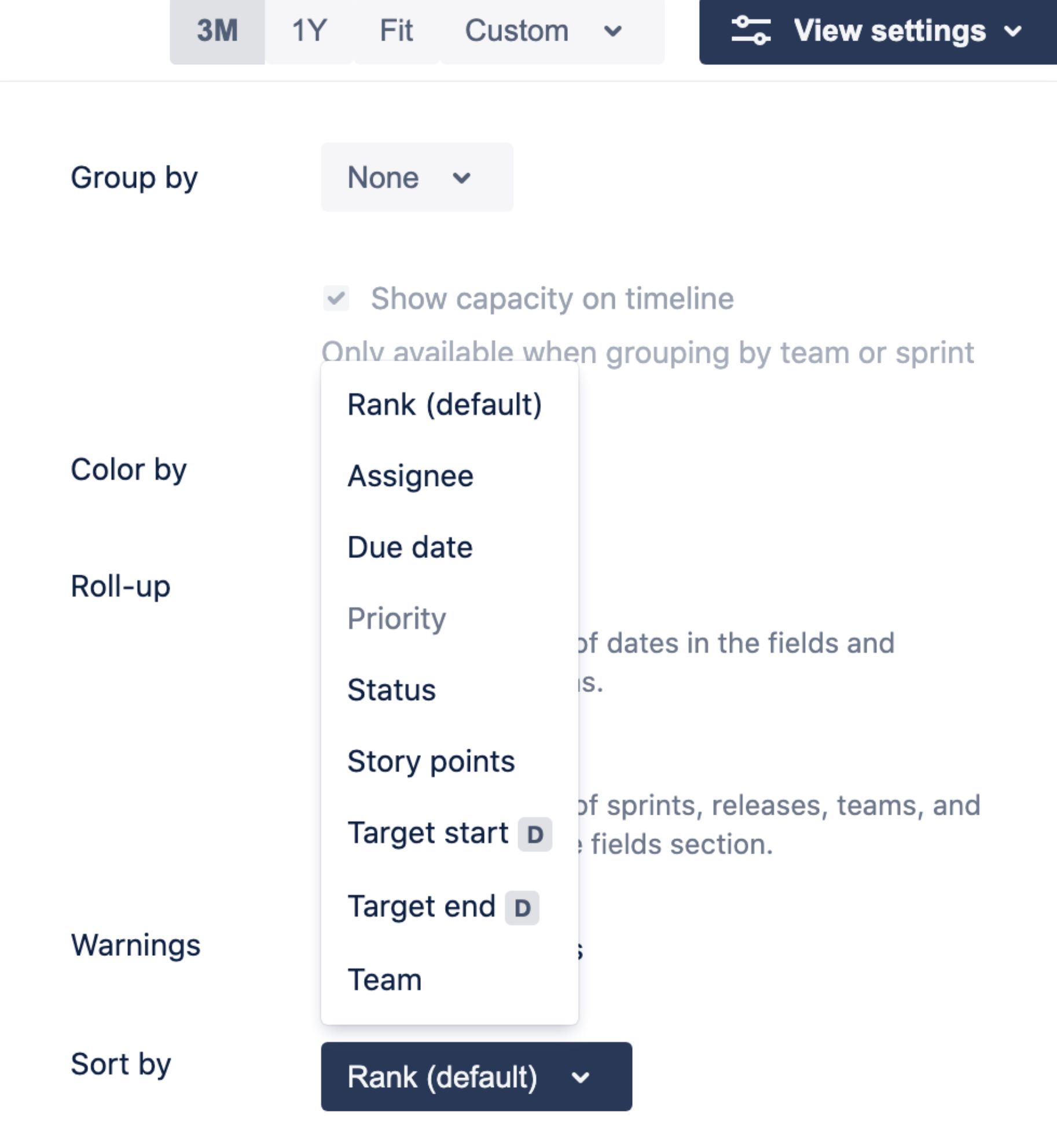
Without a solid triage, developers will have trouble searching and filtering for high-priority issues as they won’t be accurately categorized.
Even worse, if the wrong priority categories are set due to a rushed defect triage, teams risk wasting time on trivial issues.
Overall, with a streamlined triage process, you can rest assured that your team focuses on what truly matters, thus enhancing overall productivity and project outcomes.
Poor tool adoption
What good is a tool if it doesn’t get used?
Imagine you’ve set up a single template and chosen a centralized issue tracking system, yet you’re still facing project delays and a decrease in team productivity.
In this case, maybe you haven’t considered whether the tool has been properly adopted.
Poor tool adoption can lead to lower efficiency, possibly even more so than before the tool was introduced.
After all, teams reluctant to use the issue tracker may not report issues properly, or these issues might be missed by teams that use the issue-tracking tool more consistently and expect the issue data there.
So, what can you do? You need to address your team’s resistance to change.
A useful framework to understand this resistance is Maurer’s model.
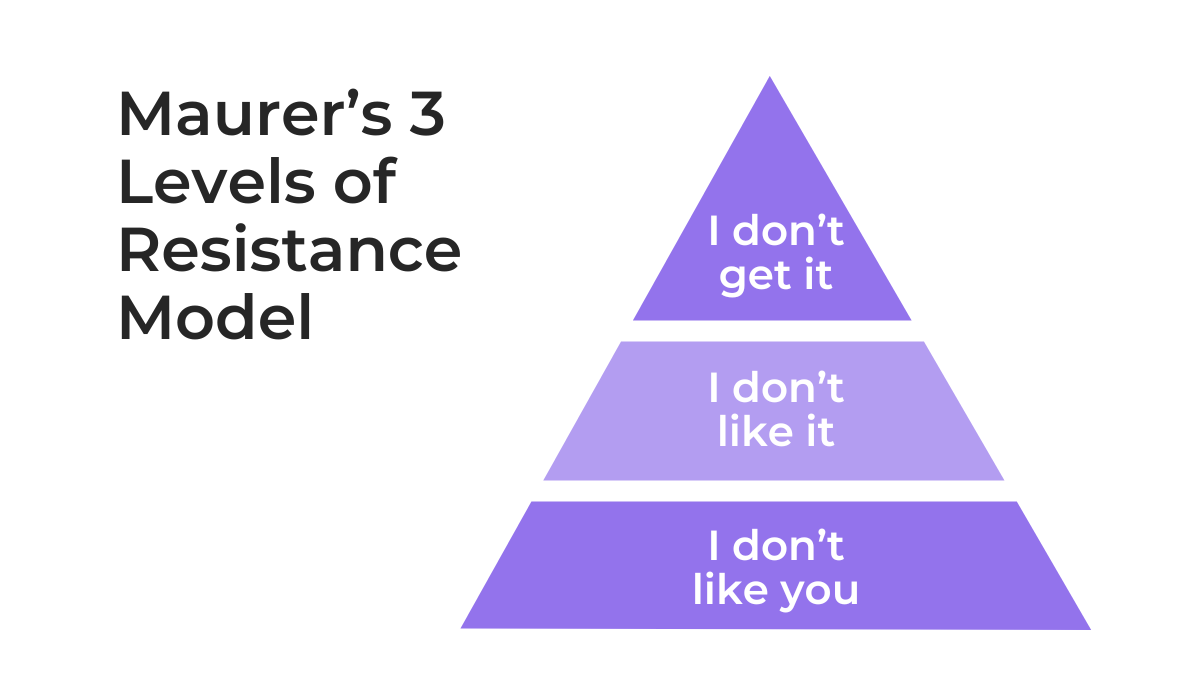
Let’s unpack these three levels.
Imagine developers facing a new issue tracking tool.
At the “I don’t get it” stage, they might struggle to see how this tool could improve their workflow or simplify issue tracking, perhaps because they see it as more complex than their previous system.
Or, at the “I don’t like it” phase, their resistance is rooted in an emotional response—maybe they’re attached to the familiarity of their old tool, or perhaps fear that learning to use a new system will decrease their productivity.
Finally, the “I don’t like you” stage reflects deep-seated skepticism.
This could be because they feel the decision was made without their input, or because they feel that the new tool doesn’t address their specific needs as developers, making it hard to trust the decision-makers.
Understanding each of these levels can help you address poor tool adoption, but when all else fails—ask your team for feedback!
Understanding their needs and concerns can guide you in addressing their resistance.
For instance, consider the preferences of a Reddit user discussing what they look for in an issue tracking tool.
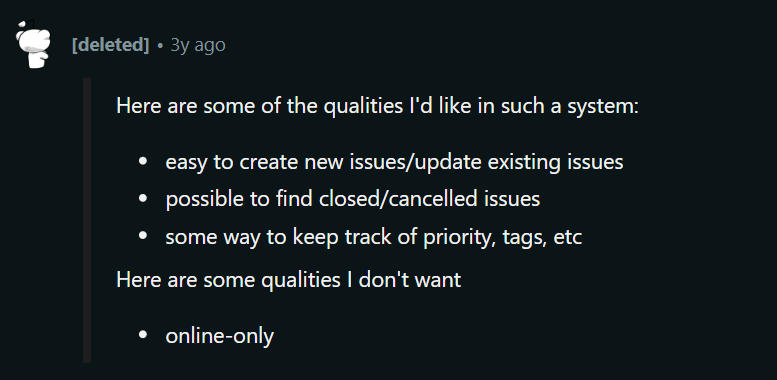
This user highlights specific features they consider essential, and points out that an online-only tool would be a dealbreaker for them.
Introducing a tool that requires a constant connection without consulting your team could lead to frustration and infrequent use of the tool.
All in all, understanding and addressing resistance and focusing on gathering your team’s feedback can significantly improve tool adoption and ensure everyone uses it effectively.
Time-consuming data entry
One thing that can dissuade almost anyone from adopting an issue tracking tool is if they had to spend hours in data entry to properly use it.
Let’s face it, issues come with a lot of key details that developers, testers, and other teams need to be aware of to properly document, track, and resolve them.
This means there are a lot of fields to be filled out when creating a new issue.
Take a look at how that looks in a popular issue tracking tool, Jira.
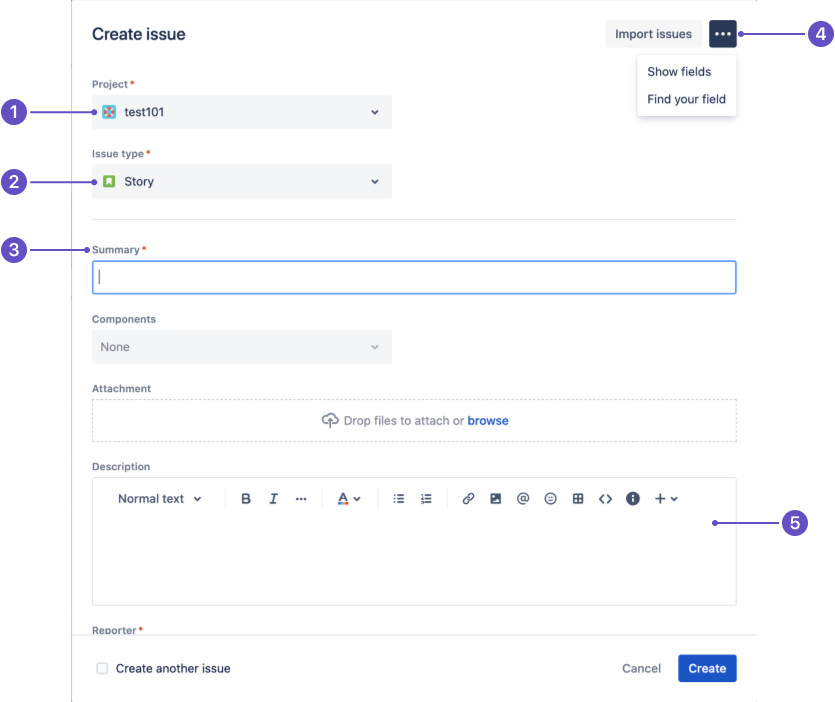
You’ve got basic info about the issue, labels and categories, useful attachments that need to be uploaded, and let’s not forget the detailed description that needs to be written out.
That’s a lot of data to be entered, but hey, that’s just what needs to be done, right?
Well, consider the impact if your employees had to enter all this data constantly.
Having a manual-only process can give rise to the following problems:

For starters, repetitive data entry can lead to occasional inaccuracies.
Why? Because manual entry is prone to human error, especially when dealing with complex issues or during busy periods.
Furthermore, it consumes the team’s time and effort—time that could be spent on more engaging and important tasks.
For this reason, you might want to look into some of the various bug reporting tools out there that can streamline this process.
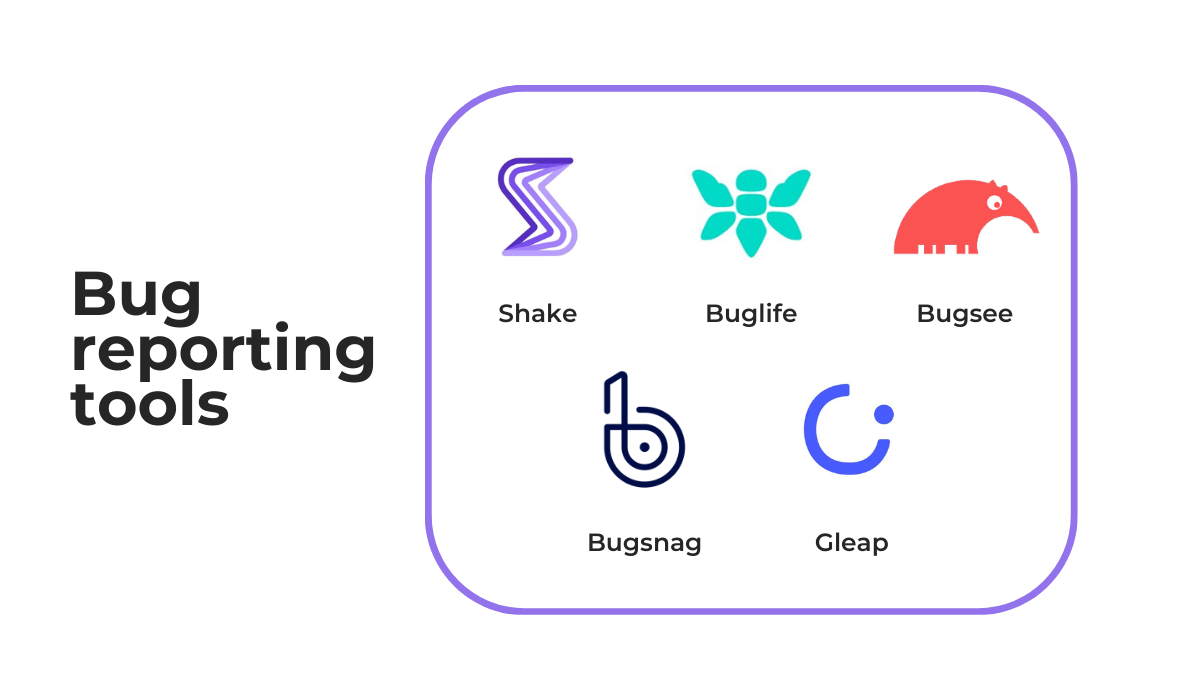
Let’s take Shake, for example.
Shake is a bug and crash reporting tool with seamless integration with Jira.
Remember that blank issue creation screen we showed earlier?
Well, that no longer needs to be a worry, as crucial data can automatically be inputted with little to no manual intervention.
This means that, when an issue is reported through Shake, essential information is filled in automatically.
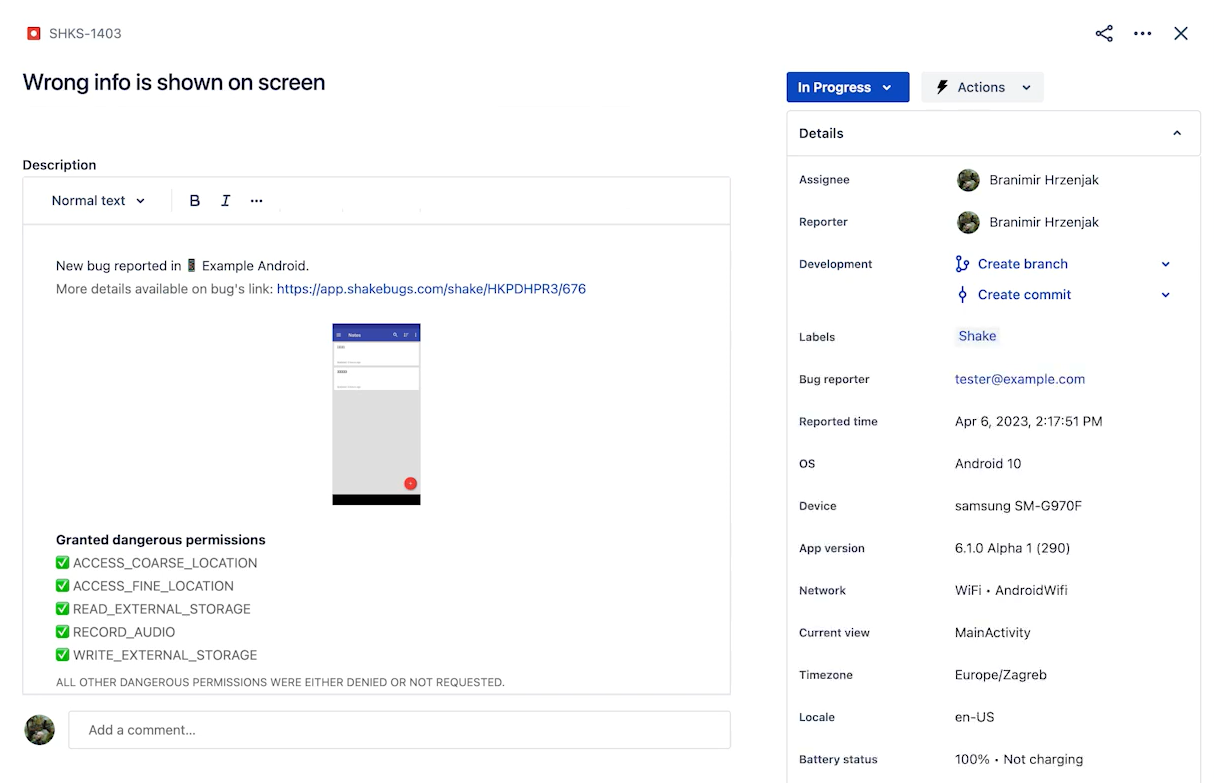
This not only saves time but also ensures that the data entered is accurate and comprehensive.
In short, integrating advanced bug reporting tools can significantly reduce the time and effort spent on data entry, allowing teams to focus on solving problems rather than documenting them.

Capture, Annotate & Share in Seconds with our Free Chrome Extension!
Inability to capture all issue data
A problem with manual data entry is that key issue data can sometimes be missed, causing issues to remain delayed or completely unresolved.
But, a crucial problem with issue tracking is that, even if you automate some of the processes, there’s still some information that’s difficult to capture.
After all, consider all the details in a good bug report shown next.
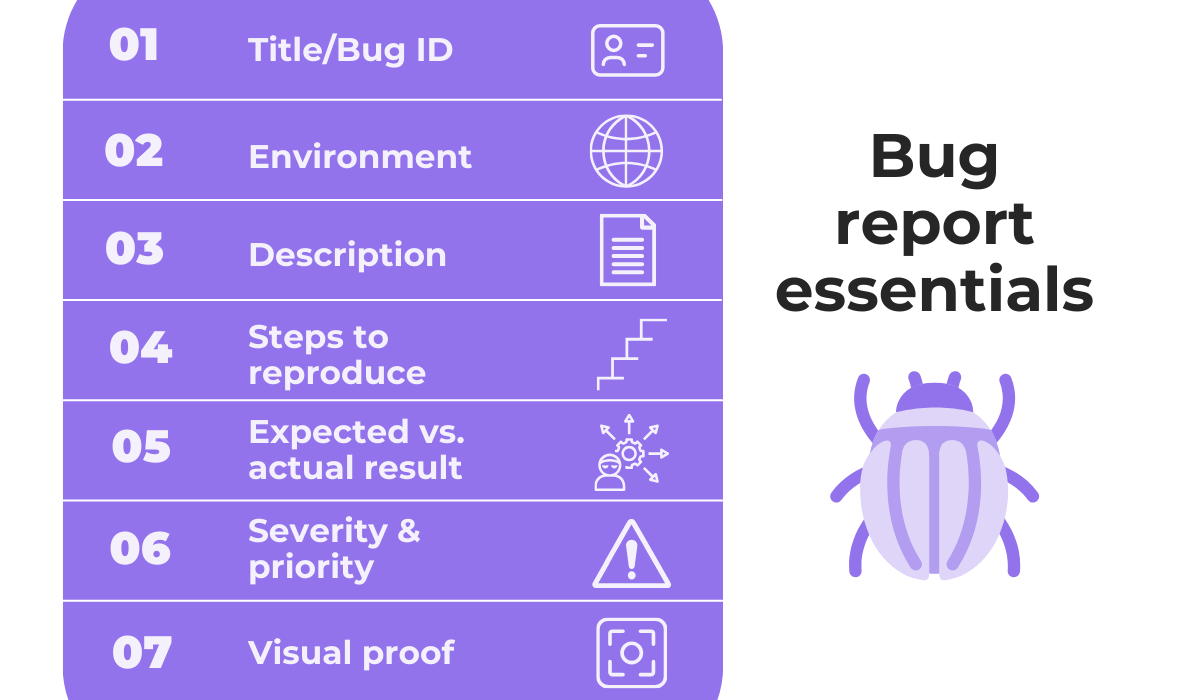
Issue trackers don’t log this bug information automatically, and when some key information is missing, QA teams are left trying to contact users to get these important bug details from them.
When that doesn’t work, there’s not much that can be done, and devs are stuck debugging with a suboptimal amount of bug data.
Luckily, Shake can help.
Our tool doesn’t just integrate with issue trackers to reduce manual work; it helps capture essential issue data.
Take a look at some of the 71 different metrics collected by Shake automatically.
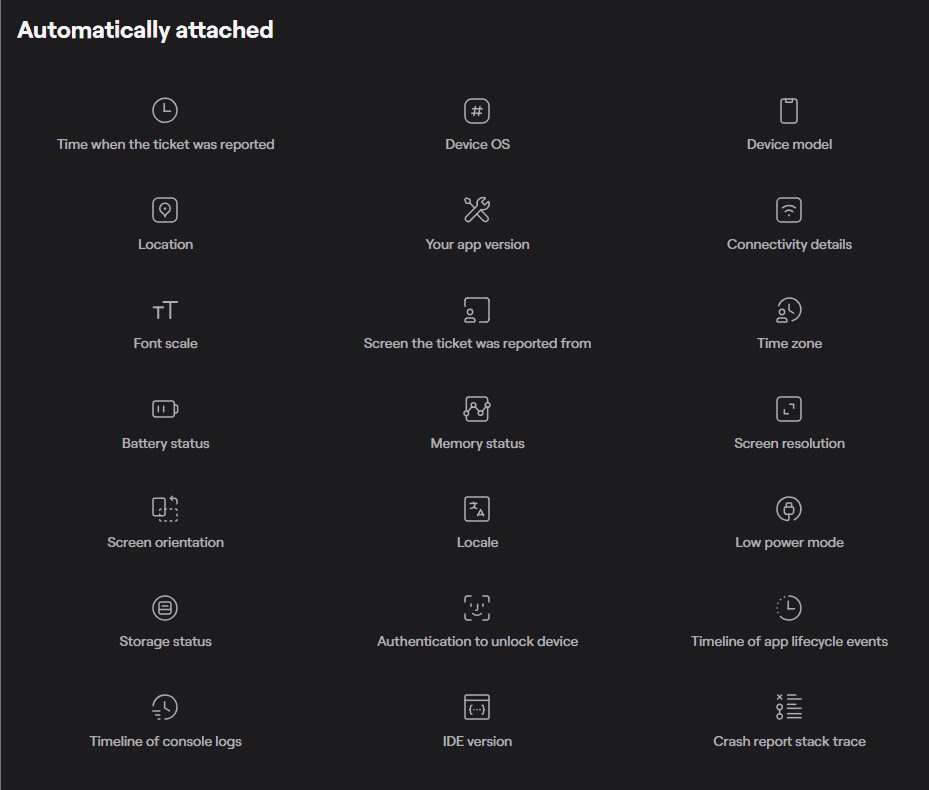
With these metrics, detailed environment data, logs, and much more can be obtained without any hassle and without needing to ask users.
Even data such as the steps to reproduce a bug can be easier to figure out with Shake’s auto-attached screenshots and screen recordings, showing what actions a user took before an issue or crash occurred.
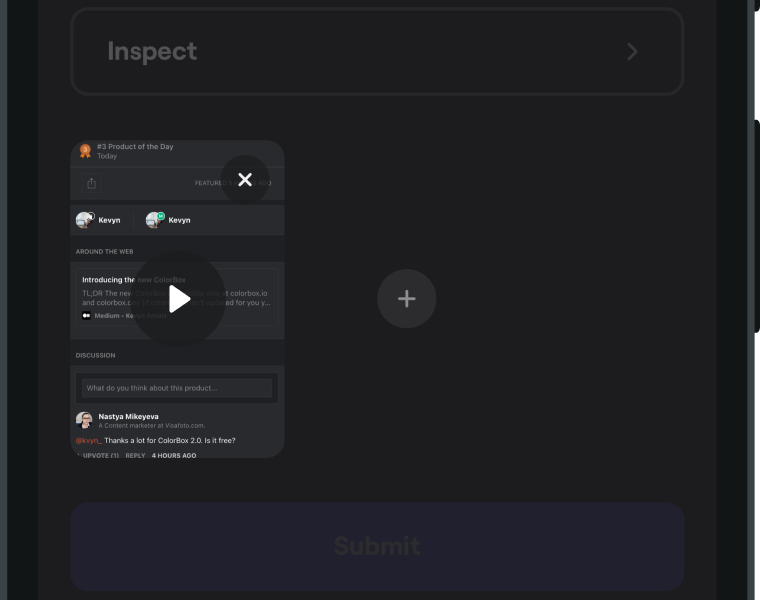
To summarize, Shake enhances issue tracking by filling in the gaps that manual data entry and basic automation can miss.
With tools like Shake at your aid, teams can ensure they have all the necessary information to address issues efficiently and effectively.
Conclusion
We’ve explored the main problems that come with using issue tracking tools, from setting up standardized templates and unifying different systems to the challenge of getting everyone on board and some specific problems regarding data.
The goal was to shed light on these problems so you can anticipate and tackle them head-on.
Hopefully, this article has equipped you with insights that will help you use issue tracking tools better, leading to more efficient, accurate, and collaborative issue management.
Remember, the goal is to make your tools work for you, not against you.
Use what we’ve discussed and turn any problems into stepping stones for your project’s success.




