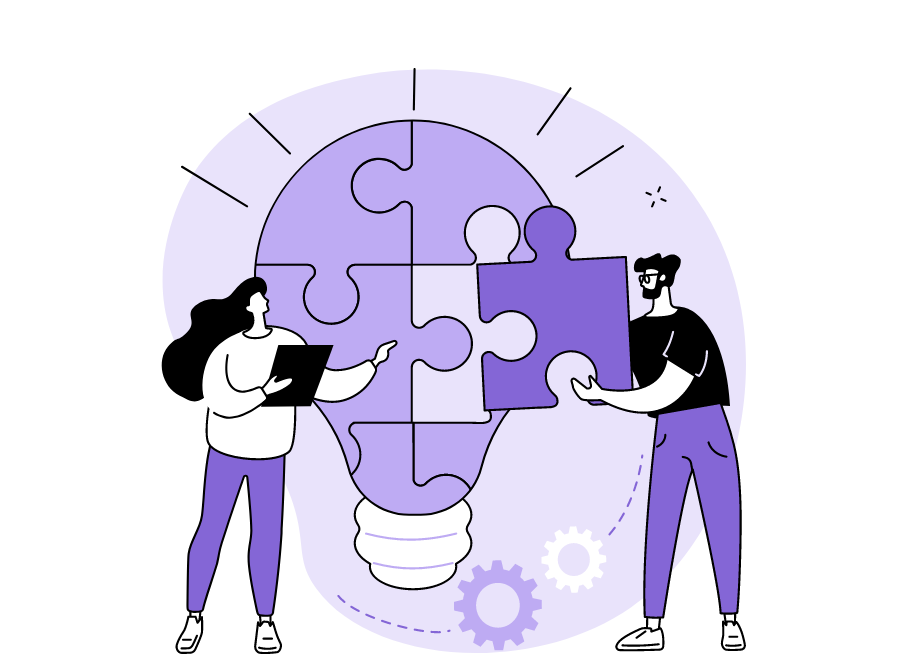Jira is a powerful tool for tracking issues and managing project workflows, but it doesn’t do everything.
One area where it falls short is its test management features. Those are essential for software testing teams.
Luckily, there are some great integrations available that can help testing teams overcome this challenge.
In this article, we’ll take a closer look at some of the best Jira integrations for software testing.
We’ll also discuss why they are useful, how they work with Jira, and how they can help your team in their testing efforts.
Let’s dive in!
Table of Contents
Shake
If you’re aiming for a seamless QA process where the bug reporting and issue tracking are entirely automated, integrating Jira with Shake can prove to be an excellent solution.
Shake is a top-notch bug and crash reporting tool that can easily be installed on any iOS or Android device. From there, everything is quite straightforward.
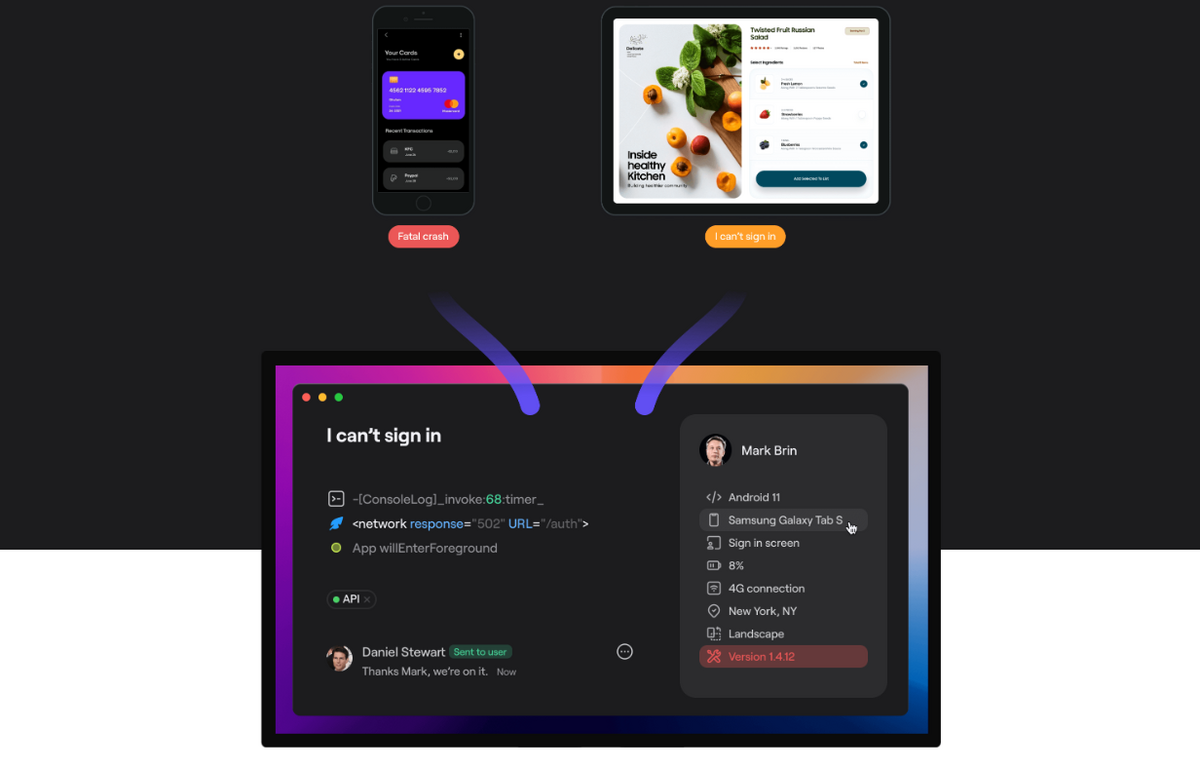
Once the testers spot a bug in the application, they simply need to give their device a quick shake, and the tool will automatically generate an extensive report highlighting more than 70 pieces of information, including the ones in the picture below.
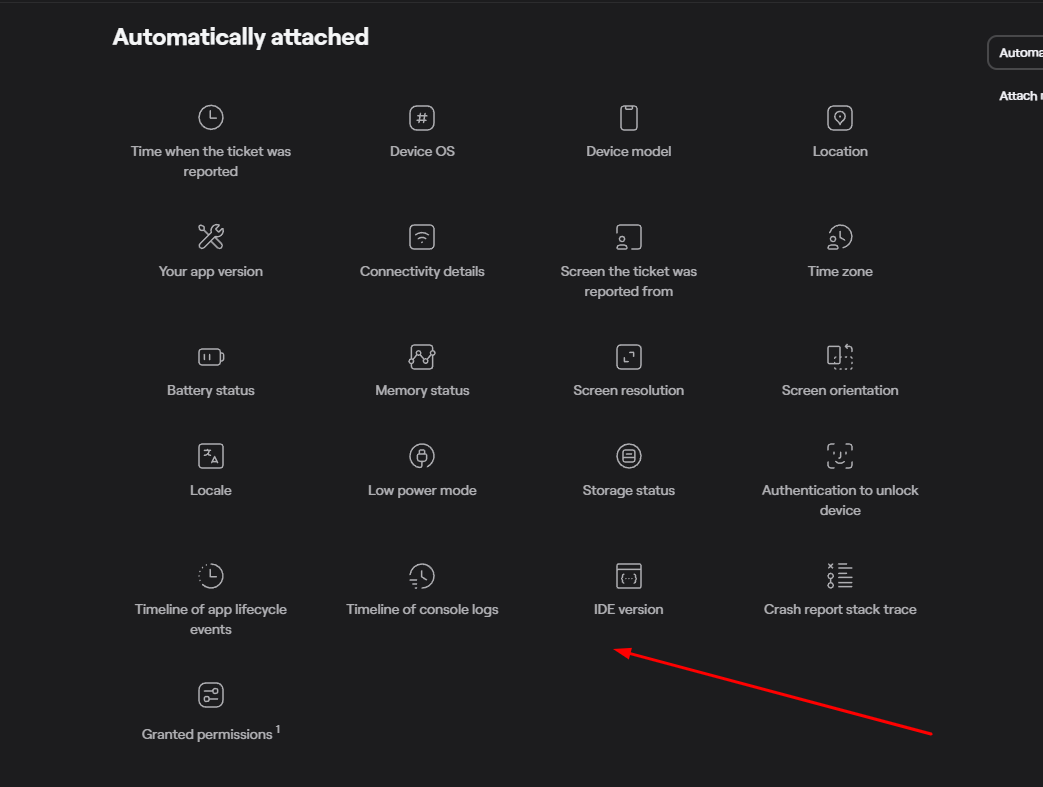
The generated report will then automatically surface on Jira’s dashboard, where all stakeholders, from developers and testers to product managers, can examine, tackle, and track the bug from the “in progress” stage until it’s marked as “done.”
Additionally, Shake offers highly competitive pricing.
There are three pricing plans available, starting at $160 per month, with an attractive 20% discount on annual plans.

Get unreal data to fix real issues in your app & web.
And the best part?
All plans come with unlimited seats, meaning you don’t have to worry about additional costs as you add more team members to the process.
However, keep in mind that Shake is designed exclusively for mobile apps, so if you’re in search of a tool that operates with other types of software, you’ll have to explore alternative options.
Apwide Golive
Managing the complexities of a testing environment can be a challenging endeavor that is likely to easily spiral out of control if not managed properly.
Keeping track of data in Excel sheets and manually scheduling different environments can be a daunting task, and it’s all too easy for it to get a little chaotic.
The testing environment can also go through periodic updates, and it can take teams days to realize that they have been working in outdated environments.
Fortunately, a solution exists, and it comes in the form of Jira’s integration with Apwide Golive.
As you can see in the picture below, this powerful test environment management platform provides you with more control over the pre-production settings, making the entire process more manageable and less overwhelming.
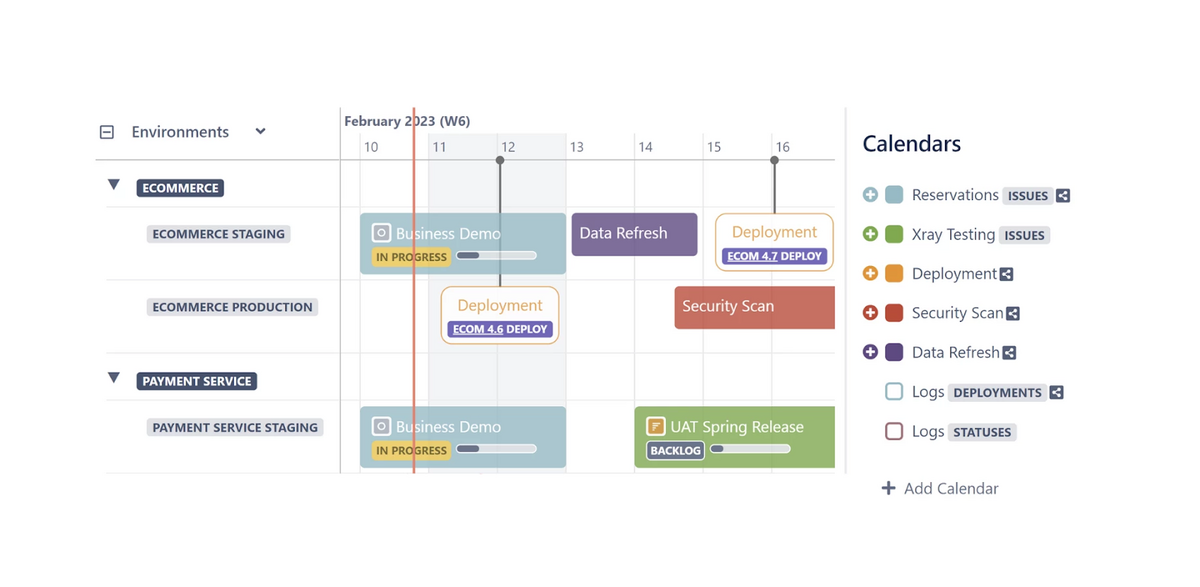
With the Jira integration, you can effortlessly keep tabs on the status of the testing environment through change logs derived from Jira’s issue pages and Golive environment views.
By associating issues with environments, you can easily trace where the issues were detected, replicated, or made ready for testing.
Furthermore, you can manage release milestones, deployments, tests, and any other scheduled activities involving environments, which will further streamline the whole process.
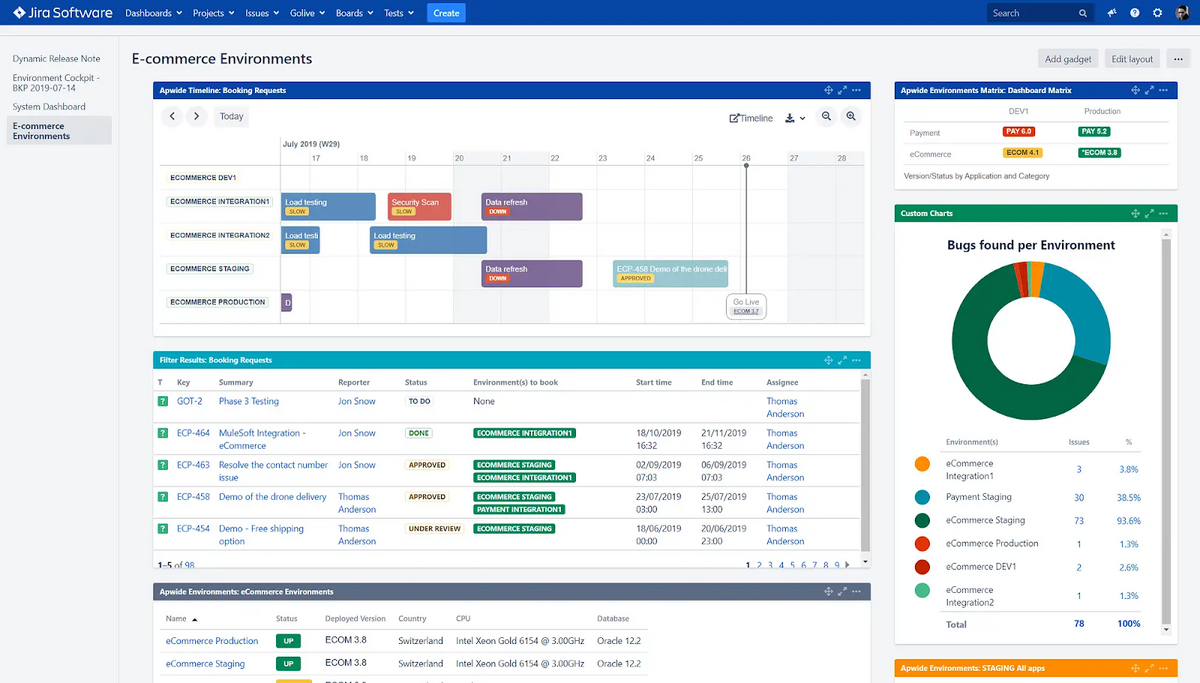
This means that you can keep everything organized and on track, even when dealing with multiple environments and complex testing scenarios.
To sweeten the deal, the pricing plan is incredibly convenient, with ten users being granted free access.
You can add more users at affordable rates, which makes this tool a cost-effective solution, especially if you test a lot and often.
Disbug
While Shake has been a popular choice for mobile application bug reporting, Disbug has surfaced as an excellent tool for diagnosing website bugs.
But, what makes Disbug stand out?
For starters, it allows users to create video walkthroughs of bugs, complete with voiceovers and annotations, using a myriad of annotation tools.
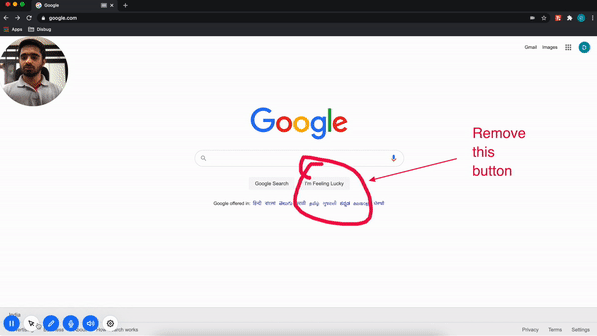
This unique feature alone can streamline the way developers visualize and comprehend issues, leading to faster resolution times.
As with every other Chrome extension, after the installation, you can access Disbug by clicking on the icon nestled in the top right corner of a webpage.
Then, with just a few mouse clicks, you can record your screen and gather all the pertinent details necessary to report a bug.
When Disbug integrates with Jira, it allows you to track all bug reports from the moment they are created until the bug is fixed and finalized right from Jira’s dashboard.
As Disbug captures critical data, such as console and network logs, operating system, browser version, user clicks, and screen size, this information will also be visible in Jira.
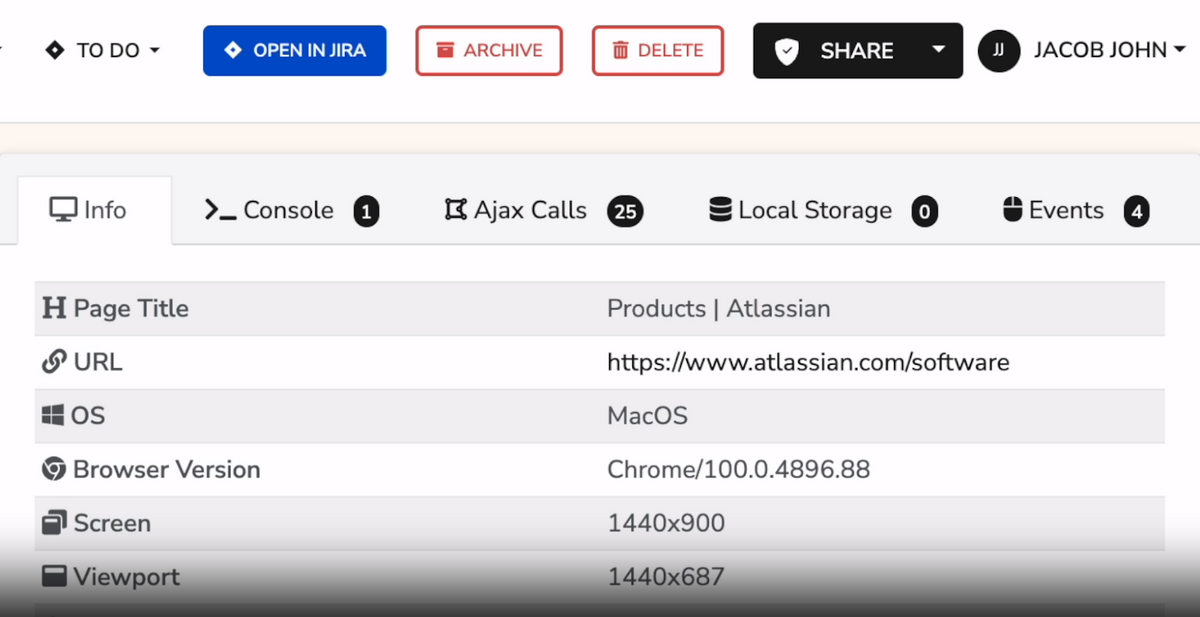
Additionally, Disbug automatically sends video recordings and screenshots within the bug reports to Jira, providing developers with invaluable resources to expedite the process of reproducing and resolving bugs.
Disbug employs a subscription-based model, which comes with a 7-day money-back guarantee.
This makes it a good option for users who wish to explore the tool’s potential before committing to it.
Kualitee
Are you tired of managing your testing process using multiple tools and struggling to keep everything organized?
If so, then you might want to consider giving Kualitee a try.
Kualitee is a practical test management tool that provides a one-stop-shop for all testing activities, allowing you to create and execute test cases, track defects, generate detailed reports, monitor metrics, and store all this information in one centralized hub (as shown below).
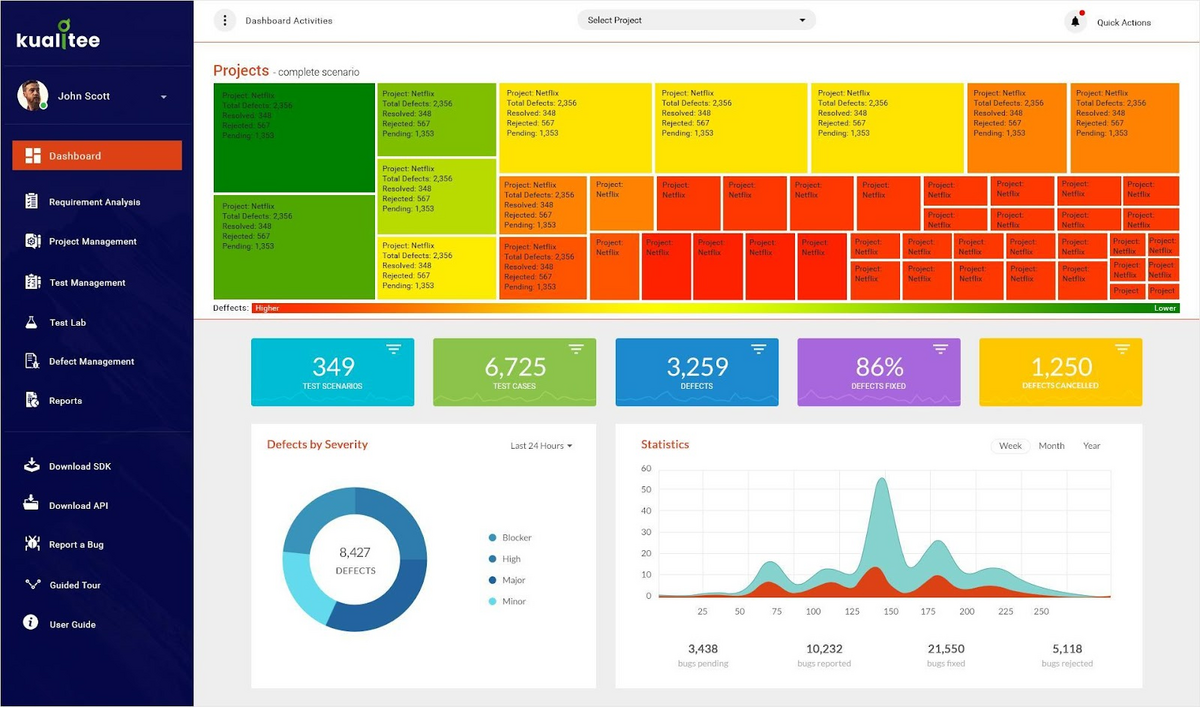
The benefits of Kualitee are vast and varied, but let’s focus on one specific example related to test cases.
With Kualitee, you can create a repository of reusable test cases.
By using this repository, you can quickly access pre-existing test cases that can be customized as needed, rather than starting from scratch each time.
This feature alone can save you a significant amount of time, enabling better efficiency in your testing process.
Kualitee also integrates very well with Jira, and this integration simplifies the testing and bug-tracking process, enabling faster collaboration between teams, streamlined workflows, and syncing data across tools.
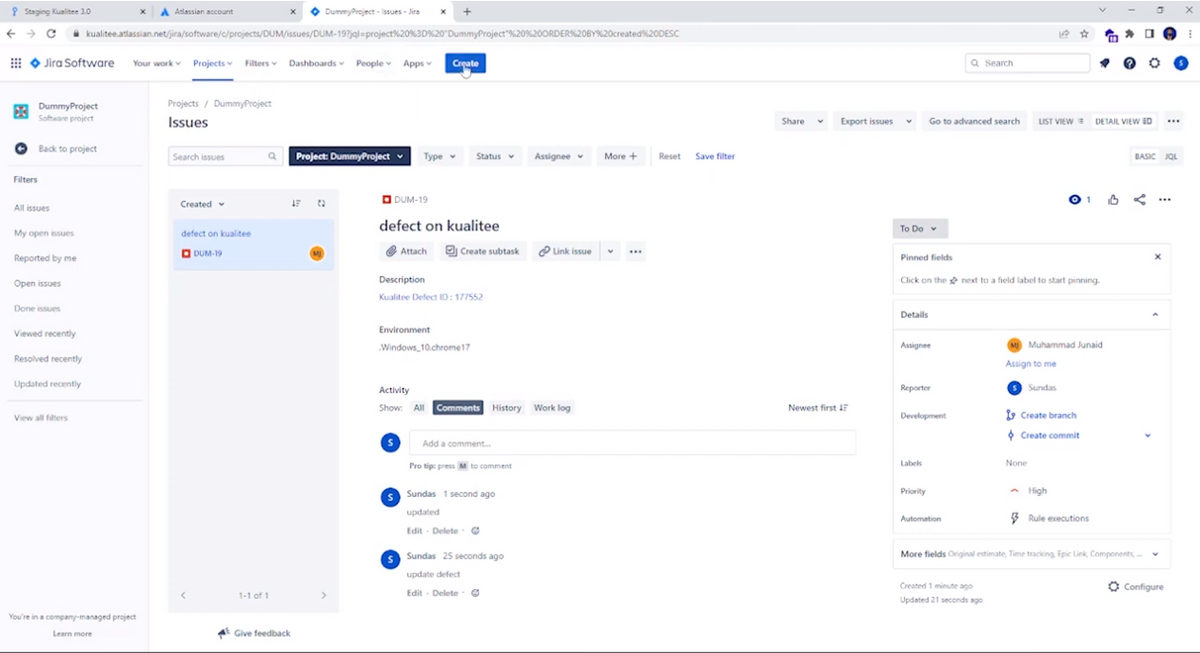
With the Jira-Kualitee integration, you can plan, execute, and report on testing, all of which are made available to all team members, including QA testers, developers, product managers, and other stakeholders.
This collaboration enables everyone to stay in the loop, a benefit that can pay off in spades, both in terms of time saved and improved software quality.
The tool is subscription-based, and its monthly pricing plan starts at $15 per user.
However, it comes with a 7-day free trial, so you can test it before deciding whether or not to subscribe.
PractiTest
As a comprehensive end-to-end test management platform, PractiTest encompasses the entire QA process.
From documenting requirements to mapping them to test cases, creating and executing tests, to logging defects, PractiTest offers a comprehensive suite of practical features that make it the go-to tool for many QA professionals.
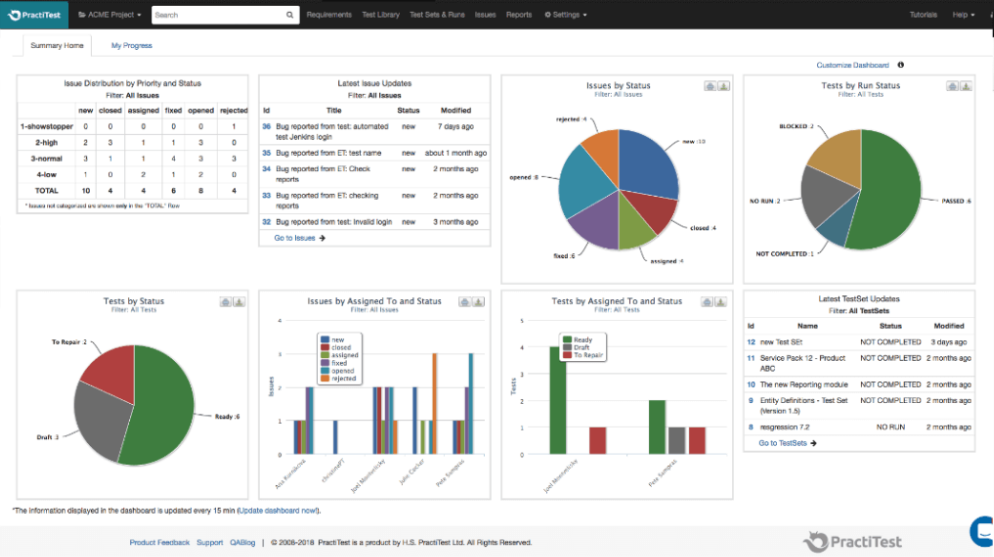
However, what truly distinguishes PractiTest from other tools is its commitment to security.
With multi-factor authentication and data stored in AWS, it ensures SOC2 compliance and ISO 27001 certification, giving users confidence in the protection of their data.
When it comes to its integration with Jira, PractiTest enables two-way synchronization of issues and requirements―from Jira to PractiTest and vice versa.
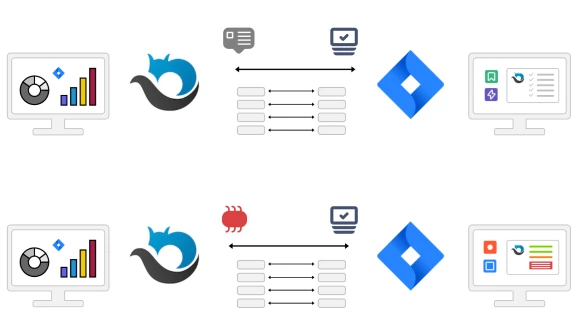
For example, when running a test in PractiTest, information and details from the test run will automatically appear in the Jira issue.
The testers can also link an existing Jira issue to the test run in PractiTest.
Not only that, but every change made in either platform is automatically reported in the other, providing a real-time, always up-to-date view of the entire QA process for all stakeholders.
The pricing starts at $49 per user/month, and an enterprise plan is available if you need more seats for your QA team.
QADeputy
If you have a small or medium-sized QA team and are looking for a test management system with rich features, then QADeputy could be exactly what you need.
This tool will centralize all your test cases, systematize test suites, streamline test runs, and document requirements, all in one convenient location.
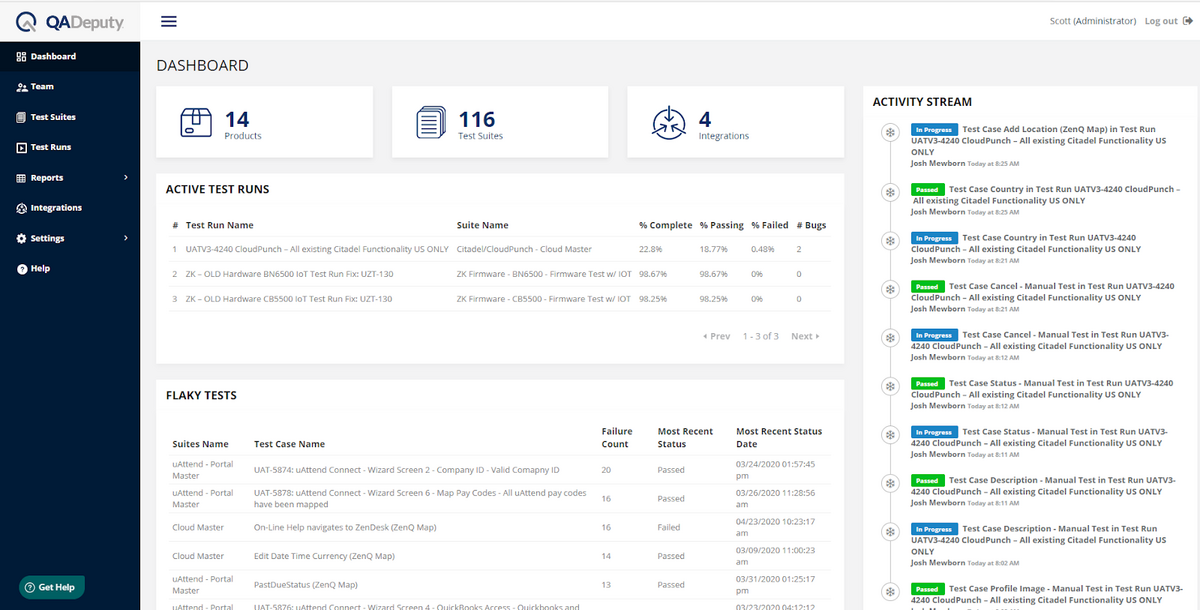
And if you integrate it with Jira, you’ll be able to manage test suites and cases, review execution history, and inspect the dashboard all within Jira’s interface.
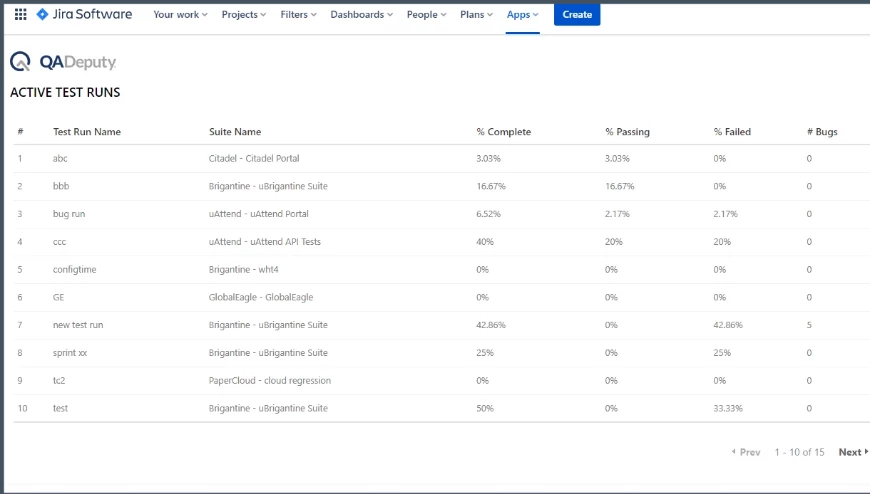
But this symbiotic relationship offers even more features.
For instance, you can map Jira tickets to QADeputy test cases, monitor QADeputy test execution history on linked Jira tickets, and even add QADeputy test cases from within a Jira ticket.
You must admit, the automation provided by this integration streamlines the whole process of test management and issue tracking and stores all data in a single, easily accessible place.
What’s more, QADeputy offers a free plan that includes one user, one test suite, and 100 test cases.
And if you need more, their paid plan costs just $20 per month, providing limitless test suites, test cases, and test runs.
Therefore, you can get started with the tool’s free plan and take advantage of its features. If the Jira integration meets your requirements, you can always upgrade to the paid option.
Ranorex Studio
Ranorex Studio is a highly sought-after test automation tool that caters to a broad range of testers.
With this tool, you can record every step of the testing process for desktop, web-based, and mobile applications.
Based on this record, Ranorex Studio creates scriptless test cases that can be reused for further automated testing.
This means that even testers without a firm grasp of programming can successfully test applications.
No wonder it regularly receives favorable reviews such as this one:
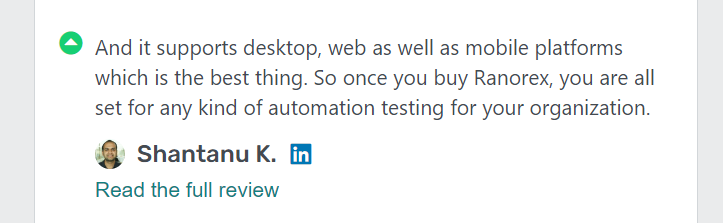
However, managing tests, keeping test cases current, and keeping track of issues can take a lot of time.
Luckily, users can alleviate these burdens by integrating Ranorex Studio with Jira.
With Jira integration, the video recording of a test run can be easily linked to a Jira issue, where it’ll be documented and available to everyone.
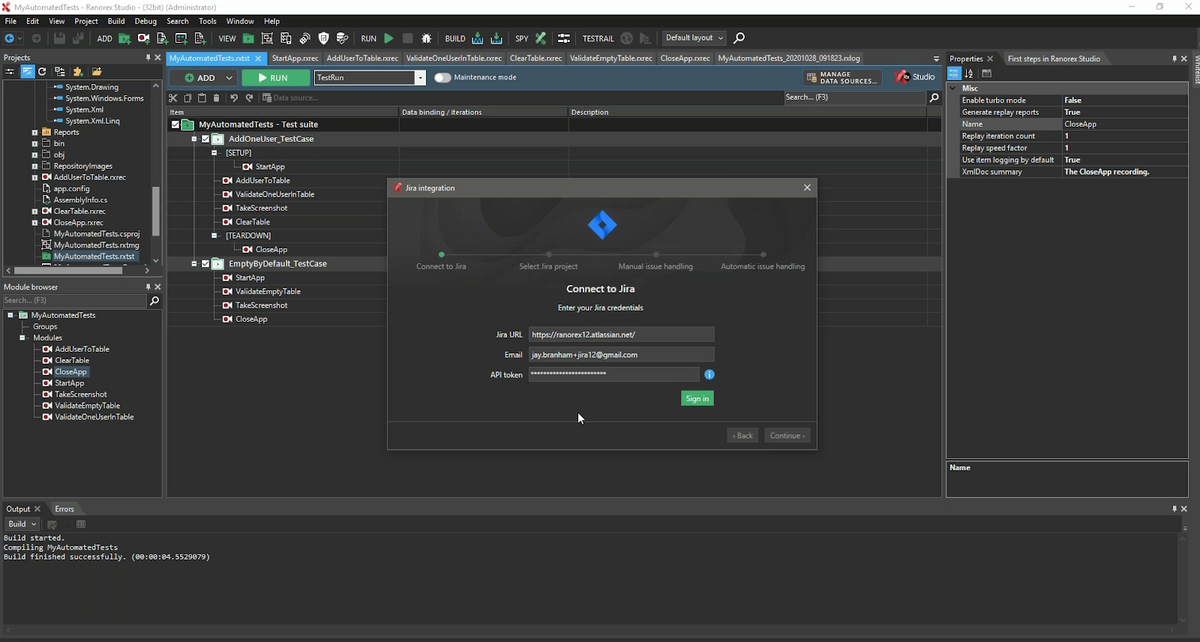
Ranorex Studio connects Jira issues and test cases via a link, so even if you rename or move a test case, the link between Jira issues and Ranorex tests will remain.
In other words, this integration allows for seamless collaboration and tracking of issues throughout the testing process.
Because of the higher cost, this tool may not be suitable for everyone.
Nevertheless, Ranorex Studio is an excellent and prevalent tool that can facilitate your automation testing efforts and is definitely worth considering.
TestRail
TestRail is a test case management platform that allows QA and development teams to plan, execute and track software testing efforts.
With this tool, they can easily manage test cases, schedule tests, track results from both manual and automated testing, and generate reports on all these activities.
It’s a very popular tool used by more than 8000 companies, including tech giants such as IBM, Apple, Microsoft, and Amazon.
One of its most remarkable features is the integration with Jira, which ensures that everyone involved in the process has an easy way to track issues so that nothing gets lost in translation.
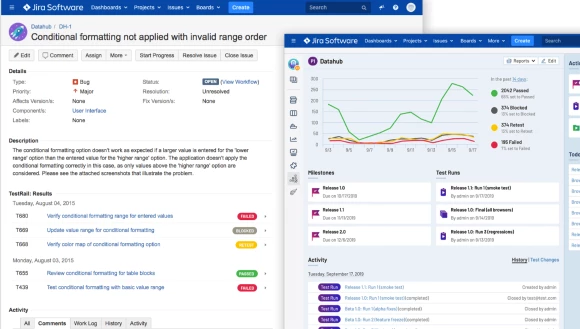
For example, when the team pushes a bug report from TestRail, it automatically creates an issue in Jira.
The new issue will include details and comments made during testing as well.
Then, from Jira’s dashboard, teams can trace every issue and see all the information that was gathered during testing.
This allows teams to view all test-related information in one place, making the entire process of test management much easier and more transparent.
Or as Kelli Jordan, the former director of Quality assurance at Convercent, puts it:
From a ticket in Jira, one can click on the TestRail link, to view the test cases, test run, and test plan.
TestRail offers several plans for purchase depending on your cloud or server-based preferences and the number of users who will be using the software.
Plans start at $37 per month for a single user, but the pricing model is quite flexible and can be customized according to the company’s needs.
Tricentis Test Management
Tricentis Test Management for Jira is a tool designed to help companies that use Jira integrate testing into their ongoing projects.
With an intuitive user interface that interlocks seamlessly with the Jira environment, users can create, execute, and analyze test cases, all within Jira projects.
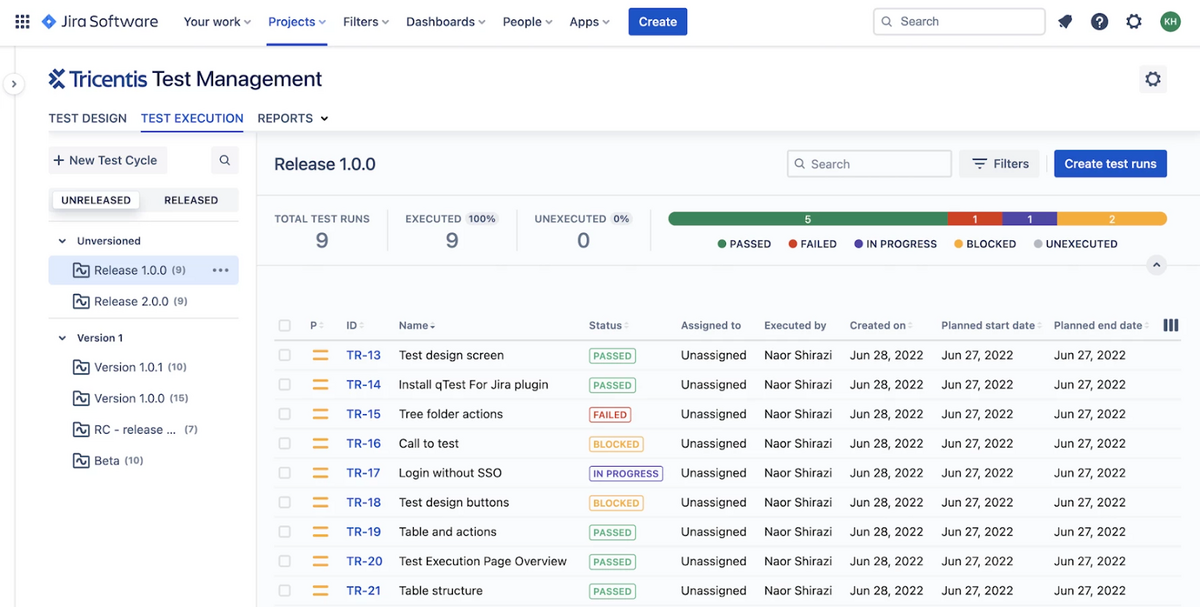
This gives them the ability to manage test cases and requirements as Jira issues and deploy Jira’s entire suite of features to carry out their testing.
This essentially makes testing an integral part of their release planning routine.
Not only that, but this way developers, QA specialists, and other stakeholders can also stay in the know regarding the current status of testing.
Imagine developers seeking confirmation that a feature is ripe for release―they can now effortlessly access the testing status within the tool, gathering the information they need in an instant.
Small wonder, then, that this tool has received high praise from its users, who acclaim its ability to simplify testing and streamline the release planning process, as is apparent from the glowing review below.
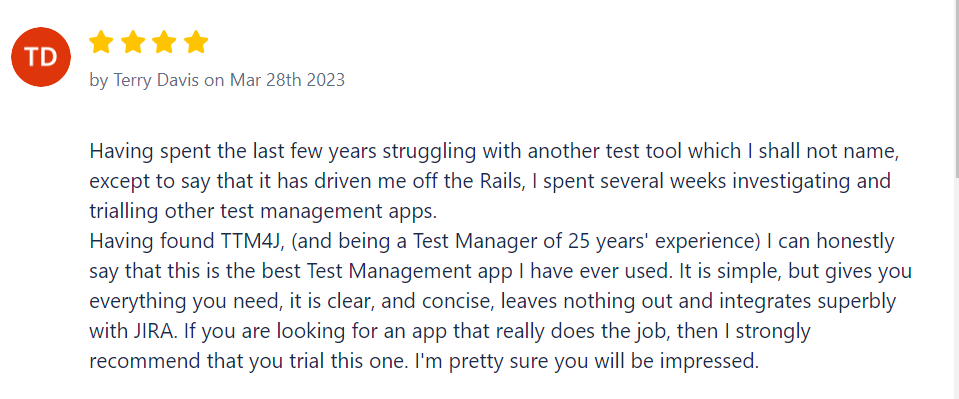
It’s also worth mentioning that the tool extends a generous 30-day trial period and is available for free for the first ten users.
This might be a significant advantage to those who wish to thoroughly evaluate the tool before making a purchase decision.
Xray
Xray, a native Jira application for managing testing projects and reporting test results, will provide you with the structure you need to plan and execute your tests—and ensure project readiness for release.
It’s a cloud-based tool that has been gaining momentum and it’s one of the most popular integration apps for Jira, used by more than 5,000 companies around the world.
In fact, companies such as BMW, Samsung, Bosch, and Airbus rely on Xray’s intuitive interface to manage their testing effectively.
In a nutshell, Xray relies on Jira’s native issue types to define, sort out, plan, and conduct tests.
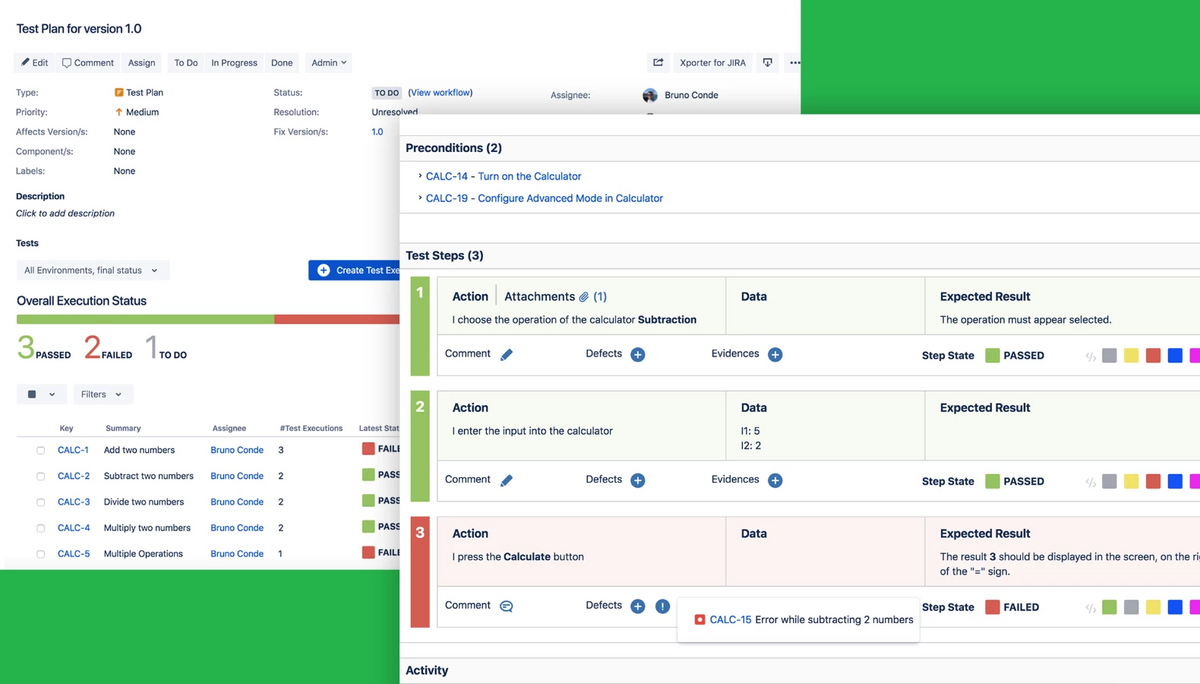
Simply create your tests with preconditions, add them to test sets or a repository for organization, plan your overall test strategy, and then execute tests and report the status—all within the Jira platform.
Also, Xray turns Jira agile boards into a collaborative platform where all team members can see the progress of testing and requirements.

Capture, Annotate & Share in Seconds with our Free Chrome Extension!
This helps testers find bugs sooner and reduce costs by doing so at an earlier stage.
Xray offers many customizable pricing solutions, for example, its ten-user plan costs only $10. This makes it an affordable option that doesn’t compromise on quality.
Conclusion
Jira is an exceptional tool for software development teams, but it doesn’t offer everything that testing teams need to be successful.
Integrations with other tools are essential in this area and can facilitate the optimization of software testing processes.
In this article, we’ve outlined several of the best Jira integration options for software testing.
Furthermore, we’ve delved into the manner in which these integrations can streamline testing procedures and uncovered some of the most impressive features they offer.
Hopefully, this article has inspired you to improve your testing processes and provided the information necessary to select appropriate integration options.