
How do you handle bug reports in your team?
Are testers and developers stuck with a manual reporting process, writing reports in unspecialized tracking software or using spreadsheets?
Well, there’s a better way. Today, we will talk about especially efficient tools for tackling this process—bug reporting SDKs.
In the following sections, we’ll explore what these tools are, their benefits and various use cases, and the features that make them stand out from traditional bug reporting methods and systems.
So, if you’re looking for a way to streamline your bug reporting process, especially if you’re dealing with the challenges of getting consistent, high-quality bug reports from users, read on.
Table of Contents
What is a bug reporting SDK?
It’s a set of tools and libraries that integrate into the application, allowing users to report bugs and issues directly from the app.
These types of SDKs allow testers and users to capture crucial insights about app performance, user interactions, and the technical environment when the issue happens, helping developers pinpoint and resolve issues efficiently.
Let’s go into a bit more depth.
Benefits of using a bug reporting SDK
Now, what are the benefits of using these systems?
Well, let’s first consider what elements make up a detailed bug report, illustrated below.
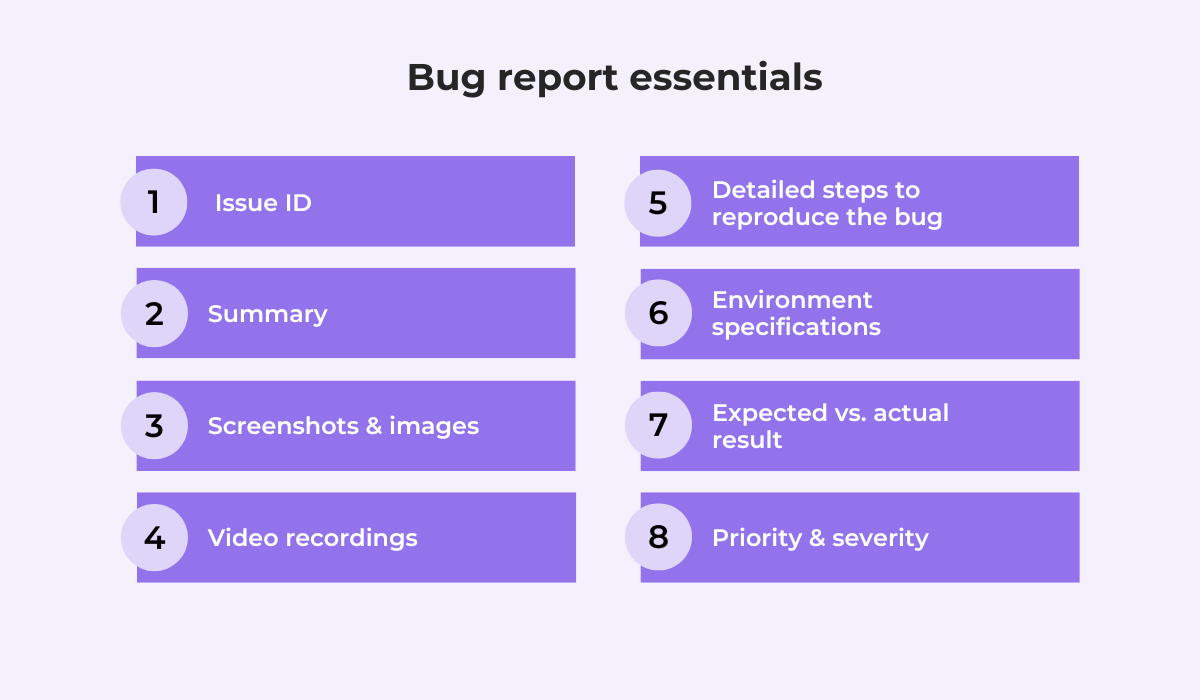
Without a dedicated bug reporting tool, testers and developers would have to create reports like these manually, a process that can consume a significant amount of time and effort.
After all, without the proper tools, every aspect of a bug report—from detailed logs and screenshots to recordings of the bug in action—needs to be gathered and documented by hand or through additional tools and integrations.
Also, without a unified reporting system, bugs must be reported and tracked using various tools, hindering cross-team collaboration and making it difficult to get a clear overview of the project’s bug status.
Luckily, the main benefit of using bug reporting SDKs is that comprehensive reports, like the one shown below, are created almost fully automatically.
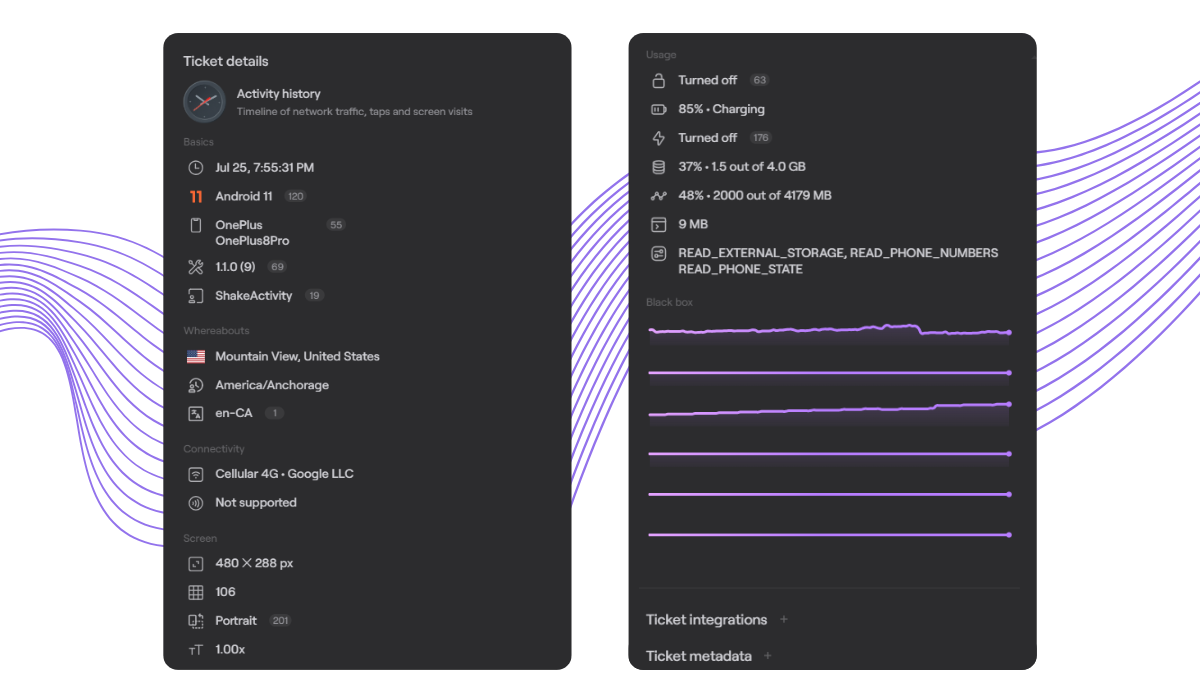
Creating reports this way dramatically increases efficiency in bug identification and resolution as developers receive all the necessary information to start debugging upfront, eliminating back-and-forth communication and guesswork.
In fact, with the tools provided by a great bug reporting SDK, you can find and resolve bugs quickly, addressing issues early on with every new app release.

Get unreal data to fix real issues in your app & web.
Conversely, one of the main issues teams face without a dedicated bug reporting tool is delayed debugging.
Bugs slip through the cracks, manual reports lack crucial details, and developers struggle to reproduce and fix issues, leaving defects lingering in the software.
And, as Pieter Arntz, a Malware Analyst for the popular cybersecurity company Malwarebytes, explains, this can significantly impact your company.

He further emphasizes that users might question your commitment to quality and security if bugs persist.
Not to mention, having your software perceived as “buggy” can negatively impact sales and brand reputation.
So, in short, using a bug reporting SDK can streamline the entire defect management process, leading to more detailed reports, improved team collaboration, and overall efficiency gains.
Common use cases
The benefits we just discussed make bug reporting SDKs valuable in a number of scenarios.
Let’s explore a few of them now.

First, whether it’s bug reporting SDKs for mobile or web apps, using these tools can greatly improve development efficiency and contribute to a more robust, high-quality product.
In fact, as SDKs are integrated directly into an app, you get real-time issue and crash tracking within the application itself.
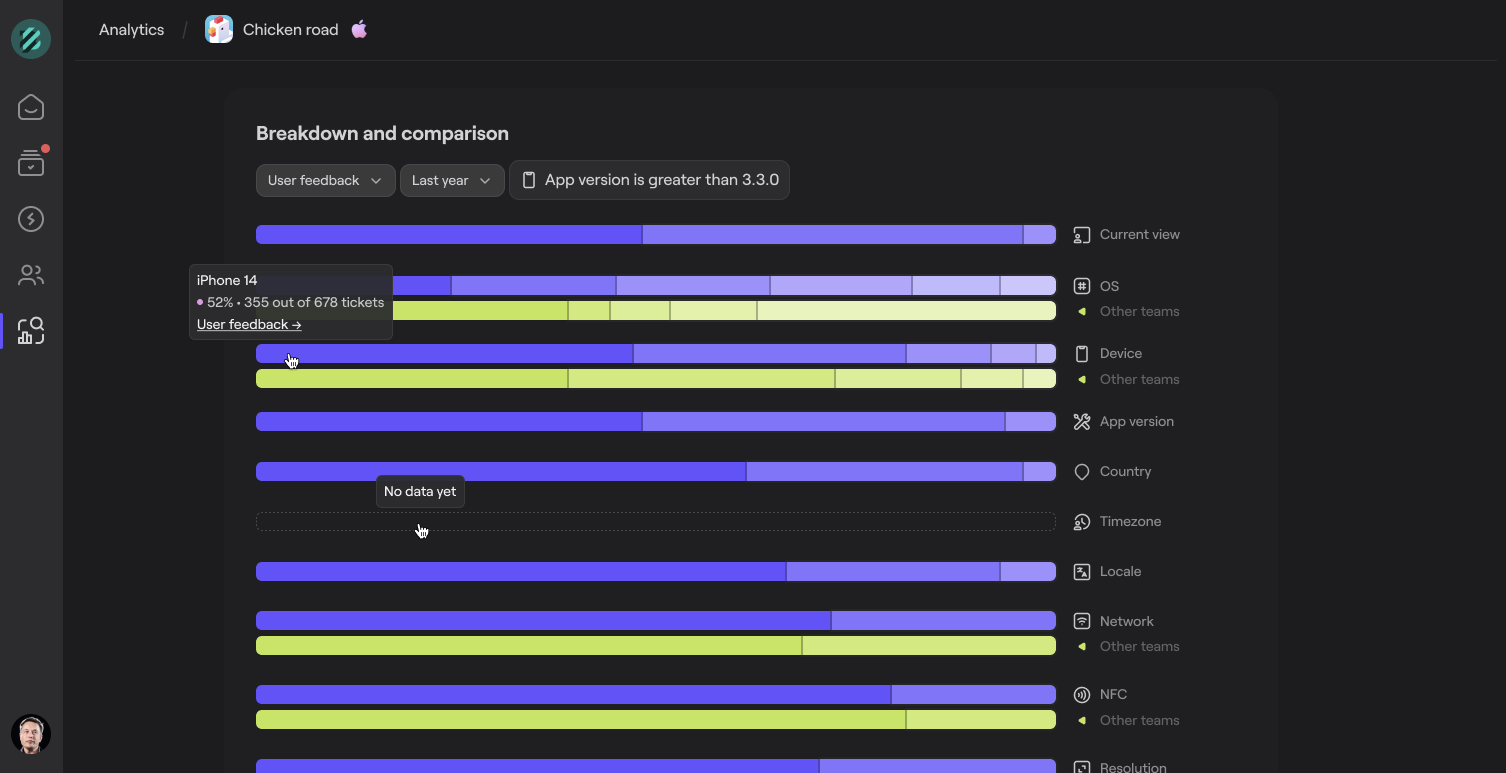
This in-app integration provides developers with detailed context and technical information, eliminating the need for users to report bugs or provide extensive details manually.
And this process works for other types of feedback as well.
You can configure these SDKs to collect user questions, suggestions, and general feedback alongside bug reports, creating a continuous feedback loop and enabling teams to address user needs proactively throughout the development process.
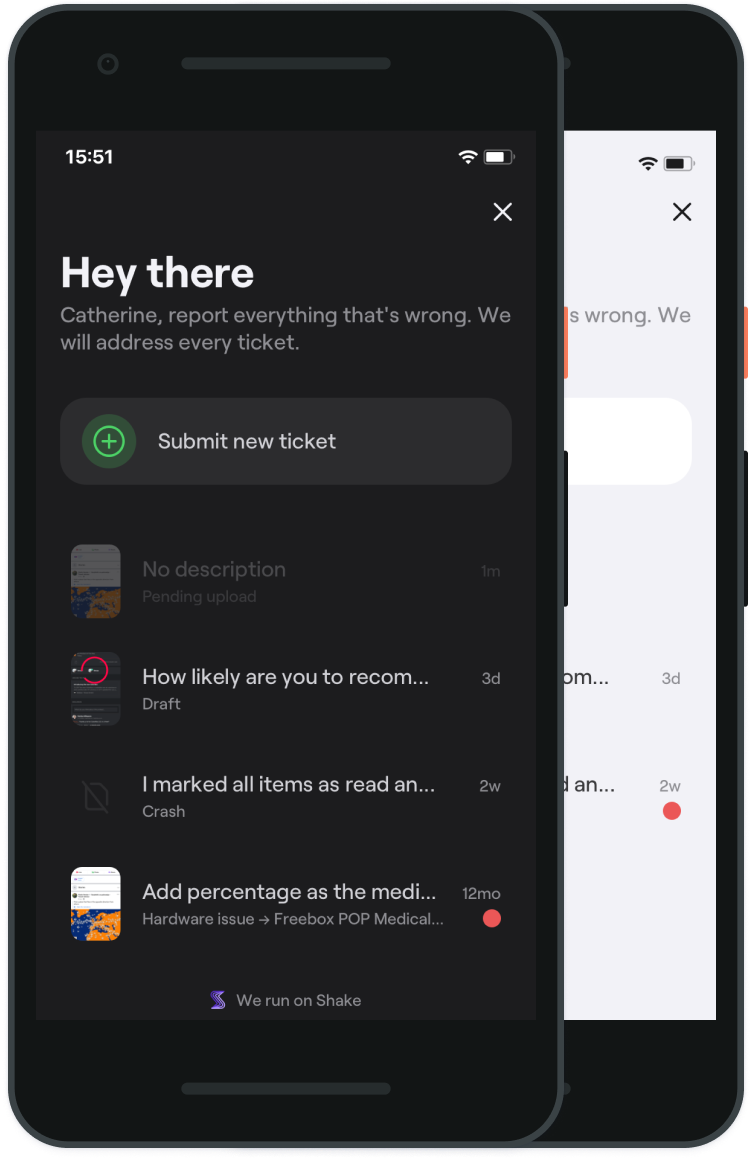
These benefits are especially important for enterprise software, as bug reporting SDKs ensure continuous monitoring of applications and early detection of issues that could disrupt operations.
For example, consider a bug reporting SDK with recording capabilities that can generate a report like the one below.
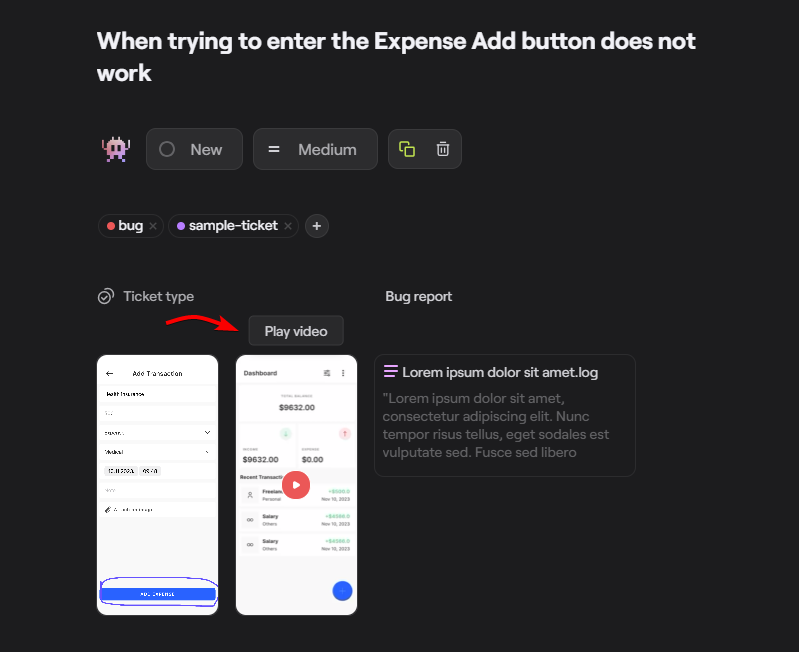
With both a screenshot and a video recording of the broken button issue, developers can quickly understand the environment, conditions, and steps that led to the bug.
This makes replicating the issue and developing a solution much faster, crucial for enterprise software where downtime can have significant consequences.
Shifting to user-facing apps like mobile games, lightweight, integrated bug reporting SDKs can seamlessly run in the background, capturing complex, gameplay-specific bugs through session replay.
After all, when it comes to gameplay, specific user input combined with the device environment, network conditions, and other factors can make replicating certain bugs extremely difficult.
But when all of this data is automatically recorded, developers can receive structured data and context needed to reproduce and fix even the most tricky bugs.
Now, all of these use cases for SDKs ultimately benefit users and prevent unnecessary costs associated with poor software quality, which, according to this 2022 CPSQ report, can quickly accumulate.
Overall, whatever your specific use case is, a bug reporting SDK can be a valuable tool for improving quality, reducing debugging costs, and enhancing the overall user experience.
Key features to look for in a bug reporting SDK
To better illustrate these key features, we’ll showcase them using our own bug and crash reporting tool, Shake.
First, seamless integration is crucial. Shake, for example, can be added to your app quickly, adding a mere 2.5MB to your app’s size.
But along with this minimal footprint, you get a powerful bug and crash reporting SDK for both mobile and web with three modules:
- User feedback and bug report collection
- User management and live chat
- Comprehensive crash reports
All of these features integrate seamlessly with other tools you might already be using.
For example, Shake can automatically forward bug reports to your chosen project tracking platform—such as Jira or Slack—keeping all your team’s communication and workflows centralized.
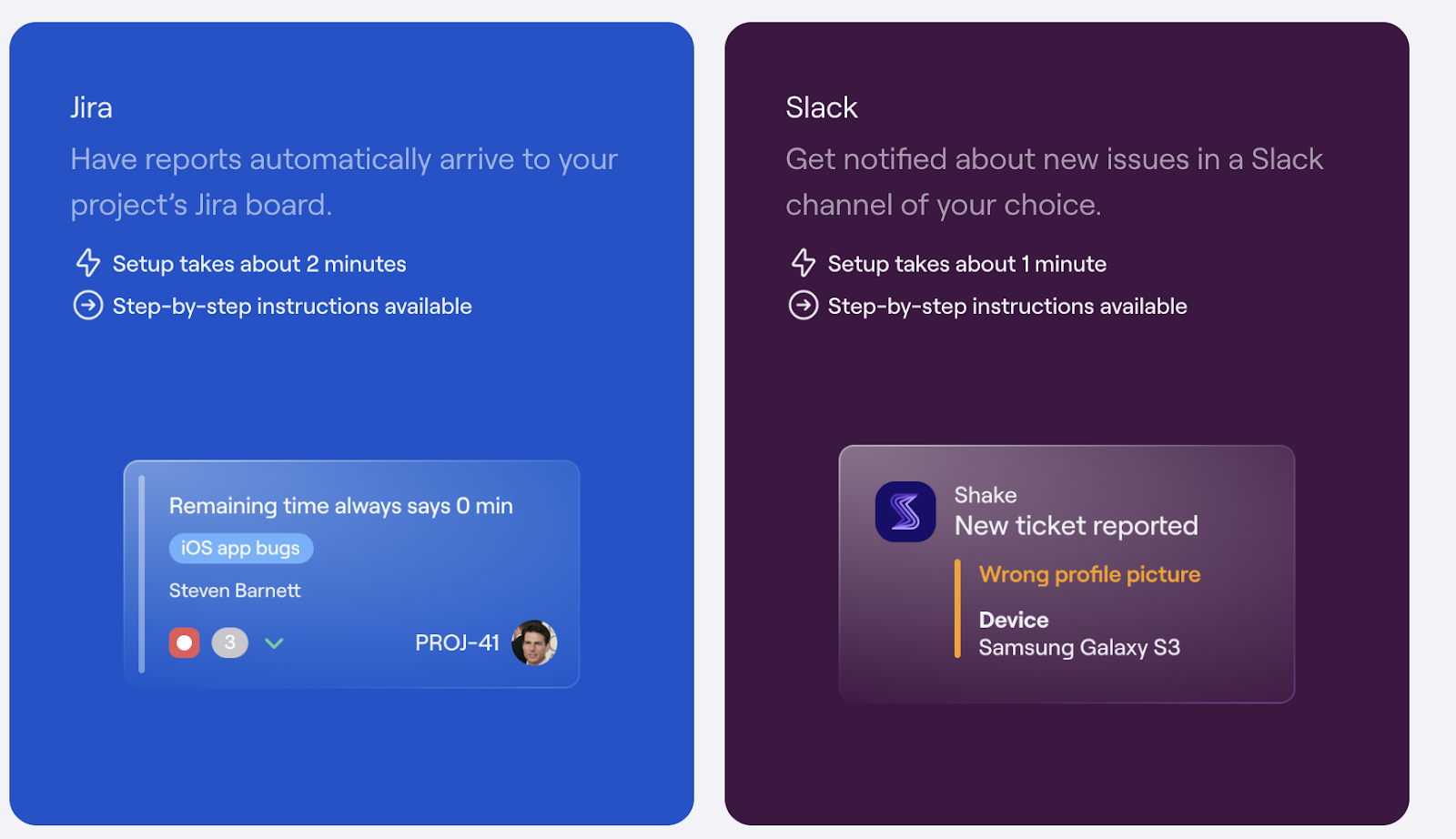
We even offer a Shake-Sentry Extension, allowing you to view all your Sentry error tracking data directly within your Shake dashboard.
So, that covers ease of integration, both within your app and with other tools. Now, let’s discuss what to look for in an SDK when it comes to core bug reporting features.
User-friendly bug reporting is paramount. The process of initiating a bug report should be straightforward and intuitive for users and testers.
Shake accomplishes this by allowing users to invoke the new ticket screen with a simple device shake or a single button tap.
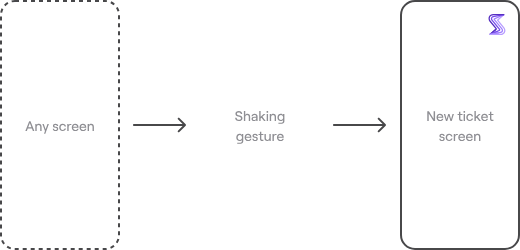
Users are then taken to the new ticket submission screen.
This form is customizable, allowing you to tailor the fields and information collected to meet your specific requirements.
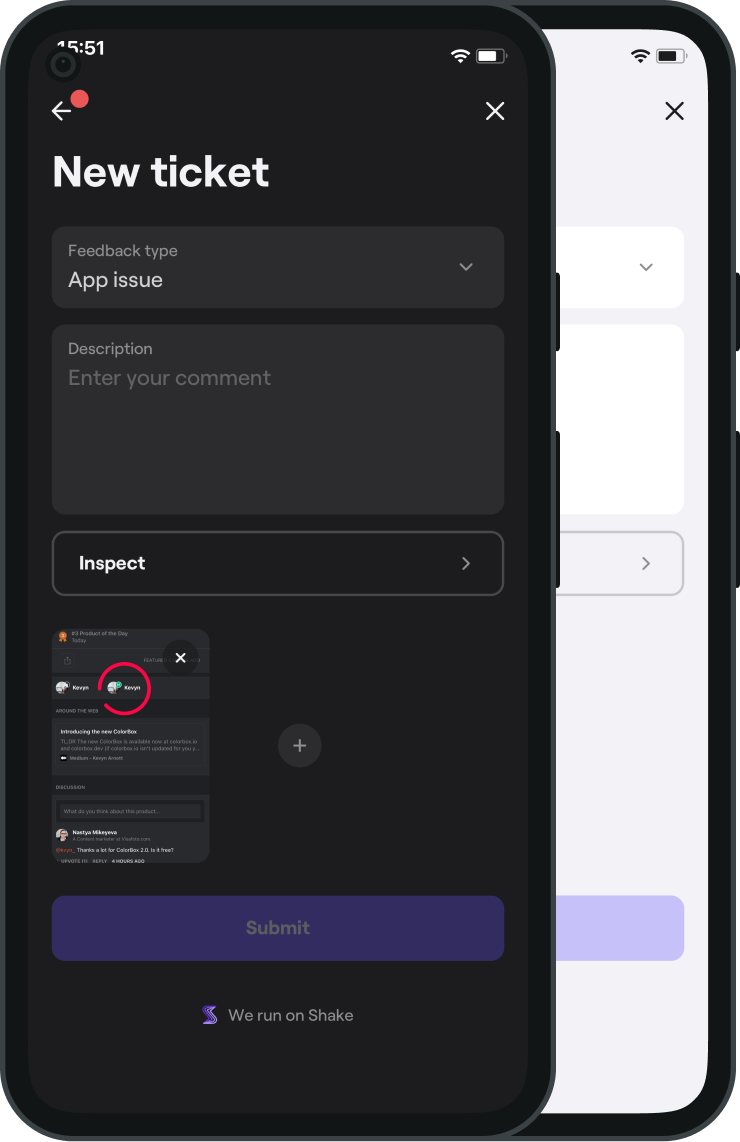
This flexibility is an important factor to consider when evaluating bug reporting SDKs, as it ensures the tool can adapt to your team’s workflow and reporting needs.
Moreover, while users or testers can write detailed reports in this form, Shake also automatically captures a wealth of valuable data behind the scenes.
In fact, this is where bug reporting SDKs truly excel, and you should pay close attention to the information they can collect.
Shake, for instance, collects 71 different metrics, some of which are illustrated below.
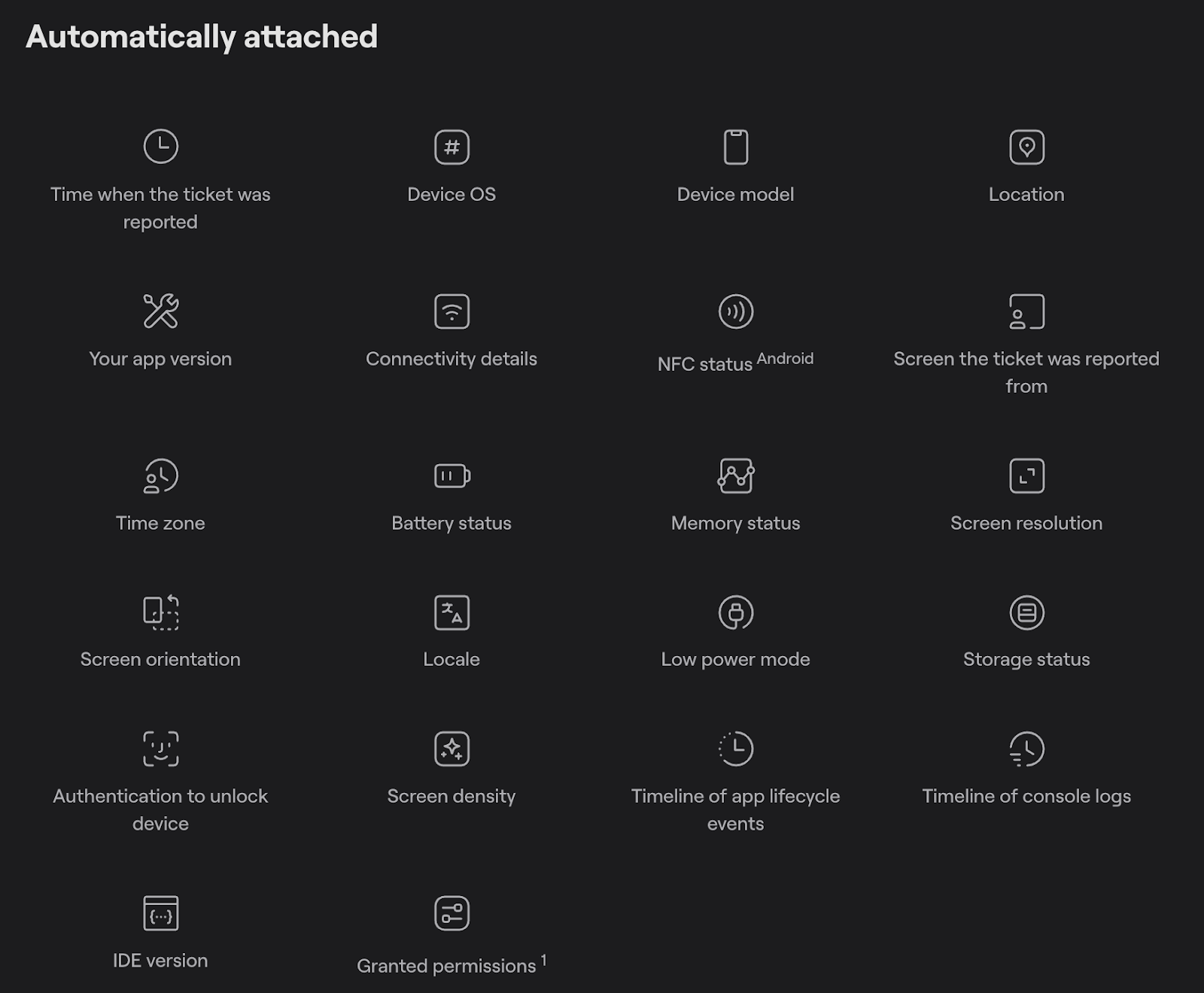
This data is invaluable for developers, providing detailed context and insights into the conditions surrounding the bug, enabling them to quickly reproduce and diagnose issues.
Once a bug is reported, you can leverage Shake’s built-in ticket management features.
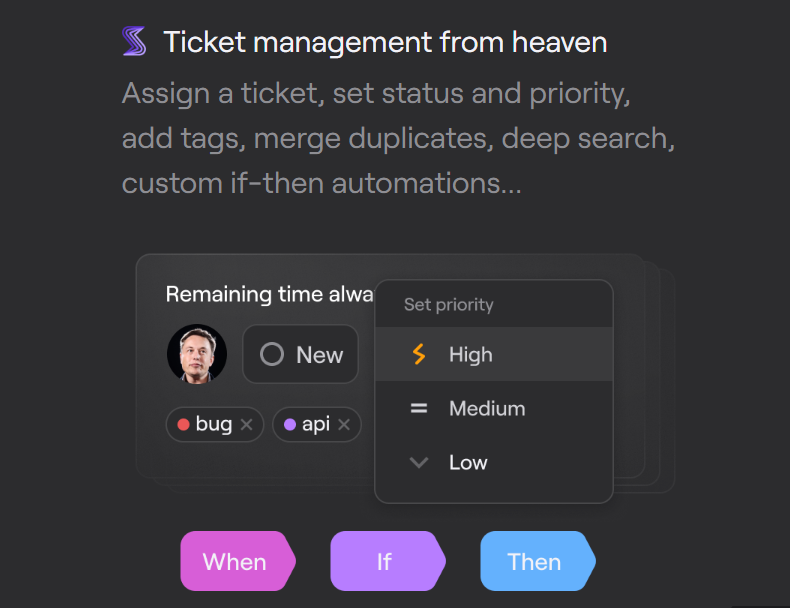
Our rule-based system allows you to automatically prioritize and assign bugs based on predefined criteria, eliminating some of the manual bug triage work you would typically perform.
All of this comes with flexible pricing and adherence to strict security and privacy requirements, including GDPR, CCPA, and HIPAA compliance.
This is just scratching the surface and we urge you to view our feature page or try out our free demo for a more thorough overview.
But overall, whether you choose Shake or another bug reporting SDK, make sure it includes these core features along with any specific functionalities that meet your unique needs.

Capture, Annotate & Share in Seconds with our Free Chrome Extension!
Bug reporting SDK vs. traditional bug reporting tools
You might be thinking: these tools sound great, but what’s wrong with my existing bug reporting tool?
Well, traditional bug reporting tools are often external platforms, requiring users to interrupt their workflow, navigate away from the app they’re using, and manually write a bug report or rely on separate integrations to pull relevant app data.
This process introduces unnecessary delays and complexities, requiring users to switch contexts and potentially lose valuable information about the bug’s context.
In contrast, an in-app bug reporting SDK streamlines the entire process.
| Feature | Bug reporting SDK | Traditional bug reporting tools |
| Ease of reporting | In-app reporting with a few taps | External platforms, users must leave the app to report an issue |
| Reporting process | Seamless integration simplifies reporting for users and testers | Reporting may disrupt user flow |
| Data collection | Automatic logs and recordings | Requires manual input or separate integrations |
| Real-time insights | Immediate issue logging and reporting | Delays due to user submission or team processing |
| Setup & maintenance | Modern SDKs are lightweight and easy to integrate | Standalone tool, may need custom integrations |
Integrated directly within the application, the SDK allows users to report bugs without leaving the app, capturing detailed technical information automatically and in real time.
This, coupled with the benefits of SDKs we already covered makes it easy to understand why many teams prefer an SDK-based approach to bug reporting.
In fact, according to Rollbar research, the vast majority of developers believe that traditional error monitoring, which includes both reporting and tracking app bugs, falls short of their expectations.
More specifically, 36% of these developers find the process less than ideal because it takes too long to gather all the necessary details to fix bugs and errors, while 39% are frustrated by the manual effort involved.
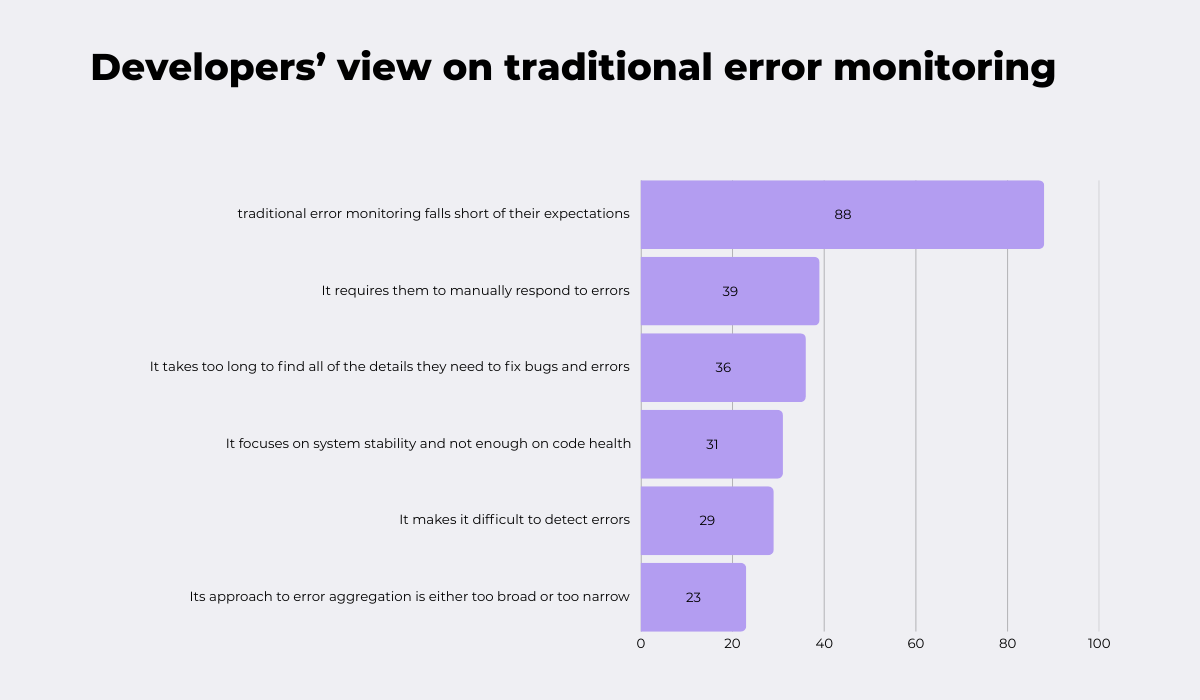
So, while traditional bug reporting systems can be tedious at times, bug reporting SDKs are designed to integrate seamlessly with your team’s workflow, not against it.
This tight integration accelerates the development cycle and helps prevent bugs from reaching production.
All in all, while traditional tools can get the job done, to truly improve your reporting process, and create a smoother workflow for your team, a bug reporting SDK is a valuable tool to consider.
Conclusion
Generating detailed bug reports doesn’t have to be a headache when you’re using the right tools.
Now, you hopefully have a better understanding of how these tools can improve the efficiency of your bug reporting workflow.
Ready to take the next step?
Use this information to evaluate whether integrating a bug reporting SDK is the right move for your team.
Explore demos of powerful SDKs like Shake, assess their features, and see if they match what your projects need.





