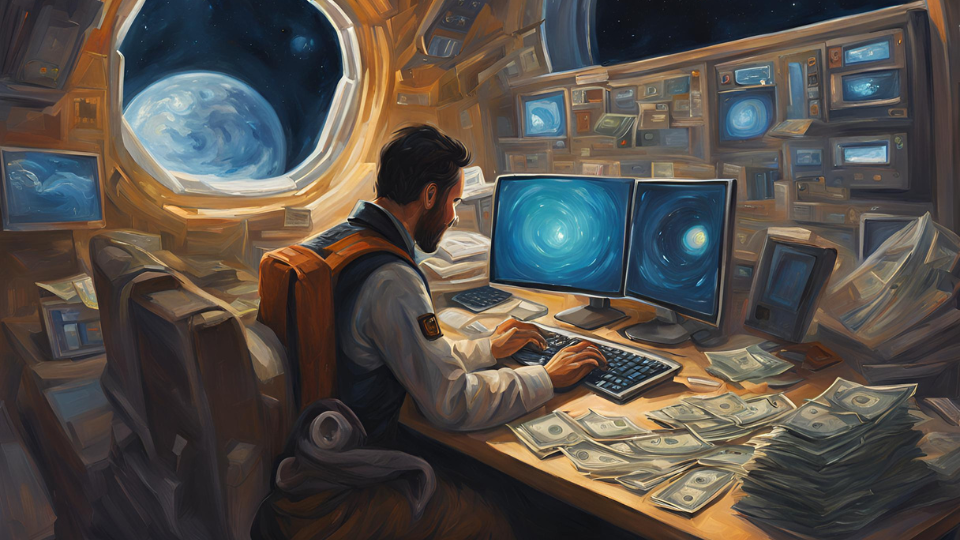While beta testing is generally seen as low-cost, it still involves various expenses that dev team leaders should consider.
These costs vary depending on the scope and specific goals of the beta test. Overlooking them can lead to budget overruns and missed opportunities to optimize the testing phase.
To help you effectively manage the beta-testing process finances, this article explores five key types of beta-testing costs.
Table of Contents
Costs of additional tools for beta testing
The first beta testing-specific expense to consider is the fees for platforms that facilitate beta testing and tester-friendly bug reporting tools.
These tools are singled out as specific to beta testing because it is assumed that your team already uses—and pays for—a range of app development tools.
While some of those existing tools can also streamline the beta-testing process, their subscription fees are considered part of the overall app development cost.
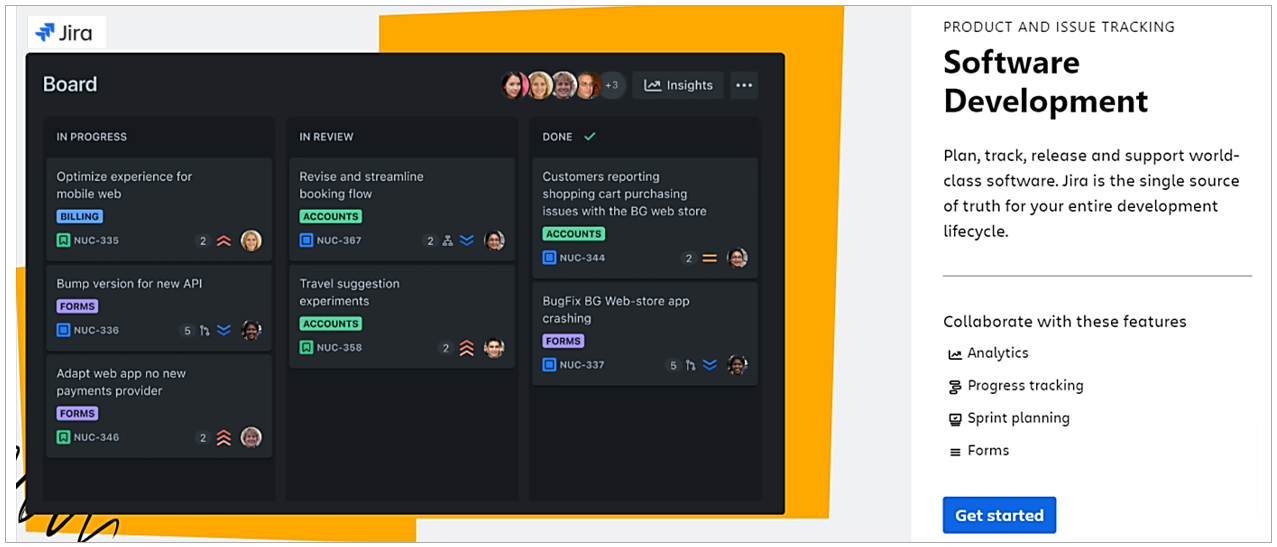
Of course, such tools can be leveraged during beta testing to track user feedback, organize bug reports, and manage the resolution of identified issues.
But, you might subscribe to some new tools for your beta testing phase.
Let’s look at some examples of beta testing-specific tools and their potential costs.
For starters, platforms like TestFlight (for iOS) and Google Play Console (for Android) allow you to distribute beta versions of your app to testers, manage tester lists, and collect feedback for free.
Despite some restrictions on testing different app builds, these tools are a great option for individual developers and small to medium dev teams.
As for beta distribution platforms that cover both iOS and Android apps, most offer a limited free tier but are otherwise paid for.
The range, functionalities, and pricing of beta-testing tools vary widely, so it’s hard to give even broad cost estimates.
Rather, here’s a pricing example for DeployGate, an app distribution tool with strong beta-testing features.
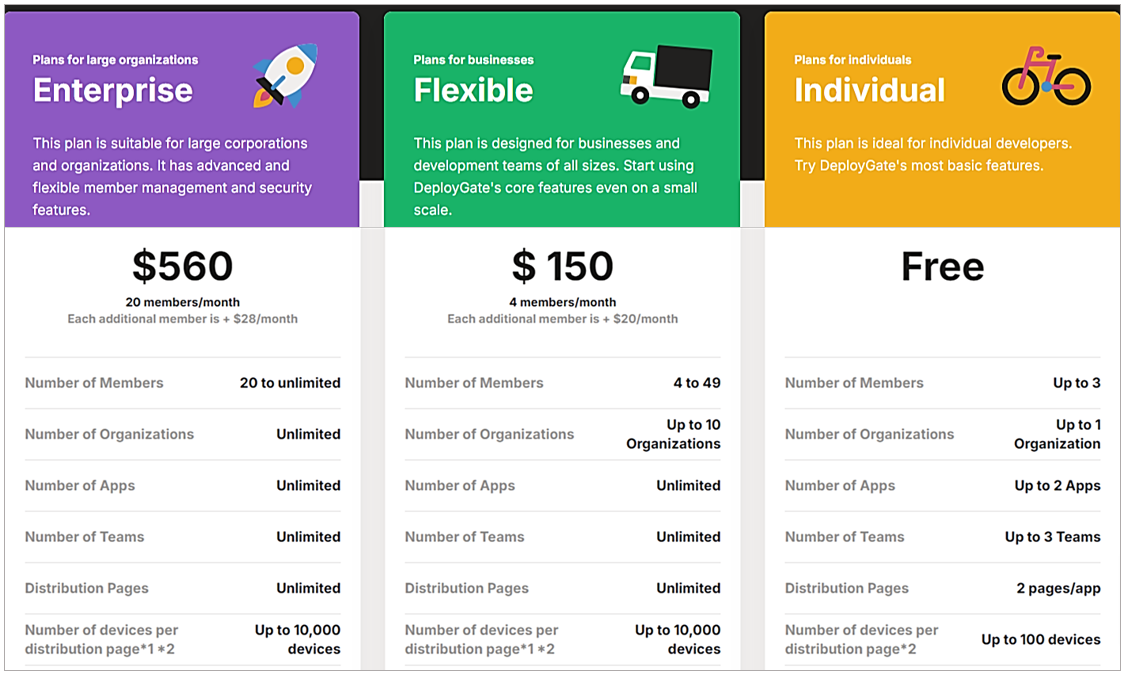
As shown, for $560 a month you can engage a 20-member dev team to test any number of apps with an unlimited number of testers.
If your team is smaller, you can opt for a $150 monthly plan for 4 members and add up to 45 more members, each at $20 a month.
As for the other beta testing-facilitating tools we chose to explore, they refer to the way your testers will be able to report bugs and give feedback.
And why does this matter?
Because the easier you make it for testers to provide detailed bug reports and feedback, the more valuable and actionable the insights you receive will be.
To achieve this, it’s best to avoid beta testers having to go outside your app to report an issue or provide feedback.
It’s much better if they can, for example, just shake their phone.
And that’s precisely what your testers can do when our bug reporting tool, Shake, is integrated with the app you’re testing.
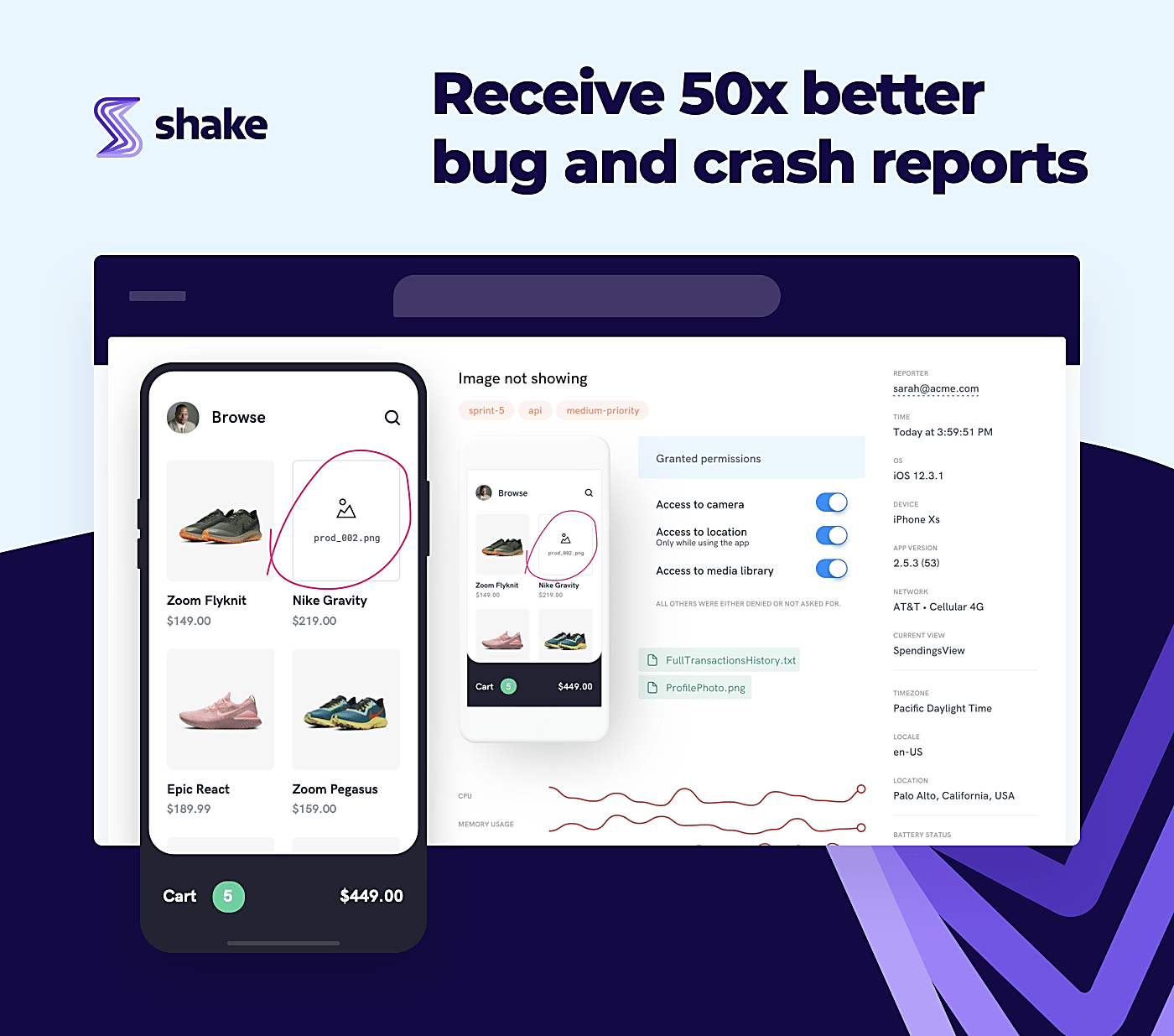
In a nutshell, Shake SDK (only 2.5 MB) is easily added to your app with no effect on its speed.
When a beta tester encounters an issue, they can shake their device and know that Shake will automatically create a detailed report with data crucial for fixing the issue.
More precisely, Shake will capture over 70 data points about the reported bug/crash/issue.
Here are just some of them.
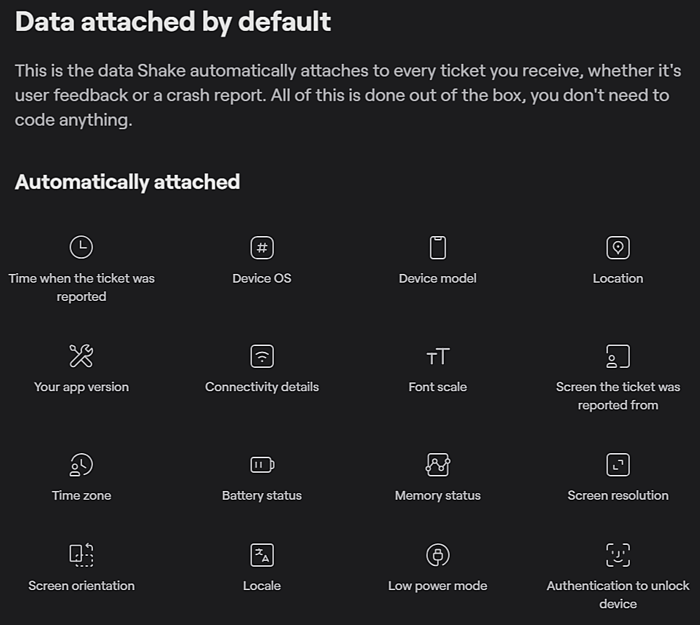
These reports contain a complete history of actions (taps, scrolls, etc.) that took place before an issue occurred.
Of course, testers can easily add screenshots, notations, and comments to the generated report to explain what happened.
Another Shake feature that can be useful when beta testing is a live chat with testers, which can be used to further clarify any details if needed.
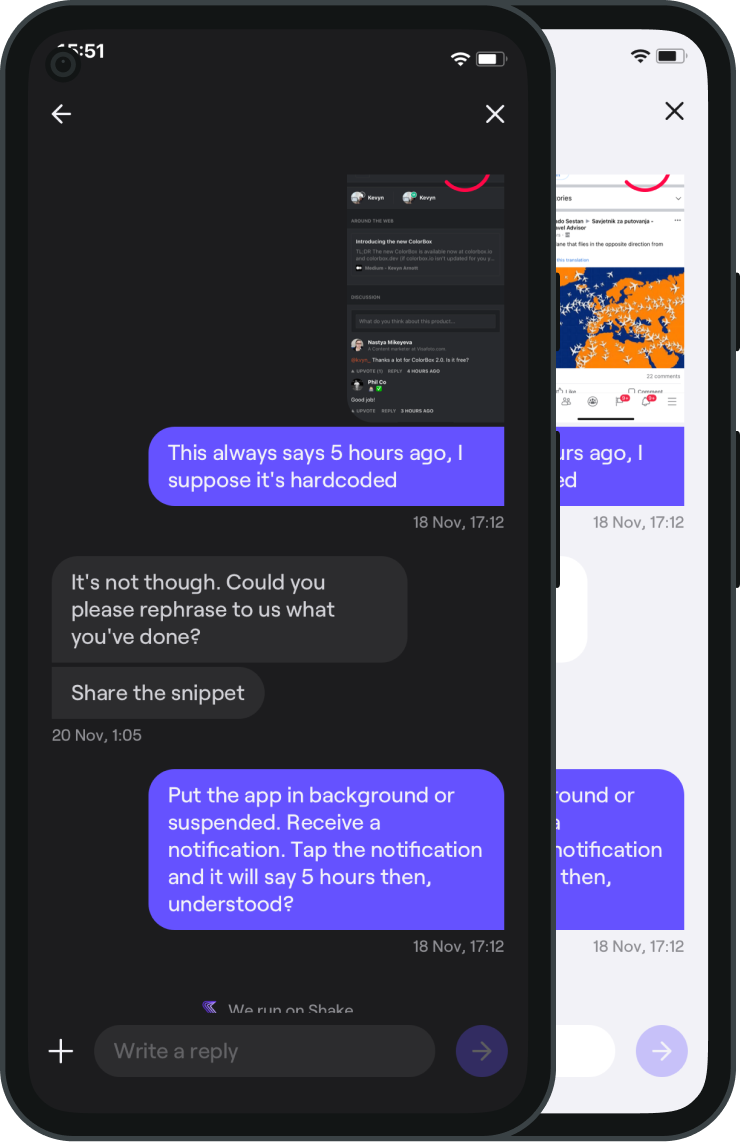
Lastly, the reports generated by your testers can be automatically forwarded to your other beta testing tools via Shake’s integrations.
So, how much will this cost you?
Here’s our straight-up, no-hidden-fees offer.
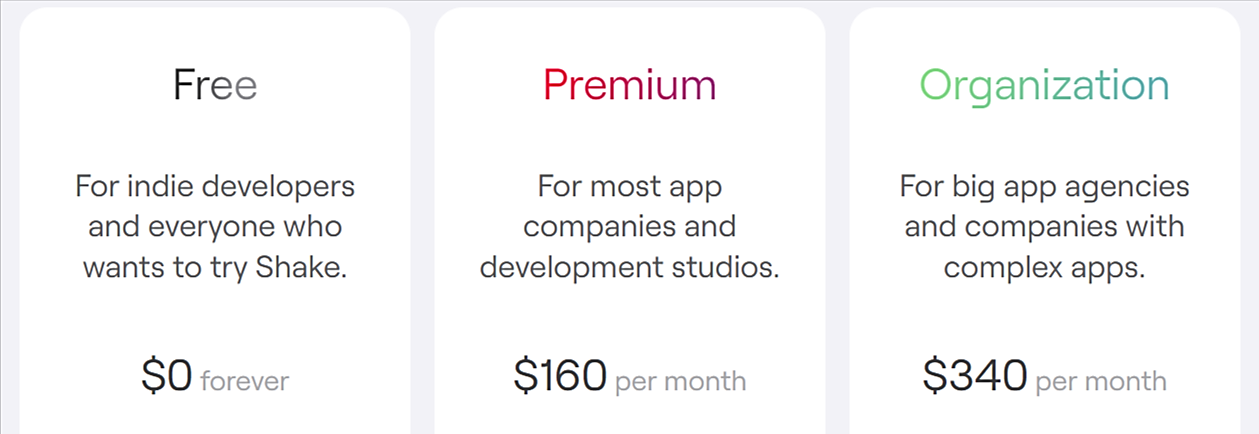
As illustrated, most app development agencies will get everything they need for bug reporting and feedback during beta testing for $160 a month.
Considering that detailed bug reports can save your developers 40-50 hours of work per month, Shake is certainly worth considering.
To sum up, the costs of beta-testing tools can range from zero to a few hundred or several thousand dollars per month, all depending on what solutions best fit your beta-testing needs and budget.

Get unreal data to fix real issues in your app & web.
Marketing expenses
The second type of beta-testing costs you should consider are expenses related to promoting your beta test and recruiting testers.
Expectedly, these expenses can vary significantly.
Among many factors like the type of app you’re developing and your target audience, marketing costs largely depend on your goals at this stage.
More specifically, do you want to just recruit beta testers that fit your target audience, or do you want to use this opportunity to also market your app to a wider community?
For example, mobile gaming apps predominantly choose the latter.

If you want to promote your app while attracting suitable and motivated beta testers, you have a range of marketing tactics at your disposal.
For instance, your staff can engage with relevant online communities, forums, and social media groups to promote the upcoming beta test and invite testers to join.
In terms of costs, these efforts might only require your team’s time investment, or you may need to hire an additional staff member, e.g. a social media manager.
Likewise, you might choose to create new landing pages for beta sign-ups or use a third-party tool to do so.
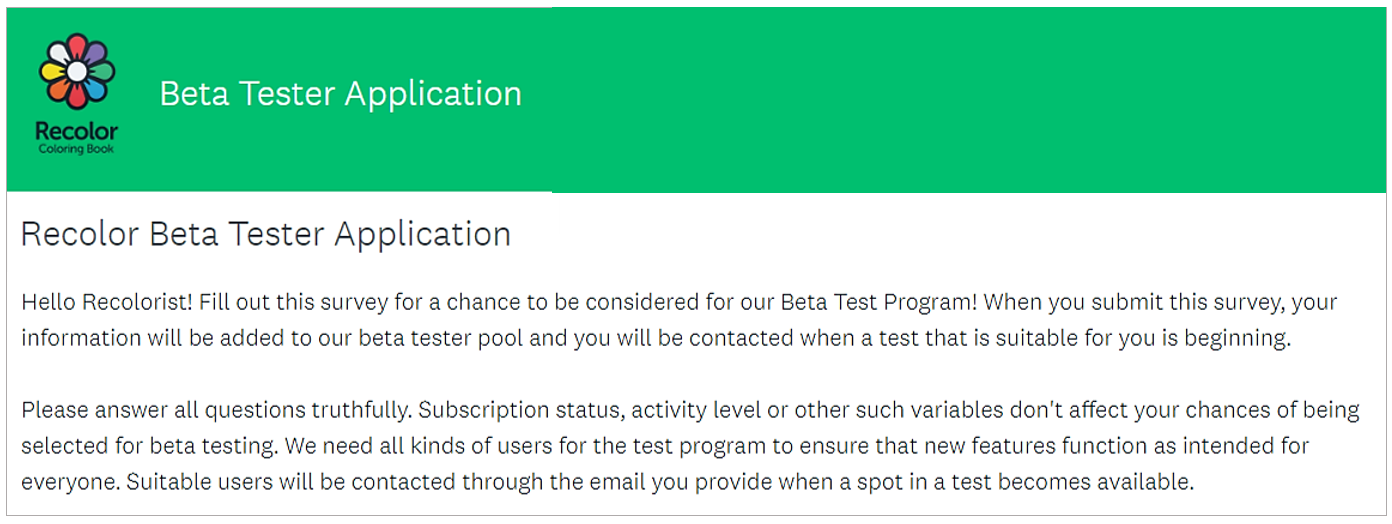
Depending on your capabilities, landing pages can either involve expenses related to web development, design, and hosting or a subscription fee for ready-made services.
Other low-cost marketing tactics to promote your beta test and your app include:
- engaging in email campaigns
- asking popular blogs for coverage
- organizing webinars or online events
- creating blog posts, videos, and other content
- inviting relevant social media influencers to participate
You might even decide to run targeted ads on relevant social media platforms or sponsor physical events. Those would incur additional costs.
Lastly, if you decide to use platforms that help recruit and manage beta testers (BetaFamily, UserTesting, etc.), your beta testing budget should account for their subscription fees.
However, remember that marketing is crucial for a successful post-beta app launch.
Therefore, relying solely on such platforms might get you the testers you need but fail to generate much-needed brand awareness and anticipation.
Incentives for beta testers
Since your beta testers will invest their time and effort into testing your app and giving feedback, their active participation should be incentivized.
Otherwise, you’re risking a high dropout rate or unmotivated beta testers who don’t put in the required effort.
Conversely, if you go all in on paying your beta testers, this could also have detrimental effects.
Therefore, incentives for beta testers should generally be low-cost.
For example, you can encourage testers to participate by offering them a $20 Amazon gift certificate.
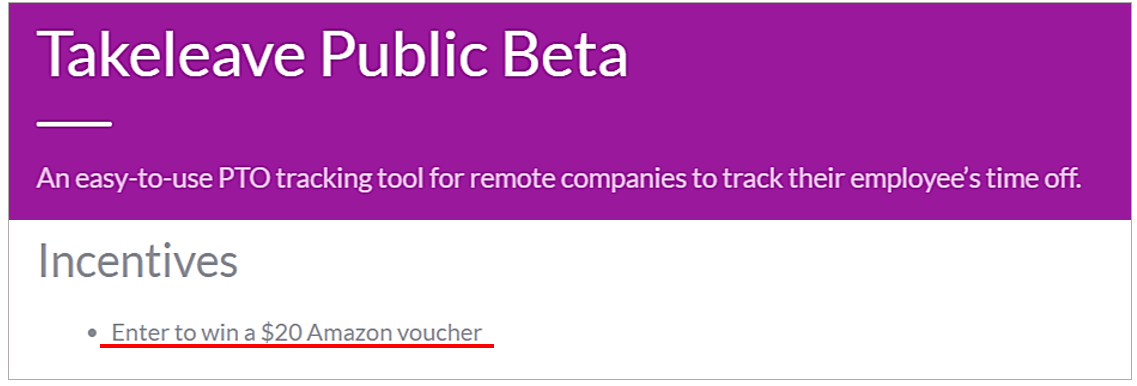
In this case, calculating costs is straightforward.
You simply multiply the $20 by the number of beta testers to get the total cost of your incentive scheme.
However, if your incentive is a period of free subscription, a discount, or free access to premium features or in-app content after your app is launched, the costs are harder to quantify.
This is particularly true if your app’s pricing has not been set yet.
In such cases, the upfront costs might be minimal or even zero, but the long-term impact of these incentives on revenue should be carefully considered.
Overall, incentives are a great, generally low-cost way to encourage your beta testers to actively participate and provide more extensive feedback.
At the same time, incentives allow you to show testers that their effort is appreciated, thus also serving as a subtle marketing tool.
Manpower costs
Workforce costs primarily refer to the time your dev team spends preparing the beta test, fixing reported issues, and making iterative improvements based on feedback.
These costs also include any additional team members hired specifically for beta-testing purposes.
As with other beta-testing expenses, the differences in app development models and the scale of the beta test can make these costs difficult to estimate.
For example, a small startup team developing their own app will most likely handle the beta-testing phase themselves.
In this case, beta-specific manpower costs will refer to how much time that team will need to dedicate to coordinating the beta test, analyzing feedback, and resolving issues.
While this approach may seem cost-effective, there’s a downside directly related to the general rule that mobile apps can enter beta testing when they’re 90-95% complete.
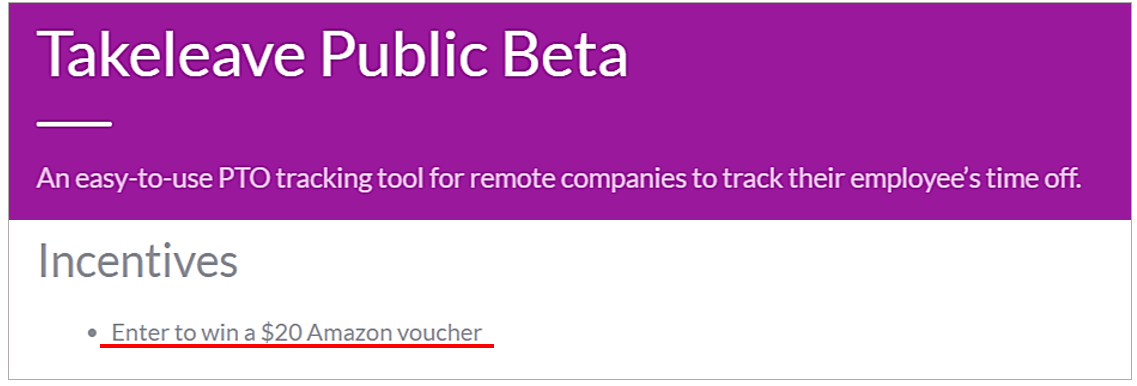
This means the startup development team must manage the beta-testing process while also completing the app development, which can create significant time constraints.
The result could be poorly managed beta testing and potential delays in the app’s development.
Therefore, the pros and cons of not hiring additional personnel for beta testing should be carefully weighed.
Calculating beta-specific manpower costs is simpler if you choose to outsource the beta-testing process or the entire app development to a team of dedicated professionals.

Capture, Annotate & Share in Seconds with our Free Chrome Extension!
In this scenario, you’ll likely receive a precise cost estimate where these costs will be included in the overall project budget.
While such costs are more easily budgeted for, they’re typically higher compared to managing the process in-house, reflecting the specialized expertise and resources provided by the outsourced team.
Costs of post-beta improvements
You should also account for additional development costs required to implement changes based on feedback received during the beta phase.
These costs can either be part of the manpower costs we just covered or budgeted separately, depending on how you manage and track expenses. It’s just important to be aware of them.
After the initial beta test, the focus shifts from gathering feedback to making necessary fixes.
This might include conducting additional rounds of beta testing or even launching a new beta phase to ensure that the issues have been effectively resolved.
Moreover, addressing post-beta fixes might require specialized resources or additional personnel, depending on the complexity and scope of the changes needed.
While these activities can sometimes incur substantial costs, it’s crucial to remember that fixing issues after the app’s launch can, according to an IBM study, be up to 15 times more expensive.
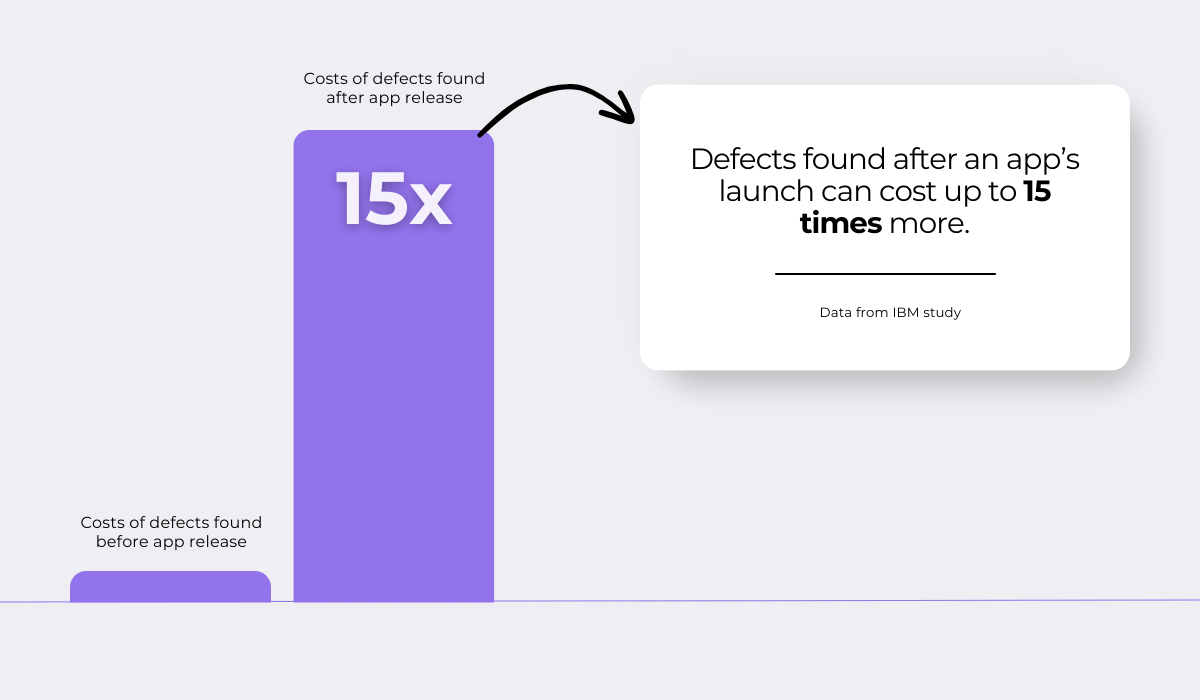
This number only underscores the cost-saving effects of conducting thorough beta testing and investing in proper post-beta improvements.
However, estimating these costs before the initial beta test is completed can be challenging.
It’s just hard to predict the extent of issues that may arise during beta testing and the resources required to address them.
That’s why it’s crucial to build flexibility into your beta budget and regularly reassess as feedback and issues are identified.
Conclusion
Keeping in mind the importance of beta testing in ensuring your app’s quality, it’s clear that the associated costs need to be recognized and budgeted for.
Each type of beta-testing cost we covered plays a vital role in helping your team deliver a higher-quality app.
By understanding and planning for these expenses, you can ensure a smoother beta-testing process, a well-polished final product, and a more successful app launch.