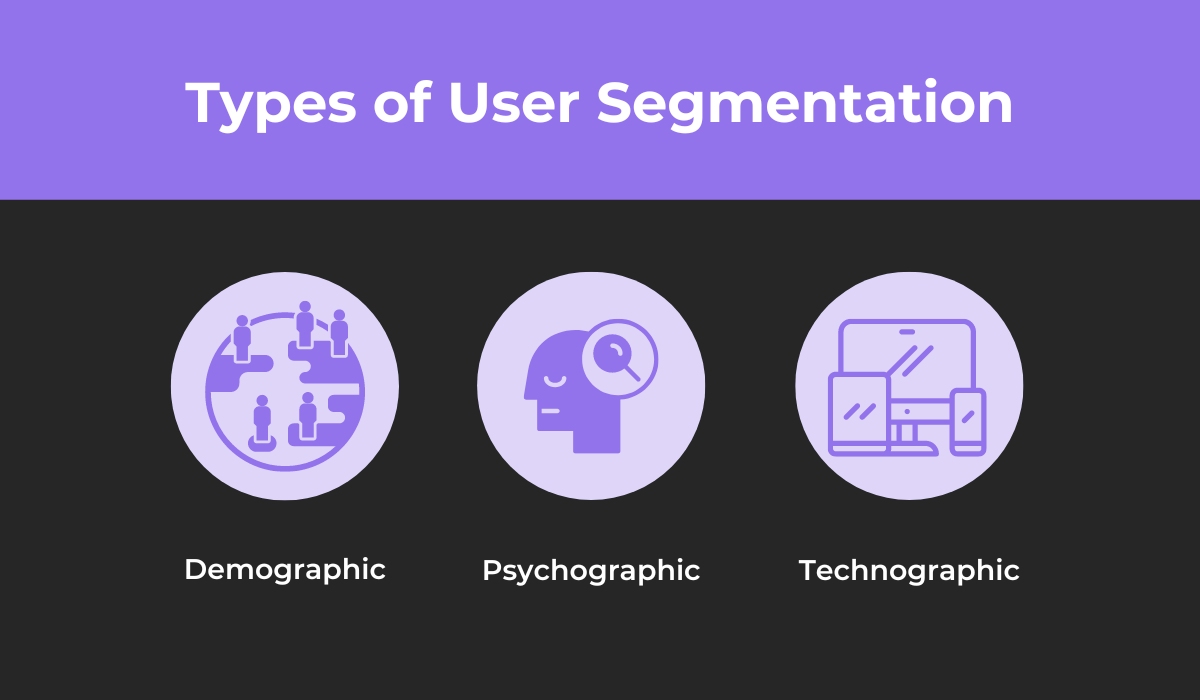Beta testing is an essential step in software development and a vital link between internal testing and the product’s final release.
Ensuring a seamless beta testing experience, however, can be a daunting task.
Choosing the right beta test management tool can significantly enhance this process, providing valuable data that developers can leverage to improve a software application’s quality.
In this article, we’ll examine what to look for in an outstanding beta test management tool.
We’ll delve into the various features and components encompassing the tool’s project and user management capabilities, its approach to handling issues and automation options, and the potential integrations.
So, let’s dive right in and explore these aspects, beginning with the tool’s project management capabilities.
Table of Contents
Project management
For starters, you should know that effective project management capabilities are the backbone of any high-quality beta test software.
An effective beta test management tool should have a set of project management features to help teams coordinate and track their testing efforts.
These features are crucial as they will ensure that everyone involved in the beta testing phase is well-organized and that their efforts are properly coordinated.
Consider the tool TestFairy, which offers a simple way to manage your beta testers.
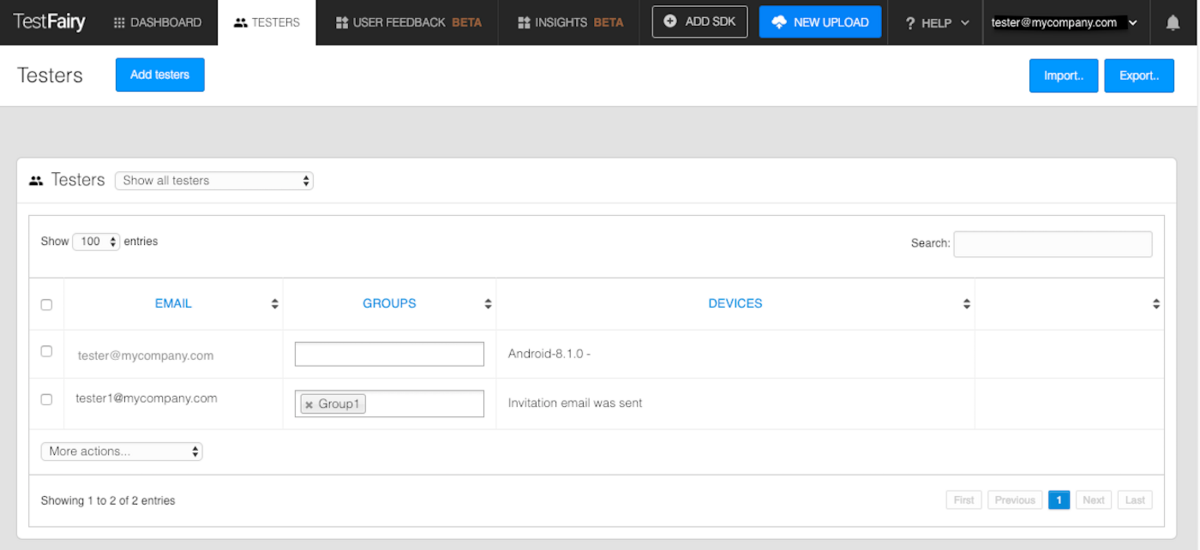
In the testers tab, you can easily input the email addresses of each beta tester, categorize them into different groups, for instance, according to the devices they use, and make a note of some other relevant information about the testers, such as their background.
This feature can help stakeholders keep track of each beta tester, facilitating efficient and organized testing.

Get unreal data to fix real issues in your app & web.
Some other project management capabilities to look for include:
- Task assignment and tracking
- Workflow management
- Feedback management
- Time tracking options
Robust project management features are paramount for the success of a beta test as they help keep the test and tester data organized and accessible.
Multi-platform support
In today’s vast technological landscape, having a tool that supports many platforms is key.
The reason is simple—with the plethora of devices available, it’s crucial to ensure that your beta test management tool of choice works seamlessly across all of them.
This way, each stakeholder can use any device to access the tool seamlessly without compatibility issues.
If the management tool is browser-based, it should support the most popular browsers. For a standalone desktop application, it should run on Windows, MacOS, and, ideally, Linux.
For mobile, iOS and Android should be supported.
Besides browser and OS support, the beta test management tool should be compatible with various hardware configurations.
For example, the feature-rich beta test management tool, TestRail, has the following hardware requirements.
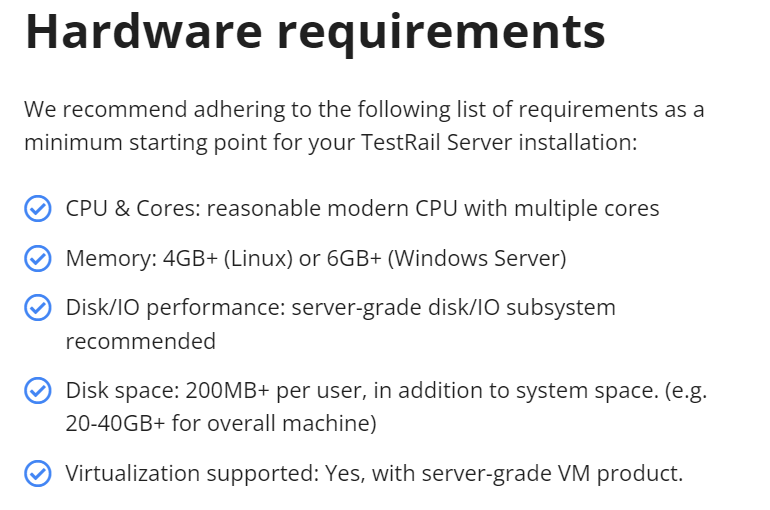
These requirements are reasonable and can be met by most computers, but it’s essential to thoroughly check if a more resource-intensive tool will run well on all of your team’s devices.
In short, multi-platform support is vital for a beta test management tool to be run effectively without issues on any device.
User segmentation:
A user segmentation feature in a beta test management tool is vital to categorize testers based on their characteristics.
The beta testing process requires choosing beta testers with a diverse set of characteristics, as you can get a variety of perspectives into an app and potentially find the most bugs this way.
To get the most out of this diversity, your beta test management solution should allow you to organize the different beta testers and their data, categorizing them through some of the different types of user segmentation illustrated below.
Demographic and psychographic segmentation, for example, means that testers can be divided into age groups based on their location or motivations and interests.
Or, with technographic segmentation, you should easily be able to separate them based on the devices, browsers, and operating systems they use.
Overall, a user segmentation feature should help you organize beta tester data efficiently and allow you to get more specific insights into your product.
User scoring
Another valuable capability of a beta test management tool is a user scoring option.
Evaluating beta testers’ contributions and giving away scores based on multiple criteria enables organizations to identify how their beta testers perform and effectively manage their tester pool.
Let’s look at Centercode, one of the best beta testing tools out there.
This platform provides an easy-to-use feature for assigning a project score and a community score to your beta testers, reflecting their contributions to the current beta test and their overall involvement in beta testing for your organization, respectively.
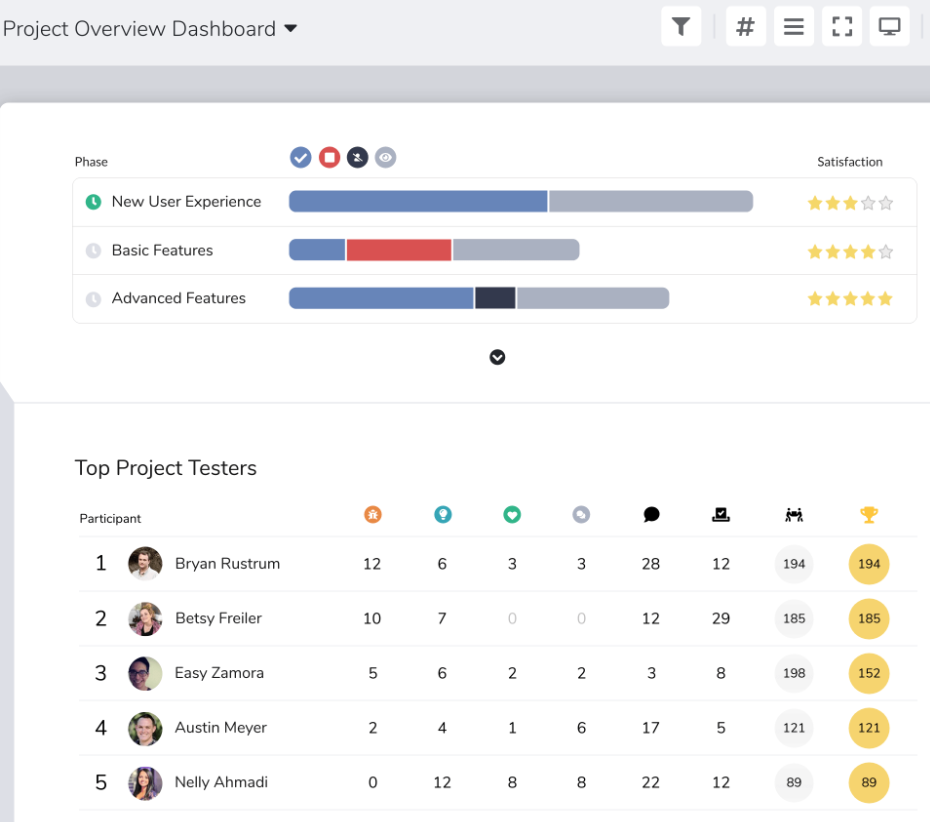
A scoring system like Centercode’s can rank beta testers based on criteria such as the number of discovered bugs, feedback provided, and any other benchmarks you deem necessary.
In this way, you can efficiently evaluate beta testers and reward top performers or take appropriate action for those not meeting your standards.
Issue prioritization
Besides ranking beta testers, a beta test management tool should allow you to prioritize and rank the bugs and issues these testers report.
A bug’s priority is a key factor that allows organizations to determine how issues must be addressed after they are reported.
Through an issue prioritization feature, bug reports sent by beta testers can quickly be sorted out so developers can start working on the most critical issues first.
Ubertesters is an excellent example of a tool that offers an issue prioritization feature.
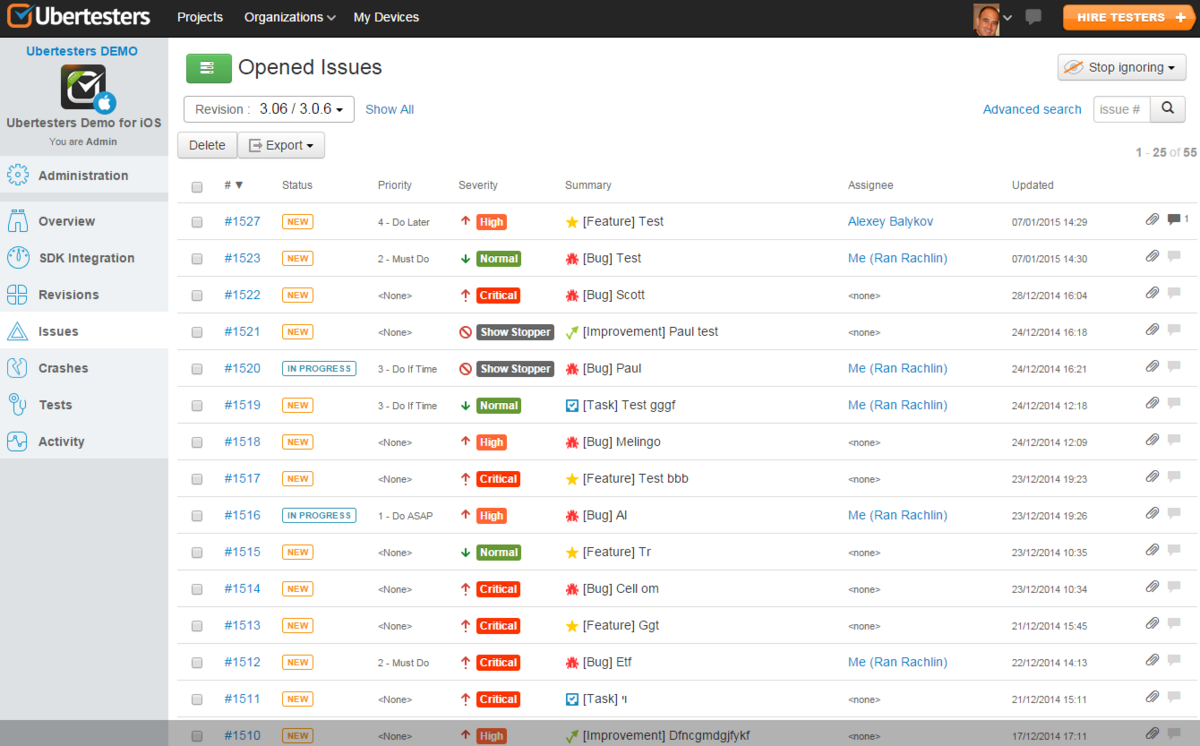
After the priority of a bug is determined through various practices like defect triage, its priority status should be easily changed within the management tool, and its priority should be clearly visible.
Using Ubertesters, you can sort issues using some of the priority categories shown in the image above, ranging from Do later for low-priority issues to Do ASAP for very urgent issues.
Through this feature, the developers’ efforts can be directed to handle the most urgent defects.
Automation options
Automation can play a vital role in streamlining the beta testing process, so look for a tool that offers ways to reduce some of the manual efforts that go into the testing process.
While beta testing cannot be completely automated, as it will defeat the purpose of this phase, a beta test management tool can provide several automation features, such as the ones shown below.
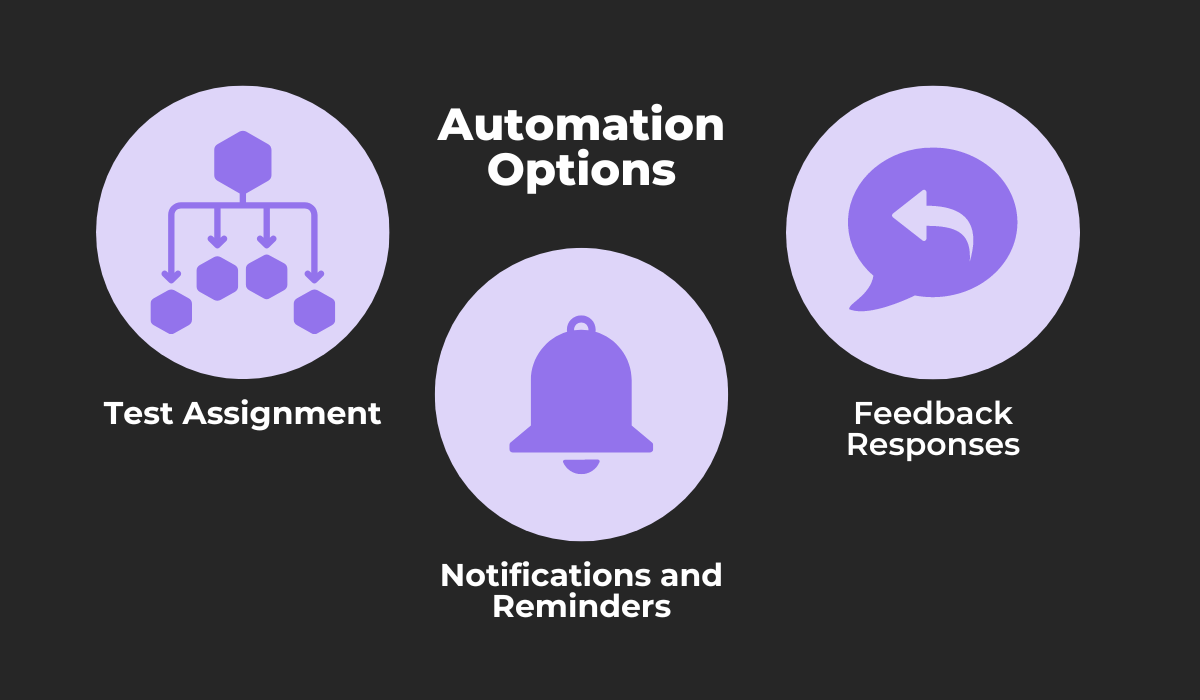
The first feature can help by automatically assigning tests and tasks to testers. This is a great time saver when working with hundreds of beta testers.
Next, automatic notifications can be used to alert both an organization’s teams and testers. For example, a notification can alert developers when a severe bug is detected, while beta testers can be periodically reminded that they are required to send feedback.
And when they send feedback, an automatic response can be sent to acknowledge their efforts before developers follow up with their message.
As you can see, automation features like the ones shown can make the beta test management process more efficient and straightforward for everyone involved.
Analytics and reporting
With all the data collected during the beta testing process, you want some way to organize and make sense of it all.
A tool with robust analytics and reporting capabilities can help you with this aim, as these features can help you track the overall testing progress, identify key issues, and make data-driven decisions.
Consider the App Center, which offers a variety of reports that can assist teams in analyzing and understanding gathered data.
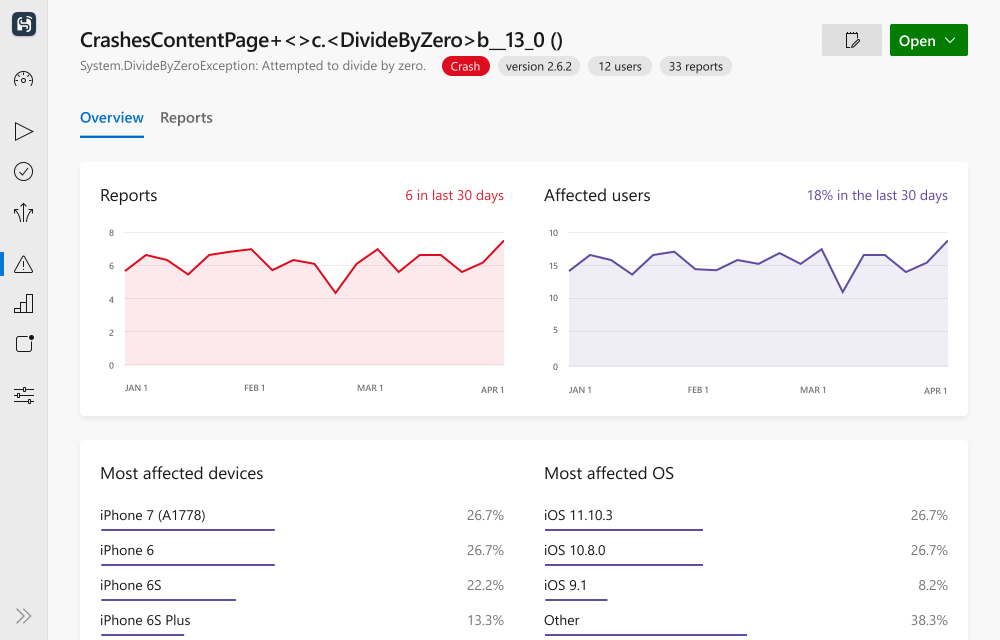
The screenshot above shows an example of several useful statistics that can give additional insight into an app crash.
These insights include the number of reports your team has received about the issue and the number of affected users.
What’s more, the devices and operating systems of users that experienced the issue the most can be tracked and used by developers to find the root cause of the problem.
Other useful reports during the beta test phase may include bug trends, user feedback summaries, and test case pass/fail rates.
So, analytics and comprehensive reports are must-haves for getting powerful information that can be used to improve an app’s quality.

Useful integrations
Finally, a beta test management tool doesn’t have to be an all-in-one solution for each of your problems, and, instead, useful integrations can help unlock its full potential.
Integrating a beta test management tool with other software solutions used by your team can significantly enhance productivity and streamline workflows, as well as increase collaboration between beta testers, developers, and other departments.
Let’s look at Centercode, the tool we mentioned earlier. Despite being a comprehensive and powerful solution on its own, this tool offers many integrations, some of which are listed below.
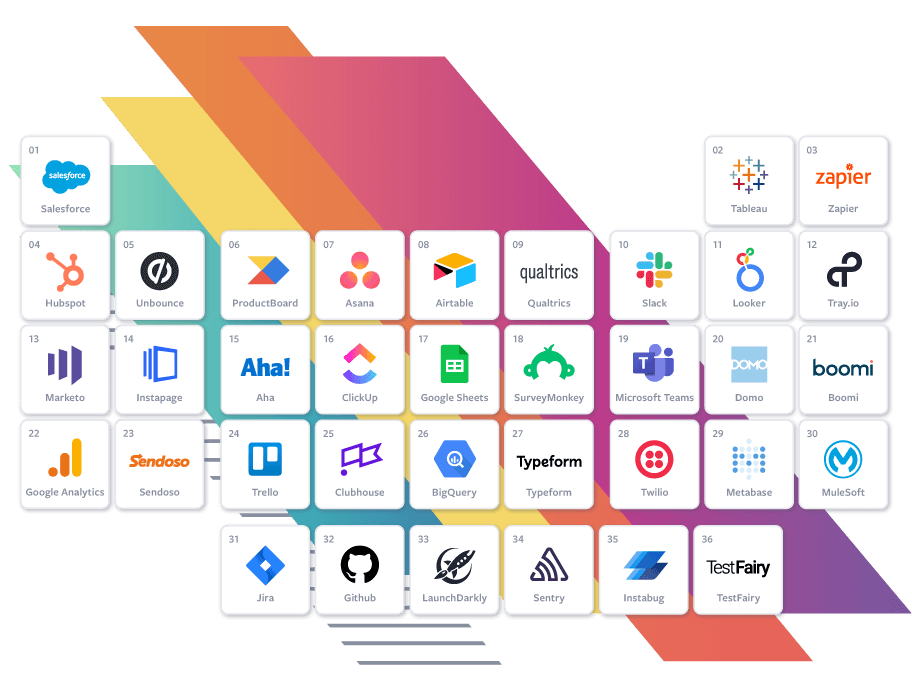
The test management solution you choose doesn’t have to include all of these integrations, but make sure it at least integrates with these types of applications:
- Project management platforms like Trello or Asana
- Communication platforms like Slack and Microsoft Teams
- Bug tracking tools like Jira or GitHub
- Analytics platforms like Google Analytics and Mixpanel
With useful integrations like these, you can seamlessly incorporate the beta testing tool into your organization’s existing workflows, enabling teams to fully utilize the software immediately.
How Shake helps with beta test management
One useful tool that can integrate with many popular applications is our tool, Shake.
While Shake is not a beta test management app, it is an in-app bug and crash reporting tool you can use to collect bug reports from beta testers during this testing phase.
Of course, testers can write and send bug reports manually, but Shake can greatly automate this process.
Just look at the vast amount of data automatically attached to bug reports using Shake.
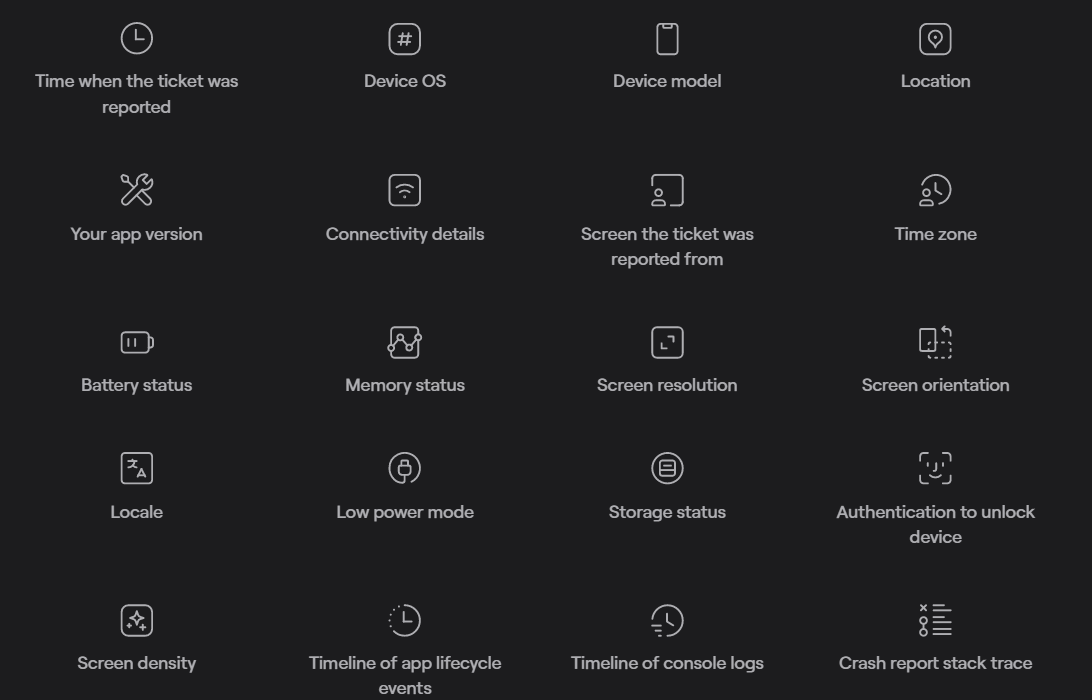
Beta testers will just need to shake their device, and each of these metrics, as well as many more, will be added to comprehensive reports that they can then send to your developers directly—without testers having to leave the app.

Capture, Annotate & Share in Seconds with our Free Chrome Extension!
These reports can easily be forwarded to other tools your organization might be using through Shake’s powerful integrations with Jira, Trello, Asana, ClickUp, and many other popular solutions.
So, try Shake and see how it can optimize the beta testing process even further.
Conclusion
Throughout this article, we discussed the key features and capabilities an outstanding beta test management tool should possess.
Our hope is that you now have a clearer understanding of the essential considerations when selecting a tool you want to enhance and streamline your testing process.
By applying this knowledge, you will be better equipped to choose a beta test management tool that aligns with your requirements.
Take the information we provided and, when you align it with your specific preferences, you will be able to select your tool confidently.
Remember, the right tool can make all the difference in the final quality of your product, so make sure you pick the right one for your projects.