When it comes to software development, having to deal with issues is just a part of the process.
App bugs, feature requests, user feedback—all of these need to be efficiently addressed to ensure your product stays on track.
But without a centralized issue tracking system to help track and manage these issues, it’s easy to lose sight of important problems, miss deadlines, and frustrate both your team and your users.
So issue tracking software is key, but how exactly does it help?
This article will explore how a system like that can elevate your development process.
We’ll cover five core benefits of issue trackers, showing you how they’ll boost organization, efficiency, and the overall quality of your software.
Let’s transform your approach to issue management and create a smoother development journey.
Table of Contents
Enhances issue visibility
One of the major benefits of using issue tracking software is the enhanced visibility it provides into all issues.
In essence, issue trackers act as a centralized system where you can organize all the data related to the issues you need to manage.
This ensures that all team members have the information they need readily available and visible.
But let’s consider the alternative for a moment.
Imagine trying to track issues in a spreadsheet, having all the important issue data scattered across endless rows and columns.
It becomes difficult to quickly find what you need and, more importantly, to see the big picture.
This is where issue trackers really shine—and it starts from the issue creation screen.
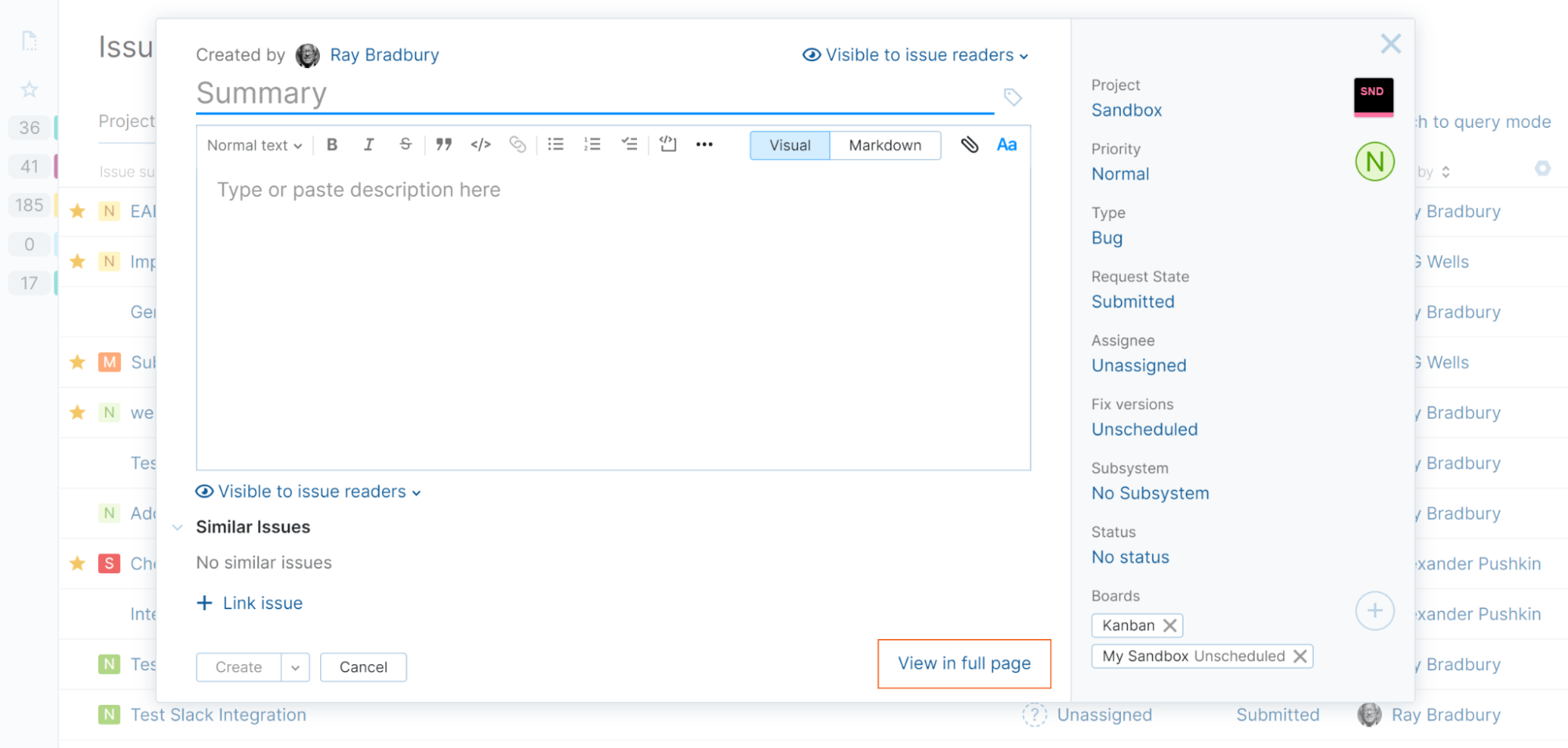
When you first create an issue, you have a dedicated space to enter all relevant information.
You can also easily assign the issue to the right person or team from there.
On top of that, to optimize issue creation, many issue trackers allow you to create templates that ensure your team captures all the necessary details right from the start.
One example of such a template is shown below.
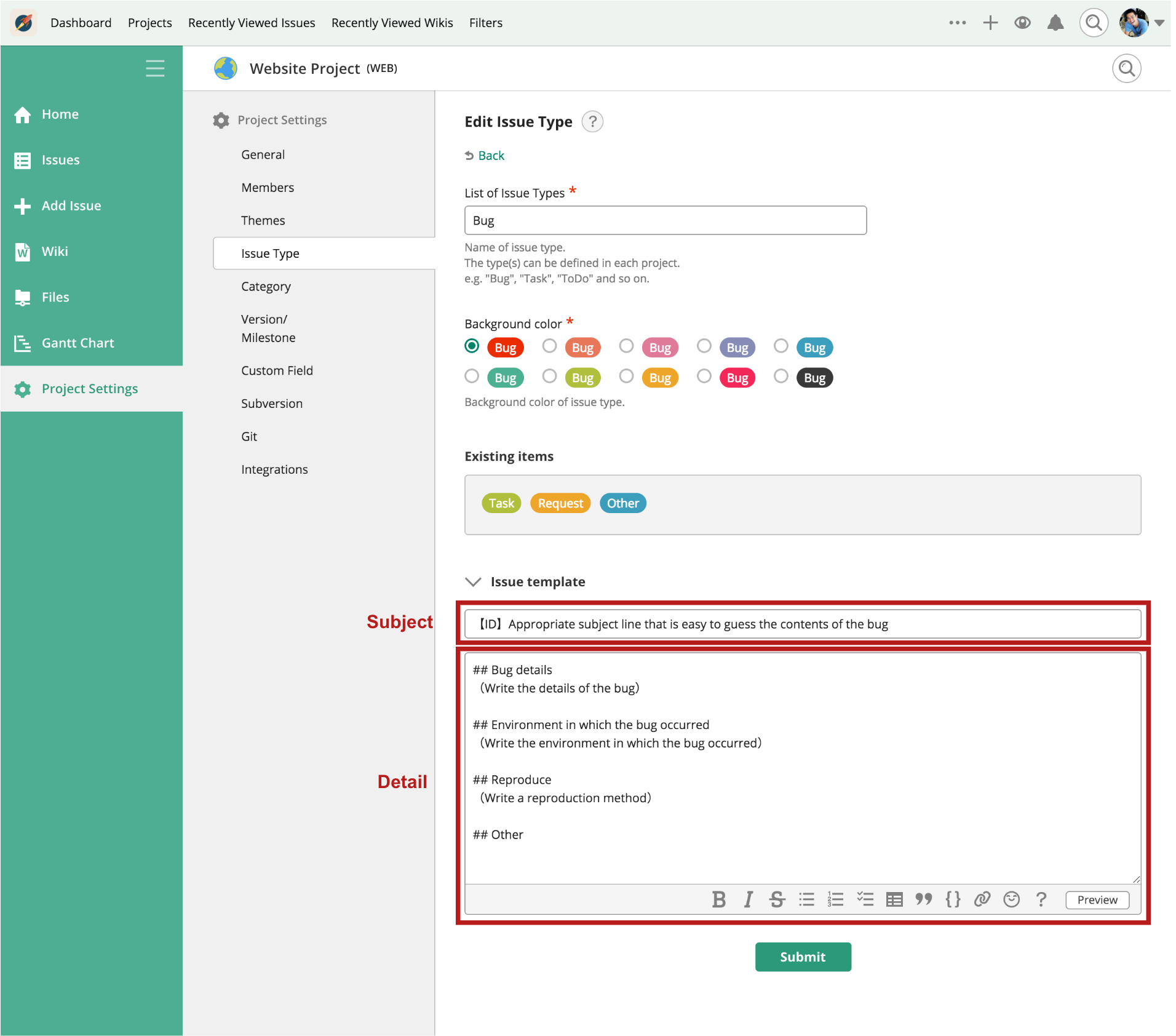
This simple template can really come in handy if you’re tracking a bug, as it’s important that developers have bug reports with all the necessary information for debugging.
Plus, issue trackers allow you to easily categorize issues.

Get unreal data to fix real issues in your app & web.
This can be done by issue type (bug, feature request, task), component, or any other category that makes sense for your project.
Categorization ensures that issues are visible to the people who need to see them, and even helps you differentiate high-priority issues from the lower-priority ones.
Furthermore, many issue trackers allow you to prioritize issues.
With color-coded priority categories like “Urgent,” “High,” and “Low,” developers can easily sort their tasks to see what needs to be addressed right away.
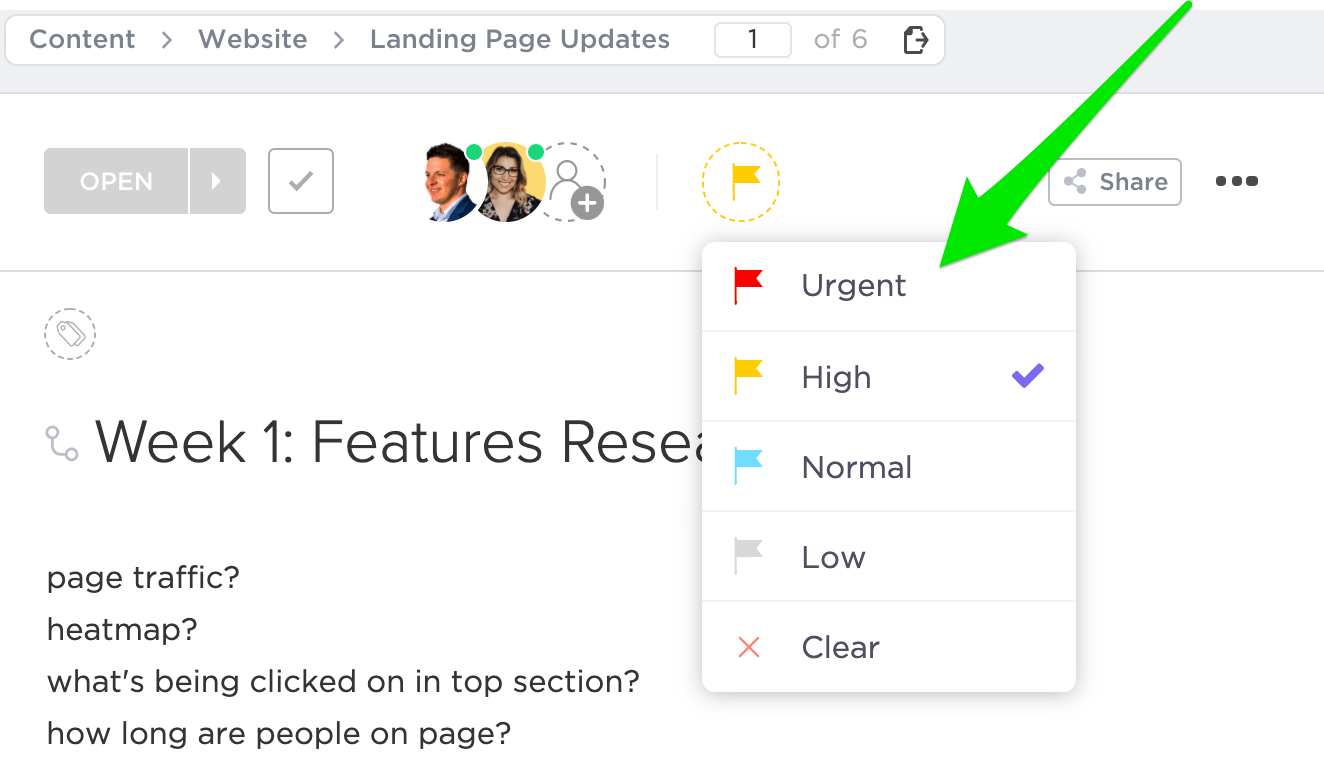
Last but not least, tracking systems can provide visibility into overall project goals, priorities, and progress through dashboards and reports.
Here’s an example of such a dashboard from the project and issue management tool nTask.
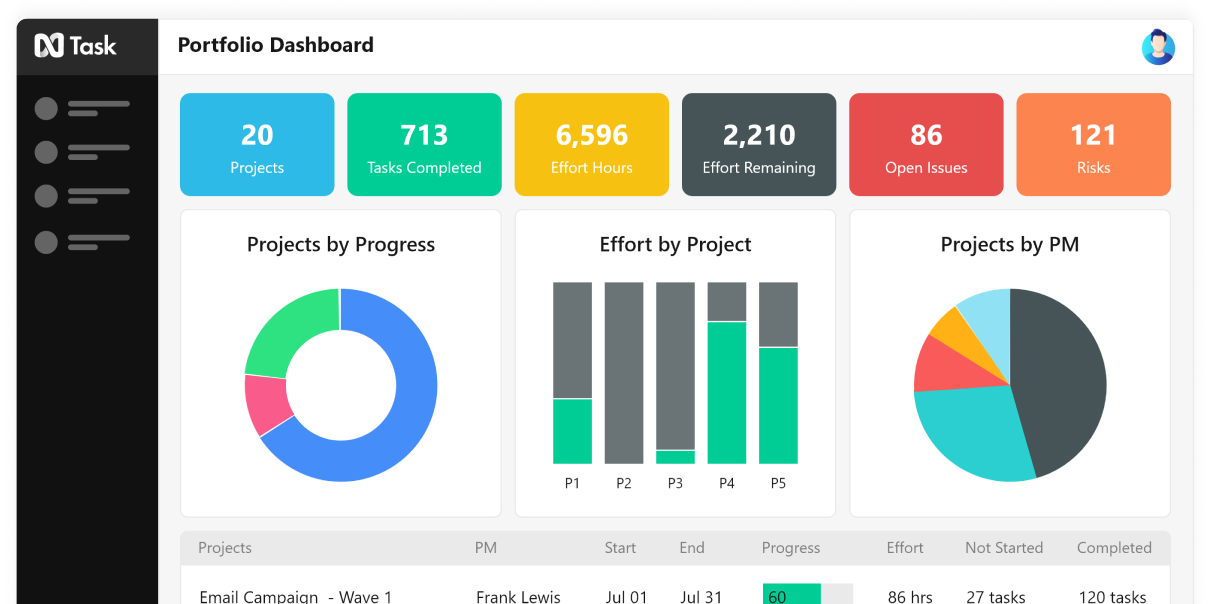
These dashboards give team leads and individual developers a way to see everything—from the number of open issues, to issues that are on the backlog, progress over time, and much more.
Overall, issue tracking software enhances both issue visibility and helps clear up the big picture for development projects.
Helps ensure faster issue resolution
The increased visibility that issue trackers provide directly translates to faster issue resolution.
For instance, the dashboard we looked at in the previous section can give a very useful bird’s-eye view of a project’s health, allowing you to identify bottlenecks and take action.
More importantly, issue tracking software provides specialized views and features designed specifically to streamline the issue resolution process.
One such feature you’ll encounter in most systems is the Kanban board.
Kanban boards allow you to visualize your workflow and track progress efficiently.
Each issue is represented as a card and moves through columns representing different stages of completion.
Check out an example below.
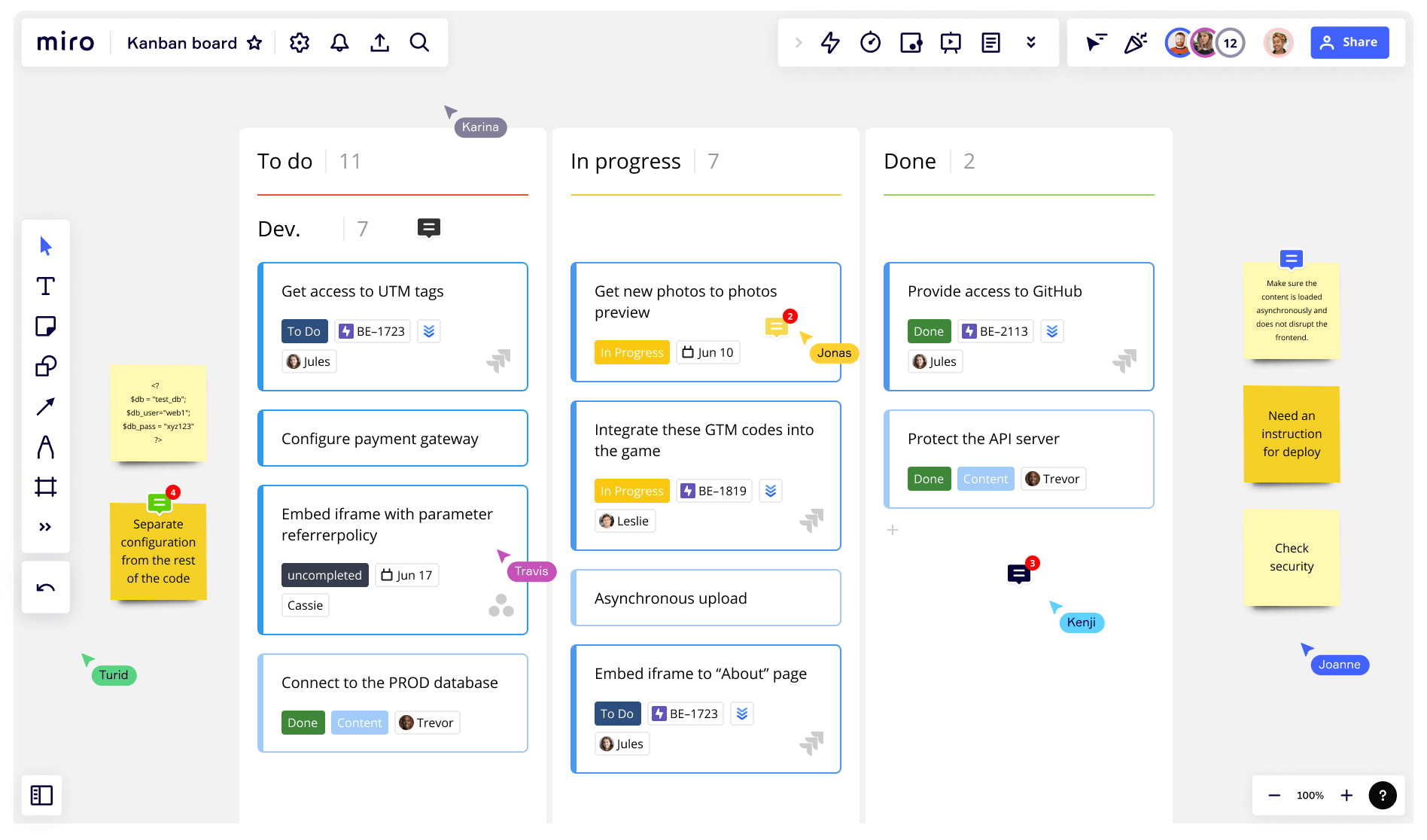
Kanban boards help you quickly see what stage the issues are in throughout the development process, but they can also highlight potential bottlenecks.
For example, if multiple cards are piling up in the “In Progress” column, it might indicate that your developers are overloaded.
Alternatively, it could mean that there’s a particularly complex group of issues related to a certain app component that needs more resources or attention.
If, on the other hand, keeping projects on schedule is a particularly difficult challenge, issue trackers often include Gantt charts as well.
The image below shows one such chart.
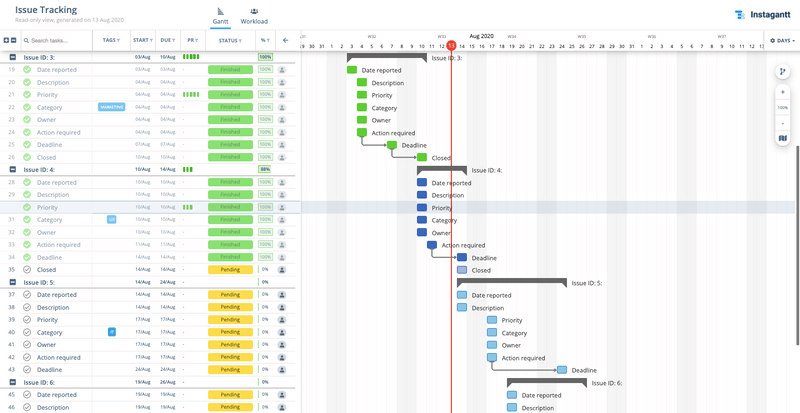
Gantt charts are visual representations of project schedules that provide a clear overview of tasks, their dependencies, and durations.
They help project managers plan, track, and communicate project progress effectively.
With both Kanban boards and Gantt charts, you can set up notifications to alert you whenever an issue changes status or misses a deadline.
This helps ensure that issues don’t fall through the cracks and that everyone stays accountable.
In addition to these views, some issue trackers offer even more specialized efficiency features.
Take Asana, for example, which includes a “Critical Path” view.
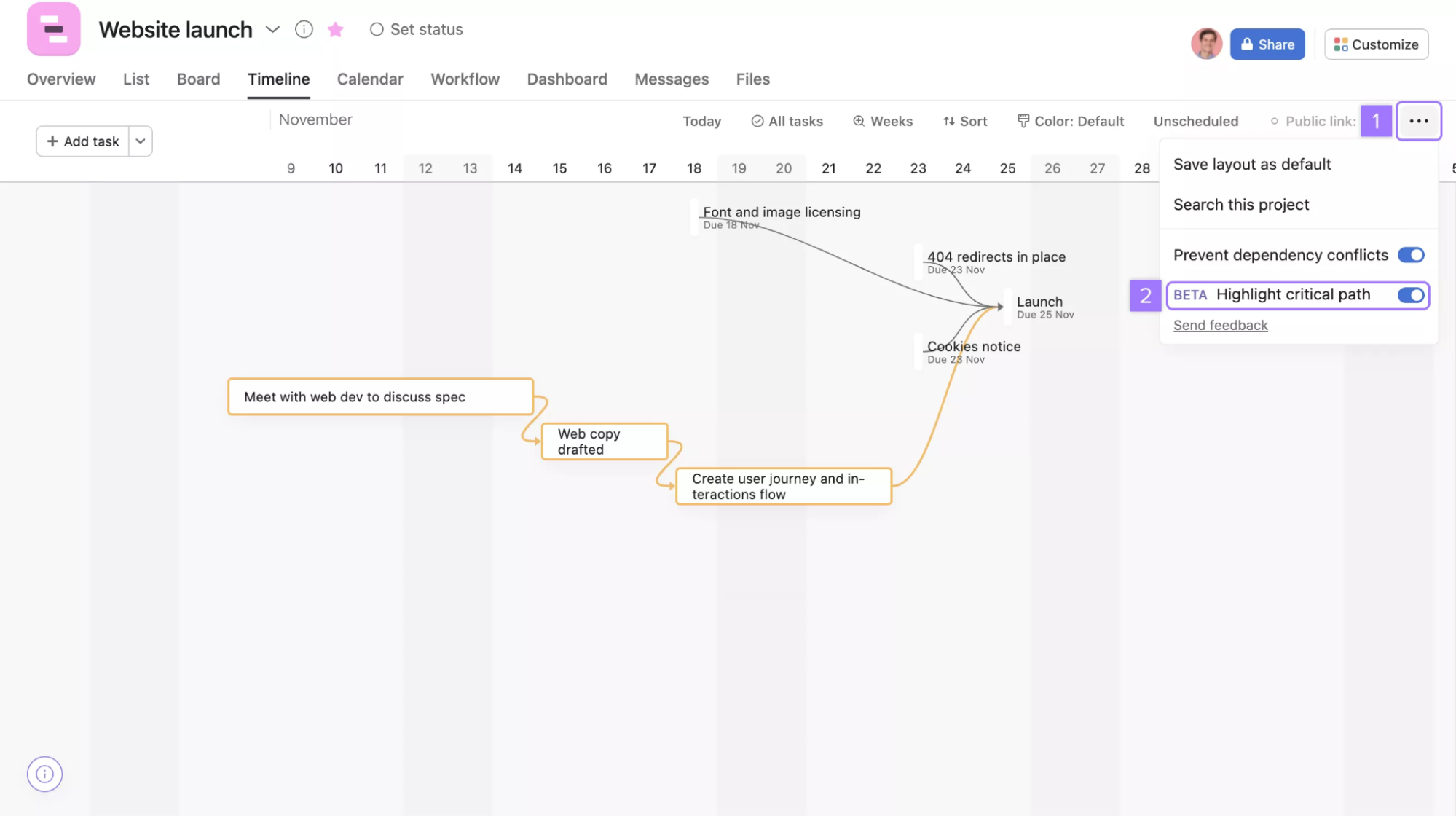
Critical Path Analysis (CPA) helps plan the most efficient way to complete a project by the deadline.
CPA identifies the sequence of tasks that must be done on time, without any delays, to ensure the project is finished on schedule.
This sequence of tasks is called the critical path.
Asana can work out your critical path, pinpointing the longest stretch of dependent tasks.
This is going to provide you with a baseline timeframe, which you can then utilize to optimize your project scheduling.
In summary, these tools and features help you stay on top of issues, see potential roadblocks, and ultimately bring projects to completion faster.
Enables easy escalations
But what happens in those rare occasions where an issue proves exceptionally difficult to resolve?
In these cases, you’ll likely need to escalate the issue to a team leader, senior developer, or other relevant authority to ensure timely resolution.
Issue tracking software streamlines this process, helping you quickly identify and address situations that require escalation.
Let’s say an issue is assigned to a developer, but it’s much more complex than originally estimated.
So, the developer continues postponing issue resolution, and it is now approaching or exceeding its deadline.
Issue tracking software makes it easy to get this issue the urgent attention it deserves.
The simplest way to escalate an issue is to manually tag someone more senior on the issue thread.
This will notify them and make them aware of the problem, allowing them to step in and take the necessary action.
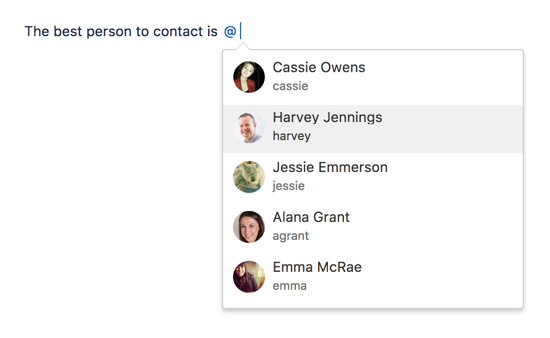
For a more streamlined approach, you can set up automated escalation rules within your issue tracker.
These rules trigger actions based on specific conditions.
For example, with tools like HappyFox, you can define rules that automatically escalate tickets that are past their due date.
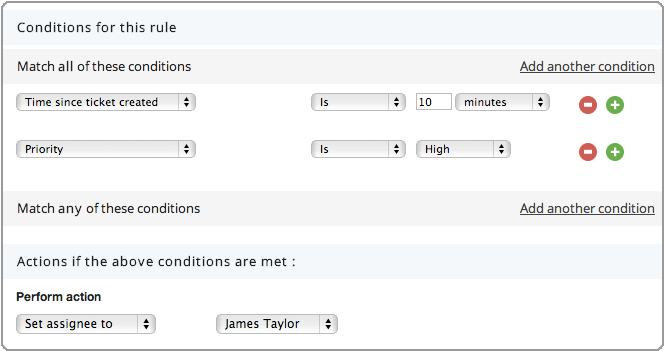
You could even set up a rule to immediately escalate any issue marked as “Urgent” in the title.
Automated escalations are incredibly valuable in help desk environments, where customer or client issues need timely resolution.
To guarantee the quality of your service, you can utilize Service Level Agreements (SLAs) within your issue tracker.
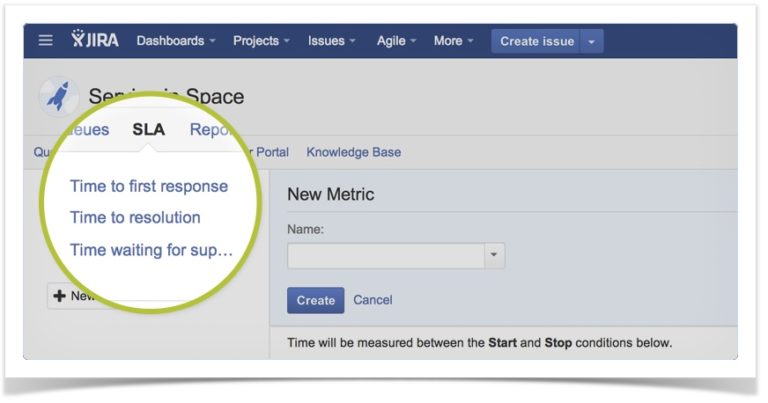
SLAs are essentially agreements that define expectations for things like response times, resolution times, and other key metrics.
For example, in Jira, one of the best issue tracking tools, you can configure SLAs for different issue types to ensure your team consistently meets the needs of your users.
SLA targets can then be automatically applied as issues come in. This systematic approach ensures that no issues fall through the cracks.
By making escalation easy and utilizing tools like SLAs, issue trackers empower your team to consistently deliver timely resolutions, enhancing efficiency and customer satisfaction.
Eliminates the need for manual intervention
Let’s talk about some of the truly powerful features of issue tracking software: automation.
We touched upon automation briefly in the previous section with escalation triggers, but that’s just the tip of the iceberg.
Issue trackers can automate numerous aspects of issue management, thereby saving you time and reducing the risk of human error.
Let’s start with something as fundamental as issue assignment.
Issue trackers like Freshworks provide options for automatic ticket assignment based on various criteria.
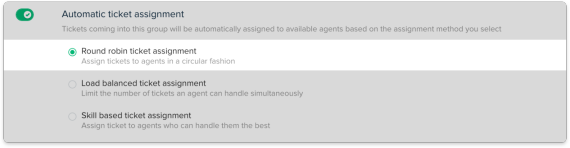
You can use round-robin assignments to distribute issues evenly, assign tickets based on one’s workload, or even use skill-based assignments to match an issue to the best team member to handle it.
This seemingly simple automation eliminates the need to manually assign every issue, preventing oversights like assigning too much work to one person or forgetting to assign an issue altogether.
Now, consider the issues you regularly work with.
You may notice that many issues tend to be repetitive.
For example, you might want to set up a recurring ticket for the quality assurance team to perform system maintenance once a month.
If done manually, you’d have to create the issue ticket every month—forget to do it, and this simple recurring issue might become a problem for app stability.
But, issue tracking software can handle these situations automatically, allowing you to create templates for recurring tasks.
Redmine excels at this type of automation. You can set up recurring tickets that repeat at specific intervals – daily, weekly, monthly, or whatever suits your needs.
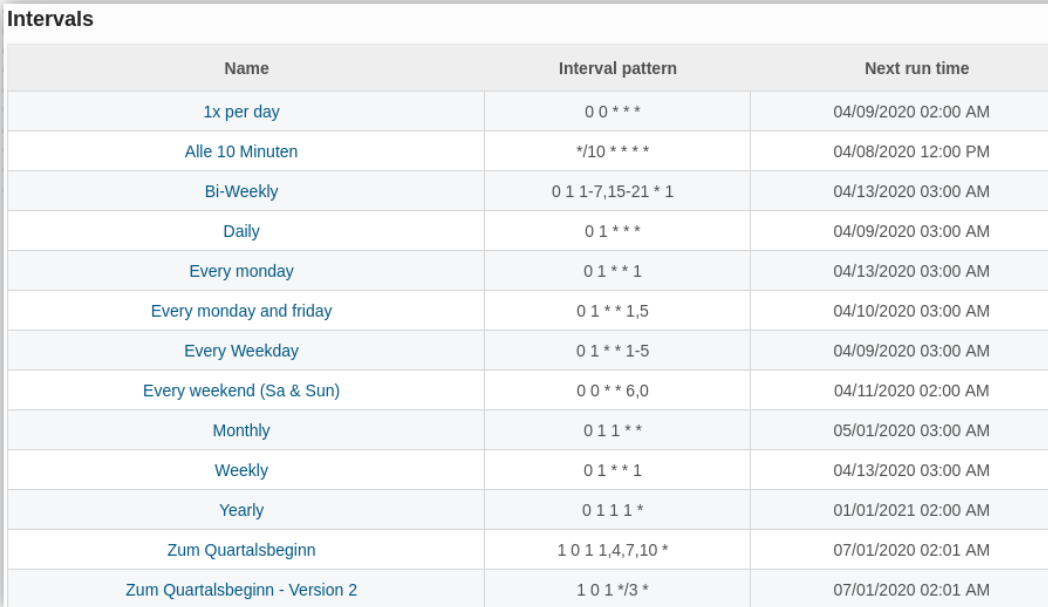
You don’t have to start from scratch—an already existing Redmine ticket can be easily automated and converted to a repeating ticket template with the help of their Automation Plugin.
Just look at what issues appear often and at regular intervals and create a simple automation.
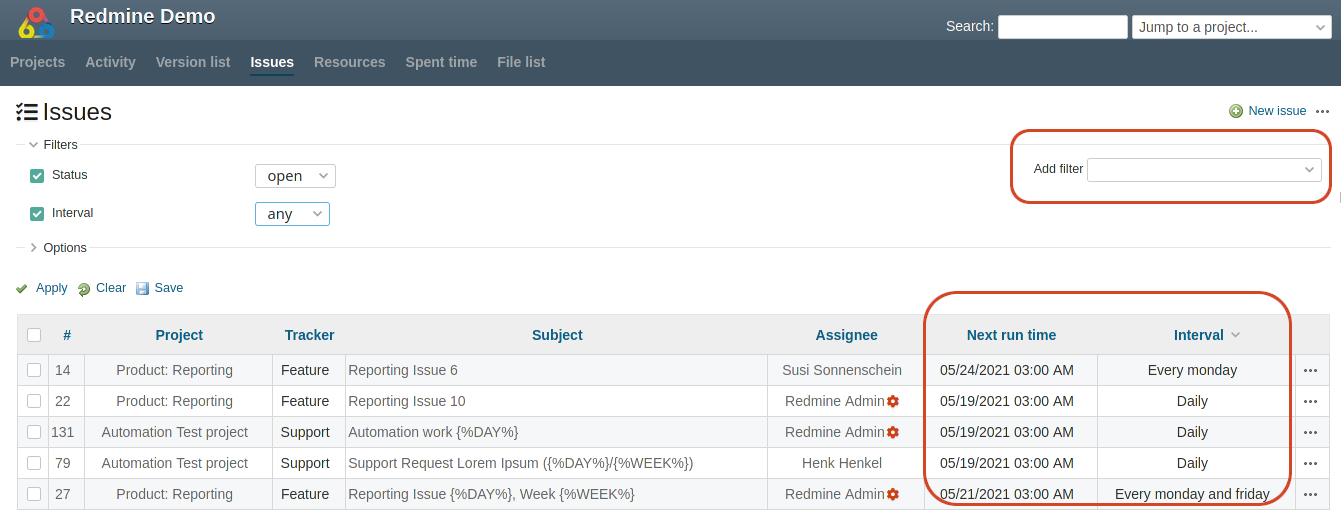
The recurring issue data can easily be viewed from Redmine’s issue list, with the next run time and interval displayed as columns.
By automating repetitive tasks, issue trackers boost team efficiency and free up developers to focus on creative problem-solving, rather than mundane work.

Capture, Annotate & Share in Seconds with our Free Chrome Extension!
Integrates with bug reporting tools
Finally, issue tracking software can be even more powerful when combined with the right tools.
One of the most valuable integrations for software development teams is connecting your issue tracker with a dedicated bug reporting tool.
Integrating a bug reporting tool with your issue tracker streamlines the entire process of finding, reporting, and fixing bugs.
It allows developers to seamlessly link bug reports to specific issues within the tracker, making it easier to track progress, prioritize issues, and ultimately resolve problems faster.

A bug reporting tool integration can even automate the creation of issues, pre-populating them with all the essential bug details.
This saves developers from time-consuming data entry and helps ensure that all necessary information is captured.
Let’s see how our bug reporting tool, Shake, enhances this process.
Shake integrates seamlessly with several popular issue tracking tools, including:
- Jira
- Linear
- Asana
- ClickUp
- GitHub
- Azure DevOps
- Trello
Once integrated, testers and users can submit detailed bug reports directly from within your app, which are then sent to the issue tracker.
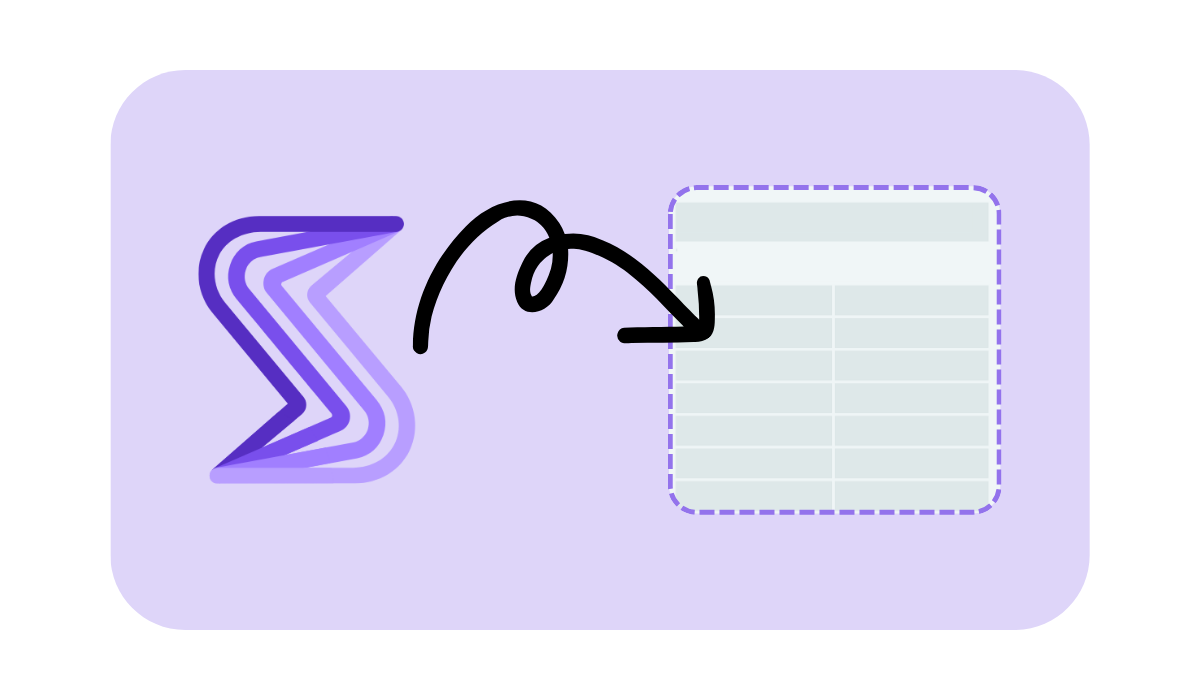
Each Shake bug report appears as a new issue within the issue list, complete with all the necessary details to start the resolution process.
Shake automatically collects invaluable data, making it easier for developers to reproduce and fix bugs.
Shake’s bug reports include over 70 different metrics and pieces of useful data, some of which are illustrated below.
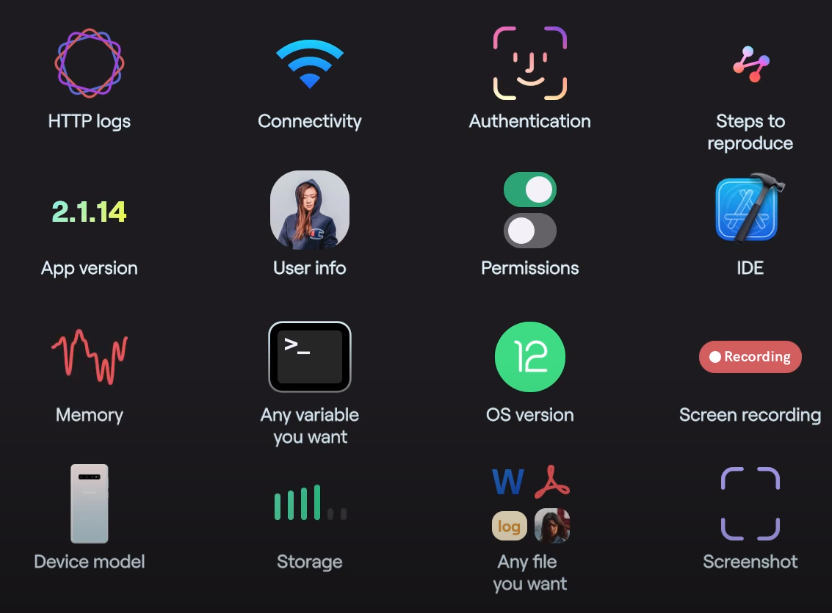
By integrating Shake with your issue tracker, you eliminate the need for manual bug reporting and enable your development team to focus on resolving issues instead of gathering information.
This ultimately leads to a smoother development process and a better overall user experience for your product.
Conclusion
We’ve seen how issue tracking software provides a powerful toolkit for organizing, prioritizing, and resolving the issues that inevitably arise during software development.
Better visibility into problems, faster issue resolution times, and less time-consuming manual tasks are just the beginning.
The benefits go far beyond what we’ve covered here.
Hopefully, we inspired you to explore what your current issue tracker can do, or to try out these powerful systems.
They can unlock even greater productivity gains and transform the way you handle issues.
The result? A streamlined development process, improved team collaboration, and, ultimately, a better end product for your users.




