
Defect tracking in software testing involves many moving parts, and keeping everything optimized can be challenging.
If your organization faces never-ending defect backlogs or if you’re simply looking to assess and improve your current approach, this article is for you.
We’ll give you a complete overview of defect tracking and the common challenges teams face.
We’ll also explore the features of truly effective defect tracking systems and show you how automation can make your life a whole lot easier.
By the end, you’ll have a solid understanding of how to improve your defect management practices and create better software products.
Table of Contents
Defect tracking process in software products
In the software testing process, this cycle begins when a tester finds a defect and reports it.
Once reported, the defect is opened and analyzed for validity.
This analysis also includes checking whether the defect is within the project’s scope or if it’s possibly an already opened issue and can be immediately closed.
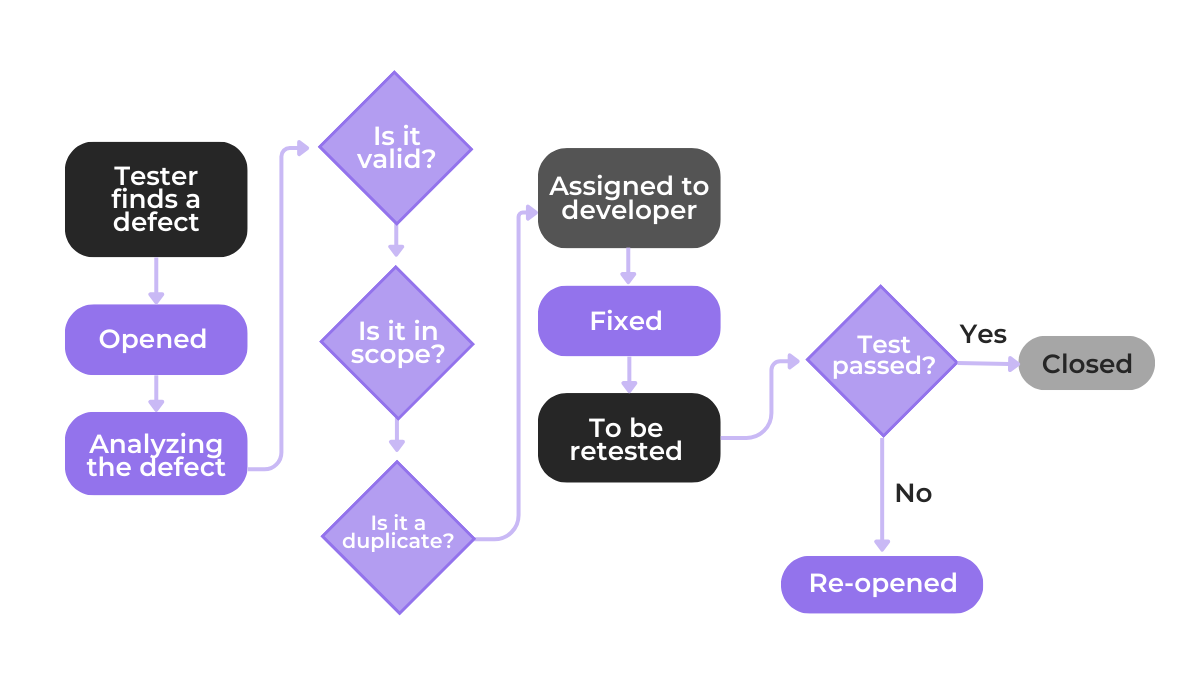
It’s worth noting that the initial defect report is a very important part of this process.
After all, detailed reports are necessary for effective defect resolution as they help developers understand the problem clearly and reproduce the issue quickly.
For a good defect report following the best practices, a template like the GitHub one shown below is a good start.
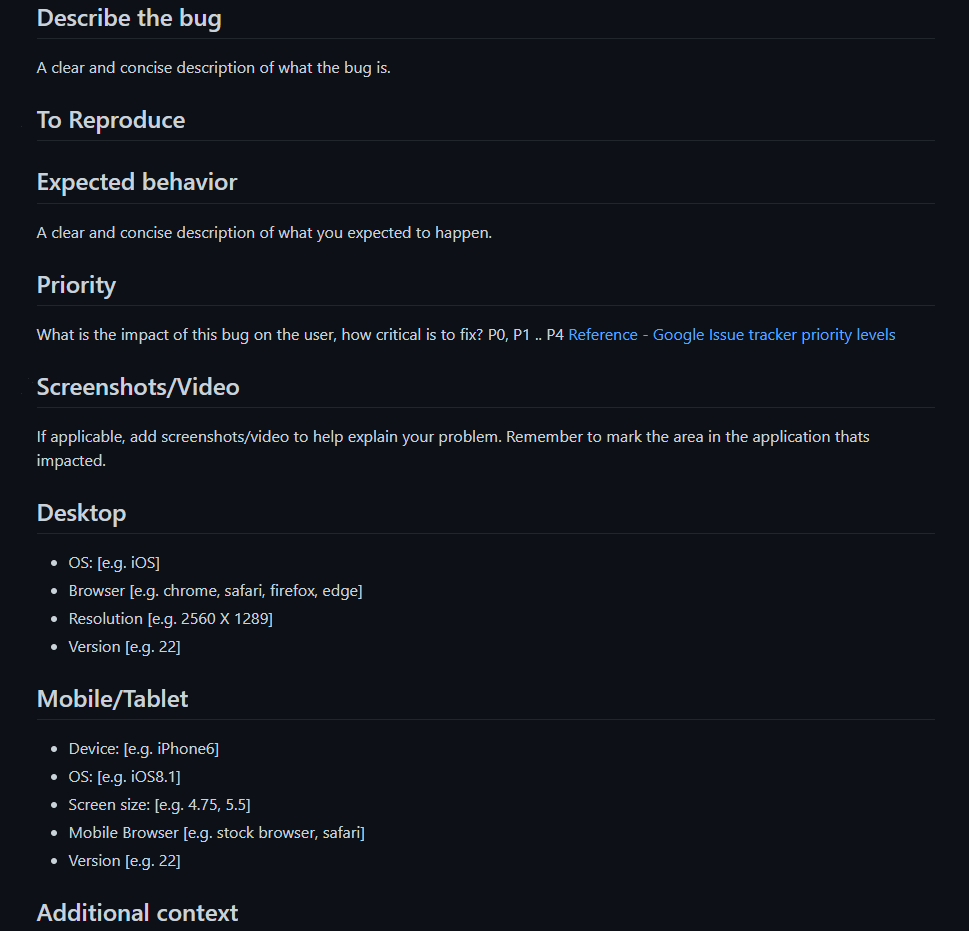
We’ll talk about how to streamline these reports more later, but for now, it’s important to understand that these detailed reports are a prerequisite for the next step—assigning a defect to a developer to fix.
Once a fix has been made, it goes back to the testing team for retesting. If the retesting is successful and the defect no longer exists, it is closed.
If the retesting fails and the defect persists, the cycle begins again.
Overall, this is the typical path you’ll see a defect taking in most software development projects.
Understanding the lifecycle and having an organization follow this structured approach is the best way to ensure defects are handled systematically.
Importance of defect tracking in software testing
But what are some specific benefits of this practice?
Effective defect tracking helps teams manage and prioritize development tasks. This is almost always done by using defect tracking systems that enable teams to categorize and organize defects.
Take a look at the next screenshot from Jira, a popular issue tracking system.
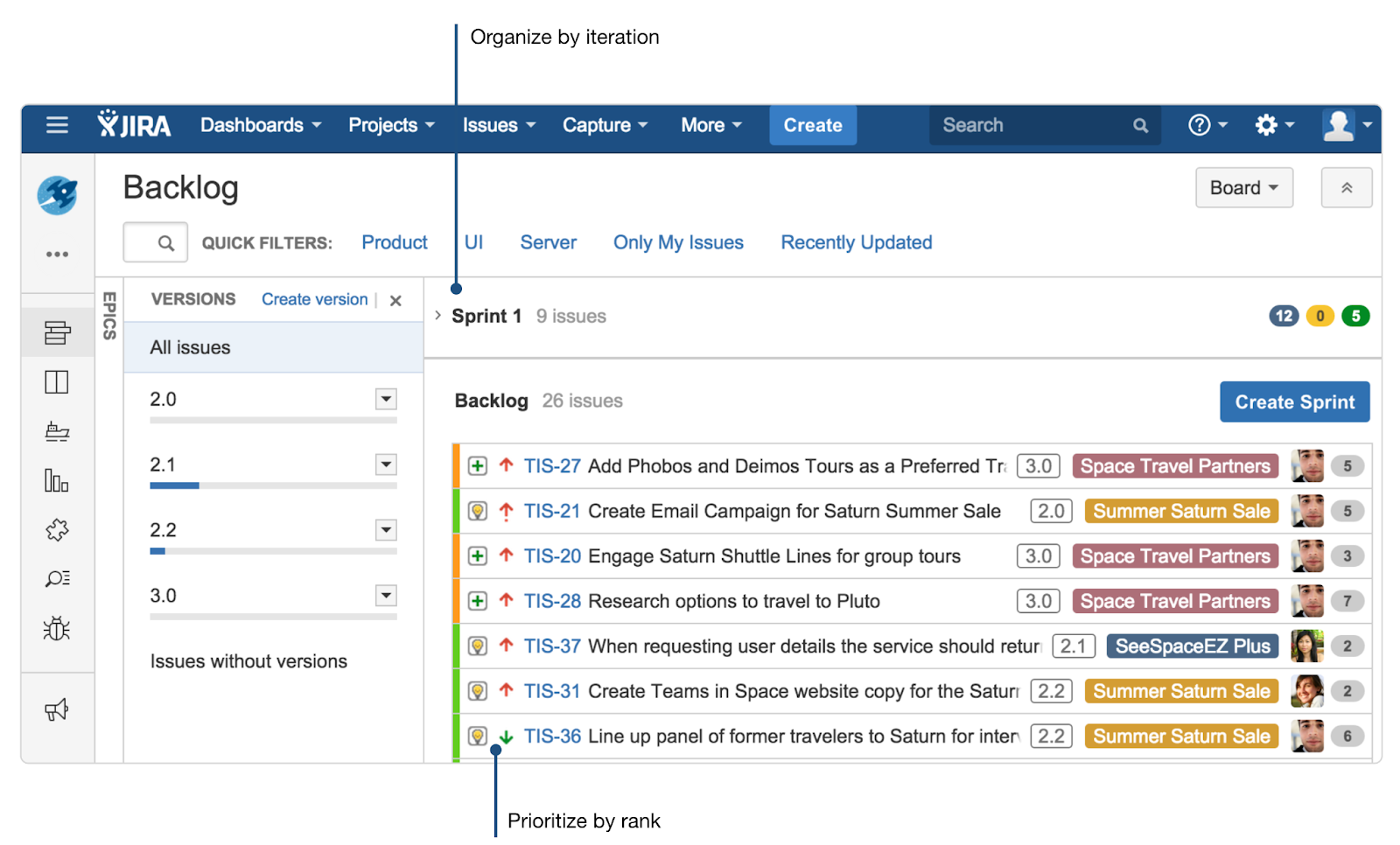
As you can see, the backlog can be sorted by various factors such as app version, sprint, and priority.
It also shows important details like the assignee, defect title, and more useful data.
This level of organization helps teams prioritize their work and ensure critical issues are addressed first.
What’s more, visualization options like ClickUp’s Kanban board, shown below, can help organize the entire defect tracking workflow.
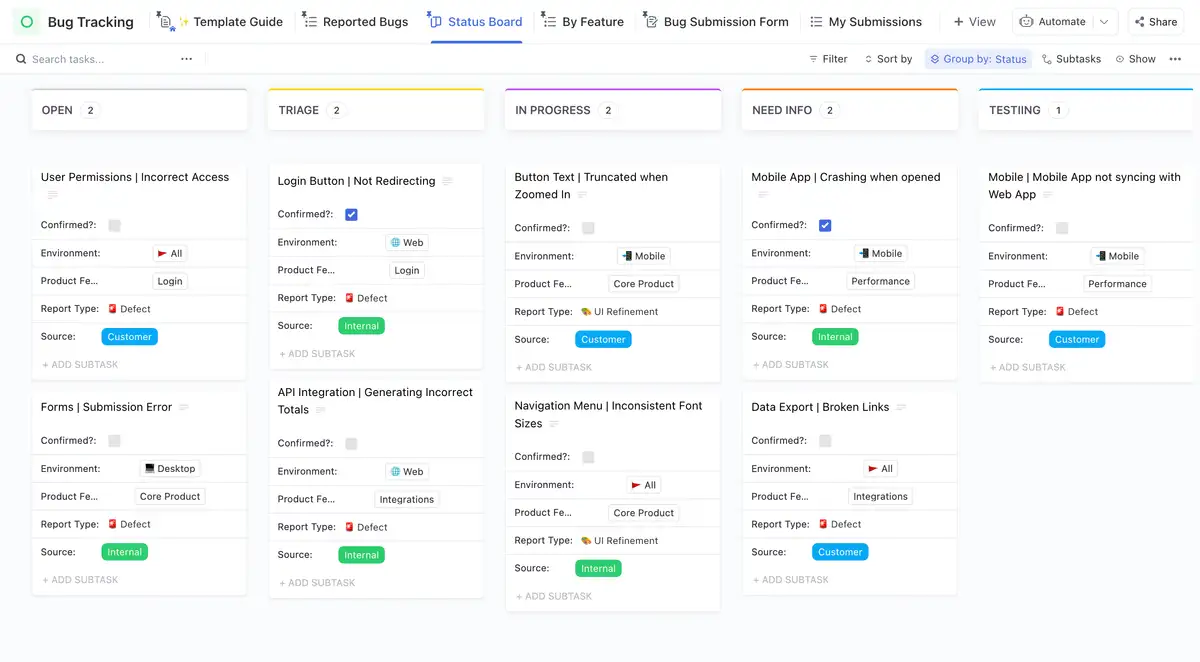
These boards allow teams to track the progress of each defect as it moves through different stages of its lifecycle, such as Open, In Progress, Testing, and Retesting.
This visual representation provides transparency and helps team members focus on high-priority issues.
And, by addressing problematic defects that could snowball later on, defect tracking helps reduce costs and increase team productivity—a sentiment echoed by Ivan Kovalenko, New Product Introduction Executive at BAT.

By catching issues early in the development process, teams can avoid more expensive fixes down the line and reduce the time spent on debugging in later stages when intertwined code and dependencies complicate things.
In essence, these benefits should make it clear that defect tracking is a crucial component of software testing that goes beyond simply keeping a list of bugs.
Common defect tracking challenges and solutions
While defect tracking is vital for successful software testing and development, managing defects is not without its challenges.
Let’s explore some common ones teams face and how to overcome them.
Communication gaps
No matter the systems we use, every process relies on successful communication and collaboration between teams and stakeholders.
Subramanyam Gunda, Atlassian community leader, writes that, unfortunately, communication usually presents a challenge, stating the following:
Communication challenges are always present, regardless of the type of project or methodology being used. In my work experience, I have faced challenges in understanding the culture, language slang, personality type of the stakeholder, complex organizational hierarchies with no defined roles, etc.
And these communication gaps can really disrupt defect tracking.
This can range from a simple lack of clarity in defect reports, delayed feedback from developers, or insufficient and infrequent updates on the progress of defect resolution.
Solution
Encourage communication even if it requires changes in organizational culture and development methodologies.
For example, take a look at the next table, which shows how Agile compares to traditional development practices in terms of communication.
| Aspect | Agile | Waterfall |
| Frequency | Frequent and continuous communication, often daily | Less frequent, typically at the end of each phase or milestone. |
| Style | Informal, conversational, and collaborative. | Formal and structured, often documented. |
| Feedback Loop | Short feedback loops, allowing for rapid adjustments and iterations. | Long feedback loops, adjustments typically made at the end of phases. |
| Team Interaction | Cross-functional teams work closely and communicate continuously. | Siloed teams with formal hand-offs between stages. |
| Transparency | High transparency with progress visible to all team members. | Progress visibility is often limited to formal reports and meetings. |
This is not to say that agile and cross-functional teams don’t have communication issues.
Differing goals, lack of accountability, and other communication breakdowns can still affect teams.
But, with a commitment to open communication, regular meetings, and clear expectations, teams can improve collaboration and improve the defect tracking process.
Defect-tracking software limitations
The next issue can come from the software tools we use.
Beyond obvious issues like slow or buggy defect trackers, some limitations can include:
- Lack of customization
- Lack of integrations
- Poor reporting and analytics
- Scalability issues
- Usability challenges
One frequent limitation testers may encounter is in the defect reporting process.
If you take a look at the next image, you’ll see the defect creation screen in Asana.
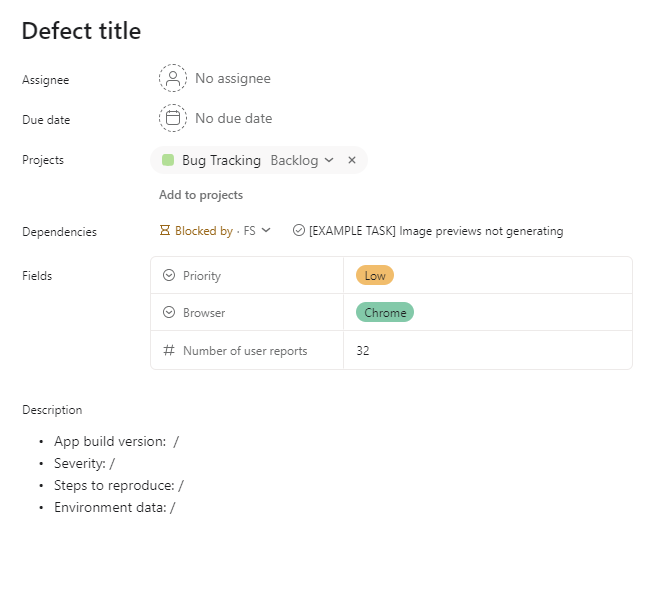
As you can see, it calls for some defect details.
But, testers usually need to input all of this data manually, which can be time-consuming and prone to errors.
After all, they can easily miss important details, leading to incomplete reports.
Solution
In these cases, you need to look for a better tracking system, or you can use powerful integrations like Shake, our bug and crash reporting system.
Shake can be integrated into many popular defect trackers and allows testers to create bug reports for mobile apps or websites with over 50 data points automatically collected and attached.
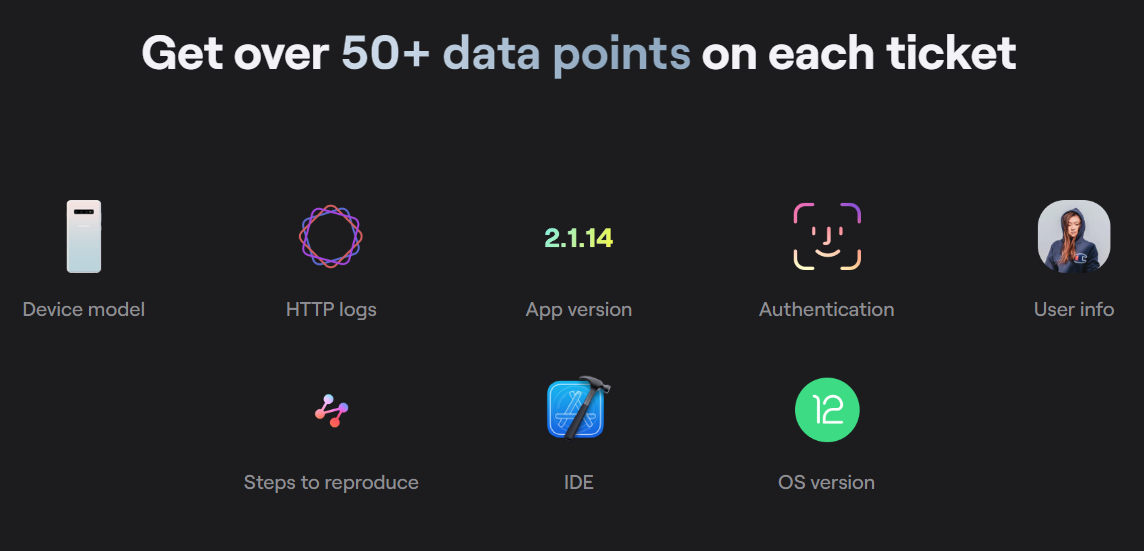
This data includes detailed environment info, screenshots and video recordings, user logs, and much more.
What you end up with are detailed reports that look something like the next image.
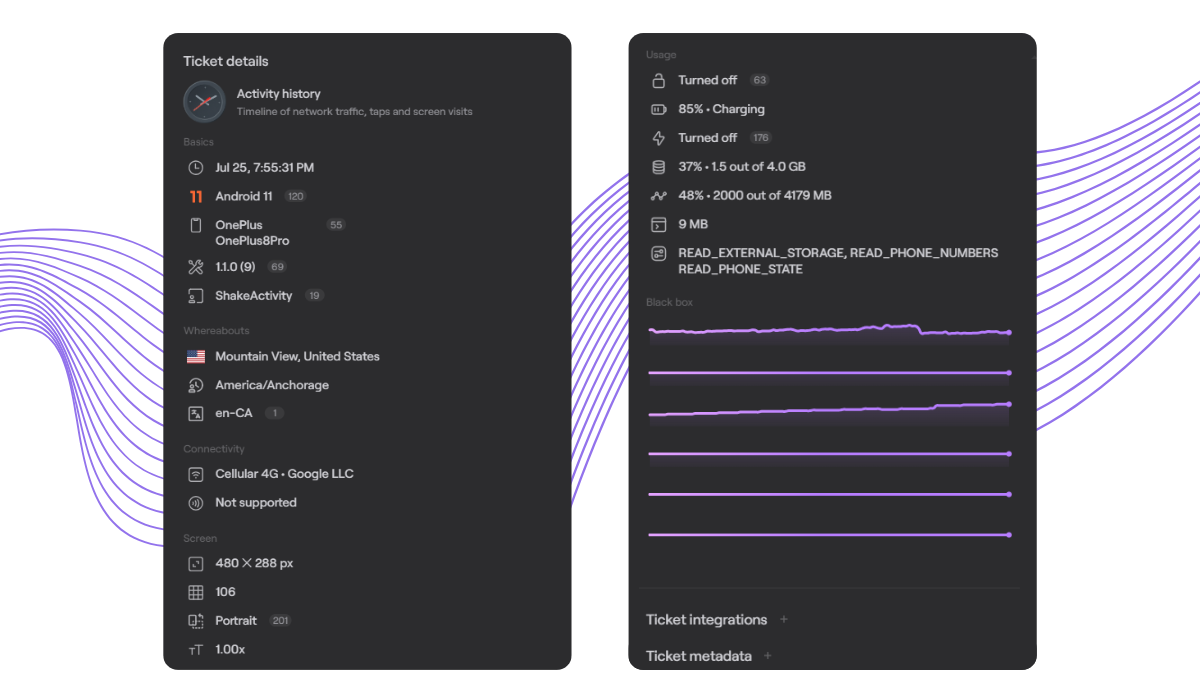
So, while defect tracking tools are essential, their limitations can hinder your process.
But, by getting the right system for you and using enhancements like the right integrations, you can create a more efficient and effective defect tracking workflow.

Get unreal data to fix real issues in your app & web.
Data management inefficiencies
Finally, we have challenges with handling data, which can be a big issue if you’re working on a large app with bugs reported daily.
Often, the issue comes down to different stakeholders, such as developers and testers, using several methods and tools to report defects.
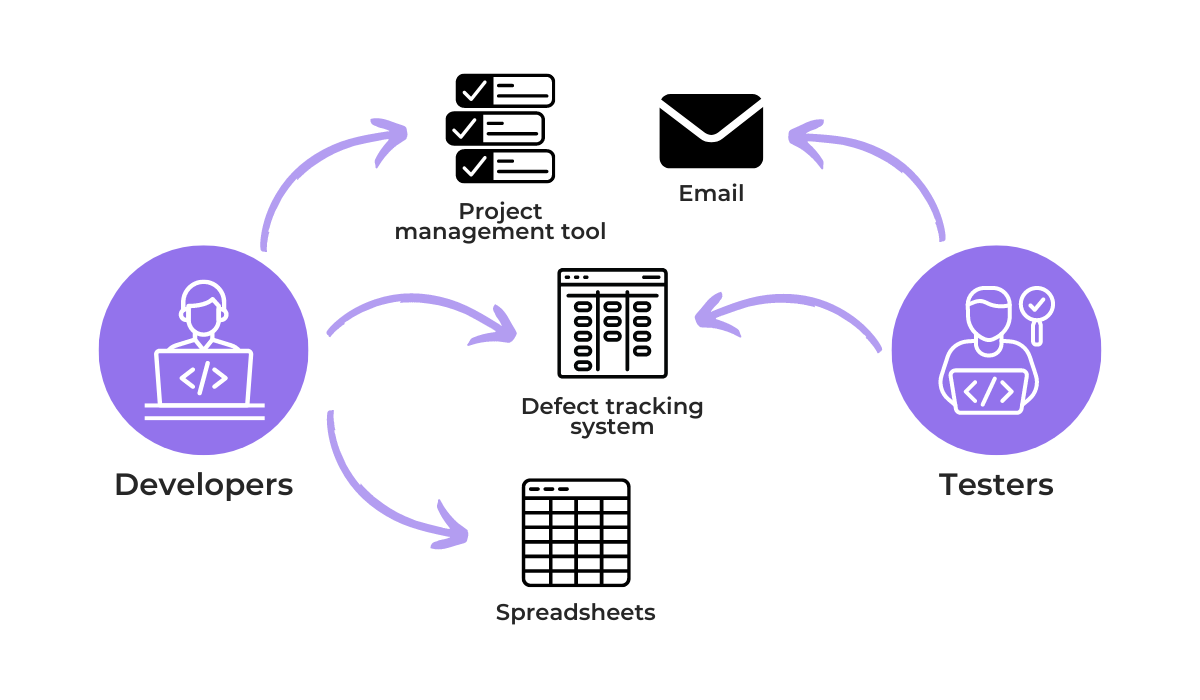
With reports scattered around, data management is limited.
And inefficiencies, tedious data consolidation, duplicate reports, and missing information are just some of the common issues that can occur as a result.
Solution
To combat this issue, it’s best to use a unified system and ensure defects are tracked there only.
However, a good defect management strategy is also necessary.
Consider the next forum post by David Copello, who was tasked with manually cleaning up an organization’s bug backlog—an impossible task when new bugs were constantly coming in.
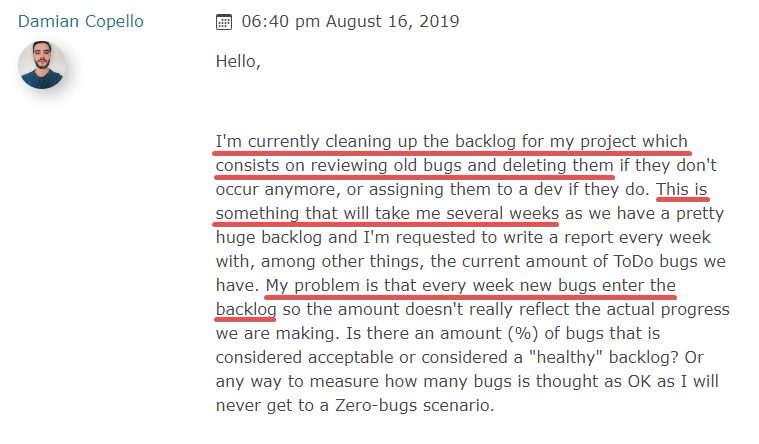
As the commenters replying to Copello in the forum state, this is an inefficient process.
Bugs shouldn’t be allowed to pile up and be managed by an individual. This approach is unsustainable and can lead to missed deadlines and poor software quality.
Instead, a good practice here is defect triage, which is the process of reviewing, prioritizing, and assigning defects.
As Olha Holota, project manager at TestCaseLab, comments on this practice, it can really help streamline defect tracking, especially when you have limited resources.

Defect triage helps organize and prioritize defect data, ensuring that the most important issues are inputted in an issue tracker.
This allows teams to manage their workload effectively and avoid being overwhelmed by a large backlog of defects.
But, in short, having a good data management strategy is key and no system will replace thorough planning.
The role of automation in defect tracking
You can automate so many things in defect tracking and make your life easier.
We can consider both built-in automation features in defect tracking systems and other tools and integrations that leverage automation.
Both aim to replace as many manual aspects of the process as possible.
When more aspects are automated, developers have more time and resources to fix bugs, and testers have more time to find bugs that can only be found manually.
We already mentioned Shake and how it can automate defect report creation by automatically attaching data to reports that go directly to your issue tracker.
But consider being on the lookout for some AI-driven tools like Bugsaura too. They promise to take pre-existing bug reports and have AI analyze the data to better categorize issues.
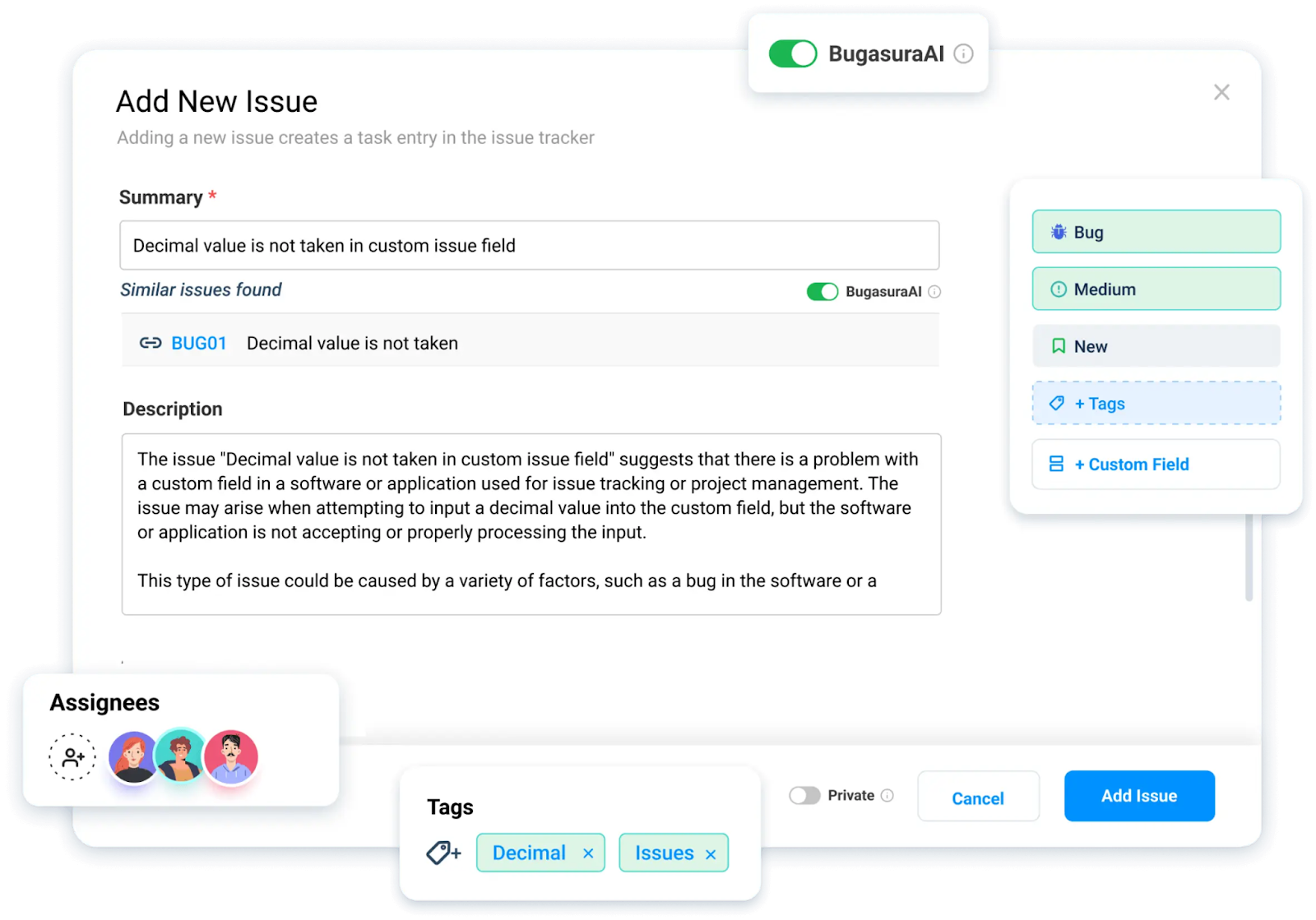
While some of these AI systems are not quite there yet, we can soon see defect reports with automatically attached data pre-screened by AI systems and auto-assigned to developers for fixes.
Another aspect of automation is integrating defect trackers with CI/CD pipelines.
Popular trackers can integrate with Jenkins, GitLab, Travis CI, and other popular CI/CD tools. For example, consider Jira’s integration with Jenkins.
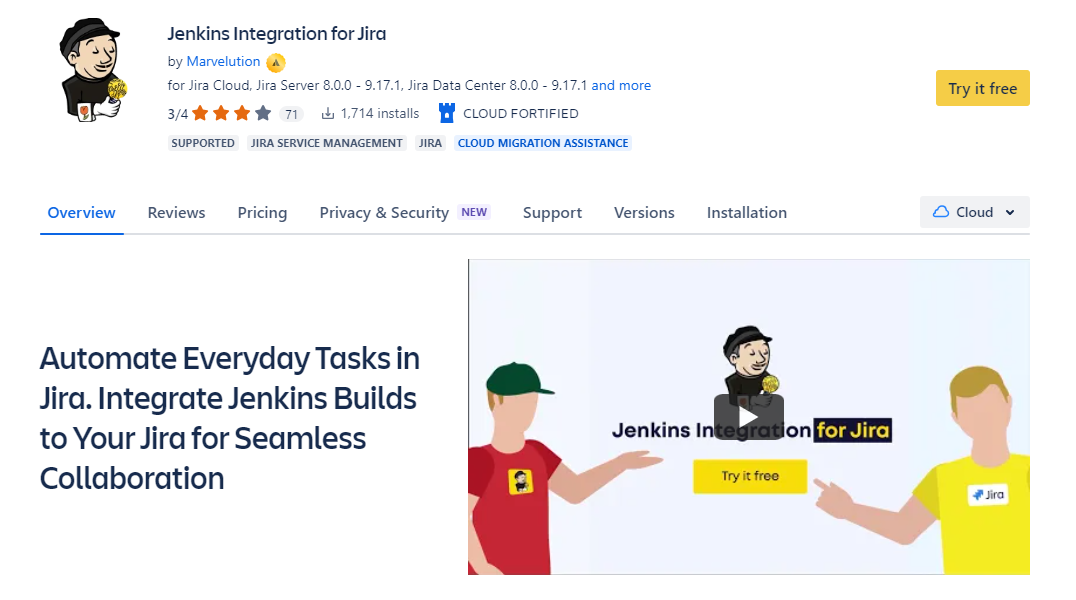
Here are some of the benefits of integrating defect trackers with tools like Jenkins:
- Ability to track defect trends over time.
- Automatic creation of defect tickets based on failed test cases.
- Automatic updates of defect status based on build success or failure.
- Real-time visibility into the impact of defects on the release schedule.
- Instant assignment of defects to team members based on code ownership.
In short, automations like these are all about streamlining the defect tracking process and freeing up your team to focus on more valuable tasks.
Key features of effective defect tracking systems
Beyond the automation capabilities we just discussed, there are other key features in defect-tracking systems you might want to look for:
- Scalability
- Integrations
- User-friendly interface
- Customization options
- Dashboards/data visualization
For one, look for support for integrations related to the software testing process.
You can look for integrations with test management tools, test automation frameworks, and defect reporting tools.
For example, many defect trackers like Jira, Asana, MantisHub, FogBugz, etc., have an integration with the test case management platform TestRail.
And one way this integration can help testers is by creating summary defect reports for test runs.
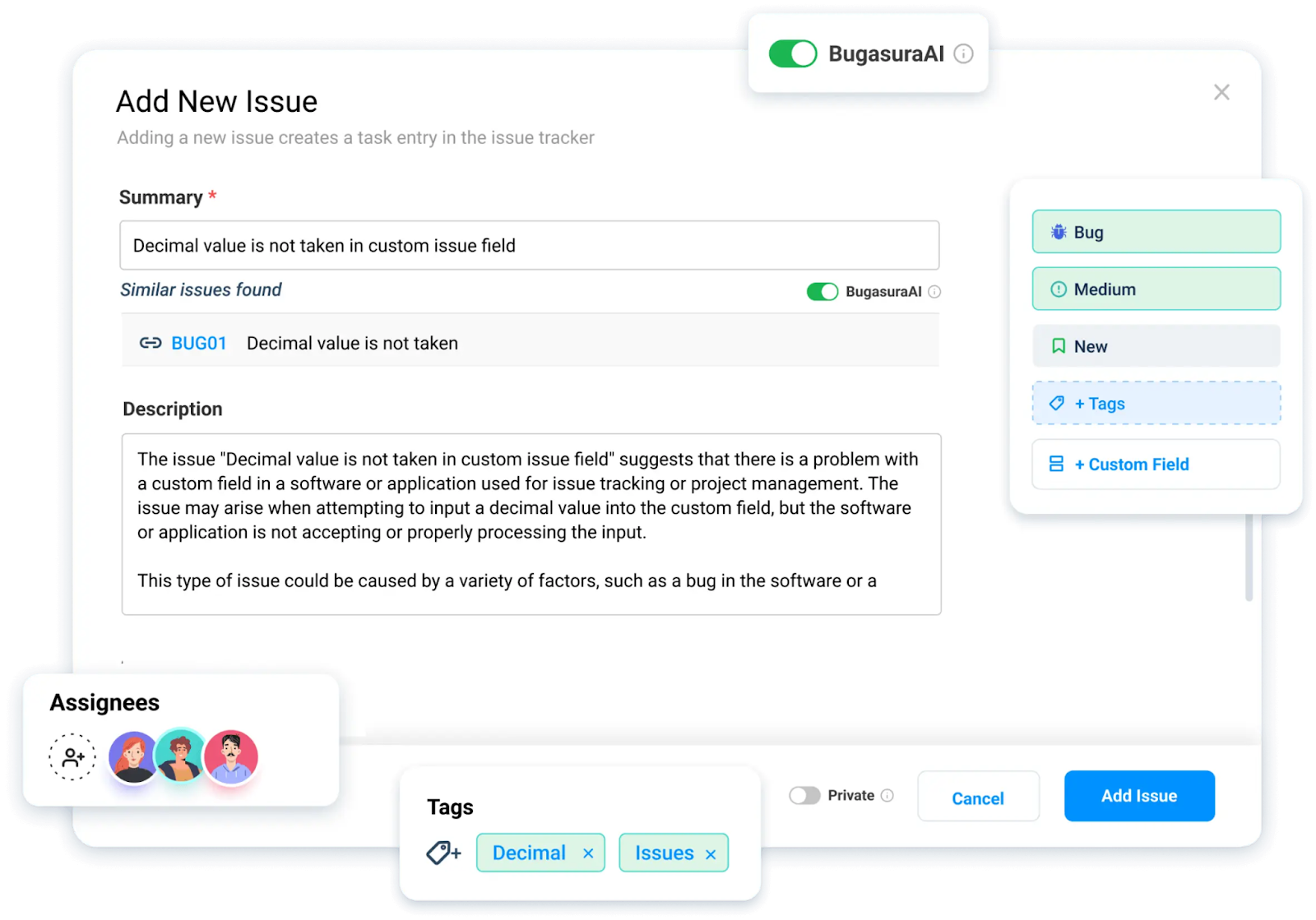
It essentially automates part of the process between running tests and reporting defects by tracking the quality and test status of app features and linking defects to specific test cases.
Also, look for visualizations and dashboards that help track and analyze all of your defect tickets.
For example, here’s what the Shake dashboard looks like:
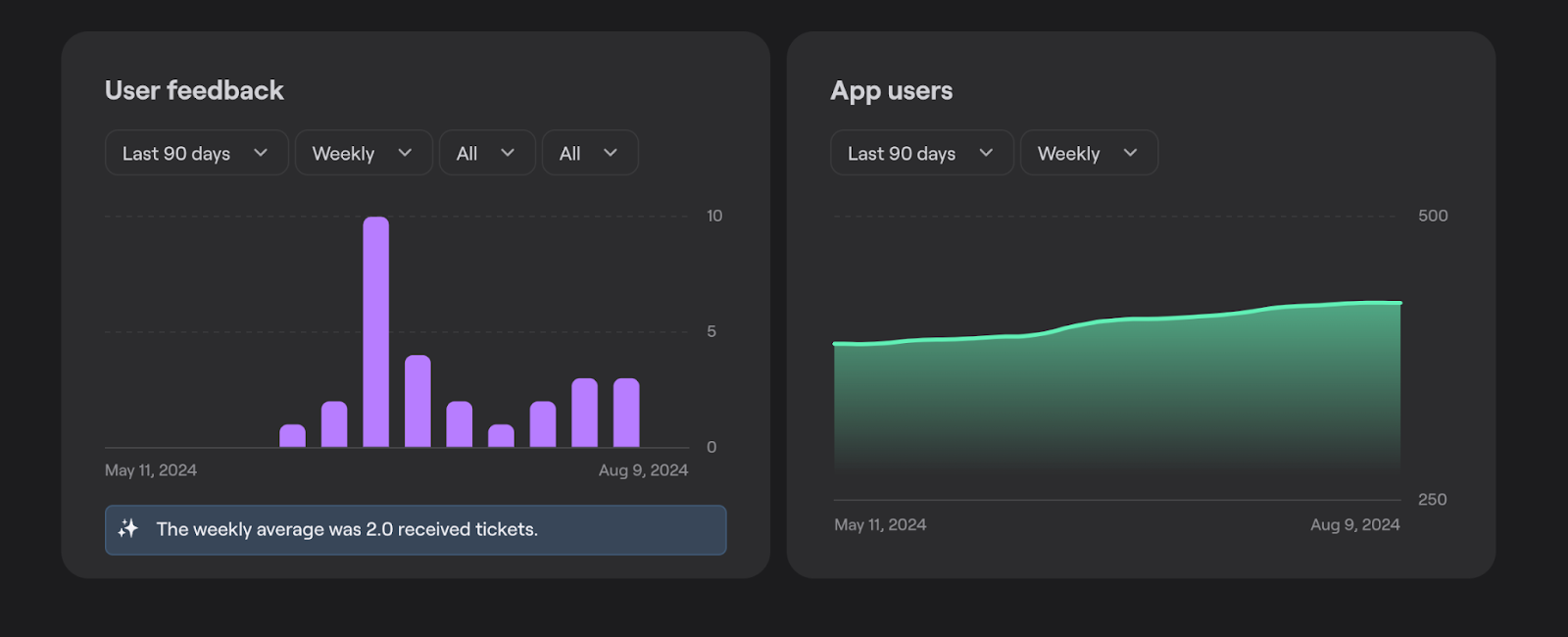
Kanban boards, Gantt charts like the one shown below, user-specific dashboards, and defect priority lists with advanced searches and filters are all things you need to look for to gain valuable insights into your defect trends.
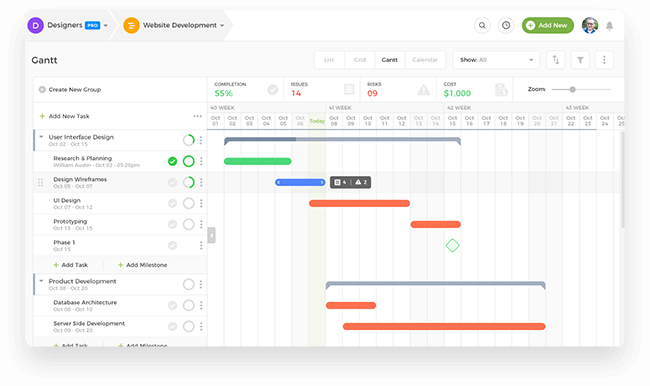
These dashboards and the defect tracker as a whole need to be customizable as well.
This includes everything from adding custom fields in bug reports and workflows to creating notifications for your specific needs.
Finally, remember to check a defect tracker’s scalability.
Many defect management systems are meant for smaller teams or come with harsh price increases for features like fewer data limitations or unlocking advanced features that you might need as your app grows.

Capture, Annotate & Share in Seconds with our Free Chrome Extension!
Ultimately, your needs are what matter most, but considering some of the features we mentioned can help you choose a more robust defect tracking system that supports your team’s success.
Conclusion
We’ve now explored all aspects of defect tracking in software testing, from its importance and challenges to some ways you optimize your approach.
You should now have a good grasp of the defect lifecycle, the solutions to some common issues teams can face, and how to use defect tracking systems and automation to your advantage.
Don’t be afraid to adapt some of the ideas and tips we covered to fit your specific needs and context.
Finally, take this knowledge, put it to work, and you’ll be one step closer to a better defect tracking process and higher-quality software.



