
Knowing the distinction between app logging and app monitoring is crucial for anyone involved in managing and deploying software applications.
In this article, we aim to demystify these terms, offering a clear and concise overview that will enable informed decision-making when choosing whether to implement one or both practices.
We’ll cover the core definitions, explore the key differences, and discuss the practical implications of each.
Stay tuned, and by the end, you should have a solid grasp of their individual and collective impacts on app management.
Now, let’s dive into the specifics, starting with app logging.
Table of Contents
What is app logging
Understanding the intricate workings of an application requires a deep dive into the data it generates. This is where app logging steps in.
App logging is essentially the systematic practice of recording and managing all log data produced by a software product and infrastructure.
It’s akin to having a detailed journal that records every action, event, and anomaly occurring within the application and its environment.
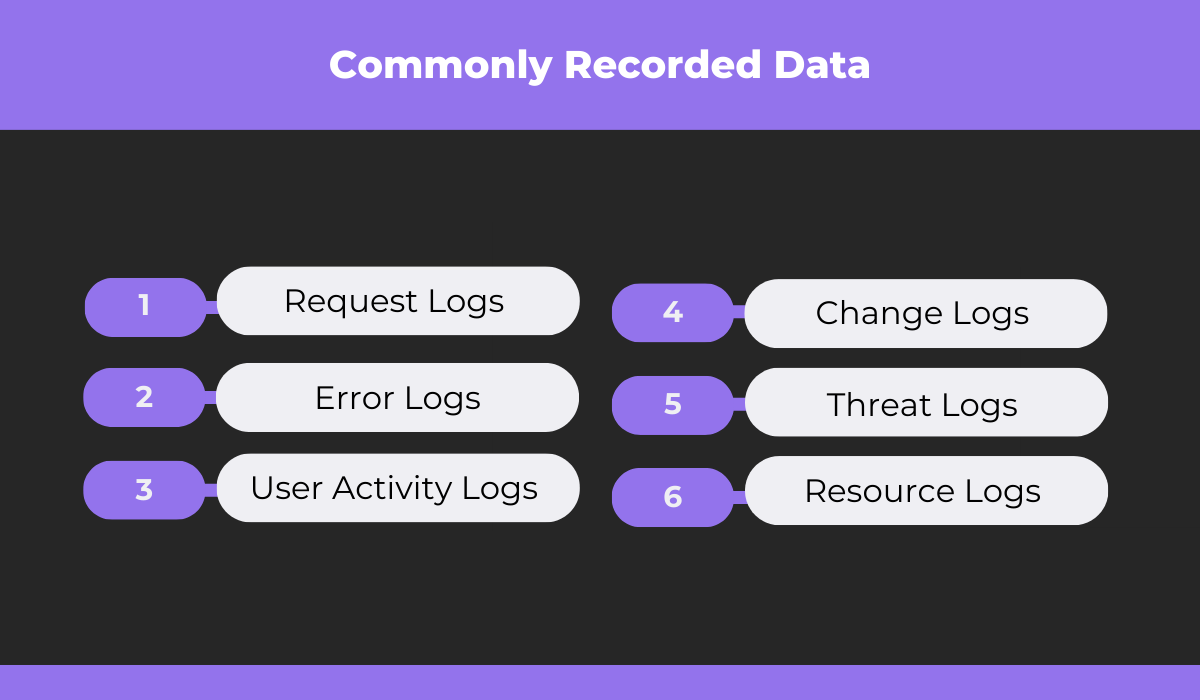
The image above unveils the diversity in the types of data that are commonly logged.
It ranges from user interactions within the app to network events and errors. Each piece of logged data is essential to paint a picture of how an app works.
However, collecting this data is just one of several processes in app log management.
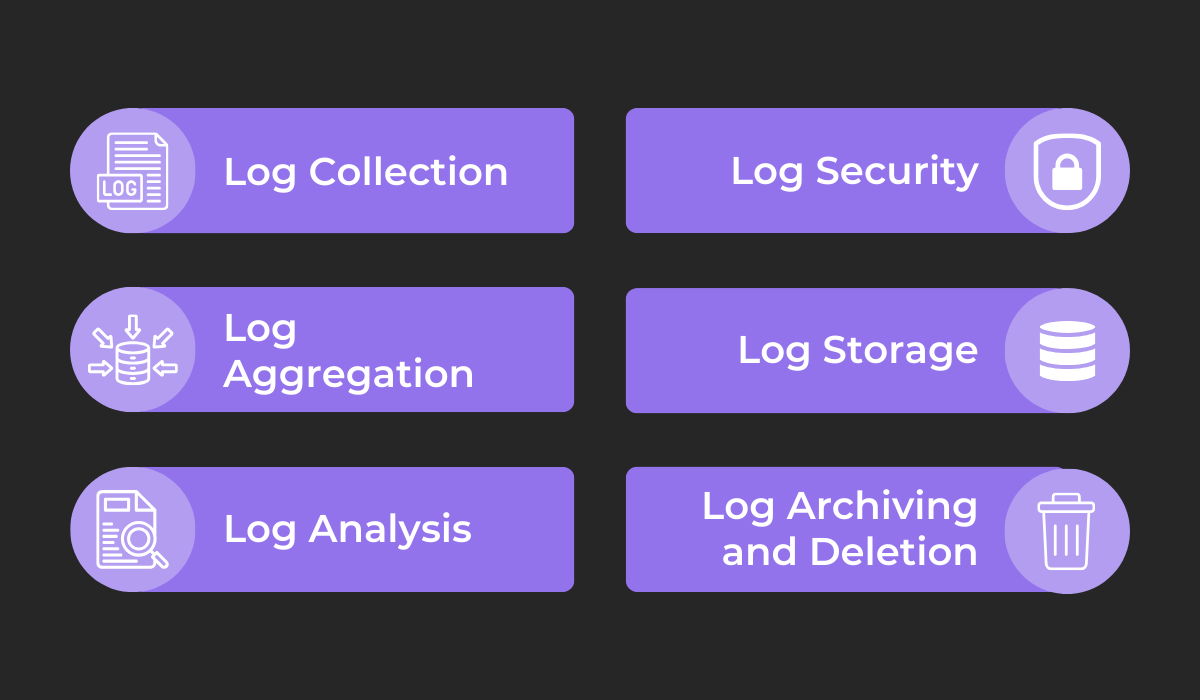
As you can see from the image above, there are multiple steps involved in this process.
Another pivotal step involves aggregating the collected data into a standardized format, enhancing its readability and analysis for both humans and machines.
A common practice is converting the log data into the JSON format.
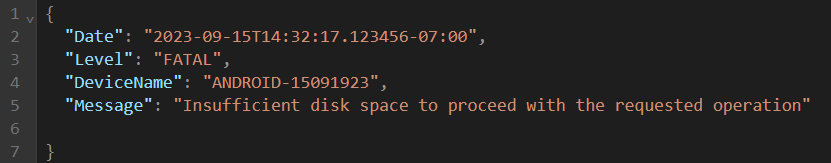
The image shows a log generated on an Android device, informing us that a certain operation failed due to insufficient disk space.
Once aggregated in a standardized format, the data is then stored and ready to be analyzed.
Log analysis tools like Graylog step into the spotlight here, offering a platform where the stored data can be sifted through, analyzed, and interpreted.
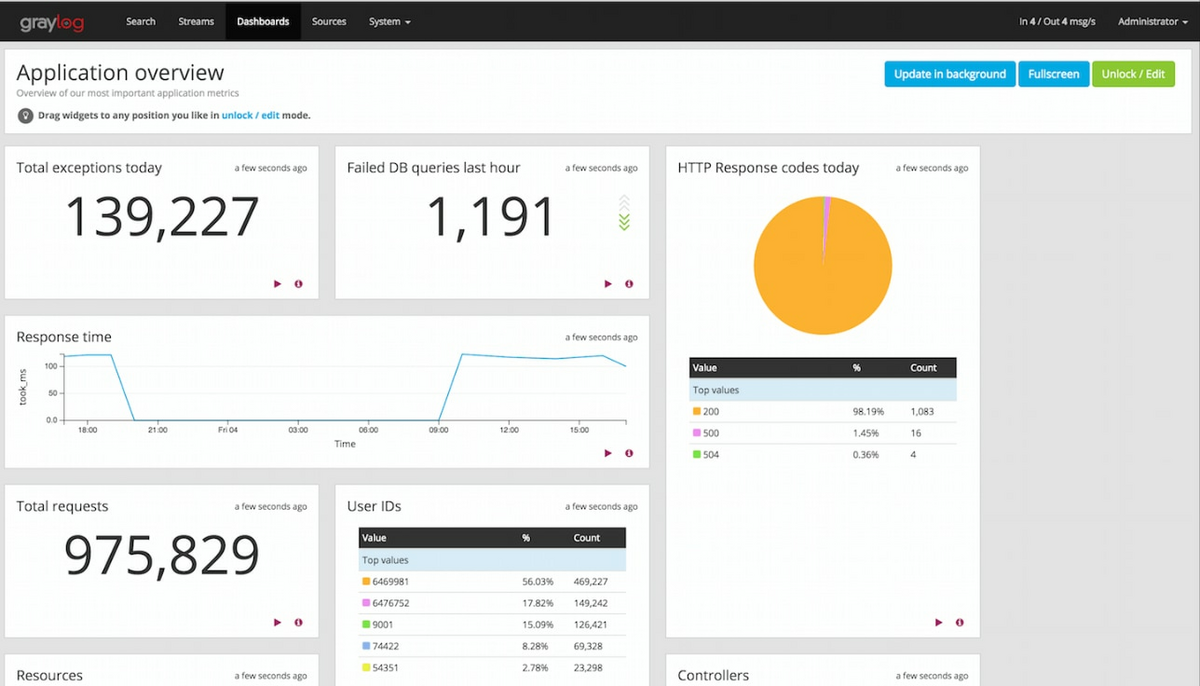
Log analysis is focused on reviewing and examining the log entries to understand the inner workings and behavior of a piece of software.
Insights on bugs and issues can be gained when warn and error-level logs are generated.
Then, debugging and trace logs can be used to find the root cause of a bug and fix it.
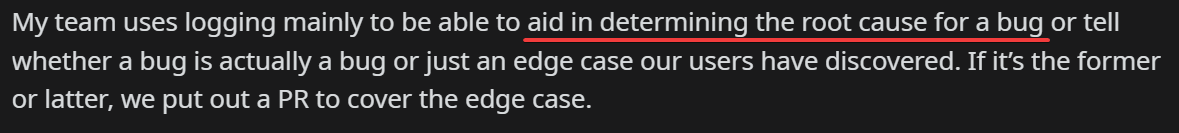
In fact, similar to the experience of the Reddit user illustrated above, logs are often helpful for debugging an app as they can give developers the right information to act quickly and solve any defects.
In summary, app logging is all about effectively managing log records from their initial collection, storage, and analysis up until their eventual archival and deletion.

Get unreal data to fix real issues in your app & web.
What is app monitoring
Now, let’s look at the counterpart of app logging—app monitoring.
While logging provides a wealth of data, the sheer volume and complexity of log data can sometimes be overwhelming and inefficient to manage, especially as applications scale.
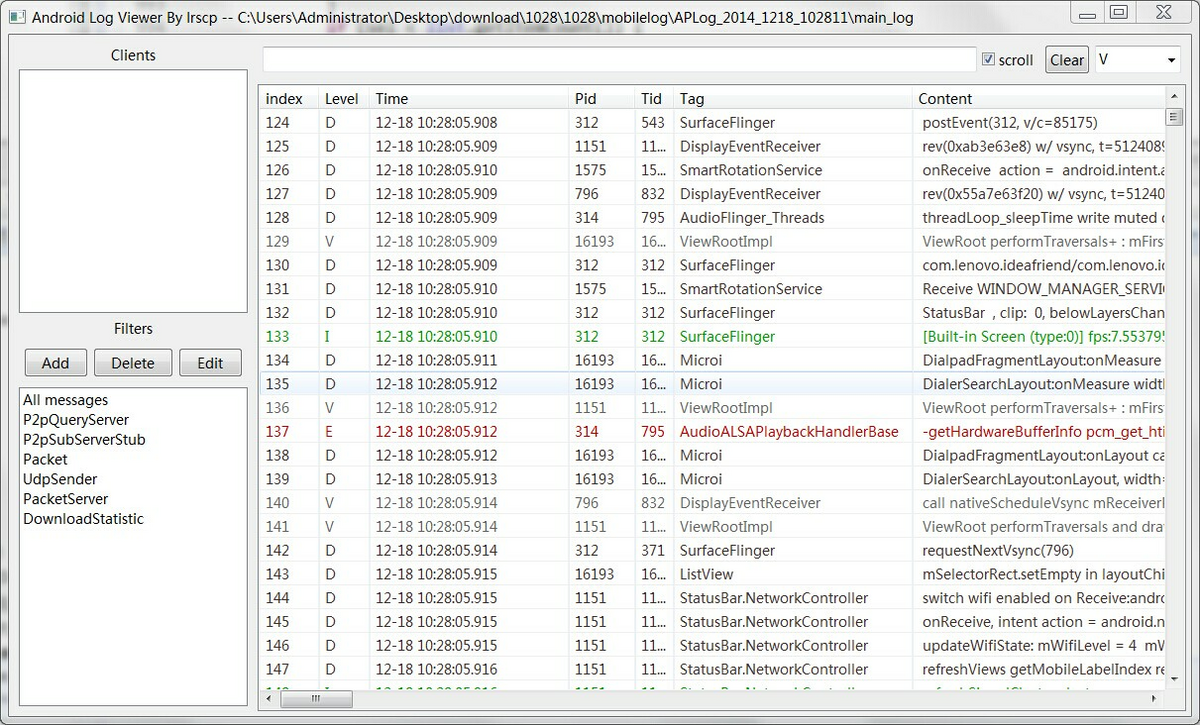
Even with tools designed to facilitate log search and viewing, like the one depicted above, there’s still a challenge, and manually reviewing these logs is a daunting task.
This is where app monitoring steps in, offering a more streamlined, efficient approach to managing and interpreting the wealth of data that applications generate.
App monitoring involves the real-time observation of logs and metrics from a system.
Using features like dashboards, visualizations, and alerts helps make the process of data interpretation, performance tracking, and anomaly detection more intuitive and actionable.
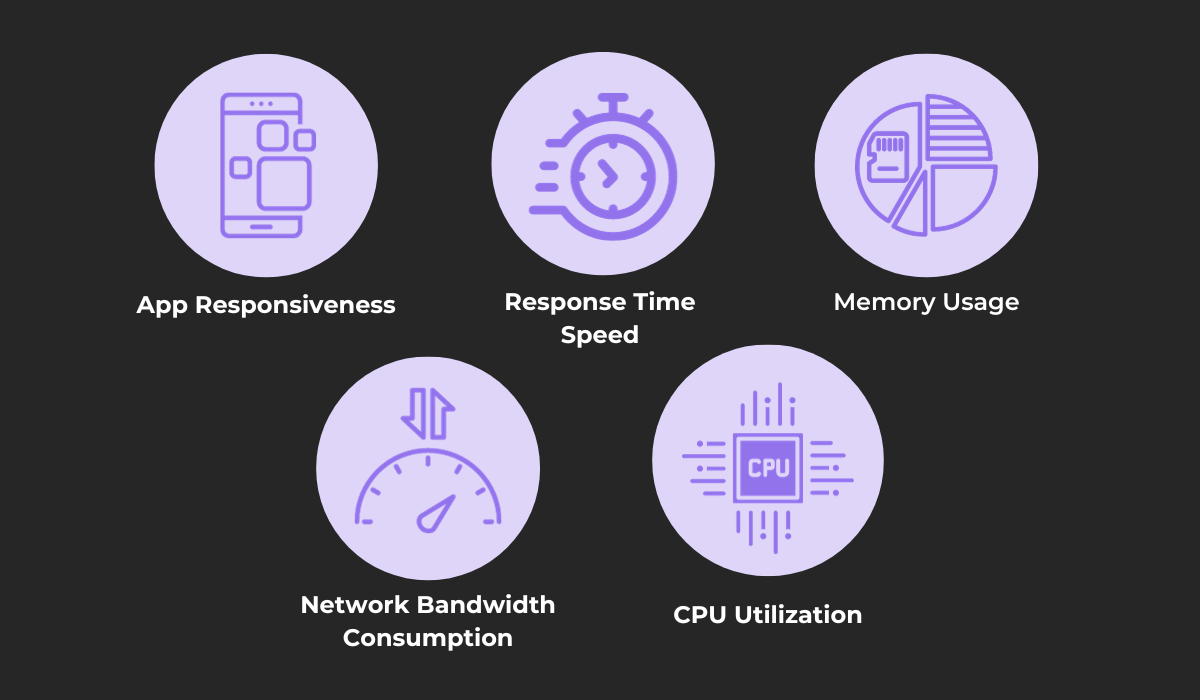
The image above illustrates the diverse aspects of app performance that are commonly monitored.
By keeping a close eye on these elements, app monitoring provides insights into the application’s operational efficiency and resource utilization.
It ensures that the application is running optimally, without any potential issues that affect performance.
App monitoring employs various techniques to achieve this level of oversight, some of which are illustrated below.
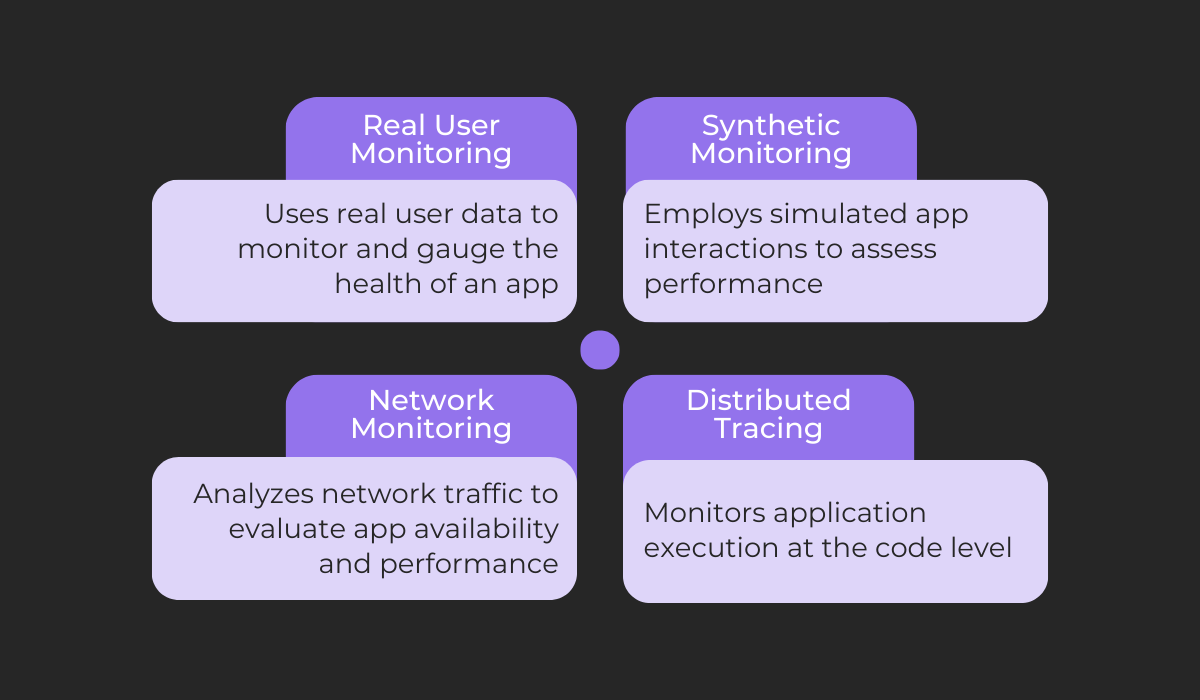
These techniques include monitoring the actions within an app and the data of real users or using simulated activities to predict how the app will respond under different conditions.
Continuous network monitoring is also employed, as the flow of data through networks can be the source of a lot of performance bottlenecks.
Finally, the most granular approach is monitoring at the code level to pinpoint specific areas of improvement.
There are many monitoring tools on the market, commonly called application performance monitoring (APM) tools, each offering a suite of features designed to make app monitoring a breeze.
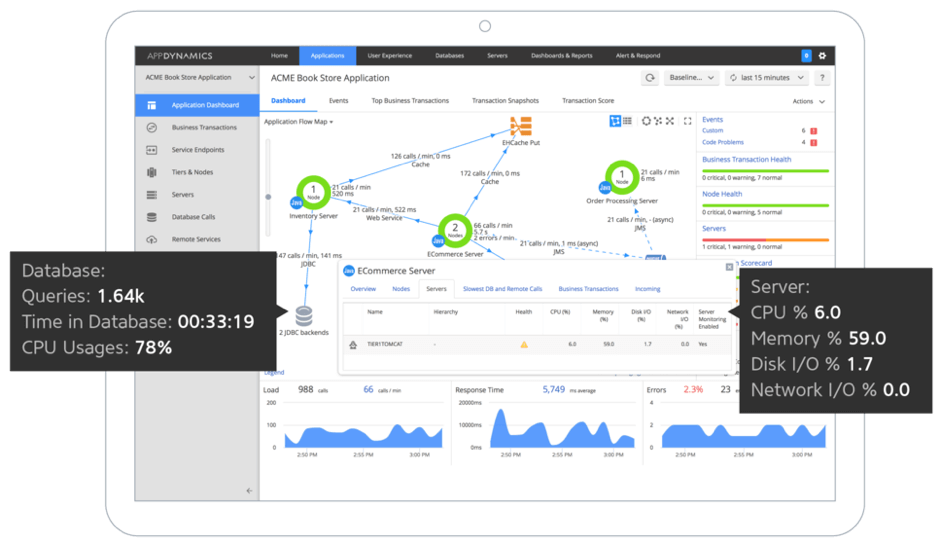
Most APM tools provide dashboards that visually represent the monitored raw data.
These dashboards are instrumental in making the data accessible and understandable, ensuring it is easier to identify any patterns in it and facilitating informed decision-making for improving the app.
So, while app logging lays the groundwork by collecting and organizing data, app monitoring takes it a step further by offering real-time insights into the application’s performance.
It ensures that the application is not just operational but is performing optimally, resources are utilized efficiently, and potential issues are identified and addressed in real time.

App logging vs. app monitoring: key differences
Having explored both concepts separately, let’s now compare app logging and monitoring.
Each of these two practices plays a pivotal role in the lifecycle of an application, and while they have a common goal of ensuring the app works and performs well, they achieve this goal through different means.
To differentiate between the two concepts more easily, take a look at the following graphic.
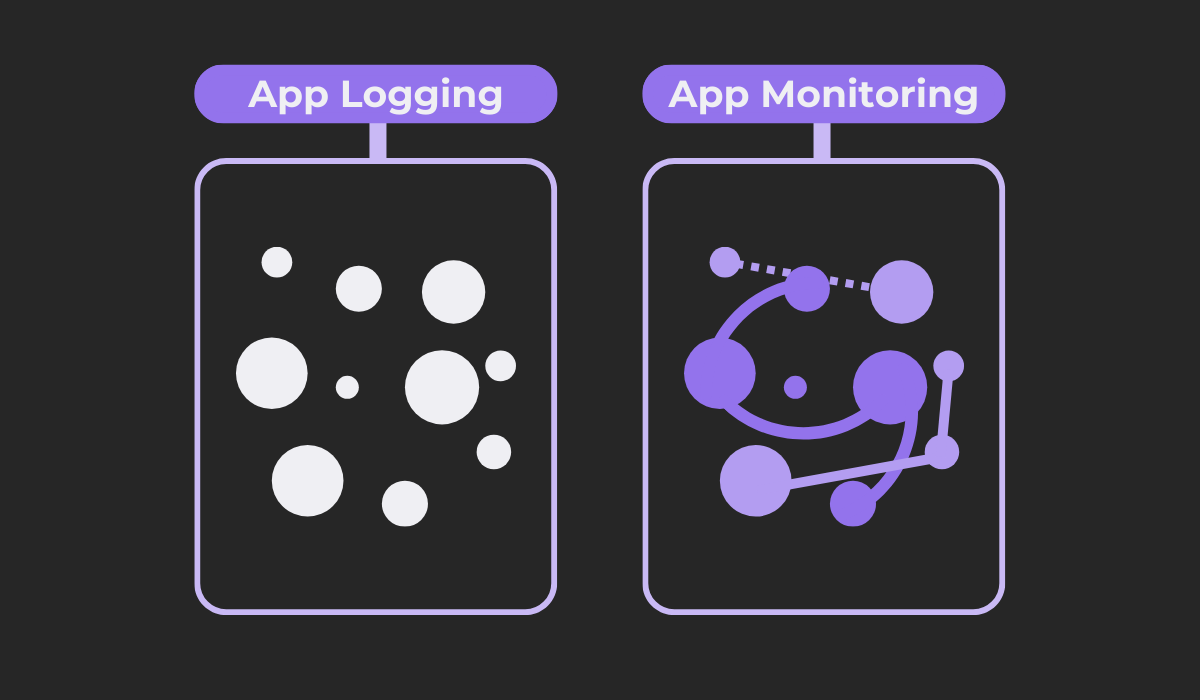
App logging is fundamentally about capturing, aggregating, and storing individual pieces of data, which are represented by the dots in the image.
It’s a meticulous process that involves collecting granular data from various sources, transforming it into a standardized format, and retaining it for a certain period.
This data can offer rudimentary insights, help find root causes of errors when analyzed, and help the dev team fix the same errors.
Conversely, app monitoring is a more holistic approach. It’s not just about individual data points but about connecting insights from multiple logs and data sources to provide a comprehensive view of the state of the application.
It leverages log data but goes beyond, offering real-time insights and visibility into the application’s overall performance.
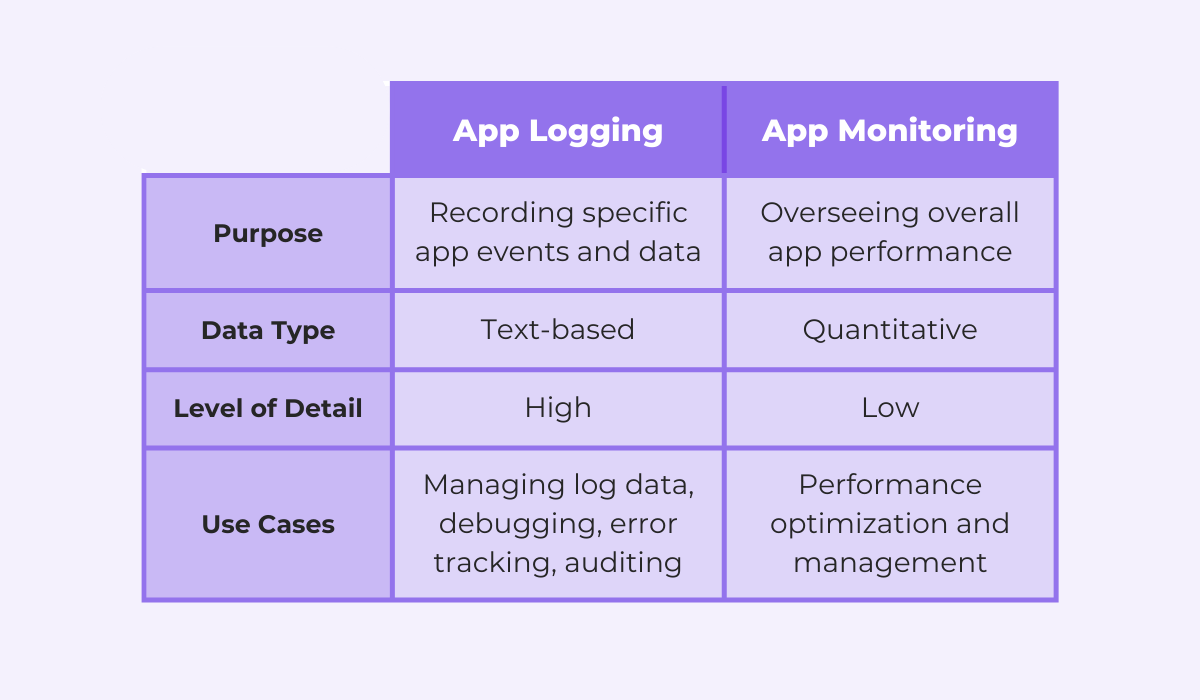
The table above summarizes the main distinctions between logging and monitoring.
These practices deal with data of varying levels of detail.
Logging collects detailed, text-based data, while monitoring focuses on using this data and deriving quantitative metrics and information, offering a less detailed but more holistic view of the application’s performance.
The use cases also vary. App monitoring is instrumental in optimizing app performance, ensuring that resources are utilized efficiently, and alerting teams of any issues in real time.

Capture, Annotate & Share in Seconds with our Free Chrome Extension!
Logging, on the other hand, is indispensable for the following things:
- Responding to security issues
- Ensuring compliance with security policies, regulations, and audits
- Aiding developers in debugging applications.
In essence, while both practices aim to ensure the optimal performance and security of applications, they do so in different ways.
App logging is about detailed, granular data, while app monitoring provides continuous tracking and insights and a general view of the overall app performance.
App logging or app monitoring: do you need both?
As we delve deeper into app maintenance and optimization, an important question arises—is there a need to invest in both app logging and app monitoring?
The short answer is a resounding yes.
Let’s unpack why.
You might have noticed that In the previous section, we hinted at the interconnectedness of logging and monitoring.
In essence, logging is the foundation which provides the raw material that can be used through app monitoring to oversee an app.
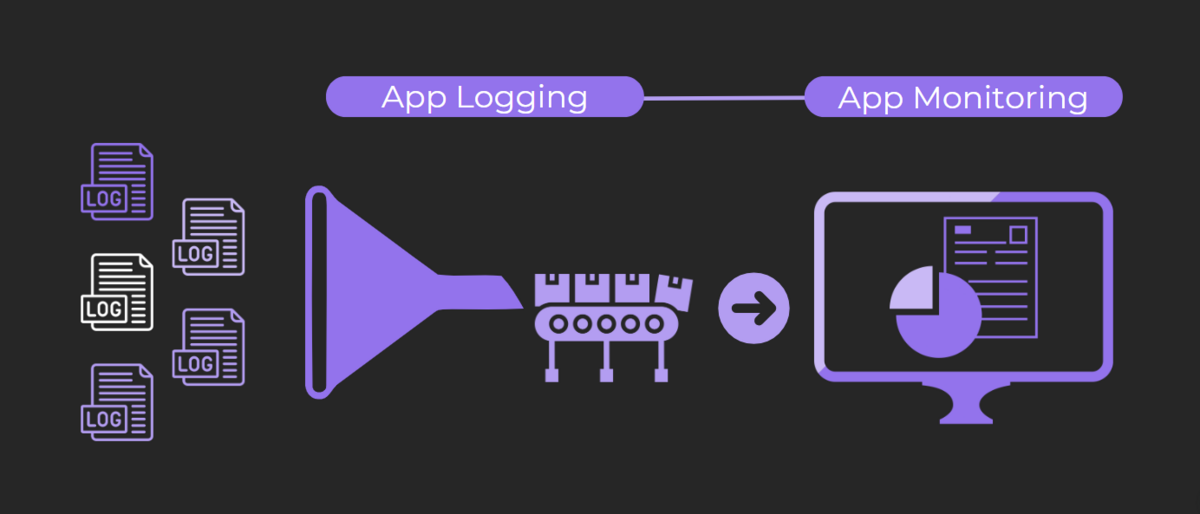
The image above depicts how these two processes are connected. With logging, you take individual pieces of data, aggregate and maintain their consistency, and store them.
This data is then combined and transformed through app monitoring, which continually tracks these various app performance metrics.
So, without effective logging practices, app monitoring is akin to a detective without clues.
There’s simply no data to analyze, and performance issues, bugs, or security vulnerabilities could go undetected.
Conversely, without monitoring, the rich data collected and stored through logging might as well be gathering digital dust as there is no mechanism to transform it into actionable insights.
As logging is an essential part of the equation, you might want to look into tools to streamline this process, like our very own Shake.
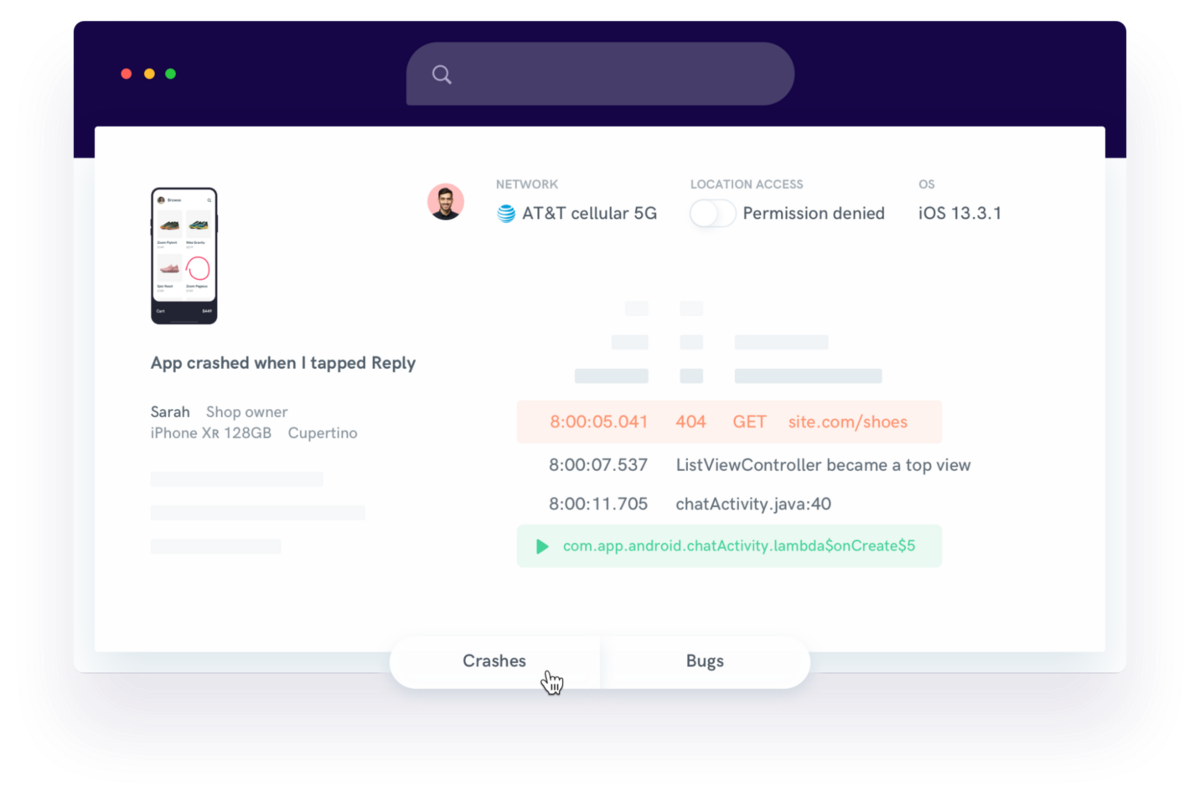
Shake is a bug-reporting tool for mobile apps that automates the collection of a variety of important logs and metrics, ensuring that no valuable data slips through the cracks.
Our tool’s functionality can automatically collect debugging logs that give developers all the necessary material to find the root cause of defects and fix them more efficiently.
Furthermore, Shake automatically tracks the activity history, including console logs and any custom logs you set up.
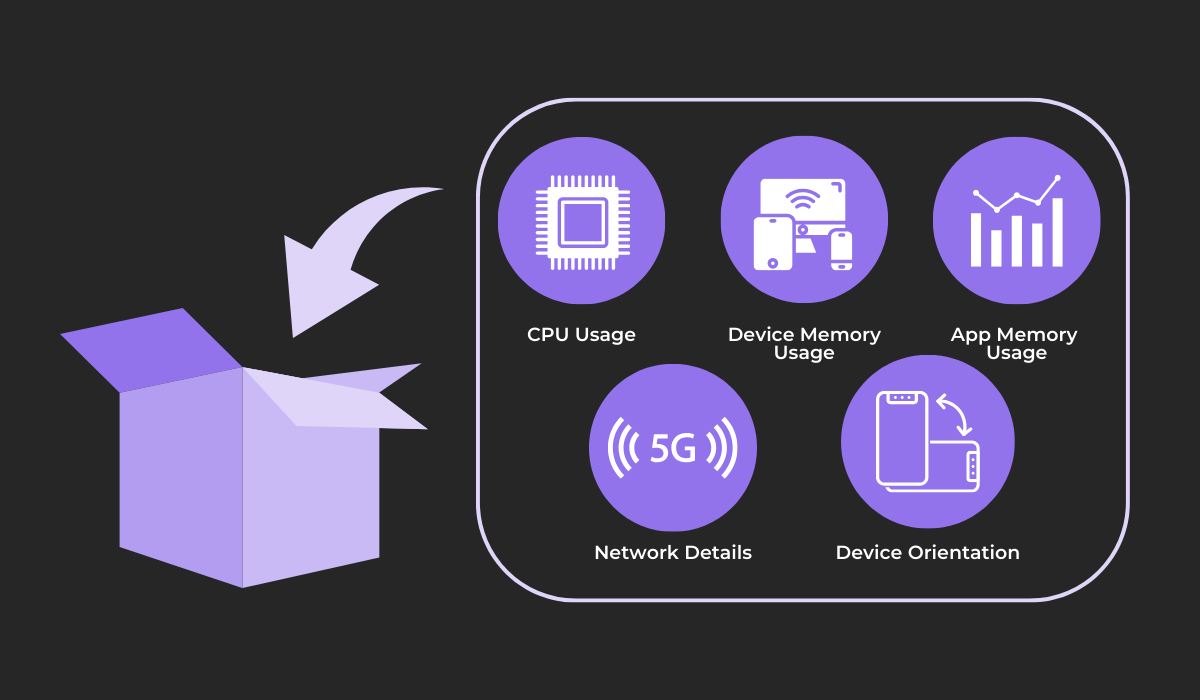
And there’s our black box feature as well, where you can get critical metrics right before an app crash occurs. The data collected through this feature is illustrated above.
In essence, while app logging and app monitoring are distinct processes, they are two sides of the same coin.
One provides detailed data, and the other continually monitors this data and provides insights into an app’s performance.
Conclusion
And with that, we’re done exploring the essentials of app logging and app monitoring.
Our goal was to provide clarity on these concepts, underscoring their pivotal roles in the structuring, deployment, and ongoing management of applications.
Each concept, though distinct, is instrumental in fostering an environment where apps can thrive.
With this information at your disposal, you’ve learned the key aspects that differentiate these two and how implementing both is vital to collecting essential data and insights that drive app performance and functionality.
So, implement a balanced approach that incorporates both logging and monitoring to maintain a high-quality and high-performing app.





